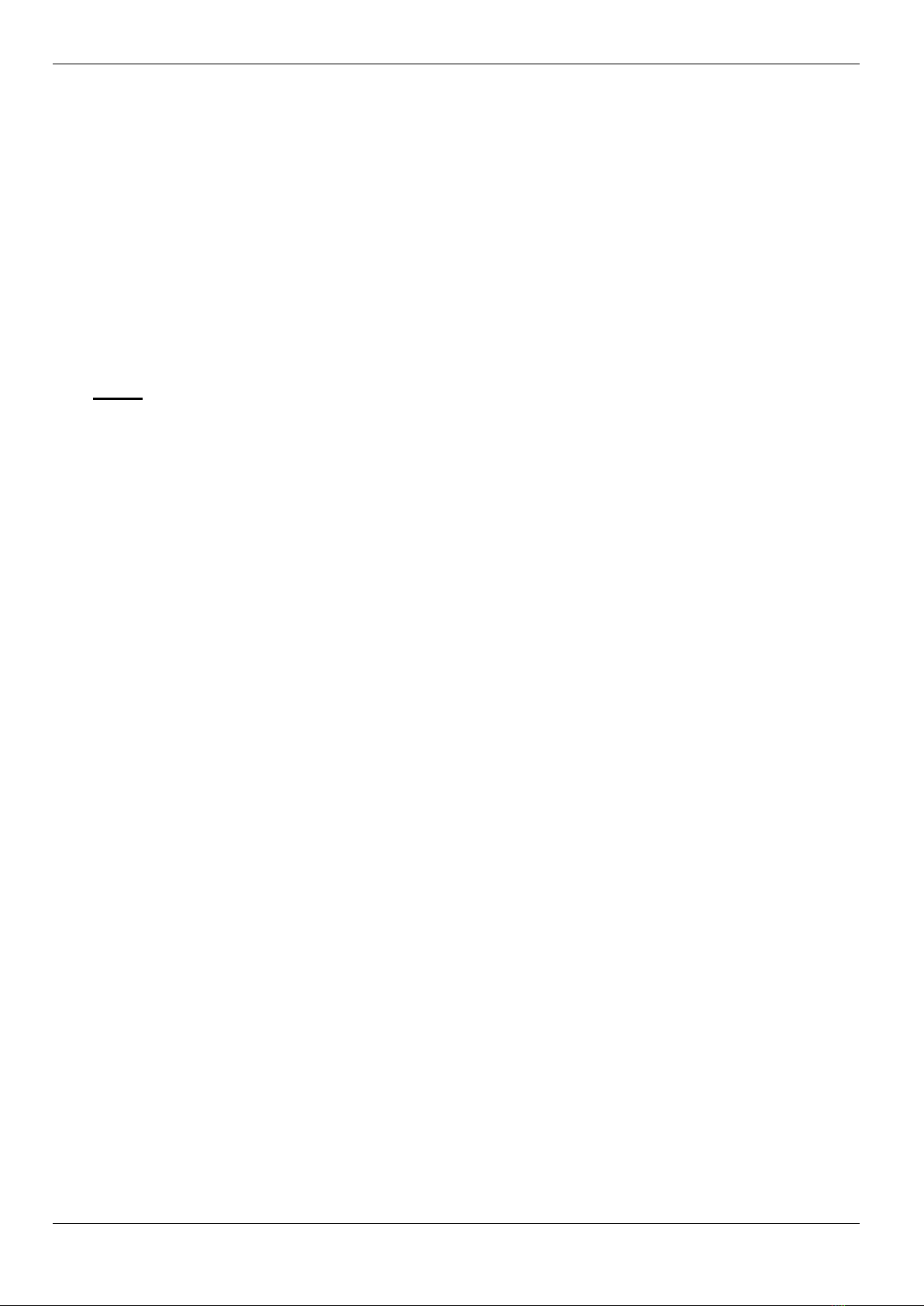VPN 98-121 ISSUE 3PAGE 4
1 INTRODUCTION
1.1. INTRODUCTION
Many of the tests available with the AT series testers are capable of generating high voltages,
which could cause operator injury unless proper safety precautions are taken.
With this in mind, the rear panel of the AT5600 and some AT accessories have been designed
with a safety interlock connector, which is described in the user manual of those products.
Unless the three safety interlock signals on this connector are properly made, the tester will not
execute test programs.
You must have a safety system operating the safety interlocks.
The details of any particular safety system installation could vary depending on where the tester
is being used. In a robotic production line, for example, the tester could be located in an enclosed
area, and the safety switches could be mounted in the door.
With manual production, the safety system could be based on physical barrier, for example, a ‘lid’
fitted with safety interlock switches. However, the requirement to open and close such a barrier
will give a slower speed of test, and often the reduced production throughput that follows from
this may not be acceptable.
This Safety Interlock Cable is available from Voltech as an optional accessory for your tester and
requires the Banner EZ-Screen Safety Light Curtain System. It is designed so that it will not
compromise the speed of test and your throughput in production. It is based on a ‘light curtain’ of
infrared beams positioned in front of the tester. Once the operator has placed a transformer on
the test fixture, and removed his or her hand, the light curtain can signal that the situation is safe
within a few tens of milliseconds. However, if the operator tries to touch the transformer during
program execution, the safety system will open the safety interlocks (also within a few tens of
milliseconds), and stop any test that is running.
The infrared safety system is easy to install with no special tools or knowledge. Once installed, it
will be operational immediately, and will require the minimum of operator training
1.2. RECOMMENDED INFRA-RED SAFETY SYSTEM
For optimum safety, ease of use and test speed, Voltech recommends the use of a safety light
curtain with the AT5600 and other Voltech products that can generate dangerous voltages during
routine production testing.
This provides a ‘light curtain’ of infrared beams positioned in front of the tester.
Once the operator has placed a transformer on the test fixture, and removed his or her hand, the
light curtain can signal that the situation is safe within a few tens of milliseconds.
However, if the operator tries to touch the transformer during program execution, the safety
system will open the safety interlocks (also within a few tens of milliseconds), so that the tests
with dangerously high voltages will not be run.