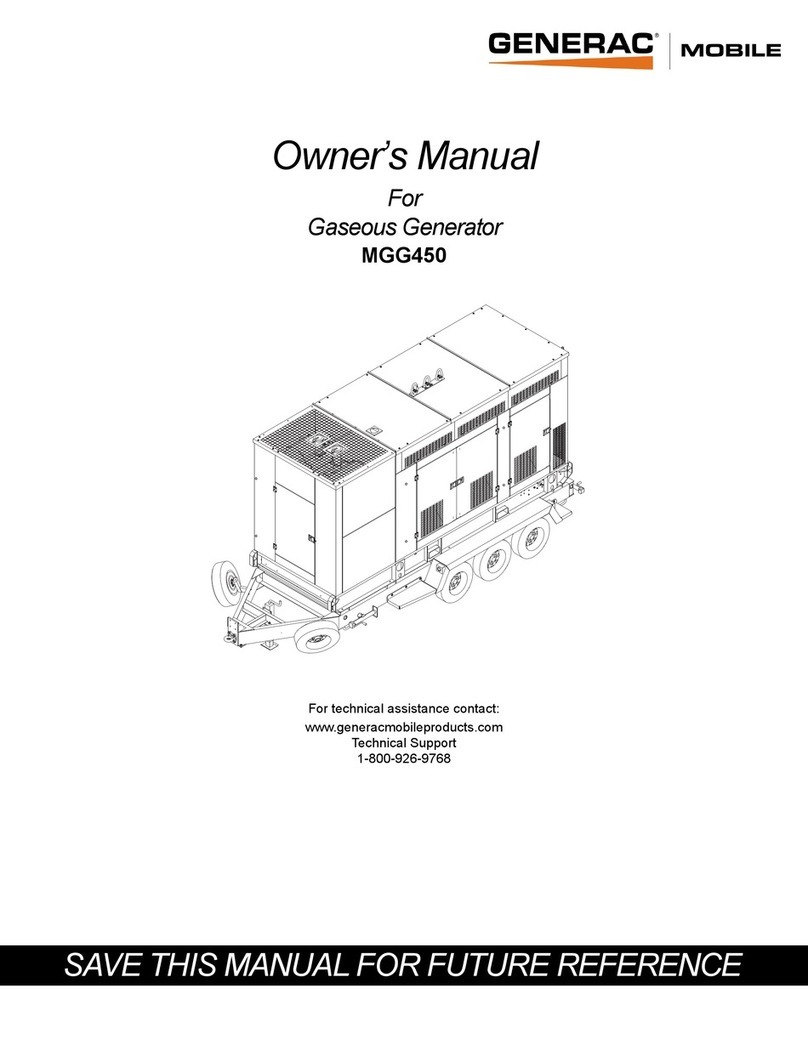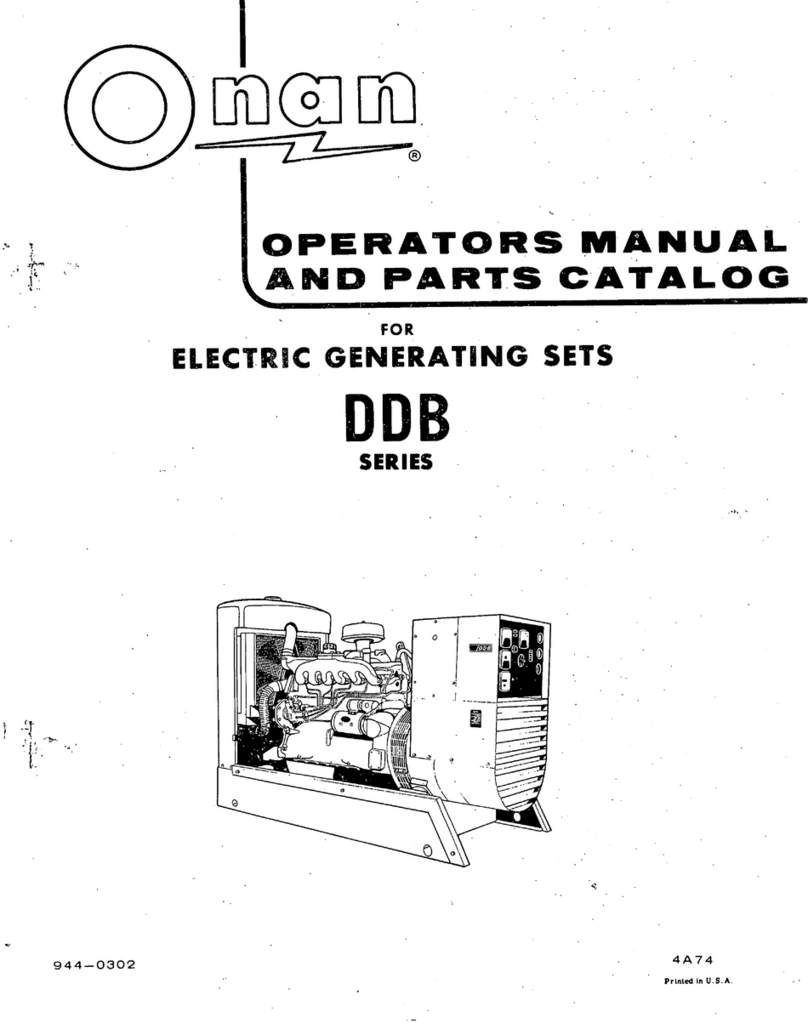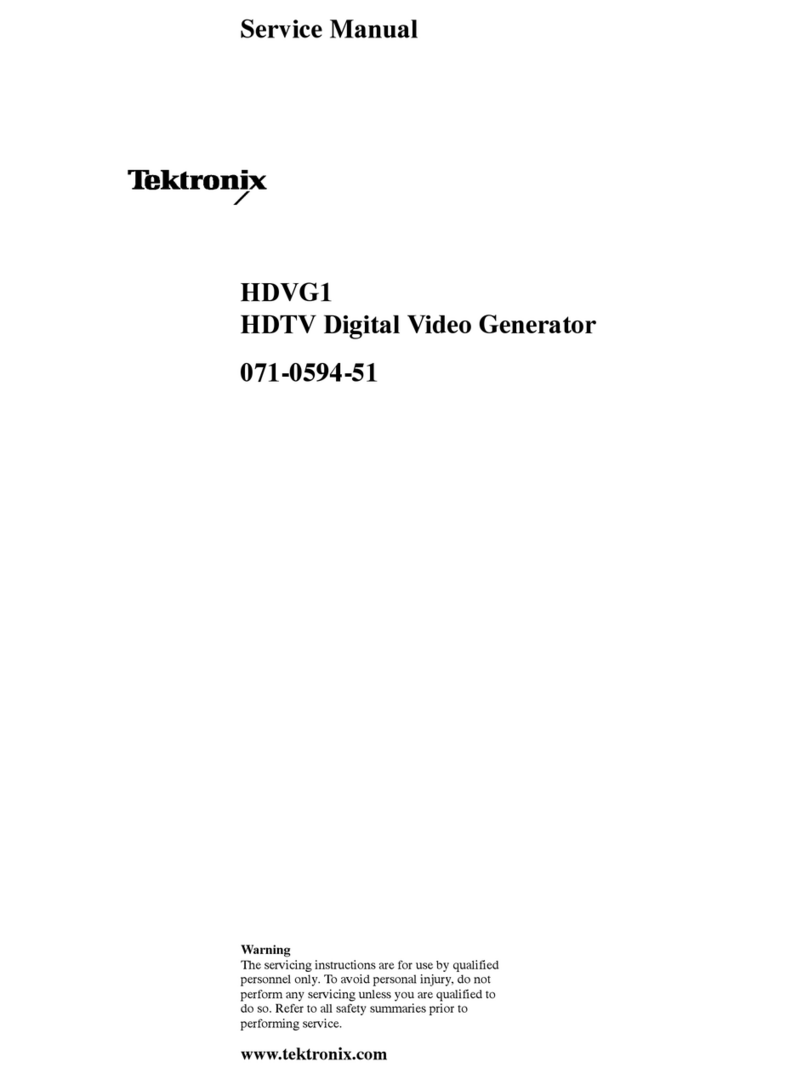VOLTEQ SFG1002 User manual

2
This instrument is a signal generator with features such as highly stable, broadband and
multi-function .The design of appearance is strong and elegant. And it is easy to operate, could
directly generated sine wave, triangle wave, square wave, ramp, pulse, and has VCF input control
functions. TTL / CMOS can be as synchronized output with the OUTPUT. The adjusted Waveform is
symmetry and have reverse output, DC level can be adjusted continuously. Frequency meter could be
as the display of internal frequency and measure the outside frequency. It is particularly suitable for
teachings, scientific researching and experimenting of electronic and pulse circuits.
ⅠMain technical Features
1. Frequency range: 0.1Hz-2MHz (SFG1002)
0.1Hz-5MHz (SFG1005)
0.1Hz-10MHz (SFG1010)
0.1Hz-15MHz (SFG1015)
2. Waveform: sine wave, triangle wave, square wave, Positive and Negative sawtooth and Positive
and Negative pulse
3. Square-wave front: SFG1002<100ns
SFG1005<50ns
SFG1010<35ns
SFG1015<35ns

3
4. Sine wave
Distortion :< 1% (10Hz-100KHz)
Frequency response: 0.1Hz-100 KHz ≤±0.5dB
100 KHz-5MHz ≤±1dB (SFG1005)
100 KHz-2MHz ≤±1dB (SFG1002)
5. TTL / CMOS output
Level:TTL Pulse low level is no more than 0.4V, high level is no less than 3.5V.
Rising time: no more than 100ns
6. Output: Impedance:50Ω±10%
Amplitude: no less than 20vp-p (Empty load)
Attenuation:20dB 40dB
DC bias 0-±10V (Continuously adjustable)
7. Adjustment range of symmetry: 90:10-10:90
8. VCF input
Input voltage:-5V-0V±10%
The maximum voltage ratio: 1000:1

4
Input signal: DC-1KHz
9. Frequency meter
Measuring range: 1Hz-20MHz
Input Impedance: no less than 1 MΩ/20pF
Sensitivity: 100mVrms
The maximum input: 150V (AC+DC) with attenuator
Input attenuation: 20dB
Measurement error: ≤0.003%±1digit
10. The scope of adaptation of power
Voltage: 220V±10 %( 110V±10%)
Frequency: 50Hz±2Hz
Power: 10W (Optional)
11. Environmental conditions
Temperature: 00C -400C
Humidity: ≤RH90% Atmospheric pressure: 86kPa-104kPa

5
12. Dimension (L ×W×H):310×230×90mm
13. Weight :About2-3Kg
ⅡPrinciple
The Block diagram of the apparatus is shown as Figure 1
Figure 1
50Ω

6
1.Constant current source control circuit,
This part of the circuit is shown as Figure 2, positive Vbe of transistor is offset due to the
closed-loop of integrated circuits,if it is ignored as block offset voltage IUP=IDOWN=VC/R
2. Square-wave generator,
This is a constant current source controlled with triangular wave - square-wave generator, in
Figure 3. Diode consisted circuit control capacitor C charging and discharging, using high-speed
comparator to control the on and off of the diode switches (V105-V111). When the comparator B
is high, V107 and V109 conduct,V105 and V111 cut-off, constant current source doing positive
charge to integral capacitance C, when the comparator B is low, V105 and V111 conduct,V107
and V109 cut-off, constant current source doing positive discharge to integral capacitance C .So
as the cycle, the output of a point is the triangle wave, the output of B points is the square wave.
While wave, square wave change, you could also change the integral capacitance to change the
frequency of equipment.

7
(Figure 2)

8
(Figure 3)
3. PA (Power Amplifiers)
In order to guarantee a very high slew rate and good stability, power amplifier circuit used as the
dual-channel, the entire amplifier circuit has the inverted phase features.

9
(Figure4)
4.Digital frequency meter
The circuit is made up of broadband amplifier, square-wave shaper, microcontroller, LED
display, etc. When the frequency is working at the “External measurement" state, the external signal
was sent to counter to count after amplifying and regulation, finally displayed on the LED digital tube.
While internal measurement, the signal entered into the counter directly, counting the time of gates,
LED tube decimal point location and Hz or KHz are determined by the CPU

10
(Figure5)
5.Power
This instrument use three groups of±23,±17,±5 powers。The ±17 is the main regulation power
supply; ±5 is obtained by three-regulator integrated circuits 7805 for the use of frequency, ±23 used
as power amplifier.
Ⅲ Structural Features
The instrument adopts the all-metal chassis with solid structure, pasted plastic panels, new
beautiful appearance。And it is small with light weight, the majority components(Including the key
switch)of the circuit are installed on a printed circuit board。All the adjustment components are

11
placed on the apparent position. When the equipment needs to be repaired, you can remove the two
fastening screws of the back plate, to unload the upper and lower plate.
Ⅳ Instruction of use and maintenance
1、Panel sign and Function Description; See as table 1 and Figure 6
(Figure6)

12
Panel sign and function Description
Serial
number
panel sign
name
function
1
Power
power switch
press switch, power connection, the
apparatus is on working condition
2
Function
Waveform choice
1) selection of output waveform
2) Coordinate with the SYM, INV, you
could get the positive and negative
sawtooth wave and pulse wave
3
Range
Frequency-selective
switch
Frequency-selective switch and“8” choose
the working frequency
4
Hz
frequency units
indicate frequency units, lighting as
effective
5
KHz
frequency units
frequency units, lighting as effective
6
Gate
gate show
While lighting it means that frequency
meter is working.
7
digital LED
All the internally generated frequency or
the outside measured frequency is
displayed by the six LED.

13
8
FREQ
Frequency regulation
inner and outer measuring frequency
(press) signal tuner
9
EXT-20dB
External input frequency
attenuation 20dB
coordinates with 3 select
working frequencies.
Outer measuring frequency attenuation
selection, while pressing the signal
attenuated 20dB
10
CORNTER
Counter input
While measuring the outside frequency ,the
signal entered from here
11
PULL.SYW
Ramp, pulse wave of the
knob adjustment knob
Pulled out the knob, you can change the
symmetry of output waveform, resulting in
ramp and pulse with adjustable duty cycle,
this knob is promoted as symmetrical
waveform
12
VCR IN
VCR input
External voltage control the frequency of
input
13
PULL DC
OFFSET
DC bias
adjustment knob
Pulled out the knob, you can set the DC
Operating Point of any waveform,
Clockwise direction is positive ,
Anti-clockwise for negative ,this knob is
promoted then the DC-bit is zero.

14
14
TTL/CMOS
OUT
TTL/CMOS output
The output waveform as the TTL /
CMOS pulse can be used as
synchronous signals
15
PULL TO
TTL CMOS
LEVEL
TTL,CMOS Regulation
Pulled out the knob, you could get
TTL pulse
It is promoted CMOS pulse and its
range could be adjusted
16
OUT PUT
signal output
The output waveform is output from
here. The impedance is 50Ω
17
ATTENUA
TOR
output attenuation
Press the button and it could
generate attenuation of -20dB
or-40dB
18
PULL
AMPL/INV
Oblique wave inversion
switch, the rate adjustment
knob
1. Coordinate with "11", when
pulled out the wave is reverse.
2.Adjust the size of the output range
19
FINE
Frequency adjust slight
Coordinate with " (8)",used to
adjust smaller frequency
20
OVFL
Overflow display
When frequency is overflow ,the
instrument display。

15
2. Maintenance and calibration.
The apparatus could work continuously under the required conditions, but in order to guarantee
good performance, we proposed to correct every three months. The order of correction is as follows:
1) Adjustment of sine wave distortion
Symmetry, the DC bias and modulation control switch are not pulled out, placed the frequency
multiplier to "1K", the frequency display as 5Khz or 2KHz, slowly adjust the potentiometer RP105,
RP112, RP113 so that the distortion is minimum, repeat the above work several times ,sometimes
the whole band (100Hz-100KHz) is less than 1% distortion
2) Square-wave
Operating frequency to 1MHz, correct C174 so that the square-wave response is at the best
moment
3) Frequency accuracy adjustment

16
Set the frequency meter as “EXT” state; connect the standard signal source 20MHz output to
external counter, adjust C214 to display as 20000.0 KHz.
4) Frequency sensitivity adjustment
The sine-wave signal which the output range of signal source is 100mVrms and frequency is
20MHz is connected to external counter, the gate time is set to0.01s; adjust RP115 to display as
20000.0 KHz
3.Trouble clearing
Trouble clearing should be doing under the condition of you are familiar with the working
principle and circuit. You should inspect the circuit step by step as the following order: the regulated
power supply - Triangle wave - square wave generator - sine wave circuit - power amplifier -
frequency count circuit - the display part of frequency meter. You should replace the integrated circuit
or other components while founding which part is in trouble.

17
Ⅴ Preparation of Annex
Manual one
Cable (50Ω test line)one
Cable (BNC line)one
Fuse two
Power line one
This manual suits for next models
3
Popular Portable Generator manuals by other brands
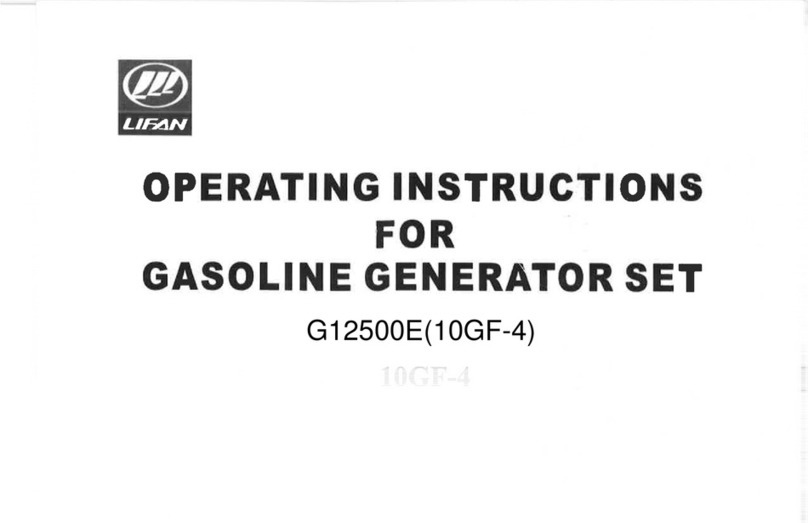
Lifan
Lifan G12500E operating instructions

Briggs & Stratton
Briggs & Stratton ProMax 030212 owner's manual

Northern Lights
Northern Lights PX-300K2 Series A.C. Generators Operator's & parts manual

Powermate
Powermate PM0116000.01 manual
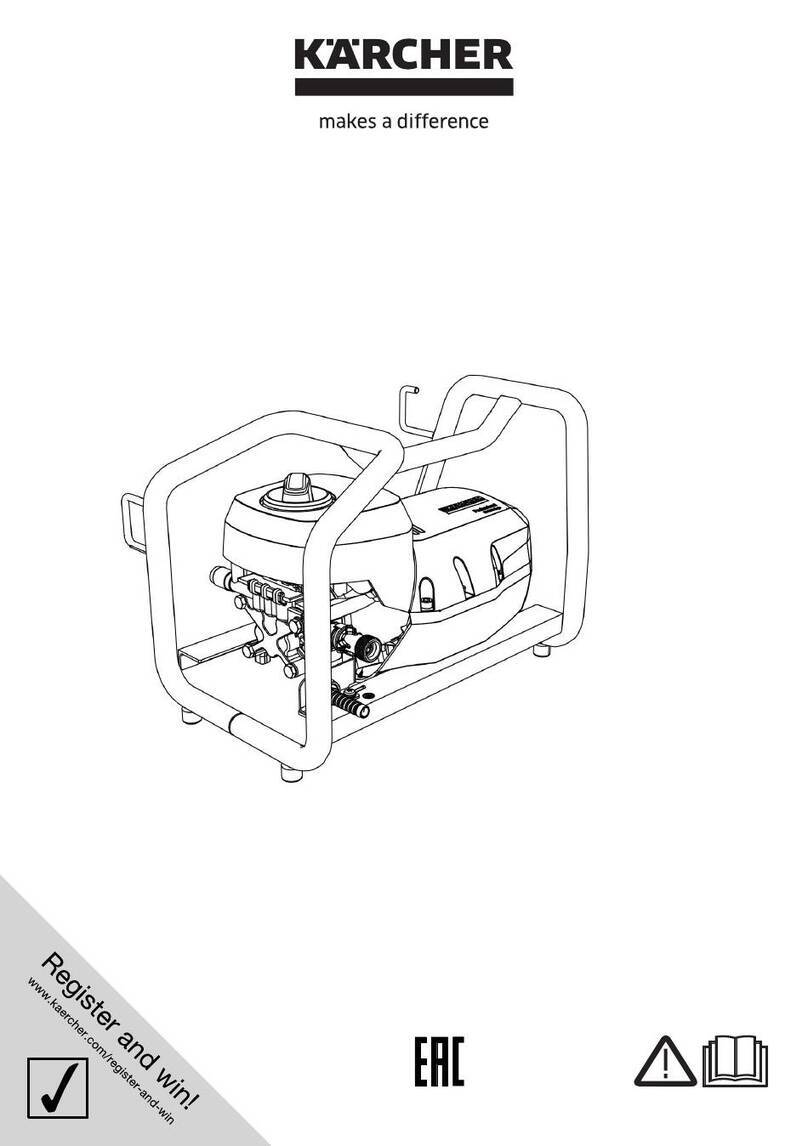
Kärcher
Kärcher HD 5/11 Cage manual

DuroStar
DuroStar DUAL FUEL DS4850EH user manual