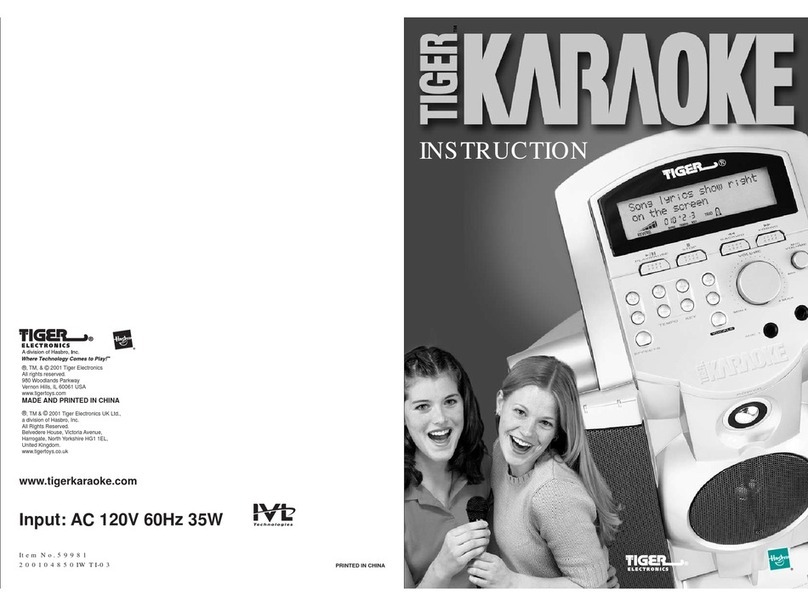ESPAÑOL
INSTRUCCIONES DE USO
Carga del dispositivo
• Conecté el adaptador de corriente a una toma electrica, deje
cargando aproximadamente de 3 a 4 horas. Una vez totalmente
cargada desenchufe su dispositivo. El Panel trasero cuenta con un
indicadordeestadodelabatería,esteleindicarácuandolacargaeste
completa.
Sielusoseráprolongadoytieneasudisposiciónunatomacorriente
disponible,utilicesudispositivoconectadodirectamentealacorriente
paraevitareldesgastedelabatería.
Conexión Bluetooth
1.Unavezencendidalabocina,presioneelbotónMODEpara
cambiaramodobluetooth.
2.ActivaelBluetoothdetuteléfonoyenconfiguraciónbusca
entrelosdispositivosdisponibles“KSP-301”yselecciónalo
para su emparejamiento. Si te requiere contraseña de
conexiónBluetoothusa0000,soloencasodesernecesario.
3.Unavezemparejadosseescucharáunaindicaciónauditiva
parasuconfirmación.
Cambiar de modo
1.Sideseaintercambiarentrelosdistintosmodosdisponibles
presionecontinuamenteelbotónMODEhastaquelapantalla
indiqueeldesupreferencia
Modo de música Bluetooth / SD / USB
1.Para reproducir tu música en tu teléfono mientras este
conectado vía Bluetooth presione con un toque rápido el
botóndereproducir/pausar( )
2.Para avanzar a la canción siguientepresiona el botón
con un solo toque y para retroceder a la canción anterior
presionaelbotón .
3.Para controlar el volumen de la bocina ajuste las perillas
traserasasupreferencia.
4.En caso de contestar una llamada mientras estas
reproduciendotumúsicaenmodoBluetooth,estasepausará
ycontinuarádespuésdeterminarlallamada.