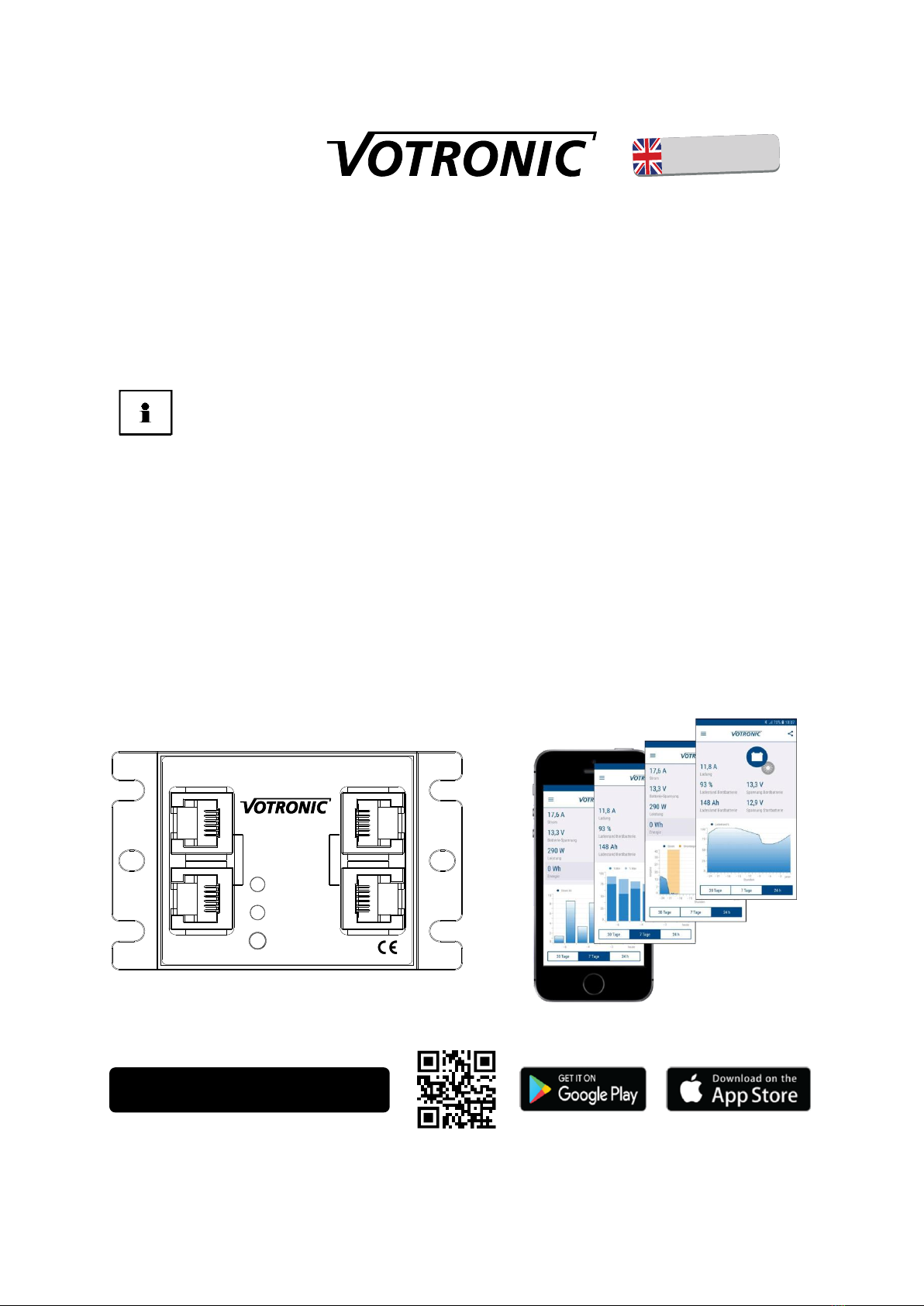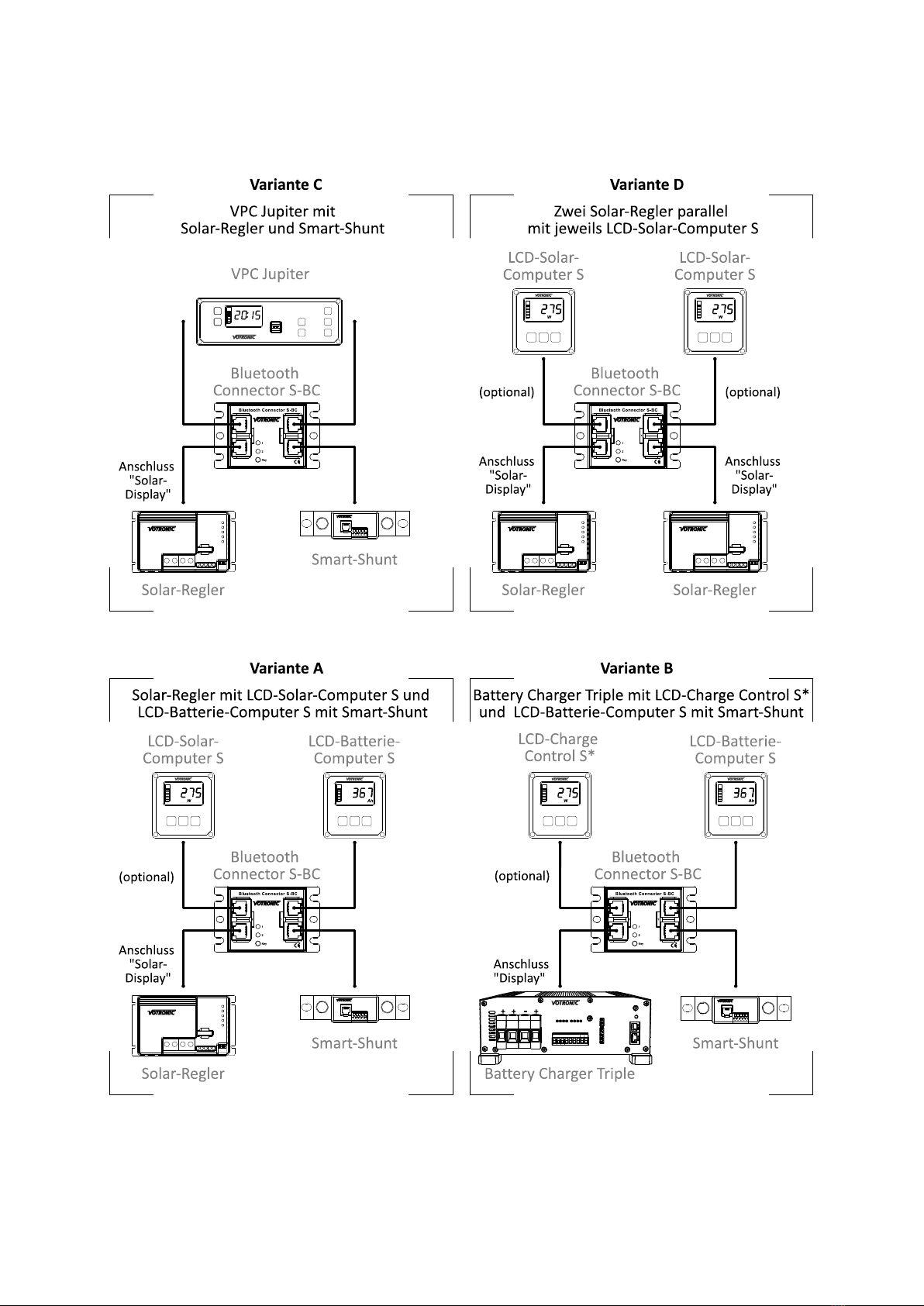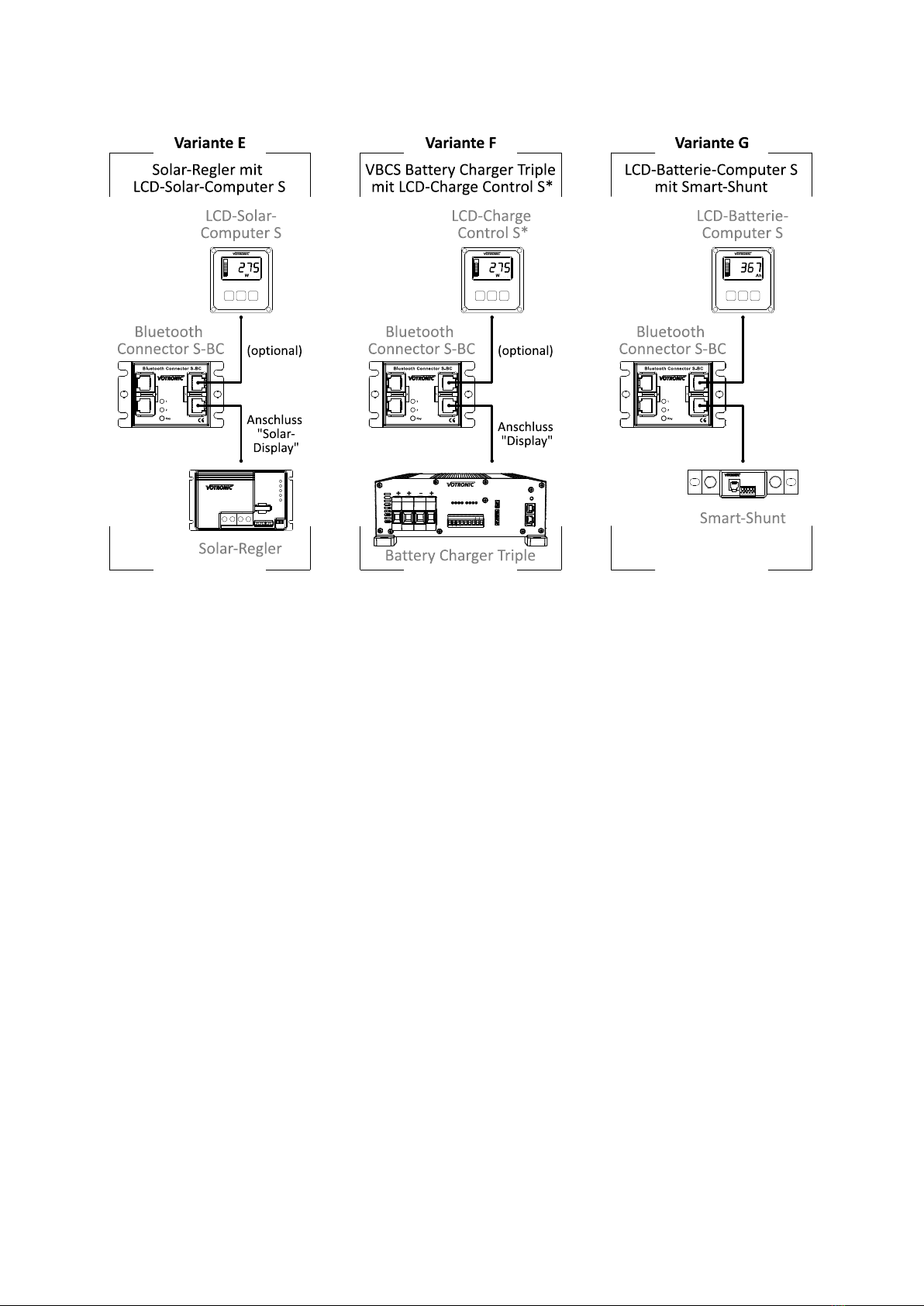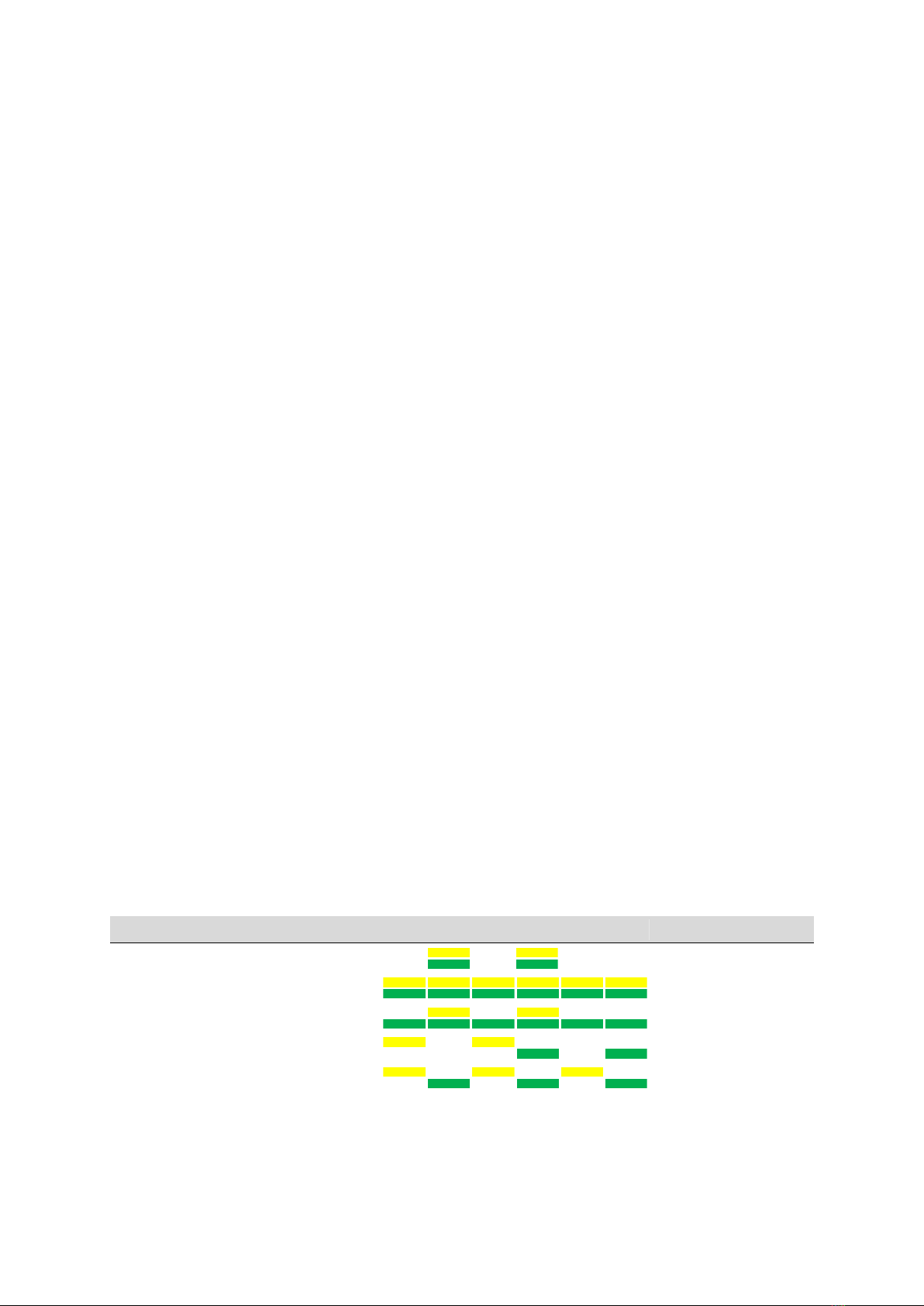- 5 -
service
safety
For safety reasons, a smartphone / tablet must match the
Votronic Energy Monitor
be coupled to the Bluetooth For safety reasons, a smartphone / tablet must match the
Votronic Energy Monitor
be coupled to the Bluetooth For safety reasons, a smartphone / tablet must match the
Votronic Energy Monitor
be coupled to the Bluetooth
Connector S-BC app first (bonding), to access the data. Only after the live data and the recorded data (log data) are
retrieved as diagrams and displayed. Other devices that are not connected, do not have access to the data. There
can be up to ten devices with the Bluetooth Connector S-BC coupled. For every additional coupling the oldest
coupling (bonding) is overwritten. There are up to four simultaneous connections on a Bluetooth Connector S-BC
possible. In case of loss of the supply voltage (eg battery change) of the Bluetooth Connector loses all recorded data.
However, the Bluetooth pairing data is retained.
Device coupled (bonding)
To pair a smartphone / tablet permanently with the Bluetooth connector, the button must
Key
are once pressed briefly. The two LEDs blink then alternately for about 3 minutes. During this time, the
Votronic Key
are once pressed briefly. The two LEDs blink then alternately for about 3 minutes. During this time, the
Votronic Key
are once pressed briefly. The two LEDs blink then alternately for about 3 minutes. During this time, the
Votronic
Energy Monitor
App on the smartphone / tablet with the Bluetooth Connector couple. To do this in the app dialog
ConnectEnergy Monitor
App on the smartphone / tablet with the Bluetooth Connector couple. To do this in the app dialog
ConnectEnergy Monitor
App on the smartphone / tablet with the Bluetooth Connector couple. To do this in the app dialog
Connect
under
other devices
wherein the corresponding entry in
Couple
typed and the six-digit PIN to be entered (173928). Was the
other devices
wherein the corresponding entry in
Couple
typed and the six-digit PIN to be entered (173928). Was the
other devices
wherein the corresponding entry in
Couple
typed and the six-digit PIN to be entered (173928). Was the
other devices
wherein the corresponding entry in
Couple
typed and the six-digit PIN to be entered (173928). Was the
pairing is successful, the interval ends prematurely and the LEDs quit the reciprocal flashing. A short illumination of
both LEDs signals a successful coupling. To pair with another device, this process must be repeated.
Pairing failed
Only in 3 minutes after pressing the button
Key (
LEDs flash can) mutually a smartphone / Tablet with the Bluetooth Only in 3 minutes after pressing the button
Key (
LEDs flash can) mutually a smartphone / Tablet with the Bluetooth Only in 3 minutes after pressing the button
Key (
LEDs flash can) mutually a smartphone / Tablet with the Bluetooth
connector are coupled. Then there is no coupling is possible. Failed coupling experiments to be acknowledged with
an LED flashing pattern (see LED blinking pattern).
Delete all pairings
To all manufactured couplings with all smartphones / tablets to delete, the key must
Key
be kept pressed for 3 To all manufactured couplings with all smartphones / tablets to delete, the key must
Key
be kept pressed for 3 To all manufactured couplings with all smartphones / tablets to delete, the key must
Key
be kept pressed for 3
seconds. A successful deletion is acknowledged by LED blink patterns (see LED blinking pattern).
LED flashing pattern
A simple brief flash of the LEDs indicates the communication taking place in the respective input.
action Blink pattern reps
device connected Yellow LED
Green LED 2x
device coupled Yellow LED
Green LED 1x
Pairing failed Yellow LED
Green LED 3x
All couplings deleted Yellow LED
Green LED 5x
Device in pairing mode Yellow LED
Green LED Max. 3 min.