VOX electronics LED 32DSA680B User manual
Other VOX electronics LED TV manuals

VOX electronics
VOX electronics UHD 55ADS314BU User manual

VOX electronics
VOX electronics DSW550 Series User manual

VOX electronics
VOX electronics LED 32DSA662Y User manual

VOX electronics
VOX electronics ADS314 Series User manual
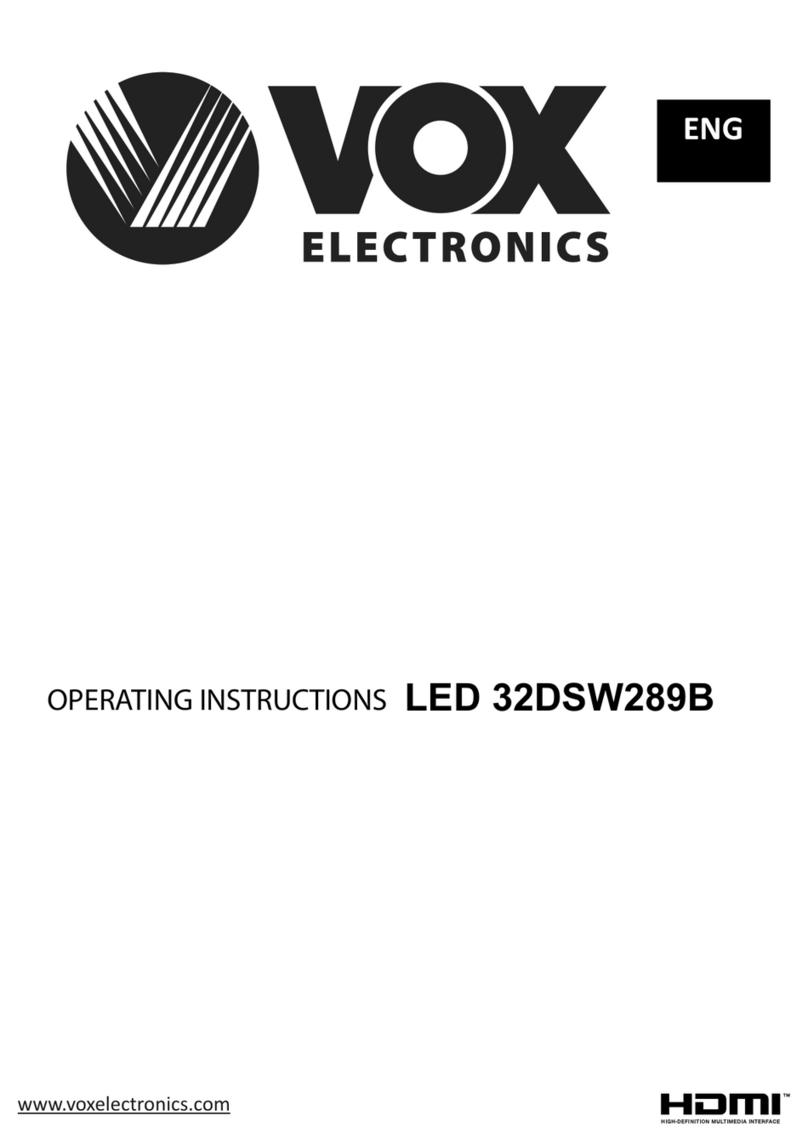
VOX electronics
VOX electronics 32DSW289B User manual

VOX electronics
VOX electronics UHD 43A11U314B User manual
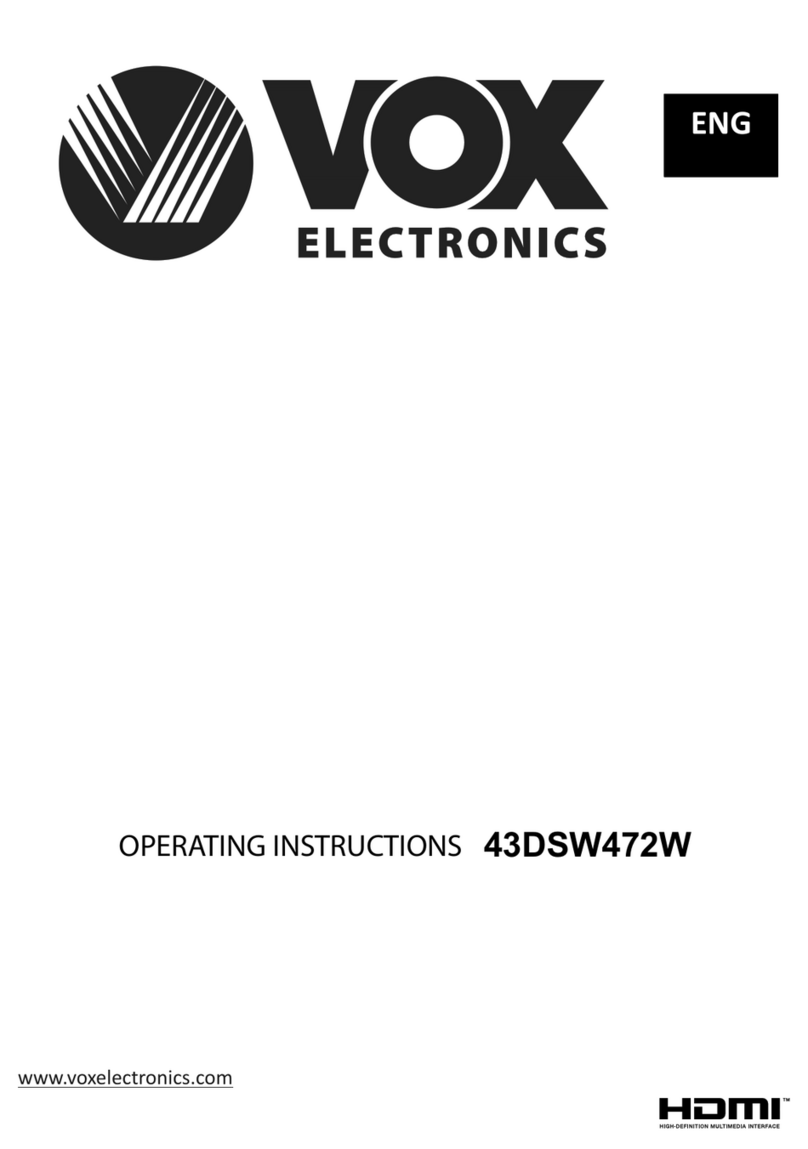
VOX electronics
VOX electronics 43DSW472W User manual
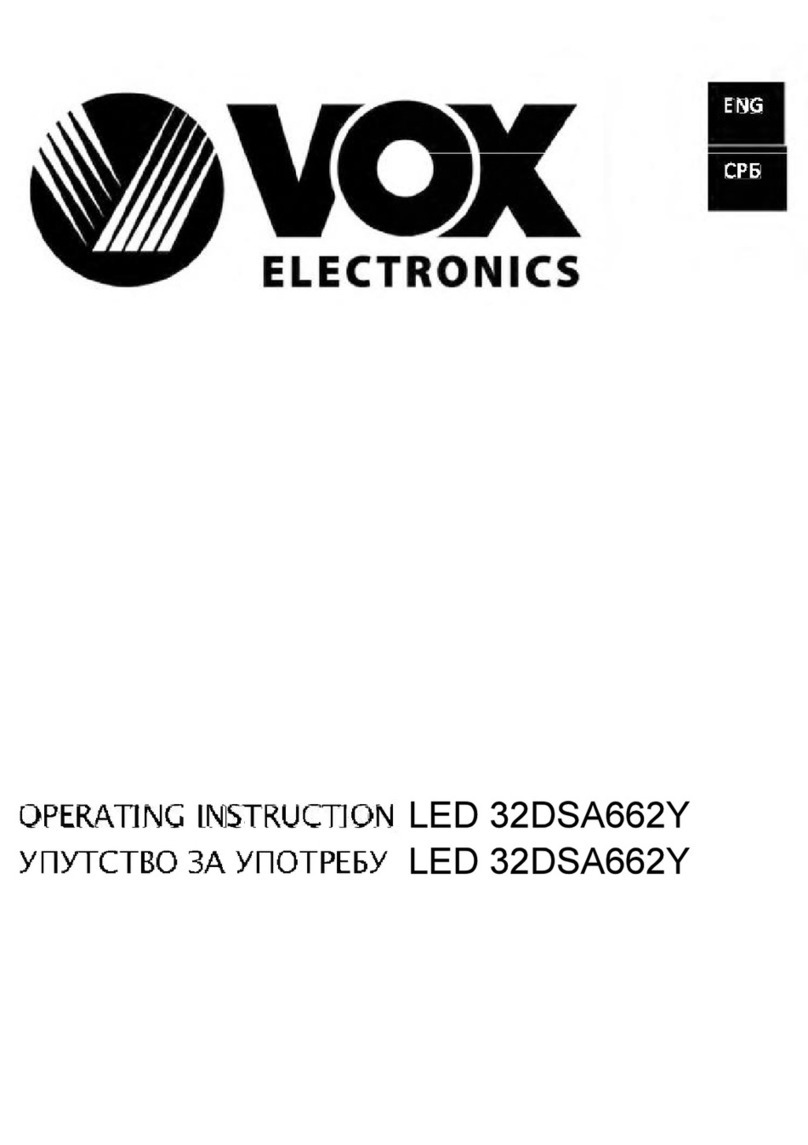
VOX electronics
VOX electronics LED32DSA662Y User manual
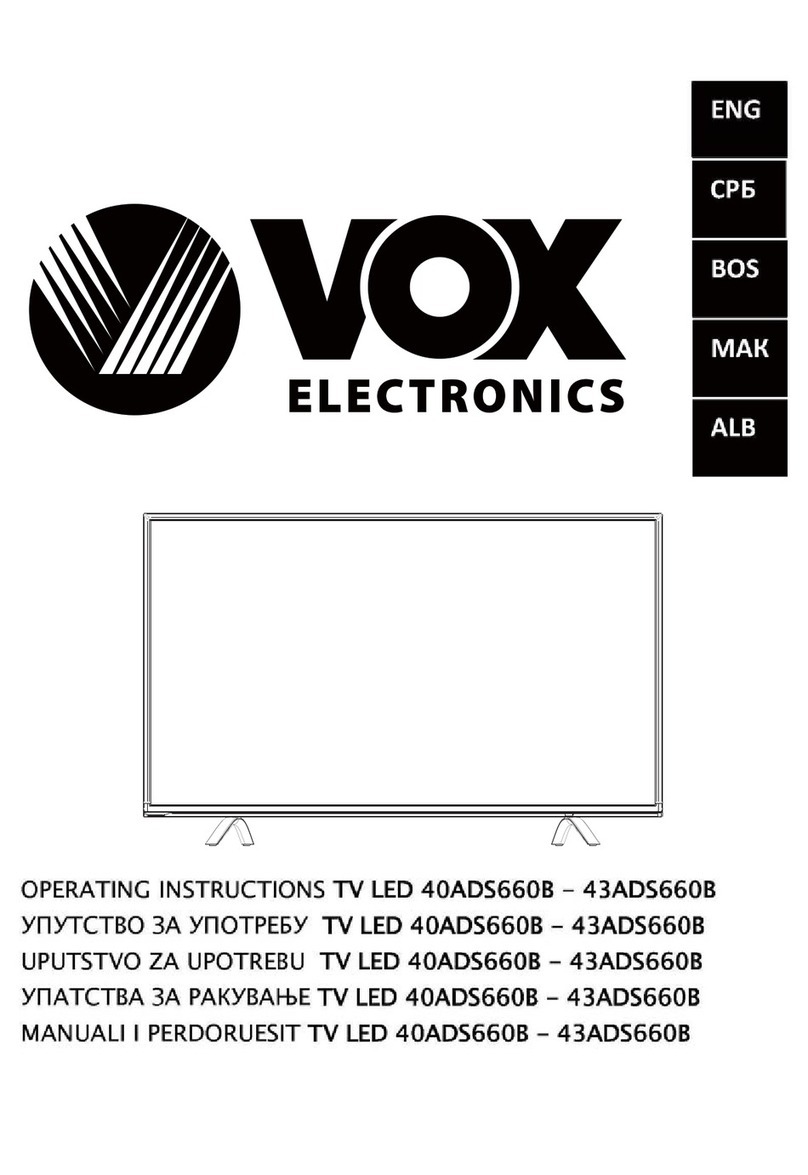
VOX electronics
VOX electronics 40ADS660B User manual

VOX electronics
VOX electronics LED 32ADS311B User manual



























