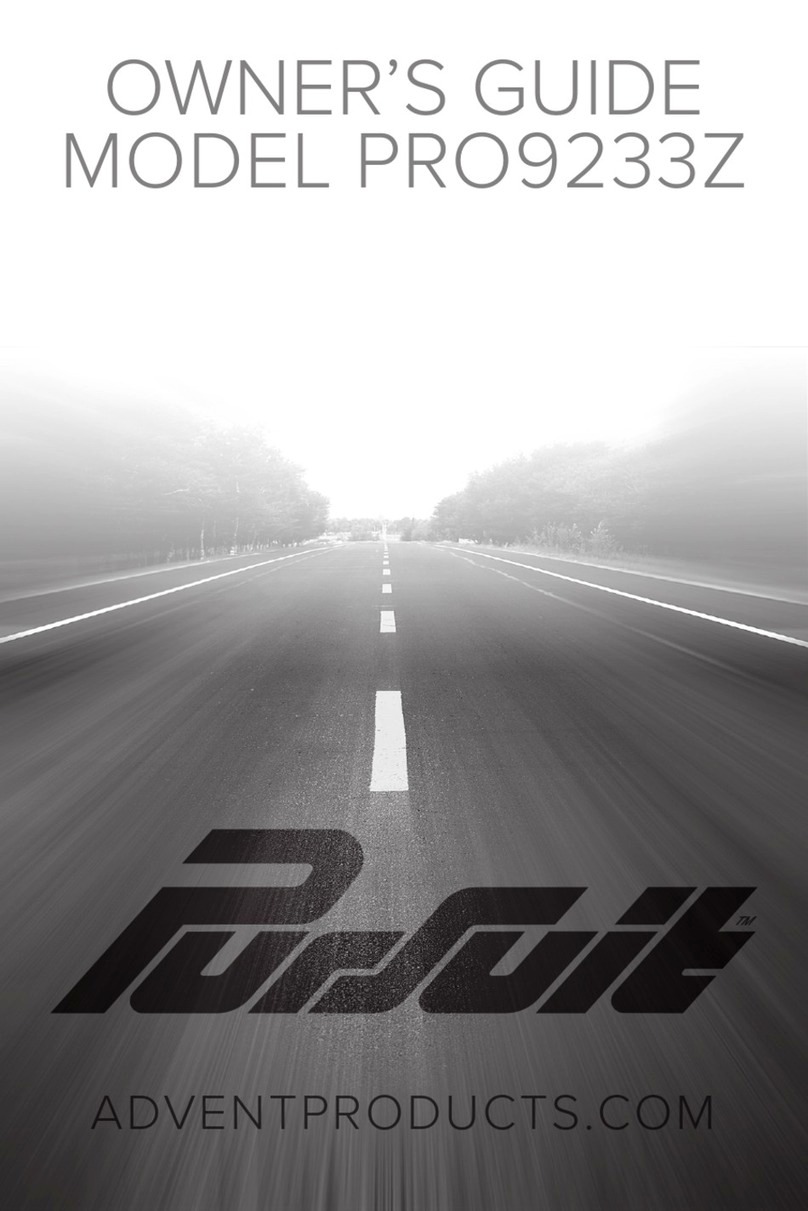Voxx Electronics Prestige APS997Z User manual
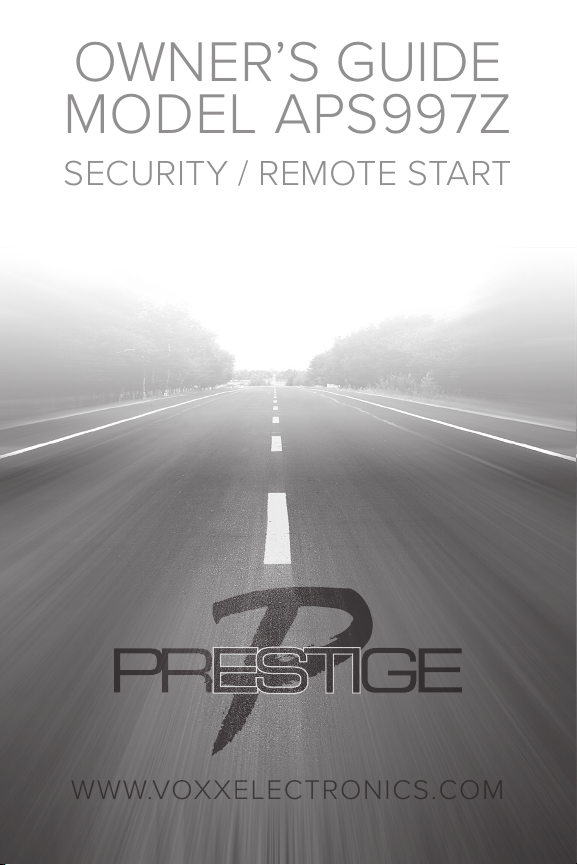
OWNER’S GUIDE
MODEL APS997Z
SECURITY / REMOTE START
WWW.VOXXELECTRONICS.COM

2APS997Z Owners REV.B
Using Your Remote Control ................................................................................................3
Arming the Security System .............................................................................................3
Disarming the Security System.........................................................................................3
Two Stage Door Unlock (Optional) ...................................................................................3
Activating Trunk Release (Optional) .................................................................................3
Activating AUX Output (Optional) .....................................................................................3
Using the Personal Protection Alarm ................................................................................3
Bypassing the Shock Sensor............................................................................................4
Alarm City Mode ...............................................................................................................4
User Selectable Notication Chirps ...................................................................................4
User Selectable LED ............................................................................................................4
Programmed Transmitter Notication................................................................................4
Valet Mode ............................................................................................................................5
Manually Overriding the Security System .........................................................................5
Stand Alone Valet Override...............................................................................................5
Custom Code Override...................................................................................................6
Custom Code Programming..........................................................................................6
Using Your Remote Vehicle Starter ....................................................................................7
Remote Starting Your Vehicle ...........................................................................................7
Remote Start Shutdown....................................................................................................7
Entering Your Vehicle while it is Running via Remote Start..............................................7
Preheating or Precooling the Vehicle’s Interior.................................................................7
Remote Start Safety Features ..........................................................................................8
Remote Start Ready Mode ...............................................................................................8
Enter & Exiting the Vehicle - Remote Start Ready Mode..................................................9
Cancelling Remote Start Ready Mode .............................................................................9
Using the “Quick-Stop” Feature......................................................................................10
Operating the 2 / 4 Hour Start Up Timer Mode ............................................................... 11
Turbo Timer Mode (Optional)..........................................................................................12
Daily Start Timer (Optional) ............................................................................................12
Temperature Start Mode (Optional) ................................................................................12
Status LED, Light Flashes and Siren/Horn Indications..................................................13
Additional 2-Way LCD Remote Functions .......................................................................14
Remote Control Button Matrix..........................................................................................16
Replacing Remote Control Batteries................................................................................17
Programming Your Remote Control.................................................................................18
Warranty Information.........................................................................................................19
Table of Contents

32020 Voxx Electronics Corporation. All rights reserved.
Arming the Security System
To arm the system, exit the vehicle, close all doors, then press the button.
The parking lights will ash one (1) time, indicating the system is armed, has
locked the doors (if equipped and connected) and activated the starter disable
feature. The LED status indicator will blink steadily, once per second.
NOTE: The system is equipped with a feature called Silent Choice. If enabled,
the system requires a second press of the button to activate an audible
arming response from the vehicle.
*Throughout this manual, ‘press’ refers to pressing for less than 1 second; ‘press and hold’ refers to pressing for
more than 3 seconds.
Two Stage Door Unlock (Optional)
If this feature is enabled on your system, pressing the button one time will
unlock only the driver’s door. Press again within three (3) seconds to unlock
the remaining doors.
Disarming the Security System
To disarm the system press the button. The parking lights will ash one
(2) times , indicating the system is disarmed and has unlocked the doors (if
equipped and connected).
NOTE: The system is equipped with a feature called Silent Choice. If enabled,
the system requires a second press of the button to activate an audible
disarming response from the vehicle. If your system is set up for 2 step unlock,
a third press of unlock will activate the audible response.
Activating the Trunk Release Feature (Optional)
If this feature is enabled on your system, pressing and holding the button
for three (3) seconds will open the vehicle’s trunk or hatch.
Activating the AUX Ch. 4-7 Output (Optional)
AUX channel output is an optional feature and programming is required at the
time of installation. Please consult your dealer for more information.
Using the Personal Protection Alarm (Panic)
Press and hold the or button for three (3) seconds to activate the personal
protection alarm. During panic mode, the normal function of the transmitter
buttons will be suspended. The transmitter’s and buttons can be used to
lock and unlock the door (if the option is installed). To stop the alarm, press
and hold the or button on the transmitter again for 3 seconds. The system
will automatically stop after thirty (30) seconds.
Using Your Remote Control

4APS997Z Owners REV.B
Programmed Transmitter Notication
As a security precaution each time the vehicle’s ignition is turn on the status
LED light with ash the number of transmitters programmed into the system.
This helps to identify unauthorized transmitters from accessing your vehicle.
If you believe an unauthorized transmitter has been programmed to your
system, contact your installing dealer for assistance.
User Selectable Notication Chirps
System ARM/DISARM chirps can be toggled ON or OFF without entering the
programming feature banks.
1. Turn the ignition ON then OFF.
2. Press and release the valet button three (3) times.
The system will respond with one (1) chirp for ON or two (2) chirps for OFF.
User Selectable LED
This feature will control whether the LED is ON or OFF when the system
is Armed/Locked and can be toggled ON or OFF without entering the
programming feature banks.
1. Turn the ignition ON, OFF, ON, OFF.
2. Press and hold the valet button for ve (5) seconds.
The system LED will respond with one (1) ash for ON or two (2) ashes for
OFF.
Bypassing The Shock Sensor
The included security shock sensor has two stages of detection, Warn-Away
and Full Trigger. To arm the system and shock sensor press the button. The
system will chirp and the lights will ash one (1) time.
To Arm the system and bypass the Warn-Away detection stage press the
button two (2) times within ve (5) seconds.
To Arm the Alarm the bypass both detection stages press the button three
(3) times within ve (5) seconds.
City Mode
City Mode allows the user to change the sound of the alarm system to make
it easily identied when the alarm is trigger. To enter City Mode press the
button four (4) times within ten (10) seconds.

52020 Voxx Electronics Corporation. All rights reserved.
Valet Mode
When valet mode is activated the status LED will light solid, and all security
and remote start functions will be disabled. To enter or exit valet mode simply
follow the steps outlined below:
1. Turn the vehicle’s ignition ON.
2. Push and hold the valet button.
3. The LED will turn on solid when valet mode is active.
4. Release the valet button.
Manually Overriding the Security System
Your system can be disarmed without the use of the transmitter. This is
necessary to operate your vehicle if the transmitter is lost or its battery fails.
To by-pass the alarm system;
1. Open the vehicle door. The alarm will sound.
2. Turn the ignition key to the ON position.
3. Within ten (10) seconds, press and release the valet button.
The alarm system will stop sounding and enter the (by-passed) mode. You
can now start and operate the vehicle normally.
Stand Alone Valet Override (Optional)
Your system can be disarmed without the use of the transmitter or valet
button. This is necessary, since you will need the ability to operate your
vehicle if the transmitter is lost or its battery fails. To by-pass the alarm
system;
1. Open the vehicle door. The alarm will sound.
2. Cycle the ignition key ON, OFF, ON.
3. Within ten (10) seconds, press and release the Brake pedal three
(3) times.
The alarm system will stop sounding and enter the (by-passed) mode.
You can now start and operate the vehicle normally. This feature must be
programmed ON by an authorized dealer.
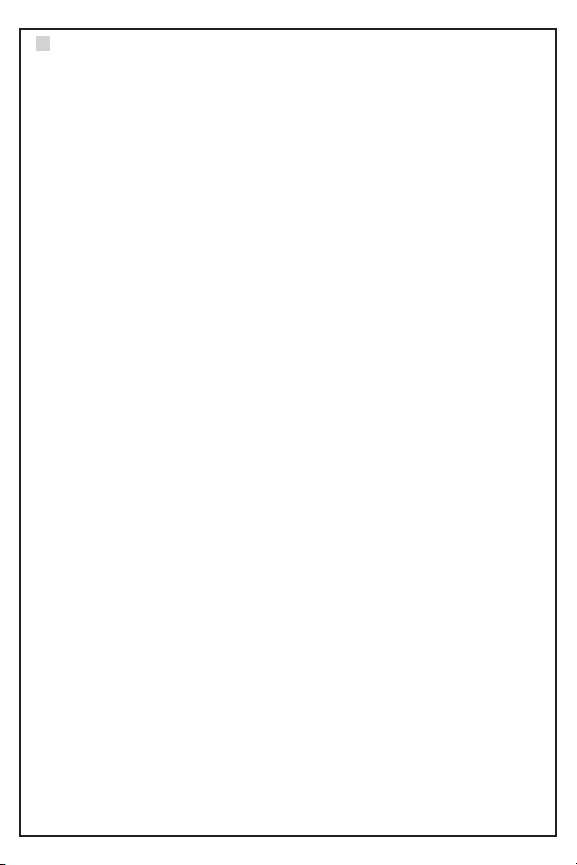
6APS997Z Owners REV.B
Custom Code Valet Override (Optional)
Unlike the default Valet Override, Custom Code Override is a user
personalized code that oers a higher lever of security. If the user chooses to
use Custom Code Override, Feature Bank 2 ; Feature 9 must be programmed
for “Custom Code”. Once the option has been selected the code must be
programmed. Once the Custom Code is programmed it cannot be changed
without rst disarming the alarm.
Custom Code Override Procedure
The Custom Code is made up of 2 numbers. Each chosen number must be
between digits 1-9. The default Custom Code is “11”. To disarm the alarm
using the Custom Code option:
1. Turn the vehicle ignition to ON.
2. Within ve (5) seconds, Press the valet button one (1) time.
3. Within ve (5) seconds, Turn the ignition OFF/ON.
4. Within ve (5) seconds, Press the valet button one (1) time.
5. Turn the vehicle ignition to OFF then ON to start the vehicle.
Custom Code Programming Procedure
In this example, the user has selected Custom Code “23”. To program a user
selected custom code:
Start with the alarm disarmed.
1. Turn the ignition to the ON position.
2. Within ten (10) seconds, press the valet button three (3) times to
enter programming.
3. Within ten (10) seconds, Cycle the ignition OFF/ON, OFF/ON, OFF/
ON. The system will beep one (1) time.
4. Within ten (10) seconds, Press the valet button two (2) times. This
number will indicate the rst digit of the chosen Custom Code.
5. Within ten (10) seconds, Cycle the ignition OFF/ON.
6. Within ten (10) seconds, Press the valet button three (3) times. This
number will indicate the second digit of the chosen Custom Code.
7. Cycle the ignition OFF.
If the Custom Code was accepted the LED will ash the rst number (2),
pause, then the second number (3). This will repeat two (2) more times to
conrm the Custom Code entry. If after fteen (15) seconds the LED does not
ash please repeat steps 1-7.
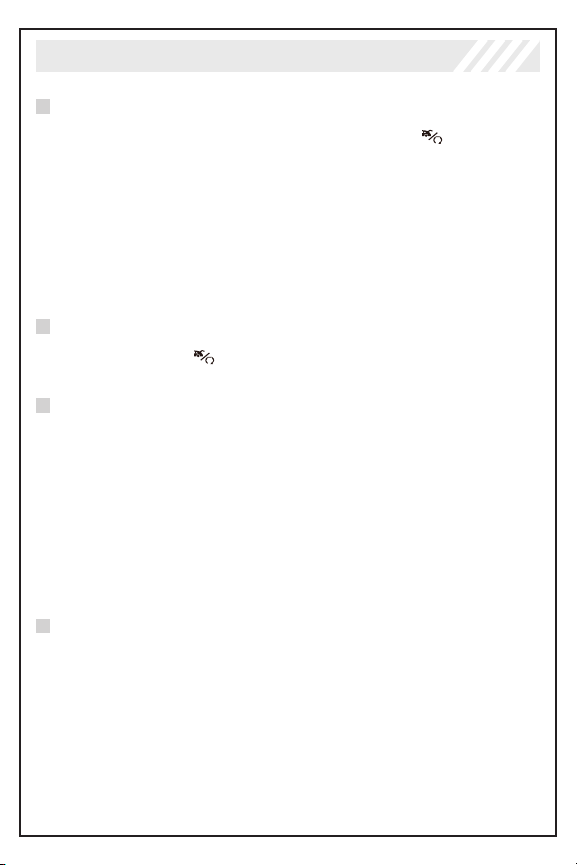
72020 Voxx Electronics Corporation. All rights reserved.
Remote Starting Your Vehicle
To activate the remote start function, press and release the button two (2)
times within two (2) seconds. The system will sound, the parking lights will
ash one (1) time and the system will check the vehicle to ensure it is safe to
start. If all safety parameters are correct, the vehicle will start. The vehicle’s
parking lights will turn on (or ash depending on system settings) as a visual
indication that the vehicle has started and is running.
If your vehicle stalls or does not start, the system will pause ve (5) seconds,
then try two (2) more times to start the vehicle (a total of three (3) attempts).
The system will pause ve (5) seconds between each start attempt.
Entering the Vehicle while it is Running via Remote Vehicle Start (Optional)
1. Unlock the vehicle’s doors.
2. Enter the vehicle. DO NOT PRESS THE BRAKE PEDAL!
3. Insert the key into the ignition switch and turn to the ON or RUN
position.
4. Press the brake pedal.
The remote vehicle starter will disengage and the vehicle will operate
normally.
Preheating or Precooling the Vehicle’s interior
Before exiting the vehicle, set the temperature controls to the desired setting
and operation. After the system starts the vehicle, the heater or air conditioner
will activate and heat or cool the vehicle’s interior to your setting.
Remote Start Shutdown
Press and release the button two (2) times to turn the vehicle o.
Using Your Remote Starter

8APS997Z Owners REV.B
Remote Start Ready Mode - Manual Transmission Vehicles Only
To activate the remote start function, the system must rst be in Remote
Start Ready Mode. Follow the steps below to enter remote start ready
mode.
• While the engine is running by the ignition key;
1. Place the transmission in neutral.
2. Set the parking brake.
• With your foot o the brake pedal;
1. Press and release the button to activate the remote start.
The parking lights will turn on to conrm the system has
remote started.
2. Remove the keys from the ignition, the vehicle will remain
running.
3. Exit the vehicle and close all vehicle doors.
4. Within two (2) minutes of step 1, press the button to lock
the vehicle’s doors.
The vehicle will shutdown and sound two (2) short chirps then one (1) long
chirp to conrm ready mode is set.
Remote Start Ready Mode must be enabled if your vehicle is equipped
with a manual transmission.
Remote Start Safety Features
For safety and security reasons, the system will shutdown or prevent the
remote vehicle starter from activating if any of the following occur:
• The vehicle’s hood is open.
• The brake pedal is pressed prior to turning the ignition key to the
ON position.
• The engine is over-revved (tach checking only).
• Valet Mode is active. Refer to the Valet Mode section of this
manual on page 5.
• Remote Start Ready Mode is not set. Manual transmission
vehicle’s only.

92020 Voxx Electronics Corporation. All rights reserved.
To Enter & Exit the Vehicle while (Manual Transmission) Remote Start
Ready Mode is already active without cancelling Remote Start Ready
Mode.
If ready mode has already been activated and you need to enter the
vehicle, possibly to retrieve an item, and will exit the vehicle without driving
it, you can keep ready mode active by following the steps below.
1. With Ready Mode already previously set, activate the remote start.
2. While under control of the remote start open vehicle door to
retrieve items.
3. Exit the vehicle and close all doors.
4. Press the button.
The unit waits three (3) seconds and then shuts down, the system will
verify all doors have been closed then will emit the two (2) short/ One (1)
long chirp and light ash pattern indicating Manual Transmission Ready
Mode is active.
Note: If the two (2) short / one (1) long chirp is not heard then Ready Mode
has not been set.
Cancelling Remote Start Ready Mode - Manual Transmission Vehicles
Only
The system will exit remote start ready mode if any of the following occur:
• Open any door.
• Open the hood or trunk (if connected).
• Press the brake.
• Release the parking brake.
• Turn the ignition ON.
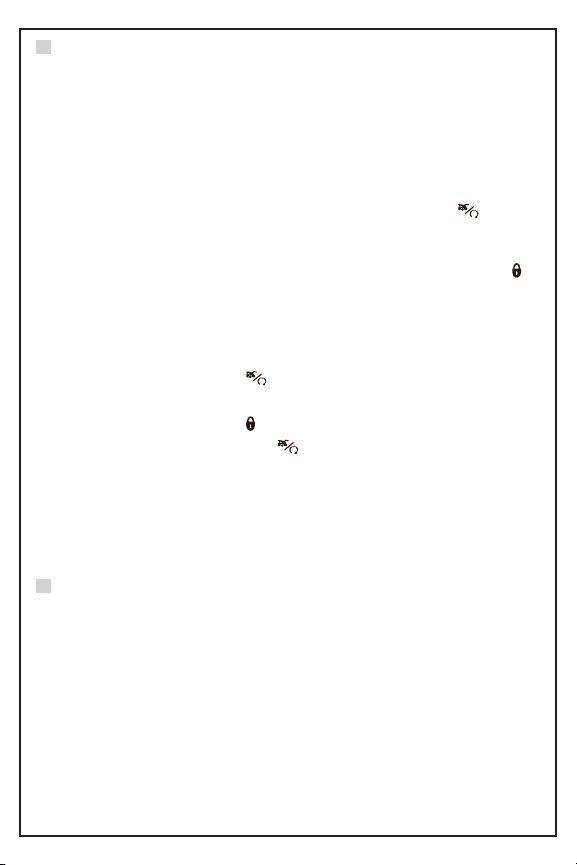
10 APS997Z Owners REV.B
Using the “Quick-stop” Feature (Optional)
If you want to make a short stop and keep your vehicle running (to keep
the interior warm or cool), the quick-stop feature allows you to do this while
keeping your vehicle secure and your keys with you.
To engage Quick Stop:
1. Stop the vehicle and place the transmission in PARK.
2. With your foot o the brake pedal, press and release the button
two (2) times within 2 seconds. The LED will ash three (3) times to
conrm quick stop is entered.
3. Remove the keys from the ignition and exit the vehicle. Press the
button to lock the vehicle’s doors if desired.
To engage Quick Stop - Manual Transmission Vehicles:
1. With the vehicle running, foot o the brake, parking brake set ON.
2. Press and release the button to activate remote start.
3. Exit the vehicle close all doors (Door Open/All Doors Close)
4. Press and release the button.
5. Within 3 seconds press the button:
The unit enters Quick Stop Mode and will remain running until remote start
time-out and then shut down. (Remote Start Ready Mode is NOT active)
Note: Do not leave children or animals unattended in the vehicle when using
the quick-stop feature.
Remote Start Service Mode
For safety, the remote star feature can be disabled to prevent accidental
starting while the vehicle is being serviced.
To engage Remote Start Service Mode
1. Press and hold the valet button.
2. Cycle the vehicle’s ignition ON/OFF three (3) times.
3. Release the valet button.
The LED will begin to ash two (2) short ashes followed by one (1) long ash
to indicate Remote Start Service Mode is active. Repeat steps 1-3 above to
disengage Service Mode.
Other manuals for Prestige APS997Z
2
Table of contents
Other Voxx Electronics Car Alarm manuals
Popular Car Alarm manuals by other brands

Federal Signal Corporation
Federal Signal Corporation Pathfinder Siren Series Installation and maintenance manual

Falcon
Falcon Predator XL3 Installer manual

Audiovox
Audiovox Auto Security XR91 Programming guide

Clifford
Clifford Sabre II owner's manual

CrimeStopper
CrimeStopper CS-8717 Wiring diagram

Scytek electronic
Scytek electronic Vectra X3 product manual