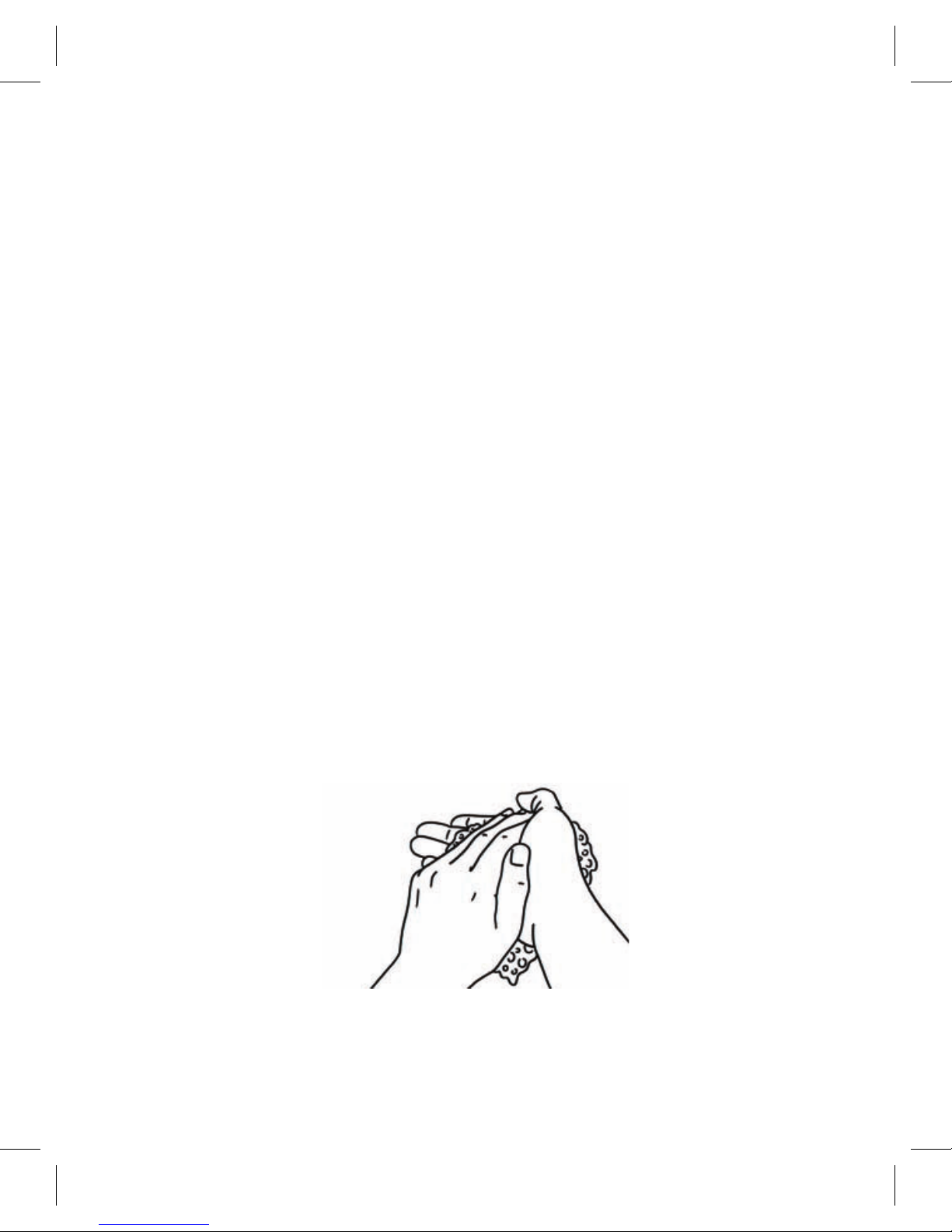Introduction ........................................................................................1
System ................................................................................. 1
Meter .................................................................................... 2
Display .................................................................................. 3
Mode .................................................................................... 3
The measurement .............................................................................4
Coding the meter .................................................................... 4
How to obtain a drop of blood ................................................... 6
Application of blood ................................................................ 7
Procedure to test glucose ........................................................ 7
Procedure to test cholesterol and triglycerides ............................. 8
Warnings .............................................................................................9
Strips ................................................................................................ 10
Control solutions .............................................................................11
Memory functions ........................................................................... 12
General settings .............................................................................. 13
Modification of settings ...........................................................13
Setting the acoustic signal .......................................................14
Setting the alarms ..................................................................14
Enabling data transfer to PC ....................................................15
Maintenance and Preservation conditions ................................. 16
Care and maintenance ............................................................16
Preservation and measuring conditions .....................................16
Error messages ............................................................................... 17
Change of batteries ........................................................................ 20
Warranty ........................................................................................... 21
Symbols ........................................................................................... 23
Performance .................................................................................... 24
Table of contents
Contents:
• 3in1. meter
• 3in1. glucose strips 10 pcs
• Lancing device 1 pc
• Sterile lancets 10 pcs
• User manual
• Rapid guide