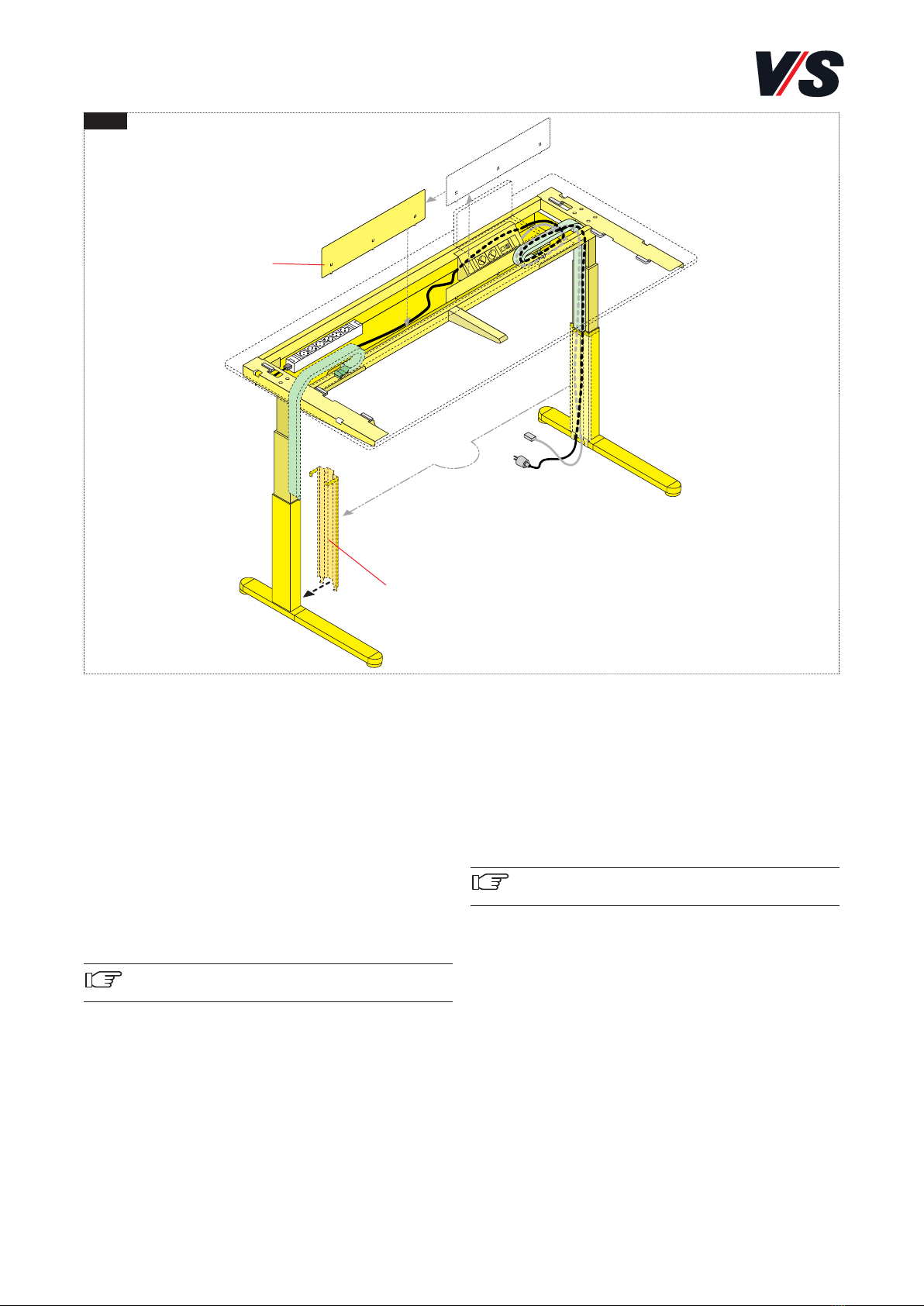6
2
3
4
1
(1)
(6)
(2)
(7)
(3)
(1)
(1)
(2)
(4)
(5)
Removing the rising duct.
Pull off rising duct (1) from the table leg and unclip cable
chain (2). Gently press the cable chain together and lift out
[Fig. 1].
Inserting additional cables.
Open strain-relief devices (3) of the cable guide. Pull the ca-
ble chain with cable out of the cable tray and lay with the
opening facing upwards on the floor [Fig. 2].
Inserting an additional cable [Fig. 3].
Press the additional cable into the cable chain. Make sure
that the plug type is on the correct side and the segments of
the cable chain are uniformly closed!
Inserting several additional cables
[Fig. 3] + [Fig. 4].
Remove all cables from the cable chain. Insert new and
old cables together in threading aid (4) and pull through
the cable chain. Make sure that the plug types are on the
correct side [Fig. 3] and allow for excess cable lengths.
Important! Always start on the side
with hook (5).
Important! The excess lengths can only be corrected
when the cable chain is lying horizontal!
Installing the cable chain.
Re-straighten overkinked cable-chain links and segments
and insert the cable chain into the cable-tray chamber.
Here the opening of the cable chain must point downwards.
Guide the cable chain in the cable tray in the loop. Clip in
the hook on slot (6) and secure the cable with strain-relief
device (3). Make sure the cable chain can run freely
Installing the rising duct
(position of rising duct on right) [Fig. 1].
Feed the cable into the two cable clips on the rising duct.
Hook the rising duct with hook at the bottom into the skid
and clip at the top with the plastic retainer to the leg/post.
Clip the end of the cable chain into rising duct (7) .