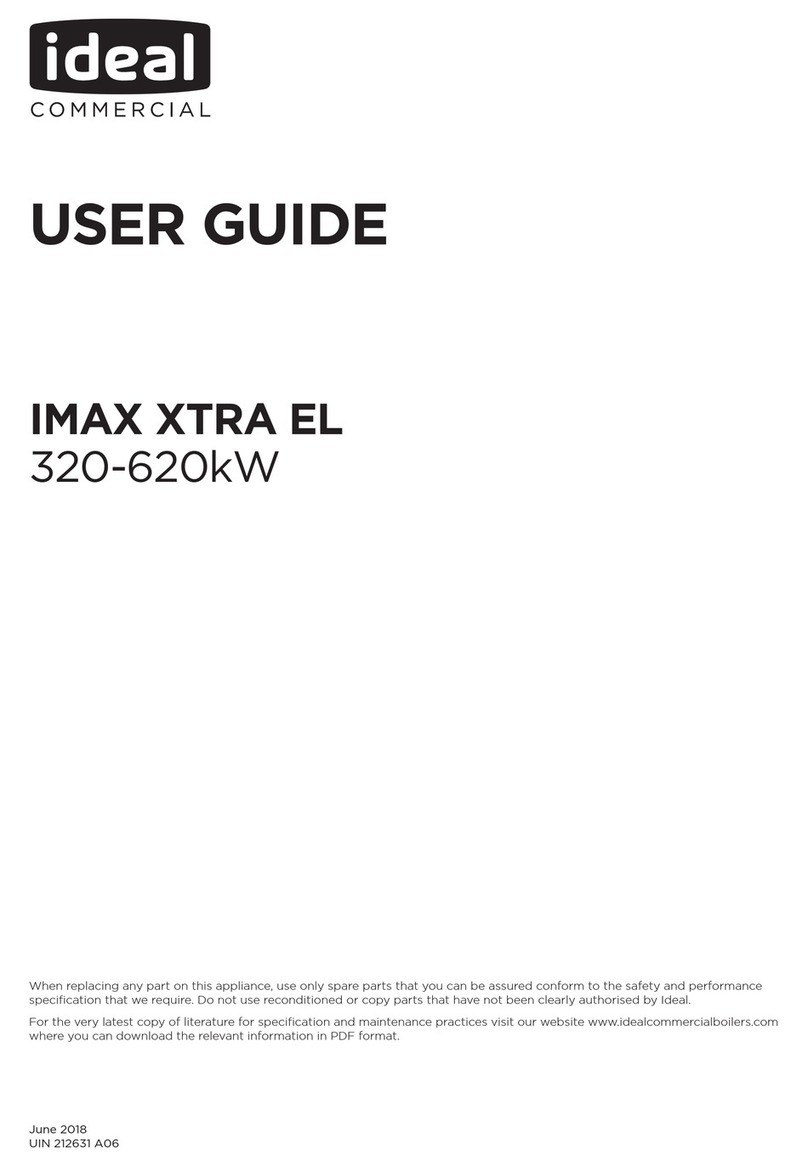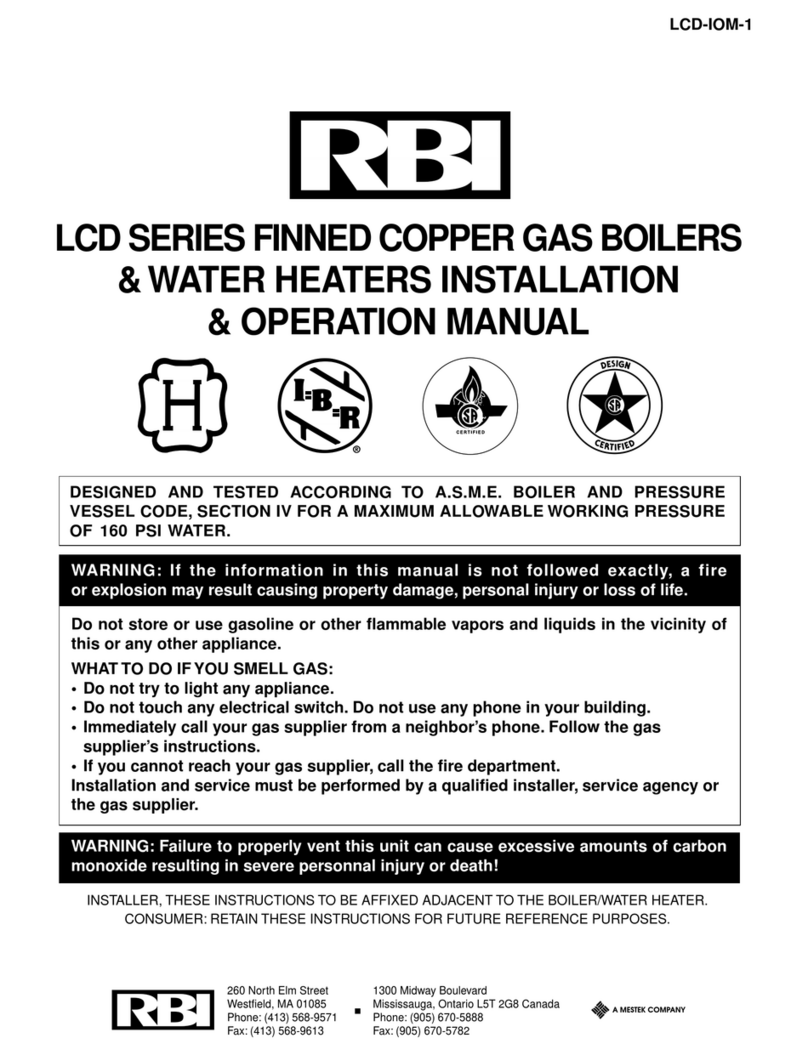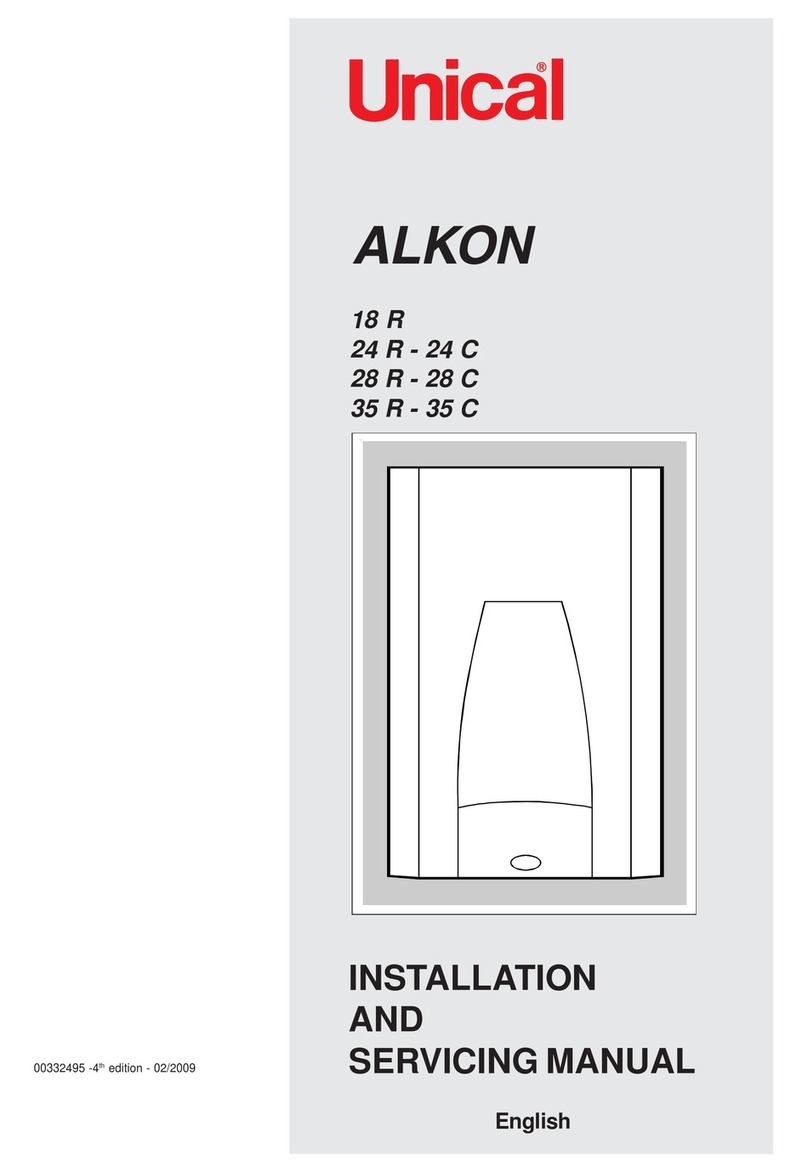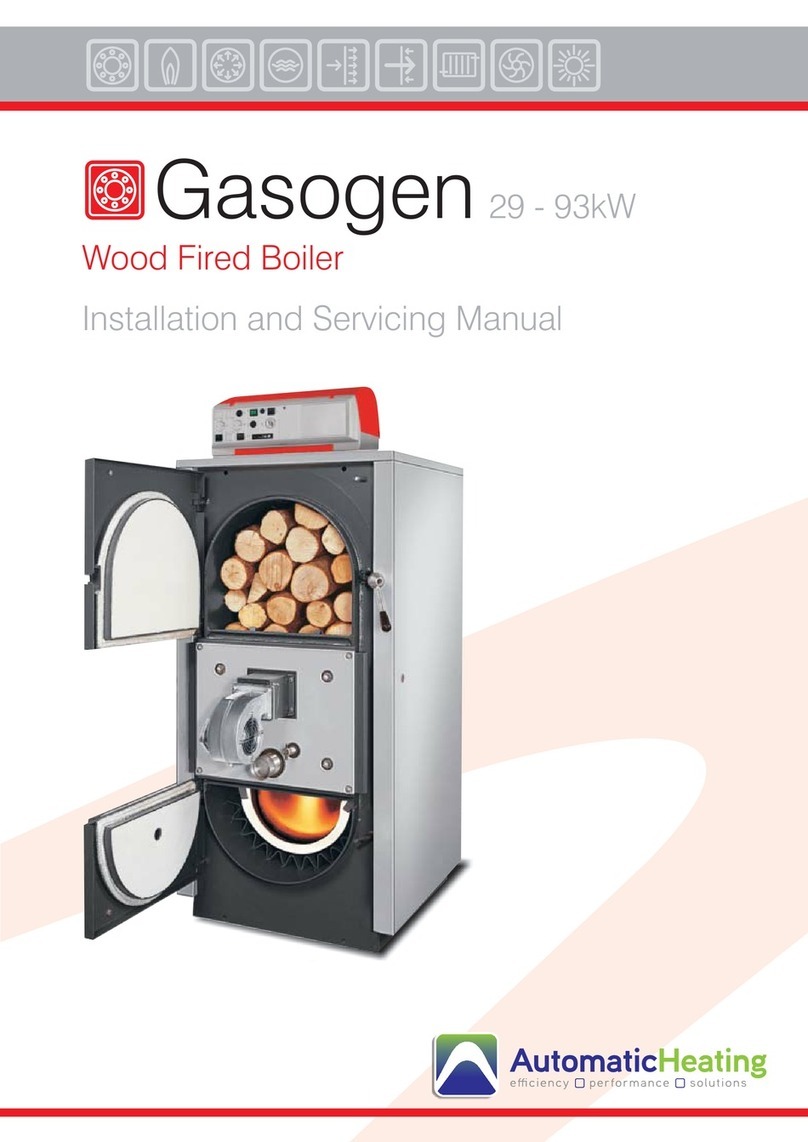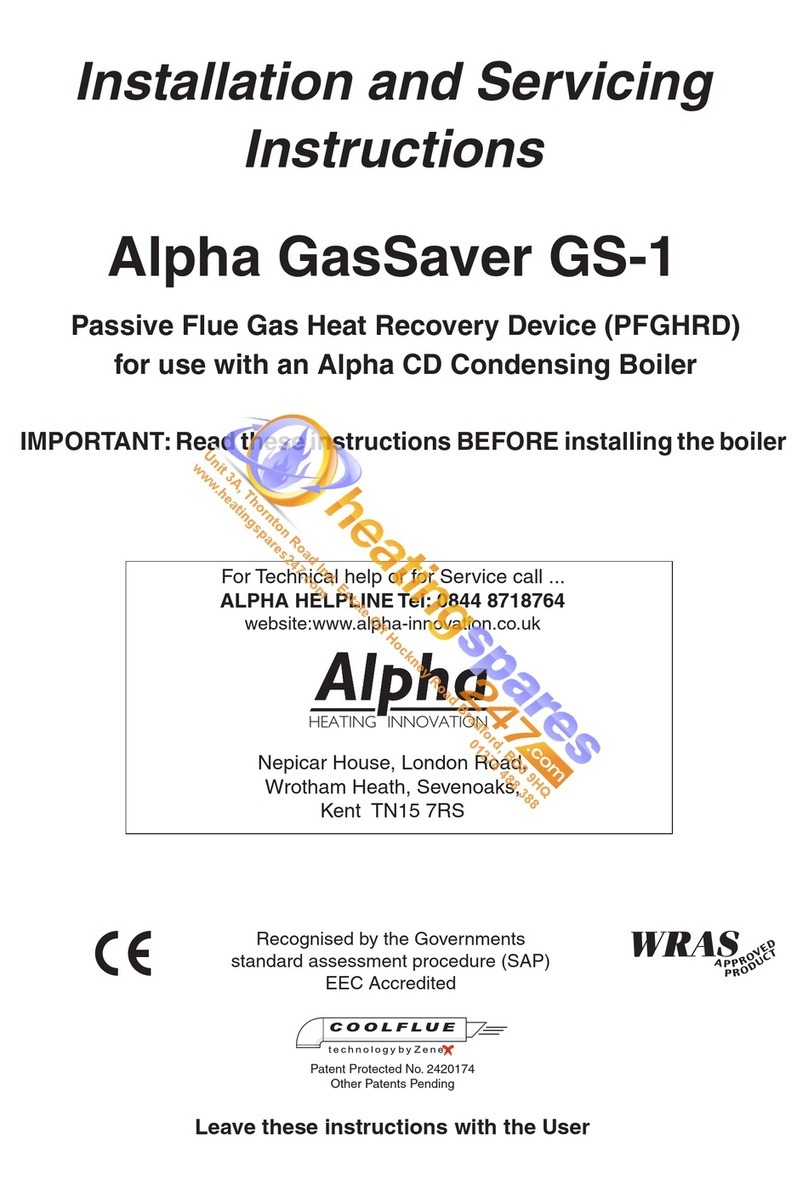7
Using your boiler
Aqualand Green– 6720820498 (2016/07)
3.2.3 Controlling central heating
▶ Set the programmer/timer to the correct time with the
required ON/OFF periods.
▶ Turn the room thermostat to the temperature required.
▶ Set thermostatic radiator valves to the required
temperature for each room.
Turning the central heating off during the summer
▶ Turn your programmer/timer to the offposition, refer to the
programmer/timer manufacturer’s instructions.
-or-
▶ Turn the central heating control to the minimum setting,
summer mode is active when is displayed
3.2.4 Setting the hot water temperature
The hot water temperature control knob sets the temperature
of the heat store. A high setting will give a higher hot water
temperature and greater quantities of hot water.
▶ Turn the hot water temperature control knob [1] to the
desired level between 1 and 8, this will be shown [3] on the
digital display.
▶ The tap symbol [2] will be displayed to confirm that the hot
water setting is being changed.
▶ The value is displayed during this process, press to
exit or after five seconds of inactivity the boiler display will
return to the default screen.
Fig. 3 Set DHW temperature
3.2.5 Domestic hot water (DHW)
The boiler is microprocessor controlled and at low DHW flow
rates (washing hands etc), the burner will not fire up
immediately when the tap is opened as the heat store will meet
the demand, but at high flow rates (filling a bath for example)
the burner will fire up to boost the heat store and meet the
demand.
If DHW is OFF on the programmer, the appliance will still supply
DHW using heat stored in the tank, but it will not reheat the
tank, therefore the amount of water available is limited but is
adequate for washing up, filling basins etc.
We recommend that DHW is timed off overnight and when the
home is unoccupied to save energy. The timer should be set for
at least half an hour before normal hot water demands are
expected to reheat the heat store.
When reheating the heat store the controls will reclaim heat
from the boiler for the tank, this means that the pump will run
(and the blue lightwill be on) for some time after the burner has
turned off whilst heat reclaiming takes place.
3.2.6 Eco mode
Domestic hot water Eco mode
Eco mode is an energy saving feature which alters the cycling
function of the burner for heating the heat store tank. In normal
operation the burner will fire more frequently between
demands in order to maintain a stored temperature close to the
hot water set point you have entered.
In Eco mode, the burner fires less frequently between demands
meaning that the heat store temperature is maintained at a
lower average level, but the tank set point remains the same.
By selecting Eco mode you will be using less energy as the tank
is allowed to cool a little more before reheating to the set point.
Selecting Eco mode
▶ Press and hold the Eco button [1] for at least four
seconds to enter the energy saving Eco mode, when Eco
mode is active, Eco will be displayed.
Fig. 4 Eco mode
Exit Eco mode
▶ To exit Eco mode, press and hold the Eco button for
at least four seconds, Eco will disappear.
WARNING: Care should be taken when using
slow running taps and showers, as in some
circumstances, the combination of low water
flow rate and high setting of the hot water
control thermostat can result in very hot water.
eco