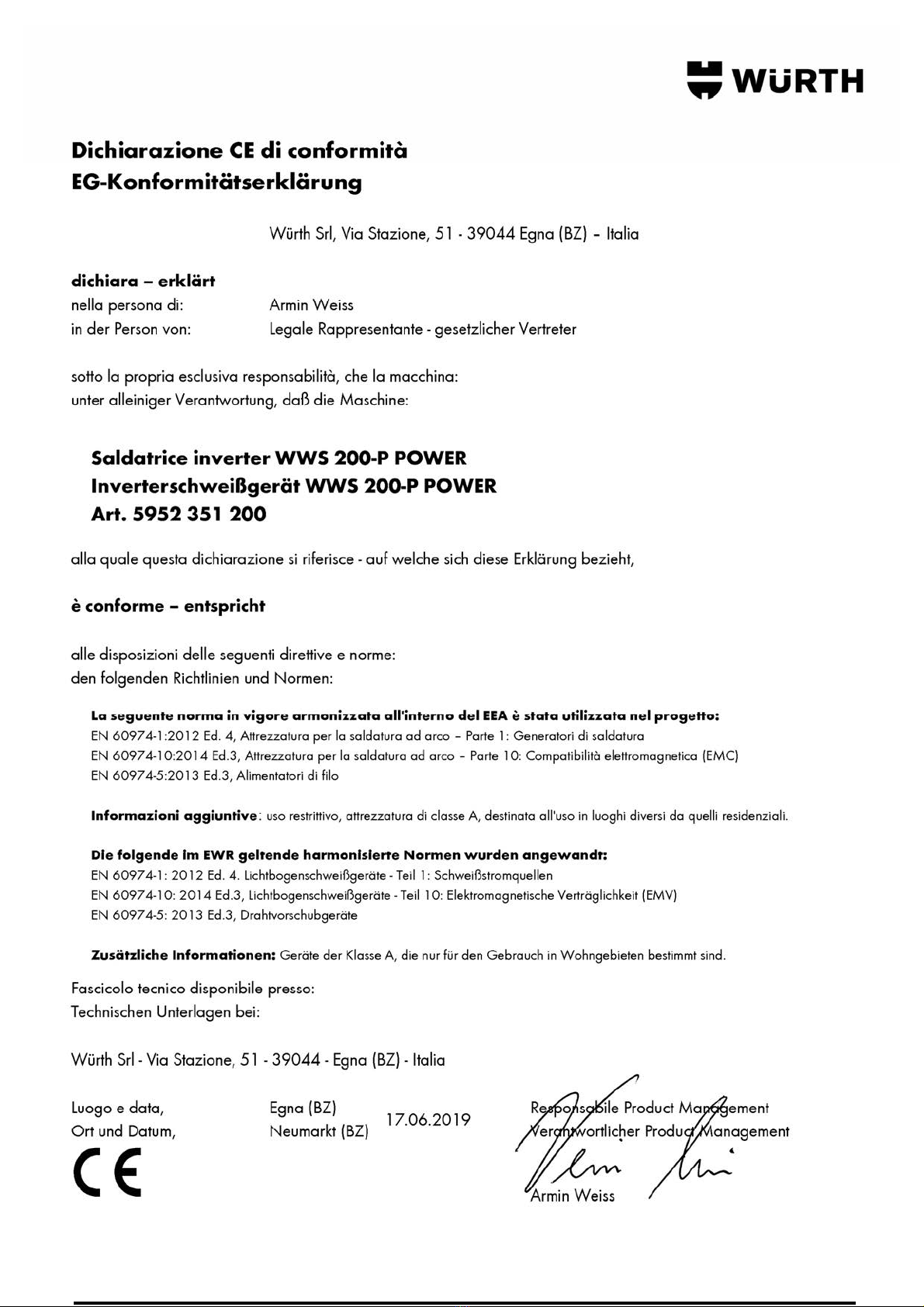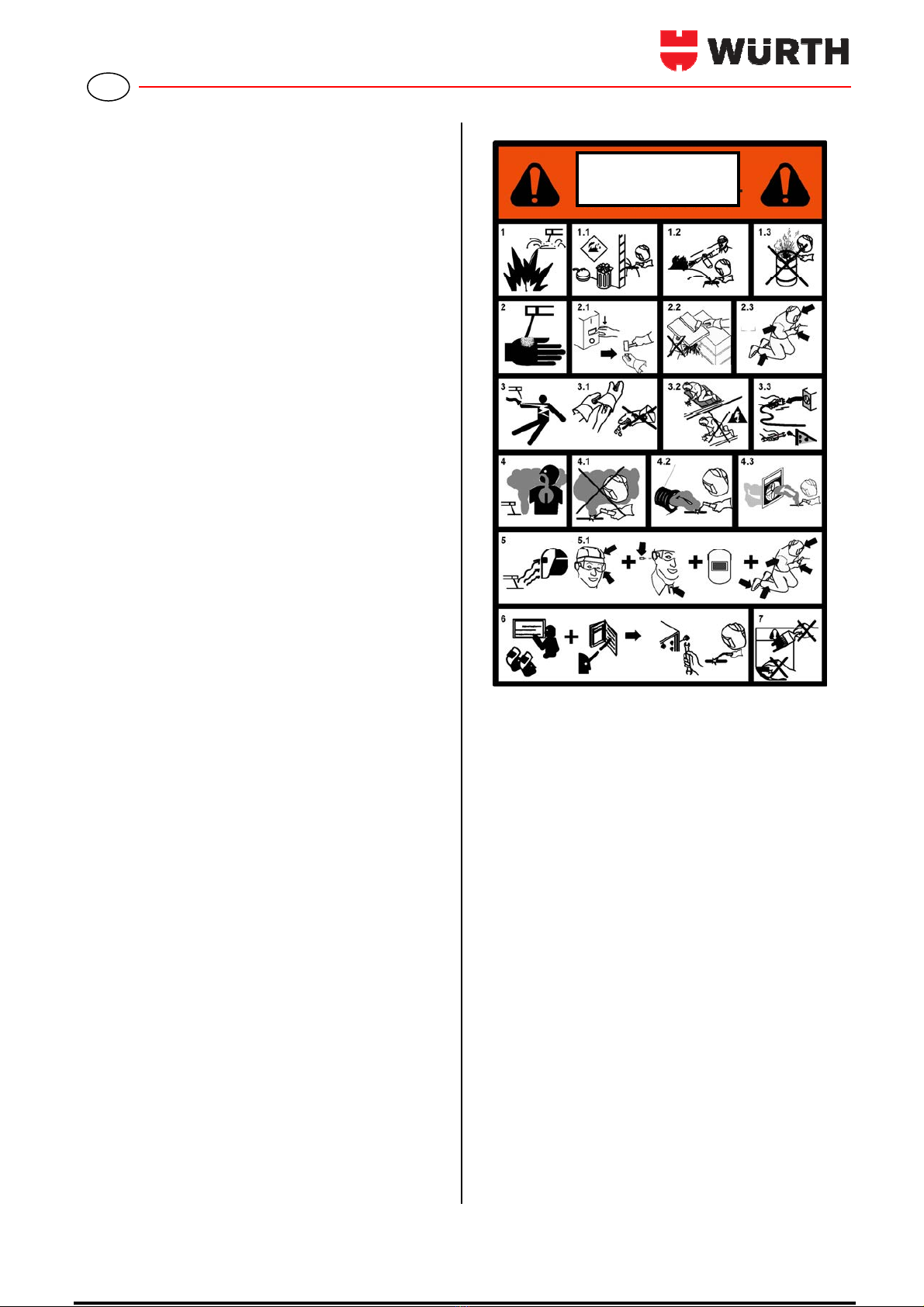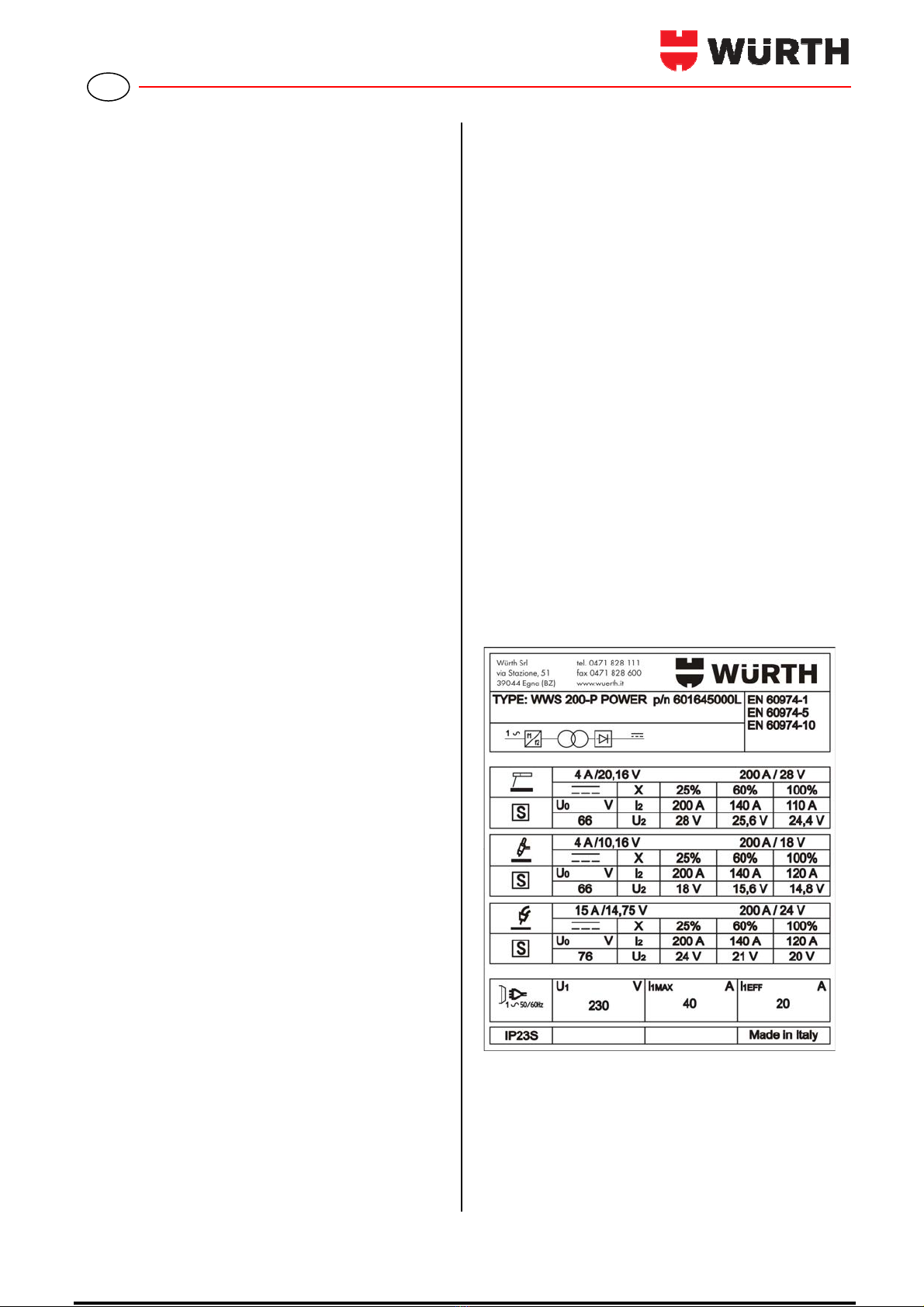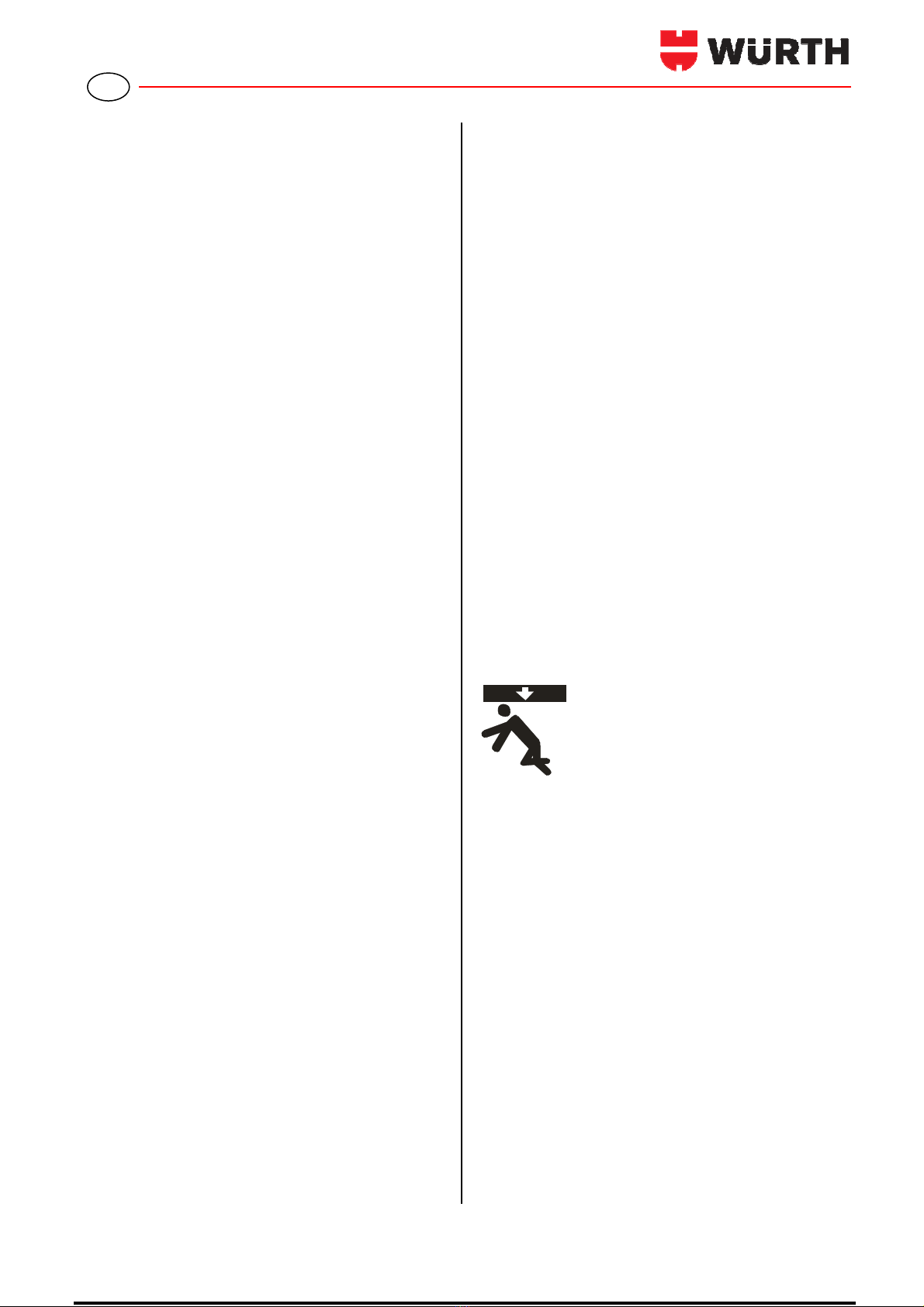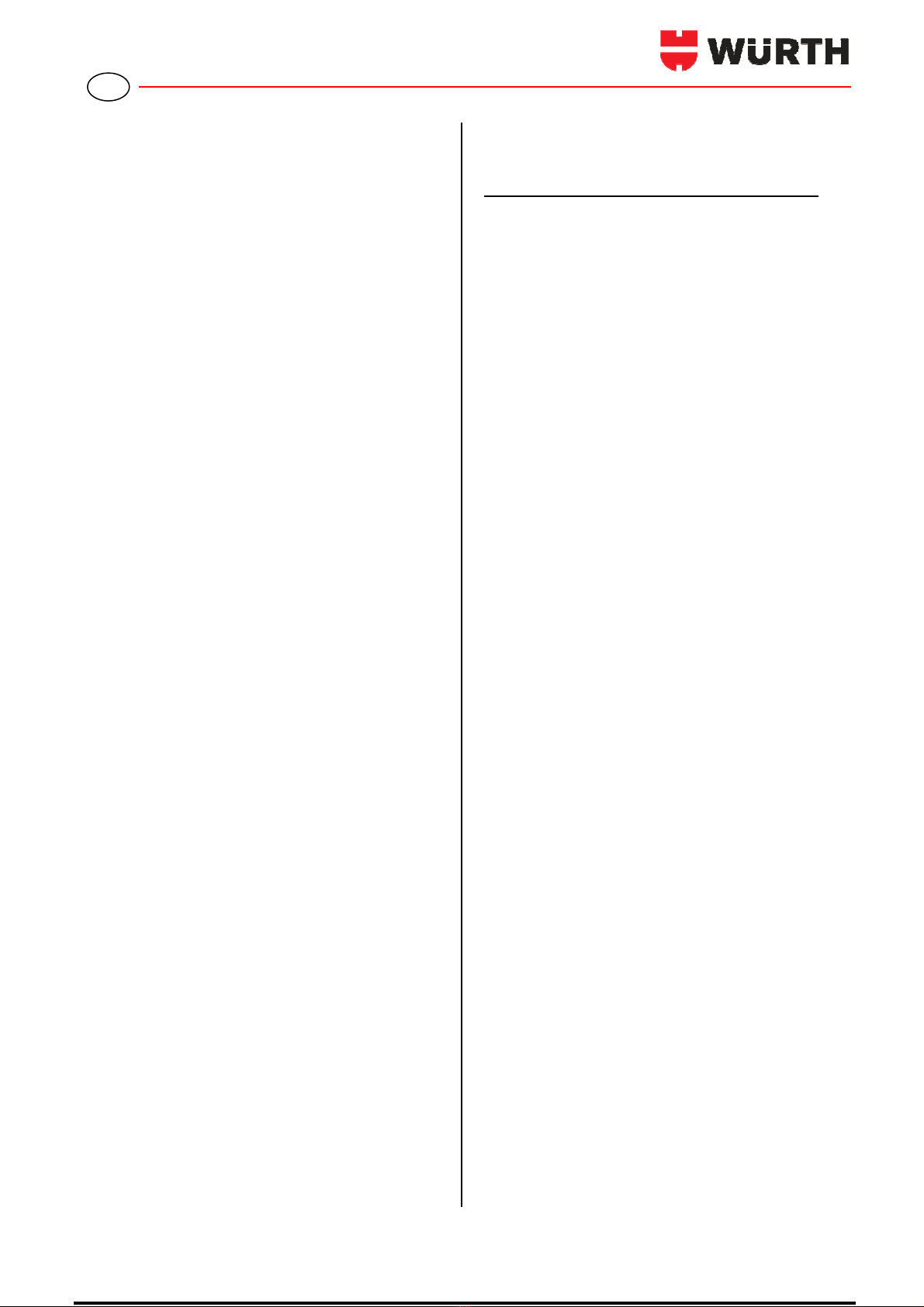WWS 200-P POWER 8
DISPOSIZIONE
SALDATURA TIG
1) Rispettare le indicazioni fornite
precedentemente a riguardo dell’allacciamento
primario e dell’installazione;
2) Collegare il cavo di massa alla presa dinse.
Polarita’ positiva ( + );
3) Collegare il cavo con spina dinse che fuoriesce
dalla macchina alla boccola negativa della stessa
macchina( - );
3) Collegare la torcia TIG alla pres centralizzata
della macchina polarità negativa ( - );
4) Allacciare la bombola del gas all’apposito
raccordo posto sul pannello posteriore della
macchina;
5) Premere il pulsante Select Mode (rif.6) fino a
selezionare la modalità TIG, indicata
dall’accensione del rispettivo LED (rif.2);
6) Impostare la corrente di saldatura con l’encoder
di regolazione A/Vel. (rif.12);
7) Procedere con la saldatura.
DISPOSIZIONE
SALDATURA MIG CON GAS
1) Rispettare le indicazioni fornite
precedentemente a riguardo dell’allacciamento
primario e dell’installazione;
2) Collegare il cavo di massa alla presa dinse.
Polarita’ negativa ( - );
3) Collegare il cavo con spina dinse che fuoriesce
dalla macchina alla boccola positiva della stessa
macchina( + );
4) Collegare la torcia MIG alla presa centralizzata
con polarità positiva ( + ).
5) Allacciare la bombola del gas all’apposito
raccordo posto sul pannello posteriore della
macchina;
6) Caricare il filo aprendo lo sportello laterale e
inserendo la bobina nell’apposito porta bobina.
AVVERTENZA
IL FILO PER I PRIMI 4 SECONDI E’ IN
TENSIONE DI SALDATURA.
NON TOCCARE IL FILO E GLI ORGANI DI
TRASMISSIONE.
Inserire il filo nel trainafilo facendolo aderire alla
gola del rullo (ATTENZIONE: il rullo ha due gole
perché girandolo è possibile usarlo per un altro
diametro di filo. Vedi paragrafo Rolls
Specifications). Quando si cambia la sezione del
filo è necessario cambiare: rullo e tubetto
portacorrente (è la parte terminale della torcia da
cui si vede spuntare il filo).
Svitare la terminazione esterna della torcia (ugello)
e il tubetto portacorrente per facilitare il passaggio
del filo. Srotolare il cavo della torcia in modo da far
fare al filo meno curve possibile. Inserire la spina in
una presa di corrente adeguata ( vedi capitolo
allacciamento). Chiudere il rullo pressore,
accendere la macchina portando l’interruttore di
linea in posizione “ON”. Premere il pulsante torcia
per far girare il motore del traino fino alla
fuoriuscita del filo dalla torcia. Spegnere la
macchina portando l’interruttore di linea in
posizione “OFF”.
Riavvitare il tubetto portacorrente e l'ugello.
Regolare la frizione del trainafilo (una regolazione
più accurata sarà possibile dopo alcune prove).
7) Premere il pulsante Select Mode (rif.6) fino a
selezionare la modalità MIG desiderata, indicata
dall’accensione del rispettivo LED (rif.3,4,5). Le
modlaità disponibili sono le seguenti:
MIG 2 TEMPI:in questa modalità l’arco di
saldatura si innesca quando il filo va a contatto con
il pezzo. Nel momento in cui si preme il pulsante
torcia il filo comincia ad uscire e si ferma quando si
rilascia il pulsante.
MIG 4 TEMPI: Nel momento in cui si preme il
pulsante torcia si ha la fuoriuscita di gas (pre-gas)
Quando il pulsante torcia viene rilasciato il filo
comincia ad uscire, va a contatto con il pezzo e si
innesca l’arco di saldatura. Premendo nuovamente
il pulsante si spegne l’arco e il gas continua ad
uscire per tutto il tempo in cui rimane premuto il
pulsante. Al momento del rilascio del pulsante
inizia il post-gas precedentemente impostato.
MULTI SPOT:In questa modalità viene impostato
un tempo di ON e un tempo di OFF. Mantenendo il
pulsante torcia premuto automaticamente viene
gestito il tempo di arco acceso e il tempo di arco
spento. Impostando a 0 il tempo di OFF la
macchina esegue un solo punto per poi fermarsi
(PUNTATURA).
Ora in caso si volesse procedere con la
saldatura in modalità manuale procedere come
descritto in seguito, altrimenti vedere il
capitolo “DISPOSIZIONE SALDATURA MIG
SINERGICO”.