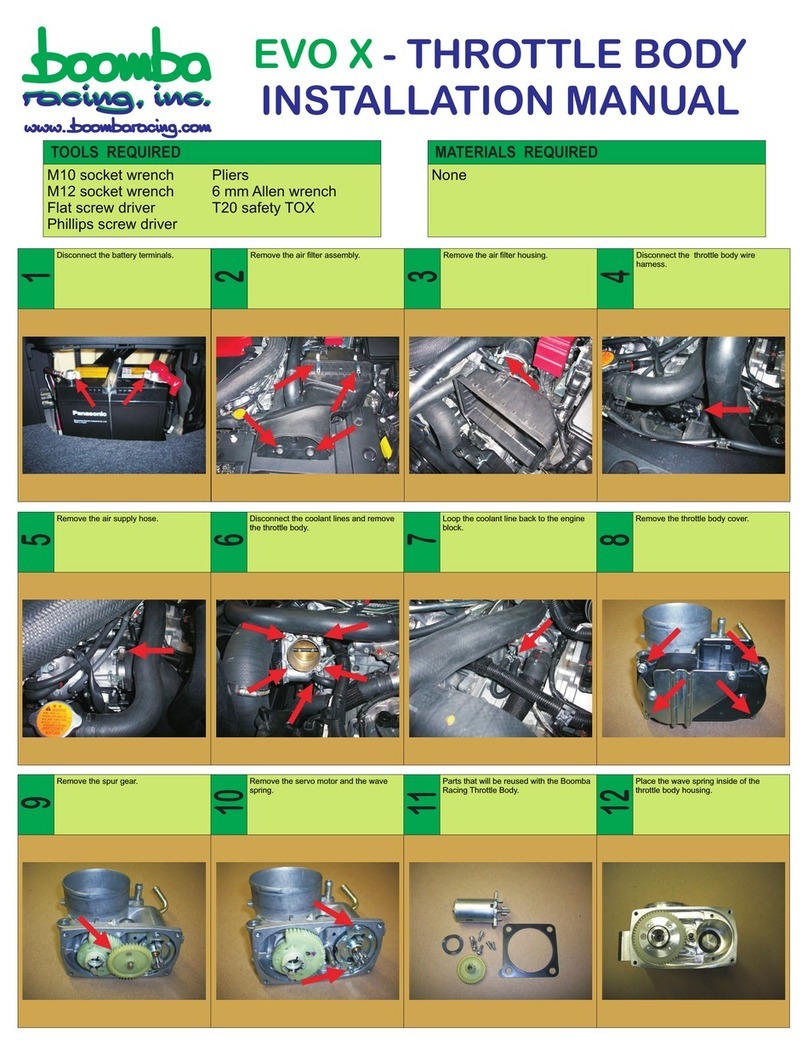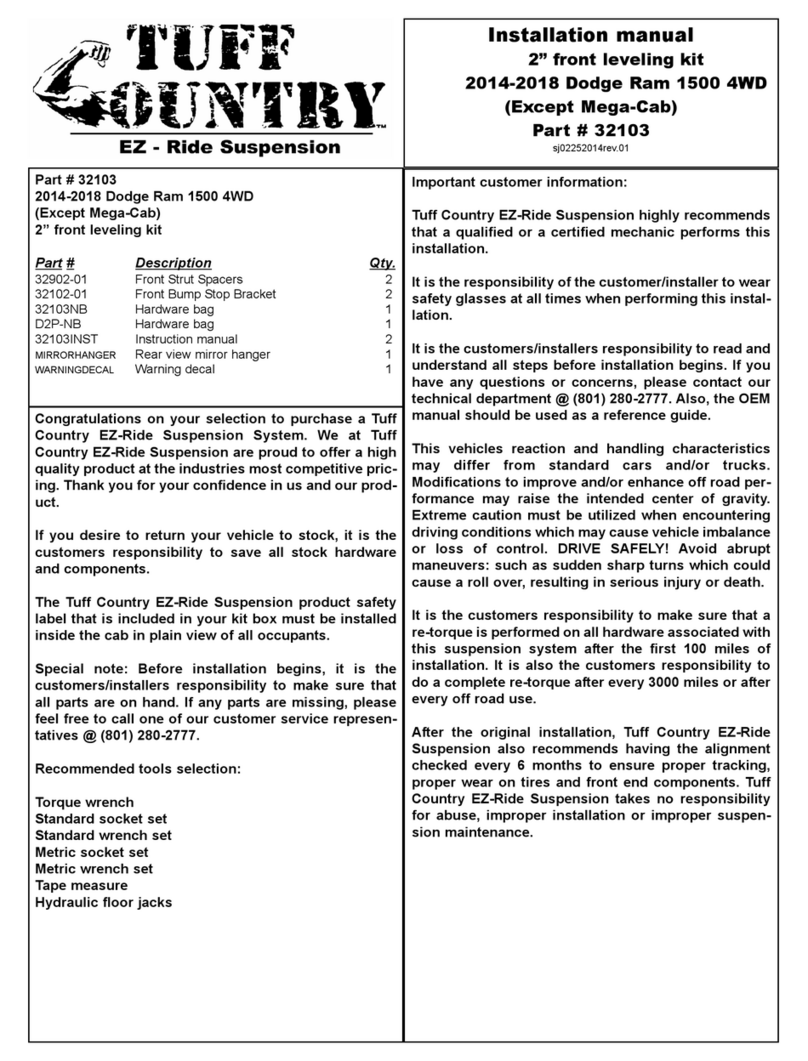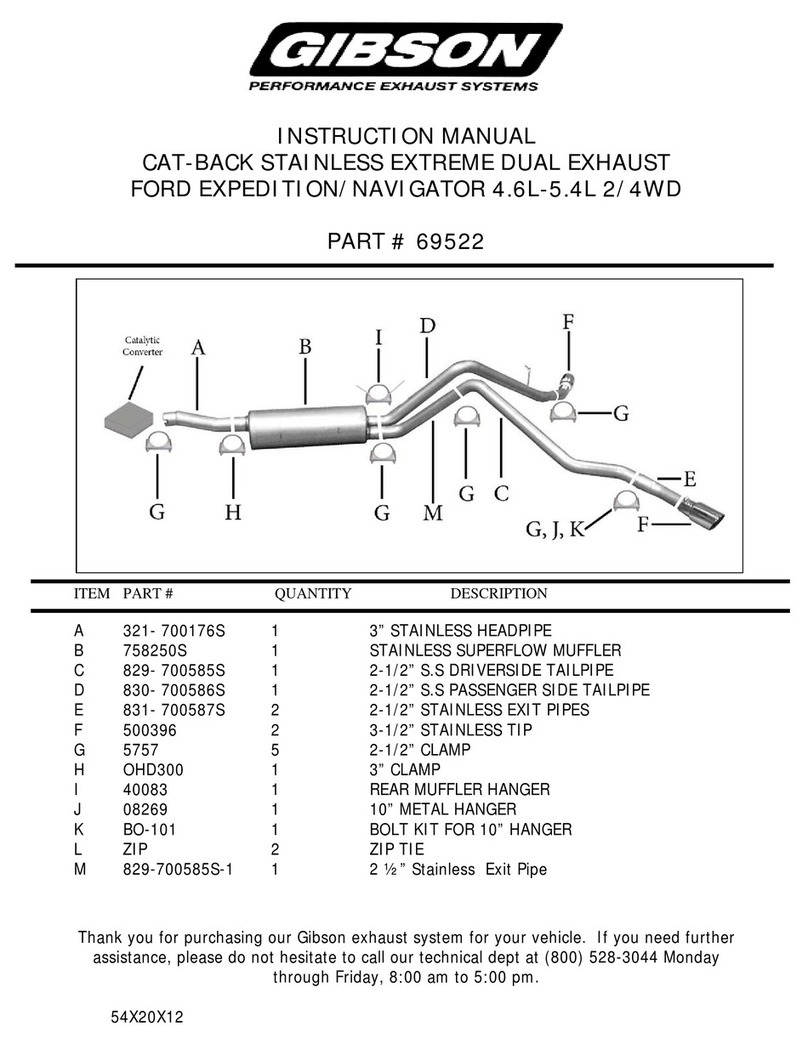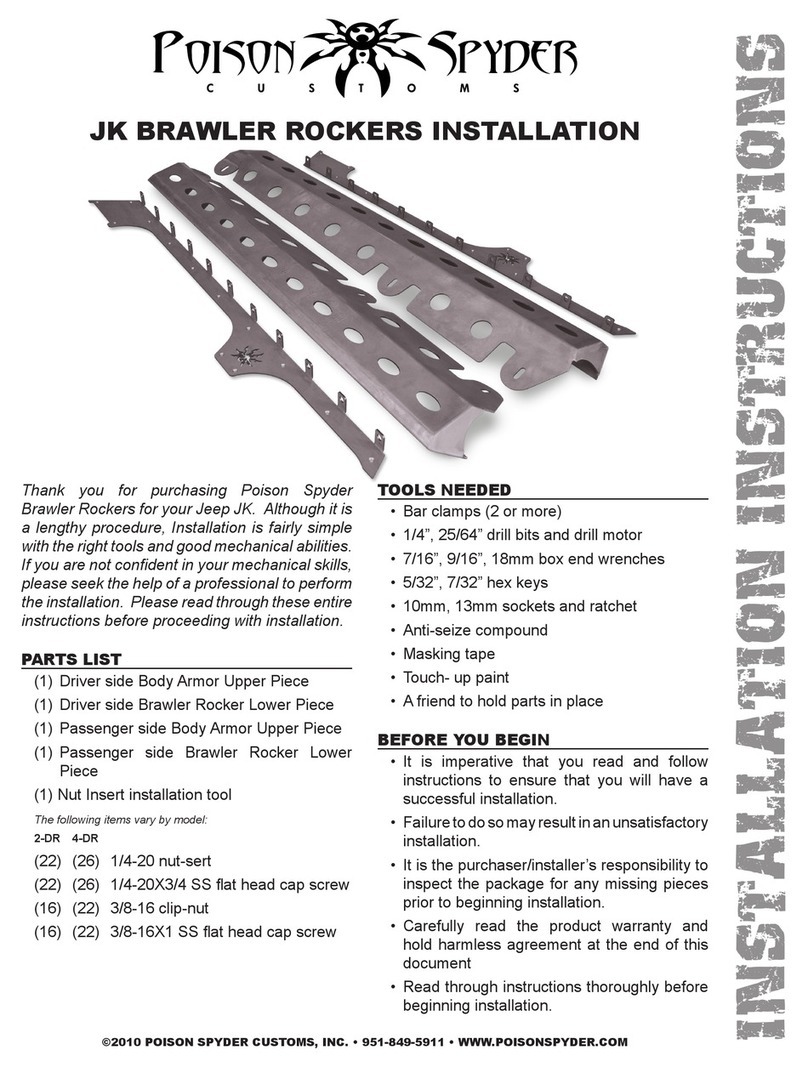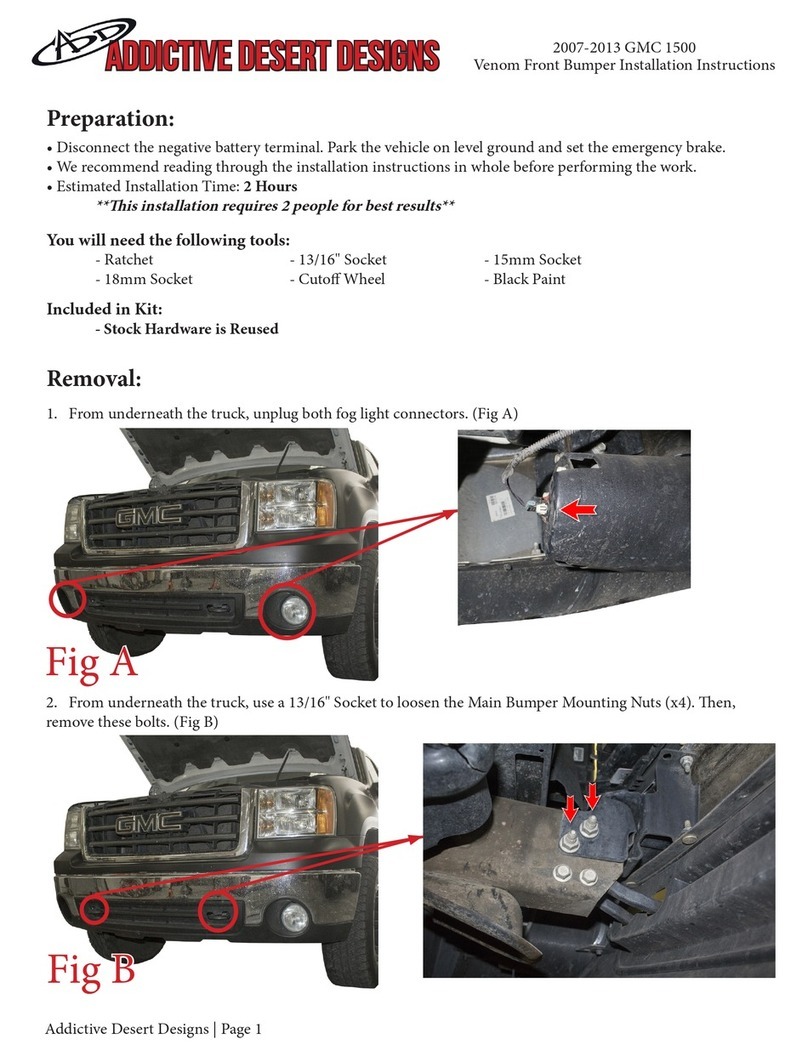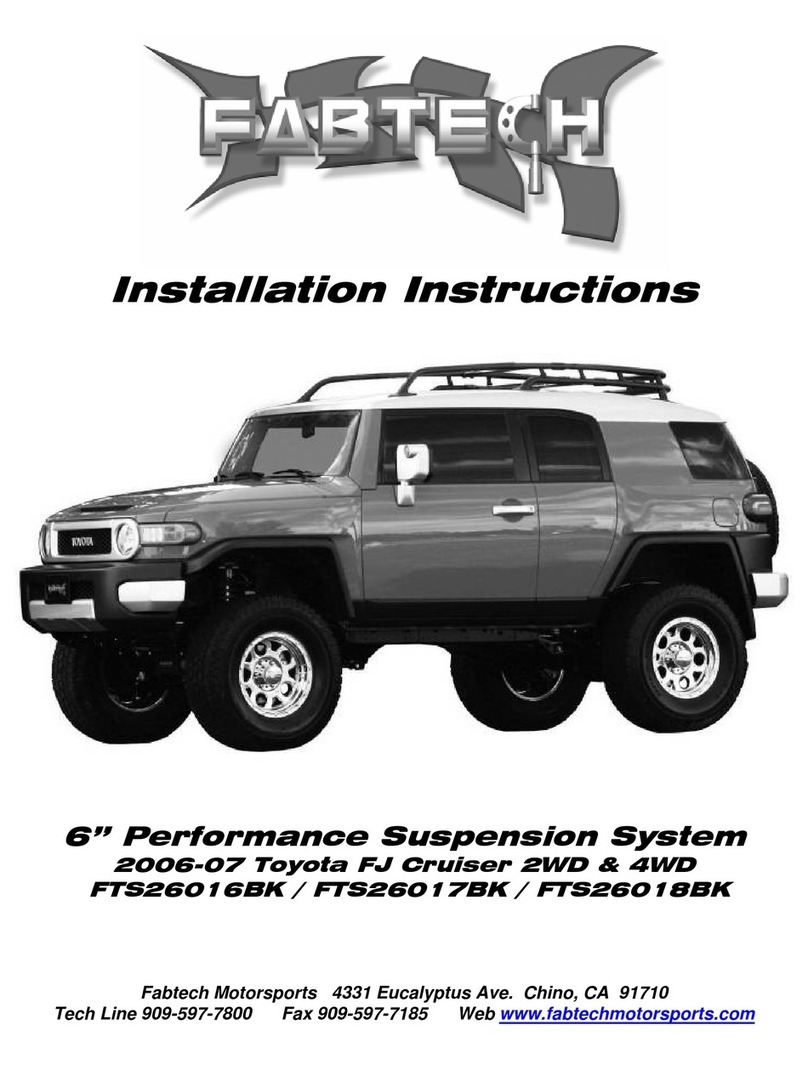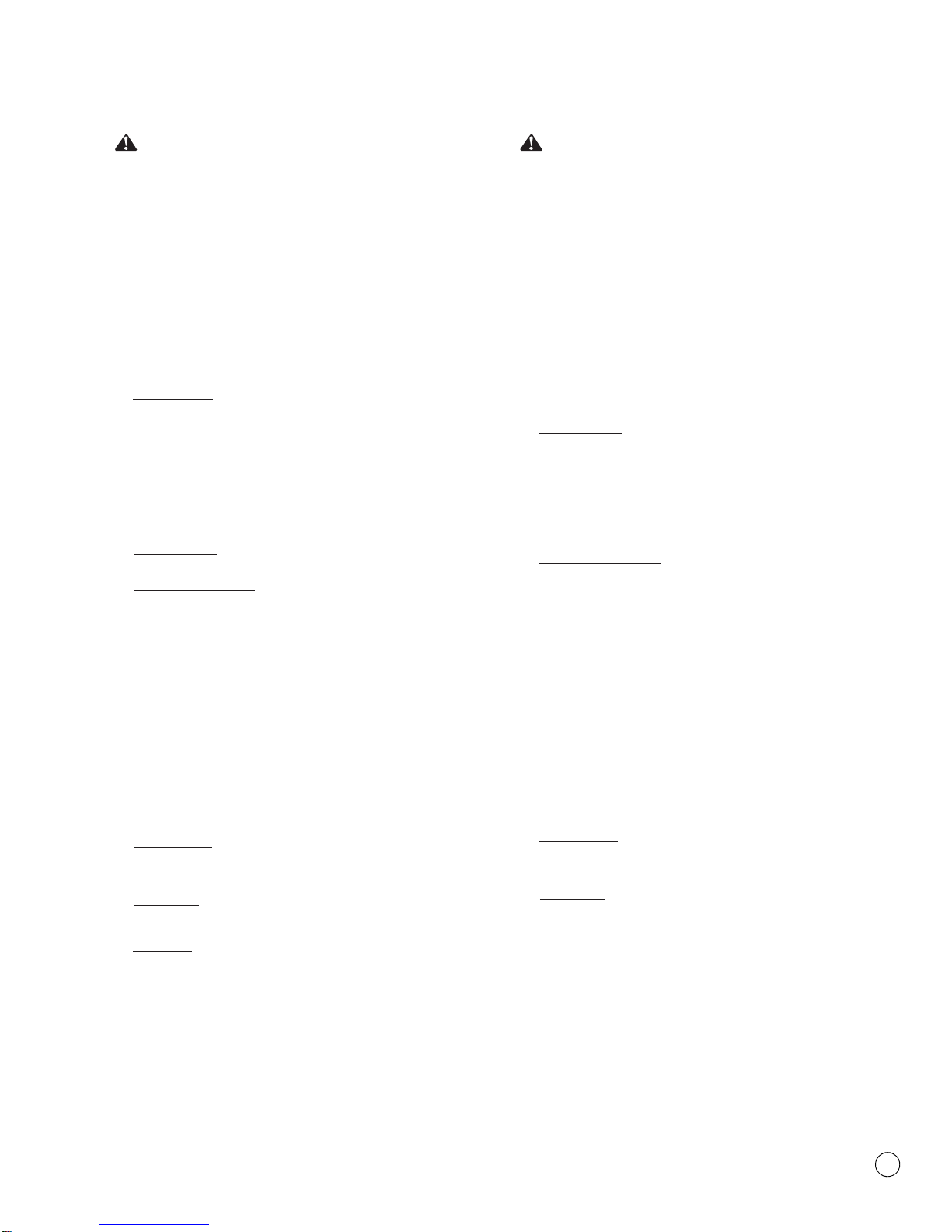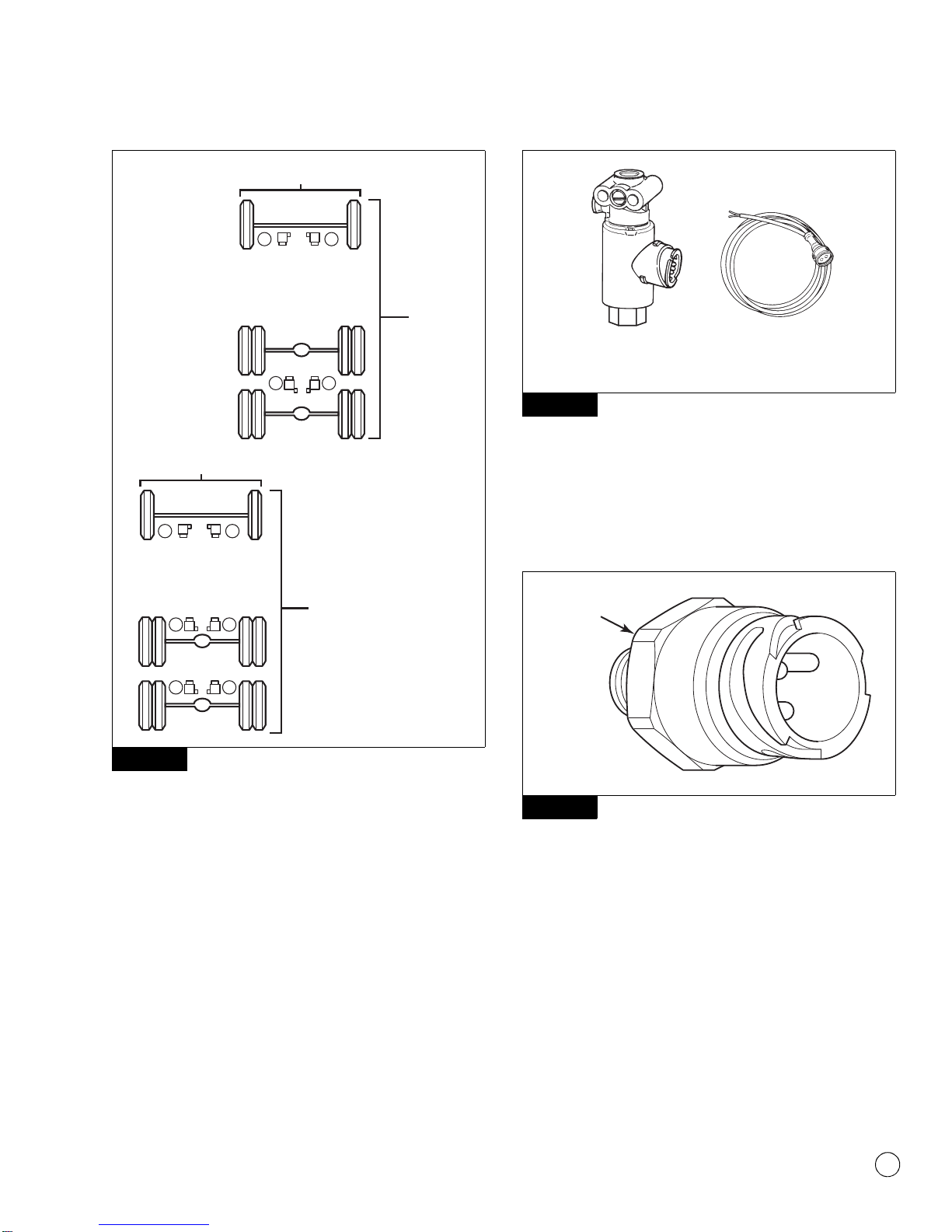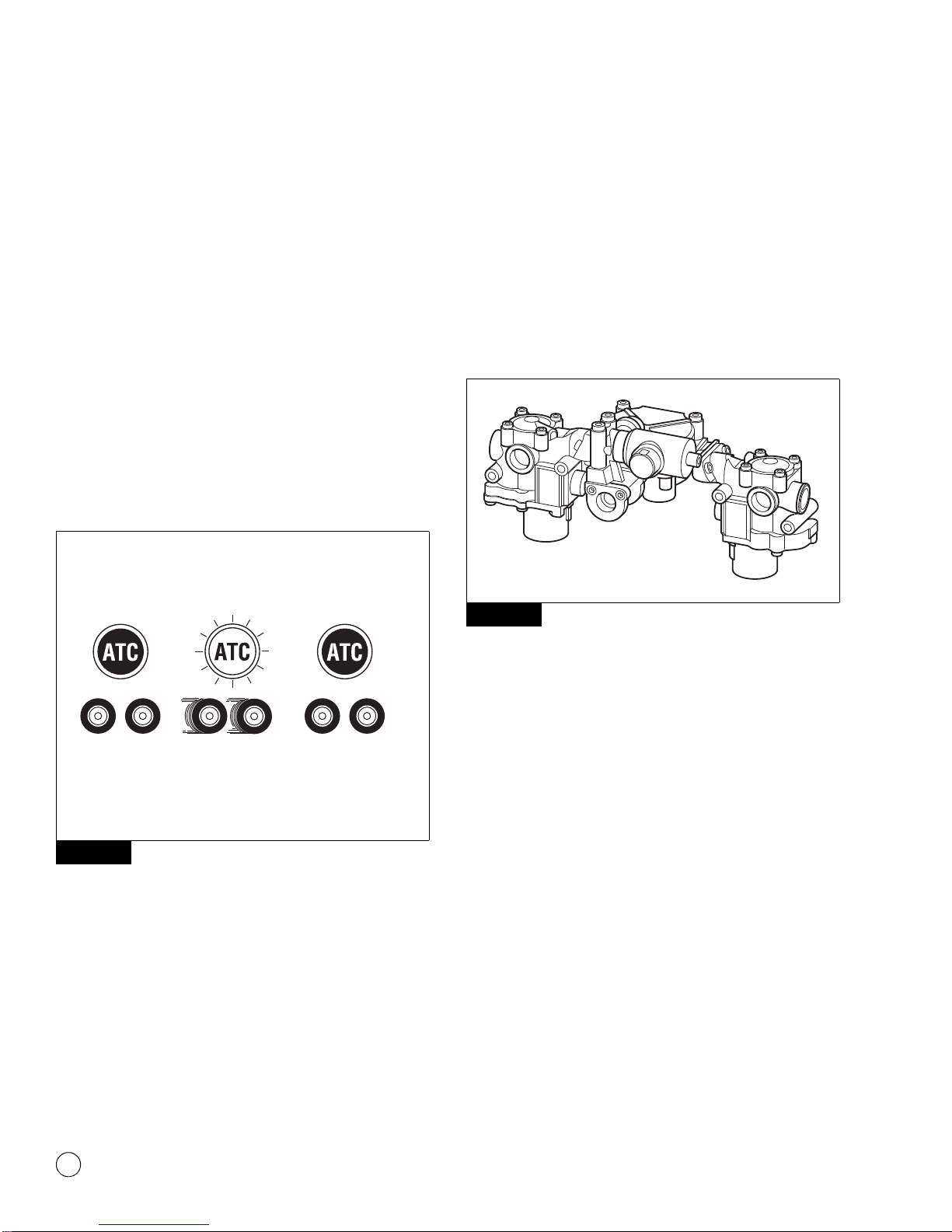Asbestos and Non-Asbestos Fibers
i
WABCO Maintenance Manual MM-0112 (Revised 07-18)
ASBESTOS FIBERS WARNING
The followingproceduresfor servicingbrakesare recommendedto reduce exposure to
asbestosfiber dust, a cancer andlungdisease hazard. Material Safety Data Sheetsare
available from WABCO.
Hazard Summary
Becausesomebrakelinings contain asbestos, workers who servicebrakes must understandthe
potential hazards of asbestos andprecautions for reducing risks. Exposureto airborneasbestos
dust can causeserious andpossibly fatal diseases, including asbestosis (achronic lung disease)
andcancer, principally lung cancer andmesothelioma(acancer of thelining of thechest or
abdominal cavities). Somestudies show that therisk of lung cancer among persons who smoke
andwho areexposed to asbestos is much greater than therisk for non-smokers. Symptoms of
thesediseases may not becomeapparent for 15, 20 or moreyears after thefirst exposureto
asbestos.
Accordingly, workers must usecaution to avoidcreating andbreathing dust when servicing brakes.
Specific recommended work practices for reducing exposureto asbestos dust follow. Consult your
employer for moredetails.
Recommended Work Practices
1. SeparateWork Areas. Whenever feasible, servicebrakes in aseparatearea away from other
operations to reducerisks to unprotected persons. OSHA has set amaximum allowablelevel of
exposurefor asbestos of 0.1 f/cc as an 8-hour time-weighted averageand1.0 f/cc averaged over
a30-minuteperiod. Scientists disagree, however, to what extent adherenceto themaximum
allowableexposurelevels will eliminatetherisk of diseasethat can result from inhaling asbestos
dust. OSHA requires that thefollowing sign be posted at theentranceto areas whereexposures
exceed either of themaximum allowablelevels:
DANGER: ASBESTOS
CANCER AND LUNGDISEASE HAZARD
AUTHORIZED PERSONNEL ONLY
RESPIRATORSAND PROTECTIVE CLOTHING
ARE REQUIRED IN THISAREA.
2. Respiratory Protection. Wear arespirator equipped with ahigh-efficiency (HEPA) filter
approved by NIOSH or MSHA for usewith asbestos at all times when servicing brakes, beginning
with theremoval of thewheels.
3. Procedures for Servicing Brakes.
a. Enclosethebrakeassembly within anegativepressureenclosure. Theenclosureshouldbe
equipped with aHEPA vacuum andworker arm sleeves. With theenclosurein place, usethe
HEPA vacuum to loosen andvacuum residuefrom thebrakeparts.
b. As an alternativeprocedure, useacatch basin with water andabiodegradable,
non-phosphate, water-based detergent to wash thebrakedrum or rotor andother brake
parts. Thesolution shouldbe applied with low pressureto prevent dust from becoming
airborne. Allow thesolution to flow between thebrakedrum andthebrakesupport or the
brakerotor andcaliper. Thewheel hubandbrakeassembly components shouldbe thoroughly
wetted to suppress dust beforethebrakeshoes or brakepads areremoved. Wipethebrake
parts clean with acloth.
c. If an enclosed vacuum system or brakewashing equipment is not available, employers may
adopt their own written procedures for servicing brakes, provided that theexposurelevels
associated with theemployer’s procedures do not exceed thelevels associated with the
enclosed vacuum system or brakewashing equipment. Consult OSHA regulations for more
details.
d. Wear arespirator equipped with aHEPA filter approved by NIOSH or MSHA for usewith
asbestos when grinding or machining brakelinings. In addition, do such work in an area with
alocal exhaust ventilation system equipped with aHEPA filter.
e. NEVER usecompressed air by itself, dry brushing, or avacuum not equipped with aHEPA
filter when cleaning brakeparts or assemblies. NEVER usecarcinogenic solvents, flammable
solvents, or solvents that can damagebrakecomponents as wetting agents.
4. Cleaning Work Areas. Clean work areas with avacuum equipped with aHEPA filter or by wet
wiping. NEVER usecompressed air or dry sweeping to clean work areas. When you empty vacuum
cleaners andhandleused rags, wear arespirator equipped with aHEPA filter approved by NIOSH
or MSHA for usewith asbestos. When you replaceaHEPA filter, wet thefilter with afinemist of
water anddisposeof theused filter with care.
5. Worker Clean-Up. After servicing brakes, wash your hands beforeyou eat, drink or smoke.
Shower after work. Do not wear work clothes home. Useavacuum equipped with aHEPA filter to
vacuum work clothes after they areworn. Launder them separately. Do not shakeor use
compressed air to removedust from work clothes.
6. WasteDisposal. Disposeof discarded linings, used rags, cloths andHEPA filters with care,
such as in sealed plastic bags. Consult applicableEPA, stateandlocal regulations on waste
disposal.
Regulatory Guidance
References to OSHA, NIOSH, MSHA, andEPA, which areregulatory agencies in theUnited States,
aremade to provide further guidanceto employers andworkers employed within theUnited States.
Employers andworkers employed outside of theUnited States shouldconsult theregulations that
apply to them for further guidance.
NON-ASBESTOS FIBERS WARNING
The followingproceduresfor servicingbrakesare recommendedto reduce exposure to
non-asbestosfiber dust, a cancer andlungdisease hazard. Material Safety Data Sheets
are available from WABCO.
Hazard Summary
Most recently manufactured brakelinings do not contain asbestos fibers. Thesebrakelinings may
contain oneor moreof avariety of ingredients, including glass fibers, mineral wool, aramidfibers,
ceramic fibers andsilicathat can present health risks if inhaled. Scientists disagree on theextent
of therisks from exposureto thesesubstances. Nonetheless, exposureto silicadust can cause
silicosis, anon-cancerous lung disease. Silicosis gradually reduces lung capacity andefficiency
andcan result in serious breathing difficulty. Somescientists believeother types of non-asbestos
fibers, when inhaled, can causesimilar diseases of thelung. In addition, silicadust andceramic
fiber dust areknown to theStateof Californiato causelung cancer. U.S. andinternational
agencies havealso determined that dust from mineral wool, ceramic fibers andsilicaarepotential
causes of cancer.
Accordingly, workers must usecaution to avoidcreating andbreathing dust when servicing brakes.
Specific recommended work practices for reducing exposureto non-asbestos dust follow. Consult
your employer for moredetails.
Recommended Work Practices
1. SeparateWork Areas. Whenever feasible, servicebrakes in aseparatearea away from other
operations to reducerisks to unprotected persons.
2. Respiratory Protection. OSHA has set amaximum allowablelevel of exposurefor silicaof
0.1 mg/m3 as an 8-hour time-weighted average. Somemanufacturers of non-asbestos brake
linings recommendthat exposures to other ingredients foundin non-asbestos brakelinings be
kept below 1.0 f/cc as an 8-hour time-weighted average. Scientists disagree, however, to what
extent adherenceto thesemaximum allowableexposurelevels will eliminatetherisk of disease
that can result from inhaling non-asbestos dust.
Therefore, wear respiratory protection at all times during brakeservicing, beginning with the
removal of thewheels. Wear arespirator equipped with ahigh-efficiency (HEPA) filter approved by
NIOSH or MSHA, if theexposurelevels may exceed OSHA or manufacturers’recommended
maximum levels. Even when exposures areexpected to be within themaximum allowablelevels,
wearing such arespirator at all times during brakeservicing will help minimizeexposure.
3. Procedures for Servicing Brakes.
a. Enclosethebrakeassembly within anegativepressureenclosure. Theenclosureshouldbe
equipped with aHEPA vacuum andworker arm sleeves. With theenclosurein place, usethe
HEPA vacuum to loosen andvacuum residuefrom thebrakeparts.
b. As an alternativeprocedure, useacatch basin with water andabiodegradable,
non-phosphate, water-based detergent to wash thebrakedrum or rotor andother brake
parts. Thesolution shouldbe applied with low pressureto prevent dust from becoming
airborne. Allow thesolution to flow between thebrakedrum andthebrakesupport or the
brakerotor andcaliper. Thewheel hubandbrakeassembly components shouldbe thoroughly
wetted to suppress dust beforethebrakeshoes or brakepads areremoved. Wipethebrake
parts clean with acloth.
c. If an enclosed vacuum system or brakewashing equipment is not available, carefully clean
thebrakeparts in theopen air. Wet theparts with asolution applied with apump-spray bottle
that creates afinemist. Useasolution containing water, and, if available, abiodegradable,
non-phosphate, water-based detergent. Thewheel hubandbrakeassembly components
shouldbe thoroughly wetted to suppress dust beforethebrakeshoes or brakepads are
removed. Wipethebrakeparts clean with acloth.
d. Wear arespirator equipped with aHEPA filter approved by NIOSH or MSHA when grinding or
machining brakelinings. In addition, do such work in an area with alocal exhaust ventilation
system equipped with aHEPA filter.
e. NEVER usecompressed air by itself, dry brushing, or avacuum not equipped with aHEPA
filter when cleaning brakeparts or assemblies. NEVER usecarcinogenic solvents, flammable
solvents, or solvents that can damagebrakecomponents as wetting agents.
4. Cleaning Work Areas. Clean work areas with avacuum equipped with aHEPA filter or by wet
wiping. NEVER usecompressed air or dry sweeping to clean work areas. When you empty vacuum
cleaners andhandleused rags, wear arespirator equipped with aHEPA filter approved by NIOSH
or MSHA, to minimizeexposure. When you replaceaHEPA filter, wet thefilter with afinemist of
water anddisposeof theused filter with care.
5. Worker Clean-Up. After servicing brakes, wash your hands beforeyou eat, drink or smoke.
Shower after work. Do not wear work clothes home. Useavacuum equipped with aHEPA filter to
vacuum work clothes after they areworn. Launder them separately. Do not shakeor use
compressed air to removedust from work clothes.
6. WasteDisposal. Disposeof discarded linings, used rags, cloths andHEPA filters with care,
such as in sealed plastic bags. Consult applicableEPA, stateandlocal regulations on waste
disposal.
Regulatory Guidance
References to OSHA, NIOSH, MSHA, andEPA, which areregulatory agencies in theUnited States,
aremade to provide further guidanceto employers andworkers employed within theUnited States.
Employers andworkers employed outside of theUnited States shouldconsult theregulations that
apply to them for further guidance.