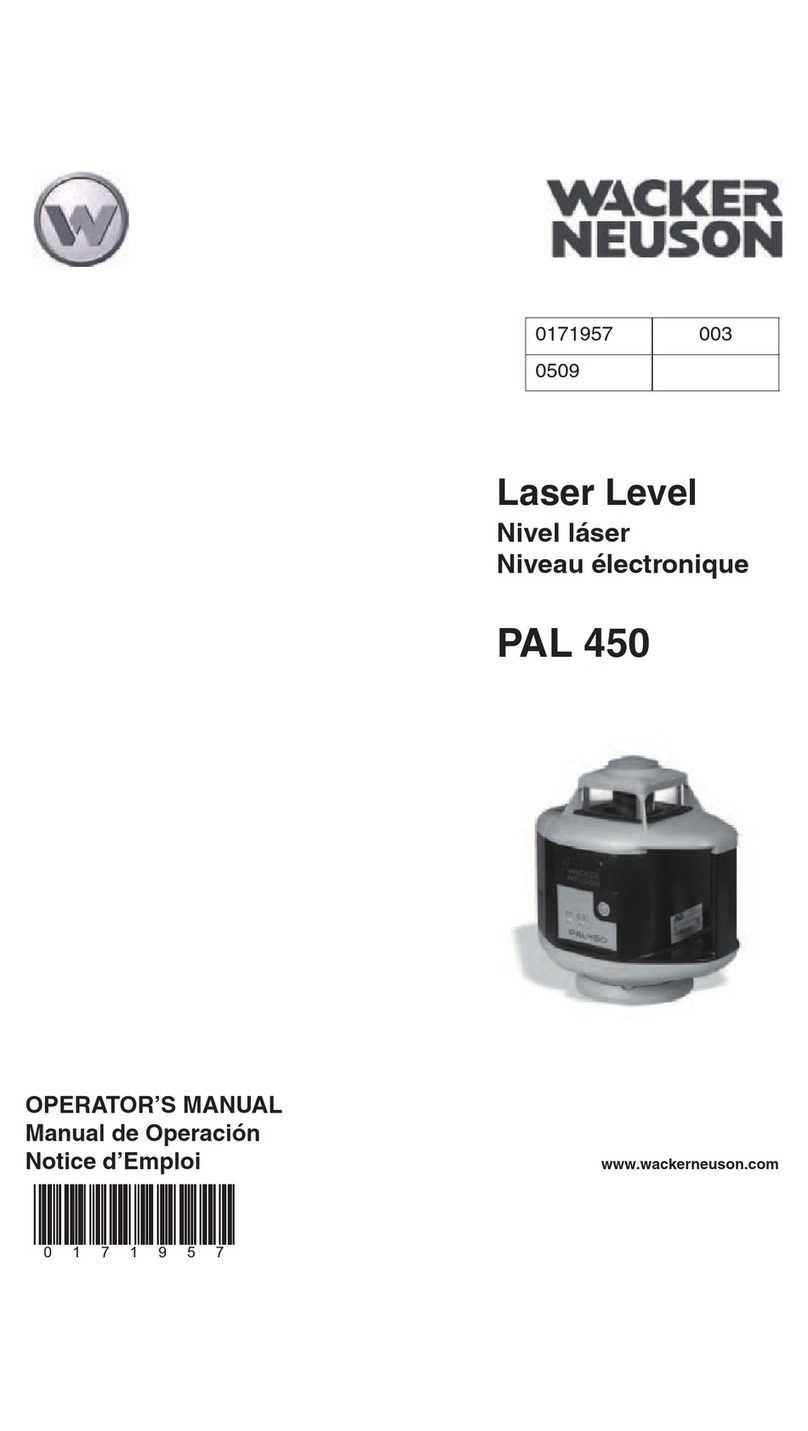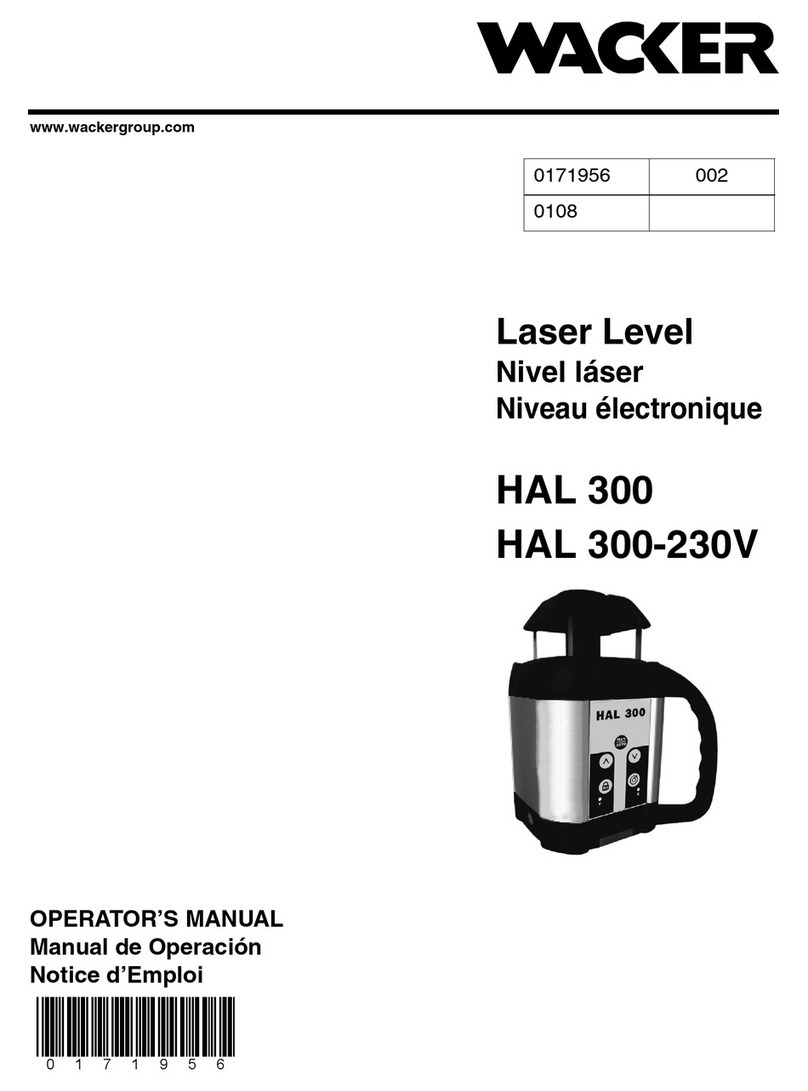Wacker Neuson VAL 300 User manual

Laser Level
Nivel láser
Niveau électronique
VAL 300
OPERATOR’S MANUAL
Manual de Operación
Notice d’Emploi www.wackerneuson.com
0171955 004
0509
0171955


VAL 300 Table of Contents
wc_bo0171955q4_004TOC.fm EN-3
1. Foreword EN-5
2. Safety Information EN-6
2.1 Operating Safety ............................................................................ EN-7
2.2 Service Safety ................................................................................ EN-7
2.3 Label Locations .............................................................................. EN-8
2.4 Safety and Operating Labels .......................................................... EN-8
3. Operation EN-9
3.1 Set-up and Operation Locations ..................................................... EN-9
3.2 Application .................................................................................... EN-11
3.3 Calibration .................................................................................... EN-11
3.4 Horizontal Setup and Operation ................................................... EN-11
3.5 H.I. (Height of Instrument) Alert .................................................... EN-12
3.6 Rotation Speed ............................................................................. EN-13
3.7 Slope Match ................................................................................. EN-14
3.8 Power ........................................................................................... EN-15
3.9 Laser Detector .............................................................................. EN-16
3.10 Other Accessories ........................................................................ EN-18
4. Maintenance EN-19
4.1 Checking and Adjusting ................................................................ EN-19
4.2 Calibration Overview .................................................................... EN-20
4.3 Horizontal Checking and Calibration ............................................ EN-21
4.4 Cone Error Checking .................................................................... EN-25
4.5 Care and Handling ....................................................................... EN-26
4.6 Troubleshooting ............................................................................ EN-26
5. Technical Data EN-27
5.1 VAL 300 Laser Level .................................................................... EN-27
5.2 Laser Detector .............................................................................. EN-28


Foreword
wc_tx001231gb.fm EN-5
Foreword
This manual provides information and procedures to safely operate
and maintain this Wacker Neuson model. For your own safety and
protection from injury, carefully read, understand and observe the
safety instructions described in this manual.
Keep this manual or a copy of it with the machine. If you lose this
manual or need an additional copy, please contact Wacker Neuson
Corporation. This machine is built with user safety in mind; however,
it can present hazards if improperly operated and serviced. Follow
operating instructions carefully! If you have questions about operating
or servicing this equipment, please contact Wacker Neuson
Corporation.
The information contained in this manual was based on machines in
production at the time of publication. Wacker Neuson Corporation
reserves the right to change any portion of this information without
notice.
All rights, especially copying and distribution rights, are reserved.
Copyright 2009 by Wacker Neuson Corporation.
No part of this publication may be reproduced in any form or by any
means, electronic or mechanical, including photocopying, without
express written permission from Wacker Neuson Corporation.
Any type of reproduction or distribution not authorized by Wacker
Neuson Corporation represents an infringement of valid copyrights
and will be prosecuted. We expressly reserve the right to make
technical modifications, even without due notice, which aim at
improving our machines or their safety standards.

VAL 300 Safety Information
wc_si000241gb.fm EN-6
1 Safety Information
This manual contains DANGER, WARNING, CAUTION, NOTICE, and
NOTE callouts which must be followed to reduce the possibility of
personal injury, damage to the equipment, or improper service.
This is the safety alert symbol. It is used to alert you to potential
personal injury hazards. Obey all safety messages that follow this
symbol to avoid possible injury or death.
DANGER indicates a hazardous situation which, if not avoided, will
result in death or serious injury.
WARNING indicates a hazardous situation which, if not avoided, could
result in death or serious injury.
CAUTION indicates a hazardous situation which, if not avoided, could
result in minor or moderate injury.
NOTICE:Used without the safety alert symbol, NOTICE indicates a
situation which, if not avoided, could result in property damage.
Note: Contains additional information important to a procedure.
DANGER
WARNING
CAUTION

Safety Information VAL 300
wc_si000241gb.fm EN-7
1.1 Operating Safety
1.1.1 Read, understand, and follow procedures in the Operator’s Manual
before attempting to operate the machine.
1.1.2 Store the machine properly when it is not being used. The machine
should be stored in a clean, dry location out of the reach of children.
1.1.3 Always operate the machine with all safety devices and guards in
place and in working order.
Possible eye injury! When the laser is not rotating, do not stare into the
pointing beam.
1.2 Service Safety
A poorly maintained machine can become a safety hazard! In order
for the machine to operate safely and properly over a long period of
time, periodic maintenance and occasional repairs are necessary.
1.2.1 All adjustments and repairs MUST be completed before operation. Do
not operate the machine with a known problem or deficiency! All
repairs and adjustments should be completed by a qualified
technician.
1.2.2 Do not modify the machine without the express written approval of the
manufacturer.
1.2.3 Keep the machine clean and labels legible. Replace all missing and
hard-to-read labels. Labels provide important operating instructions
and warn of dangers and hazards.
1.2.4 ALWAYS do periodic maintenance as recommended in the Operator’s
Manual.
CAUTION
WARNING

VAL 300 Safety Information
wc_si000241gb.fm EN-8
1.3 Label Locations
1.4 Safety and Operating Labels
Ref. Label Meaning
AThis instrument is a Class 3R laser,
manufactured to comply with the
international rules of safety IEC 60825-1,
2001. Although the power of the emission
of the beam is less than 5 mW in Class
3R, the following cautions are
recommended:
• Do not stare directly at the beam.
• Do not set up the laser at eye level.
BAvoid exposure. Laser radiation is
emitted from this aperture.
CA nameplate listing the model number,
item number, revision number, and serial
number is attached to each unit. Please
record the information found on this plate
so it will be available should the
nameplate become lost or damaged.
When ordering parts or requesting
service information, you will always be
asked to specify the model number, item
number, revision number, and serial
number of the unit.

Operation VAL 300
wc_tx000802gb.fm EN-9
2. Operation
2.1 Set-up and Operation Locations
See Graphic: wc_gr004577
Italics correspond to indicators and keys used in calibration mode.
Ref. Description Ref. Description
1 Rotating head 9 Low battery indicator
X axis calibration LED
2 Aluminum head protection with
axes indications
10 H.I. (Height of Instrument)
Alert Function
Change calibration axis
3 Laser beam aperture 11 H.I. (Height of Instrument)
Alert Indicator
Y axis calibration LED
4 Index marks 12 Manual Function
Save calibration
5 Batteries 13 Manual mode indicator
6 Jack for battery charger 14 Rotation speed
7 5/8-11 tripod mount for horizontal
set-up
15 Set manual slope
Move calibration beam up
8 On / Off switch 16 Set manual slope
Move beam down

VAL 300 Operation
wc_tx000802gb.fm EN-10
Table of contents
Languages:
Other Wacker Neuson Laser Level manuals