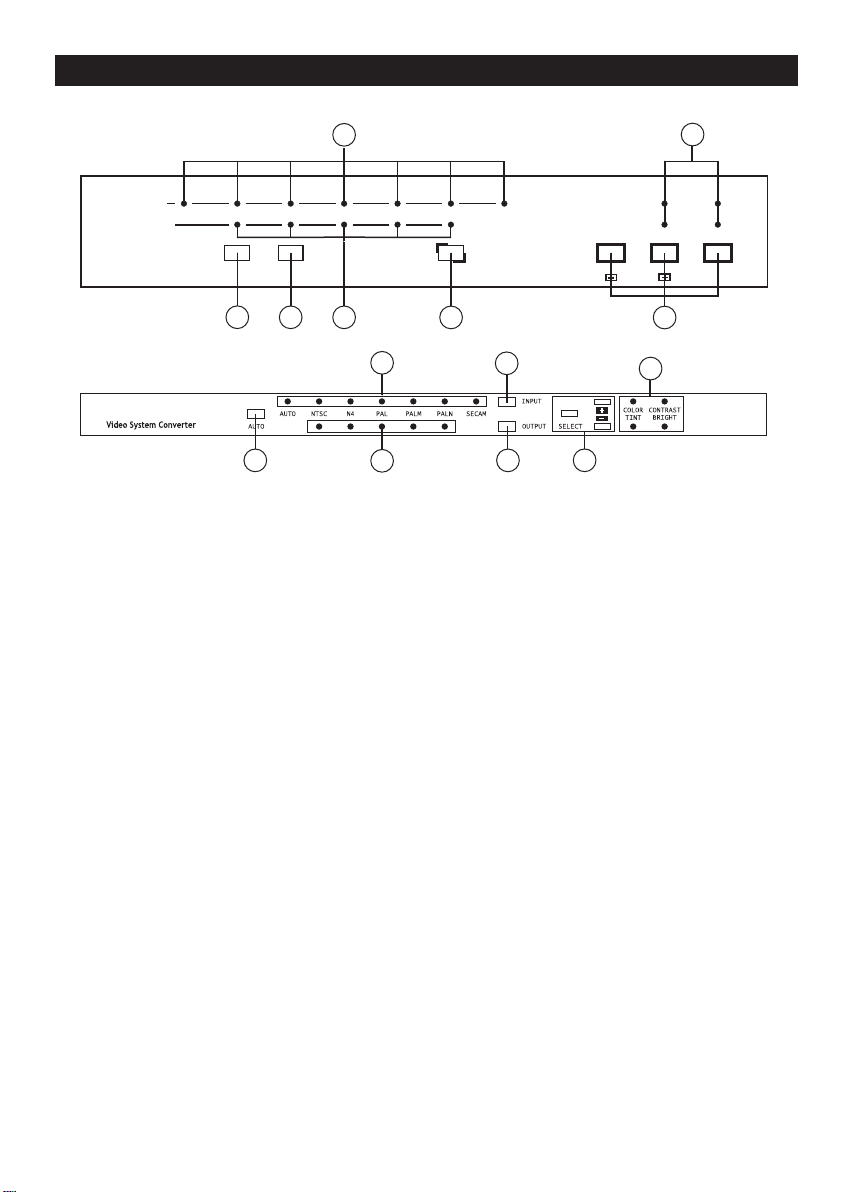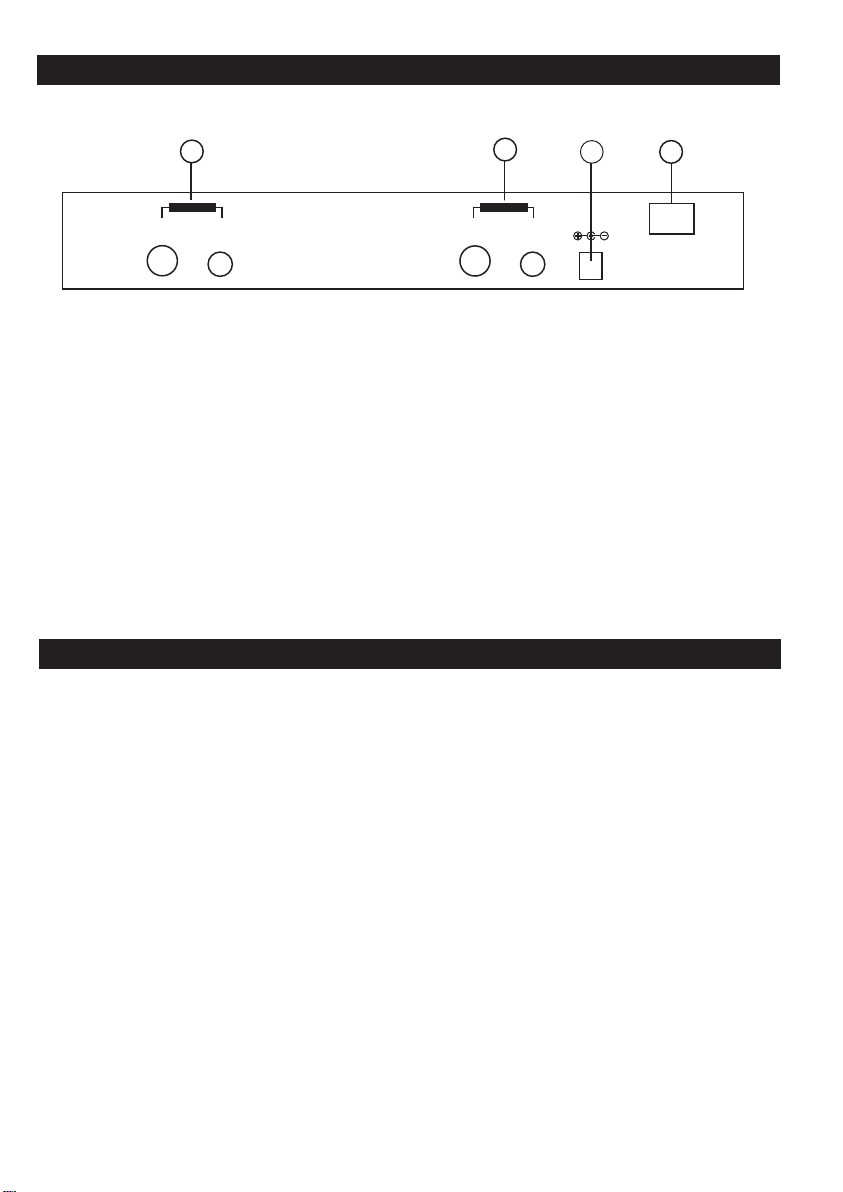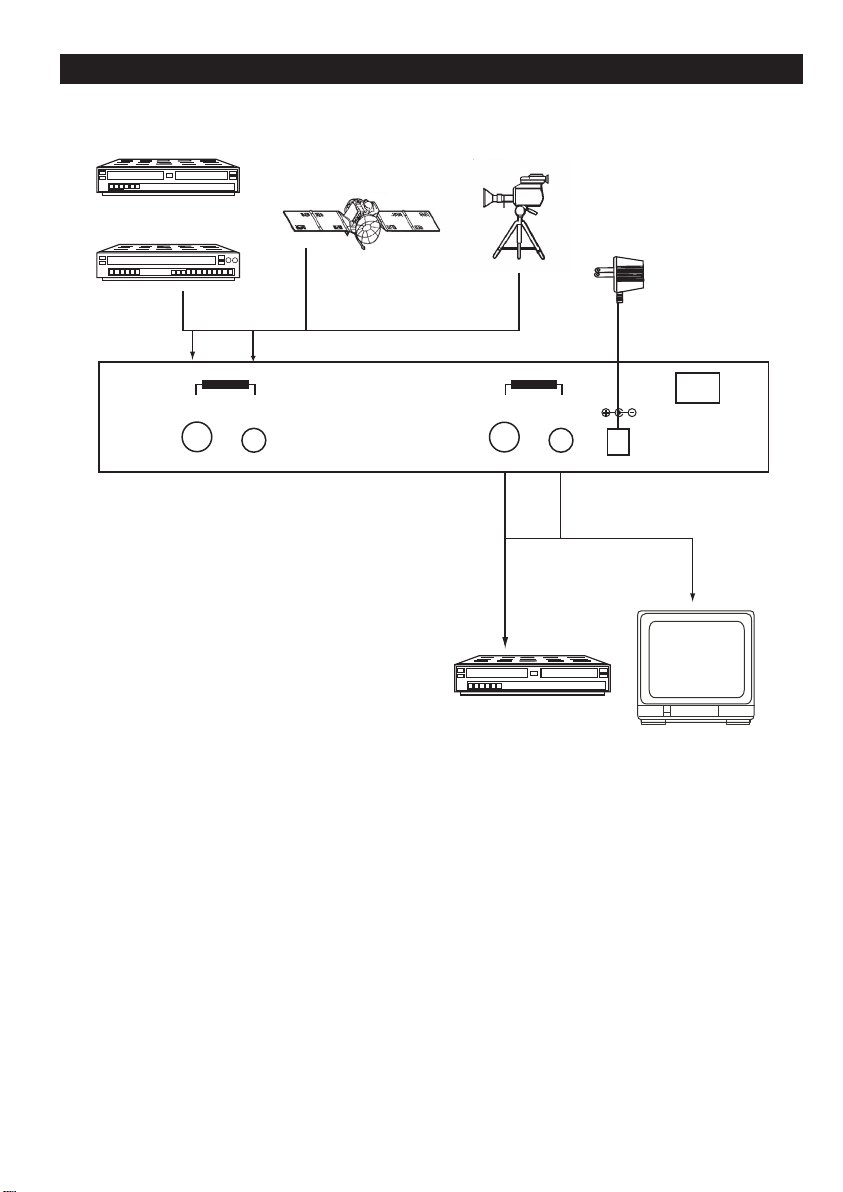Connection and Installation
SSVIDEO VIDEO
POWER
DC 12V 1A
INPUT OUTPUT
Video Cassette Recorder
Laser Disc
PAL
NTSC
or
SECAM
Satellite Receiver
Camcorder
DC Adaptor
NTSC or PAL
Video Recorder
Precautions
1. Do not expose this product to direct sunlight.
2. Keep the unit away from radiator, head sources and magnetic field.
3. Do not place it in very dusty or humid locations.
4. Use this unit in a horizontal position only.
5. Do not put heavy object on top of the converter.
6. Put the unit in an open space that has a good ventilation.
7. Keep the unit away from TV or other electronic equipment if the unit is affected.
8. Unplug the unit from the power supply when it is not to be used for a long period of time.
Features
1. Convert any video system to any other video systems.
2. Input video system auto detected.
3. Digital conversion from input TV signals of
NTSC 3.58, NTSC 4.43, PAL, PAL M, PAL N, SECAM to output signals of
NTSC 3.58, NTSC 4.43, PAL, PAL M, PAL N.
4. 8 bit broadcast quality color decoding.
5. Digital comb filter for input system decoding.
6. Built-in Time Base Correction(T.B.C.) function for signal synchronization.
7. Built-in Automatic Gain Control(A.G.C.) function ensures 1 Vp-p output signal
(Input level can range from 0.5Vp-p to 2 Vp-p).
8. Full digital decoding and encoding; highly integrated digital processing reduces
the board size and ensures reliable quality.
9. A color-bar pattern will automatically appear on TV screen when there is
no video signal present on the input.
10. TBC is active constantly, even in the bypass mode.
11. Adjustable control on Contrast, Brightness, Color, and Tint.
TV
Operation Control and Functions
Rear Panel
123
SSVIDEO VIDEO
POWER
DC 12V 1A
INPUT OUTPUT
4
Input systems NTSC 3.58, NTSC 4.43, PAL, PAL M, PAL N, SECAM
Output systems NTSC 3.58, NTSC 4.43, PAL, PAL M, PAL N
VGA output system (640x480)60Hz, (800x600)60Hz, (1024x768)60Hz
Connection terminals Video input: 1 ; S-Video input: 1
Video output: 1 ; S-Video output:1
Sampling frequency Y : 13.5 MNz
R-Y: 6.75 MHz
B-Y: 6.75 MHz
Digital cord bit Y : 8 bits
R-Y: 8 bits
B-Y: 8 bits
Line conversion Video: 526625 lines
Field conversion Video: 6050 fields
Power supply CDM-640A: DC 15V 450~600mA
CDM-640R: DC 12V 1A
Dimensions 300(W)x 242(D)x 55(H)mm
Weight 2.0 kgs
Accessory One RCA cable, One S-VHS cable, One DC Adaptor
1. Video input:
Use input selector on the front panel to select the wanted input. S-video has the
priority over composite video when both are connected. If S-video is not connected,
the composite video will take effect.
2. Video output:
Three different output formats:
1. Composite
2. S-VHS input.
3. CDM-640A :DC 15V 450~600mA
CDM-640R :DC 12V 1A
4. Power ON/OFF
Specifications
Operation Controls and Functions
Front Panel
1.Input video system indicator:
AUTO, N3, N4, PAL , PAL M, PAL N, SECAM
1. Illuminates when input auto detection mode is selected.
2. Illuminates when input system is set to NTSC 3.58.
3. Illuminates when input system is set to NTSC 4.43.
4. Illuminates when input system is set to PAL (BDGIK).
5. Illuminates when input system is set to PAL M.
6. Illuminates when input system is set to PAL N.
7. Illuminates when input system is set to SECAM.
Note: When in auto detection mode one of the system indicator will also
illuminate to show video system of the input.
2. Output video system indicator:
Red LED illuminates when VIDEO mode is selected.
N3, N4, PAL, PAL M, PAL N
1. Illuminates when output system is set to NTSC 3.58.
2. Illuminates when output system is set to NTSC 4.43.
3. Illuminates when output system is set to PAL (BDGIK).
4. Illuminates when output system is set to PAL M.
5. Illuminates when output system is set to PAL N.
AUTO
INPUT
OUTPUT
AUTO OUTPUT
SYSTEM
INPUT
SYSTEM SELECT
TINT BRIGHT
NTSC N 4.43 PAL PAL M PAL N SECAM
COLOR CONTRAST
+
_
1
1
2
2
3
3
4
4
5
57
7
6
Multisysten
Converter
6
Operation Controls and Functions
Front Panel
Operation Control and Functions
Front Panel
6. Picture adjustment indicators:
1. Contrast indicator:
When it lights up, use +or -button to adjust picture contrast.
2. Brightness indicator:
When it lights up, use +or -button to adjust picture brightness.
3. Color indicator:
When it lights up, use +or -button to adjust picture color.
4. Tint indicator:
When it lights up, use + or -button to adjust picture tint.
7. Picture adjustment controls:
1. Select:Press this button repeatedly to choose what picture adjustment you wish to do.
Each depression of the button will lead to a change on the controls as follows:
Contrast Brightness Color Tint
2. +:Press this button for adding picture effects value.
3. -:Press this button for reducing picture effects value.
4. + + -:Press +and -simultaneously, the setting of the selected control
will be reset to its default value.
Press +and -simultaneously for over 3 seconds, all controls will
be reset to their default values.
3. Input auto detection button:
Push the button to auto mode, in which the LED lights and the machine will
automatically detect the system of the input.
Push the button again to manual mode, in which the LED turned off, and the user has
to manually select the input system through input button select.
4. Input system select button:
Each depression of the button step through a series of video system and auto detection
mode.
The sequence of selection is as follows:
NTSC 3.58 NTSC 4.43 PAL (BDGIK) PAL M PAL NSECAM
5. Output system select button:
In VIDEO mode:
Each depression of the button step through a series of video system and auto
detection mode.
The sequence of selection is as follows:
NTSC 3.58 NTSC 4.43 PAL (BDGIK) PAL M PAL N
AUTO
INPUT
OUTPUT
AUTO OUTPUT
SYSTEM
INPUT
SYSTEM SELECT
TINT BRIGHT
NTSC N 4.43 PAL PAL M PAL N SECAM
COLOR CONTRAST
+
_
1
1
2
2
3
3
4
4
5
57
7
6
Multisysten
Converter
6
AUTO
INPUT
OUTPUT
AUTO OUTPUT
SYSTEM
INPUT
SYSTEM SELECT
TINT BRIGHT
NTSC N 4.43 PAL PAL M PAL N SECAM
COLOR CONTRAST
+
_
1
1
2
2
3
3
4
4
5
57
7
6
Multisysten
Converter
6
Multisystem Converter Multisystem Converter
Standard Unit
19" Rack Mounted
19" Rack Mounted
Standard Unit
19" Rack Mounted