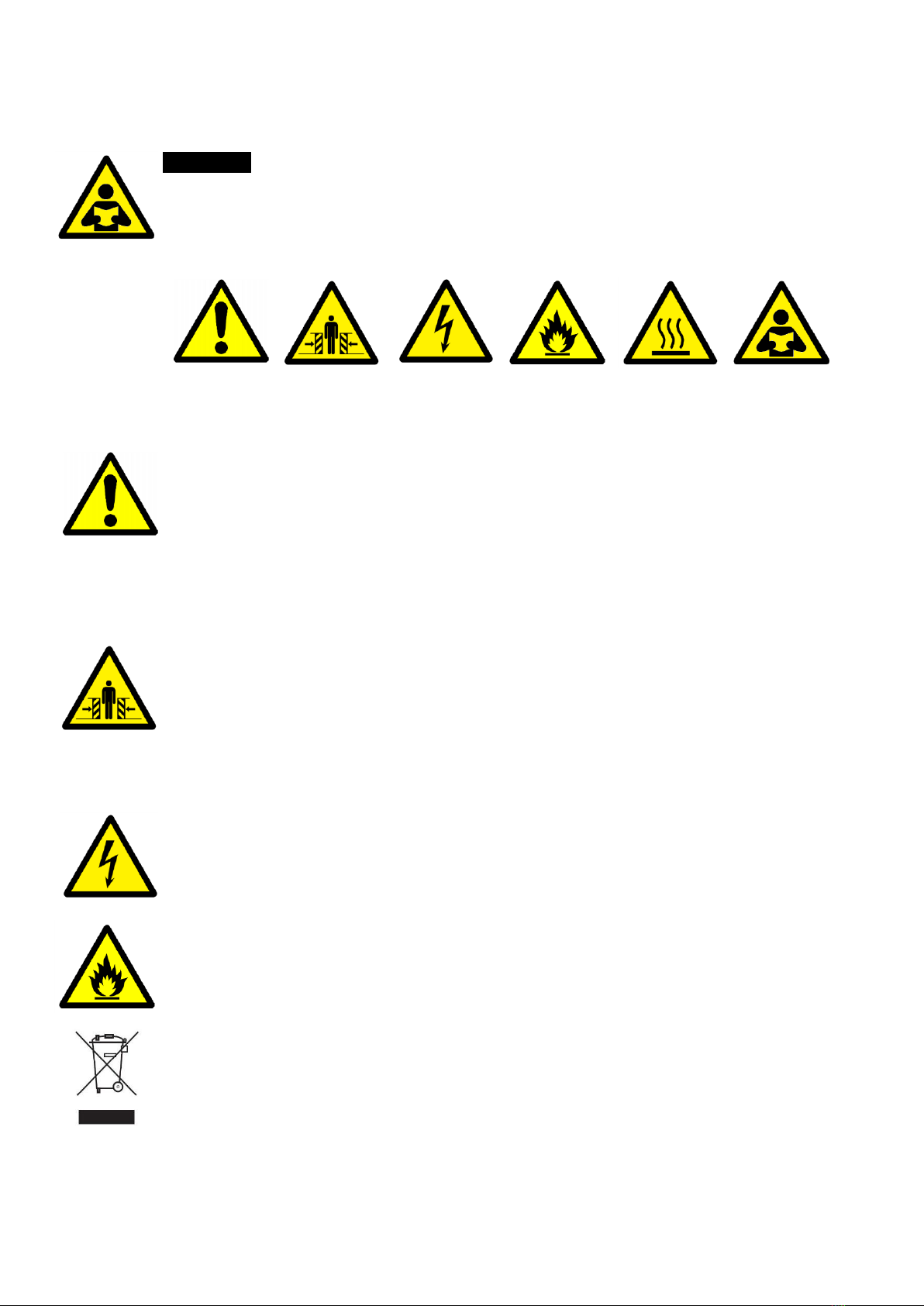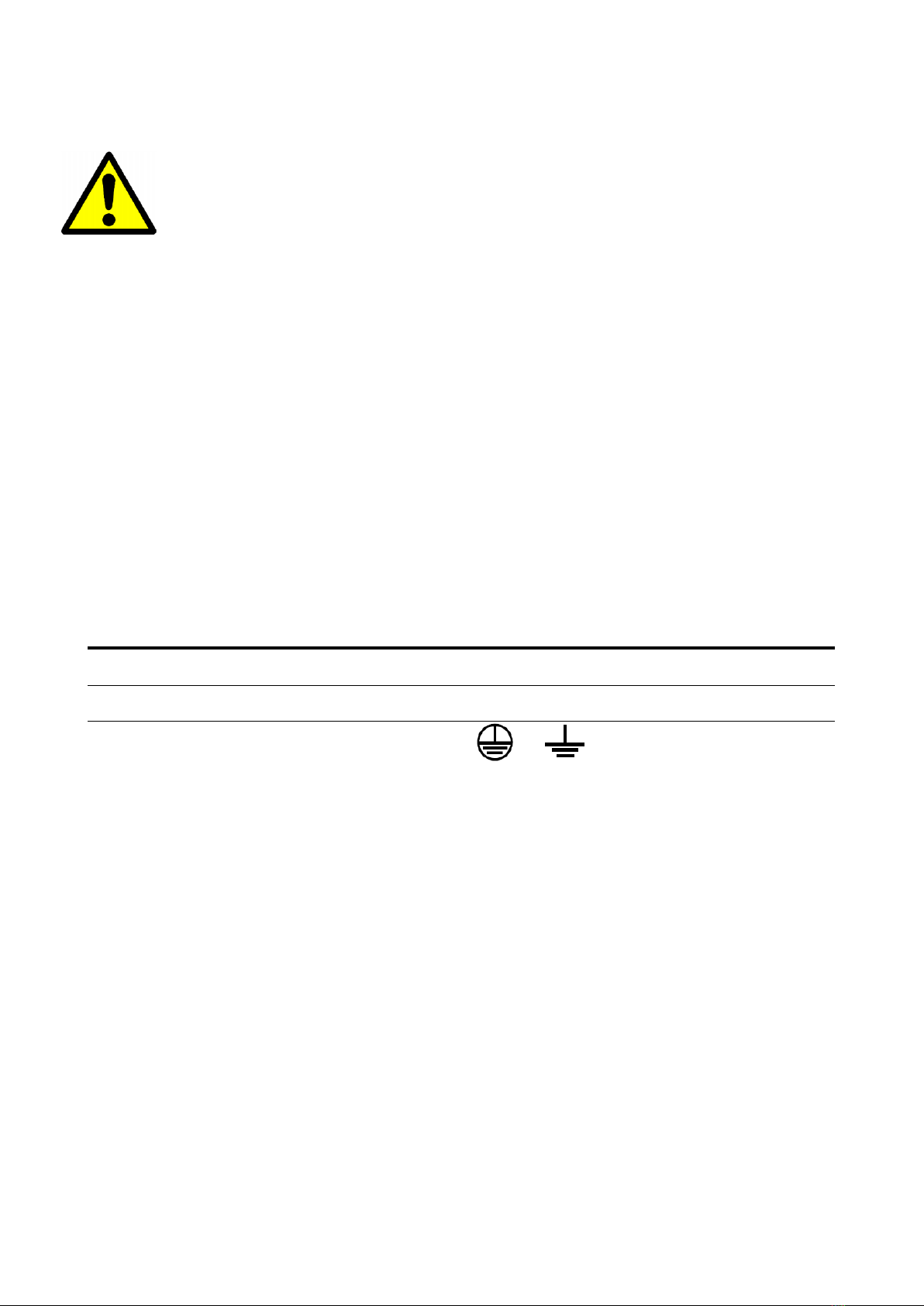356.805.003 3Date: 2019-04-04
Index
SAFETY INFORMATION 1
INDEX 3
TECHNICAL SPECIFICATIONS 4
DRAWING 5
INTRODUCTION 6
PACKAGE CONTENT ...................................................................................................................................... 6
DESCRIPTION............................................................................................................................................... 6
AREA OF USE............................................................................................................................................... 7
USING FOR THE FIRST TIME ............................................................................................................................ 7
TRANSPORT ................................................................................................................................................ 7
PHYSICAL INSTALLATION 8
FASTENING THE TRACKS TO A SURFACE OR TRUSS............................................................................................... 8
TRACK ASSEMBLY INSTRUCTIONS 9
AC POWER 10
POWER CABLES AND POWER PLUG ................................................................................................................ 10
INSTALLING A POWER INPUT OR OUTPUT CONNECTOR ON A POWER CABLE........................................................... 10
SETUP 11
MOUNTING ON THE TRACK .......................................................................................................................... 11
MOUNTING THE LOAD ................................................................................................................................ 12
DATA LINK 13
RADIO CONTROL 13
TIPS FOR RELIABLE RADIO TRANSMISSION ....................................................................................................... 14
TIPS FOR RELIABLE DATA TRANSMISSION ........................................................................................................ 14
CONNECTING THE DATA LINK........................................................................................................................ 14
CHANGING TRANSMITTER STATION ............................................................................................................... 15
SELECTING WIRELESS MODE (FACTORY DEFAULT) ............................................................................................ 15
MODE SETTING.......................................................................................................................................... 16
DMX ADDRESS SETTING AND CHANNEL OVERVIEW........................................................................................ 16
SETTING THE LOW AND HIGH POSITIONS (DMX OPERATION)............................................................................. 18
POSITIONING............................................................................................................................................. 19
DUTY-CYCLE.............................................................................................................................................. 19
SYNCHRONIZED MOVEMENTS OF MULTIPLE UNITS ........................................................................................... 20
SERVICE AND MAINTENANCE 21
SPARE PARTS............................................................................................................................................. 21
ON-SITE SERVICE........................................................................................................................................ 21
MAINTENANCE PLAN .................................................................................................................................. 21
CHECKLIST ................................................................................................................................................ 22
APPENDIX 1 - DIMENSIONS 23
APPENDIX 2 –POWER CONNECTORS 24
APPENDIX 3 - BLOCK DIAGRAM 26
TRACKRUNNER UPRIGHT –CHEAT SHEET 28