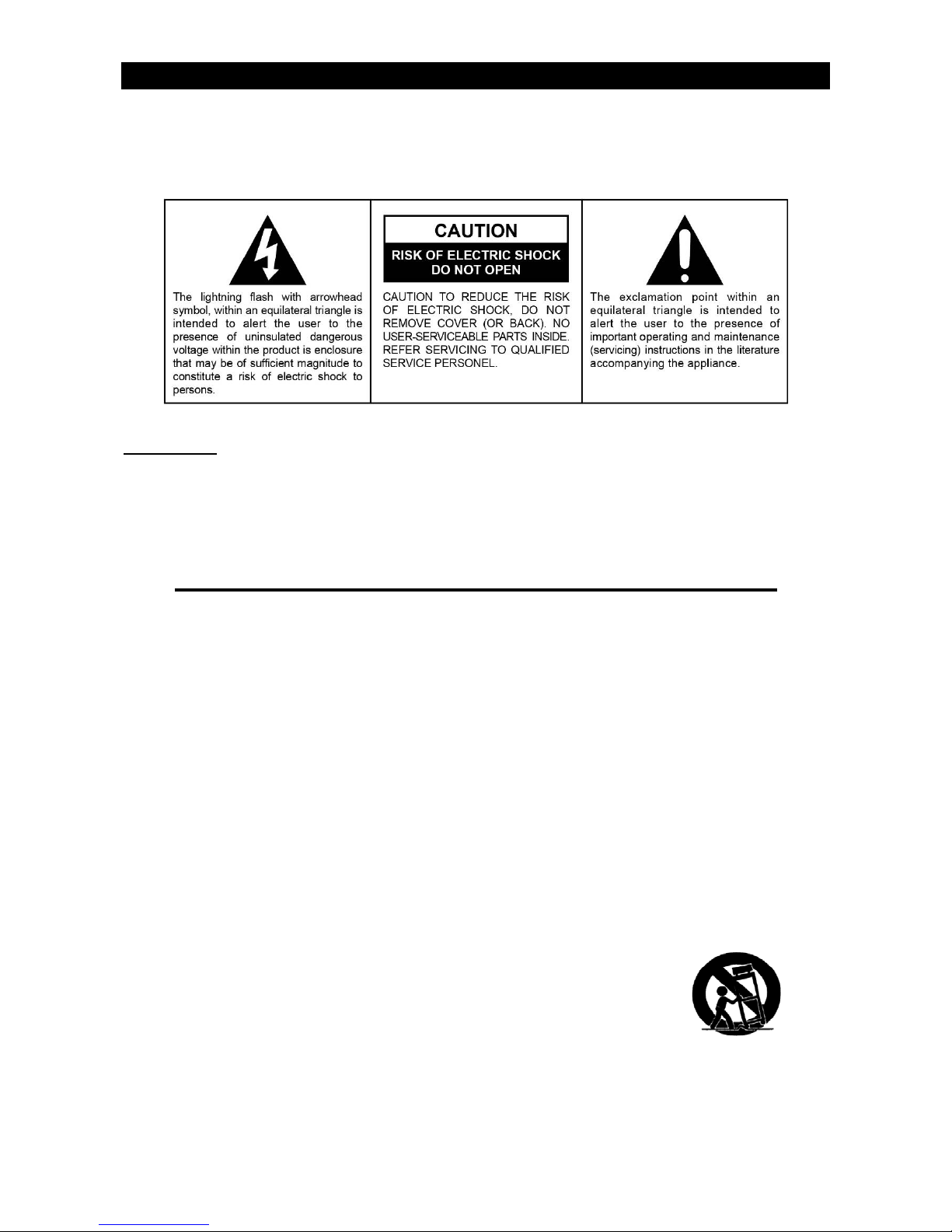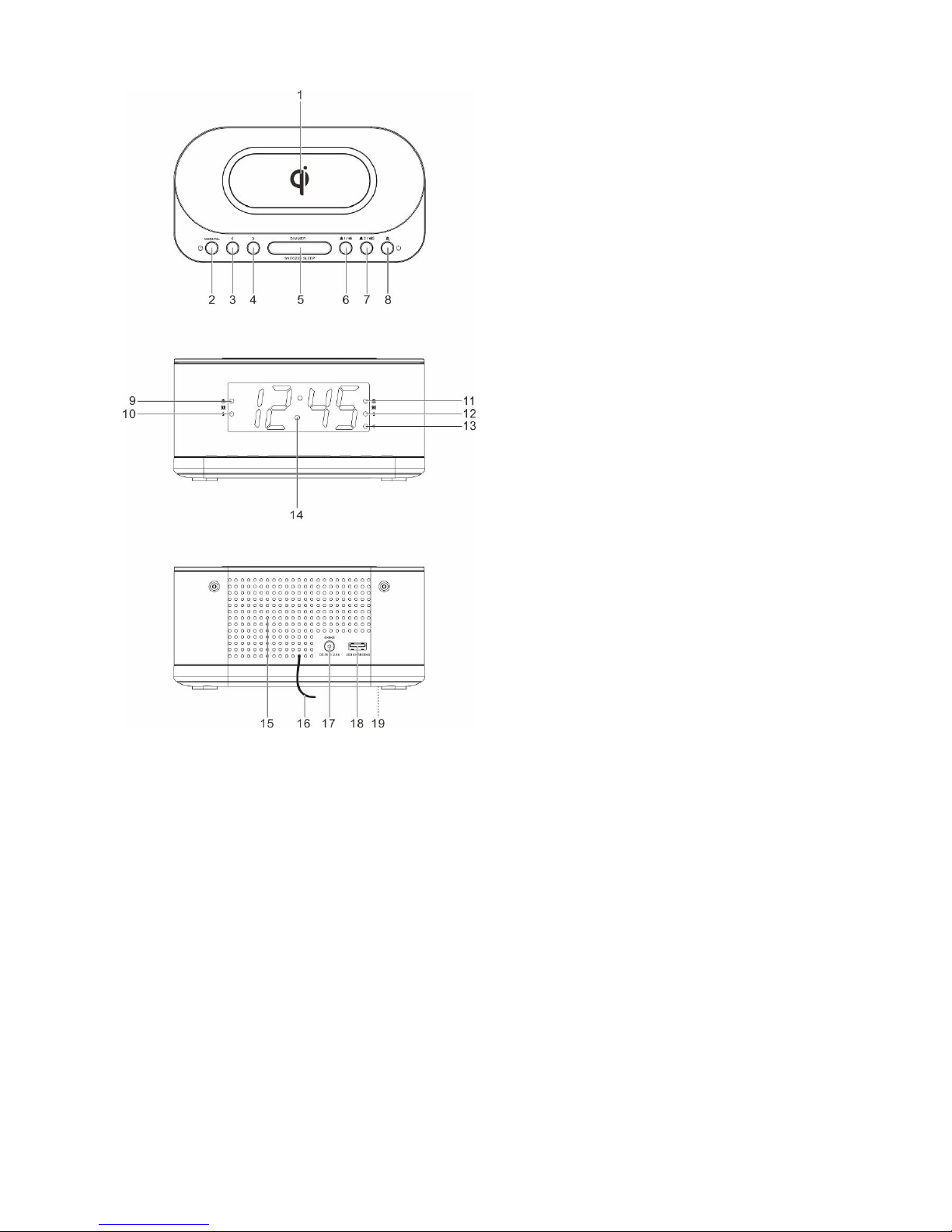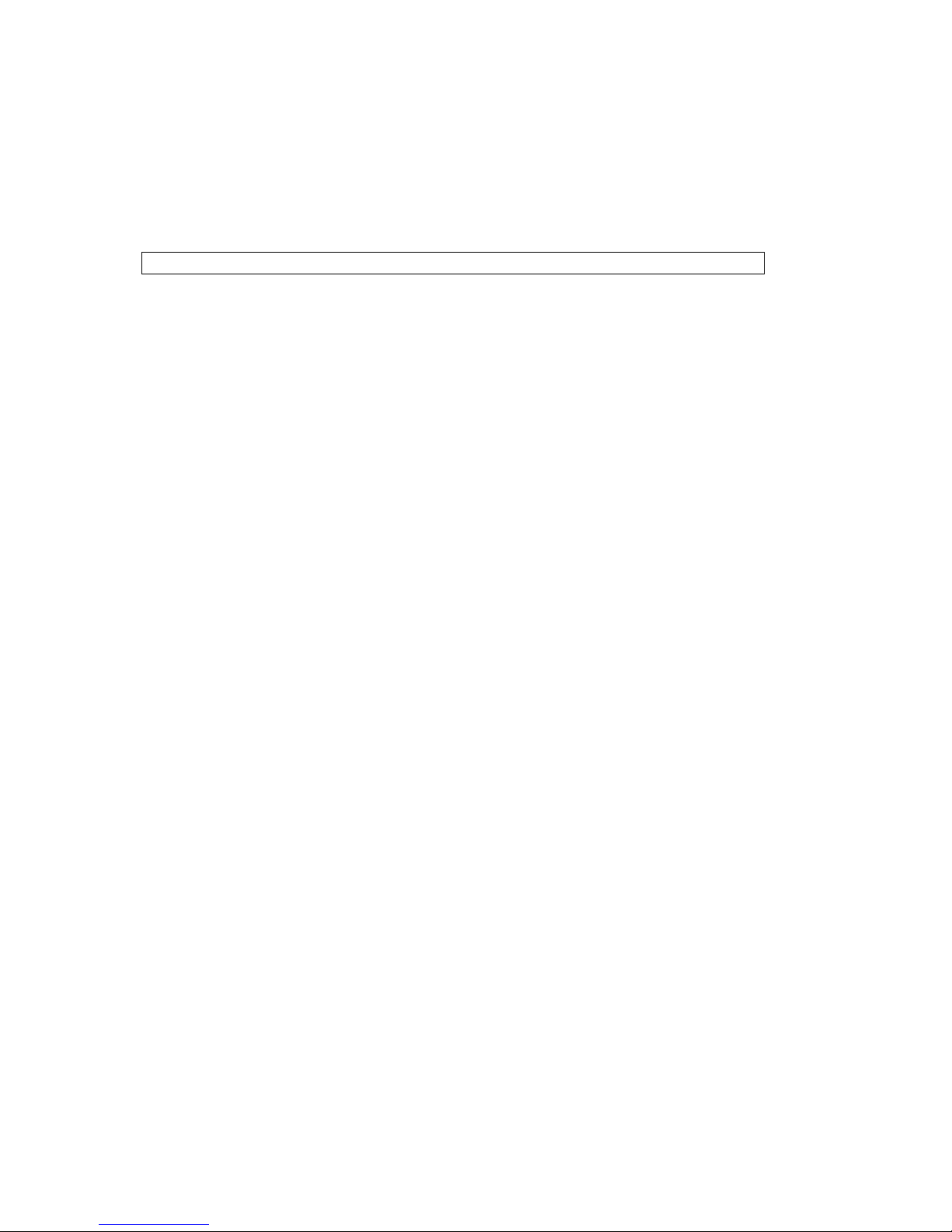Usingthealarms
Settingalarms
Theradioletsyouhave2alarmsettings.Tosetthealarms:
1. Instandbymode,pressandholdtheALARM1orALARM2buttontoenterthealarmtime
settingmode.
2. Inthealarmsettingmode,presstheALARM1orALARM2repeatedlytocyclethroughthe
settingoptions:
Alarmtime>Alarmsoundsource >Alarmfrequency
Settingalarmtime:PresstheBACKWARDtosetthehourtimeandFORWARDbuttonto
settheminutetime.
Settingalarmsoundsource:PresstheBACKWARDorFORWARDbuttontoselectthe
alarmorradioasthealarmsoundsource.Thecorrespondingalarmindicatorwillturnon
accordingtoyourselection.
Settingalarmfrequency:PresstheBACKWARDorFORWARDbuttontoselectanalarm
frequency(1‐5=MondaytoFriday,1‐7=Everyday,6‐7=Weekendonly).
Oncethealarmsettingisdone,thealarmwillbeautomaticallyactivatedwiththe
correspondingalarmindicator(alarmorradio)switchedon.
Turningthealarmsonoroff
Whentheclocktimeisdisplayed,presstheALARM1orALARM2buttontoenableordisable
therespectivealarm.ThecorrespondingAlarm1orAlarm2indicator(alarmorradio)will
switchonwhenthealarmisenabled.
Deactivatingasoundingalarm
PressALARMOFFbuttontoswitchoffasoundingalarm.
Whenthealarmsounds,thecorrespondingAlarm1orAlarm2indicator(alarmorradio)
flashesonthedisplay.
Snooze
Totemporarilysilenceasoundingalarm,presstheSNOOZEbutton.Thealarmwillsound
againwhenthesnoozeperiod(9minutes)isover.
ThecorrespondingAlarm1orAlarm2indicator(alarmorradio)flashesonthedisplay
duringthesnoozeperiod.
Tocancelthesnoozeperiodandthealarm,pressALARMOFFbutton.
Sleep
Thissleepfunctiondefinesthedurationoftimebeforetheradioswitchesitselfoff
automatically.
Whentheradioisswitchedon,presstheSLEEPbuttonrepeatedlytoselectasleepperiod
(Options:Off,10,20,30,40,50,60,70,80and90minutes).
Theradiowillautomaticallyswitchoffwhenthesleepperiodisover.
PresstheSLEEPbuttontochecktheremainingtimebeforetheradioswitchesoff.
PressthePOWERbuttontocancelthisfunction.
Displayinformation
Instandbymode,presstheY‐M‐Dbuttonrepeatedlytochangeshowingtheyear,date,
timeanddayoftheweek(d1=Monday,d2=Tuesday,d3=Wednesday,d4=Thursday,d5
=Friday,d6=Saturdayandd7=Sunday).