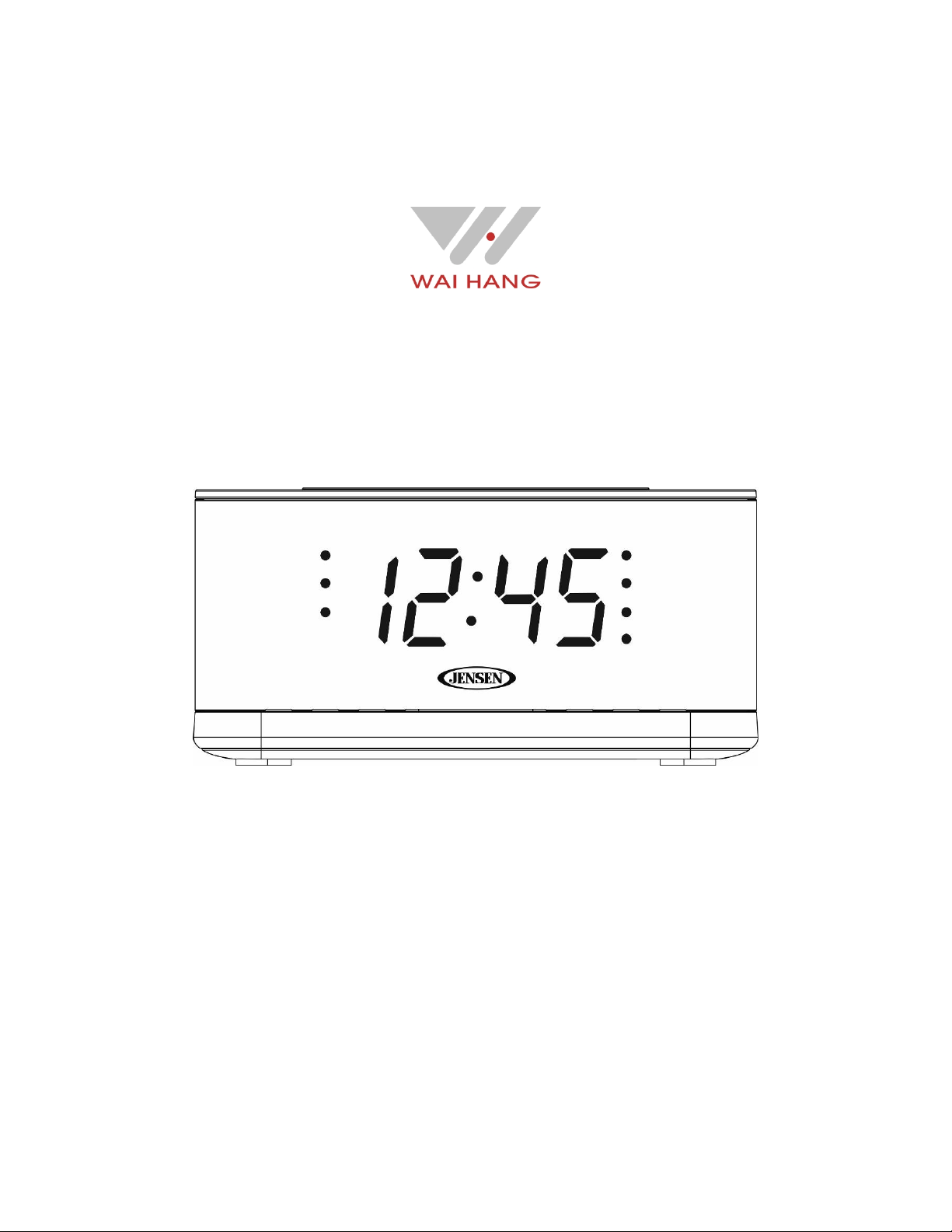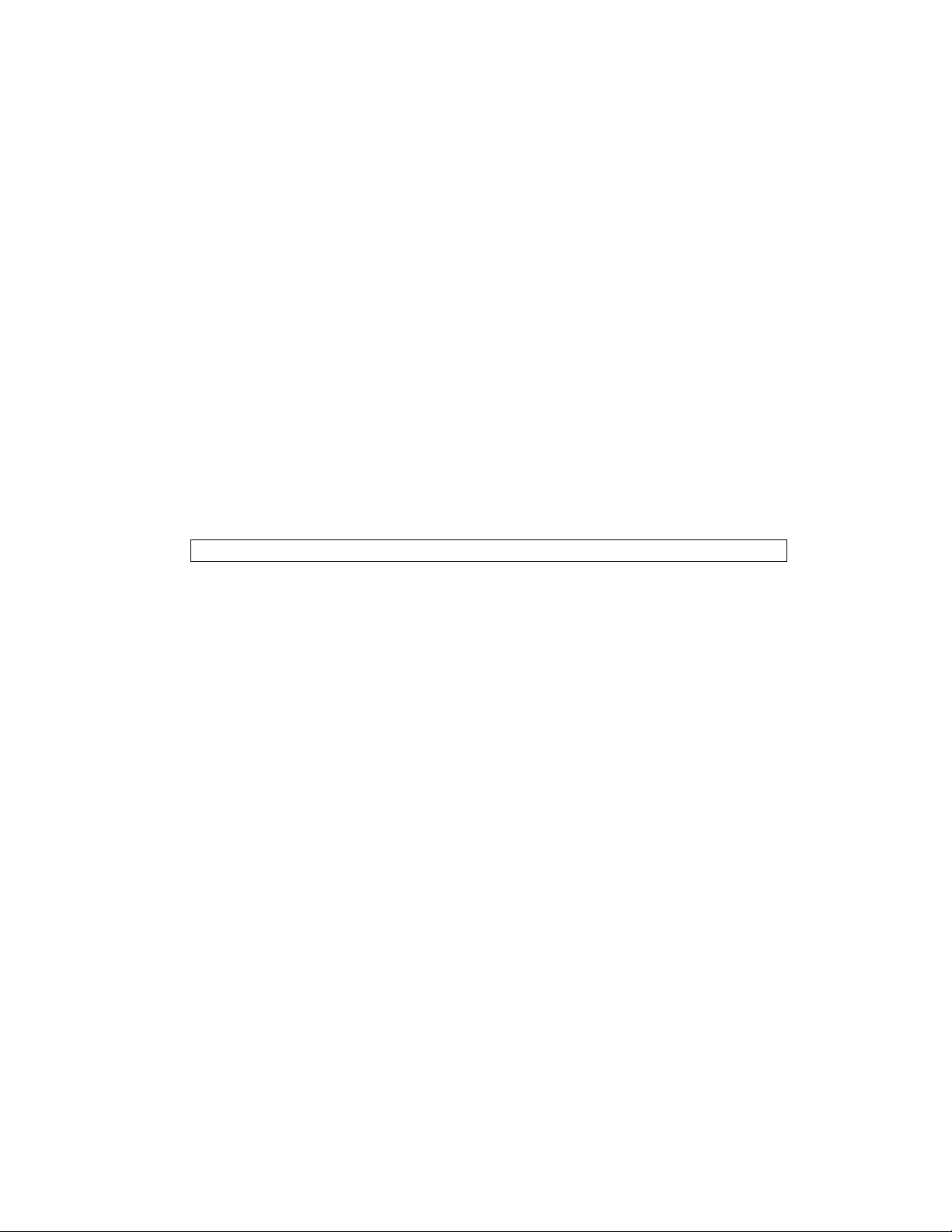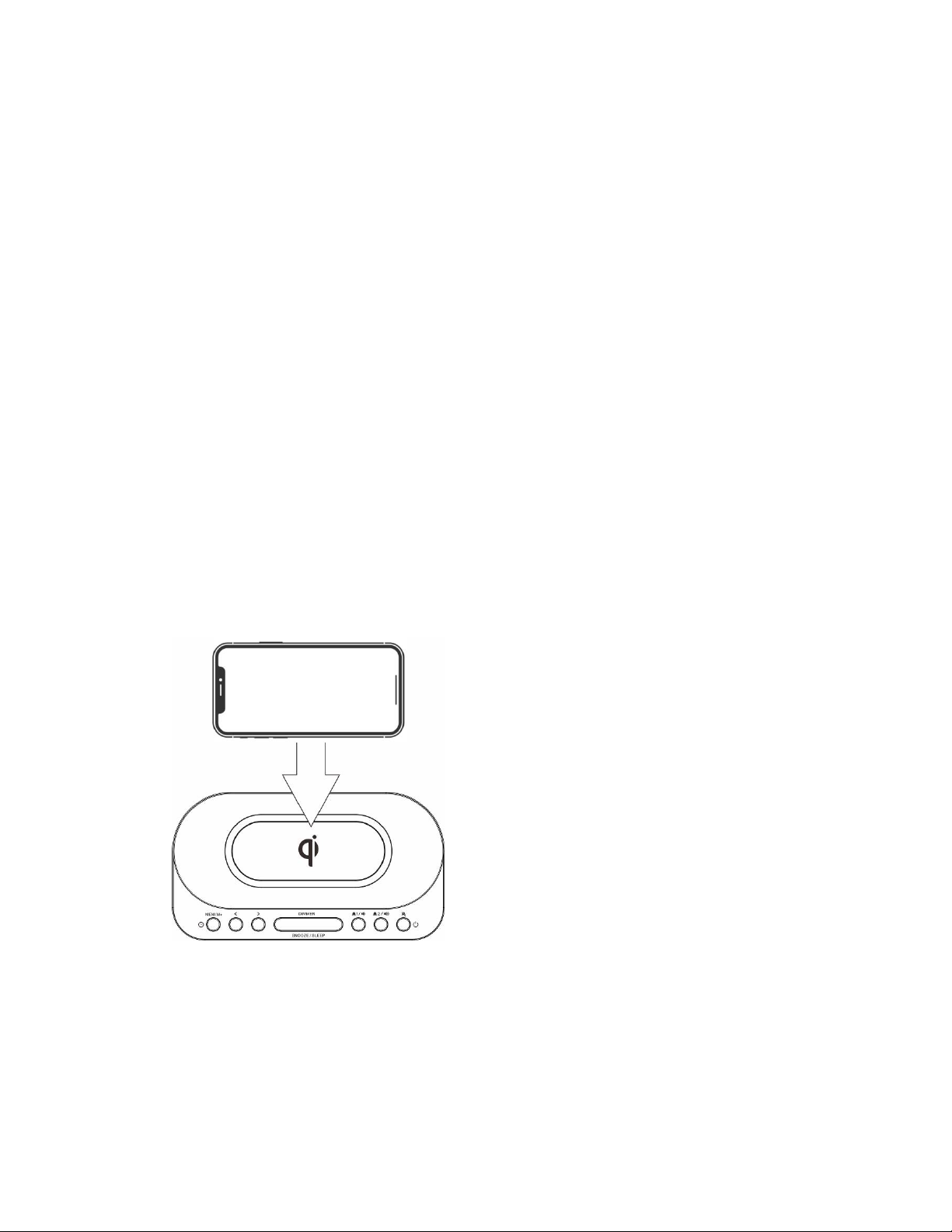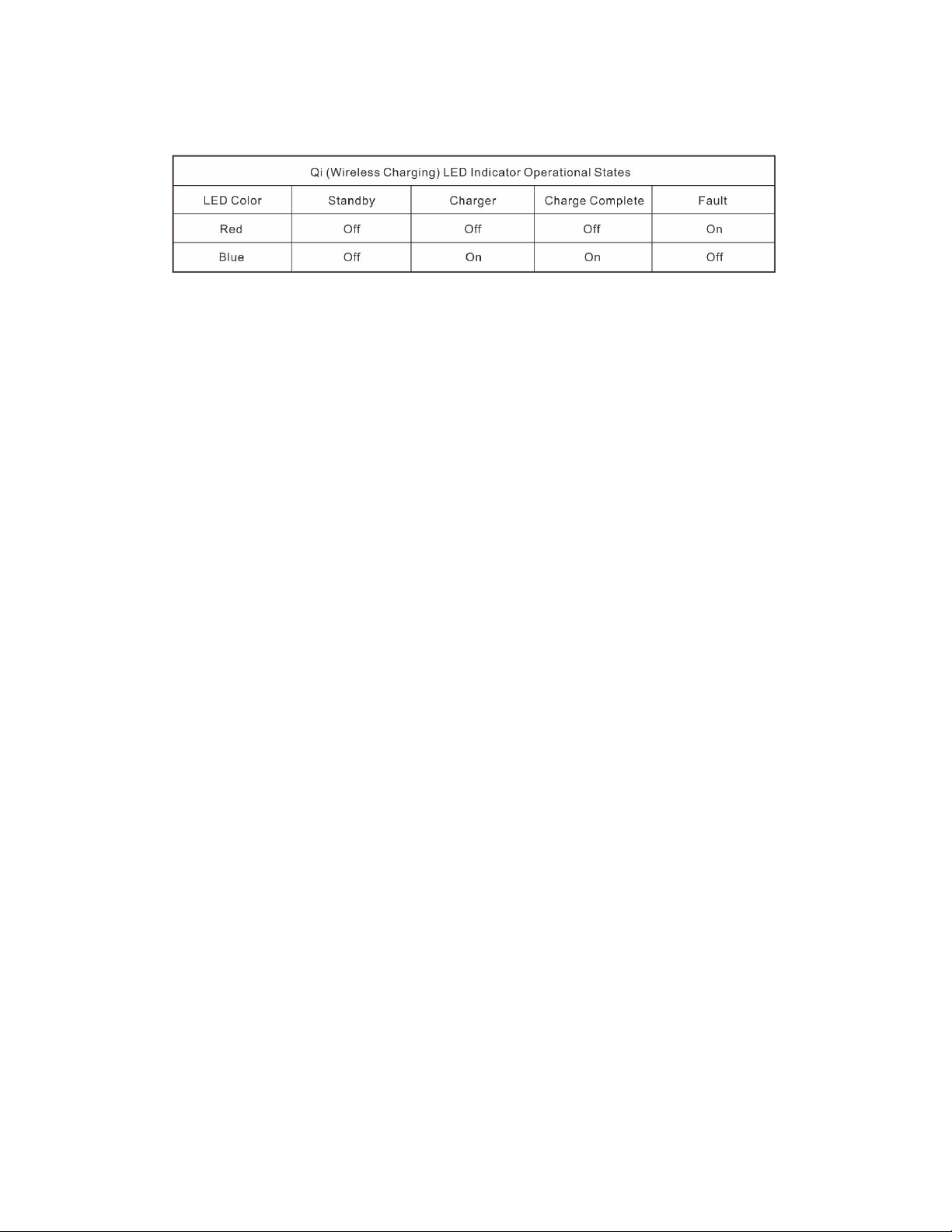5. PresstheMEM/M+buttonrepeatedlywhilelisteningtotheradiotoselecta
presetstation.Alternatively,presstheMEM/M+buttononceandthenpress
theBACKWARDorFORWARDbuttontoselectapresetstation.
Auxin
ListenmusicfromtheexternalAudioPlayerasfollows:
1. Connecttheexternalaudiodevicewitha3.5mmaudiocable(notincluded).
2. PoweronandplaythemusicontheexternalAudioPlayerasusual.
3. Pressthe/MODEButtontopowerontheunit.
4. Pressthe/MODEButtonrepeatedlyuntiltheAUXIndicatoronthedisplayis
illuminatingand“AUX”appearonthedisplaytoentertheAUX(in)mode.
5. Whenfinishedlistening,pressandholdthe/MODEButtontoshutoffit.
Settingalarms
Theradioletsyouhave2alarmsettings.Tosetthealarms:
1. Instandbymode,pressandholdtheALARM1orALARM2buttontoenter
thealarmtimesettingmode.
2. Inthealarmsettingmode,presstheALARM1orALARM2repeatedlyto
cyclethroughthesettingoptions:
Alarmtime>Alarmsoundsource >Alarmfrequency
Settingalarmtime:PresstheBACKWARDtosetthehourtimeand
FORWARDbuttontosettheminutetime.
Settingalarmsoundsource:PresstheBACKWARDorFORWARDbuttonto
selectthealarmorradioasthealarmsoundsource.Thecorrespondingalarm
indicatorwillturnonaccordingtoyourselection.
Settingalarmfrequency:PresstheBACKWARDorFORWARDbuttonto
selectanalarmfrequency(1‐5=MondaytoFriday,1‐7=Everyday,6‐7=
Weekendonly).
Oncethealarmsettingisdone,thealarmwillbeautomaticallyactivatedwiththe
correspondingalarmindicator(alarmorradio)switchedon.
Turningthealarmsonoroff
Whentheclocktimeisdisplayed,presstheALARM1orALARM2buttonto
enableordisabletherespectivealarm.ThecorrespondingAlarm1orAlarm2
indicator(alarmorradio)willswitchonwhenthealarmisenabled.
Deactivatingasoundingalarm
PressALARMOFFbuttontoswitchoffasoundingalarm.
Whenthealarmsounds,thecorrespondingAlarm1orAlarm2indicator
(alarmorradio)flashesonthedisplay.
Snooze
Totemporarilysilenceasoundingalarm,presstheSNOOZEbutton.The
alarmwillsoundagainwhenthesnoozeperiod(9minutes)isover.
ThecorrespondingAlarm1orAlarm2indicator(alarmorradio)flasheson
thedisplayduringthesnoozeperiod.
Tocancelthesnoozeperiodandthealarm,pressALARMOFFbutton.