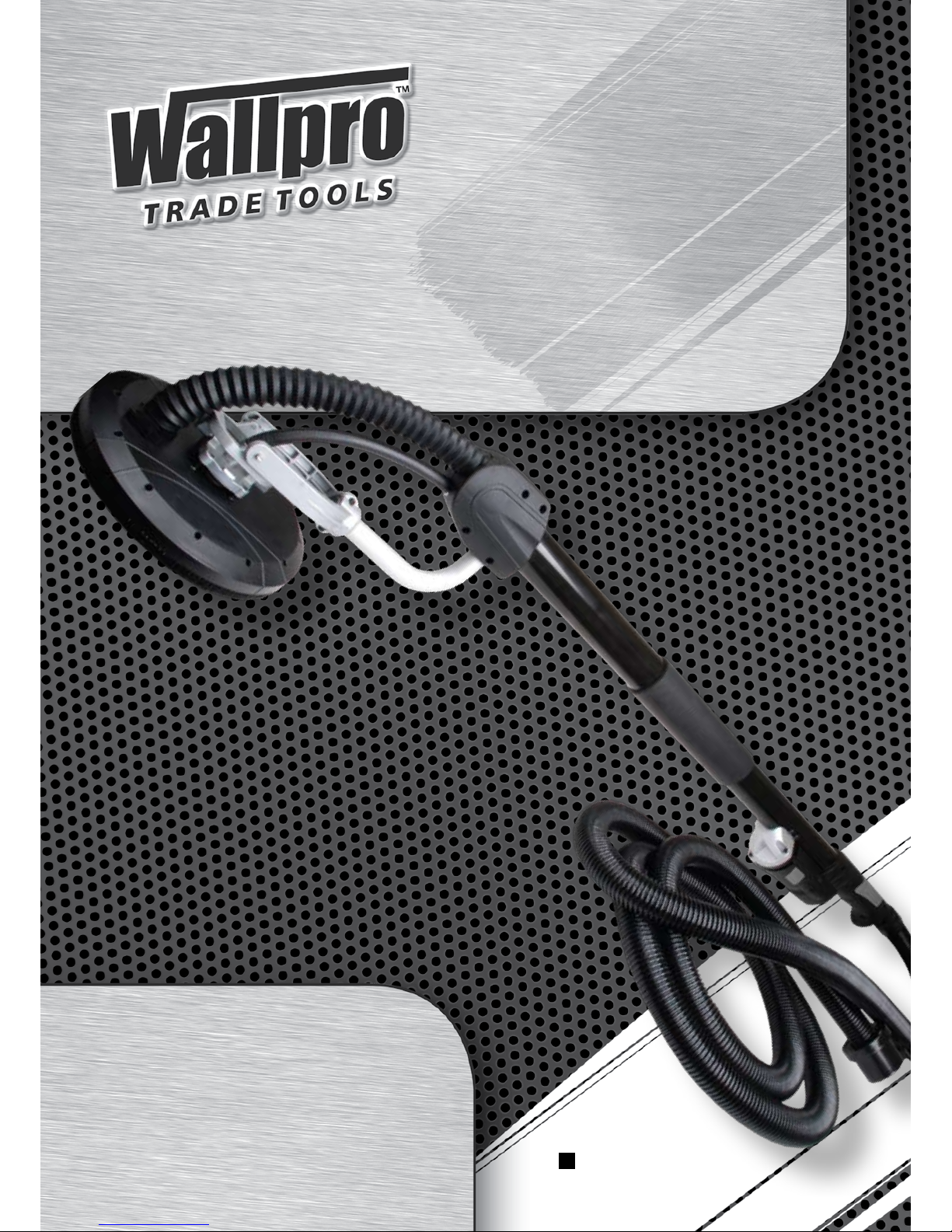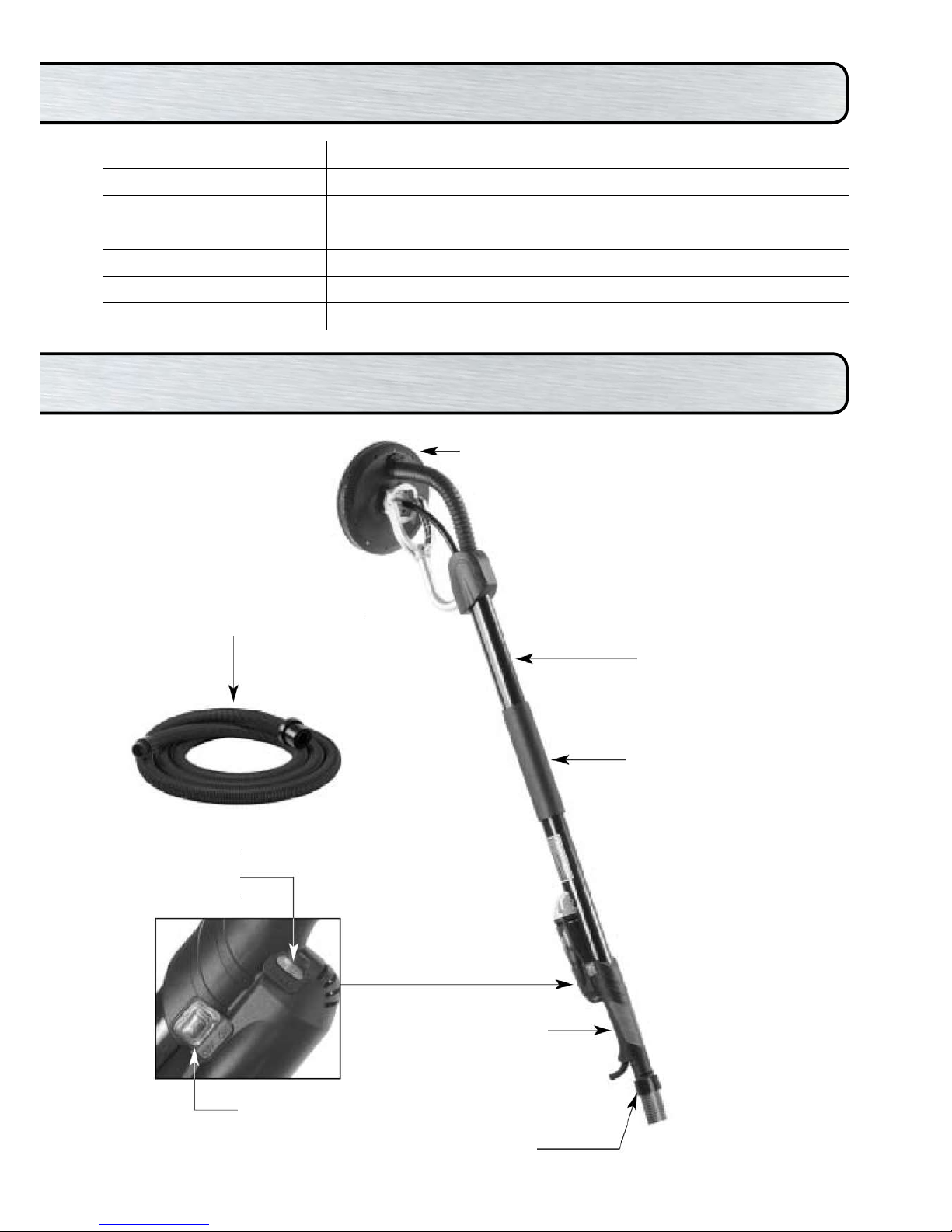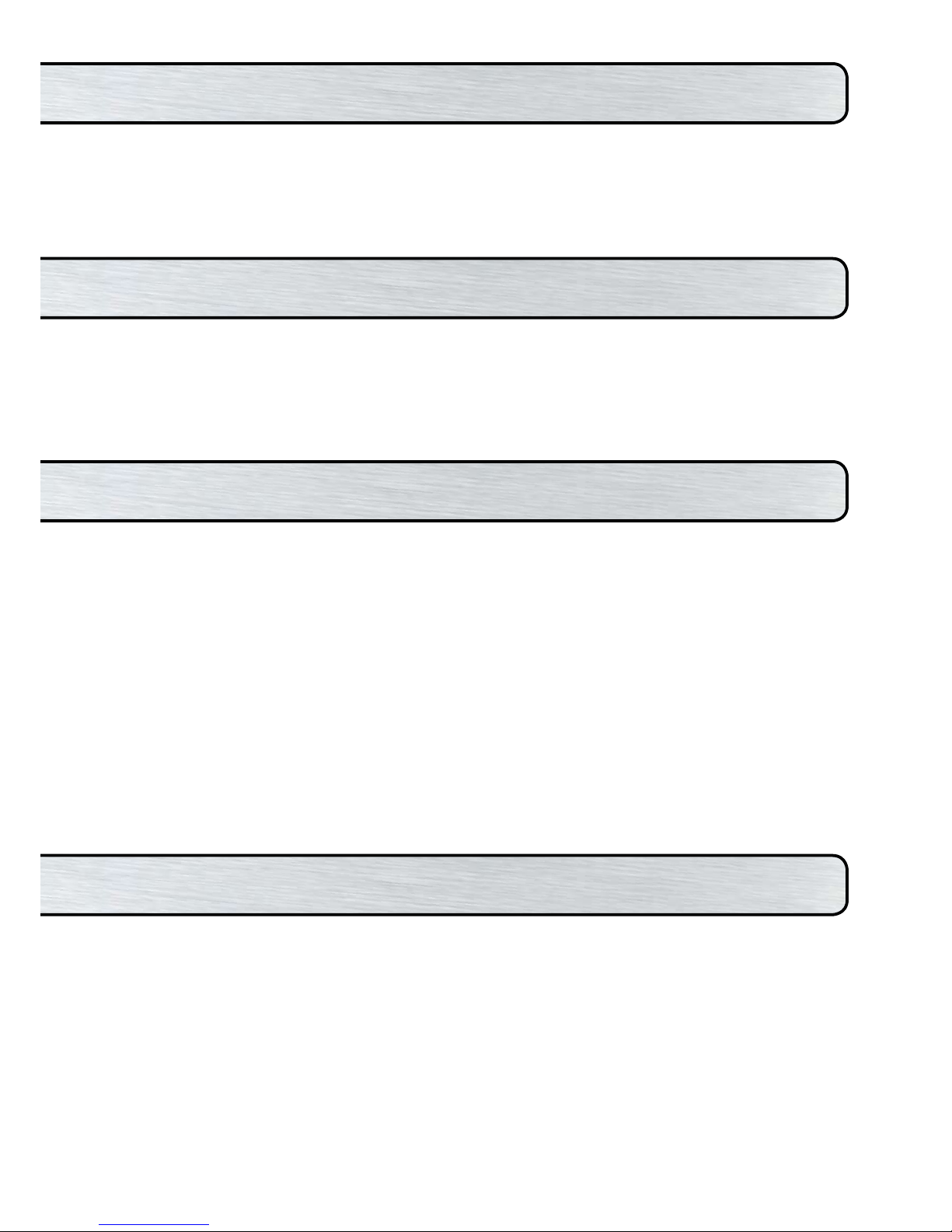1. Keep hands away from rotating sanding head area at all times!
2. Prolonged breathing of airborne dust from plasterboard sanding may effect respiratory function
or cause serious respiratory illness. To reduce exposure to dust always wear approved protective
equipment*, ensure Power Sander is connected to a vacuum approved for fine dust extraction and
operate the tool in a well ventilated area.
*Wear Eye Protection to AS/NZS1337.
*Wear Respiratory Protection to AS/NZS1716.
*Wear Hearing Protection to AS/NZS1270
3. Sanding LEAD-BASED paint is extremely toxic and should not be attempted. Only allow
professionals with special training and equipment to perform this task.
4. Maintain proper footing and balance at all times. Do not overreach. Use proper scaffolding
5. Always wear appropriate safety equipment when operating.
6. Important: After completing sanding, switch off the switch and wait for the coasting sanding head
to stop completely before putting the tool down.
7. Never operate the tool in an area with flammable solids, liquids, or gases. Sparks from the
commutator/carbon brushes could cause a fire or explosion.
8. There are certain applications for which this tool was designed. The manufacturer strongly
recommends that this tool NOT be modified and/or used for any application other than for which
it was designed. If you have any questions relative to its application DO NOT use the tool until you
have written to the manufacturer and have been advised.
9. Use the machine with both hands at all times. Loss of control can cause personal injury.
10. Keep power supply cord clear from the working range of the machine. Always lead the cable away
behind you.
11. Immediately switch off the machine if unusual vibrations or if other malfunctions occur. Check the
machine in order to find out the cause.
This Electric Plasterboard Sander is specially designed for the most efficient sanding of plasterboard
or plaster walls and ceilings for both new construction and renovation work. It is designed to work in
conjunction with a vacuum cleaner for minimum dust and best sanding results. The pivoting sanding
head allows excellent results with minimum time and effort.
Electrical connection
The network voltage must conform to the voltage indicated on the tool name plate. Under no
circumstances should the tool be used when the power supply cable is damaged. A damaged cable
must be replaced immediately by an authorized Customer Service Center. Do not try to repair the
damaged cable yourself. The use of damaged power cables can lead to an electric shock.
Extension cable
If an extension cable is required, it must have a sufficient cross-section so as to prevent an excessive
drop in voltage or overheating. An excessive drop in voltage reduces the output and can lead to failure
of the motor. The following table shows you the correct cable diameter as a function of the cable length
for this machine. Use only U.L. and CSA listed extension cables. Never use two extension cables
together. Instead, use one long one.
Specific Safety Rules
Functional Description