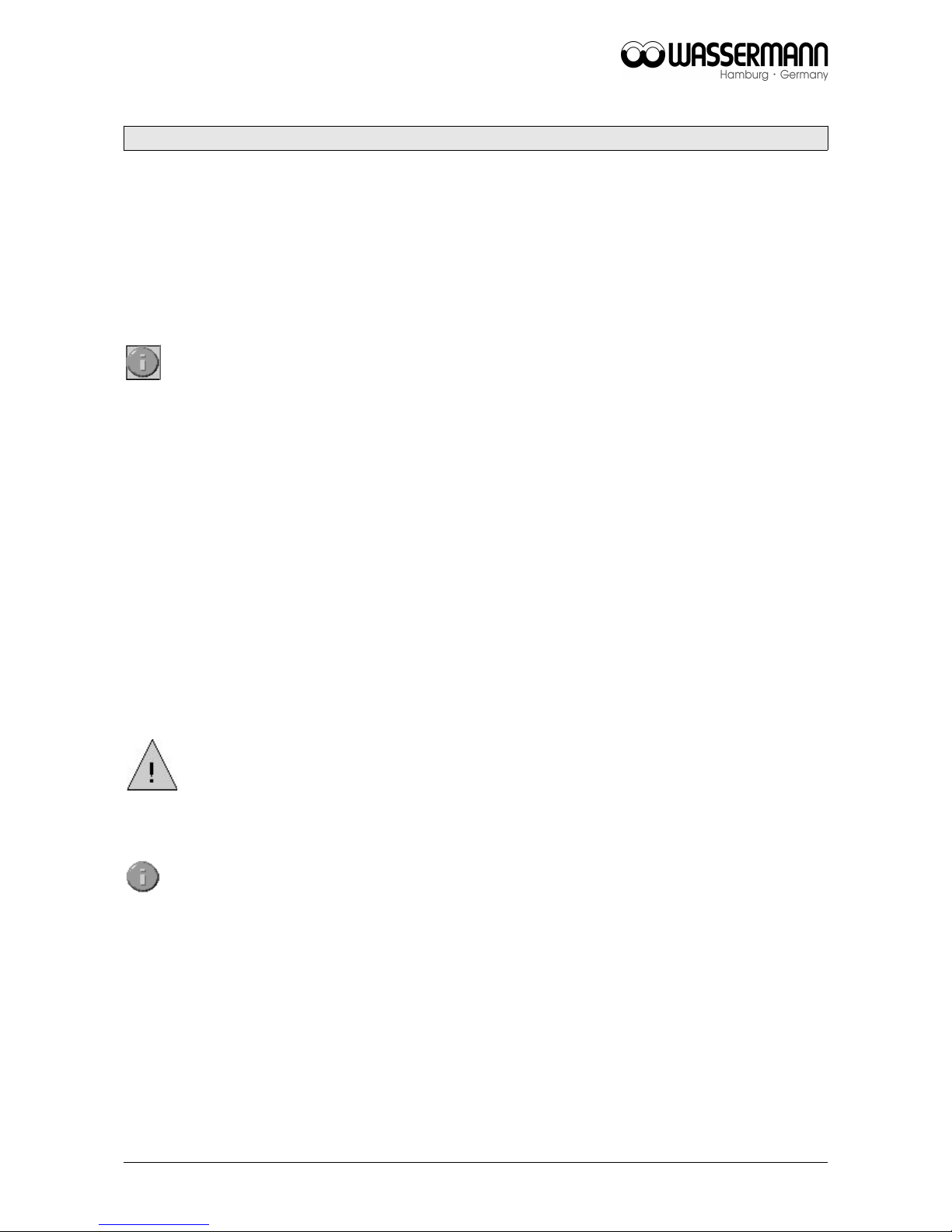Contents
1 Features.............................................................................................................................4
2 Safety symbols used in this manual..................................................................................5
3 Safety guidelines................................................................................................................5
4 Responsibility for operation or damage.............................................................................6
5 Application..........................................................................................................................6
6 Before starting....................................................................................................................7
6.1 Transport.....................................................................................................................7
6.2 Installation...................................................................................................................7
6.3 Storage........................................................................................................................7
6.4 Mounting instruction fastening set for wall mounting..................................................8
7 Start-up / Installation........................................................................................................11
8 Operation.........................................................................................................................13
8.1 General operating instructions..................................................................................13
8.2 VACUUM MIXING with the Wamix...........................................................................14
9 Troubleshooting...............................................................................................................17
10 Care and maintenance...................................................................................................18
10.1 Cleaning..................................................................................................................18
10.2 Maintenance............................................................................................................19
10.2.1 Changing the filter.............................................................................................19
10.3 Warranty..................................................................................................................20
10.4 Spare Parts..............................................................................................................20
10.5 Service Hotline 0049 (0)40 730 926 -20/ -24..........................................................20
10.6 Scope of delivery/ Accessories...............................................................................20
10.7 Repairs....................................................................................................................21
11 Disposing of the Unit......................................................................................................21
11.1 Information on Disposal for Countries within the EU..............................................21
12 Technical data................................................................................................................22
13 EU Declaration of Conformity........................................................................................23