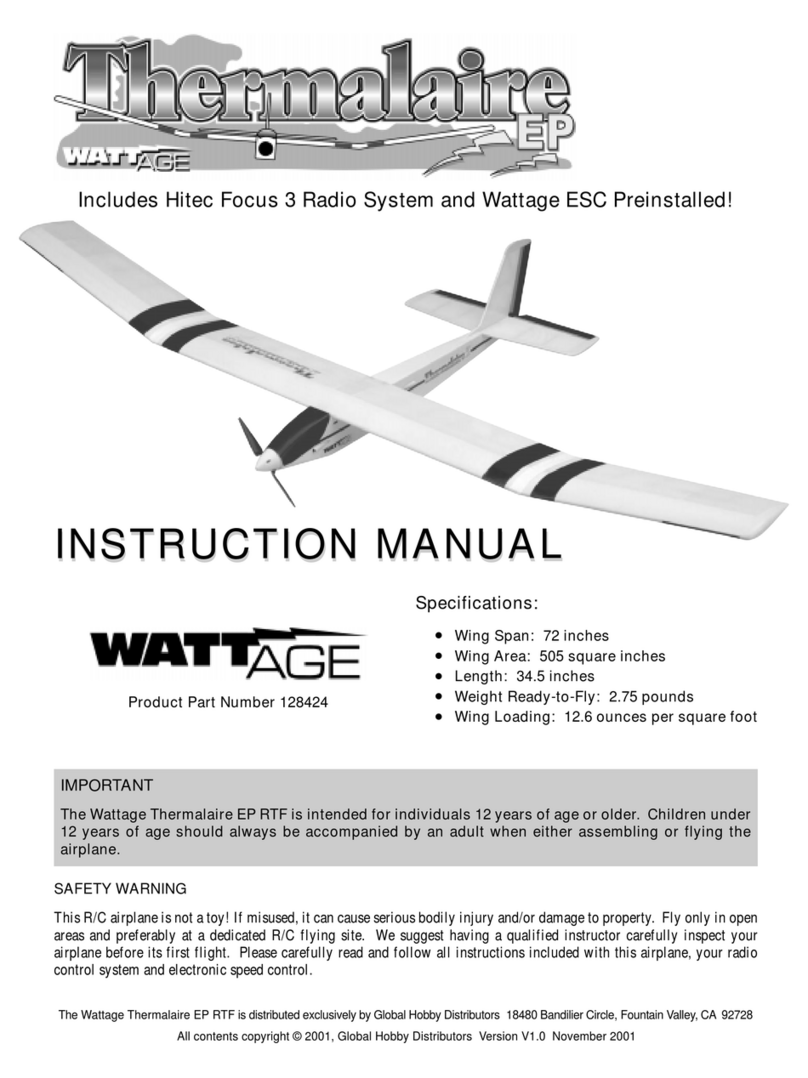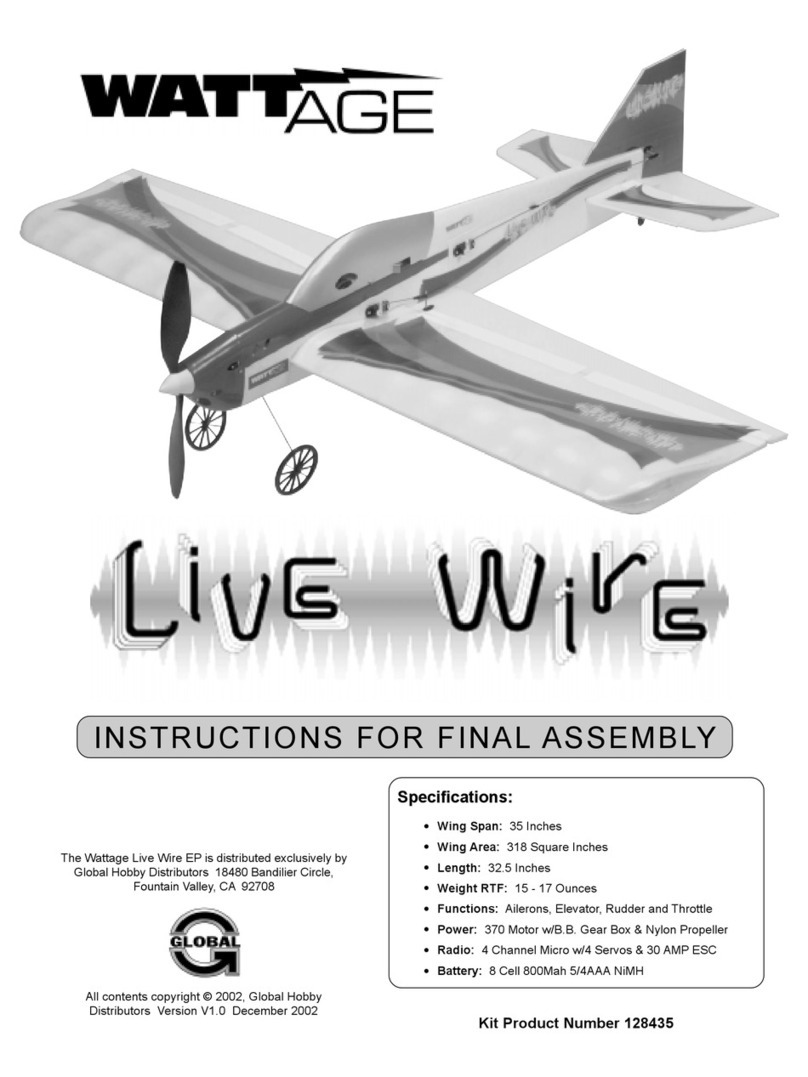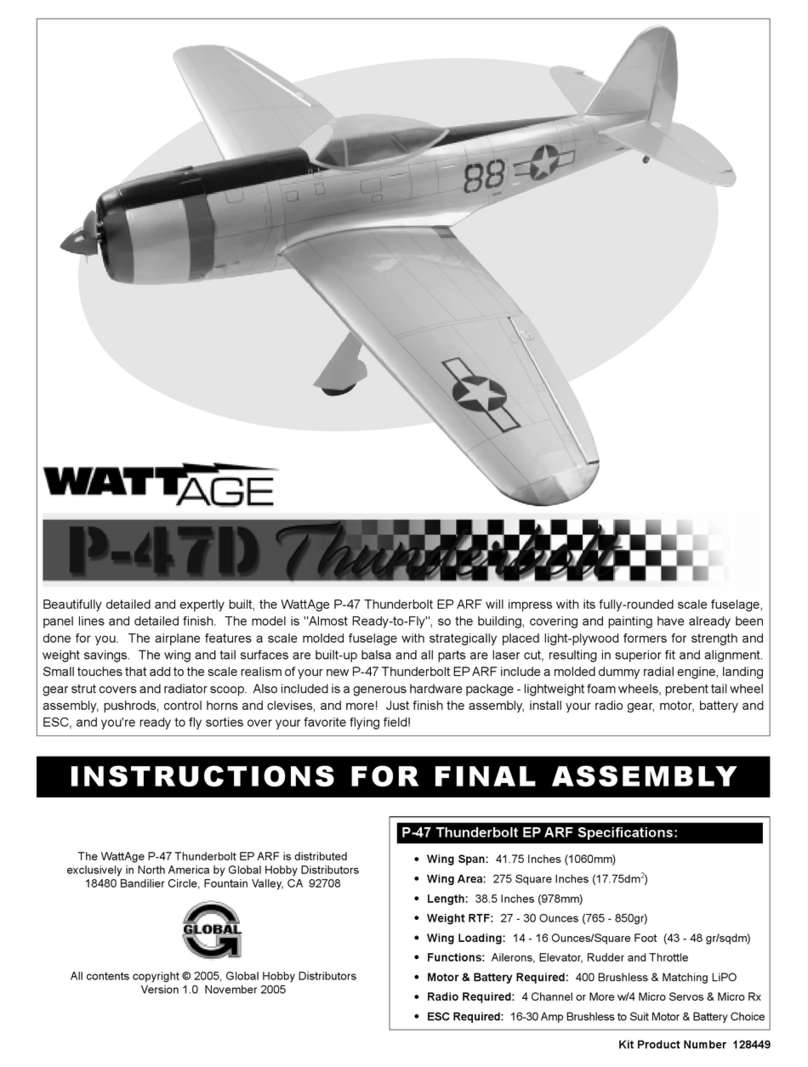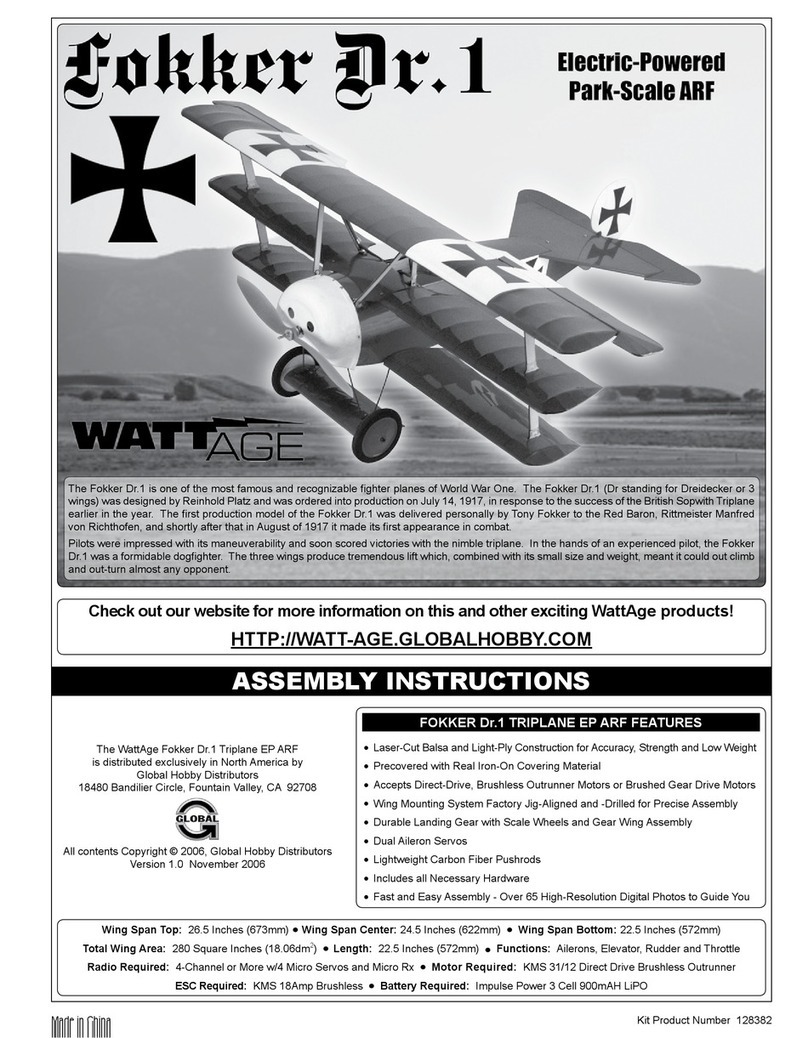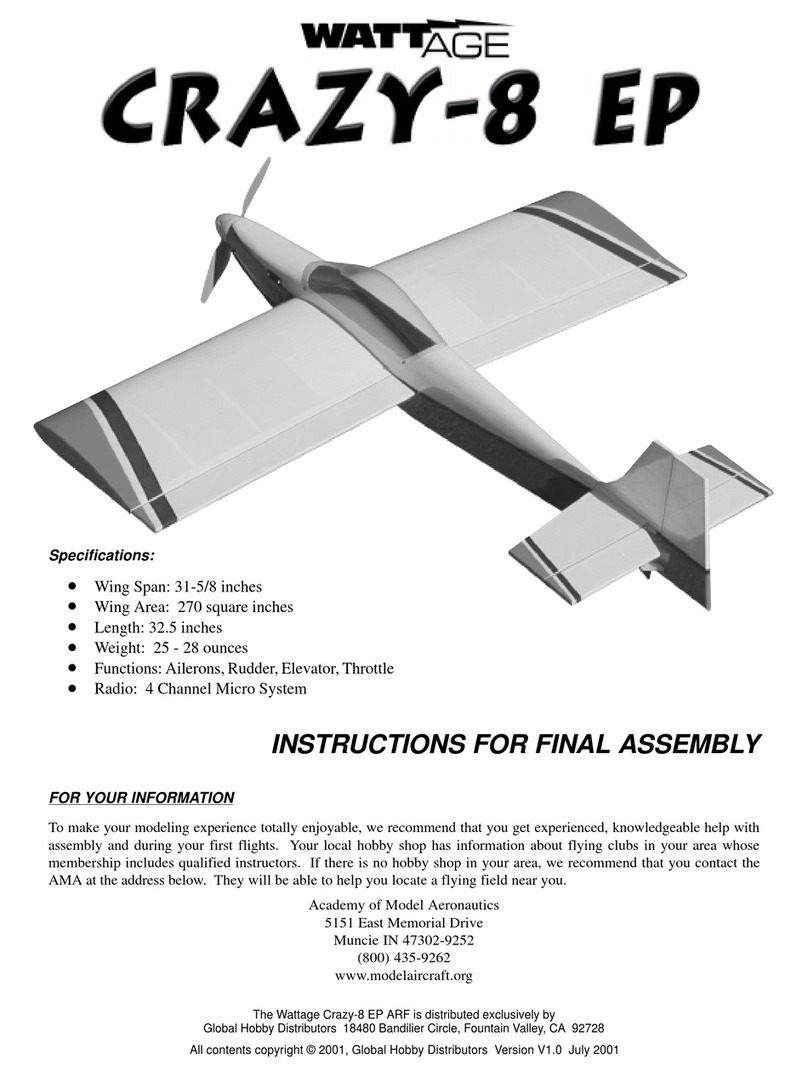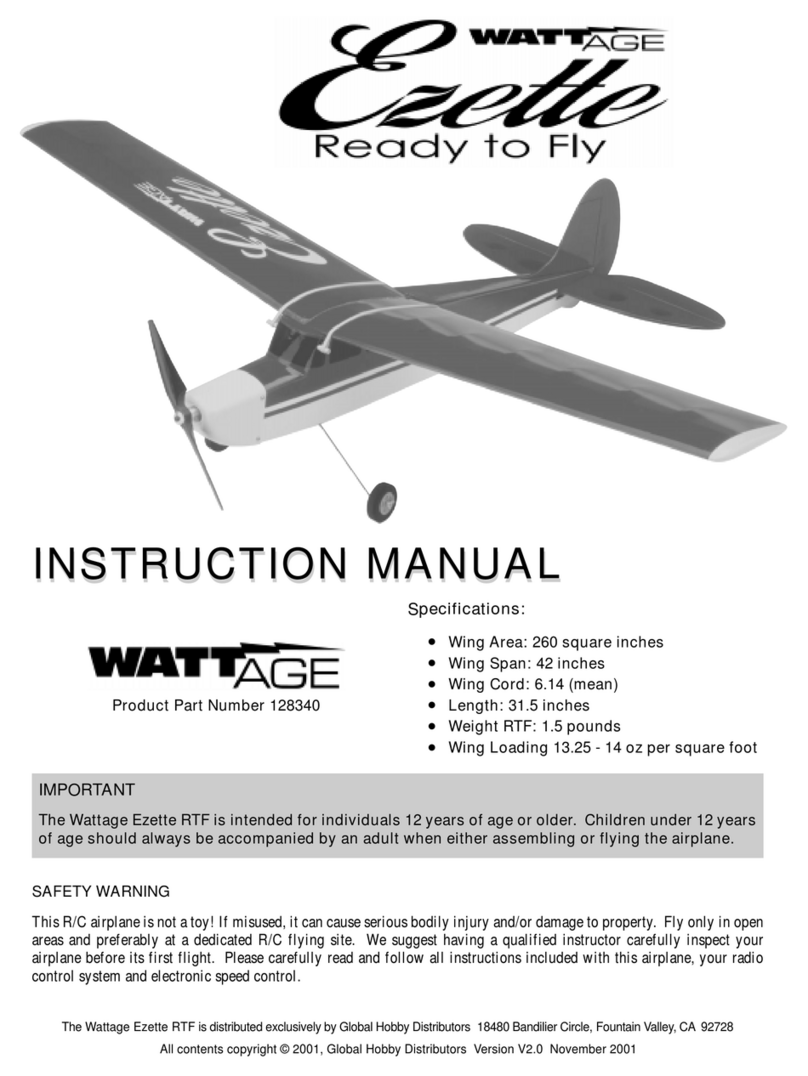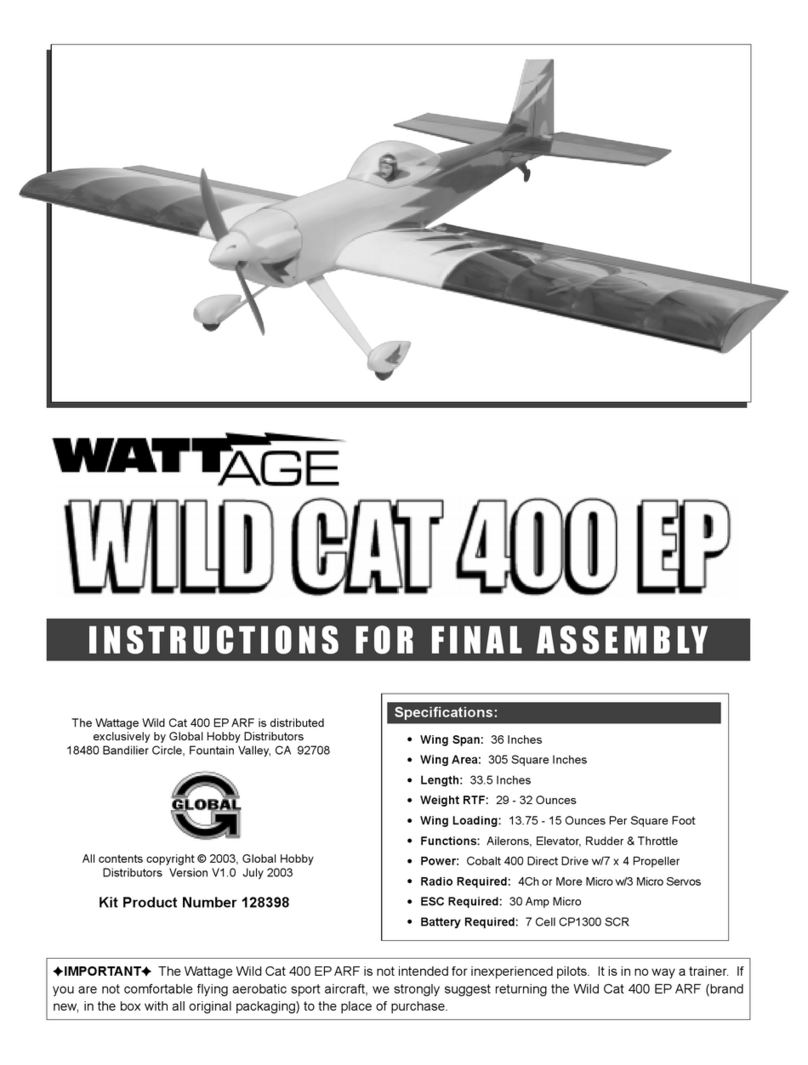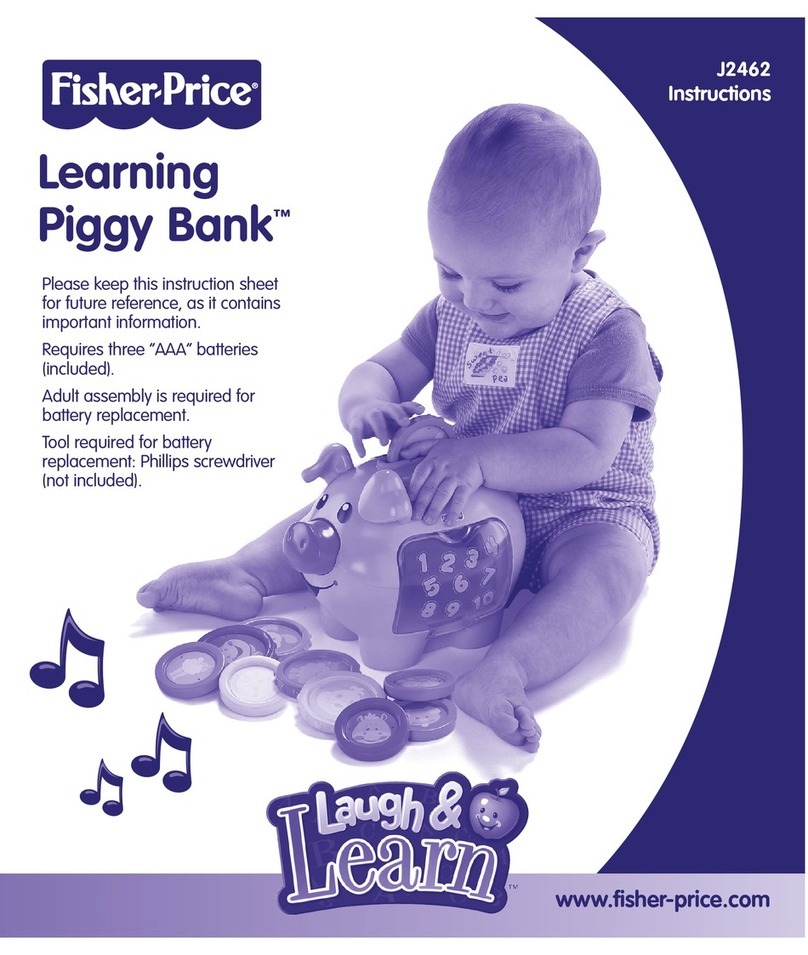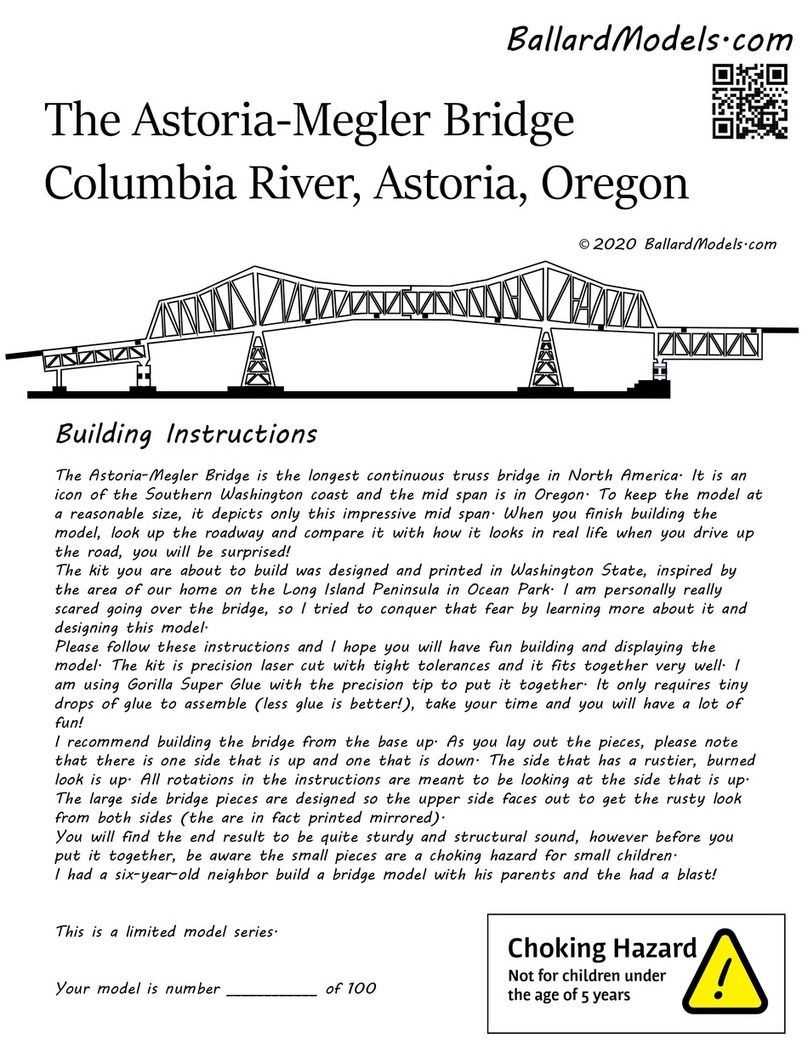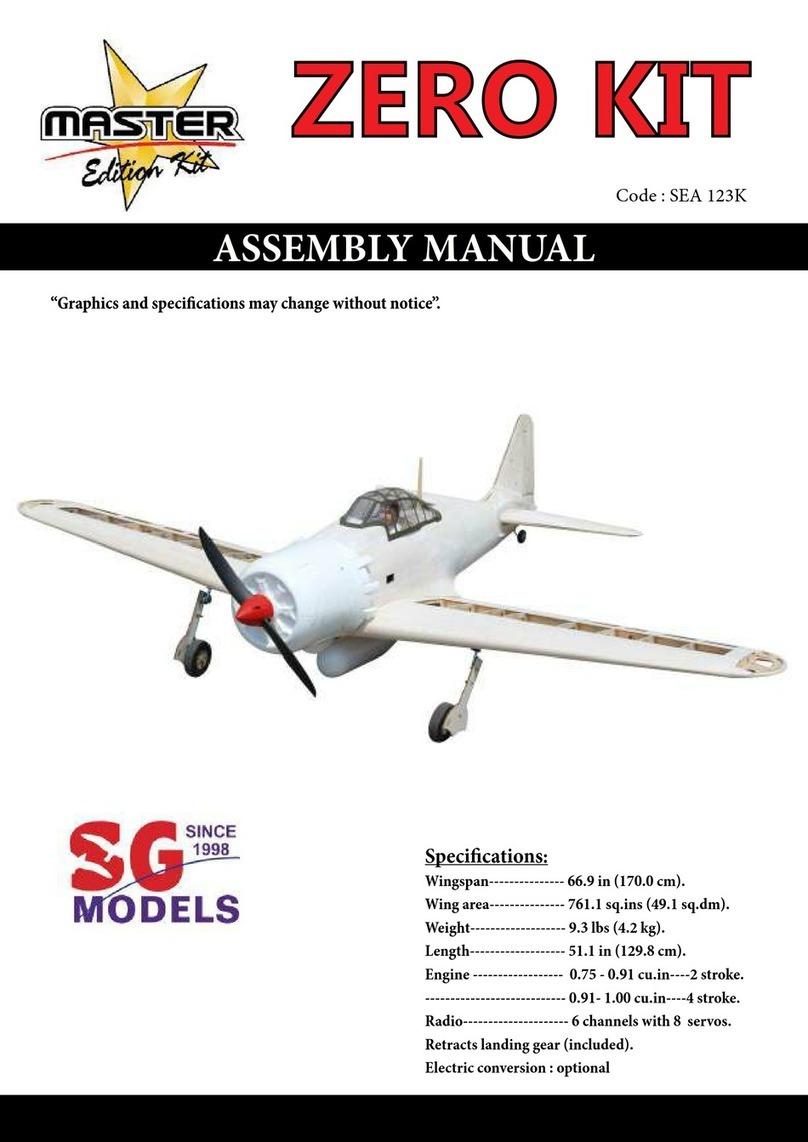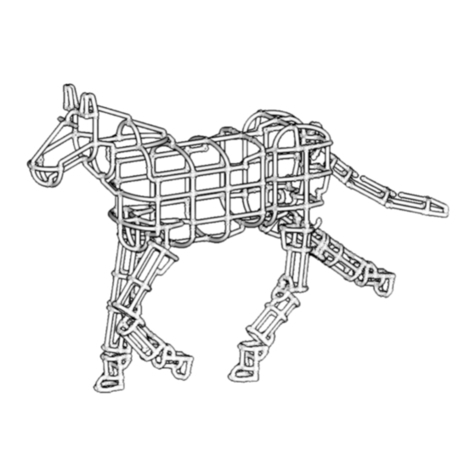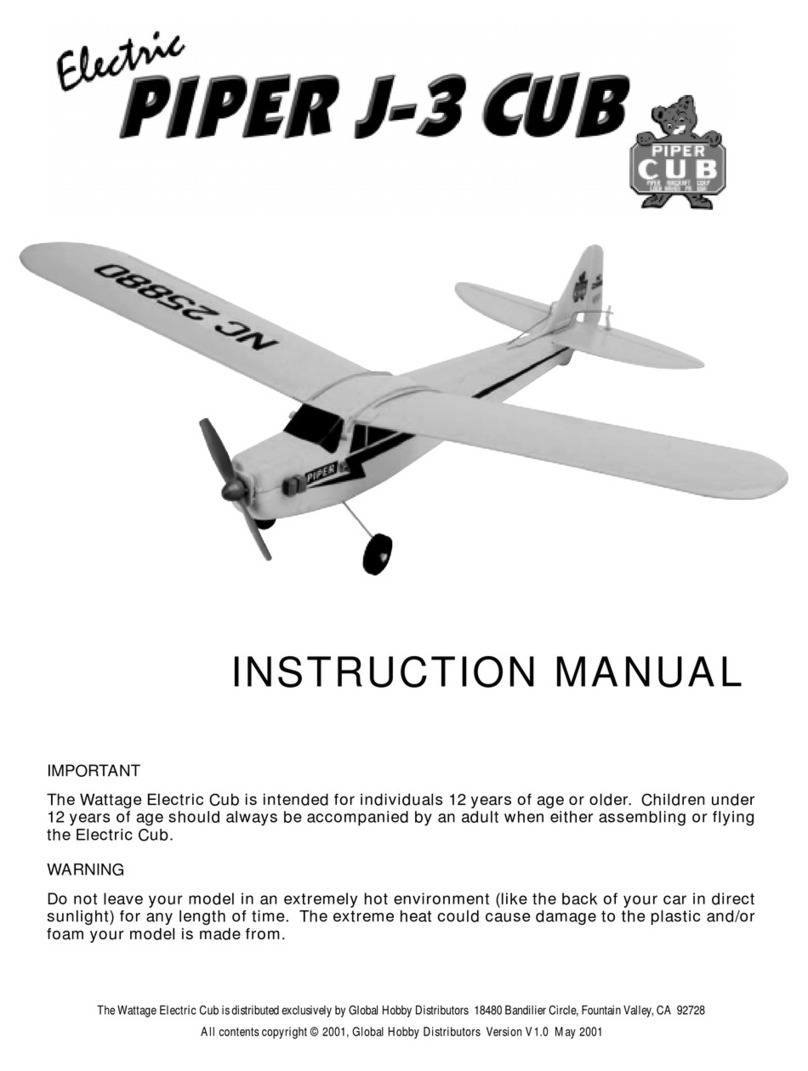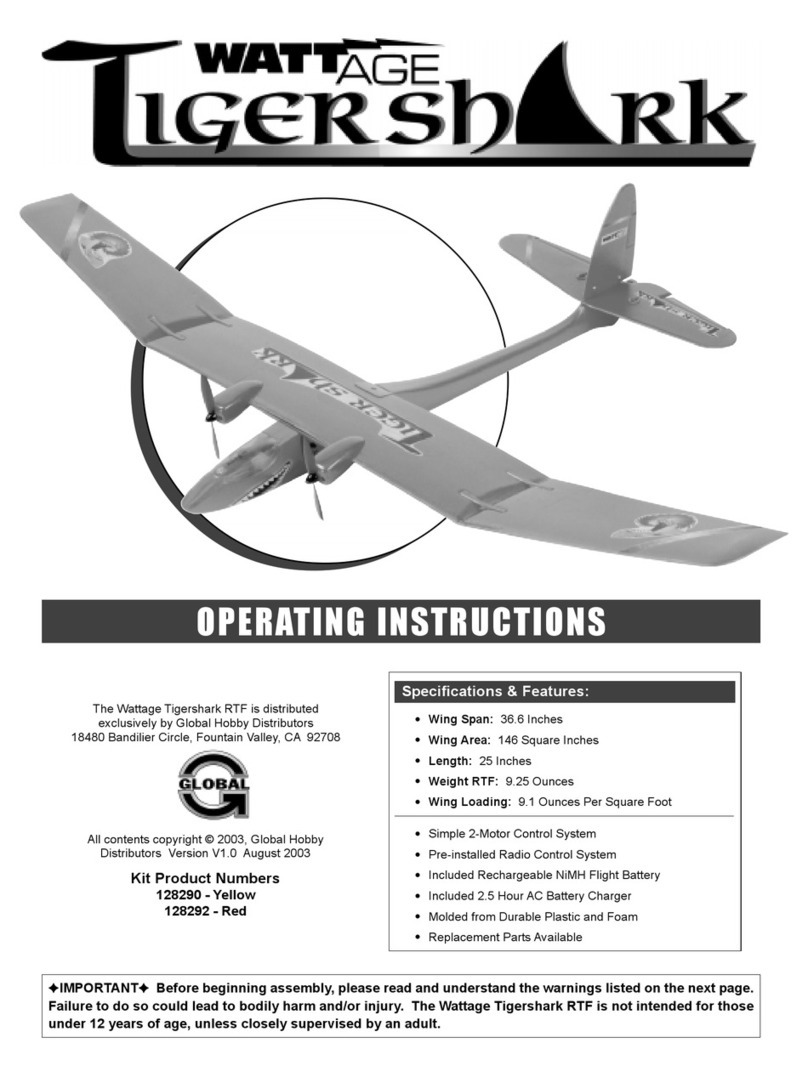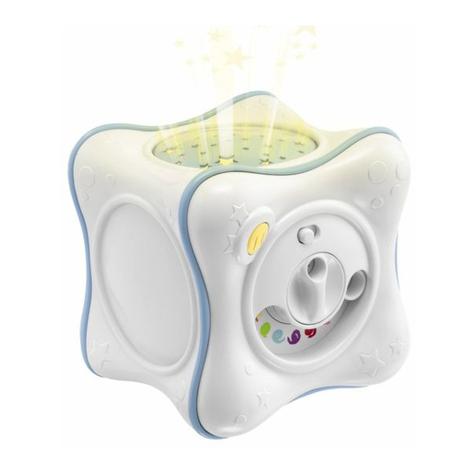16 Need help or have any questions? Call us at 1-714-963-0329 or send us an email to service@globalhobby.net
Flying In the Air:
❑With the auto pilot switched on, and with the airplane at a safe height, you can release the climb button.
❑Continue to make turns, holding the turn lever in the direction you want the airplane to turn. You will notice that
when you turn, the airplane will climb, too. Make a series of S-turns and circles to practice getting the hang of flying. If
the airplane is descending more than you would like, press and hold the climb button to gain more height.
Flight Tip: Becauseofthe design ofthe airplane andforease offlying,you will findthat it maytakea secondortwo
for the airplane to start turning after you've moved the turn lever. This will keep you from overcontrolling the airplane
and getting into trouble. Just remember to hold the turn lever in the direction you want to turn and release it only after
the airplane is flying in the direction you want it to.
❑You shouldcontinue tofly,makingcirclesandS-turns forabout 2minutes orso. This willgive youplentyof timefor
landing. Remember, with the climb button released the airplane will descend, but when you make a turn the airplane will
turn and climb again. If the airplane gets lower than you want, either turn to climb or press the climb button.
Flight Tip: If there is any wind when you are flying, you will notice that when the airplane turns into the wind it will
slow down and climb steeper. When this happens, you can release the climb button if you don't want the airplane to
climb. When the airplane turns down-wind (with the wind), it will speed up and descend. You should press and hold
the climb button to keep the airplane from descending too much while flying down-wind.
Landing:
❑Landing should always be done into the wind with the wing level.
❑To prepare forlanding from normalflight,make ashallowturn so thatthe airplane isnow flying intothewind. Make
small turns to level the wing, then let go of both the climb button and the turn lever. When you do this, the airplane will
descend.
❑If you need to make a slight turn, push the turn lever over, but only for a second. Make small turns like this to keep
the airplane flying straight. Do not try to make large turns.
❑Whenthe airplaneisabout4feet offtheground, presstheclimbbuttonfor justa secondortwo,thenrelease it. Doing
this will level the airplane so it doesn't nose into the ground.
Flight Tip: When landing, you should just try to land anywhere on your field, as long as it's into the wind. Don't try
to land in a particular spot. You can do that once you've mastered flying the airplane.
Flying with The Auto pilot Off:
Afteryou've learnedtofly theairplanewith goodcontrol,youwillprobably wanttofly theairplanewith theautopilotoff.
In this mode, the airplane is more responsive in the air, and you also have the added ability of taxiing and taking off from
the ground. Landing without the auto pilot is also essential if you want to land the airplane in a very small area.
Flight Tip: When flying with the auto pilot off you must remember that when you turn, the airplane will not climb at
all. You must control the climb throughout the entire flight using the climb button.
❑Hand-Launch the airplane with the auto pilot on just as you did before. When you get up to a safe height, carefully
turn the auto pilot off. Have a friend flip the switch if they're with you.
❑Now that the auto pilot is off you will notice that when you make a turn without holding the climb button down, the
airplane will start to descend. To prevent this, as soon as you start the turn, press and hold the climb button to keep the
airplane flying level during the turn. After the turn you can release the climb button.