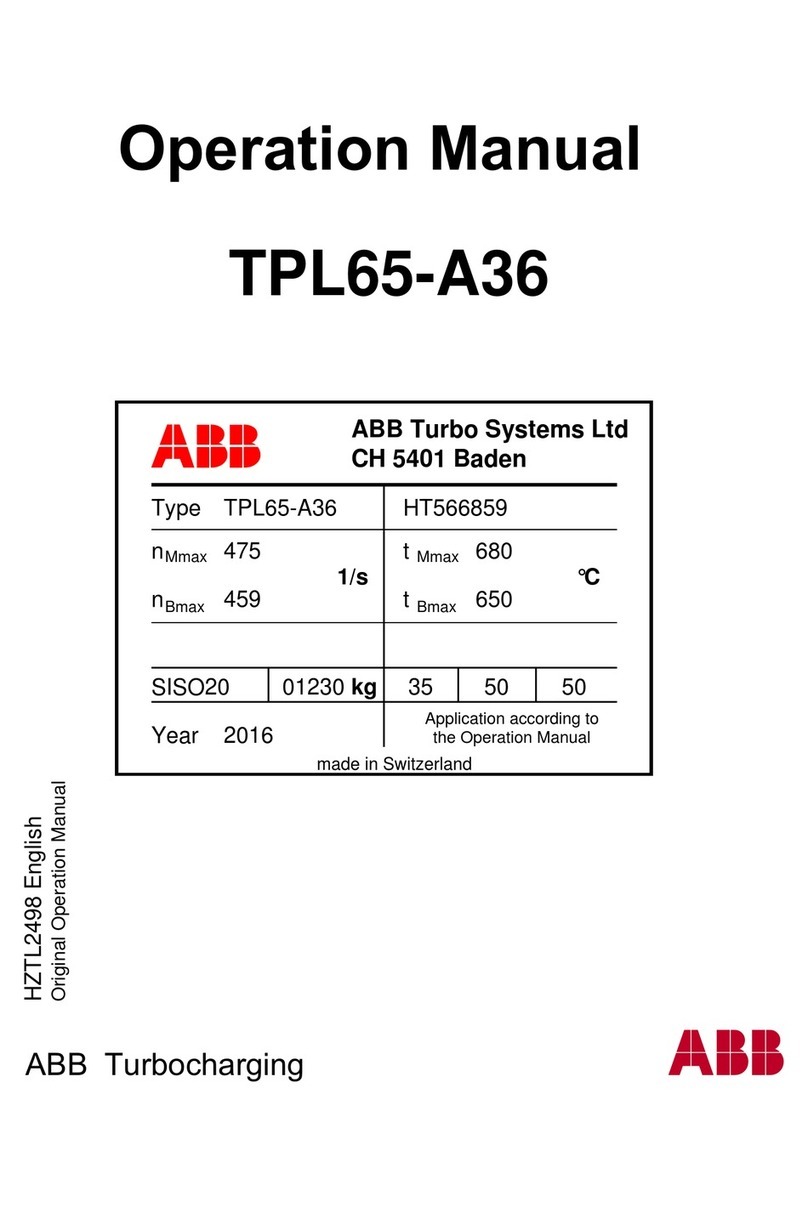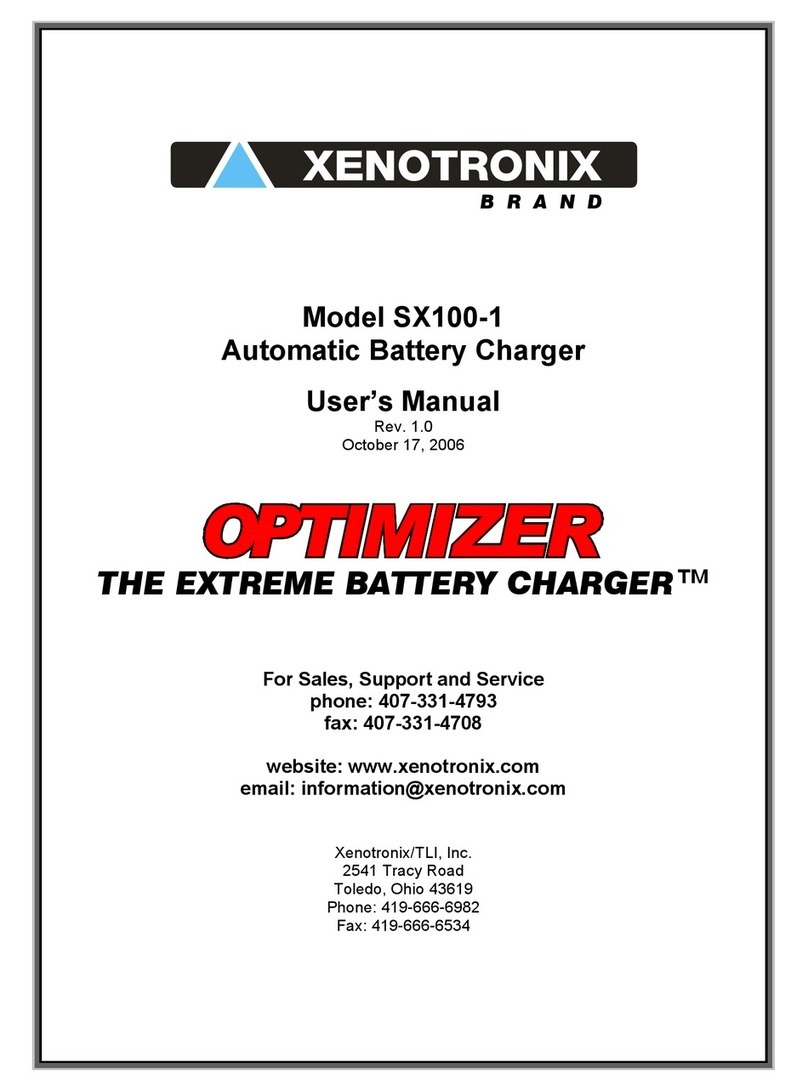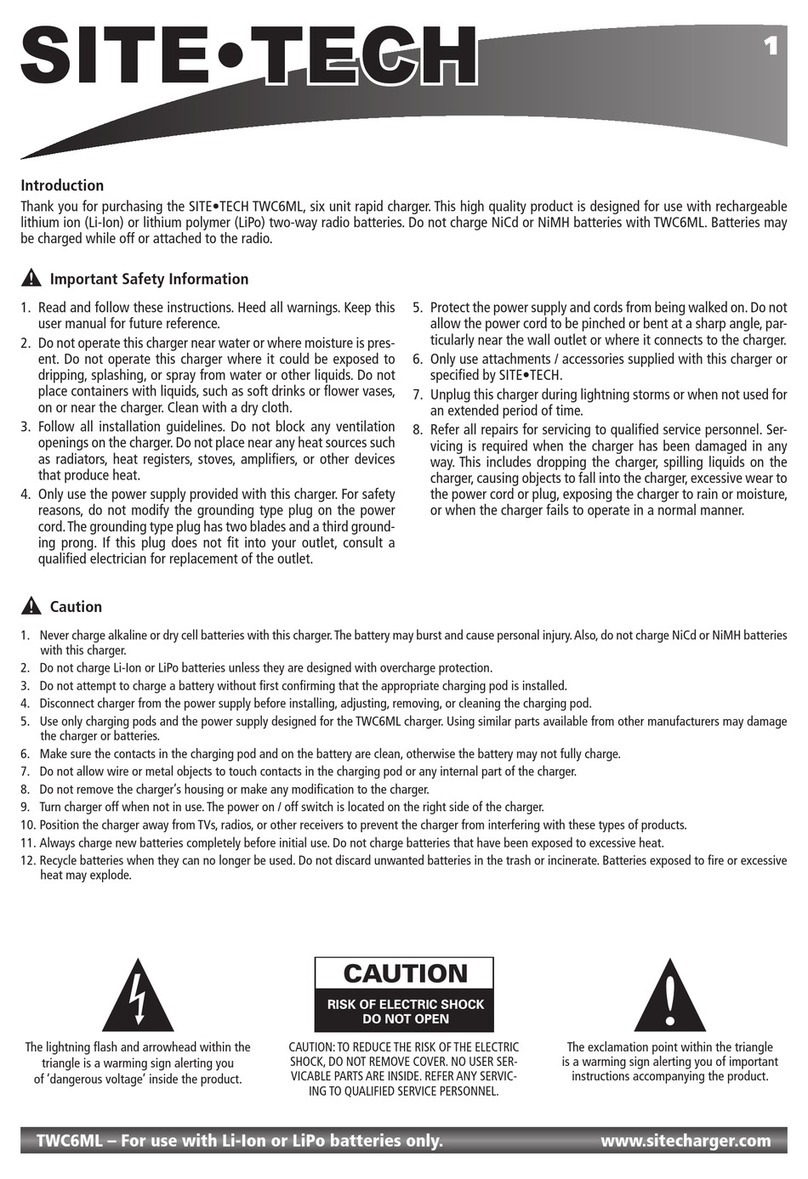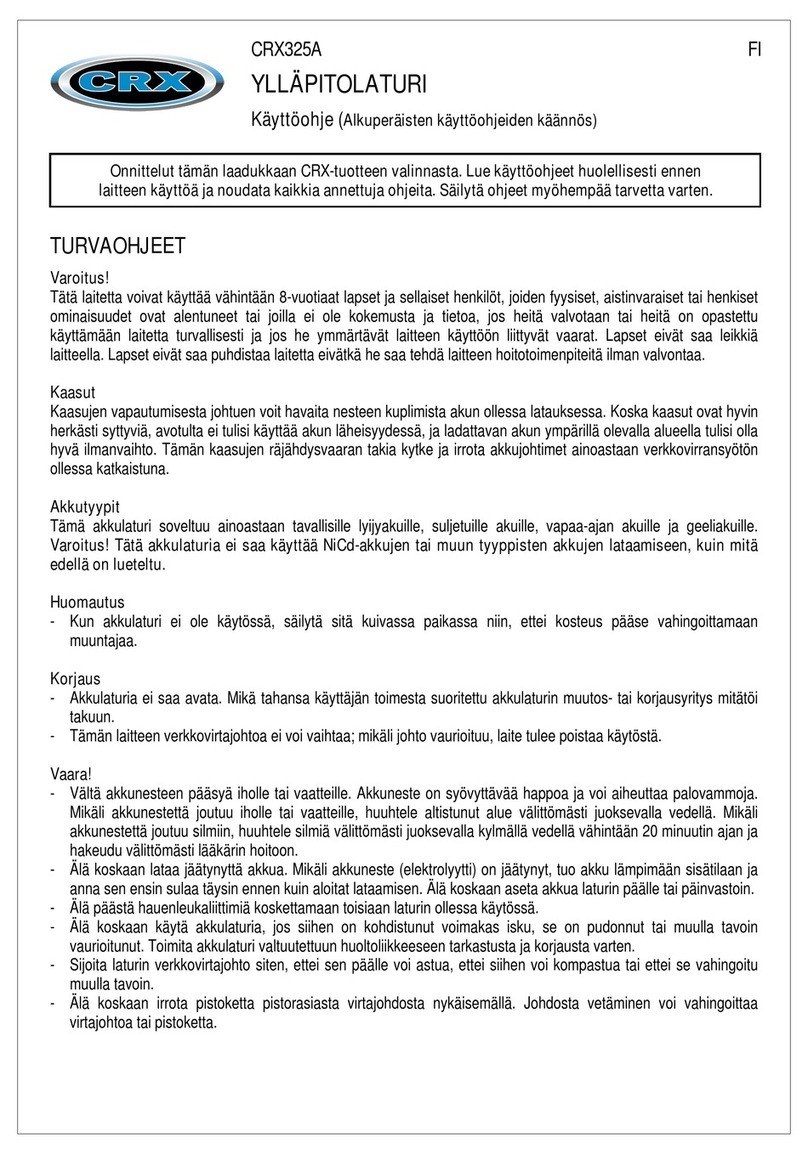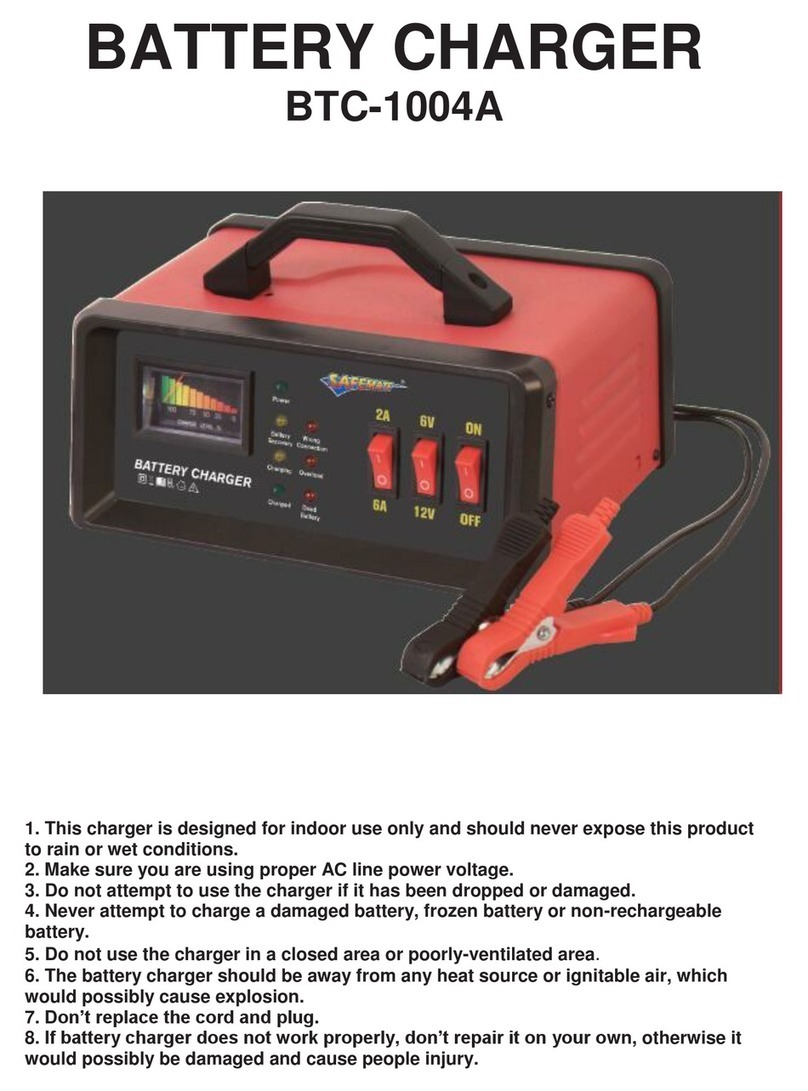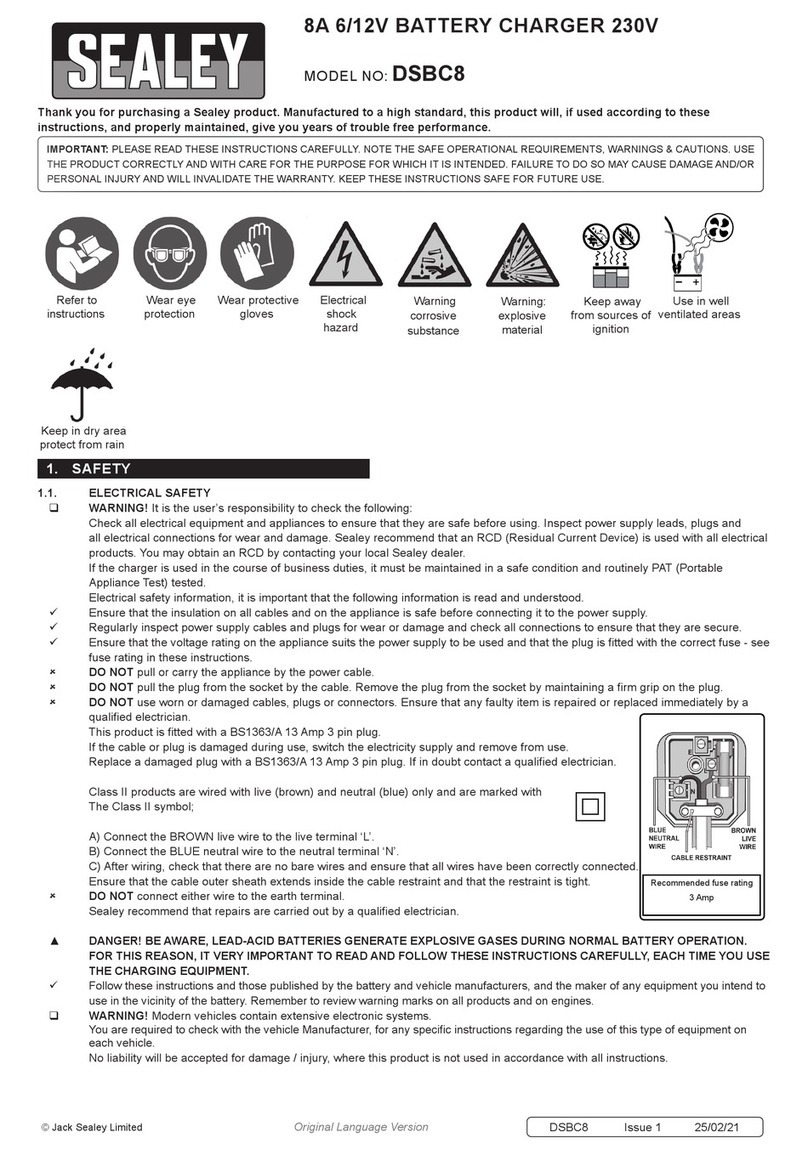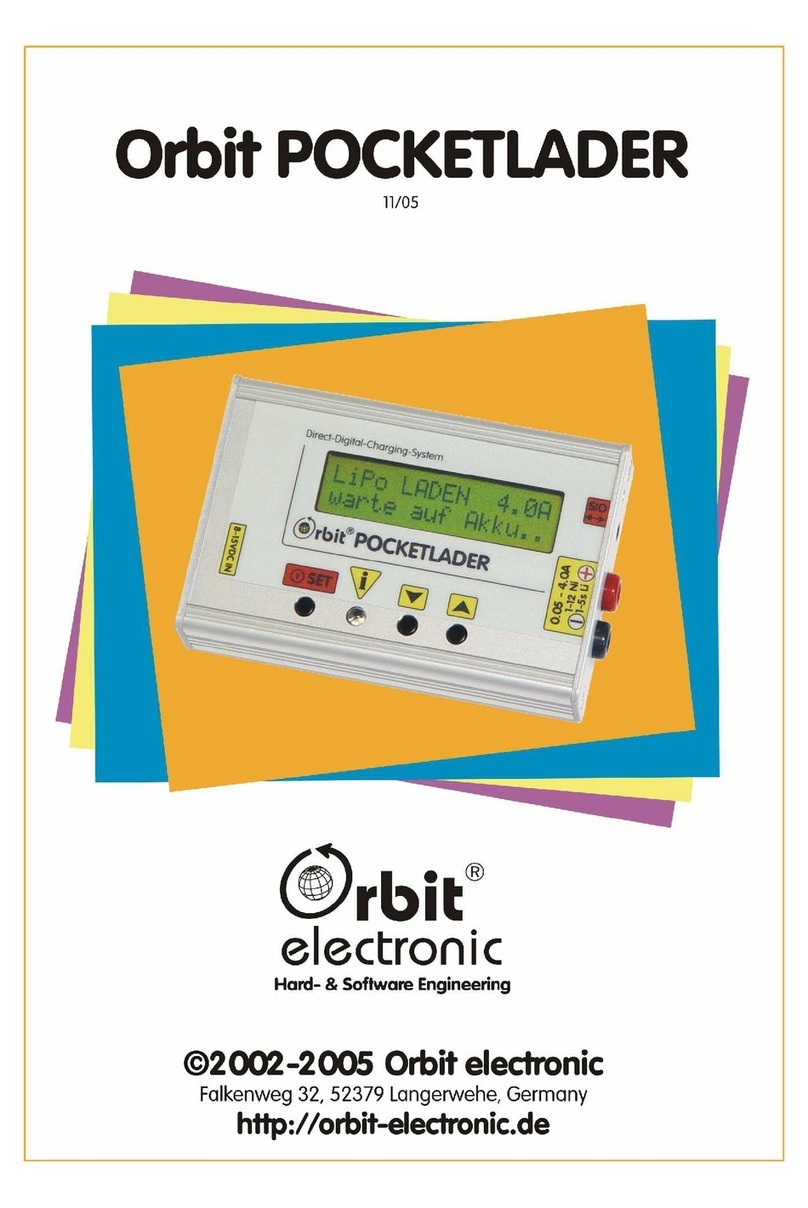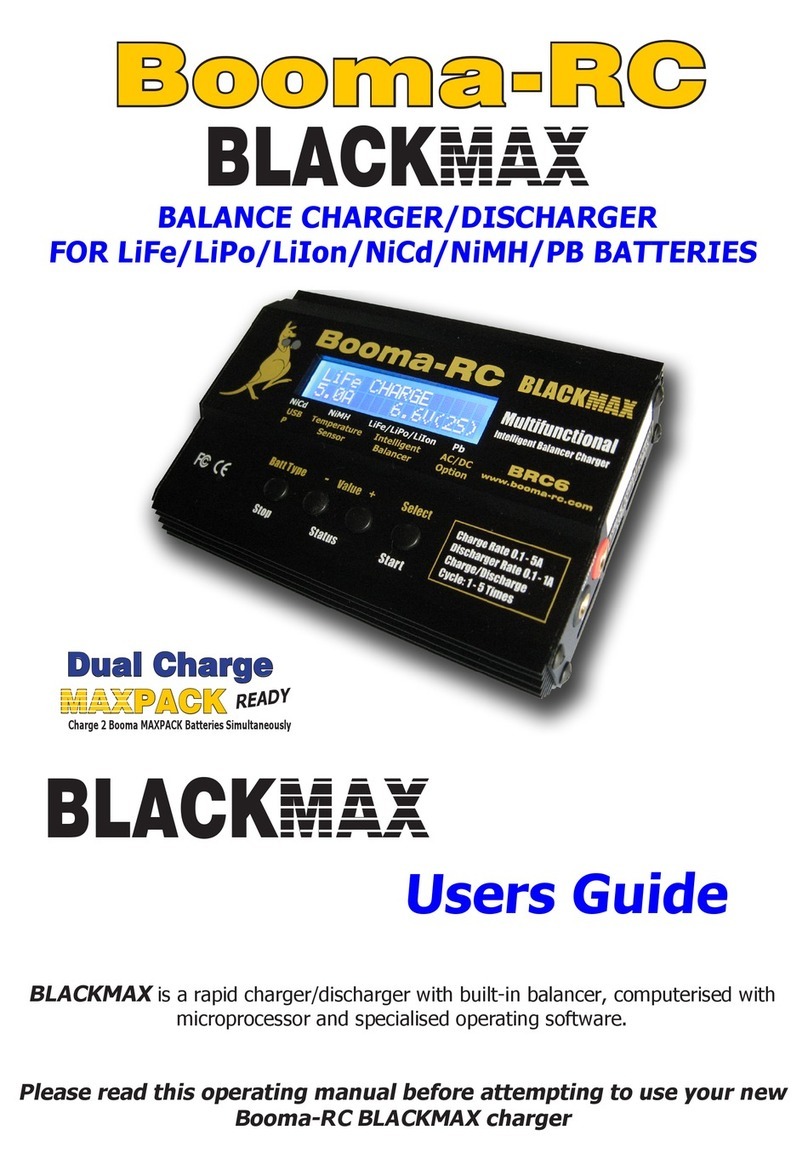Watts Battery WBX 1 User manual

OWNER’S MANUAL
WATTS WBX 1


OWNER’S MANUAL - WATTS
Thank you for purchasing the WATTS smart
system for energy storage and power distribution.
The latest version of the manual in all supported
languages, including the Warranty, is available at:
www.wattsbattery.com/manual
To get a full 7-year warranty, you need to register
WATTS in our APP on your smartphone and
ensure a permanent Internet connection.
The images in this manual are for illustrative
purposes only.
WARNING: Read these instructions carefully
before use. Installation and operation of WATTS
without regard to the requirements set forth in
this manual may result in electric shock, potential
damage to WATTS
PRODUCT SPECIFICATION
This manual applies to the following Watts Battery
products:
- WATTS WBX 1
All technical specications described in this
document have been checked for accuracy at
the time of printing. However, the policy of Watts
Battery is continual improvement, and we reserve
the right to make changes to the product at any
time.
Details may vary slightly due to different product
versions and market regions.
ERRORS OR PROBLEMS IN THE INSTRUCTION
To report any inaccuracies or omissions in this
manual, send an email to:
manual@wattsbattery.com
ATTENTION: DO NOT THROW THE DEVICE WHILE IN
SHIPMENT
WARNING: This product is ranked as a S2
uninterruptible power supply system. When used at
home, this product may interfere with the operation
of other technical equipment due to industrial radio
interference. In this case, the user may be required to
take adequate measures, i.e. to place devices away
from each other.
For detailed information on the disposal of
equipment, contact the city administration,
the disposal service or the store where you
purchased the product.
MADE IN EU
©2020 WATTSBATTERY, Corp. All rights reserved. This
material may not be modied, reproduced or copied, in
whole or in part, without the prior written permission of
Watts Battery, Corp. Additional information is available
upon request. The following are registered trademarks
of Watts Battery, Corp. in the European Union and other
countries:
All other trademarks in this document, the property of
their respective owners, and their use in this document do
not imply the promotion of their products. Unauthorized
use of any trademark displayed in this document or on the
product is strictly prohibited.
2

OWNER’S MANUAL - WATTS
TABLE OF CONTENTS
RECOMMENDATIONS TO THE BUYER.................................................................................................................4
SAFETY PRECAUTIONS........................................................................................................................................7
WHY DO I NEED WATTS?.......................................................................................................................................8
SPECIFICATIONS.................................................................................................................................................10
APPEARANCE AND INDICATIONS OF THE WATTS...........................................................................................13
EQUIPMENT..........................................................................................................................................................15
CONNECTION AND OPERATION...........................................................................................................18
Quick start.......................................................................................................................................................19
Setting up an Internet connection..................................................................................................................24
Recommendations for choosing the amount of WATTS, and the relative battery life................................26
Installing a stack (multiple WATTS)..............................................................................................................28
The connection of photovoltaic panels.........................................................................................................30
FIX A PROBLEMS...............................................................................................................................................30
TYPICAL CONNECTION SCHEMATICS..............................................................................................................30
WARRANTY CONDITIONS..................................................................................................................................30
3

OWNER’S MANUAL - WATTS
RECOMMENDATIONS TO THE BUYER
SAVE AND READ THESE IMPORTANT
SAFETY INSTRUCTIONS.
Instructions for installing and connecting
WATTS to a common electrical network
require knowledge of high voltage electricity
and should only be followed by Watts
certied installers. Watts Battery is not
liable for personal injury or property damage
caused by repairs or installation undertaken
by unqualied personnel or in violation
of these instructions. The warnings and
cautions in this manual must be observed
when using WATTS.
Carefully unpack the product, make sure that
no accessories are left inside the box. Check
the device for outside damage.
Do not turn on the product immediately after
transportation. Unpacked WATTS should
be stored at room temperature for at least
2 hours.
Transportation of equipment is allowed only
in the factory packaging or in a designated
branded bag.
If you need to safely discharge the WATTS,
disconnect it from the power supply. The
device will be discharged in at least 48
hours after you turn on WATTS, follow the
charge indicator.
WARNING indicates a hazardous situation
which, if not avoided, could result in injury
or death.
CAUTION indicates a hazardous situation
which, if not avoided, could result in damage
to the equipment.
SAFETY PRECAUTIONS
Do not disassemble the device body frame;
there is dangerous voltage inside the device.
The built-in rechargeable battery may contain
hazardous voltage parts even when the
device is unplugged.
Do not immerse WATTS or its components in
water or other uids.
Do not use cleaning solvents to clean WATTS,
or expose WATTS to ammable or harsh
chemicals or vapors.
Do not leave WATTS idle for more than one
3-month period or allow WATTS to be cut off
the power unit for more than 3 months.
Do not try to feed (charge) WATTS form
himself. Do not plug the WATTS power cable
into its own power outlets on the frame, as
this may result in a re.
Store WATTS at temperatures -10 -40°C (14-
104°F), with humidity not more than 80%,
in a dry, ventilated area, out of the reach of
children.
Connect / disconnect the device when the
safety switch [20] located on the back panel
is turned off.
WATTS is designed to operate with a single-
phase network 230V ± 10% AC, 50 / Hz ± 0.2
Hz. / 120V ± 10% AC, 60Hz ± 0.2 Hz
To turn off the device completely, remove the
plug from the power outlet and turn off the
circuit breaker (switch) [21].
WATTS must be connected to a grounded
AC outlet using a fuse or circuit breaker.
For more information, see the installation
section.
Before operation, the battery should be
4

OWNER’S MANUAL - WATTS
charged for at least 4 hours (the full charging
timemay vary depending on the capacity and
the device discharge level). To do this, connect
the module to the network without load.
If the battery is completely discharged or the
module has not been used for three months
or more, it is also necessary to fully charge
the battery.
Install the module in a temperature-controlled
room, in a place with good ventilation.
During operation, the temperature of the
housing may rise to 45 °C (113 °F), which is
normal.
The power of the connected load must not
exceed the rated power indicated in the table
of technical specications.
Do not connect WATTS directly to
photovoltaic (PV) solar wiring.
Consult a qualied professional if you need to
connect WATTS to (PV) solar panels.
Do not connect WATTS directly to the
photovoltaic (PV) solar wiring, without
using protection devices and automatic
disconnection.
Batteries in WATTS are not replaceable.
Contact the Watts Battery Authorized Reseller
who sold the WATTS for any repairs.
Do not open the batteries: deformation of the
cell may cause a re.
Never use WATTS under the following
conditions:
- in dusty and ammable gas rooms;
- at temperatures above 40 and below -20
degrees Celsius;
- at a relative humidity level of more than 90%;
- during condensation of moisture in the room;
- in direct sunlight or near heating elements;
- in places with insufcient ventilation
(cooling);
- in places with increased vibration.
- in gas distribution points.
Failure to comply with the operating
conditions of the device will shorten the
battery life.
Do not use with medical equipment and life
support equipment. Under no circumstances
should this device be used for medical
purposes, including life support or patient
care equipment.
Do not make any changes to the device.
When installing in a garage, make sure that
WATTS is seen from the vehicle and that it
will not be hit by the bumper.
Be careful not to block the air vents with
newspapers, tablecloths, or curtains that
interfere with normal ventilation.
Do not leave WATTS outside during rain or
cloudy weather.
Do not leave WATTS in direct sunlight.
When using the device outdoors, make sure
that water droplets, dust, dirt, and insects do
not get into the device.
In re extinction, use a powder re
extinguisher only; Using water can cause
electric shock.
Do not use the module in medical facilities or
in rooms where medical equipment is placed.
Radio waves can interfere with the operation
of medical equipment, which can lead to
accidents due to equipment failure.
Do not use the module near automatic control
equipment, such as near automatic doors
5

or re alarms. Radio waves can interfere
with the operation of automatic control
equipment, which can lead to accidents due
to equipment failure.
If you use a pacemaker, do not approach the
module closer than 15 cm (6 inch). Radio
waves may interfere with the operation of the
pacemaker.
The integrated wireless LAN equipment
uses the 2.4 GHz frequency bands. To avoid
equipment malfunctions or slow operation
due to radio wave interference when using
the integrated wireless LAN equipment, never
place the module near other devices that
use 2.4 GHz signals, such as other wireless
LAN devices, microwave ovens, and remote
antennas.
The cable connected to WATTS must not
exceed 9 meters in order to maintain stability
in the operation of the connected load.
Do not transport the stack as it is assembled.
Transport WATTS one device at a time.
OWNER’S MANUAL - WATTS 6

WHY DO I NEED WATTS?
OWNER’S MANUAL - WATTS
Simple renewable energy
WATTS is a lithium-ion power storage system that converts solar energy into a daily resource, provides
redundancy protection in the event of a power outage. WATTS stores renewable energy, accumulates
energy from the network at optimal hours, increases the total volume of electricity production from
renewable sources, and independently distributes the optimal power supply to your home. A balanced
and reliable distribution of electricity increases overall stability in your country’s power system.
Simple modes
WATTS allows you to accumulate energy from solar panels during the day or from the network when
electricity prices are low; transfers power during a period of increased tariffs; supplies the power
grid during a power outage; and automatically optimizes home energy. Thus, WATTS maximizes the
consumption of solar energy and reduces costs. In the application on your smartphone, you can
familiarize yourself with the predefined modes, remotely control and analyze the power supply of your
home.
Modularity
The power unit can be powered by solar or grid power, and can provide backup power. If more energy is
needed, several WATTS can be stacked on top of each other to work as a large system. If you need a
compact portable system with high power and capacity, just one power unit is enough. You can take one
power unit with you on trips or hikes, and use it in places where there is no electricity network, or either
partially refuel electric vehicles.
7
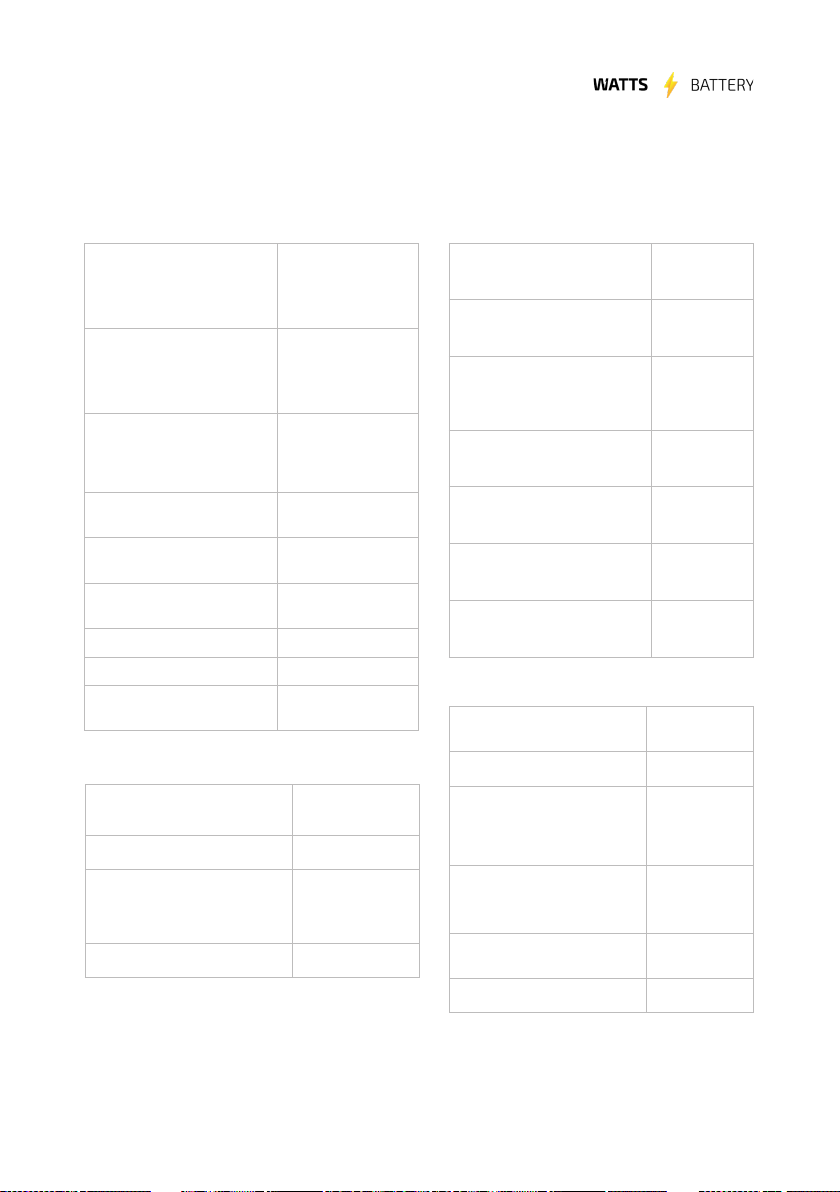
Rated output/ peak power
output (7 sec.)
1500 W/2200W
for 50Hz systems
1000 W/1500W
for 60Hz systems
Rated power in the mode
of transmission of the
power supply network
(bypass)
7500 W
Rated power in the
transmission mode
through the housing outlet
(bypass)
3000 W
AC output voltage –
(Single Phase)
230V/50Hz/
120V/60hZ
Maximum AC Output
(housing outlet) 16 А
Maximum AC output
(terminal output) 70 А
DC voltage (USB) 5 V
DC Current (USB) 2х 2A /2x 1A
Maximum DC Output
Power 20 W
Rated power consumption
from mains in battery mode 400 W
Mains input voltage
(Single Phase)
230V/50Hz/
120V/60Hz
Rated power in the mode of
transmission of the power
supply network (bypass)
7500 W
Maximum AC input
(terminal input) 50 А
Operating voltage range
from PV panels 30-95V DC
Maximum DC Power Supply
from PV Panels 1000 W
Maximum DC Current per
MPPT Controller 30А
SPECIFICATIONS
OUTPUT POWER
SPECIFICATIONS
INPUT POWER
SPECIFICATIONS
Housing outlet (2 pcs) Type F (SHUKO)
or Type B (US)
5V DC Connectors (4 pcs) USB
Input and output ports for
connecting cable lines from
the mains and PV panels
Push-in terminal
screwless
Power cable C19/ CEE 7 - VII
Battery capacity
(energy reserve)11200 Wh
Rated DC Voltage 48 V
Charge times via an
assembled wire (standard)/
Maximum input (standard
and MPPT)2
4 hrs
Lifecycles
2000 Cycles
to 80%
capacity
Shelf-life Charge every
1-3 months
Cell Chemistry Li-ion
INPUT AND OUTPUT CONNECTORS
BATTERY PACK
OWNER’S MANUAL - WATTS 8

SPECIFICATIONS
OWNER’S MANUAL - WATTS
Conformity to standards,
certification pending
«UL» «CE» «FCC»
«ЕАС» «ROHS»
general guarantee 2 years
Special guarantee*7 years
WARRANTY AND CERTIFICATES
Weight approx
(depending on
conguration)
14 kg (30,8 lbs)
Dimensions (H x W x D) 140 x 460 x 360 mm
(5,5 x 18,1 x 14,1 in)
Operating Usage Temp -10 - 40 С (14-104 F)
Recommended Temp
Use 10 - 25 C (50-77 F)
Storage temperature -10 - 40 С (14-104 F)
Noise Level @1 m 35 dBa at 30 ˚C
(86 ˚F)
Maximum working height 3000 m (9842 ft)
Relative humidity 5..80%
Protocols
802.11 b/g/n
(802.11n up to
150 Mbps)
Frequency Range 2.4~2.5 GHz
Bluetooth version 4.0
GENERAL COMMUNICATION
*Guarantee for registered and connected to the network devices
9
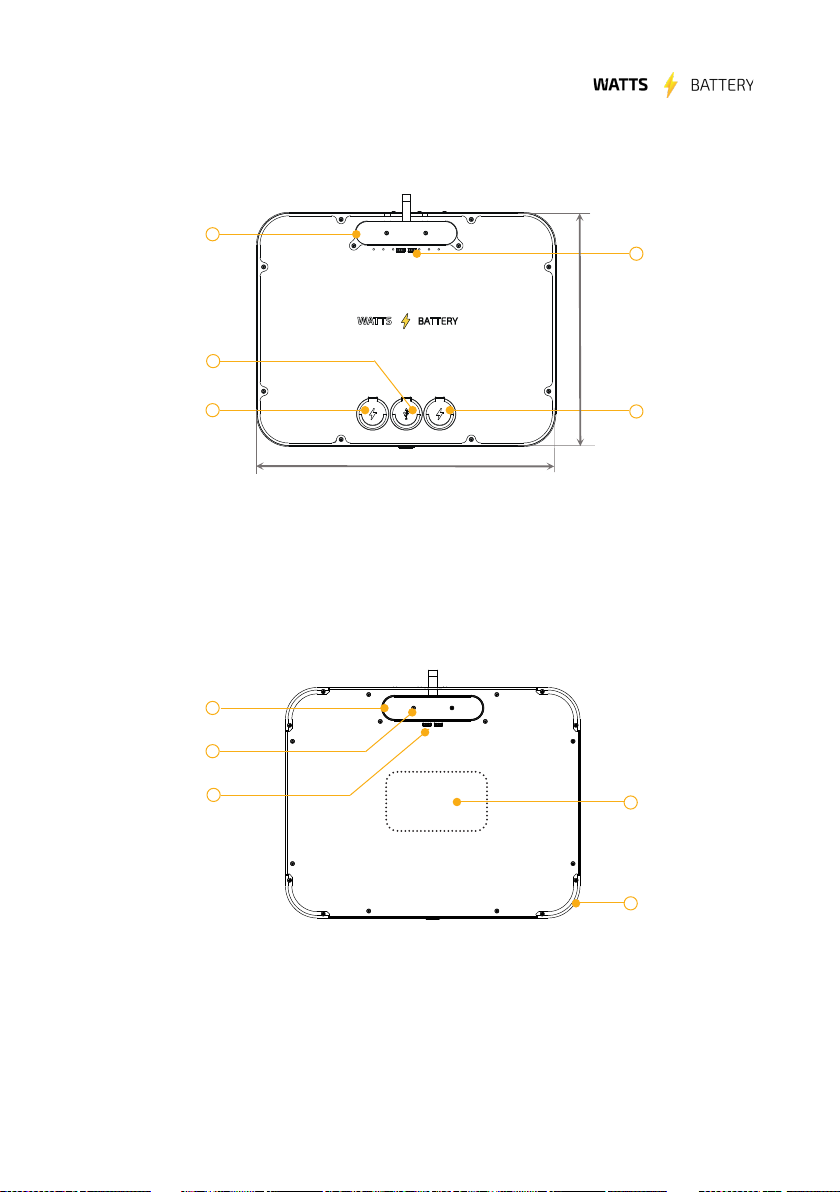
1
APPEARANCE AND INDICATIONS OF WATTS
OWNER’S MANUAL - WATTS
Top view
1- Top of the interblock connector, cover of the interblock connector.
2,4 - Outlet covers AC 230/120 volts.
3- Cover for USB connectors.
5- Interblock information contacts.
Bottom view
6 - Bottom of the interblock connector, cover of the interblock connector.
7 - Screws for protective cover (steel color).
8- Interblock information contacts.
9 - Information sticker.
10 - Device supports.
2
3
4
5
6
7
89
10
460 mm
18.1 in
360 mm
14.2 in
140 mm
5.5 in
10
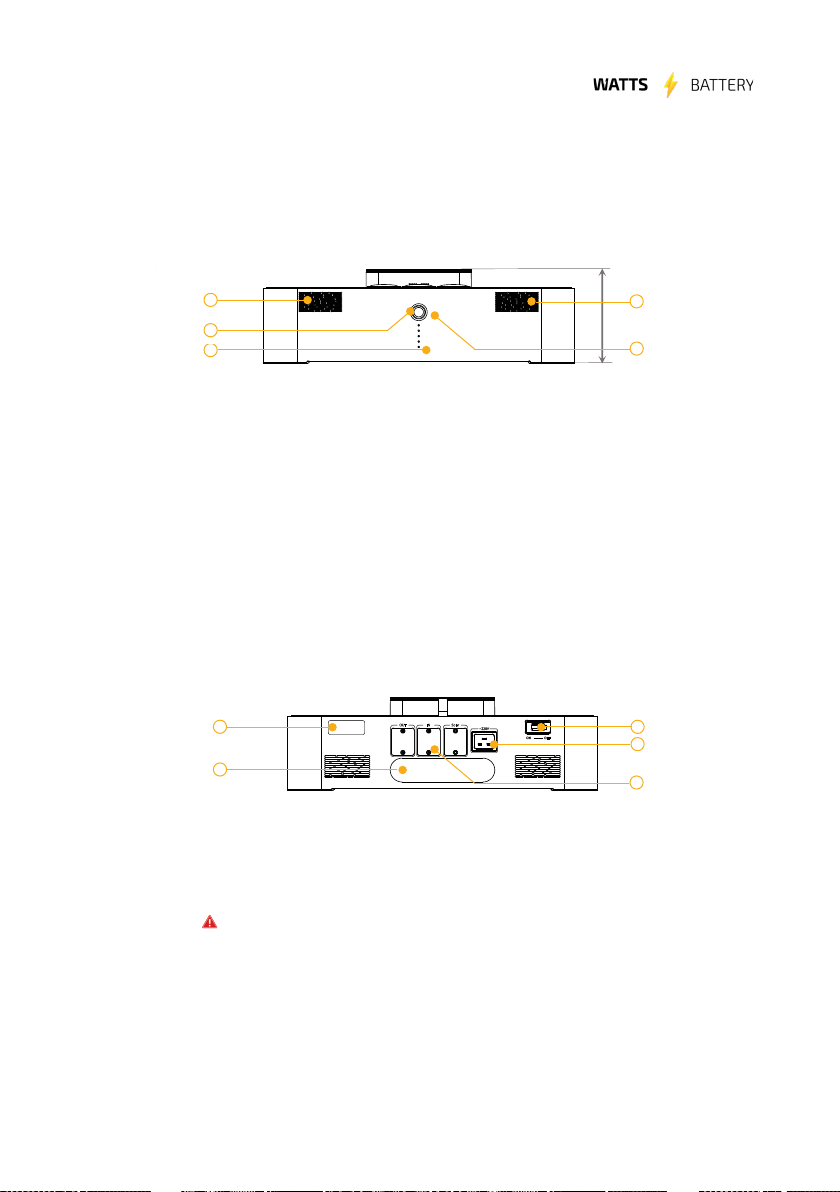
460 mm
18.1 in
360 mm
14.2 in
140 mm
5.5 in
16
13
16 - Information sticker, QR to latest version of Manual to the manual.
17 - Magnetic holder for the interblock cover.
18 - Terminal connectors 120 or 230 V output/ 120 or 230 V input/ input PV panel.
19 - Power socket C19 (do not connect together with terminal power)
20 - Protective switch of the battery pack.
APPEARANCE AND INDICATIONS OF WATTS
OWNER’S MANUAL - WATTS
Front view
11,15 - Ventilation compartments.
12 - Energoblok start button (Switch on/off).
13 - Charge indication (100/80/60/40/20%).
14 - Multi-function indicator ring (Red-error/ yellow - normal operation/ blue Bluetooth connection/
ashing blue-Bluetooth search mode/ yellow ashing - loading communication devices/
purple-debugging mode)
Back view
12
11 15
14
18
17
20
19
11
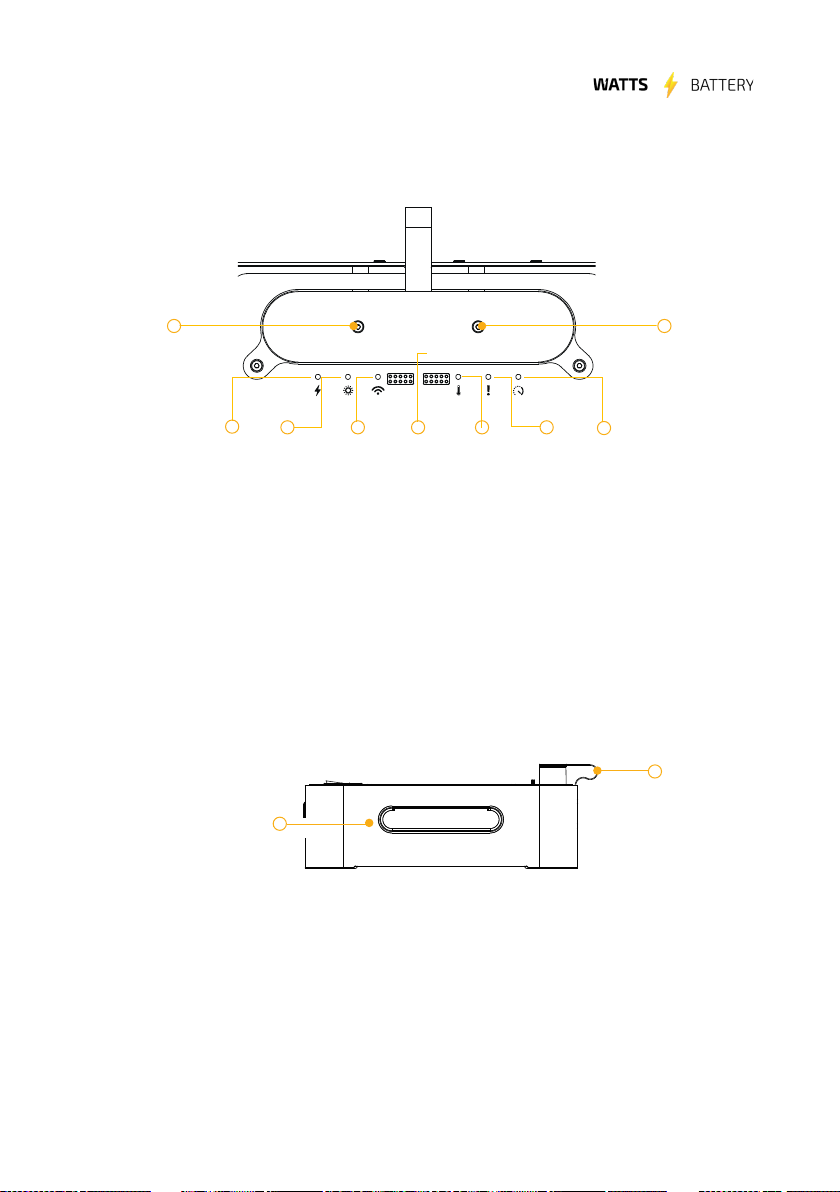
30
29
26 2723
21
APPEARANCE AND INDICATIONS OF WATTS
OWNER’S MANUAL - WATTS
30 - Handle.
31 - Flexible cover holder.
Top indicators
21,29 - Screws (black color)
22 - Indicator of the connection to the external power grid. (Power cable / terminal connection /
external generator)
23 - Indicator for connecting to the PV supply panels.
24 - Internet connection indicator.
25 - Protective Interblock cover.
26 - The indicator of the increased temperature.
27 - Internal error indicator.
28 - Indicator of excessive load on the block. (1500 W max US version / 2200 W max EU version)
Side view
22 24 25 28
31
12

Standard Marching Solar kit
1 pc. - WATTS 1 pc. - WATTS 1 pc. - WATTS
1 pc. – Power cable 1 pc. – Power cable 1 pc. – Power cable
1 pc. – Allen key (2.0 x 52) 1 pc. – Allen key (2.0 x 52) 1 pc. – Allen key (2.0 x 52)
1 pc. - Documents and manual 1 pc. - Documents and manual 1 pc. - Documents and manual
1 pc. - Backpack 4 pc. - 250W solar panels (PV)
1 pc. - Device for protection from
pulsed discharges.
EQUIPMENT
OWNER’S MANUAL - WATTS 13

CONNECTION AND OPERATION
Install WATTS in a place you chose, with good
ventilation. Do not install WATTS upside down
or on its side. All supports [10] must touch
the surface of the installation site. Consider
the weight of the device 14 kg (30,8 lbs) when
choosing a place.
The free space around the
block (blocks) should be at
least 25 cm (10 in).
Turn on the Protective switch [20]
Do not forget to turn off
the safety switch when
switching off WATTS.
Connect the block to a single-phase network
(~230 V 50 Hz/110 V 60z) using the supplied
cable [19]. Or connect WATTS to the switchboard,
see the corresponding chapter.
At the moment of
connection, there may be an
instant spark, this is normal,
do not pull the plug.
Make sure that all power cables are connected
correctly by pressing the power button [12]
After the rst power-up, wait
until WATTS is fully charged
[13] and only then connect
the load (devices).
Connect the load [2-4], which does not exceed
1000 Watts for 120V 60Hz or 1500 Watts for 230V
50Hz per block, when working from the power grid
(bypass) no more than 3000 watts per block.
In the event of an overload,
WATTS will be disabled in
an emergency.
Quick start
OWNER’S MANUAL - WATTS
STEP 1
STEP 2
STEP 3
STEP 4
STEP 5
12
13
2
4
3
20
19
14

Setting up an Internet connection
To set up a connection to WATTS and the Internet, install the latest app from the APP store or Google Play
on your smartphone. Below are the installation steps screens, the app may differ from the latest version.
The app is free, but your mobile carrier may charge you extra for downloaded trafc.
WATTS Battery (3+)
download link
WATTS Battery (3+)
download link
1
2
1
2
3
1
2
1
2
3
STEP 1 STEP 2
CONNECTION AND OPERATION
OWNER’S MANUAL - WATTS
1. Open the app and tap +
2. Double-click on
the power button
WATTS,
The button [14] should
ash blue
1. After synchronization and detection, WATTS
will appear in the list.
2. You can see the charge percentage as well as
the actual capacity.
3. Click on the WBX icon area.
1
2
1
2
3
1
2
1
2
3
Install WATTS in a place you chose, with good
ventilation. Do not install WATTS upside down
or on its side. All supports [10] must touch
the surface of the installation site. Consider
the weight of the device 14 kg (30,8 lbs) when
choosing a place.
The free space around the
block (blocks) should be at
least 25 cm (10 in).
Turn on the Protective switch [20]
Do not forget to turn off
the safety switch when
switching off WATTS.
Connect the block to a single-phase network
(~230 V 50 Hz/110 V 60z) using the supplied
cable [19]. Or connect WATTS to the switchboard,
see the corresponding chapter.
At the moment of
connection, there may be an
instant spark, this is normal,
do not pull the plug.
Make sure that all power cables are connected
correctly by pressing the power button [12]
After the rst power-up, wait
until WATTS is fully charged
[13] and only then connect
the load (devices).
Connect the load [2-4], which does not exceed
1000 Watts for 120V 60Hz or 1500 Watts for 230V
50Hz per block, when working from the power grid
(bypass) no more than 3000 watts per block.
In the event of an overload,
WATTS will be disabled in
an emergency.
2
15

Successful
1
2
1
1
2
3
1
2
Successful
1
2
1
1
2
3
1
2
Setting up an Internet connection
STEP 3 STEP 4
CONNECTION AND OPERATION
OWNER’S MANUAL - WATTS
1. You are now on the main page of WATTS, where
you can view the actual energy distribution model.
2. Next, you need to select the settings section.
1. In the settings menu, select the WI-FI section.
16
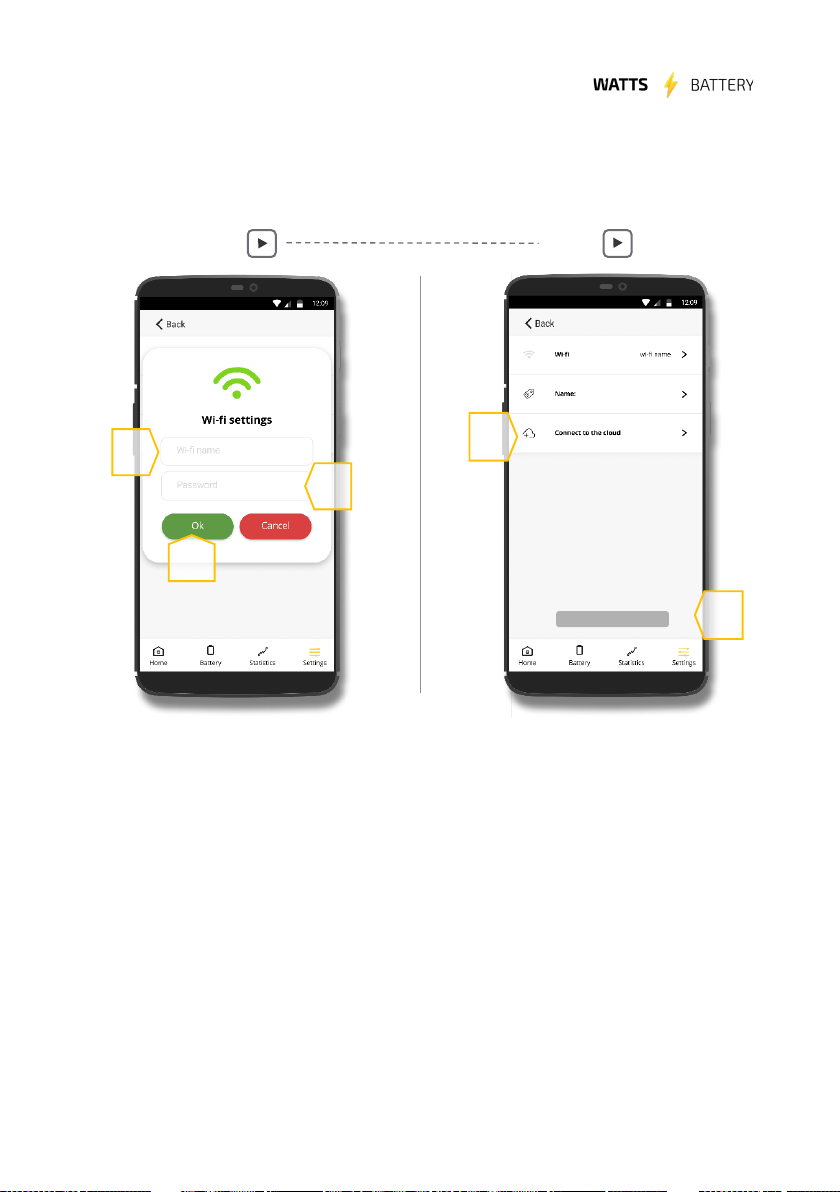
Setting up an Internet connection
CONNECTION AND OPERATION
OWNER’S MANUAL - WATTS
1. In the window that appears, enter the name
of the Wi- network.
2. Enter the network password, be careful if the
password is entered incorrectly, the device will
not connect to the Internet.
3. After entering the details, click OK.
1. Next, in the settings menu, click Connect to the
cloud.
2. If everything is done correctly, the «successful»
shortcut will appear for a moment. The indicator
[19] should turn yellow after a while. Please also
ensure that the Wi-Fi Internet connection is paid
and active.
STEP 3 STEP 4
Successful
1
2
1
1
2
3
1
2
Successful
1
2
1
1
2
3
1
2
17

Recommendations for choosing the amount
of WATTS, and the relative battery life.
Select the number of blocks depending on the power of the connected load and the required time to
reserve the power supply.
The table shows data that can be used to select the optimal number of WATTS.
Amount of energy and possible operation time is strongly affected by environmental conditions and the
nature of the load, so the duration of operation may change.
Connection and operation
OWNER’S MANUAL - WATTS
In the table for selecting the optimal number of blocks
Number
of WATTS
12345678910
Appliance
power
100 W 12 24* 36* 36* 36* 36* 36* 36* 36* 36*
500 W 2,4 4,8 7,2 9,6 12 14,4 16,8 19,2* 36* 36*
1 k W 1,2 2,4 3,6 4,8 6 7,2 8,4 9,6 10,8* 12
1,5 kW 0,8 1,6 2,4 3,2 4 4,8 5,6 6,4 7,2 8
2 kW ! 1,2 1,8 2,4 3 3,6 4,2 4,8 5,4 6
2,5 kW 0,96 1,44 1,92 2,4 2,8 3,3 3,84 4,32 4,8
3 kW 0,8 1,2 1,6 2 2,4 2,8 3,2 3,6 4
4 kW ! 0,9 1,2 1,5 1,8 2,1 2,4 2,7 3
5 kW *0,8 0,9 1,2 1,4 1,68 1,92 2,1 2,4
6 kW ! 0,8 1 1,2 1,4 1,6 1,8 2
7 kW ! 0,85 1 1,2 1,3 1,5 1,7
8 kW *0,8 0,9 1,05 1,2 1,35 1,5
9 kW ! 0,8 0,9 1 1,2 1,3
10 kW ! 0,84 0,9 1 1,2
11 kW *0,8 0,87 0,98 1
12 kW ! 0,8 0,9 1
13 kW ! 0,83 0,9
14 kW *0,8 0,85
15 kW ! 0,8
! - excess load
* - Intermittent load at intervals of no load 20.30 minutes.
For example, two units will support a load of 500 W for about 4.8 hours.
A gurative example for better understanding.
The washing machine consumes 2.5 kV, but for one wash it turns on this power 2 times for 3-5 minutes, the rest of the time it
consumes about 500 watts. The load is not constant at an average of 800 watts. You may assume that the power unit will not be
able to work for 30 minutes, but in fact it will work in this mode for 1.5 hours.
18
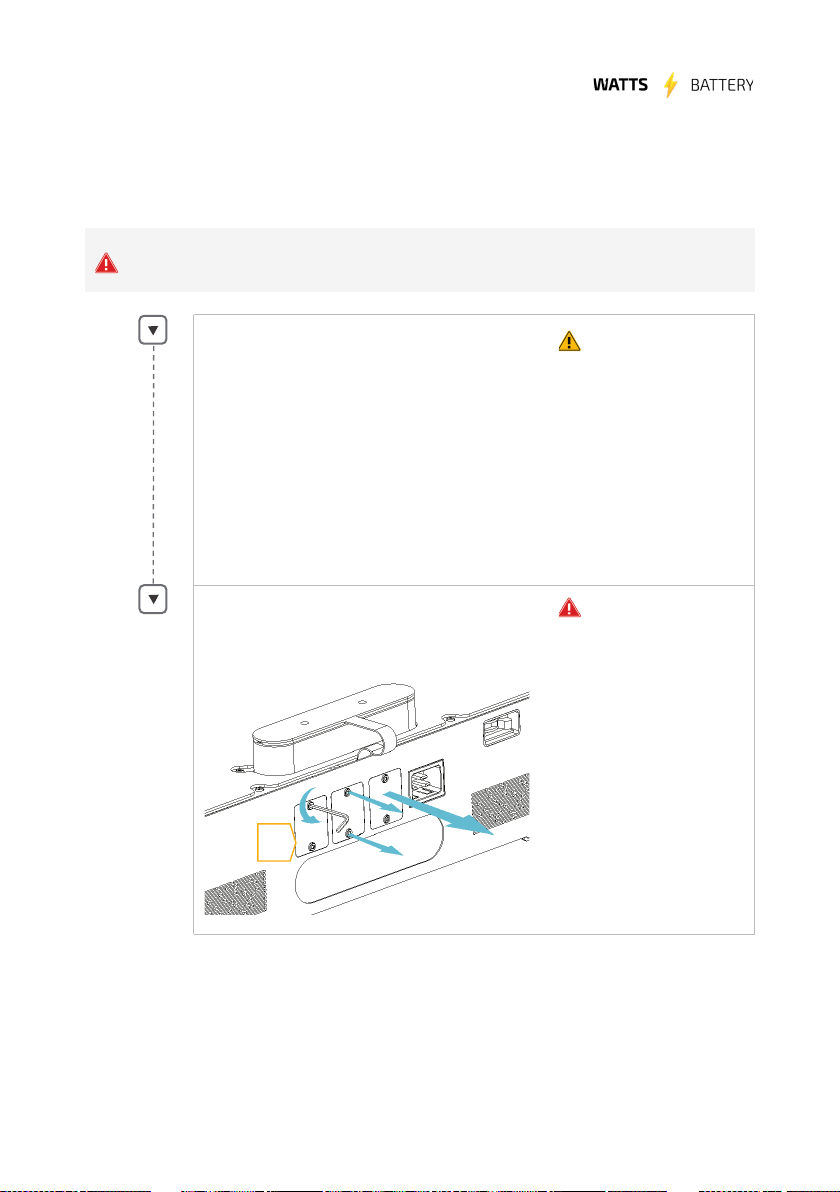
• Put the installation in a well-ventilated area.
• Do not place the block upside down or on its side.
• Install the lower block (master) so that all supports
[10] touch the surface of the installation site.
• When choosing a place, consider the weight of
each block of 14 kg. (30.8 lbs).
• The total number of blocks in the stack must not
exceed 10.
• The free space around
the block (s) must
be at least 25 cm (10
inches).
• The distance to the
switchboard should
not exceed 2 meters
(3 ft.).
• The rst block from
the ground is always a
master.
Open the terminal ports [18] with a hex key (AC
single phase 230 V out./ 230 V in. or 120V/120V) as
shown in the image.
• Check that the
safety switch [20] is
switched off.
• Make sure that no
wires are connected to
WATTS.
• Keep an eye on the
unscrewed covers.
• The terminal
connector’s covers
must be removed from
the master only.
Connection and operation
OWNER’S MANUAL - WATTS
STEP 1
STEP 2
ATTENTION! All work in this section is to be performed by qualied personnel. An untrained
person puts himself at risk of injury or death.
Installing a stack (multiple WATTS)
18
Recommendations for choosing the amount
of WATTS, and the relative battery life.
19
Table of contents