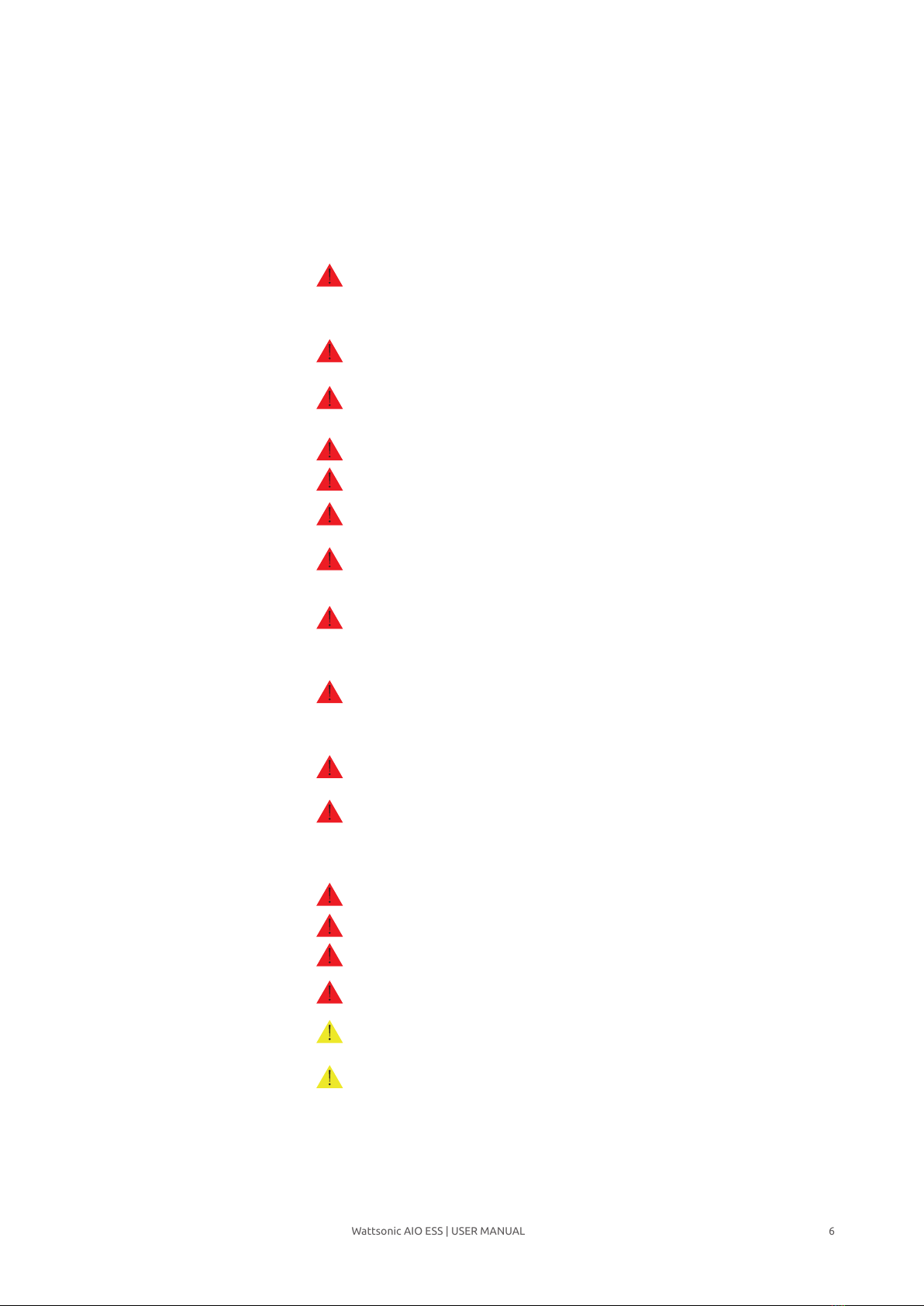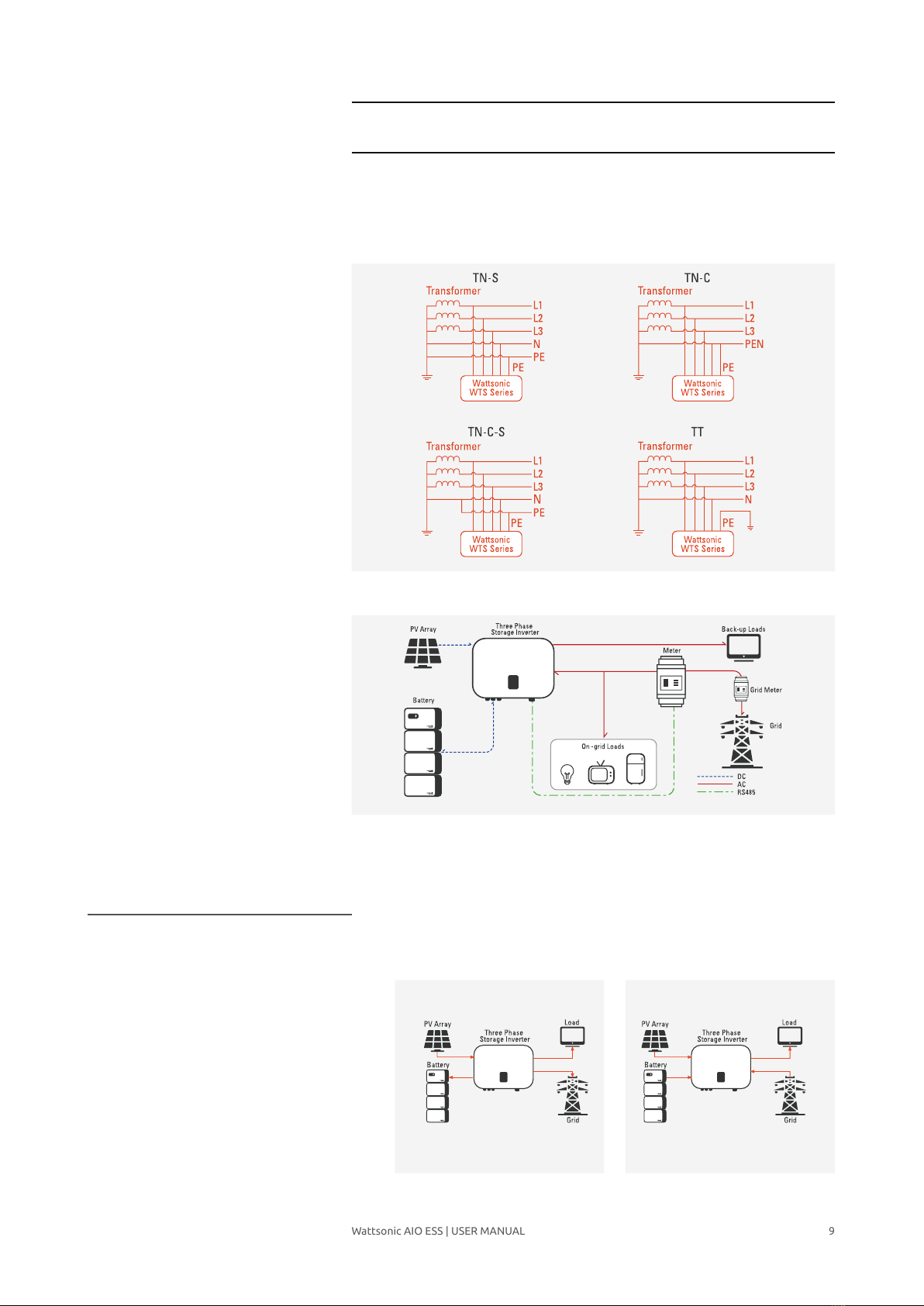Wattsonic AIO ESS | USER MANUAL
GENERAL INFORMATION
Warning: Read this entire document before installing or using Wattsonic All-in-one
ESS. Failure to do so or to follow any of the instructions or warnings in this document
can result in electrical shock, serious injury, or death, or can damage Wattsonic LFP
Battery, potentially rendering it inoperable.
Warning: A battery can present a risk of electrical shock, fire, or explosion from
vented gases. Observe proper precautions.
Warning: Wattsonic All-in-one storage system installation must be carried out only
by Wattsonic Certified Installers, who have been trained in dealing with high voltage
electricity.
Warning: Wattsonic is heavy and challenging to lift.
Warning: Use Wattsonic LFP Battery only as directed.
Warning: Do not use Wattsonic LFP Battery if it is defective, appears cracked, broken,
or otherwise damaged, or fails to operate.
Warning: Before beginning the wiring portion of the installation, first power off
the inverter and then open the AC and DC disconnect switches (if applicable for the
installation).
Warning: Do not attempt to open, disassemble, repair, tamper with, or modify
Wattsonic LFP Battery. Wattsonic LFP Battery is not user serviceable. LFP Cells in
Wattsonic Battery are not replaceable. Contact the Wattsonic Authorized Reseller
who sold the Wattsonic LFP Battery for any repairs.
Warning: Do not connect Wattsonic LFP Battery to alternating current carrying
conductors. Wattsonic All-in-one storage system including battery and inverter must
be wired to either an inverter or a DC combiner panel that is then wired to an inverter.
No other wiring configuration may be used.
Warning: Wattsonic LFP Battery contains components, such as switches and relays,
that can produce arcs or sparks.
Warning: To protect Wattsonic LFP Battery and its components from damage when
transporting, handle with care. Do not impact, pull, drag, or step on Wattsonic LFP
Battery. Do not subject Wattsonic LFP Battery to any strong force. To help prevent
damage, leave Wattsonic LFP Battery in its shipping packaging until it is ready to be
installed.
Warning: Do not insert foreign objects into any part of Wattsonic LFP Battery.
Warning: Do not expose Wattsonic LFP Battery or its components to direct flame.
Warning: Do not install Wattsonic LFP Battery near heating equipment.
Warning: Do not immerse Wattsonic LFP Battery or its components in water or other
fluids.
Caution: Do not use cleaning solvents to clean Wattsonic LFP Battery, or expose
Wattsonic LFP Battery to flammable or harsh chemicals or vapors.
Caution: Do not use fluids, parts, or accessories other than those specified in this
manual, including use of non-genuine Wattsonic parts or accessories, or parts or
accessories not purchased directly from Wattsonic or a Wattsonic-certified party.