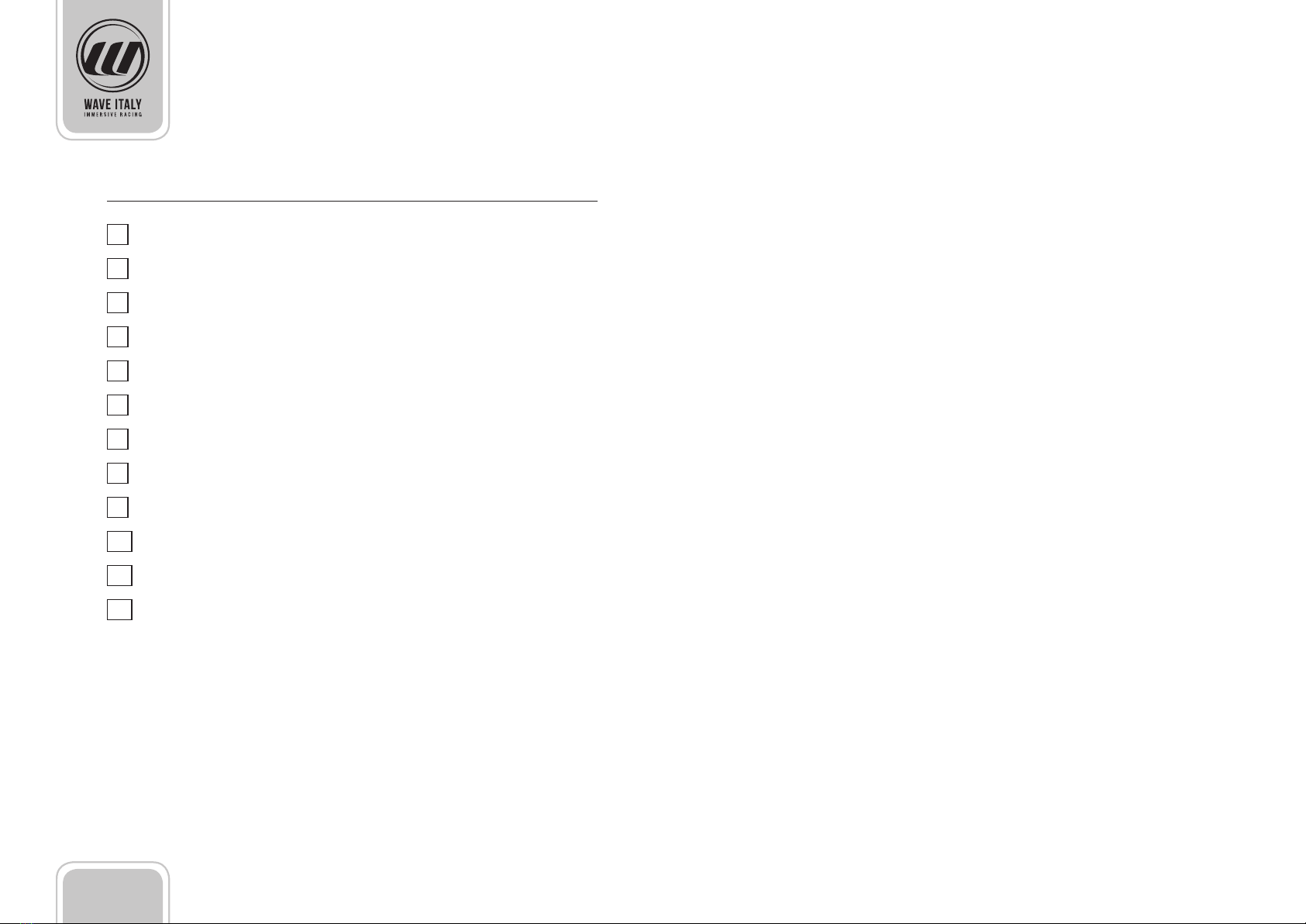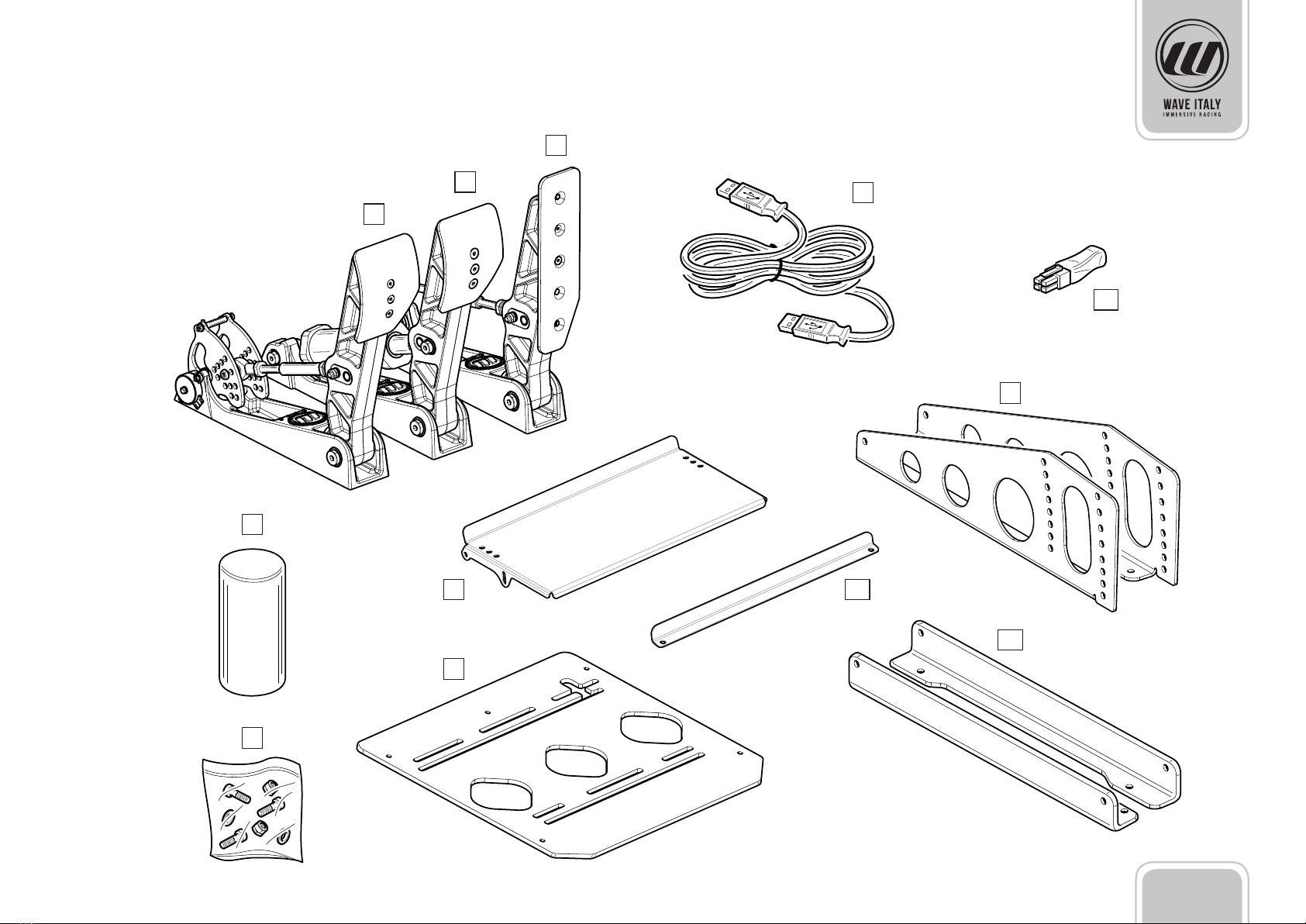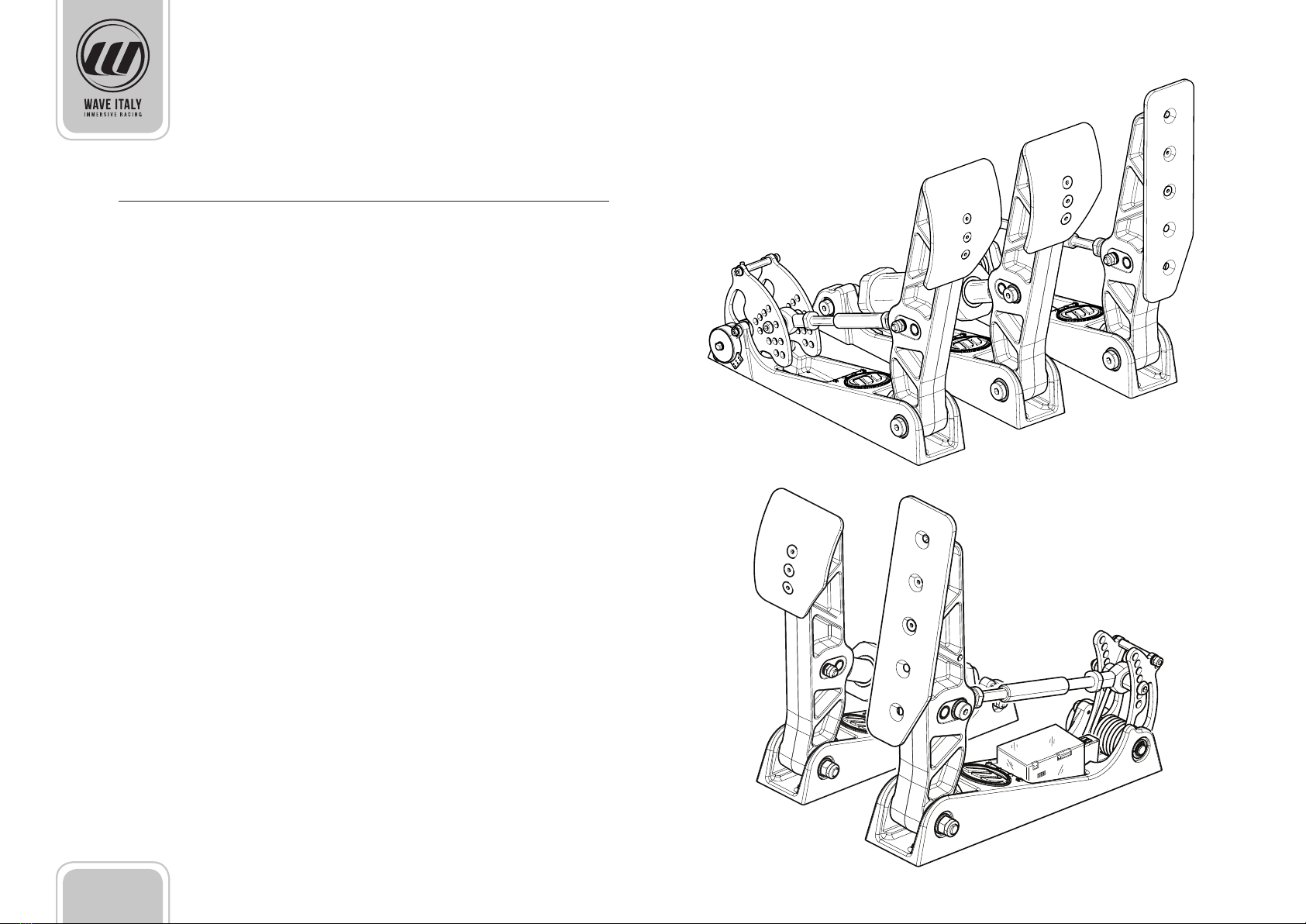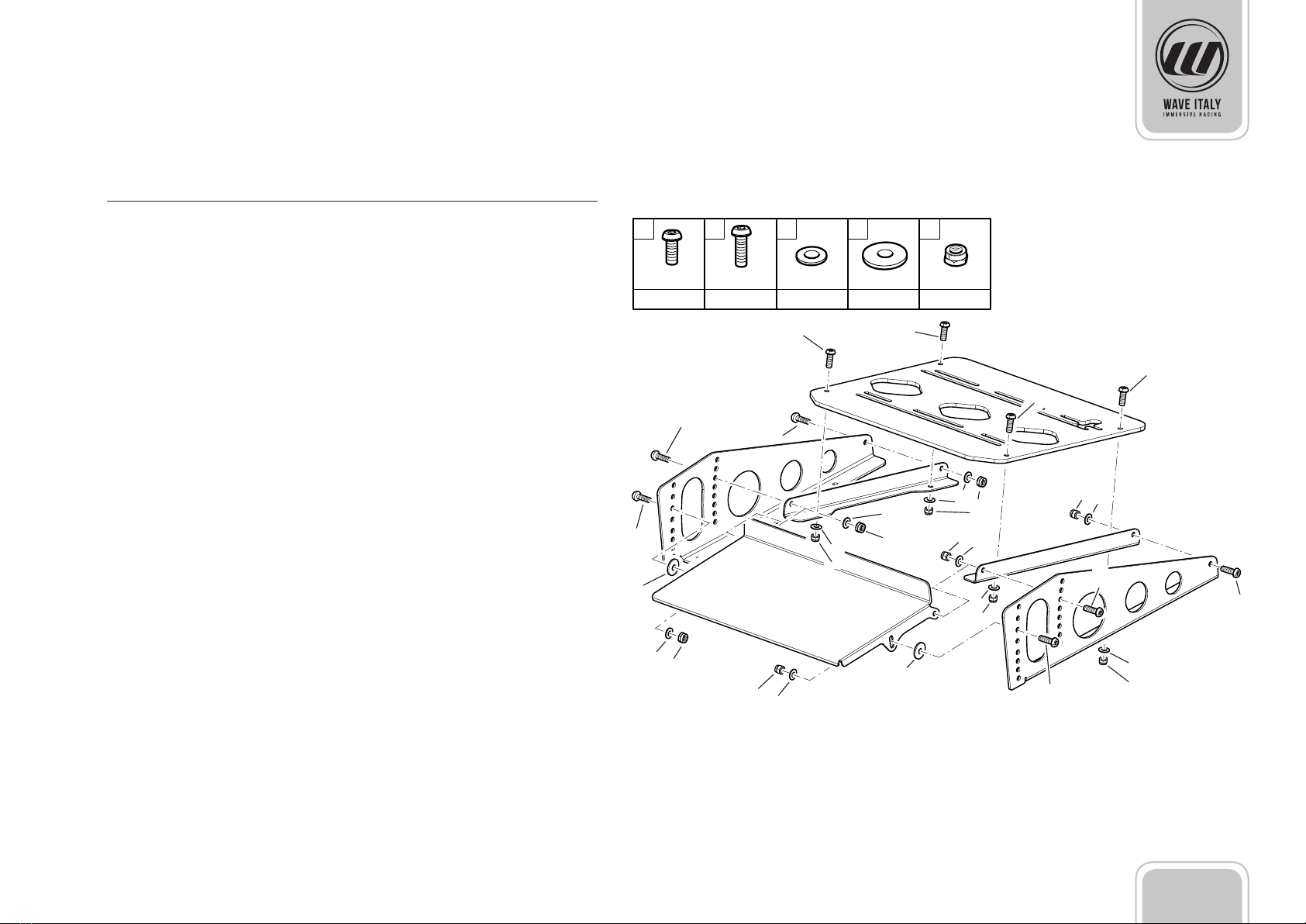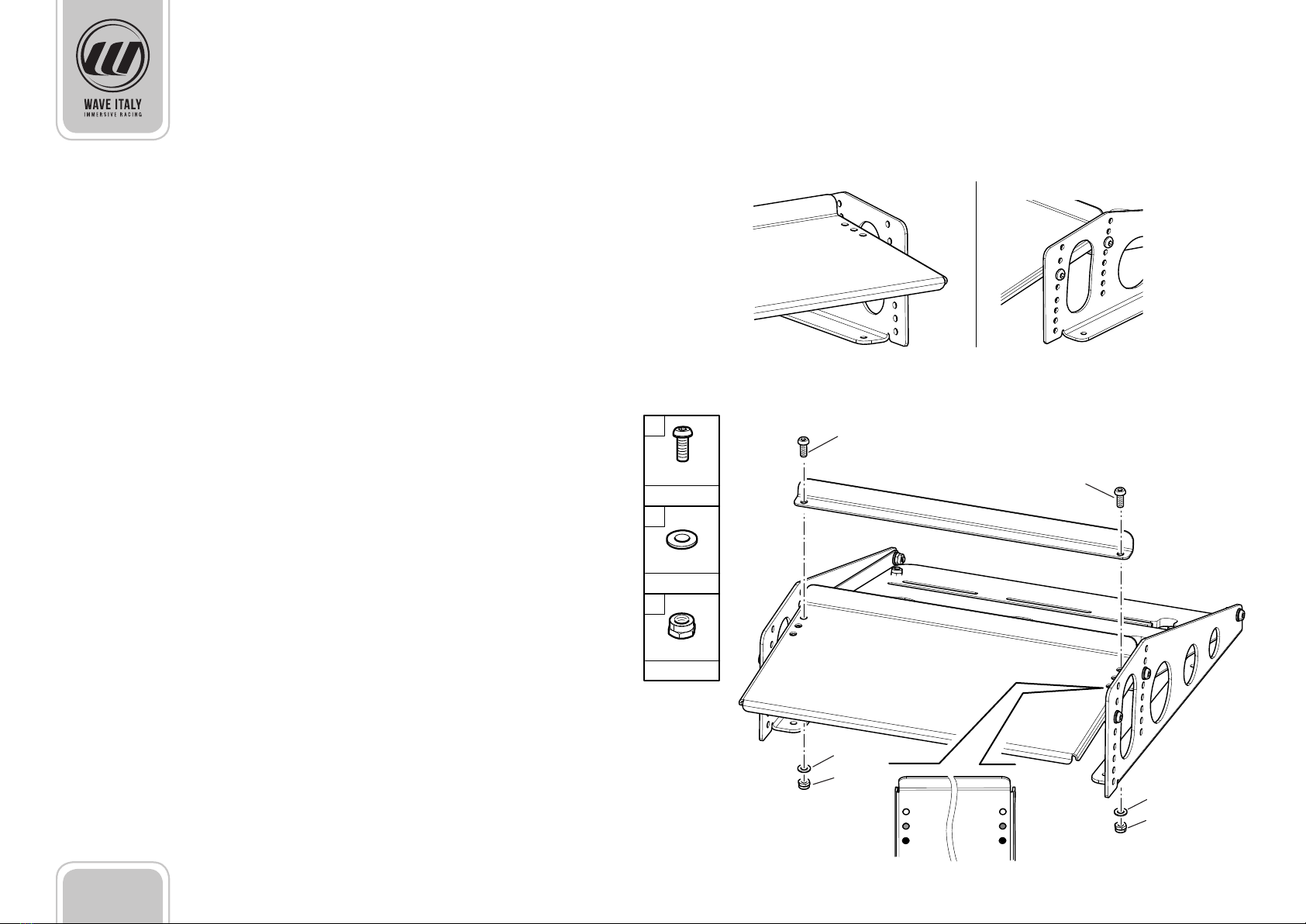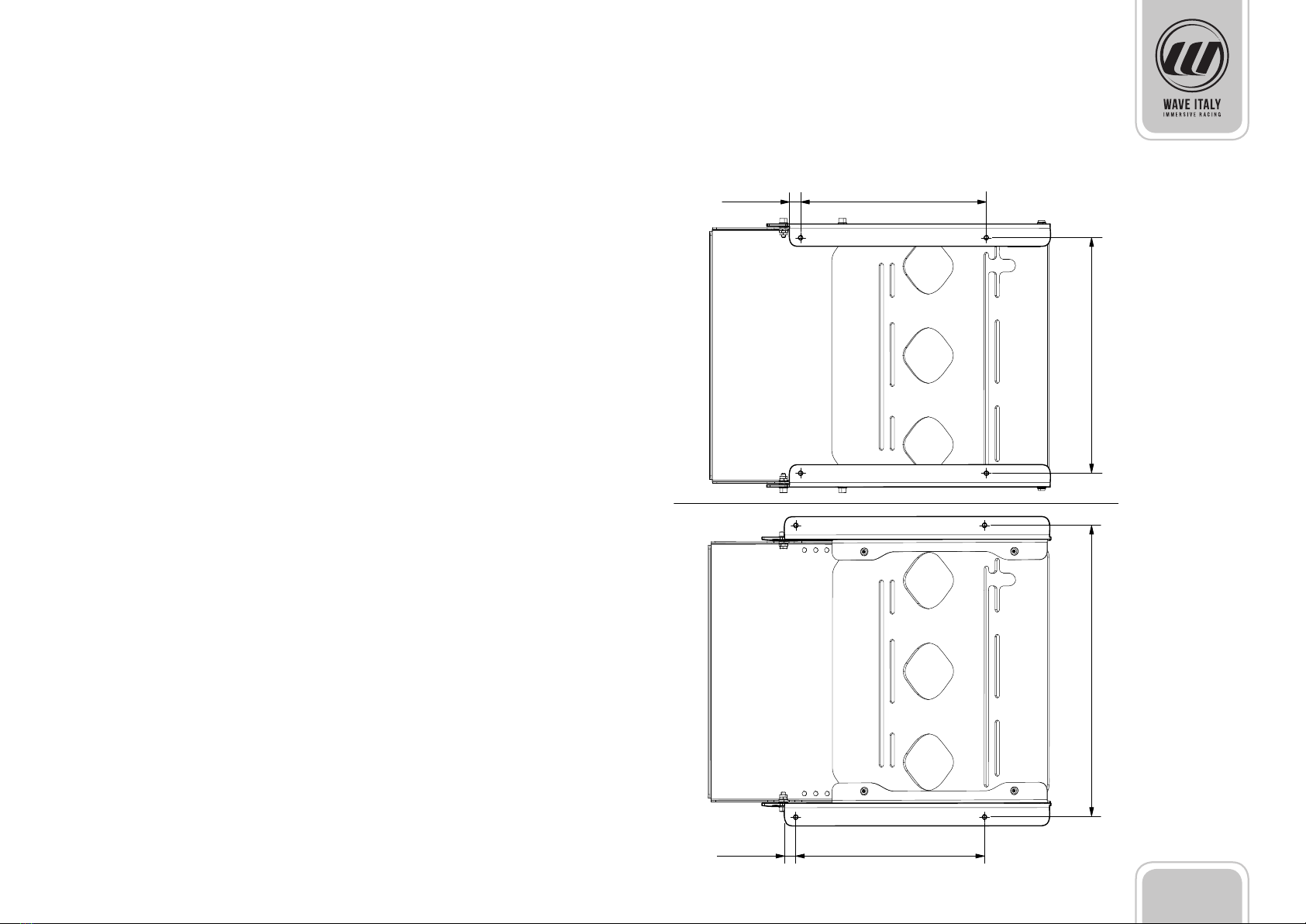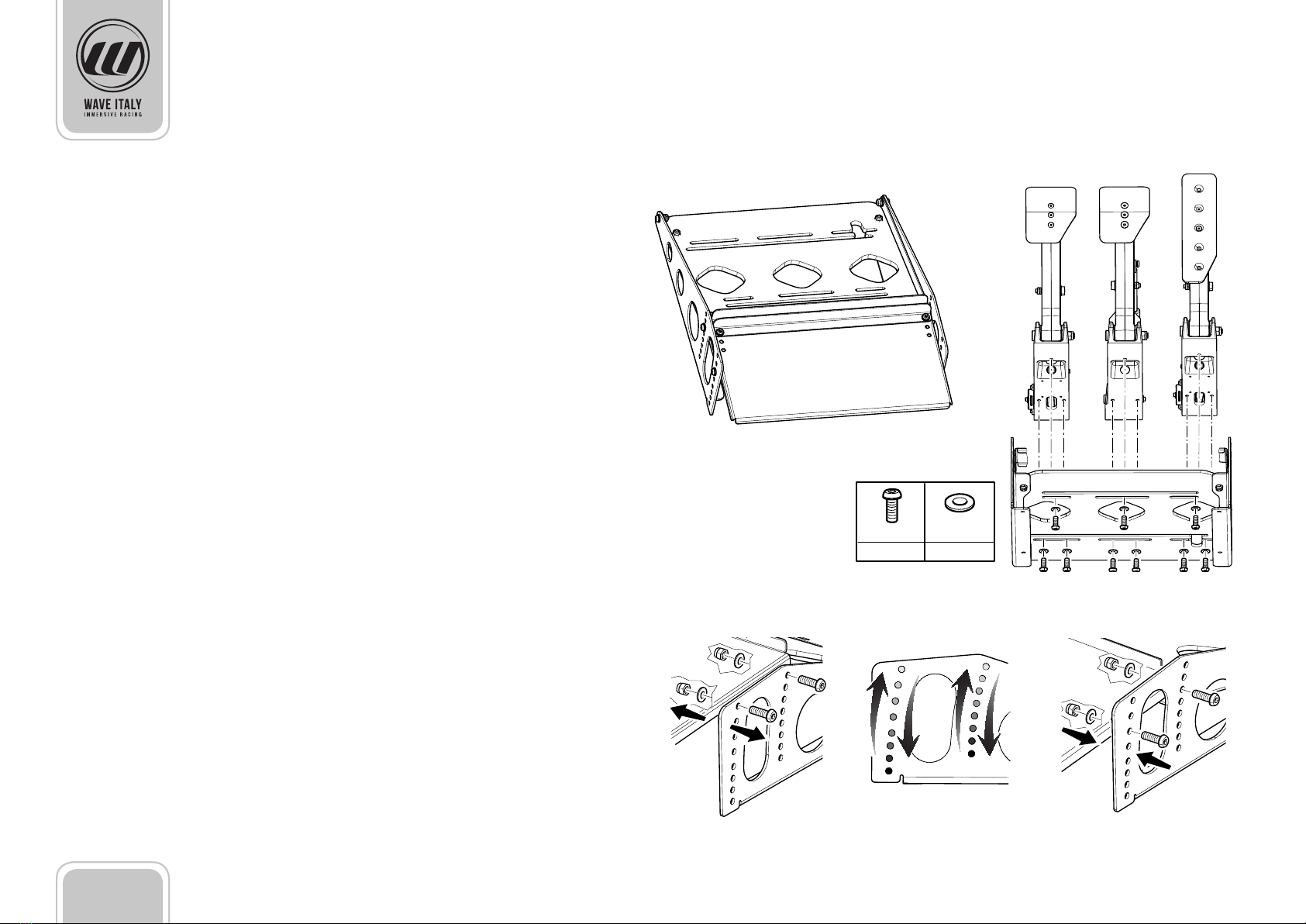Contents
Manual information............................................................................3
Product information...........................................................................3
Equipment .............................................................................................4
Product Description............................................................................6
WAVE IMPETUS pedal set............................................................ 6
WAVE FORCE pedal set................................................................ 6
Installation .............................................................................................7
Base assembly............................................................................... 7
Assembly of the additional heel pad support ....................... 8
Installation heights of the base ................................................ 9
Pedal assembly........................................................................... 10
Customised base ........................................................................ 11
Pedal connections............................................................................ 12
Pedal calibration ............................................................................... 13
Settings and calibration........................................................... 14
Accelerator................................................................................... 14
Brake ............................................................................................. 15
Clutch (WAVE IMPETUS set with 3 pedals) ...........................15
Clutch (WAVE FORCE set with 2 pedals) ...............................16
Functional test ............................................................................ 17
Pedal adjustment ............................................................................. 18
Accelerator pedal adjustment.................................................18
Brake pedal adjustment ........................................................... 20
Clutch pedal adjustment.......................................................... 22
Suspended pedal set base accessory........................................ 23
Equipment ................................................................................... 23
Assembly of the suspended pedal set base..........................24
Installation heights of the base ..............................................26
Pedal assembly........................................................................... 27
Adjusting the heel pad supporting plate.............................. 28
Adjusting the angle of the pedal set...................................... 29
Adjusting the height of the pedal set. ...................................29
Technical data.................................................................................... 30
Maintenance ...................................................................................... 30
Product compliance ....................................................................... 30
Troubleshooting ............................................................................... 30
Warranty terms.................................................................................. 31
Copyright............................................................................................. 31
Disposal................................................................................................ 31
Customer Services contacts.......................................................... 31