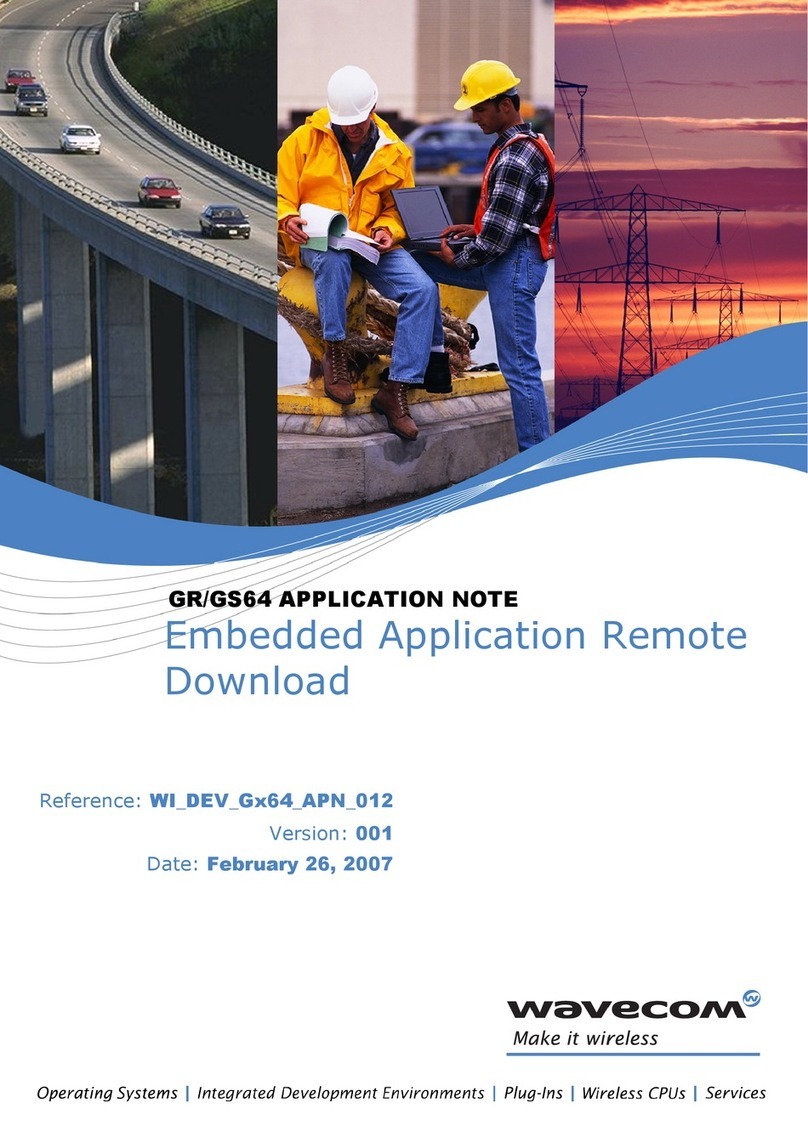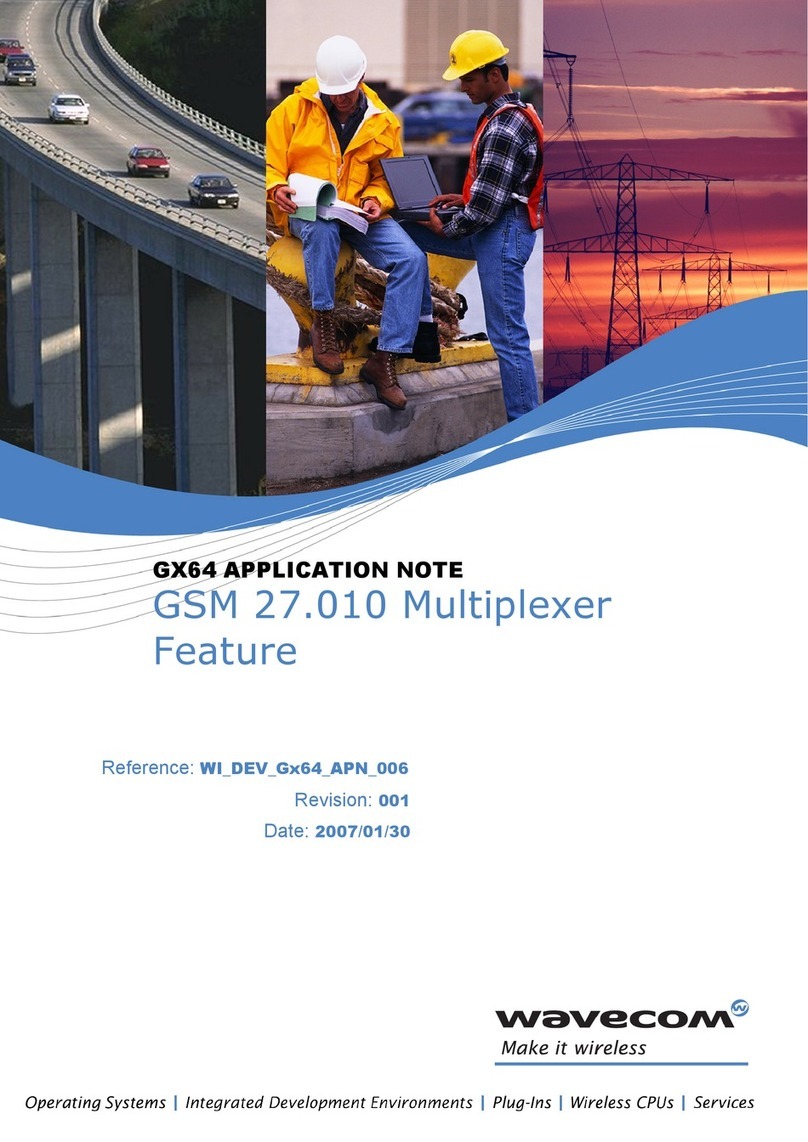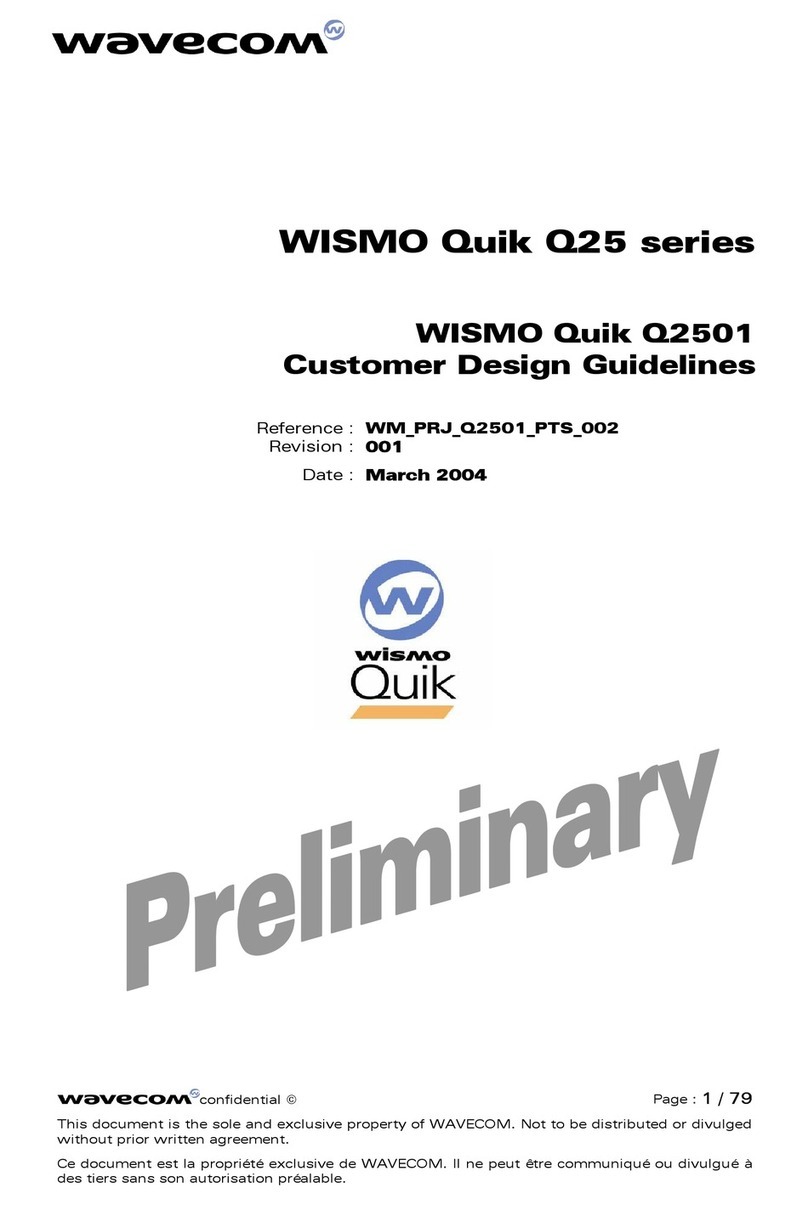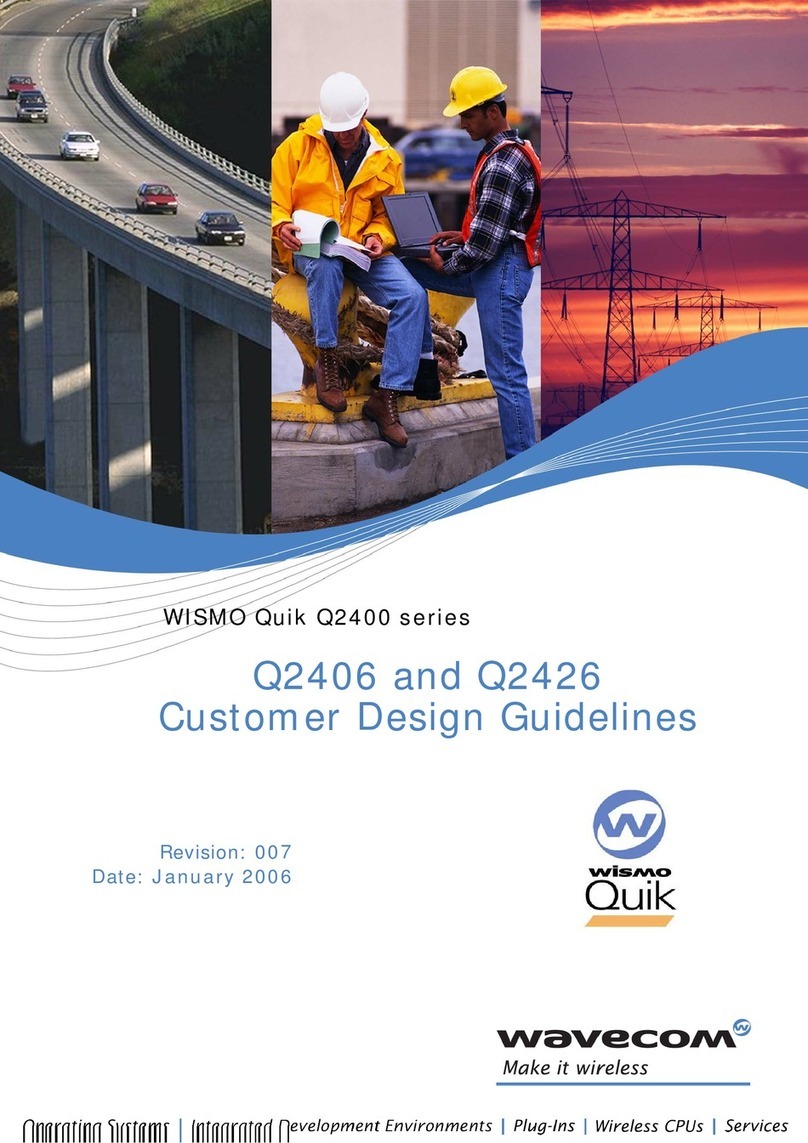1Introduction
Low power operation is crucial for applications where power consumption must be
carefully controlled or limited. GR/GS64 Wireless CPU®s achieve significant power
savings by reducing clock rates or eliminating clocks to internal components during
idle periods. In the following descriptions, these reduced-clock idle periods are also
called standby or sleep mode. Your applications must cooperate with the Wireless
CPU® to achieve sleep mode and the best power savings. The purpose of this
Application Note is to describe the methods that your applications can use to enable
low power operation of the Wireless CPU®.
You can choose either of two methods—Standby Handshaking or Autonomous
Standby. Either method results in the same power savings. Standby Handshaking is
the preferred method when all UART signal lines are connected between the Host and
Wireless CPU® and embedded applications are not used. When enabled, the Host and
Wireless CPU® use modem control lines in addition to receive and transmit to
coordinate wake and sleep.
Autonomous Standby can be used where only transmit, receive and ground signals
are available between the Host and Wireless CPU®. This method provides power
savings in a fashion similar to the behaviour of the GR47 Wireless CPU®. Without full
modem control lines, however, the Host must wake the Wireless CPU® using repetitive
AT commands and wait for the Wireless CPU® to respond before issuing further
commands.
Autonomous Standby may also be enabled from embedded applications. Whether
enabled by AT command or the embedded application, any embedded application
delay function will result the Wireless CPU® entering sleep mode.
This Application Note is intended as a reference for integrators, as an aid to
understanding and implementing interface circuitry and applications. These notes are
written to be informative and helpful, but they are by no means definitive or
exhaustive in their content or suggestions.
Where example circuits are shown the reader should use discretion to determine the
suitability of the application. No liability is assumed by Wavecom for mistakes in the
content of this note, nor damage caused to Host applications as a result of
unqualified implementation.
APPLICATION NOTE
GR/GS64 UART Sleep Protocols
Page: 6/26
This document is the sole and exclusive property of WAVECOM. Not to be distributed or divulged without prior written agreement.
Ce document est la propriété exclusive de WAVECOM. Il ne peut être communiqué ou divulgué à des tiers sans son autorisation préalable