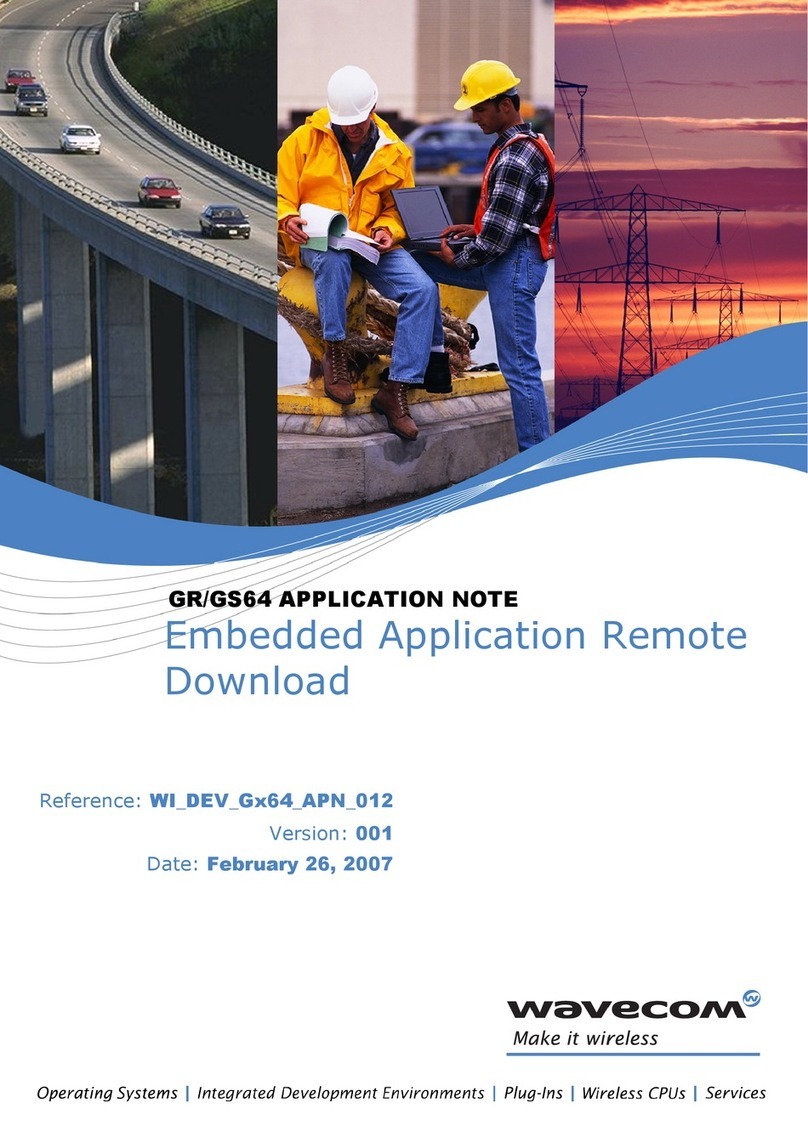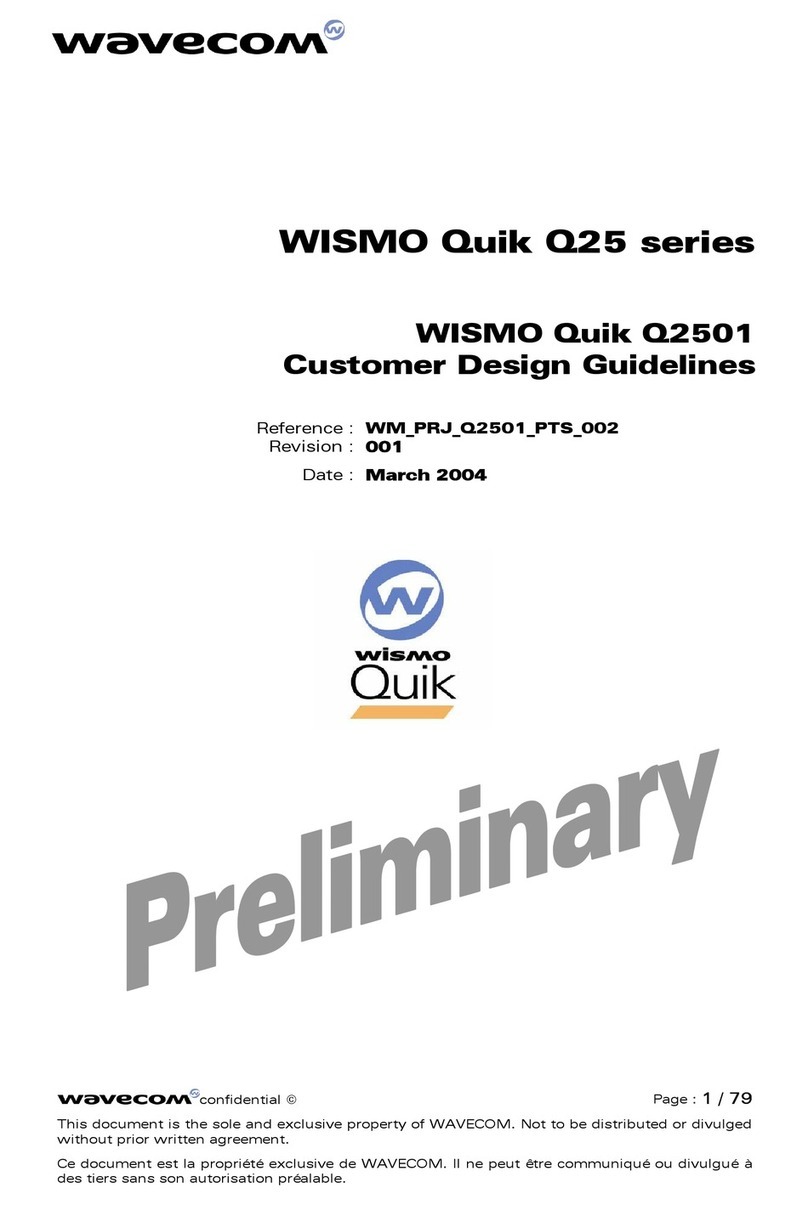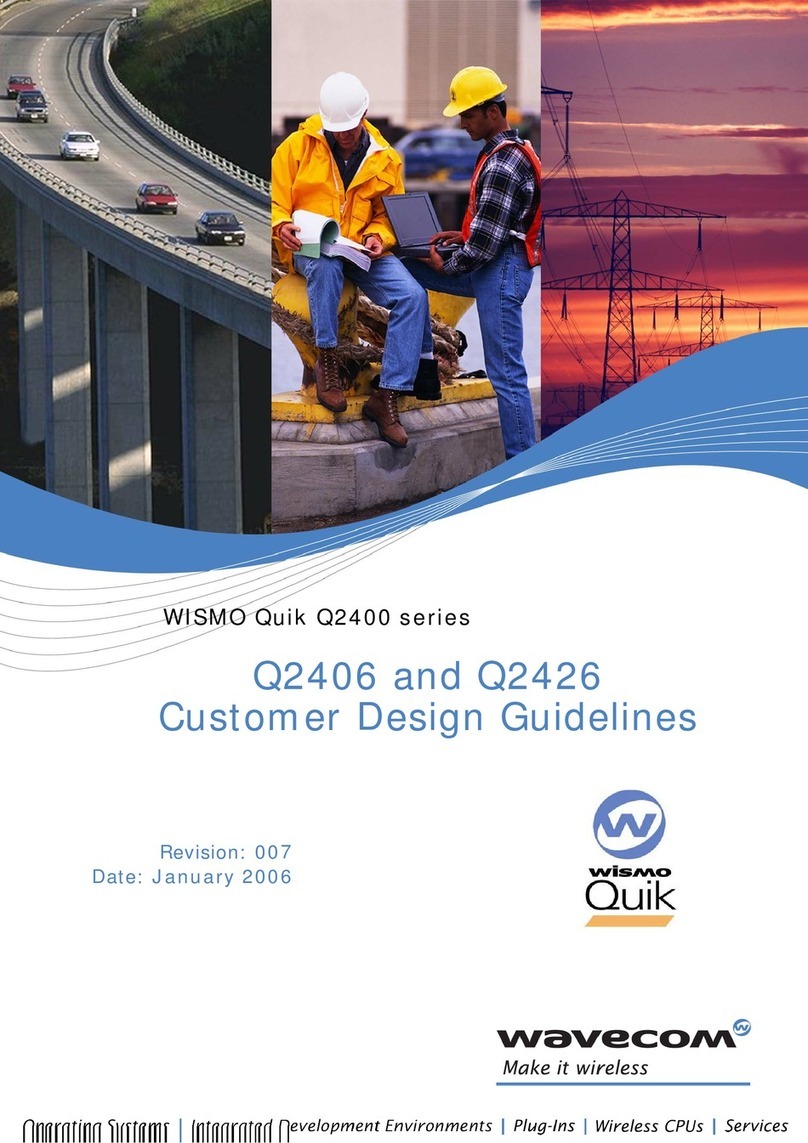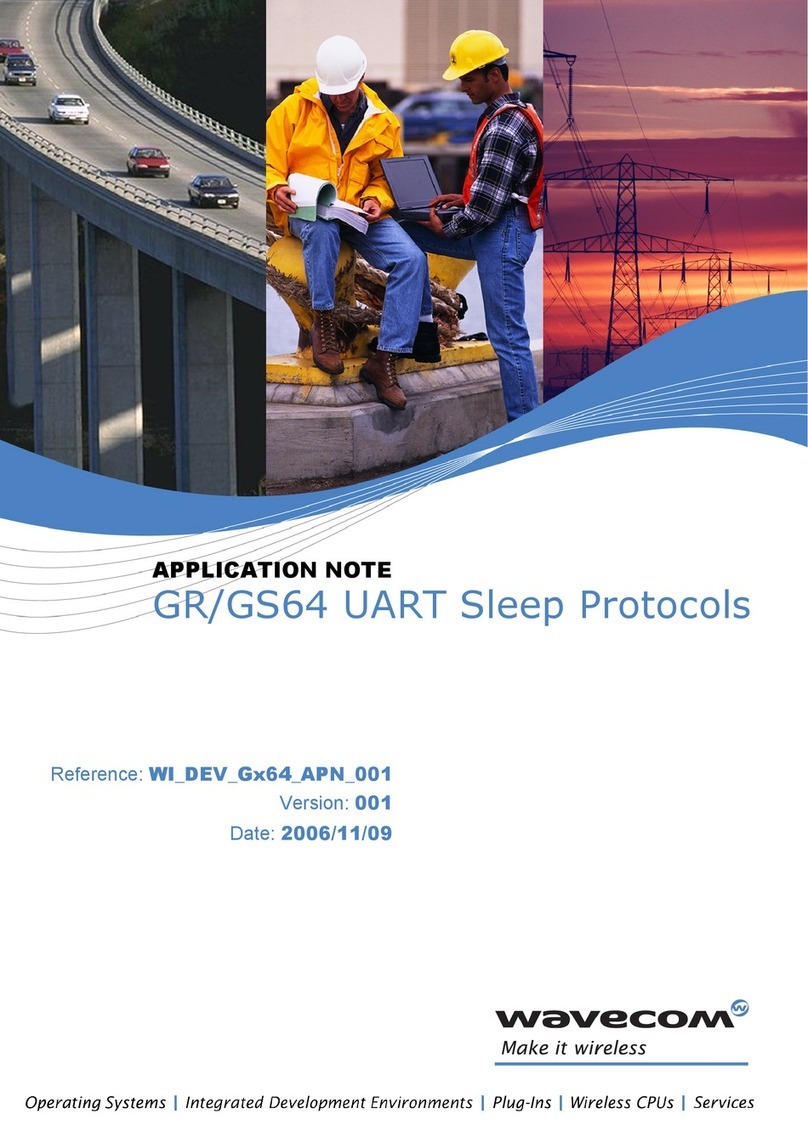4Use Case Examples
In this section, we will examine several use case scenarios where MUX channels are
advantageous. Comparisons between serial mode and MUX mode are also provided. In
following scenarios, a GPRS data connection could be an on-board TCP/IP socket
connection or a dial up GPRS connection.
Scenario 1: Mobile terminated SMS while in online data mode
Serial mode:
After a host application establishes a GPRS data connection, the serial link enters
online data mode. Subsequent SMS unsolicited responses are buffered or discarded
depending on the +CNMI setting. When the host application is expecting an MT SMS,
it can only do it in two ways:
•Periodically switch to online command mode and check the SMS messages.
•Monitor the RI pin to detect incoming SMS if AT*E2SMSRI is enabled.
The first method may not work if the host application has to process SMS messages in
a timely fashion. The second method may not work due to the possible hardware
constraints of the host application.
MUX mode:
The host application uses two virtual channels, one for GPRS data connection (using
AT+CGDCONT, AT+CGACT, AT*E2IPO, etc.) and one for AT commands. Enable the
SMS unsolicited responses (using AT+CNMI) in the AT command channel and host
application can receive SMS notification right away.
Scenario 2: Unsolicited responses while in online data mode
Serial mode:
A host application can not receive unsolicited responses in on-line data mode. If the
host application relies on certain status to determine the execution of the program, it
has to switch between online data mode and online command mode at certain
intervals and then query for the status. This might not work reliably in some cases.
For example, if the host application relies on the +CGREG unsolicited response to
make sure data is always not sent while roaming.
MUX mode:
The host application uses two virtual channels, one for data connection and one for
unsolicited responses. Upon the receipt of +CGREG roaming unsolicited response,
application can stop the data flow immediately.
Gx64 APPLICATION NOTE This document is the sole and exclusive property of WAVECOM. Not to be distributed or divulged without prior written agreement.
Ce document est la propriété exclusive de WAVECOM. Il ne peut être communiqué ou divulgué à des tiers sans son autorisation préalable
27.010 MUX Feature
Page: 8/24