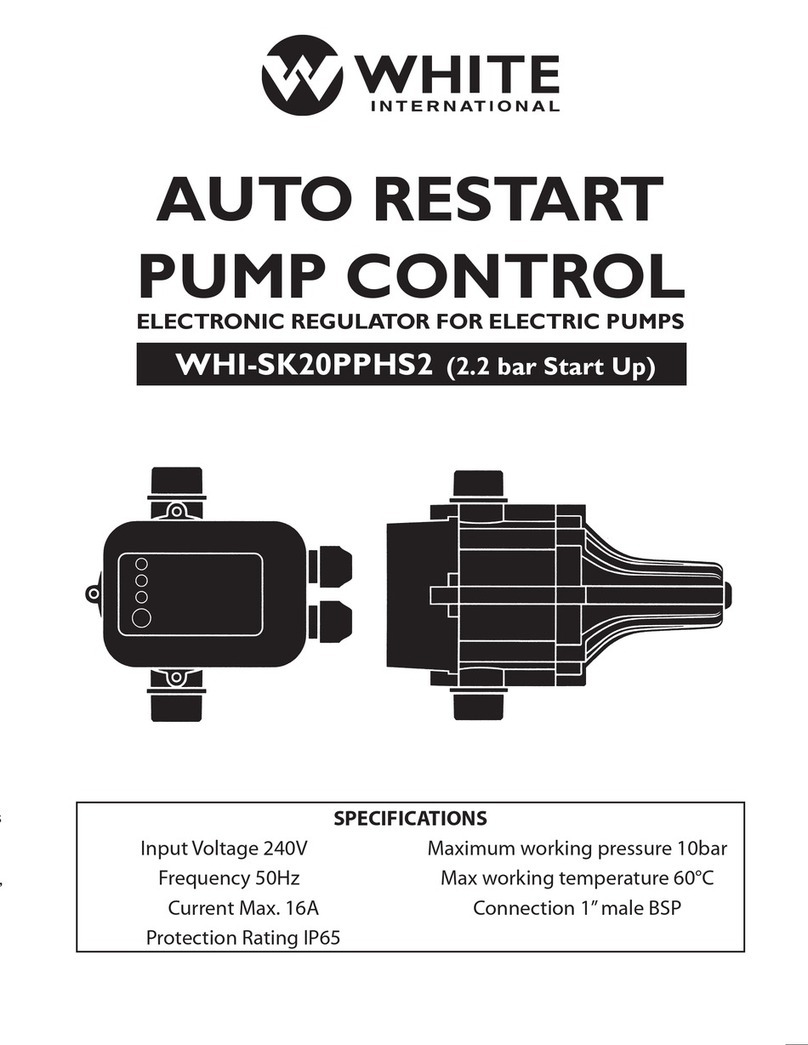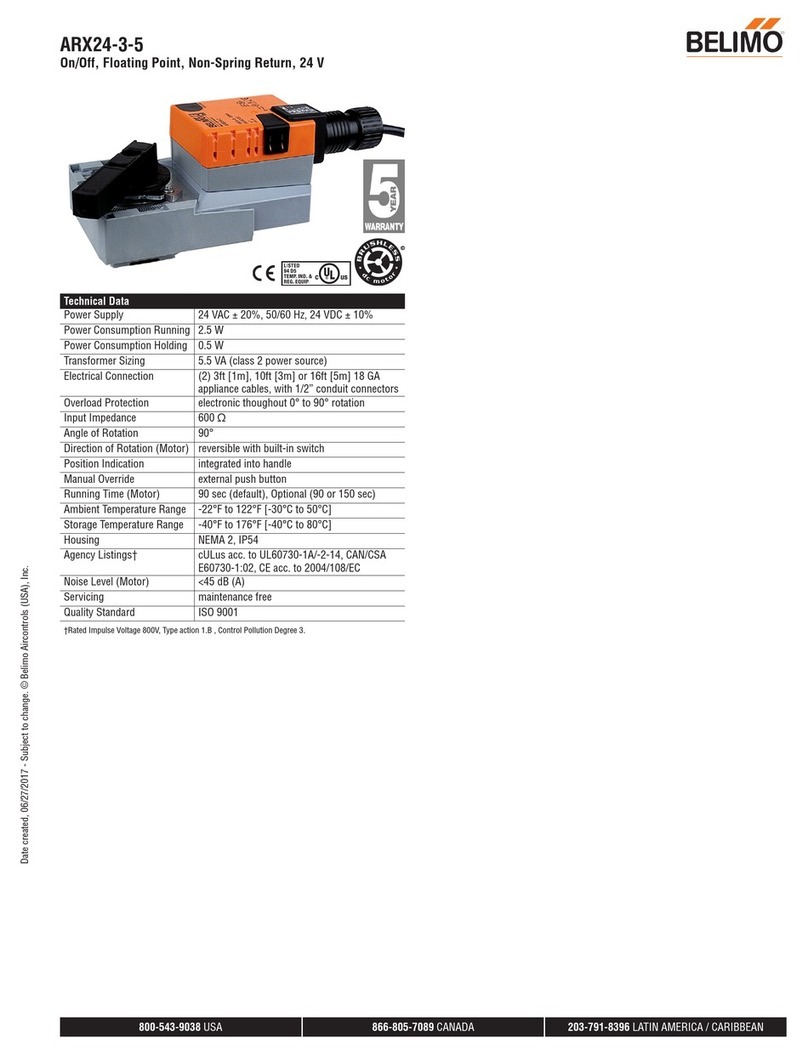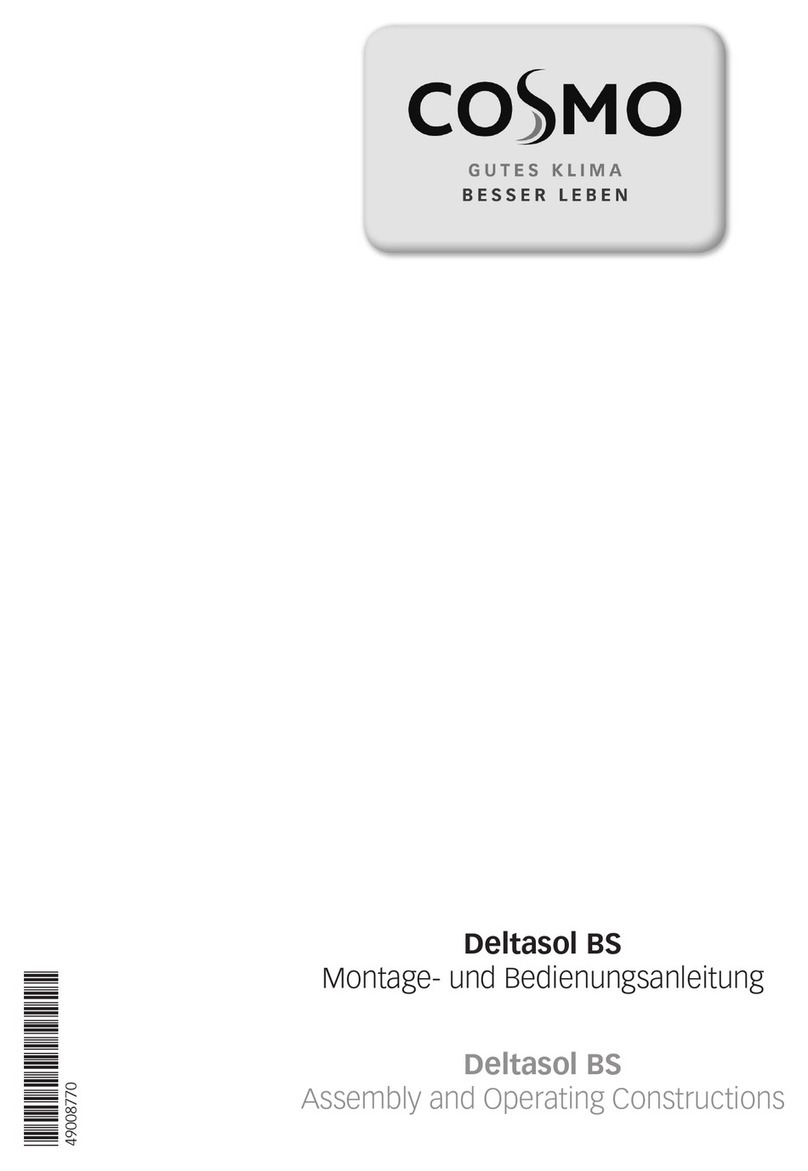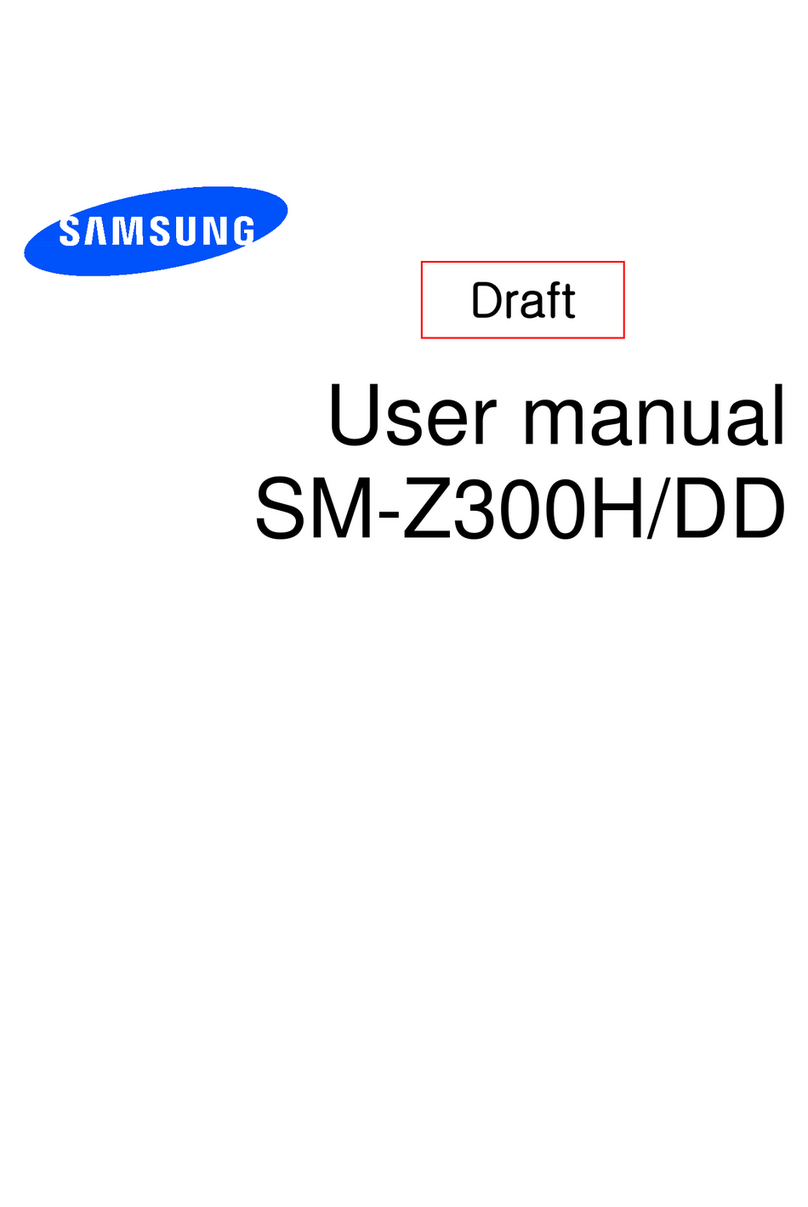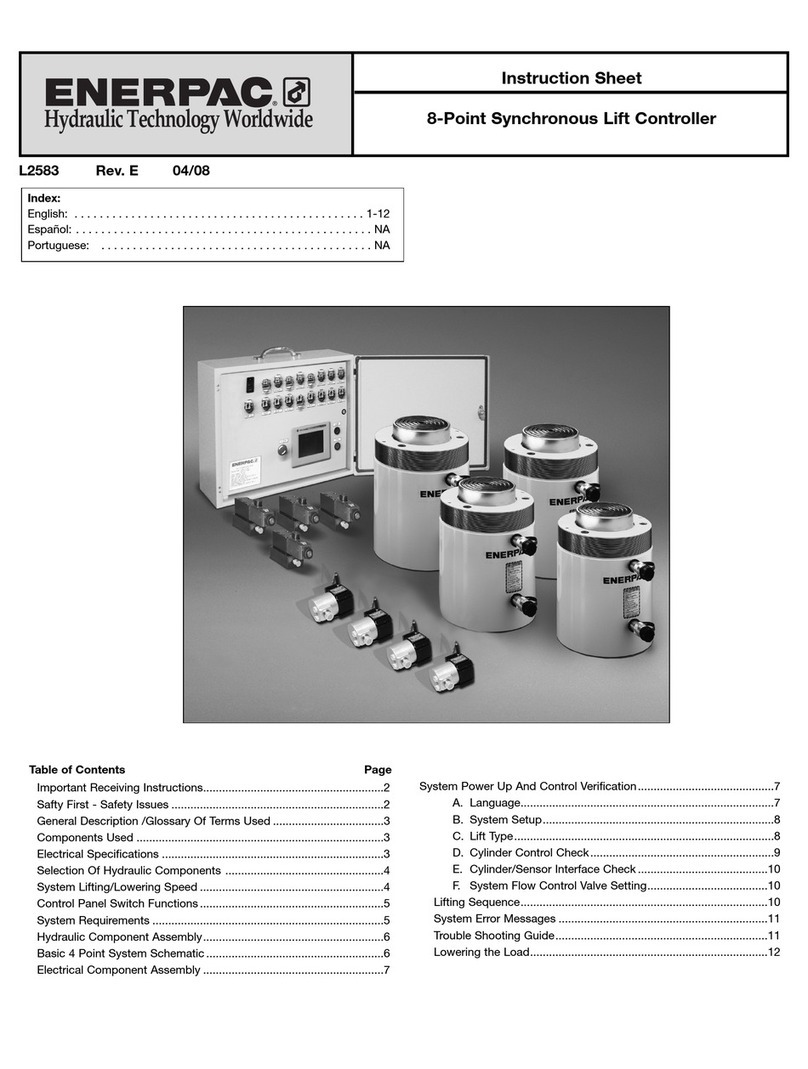WAVESTREAM RMC-RRS011-HE01 User manual

Redundancy Controller
Page 2
Document Number: 90-005-0030_E
!
Conventions
C A U T I O N
Hazard.
Immediate hazards, which COULD result in minor or moderate
injury to personnel or damage to the equipment. Also indicates
unsafe practices.
Proposition 65 Warning
Technical Support
Contact Technical Support via email at support@wavestream.com.
Notices
All rights reserved. No part of this publication may be reproduced, stored in a retrieval system, or
transmitted in any form or by any means electronic or mechanical; including photocopying,
recording, or otherwise, without prior written permission from Wavestream Corporation.
PowerStream® is a registered trademark of Wavestream Corporation.
Wavestream® is a registered trademark of Wavestream Corporation.
Spatial Power Advantage™ is a trademark of Wavestream Corporation.
All other trademarks are properties of their respective owners.
The information supplied in this operation manual is provided by Wavestream Corporation as a
service to customers. Although every effort has been made to verify the completeness and accuracy
of the information contained in this manual, due to the highly technical nature of the material, and
the dynamic nature of satellite communications, Wavestream cannot be responsible for any errors or
omissions.
D A N G E R
Hazard.
Immediate hazard, which if not avoided WILL result in severe
injury or death to personnel or destruction of the equipment.
W A R N I N G
Hazard.
Potentially immediate hazard, which COULD result in severe
injury or death to personnel or destruction of the equipment.
N o t e
Items that are important for safe and correct equipment
operation.
W A R N I N G
This product contains chemicals known to the State of California
to cause cancer and/or birth defects or other reproductive harm.
!

Redundancy Controller
Page 3
Document Number: 90-005-0030_E
Warranty
The Wavestream Corporation Warranty is defined in the TERMS AND CONDITIONS OF SALE
that accompanied the quotation and purchase order for this product. To return the unit to
Wavestream for repair, contact your customer service representative at Wavestream Corporation. If
the unit was purchased from a distributor follow the distributor’s Return Materials Authorization
(RMA) process.
Always include the model number and serial number in all correspondence.
The warranty does not apply to any defect, failure, or damage caused by improper use or inadequate
or improper maintenance and care.
Notwithstanding the Warranty defined in the Terms and Conditions of Sale, Wavestream
Corporation is not obligated to furnish service under this warranty.
To repair damage resulting from attempts by personnel (other than Wavestream
Corporation’s personnel) to repair, or service the product.
To repair damage or malfunction caused by the use of non-standard ancillary equipment.
To service a product that has not been previously approved in writing by Wavestream
Corporation.
N o t e
Opening or removing any component or sealed area will
immediately void the warranty.
Regulatory Compliance
CE Declaration of Conformity
We, Wavestream Corporation, declare under sole responsibility that the unit
manufactured for
Wavestream Corporation
545 West Terrace Drive
San Dimas, California 91773
to which this declaration relates, is in conformity with the requirements of the following CE
Directives:
Council Directive 89/ 336/ EEC (92/ 31/ EEC)
On the approximation of the laws of the Member States relating to electromagnetic compatibility is
based on compliance with the following harmonized standards:
EN 55022 Conducted and Radiated Emissions
EN 61000 Immunity
EN 60950 Safety
EN 61000-3-2 Harmonic Current Emissions
Safety
EN 60950
Electromagnetic Emissions
EN 61000-6-4; test method per EN 55022 class A (for industrial)
Electromagnetic Immunity
EN 61000-4-2, 4-3, 4-6, 4-8, 4-11

Redundancy Controller
Page 4
Document Number: 90-005-0030_E
Table of Contents
Introduction............................................................................................................ 5
Safety ..............................................................................................................................6
Specifications...................................................................................................................7
Dimensions......................................................................................................................8
Equipment........................................................................................................................8
System Description................................................................................................ 9
Front Panel Display..........................................................................................................9
Back ..............................................................................................................................10
J1 –AC Input Power.......................................................................................................11
J2 –Alarms and General Purpose Outputs......................................................................11
J3 –Tx Waveguide Switch Controller & Position Sense...................................................12
J4 –Wavestream SSPS-A Interface................................................................................12
J5 –Rx Waveguide Switch Controller & Position Sense...................................................13
J6 –Wavestream SSPA-B Interface................................................................................13
J7 –USB Update Console B Port....................................................................................13
J8 –Ethernet Console A Port..........................................................................................14
Installation and Configuration............................................................................. 15
Waveguide Connection Diagram.....................................................................................16
Preparation....................................................................................................................17
Installation......................................................................................................................17
Operation.............................................................................................................. 20
Menu Map......................................................................................................................20
Menu Definitions.............................................................................................................21
RMC Front Panel Status and Control ..............................................................................22
Quick Navigation............................................................................................................23
Change the SSPA-A/B Settings ......................................................................................23
GUI Installation..................................................................................................... 25
GUI Description..............................................................................................................27
Power On.......................................................................................................................32
Set or Change the Step Attenuation................................................................................33
System Faults and Activity..............................................................................................34
Check System Faults......................................................................................................34
Transmit Inhibit...............................................................................................................35
Troubleshooting..............................................................................................................36
Maintenance / Service.......................................................................................... 37
Maintenance ..................................................................................................................37
Service...........................................................................................................................37
Appendix A –SAbus............................................................................................ 38
Data Format...................................................................................................................39
Message Format ............................................................................................................39
Commands.....................................................................................................................45
Appendix B - Ethernet.......................................................................................... 48
Appendix C - Change the IP Address.................................................................. 49
Appendix D - Glossary......................................................................................... 53
Revision History................................................................................................... 54

Redundancy Controller
Page 5
Document Number: 90-005-0030_E
Introduction
Wavestream’s Redundancy Controller provides intelligent control of Wavestream amplifiers in a 1:1
configuration along with corresponding receive paths. The compact (1U) rack-mount chassis has a 4-
line, backlit LCD display and status LEDs, menu navigation keys, 1:1 string switching or
independent TX and RX switching, integrated waveguide switch control, alarm interface with
flexible input and output alarm processing and Ethernet interface for NMS (Network Management
Systems) integration.
Key Features:
Control of Wavestream Amplifiers/BUCS in a 1:1 configuration
Control of non-Wavestream Amplifiers with discrete inputs in a 1:1 configuration
Automatic switchover on amplifier failure with support for manual override
User selectable switching mode
Manual switch operation, does not affect automatic fail-over switch operation
Auto sensing of switch position
Receive waveguide switch toggles in response to an alarm condition on pin 1 or pin2 of
connector J2
Remote monitor and control interface via Ethernet Console A port
Firmware upgrade port via the USB Console B port
About This Manual
This operation manual provides information and instructions for installation and operation of
Wavestream equipment. It should be used by trained field technicians, or system engineers,
responsible for satellite and broadcast networks.
This manual refers to a waveguide switch as a baseball switch. A baseball
switch is an industry standard name for a certain type of waveguide switch.
For manual updates contact Wavestream support.
POSITION A

Redundancy Controller
Page 6
Document Number: 90-005-0030_E
Safety
Because the RMC can be used in close proximity to amplifiers, caution must be exercised when
working close to amplifiers and waveguides
The equipment contains delicate electronics and electrical components. Carefully read and follow all
safety, use, and operating instructions before operating the equipment. Retain these instructions for
future reference.
Safety Precautions
C A U T I O N
Electrostatic sensitive.
There are devices in the unit that are easily damaged by ESD.
Take standard ESD precautions.
Operation Precaution
C A U T I O N
Connect to feed and antenna before applying power.
Do not apply power until the SSPAs or BUCs are appropriately
connected to the feed and antenna system.
D A N G E R
Shock Hazard.
Do not open the unit. High voltages are present inside the unit.
Service may only be performed by Wavestream.
There are no user serviceable parts. Do not attempt to service
this product yourself. Any attempt to do so void any and all
warranties.
W A R N I N G
High Power RF Hazard.
Do not operate unless RF output waveguides are properly
connected to the rest of the system or to a high power load.
W A R N I N G
Grounding.
To protect against voltage surges and built-up static charges,
install the unit using appropriate grounding methods in
compliance with grounding standards for electrical and radio
equipment according to the electrical codes in the country of
installation.
!

Redundancy Controller
Page 7
Document Number: 90-005-0030_E
Specifications
Performance
Switch operation
Manual or automatic, user selectable
Muting
Wavestream SSPAs/BUCs: automatic muting of transmission when
baseball switch switches between units.
Switching time
Less than 1 second
Supported units
Wavestream:
8-40 W Ku-Band SSPA / BUC
100 W Ku-Band SSPA / BUC
200 W Ku-Band SSPA / BUC
600 W C-Band SSPA / BUC
Non-Wavestream:
Any SSPA or TWTA with discrete system status line
Monitor & Control
Monitor & Control
Ethernet
Status LEDs
Indicates Tx active, summary fault, serial link, 10 MHz lock
Display interface
Quick status review, setup, manual control
Power
Prime power, AC
90 - 264 VAC, 50-60 Hz
Environmental
Ambient temperature
Operating: -0°C to +50° C (-32° F to +122° F)
Non-operating: -40° C to +70° C (-40° F to +158° F)
Relative humidity
0 –95% noncondensing
Altitude
10,000 feet above mean sea level
Physical
Size
19” W [rack mount] x 1.72” H [1U standard] x 9.64”D [from front panel]
Weight
4.2 lbs (1.568 kg)

Redundancy Controller
Page 8
Document Number: 90-005-0030_E
Dimensions
Front View
rc1
Side View
rc2
Equipment
The following components and cables are shipped with the unit.
Documentation
Wavestream CD with computer GUI
Customer Provided Interfaces
The customer must provide the interface and cables that will be used.
TX / RX 9-pin interface cable
SSPA-A / SSPA-B M&C cable
15-pin discrete output / alarms cable
Ethernet cable (optional)
USB (optional for firmware upgrade)
AC power cable
Technical Support
Technical support is available by email at support@wavestream.com.
Part Number Location

Redundancy Controller
Page 9
Document Number: 90-005-0030_E
System Description
Front Panel Display
RMC
4-line LED display
24-character display for status monitoring and system control.
Navigation select
Press to navigate quickly through the menus.
Enter
Selects the highlighted sub control option.
Back
Returns to the previous screen.
Home
Returns to the home/monitor screen of the menu or sub menu.
Arrow keys
Navigate through menu options and functions.
LED Status A/B
T7
SSPA-A:
Blue LED on = Tx waveguide switch is in position A.
Off = waveguide switch is not connected or in position B.
SSPA-B
Blue LED on = Tx waveguide switch is in position B.
Off = waveguide switch is not connected or in position A.
Tx ACTIVE:
Green LED on = SSPA is Tx Enabled.
Off = SSPA is not Tx Enabled.
SUM FAULT:
Red LED on = SSPA has incurred a system fault.
Off = no system fault is sensed.
SERIAL LINK:
Green LED on = a serial link to Wavestream SSPA/BUC is established.
Off = the system status is ok or the RMC is connected to a non-Wavestream
SSPA.
10MHz LOCK:
Green LED on = a 10 MHz Reference signal is supplied to the SSPA.
Red LED on = a 10 MHz Reference signal is not supplied to the SSPA.
Off = front panel LEDs have been disabled.
LNB switch position
Indicates the position of the RX waveguide
LNB-A:
Blue LED on = Rx waveguide switch is in position A.
Off = waveguide switch is not connected or in position B.
LNB-B:
Blue LED on = Rx waveguide switch is in position B
Off = waveguide switch is not connected or in position A.
LNB SWITCH
POSITION
ARROW
KEYS
NAVIGATION
SELECT
LED STATUS
AMPLIFIER A
4-LINE LED
DISPLAY
LED STATUS
AMPLIFIER B
POSITION A
POSITION B

Redundancy Controller
Page 10
Document Number: 90-005-0030_E
Back
T9
Port Name
Description
Connector On the Unit
Mating Connector
J1
90-264 VAC
50/60 Hz
Primary power, 110 W @
120 VAC
C13 power plug
Fuse
5x20mm 1A slow blow long
time lag fuse
Power
switch
Enables/disables unit power
J2
Alarms
Alarms, general purpose
outputs
15-pin, female
ITT Cannon DAMAM15S
15-pin, male
ITT Cannon M24308/4-2
J3
Tx
Tx Waveguide Switch
Controller & Position Sense
10-pin circular ITT Cannon
KPSE07E-12-10S
10-pin circular male
ITT Cannon KPT06U12-10P
J4
SSPA-A
SSPA-A M&C interface
M&C interface
9-pin, female
D-sub 9-pin, male
ITT Cannon DEMAM9P
J5
Rx
Rx waveguide switch
controller & position sense
10-pin circular,
ITT-Cannon KPSE07E12-10S
10-pin circular male
ITT Cannon KPT06U12-10P
J6
SSPA-B
SSPA-B M&C interface
9-pin, female
D-sub 9-pin, male
ITT Cannon DEMAM9P
J7
Console-B
USB update console B
USB, type B connector
J8
Console-A
Ethernet console A
10 MHz reference
RJ-45 (Cat 5e) connector
Interface cables are customer provided. The following sections provide pin out and signal information
for each connector, use this information to build the interface cables.

Redundancy Controller
Page 11
Document Number: 90-005-0030_E
J1 –AC Input Power
Pin
Description
T3
AC line [bottom pin]
T2
AC neutral [top pin]
T1
Ground [center pin]
J2 –Alarms and General Purpose Outputs
Pins 1-11 are TTL logic. Must use when connecting to non-Wavestream SSPAs for control of discrete
inputs.
Pin
#
Description
Wavestream SSPA / BUCs
Non-Wavestream SSPA
1
General input LNB-A fault
Amplifier-A summary fault
2
General input LNB-B fault
Amplifier-B summary fault
3
General input 2
General input 2
4
General input 3
General input 3
5
General output 0
RF Inhibit A
6
General output 1
RF Inhibit B
7
General output 2
General output 2
8
General output 3
General output 3
9
Signal ground
Signal ground
10
Signal ground
Signal ground
11
/INHIBIT
/INHIBIT
12
/SUMFAULT
/SUMFAULT
13
SUMFAULT
SUMFAULT
14
N/C
N/C
15
N/C
N/C
SUMFAULT / /SUMFAULT [pins 12 / 13]
When the system incurs a fault, the states of the pins are as shown below.
J2 Pin state
Ok
Fault
No Power
Pin 12
/SUMFAULT
Open
Short
Short
Pin 13
SUMFAULT
Short
Open
Open
N o t e
If a cable will be 6 feet or longer, Wavestream recommends use
of multi-conductor shielded cable to reduce noise pickup.
Connect the shield to the case.
N o t e
/SUM FAULT and SUMFAULT are rated up to 47 VDC at 1A.

Redundancy Controller
Page 12
Document Number: 90-005-0030_E
J3 –Tx Waveguide Switch Controller & Position Sense
See Ethernet for Ethernet units.
Pin
Signal
Signal Type
Notes
A
Relay Driver 1A
Twist with pin B and A
B
Relay Ground
C
Relay Driver 1B
Twist with pin C and B
D
Relay Position Sense 1A
Twist with pin E and D
E
Signal Ground
F
Relay Position Sense 1B
Twist with pin F and E
G
N/C
H
N/C
J
N/C
K
N/C
J4 –Wavestream SSPS-A Interface
Pin
Description
Notes
1
N/C
2
RS485 Rx-
Twist with pin 7
3
RS485 Tx+
Twist with Pin 8
4
Signal Ground
5
N/C
6
Signal Ground
7
RS485 Rx+
Twist with pin 2
8
RS485 Tx-
Twist with pin 3
9
N/C
W A R N I N G
Wiring.
Incorrect cable wiring can permanently damage this unit.
The serial transmit / receive signals are not crossed inside the
unit.
To communicate with the unit over a serial connection, cross the
signals externally.

Redundancy Controller
Page 13
Document Number: 90-005-0030_E
J5 –Rx Waveguide Switch Controller & Position Sense
Pin
Description
Notes
A
Relay Driver 2 A
Twist with pin B
B
Relay Ground
Twist with pin A and C
C
Relay Driver 2 B
Twist with pin B
D
Relay Position Sense 2 A
Twist with pin E
E
Signal Ground
Twist with pin D and F
F
Relay Position Sense 2 B
Twist with pin D
G
N/C
H
N/C
J
N/C
K
N/C
J6 –Wavestream SSPA-B Interface
Pin
Description
Notes
1
N/C
2
RS485 Rx-
Twist with pin 7
3
RS485 Tx+
Twist with pin 8
4
Signal Ground
5
N/C
6
Signal Ground
7
RS485 Rx+
Twist with pin 2
8
RS485 Tx-
Twist with pin 3
9
N/C
J7 –USB Update Console B Port
Use a cable with a USB, type B connector.
Pin
Description
1
+5 V
2
USBD-
3
USBD+
4
Ground

Redundancy Controller
Page 14
Document Number: 90-005-0030_E
J8 –Ethernet Console A Port
Use Standard CAT 5e Cable.
Pin
Description
Notes
1
ENET TX+
2
ENET TX-
3
ENET RX+
4
N/C
5
N/C
6
ENET RX-
7
N/C
8
N/C

Redundancy Controller
Page 15
Document Number: 90-005-0030_E
Installation and Configuration
Wavestream’s RMC Controller automatically or manually switches to a secondary SSPA (Solid State
Power Amplifier) when system configuration requires redundancy. The controller can be manually
configured and controlled from the front panel or remotely configured and controlled with
Wavestream provided software via the Ethernet console port. The receive waveguide switch can
follow the transmit switch on failure (requires external alarm input on J2) or be switched
independently. The following basic diagram shows one of many possible configurations to achieve
power amplifier redundancy.

Redundancy Controller
Page 16
Document Number: 90-005-0030_E
Waveguide Connection Diagram
Use this configuration when a non-Wavestream switch is being used in the system. The switch must
be a 24 VDC drive switch.
R107

Redundancy Controller
Page 17
Document Number: 90-005-0030_E
Preparation
Required Tools / Supplies
Torque driver
Cable manufacturing tools
Installation Precautions / Prerequisites
C A U T I O N
Moisture sensitive.
The unit is not weatherized. Install in a weatherized location
using good commercial practice and UV-rated materials.
Inspection and Unpacking
Keep the shipping box and all packing materials for future use, including return of the
unit for repair.
Inspect the unit for any visible damage. If the unit is damaged, follow the warranty RMA
instructions.
Remove any foreign objects such as packing material.
Verify that the connector pins are intact and ready for connection.
Installation
C A U T I O N
Airflow.
The slots and openings provide forced air convection ventilation
and air flow.
Do not block these openings.
When mounting the unit in a closed area, such as a building or radome, ensure that proper
ventilation is provided. The internal operating temperature should not exceed the maximum rated
temperature.
Install the unit according to standard practice. The RMC can be mounted in a standard
19” rack mount cabinet.
Position the RMC in the appropriate rack position (it fits into a 1U space).
Secure the RMC to the rack with two 10-32 screws installed on each side of the RMC
front panel. Torque to 25-28 inch pounds.
W A R N I N G
High Power RF Hazard.
Do not energize the SSPAs / BUCs until all RF output
waveguides are properly connected to the rest of the system or
to a high power load..
Do not open the RMC. Never put any object through the slots or
openings as this could result in touching dangerous voltage
points, short-circuiting parts, electric shock, fire or electrostatic
discharge.

Redundancy Controller
Page 18
Document Number: 90-005-0030_E
Power and Grounding
The unit requires 90-264 VAC, 50-60 Hz autosensing power.
Ensure that the unit is protected against voltage surges and built-up static charges.
To ensure continuous RMC operation use an Uninterruptible Power Source (UPS) for
protection from primary power line anomalies.
Plug in the AC power cord.
Do NOT apply power yet to the system.
RMC Self Test
1. Before connecting any amplifiers, ensure that all connections are removed.
2. Apply AC power to the RMC, turn on the ON/OFF switch on the RMC back panel.
3. The RMC displays the Wavestream graphic while the self test runs.
4. At the completion of the self test, all of the LEDs will flash and stay on for 2-3 seconds, then
flash again.
5. The RMC defaults to displaying FAULT status when serial
communications is missing.
6. Both of the SUM FAULT red fault LEDs will turn on.
7. Press the ENTER button to access MENU/CONTROL.
8. Press the up and down arrows to exercise the display and verify
that the scrolling and select functions are working properly.
9. Press the ON/OFF switch on the RMC back panel to off.
W A R N I N G
Grounding.
To protect against voltage surges and built-up static charges,
install the unit with appropriate grounding methods in compliance
with grounding standards for electrical and radio equipment
according to the electrical codes in the country of installation.

Redundancy Controller
Page 19
Document Number: 90-005-0030_E
Non-Wavestream SSPAs
This procedure assumes that there are two operating SSPAs and that the waveguide switches are
already installed.
1. Perform a continuity check on all cables prior to installation.
Ensure that cable for J2 is correctly wired. Refer to J2 Alarms and General Purpose
Outputs for the pin out.
Verify that pins 1 and 2 and 5 and 6 are correctly wired.
Install the cables J2 through J8 into the back of the RMC as applicable.
Wavestream SSPAs / BUCs
This procedure assumes that there are two operating Wavestream SSPAs / BUCs and that the
waveguide switches are already installed.
Perform a continuity check on all cables prior to installation.
Install the cables J2 through J8 into the back of the RMC as applicable.
Connect Cables
1. Route the cables out of the cabinet. Be careful not to strain the connectors on the back of the
RMC. Use cable ties and strain reliefs to secure the cables.
2. Connect the cables to the SSPAs and waveguide switches.
3. Connect the J2 alarm and general output cable.
4. Connect the Ethernet cable to the computer system if applicable.
W A R N I N G
Wiring.
Incorrect cable wiring can permanently damage this unit.
N o t e
If a cable will be 6 feet or longer, Wavestream recommends use
of multi-conductor shielded cable to reduce noise pickup.
Connect the shield to the case.

Redundancy Controller
Page 20
Document Number: 90-005-0030_E
Operation
Menu Map
1
MENU/CONTROL:
SSPA-A
TX SW
DISC.OUT
SSPA-B
RX SW
REDUNDANCY
Table of contents