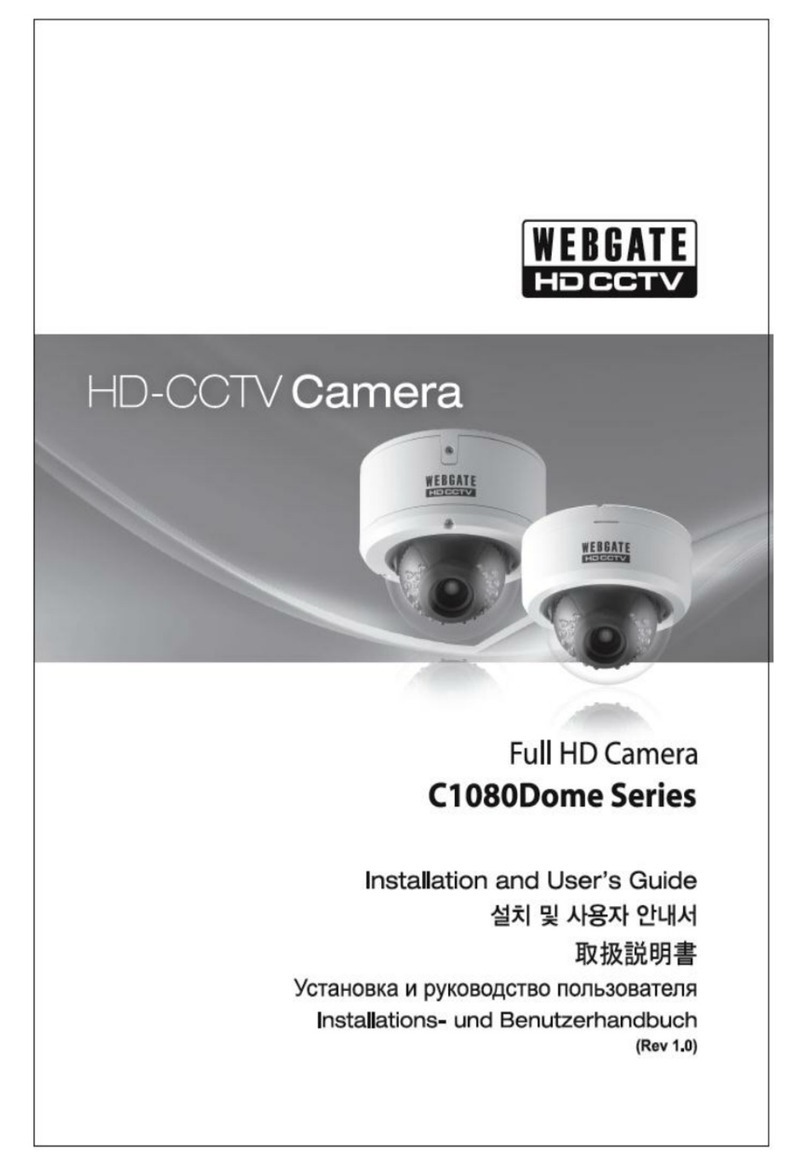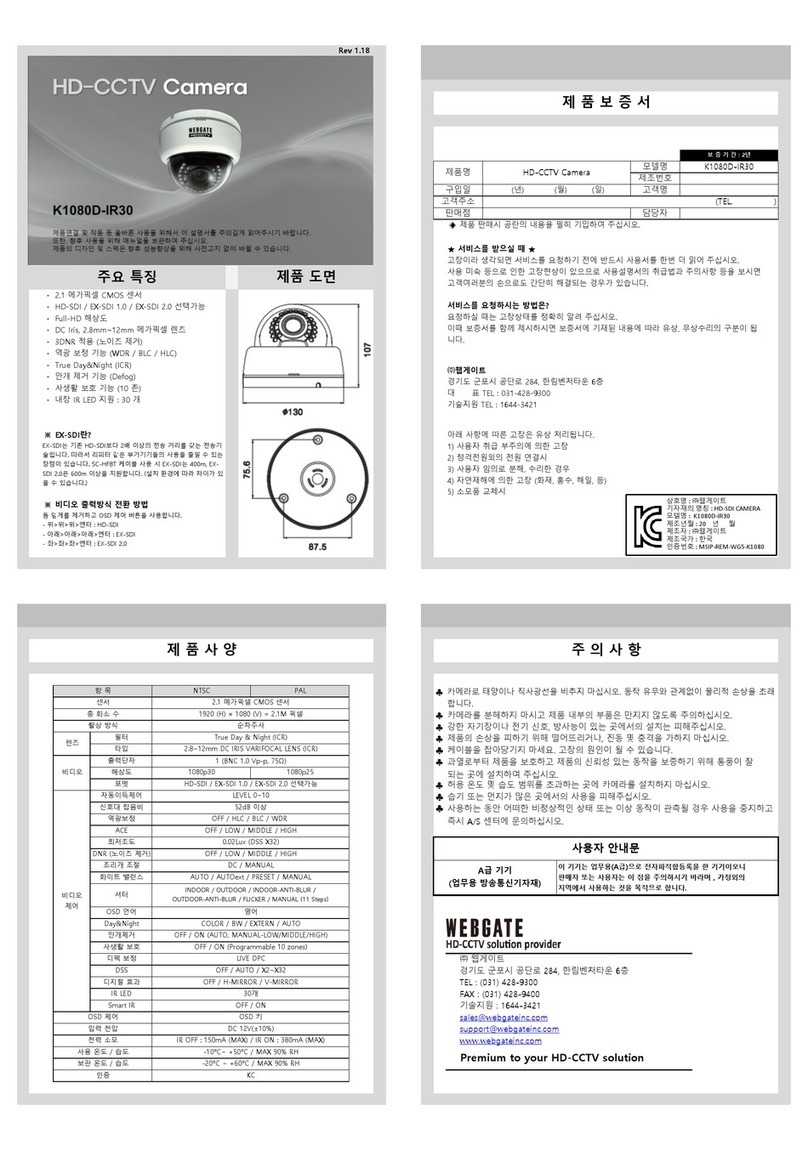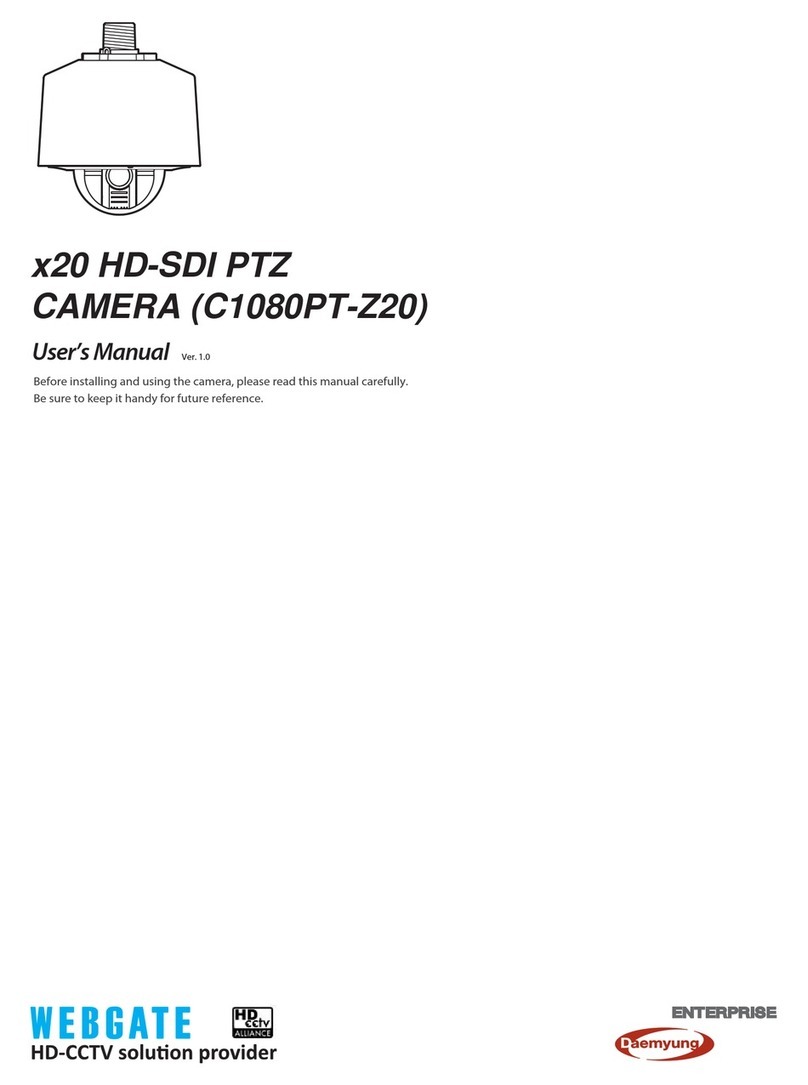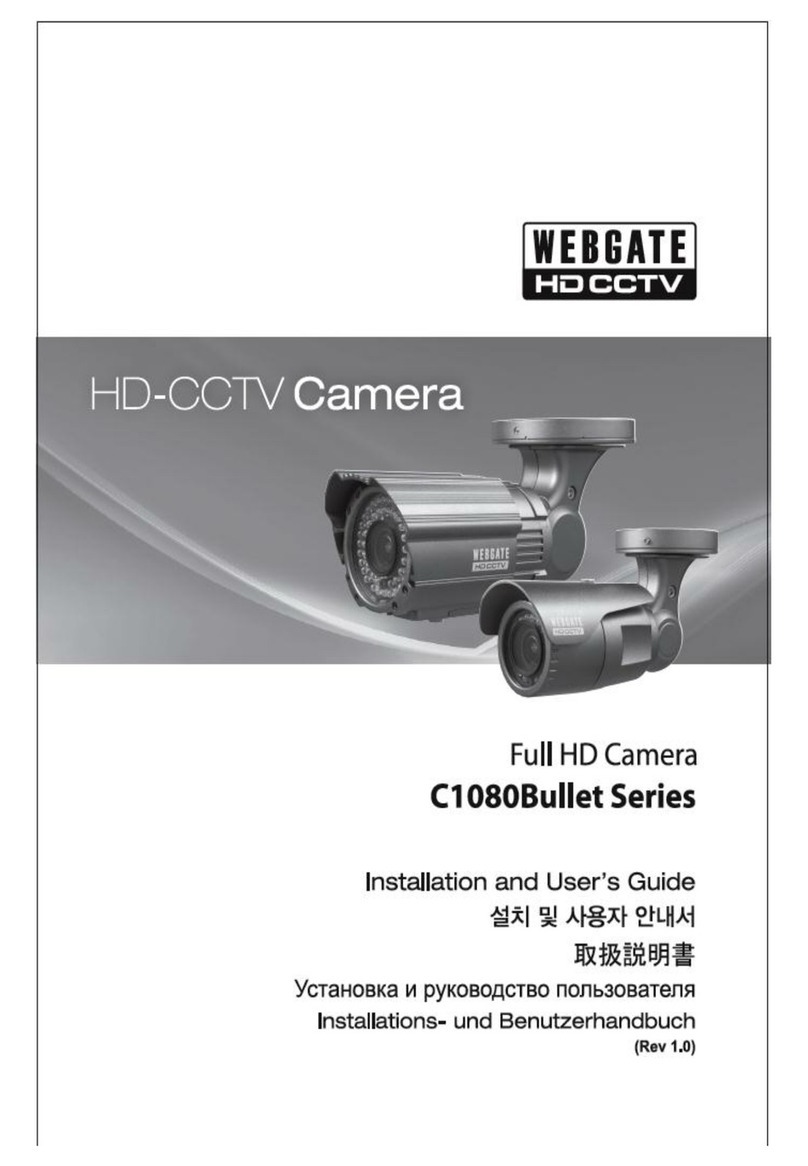adjusted in 12 levels between 1/30~1/30000 sec. (12 steps)
◈ANTI-BLUR
▶Sets ANTI BLUR level (LOW/MIDDLE/HIGH) in OUTDOOR-ANTI BLUR mode.
(N-EXPOSURE is not supported.)
◈BLC / HLC / WDR
▶ BLC (Backlight Compensation): User can get clear image by setting selected area with
relevant brightness. Click enter to enter sub menu to select area.
▶ HLC (Highlight Compensation): It revises overall exposure by masking area where
exposure is overvalued than standard value. Click enter to select brightness level for
masking and choosing masking color.
▶ WDR: 3D backlight compensation feature, enabling very bright or dark area shown well.
◈DSS(Digital Slow Shutter): OFF, AUTO, X2, X4, X8, X16, X32
▶ Sensitivity, location and size of DSS area can be set when AUTO mode.
◈AGC(Automatic Gain Control): 0~10 steps
COLOR
◈AWB: Select white balance mode.
▶AUTO / AUTOext / PRESET / MANUAL
▷AUTO: Auto adjusted according to light.
▷AUTOext: Extended mode of AUTO, suitable
for extremely low and high temperature.
▷PRESET: Focus white object and press enter
key to adjust white balance.
▷MANUAL
ᆞKELVIN: Adjusts color temperature. (LOW /
MIDDLE / HIGH)
ᆞR-GAIN: Adjusts red gain. (0~20 steps)
ᆞB-GAIN: Adjusts blue gain. (0~20 steps)
◈CHROMA: Adjusts Chroma value. (0~20 steps)
IMAGE
◈SHARPNESS: Adjusts sharpness of image. (0~10 steps)
◈ACE (OFF/LOW/MIDDLE/HIGH)
▶Improves image quality by brightening the dark
area when brightness gap of image is very high.
◈GAMMA: Adjusts GAMMA of image. (0.45~0.75)
◈H-MIRROR / V-MIRROR
▶Inversing image in left/right, up/down.
◈D-ZOOM
▶Makes image larger up to 16 times. (1X ~ 16X)
◈PRIVACY: Masks specific area (OFF / ON)
▶ Total 18 area can be set masked with preferable size, dimension, colors.