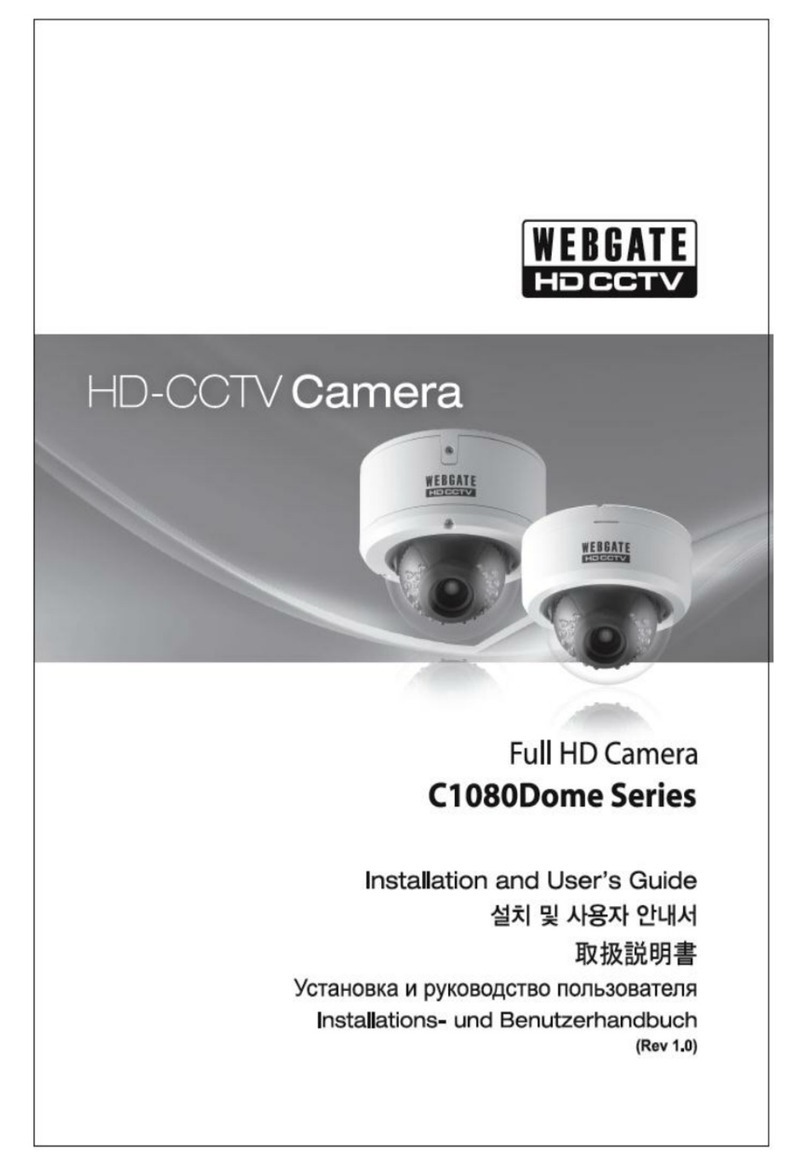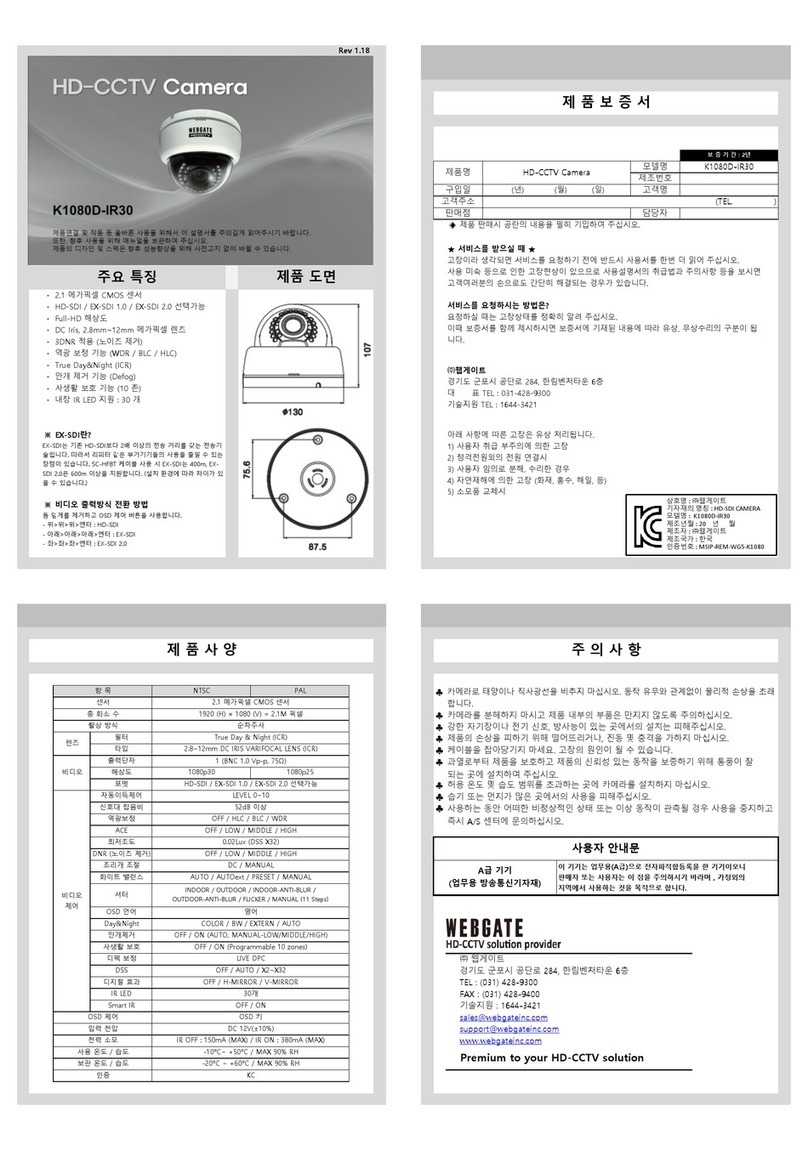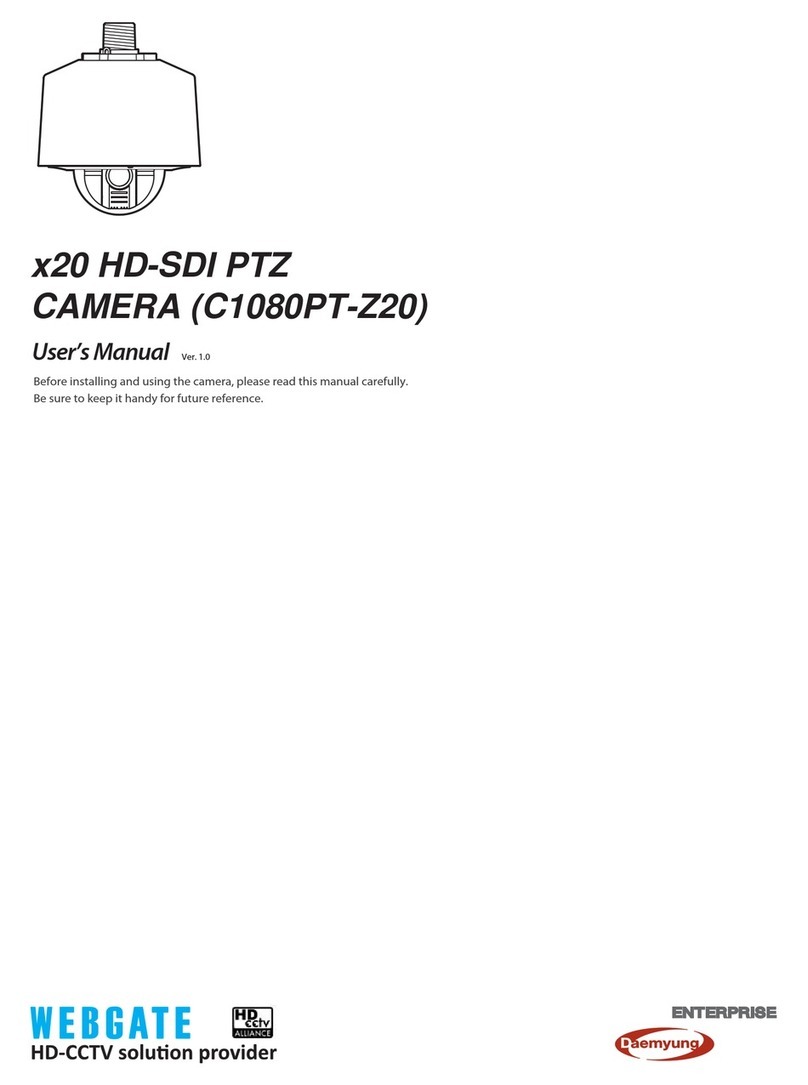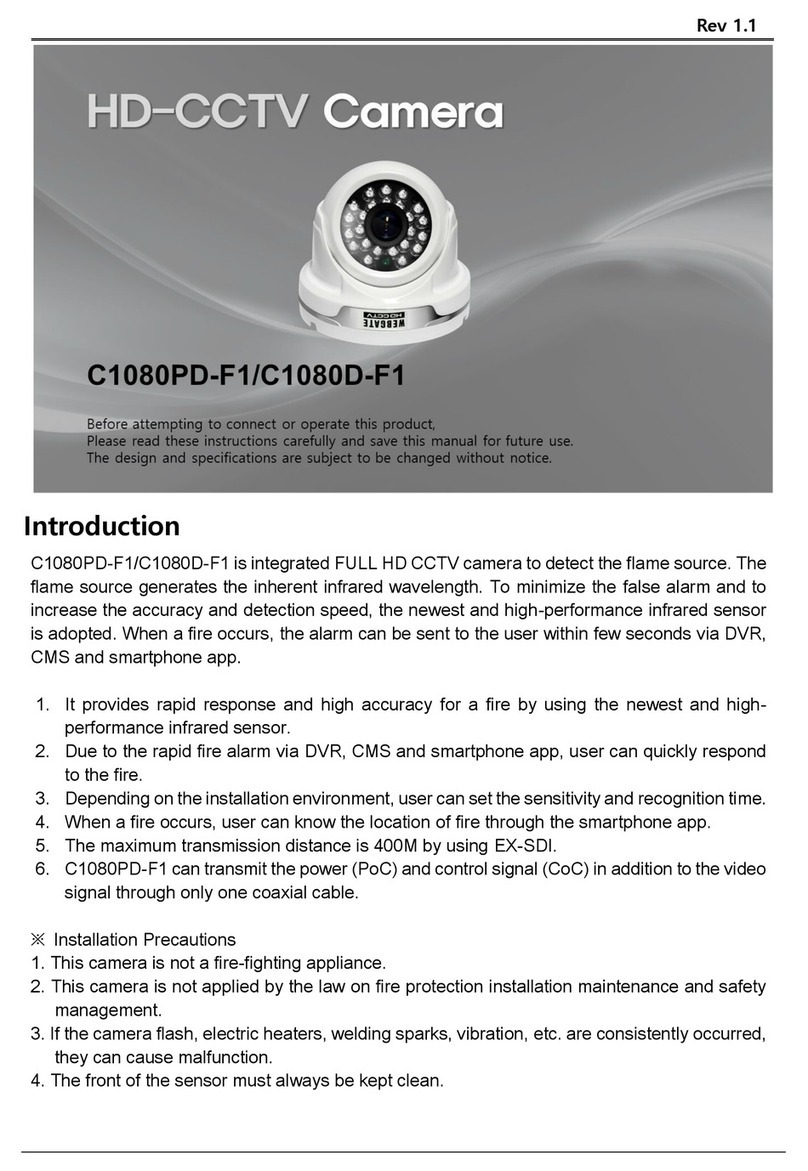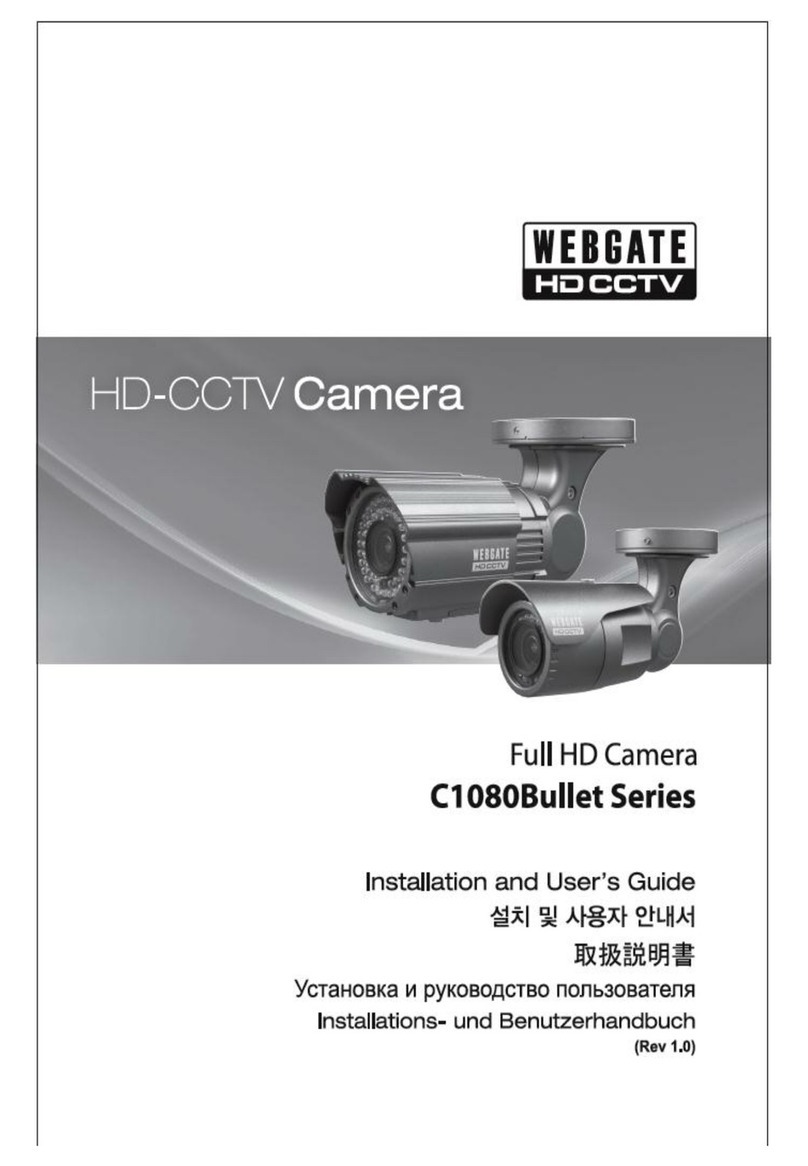◈Please fill out vacant area before selling products.
∙2.1 Megapixel CMOS Sensor
∙HD-SDI / EX-SDI 1.0 / EX-SDI 2.0 selectable
∙3.6mm/6mm FIXED MEGA LENS
∙Back Light Compensation (WDR / BLC / HLC)
Privacy Masking (10 zones)
∙IR LED : Hyper LED 6 pcs
∙IP65 Level Protection against Dust and Water
How to select Video Output Format
6F, Hanlim Venture Town B/D, 689-6, Geumjeong-Dong
Gunpo-Si, Gyeonggi-do, Korea
Grade A
(Commercial broadcasting and
communications equipment)
OFF / ON (AUTO, MANUAL-LOW/MIDDLE/HIGH)
OFF / ON (Programmable 10 zones)
OFF / LOW / MIDDLE / HIGH
The product is a device obtained EMC registration for commercial (A
grade). Distributors and users should be aware of this point, and it is
used for purposes outside of the home
3.6mm / 6mm FIXED MEGA LENS (ICR)
2.1 Megapixel CMOS Sensor
HD-SDI / EX-SDI 1.0 / EX-SDI 2.0 selectable
EX-SDI can transmit Full-HD video to the distance more than
two times longer than HD-SDI. Thus, it can minimize the
additional equipment such as repeater. Using 5C-HFBT cable,
each max distances of EX-SDI and EX-SDI 2.0 are 400m and
600m. (It can be varied according to the installation
environment.)
Open housing cover and use OSD control lever.
- Up>Up>Up>Enter : HD-SDI
- Down>Down>Down>Enter : EX-SDI
- Left>Left>Left>Enter : EX-SDI 2.0
1920 (H) × 1080 (V) = 2.1M pixels
WARNING – Changes or modifications not expressly approved by the manufacturer could void the user’s authority to
operate the equipment.
CAUTION : To prevent electric shock and risk of fire hazards:
ᆞHandling of the unit: Be careful not to spill water or other liquids on the unit.
ᆞOperating and storage location: Avoid viewing a very bright object (such as light fittings) during
an extended period.
ᆞAvoid operating or storing the unit in the following locations.
- Extremely hot or cold places (operation temperature -10°C ~ 50°C, however, we recommend
that the unit be used within a temperature range of 0°C ~ 45°C)
- Damp or dust place, places exposed to rain and places subject to strong vibration
ᆞClose to generators of powerful electromagnetic radiation such as radio or TV transmitters.
ᆞHanding of the Unit
- Remove dust or dirt on the surface of the CMOS sensor with a blower.
- Avoid the use of volatile solvents such as thinners, alcohol, benzene and insecticides.
They may damage the surface finish and/or impair the operation of the camera.
Premium to your HD-CCTV solution
The damage coming from following condition will be repaired at customer’s cost.
1) Any damage comes from customer’s carelessness.
2) In case not recommended power is entered.
3) In case user repair unit at their own.
4) Any damage comes from natural disaster (Fire, Flood, etc)
5) Consumable parts replacement.
★ For customer service ★
Please read through product manual before claiming customer service.
Any simple malfunctions due to customer’s misunderstanding on the product will be
fixed by customer’s side.
For requesting service?
Please inform details of malfunctions correctly.
Free or non free repair will be decided based on details of warranty card.
WebGate Inc.
6F Hanlim Venture Town B/D 284 Gongdanro Gunpo Gyeonggido, 435-862 Korea
Main : TEL : +82-31-428-9300
-20ºC~ +60ºC / MAX 90% RH
COLOR / BW / EXTERN / AUTO
OFF / LOW / MIDDLE / HIGH
OFF / H-MIRROR / V-MIRROR
AUTO / AUTOext / PRESET / MANUAL
-10ºC~ +50ºC / MAX 90% RH
IR OFF : 150mA (MAX) / IR ON : 900mA (MAX)
INDOOR / OUTDOOR / INDOOR-ANTI-BLUR /
OUTDOOR-ANTI-BLUR / FLICKER / MANUAL (11 Steps)