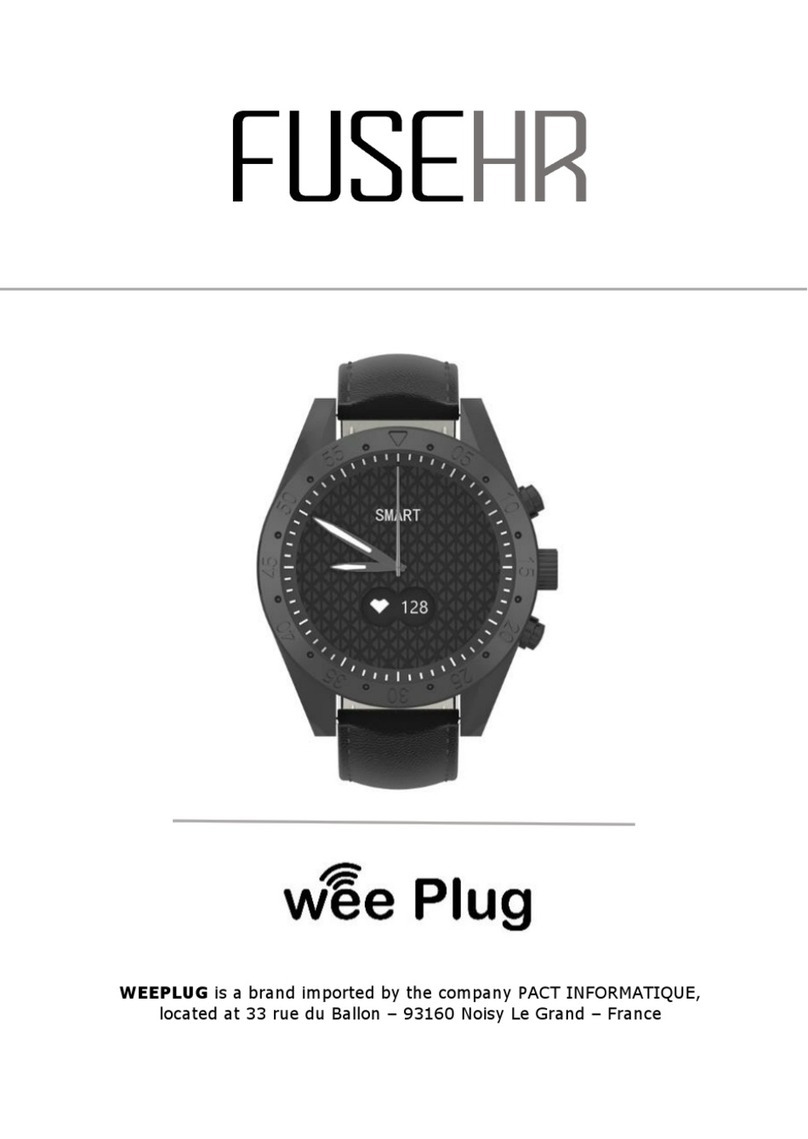Press and hold to enter the interface, click once to move down. Stay on the
arrow to exit the interface.
Your watch vibrates when you receive a call.
When you receive a message, the watch vibrates and the message
appears. Click and hold to display the messages, click once to go to the
next message. Click and hold to exit the interface.
The watch saves maximum 8 messages.
Long press the touch button to enter the interface. You will have access to the
weather data of the day as well as the next two days.
Find: Long press to vibrate your smartphone. Your watch and your
phone must be connected for this function, or it doesn’t work.
Info: Press Info to get the QR code of your watch. This QR code allows
you to connect your watch to your smartphone (See the APPLICATION
part)
Dial: While pressing Dial, you can choose the dial of the main screen of
your watch. Click once to go from one dial to another. Press and hold to
confirm the selected dial.
Off: Press OFF to turn off your device.
When you receive a notification, your watch warns you which application it is.
Alarms can be set on the app, the watch will vibrate at the desired time.