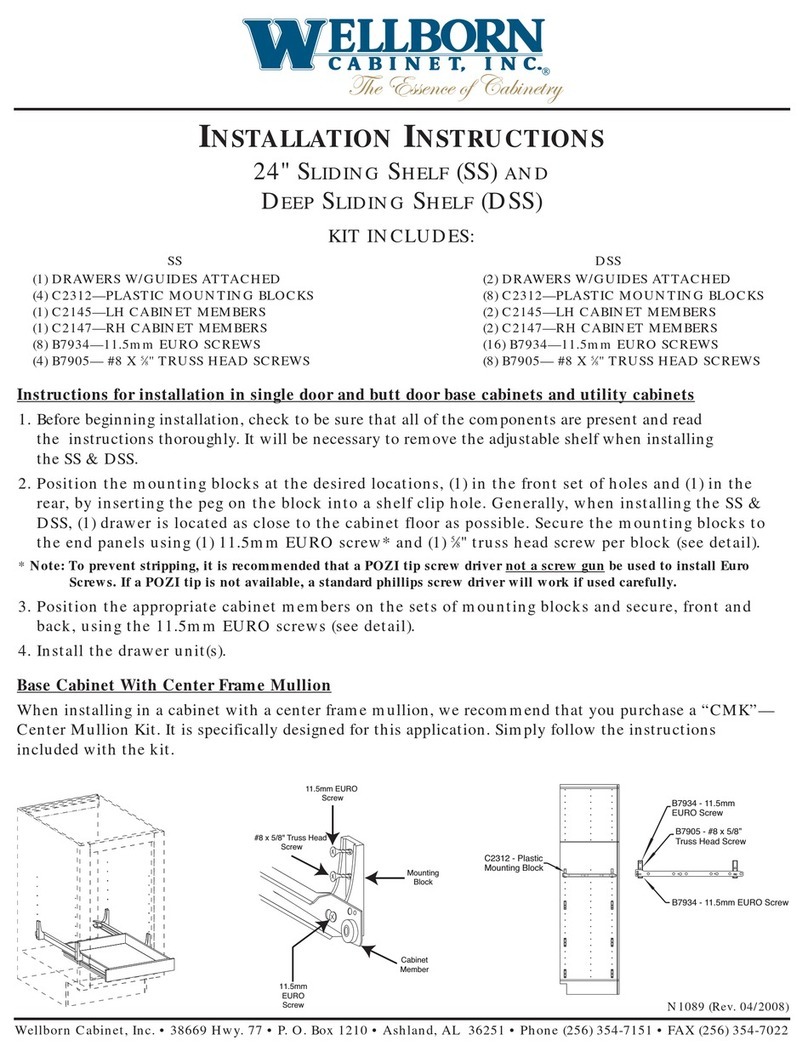Wellborn Cabinet, Inc. • 38669 Hwy. 77 • Ashland, AL 36251 • Phone (256) 354-7151 • FAX (256) 354-7022
N1523 (Rev. 08/2011)
24” Deep SSDSC & SSDSCDVD
InstallatIon InstructIons (continued)
Instructions for Base Cabinets with Center Frame Mullion
When installing the SSDSC or SSDSCDVD Sliding Shelf in a base cabinet with a center frame mullion, it is
recommended that you purchase a “CMK” Center Mullion Kit. The “CMK” is specifically designed for this
application. Follow the instructions with the “CMK” to install it inside the cabinet directly behind the frame
center mullion then follow the instructions for installing the Sliding Shelves.
Center Mullion Kit (CMK) Installation Instructions
Locate (2) Top/Bottom Plates and determine the front of each by checking the distance from the end to the
groove. It is approximately 1½” from the front to the edge of the groove.
Assemble the framework by inserting the ends of the Vertical Sticks into the grooves in the Top/Bottom Plates
and installing (4) screws into the predrilled holes located in each end of the Top/Bottom Plates.
Determine the location for each rollout and follow the instructions included with the kit for installing the
C2312 Rollout Brackets and the drawer slide cabinet members to the cabinet end panels and the Center
Mullion Kit. The C2312 Rollout Brackets
and drawer slides should now be installed
on the interior of the cabinet end panels and
in corresponding locations on the Center
Mullion Kit framework.
Position the Center Mullion Kit assembly in
the center of the cabinet directly behind the
cabinet frame mullion. DO NOT FASTEN
TO THE FLOOR AT THIS TIME.
Install a rollout on each side of the Center
Mullion Kit. This will center the kit in
the cabinet. Hold the Center Mullion Kit
in place while operating each rollout to
make sure they function properly. With the
rollouts in the retracted position, fasten the
framework to the floor of the cabinet using
(2) #8 x 1¼” screws.
B7923
#8 x 1 1/4
Flat Phillips Hd.
(4) req'd
Vertical
stick
Top/Bottom Plate
B7923 - #8 x 1 1/4
Flat Phillips Hd.
(2) req'd
C2312 Rollout Bracket
Included with Shelf Kits
Front is longer
than back (approx. 1 1/2")
Parts List
(2) Top/Bottom Plate
(2) Vertical Stick
(6) B7923 - #8 x 1 1/4 FPH Screw
Instructions:
Locate (2) Top/Bottom Plates and determine the front of each by checking the distance from the end to the groove. It is approximately 1 1/2"
from the front to the edge of the groove.
Assemble the framework by inserting the ends of the Vertical Sticks into the grooves in the Top/Bottom Plates and installing (4) screws into the
predrilled holes located in each end of the Top/Bottom Plates.
Determine the location for each rollout and follow the instructions included with the SS Kit for installing the C2312 Rollout Brackets and the
drawer slide cabinet members to the cabinet end panels and the Center Mullion Kit.
The C2312 Rollout Brackets and drawer slides should now be installed on the interior of the cabinet end panels and in corresponding locations
on the Center Mullion Kit framework.
Position the Center Mullion Kit assembly in the center of the cabinet directly behind the cabinet frame mullion. DO NOT FASTEN TO THE
FLOOR AT THIS TIME.
Install a rollout on each side of the Center Mullion Kit. This will center the kit in the cabinet. Hold the Center Mullion Kit in place while operating
each rollout to make sure they function properly. With the rollouts in the retracted position, fasten the framework to the floor of the cabinet using
(2) #8 x 1 1/4" screws.
Top/Bottom
Plate