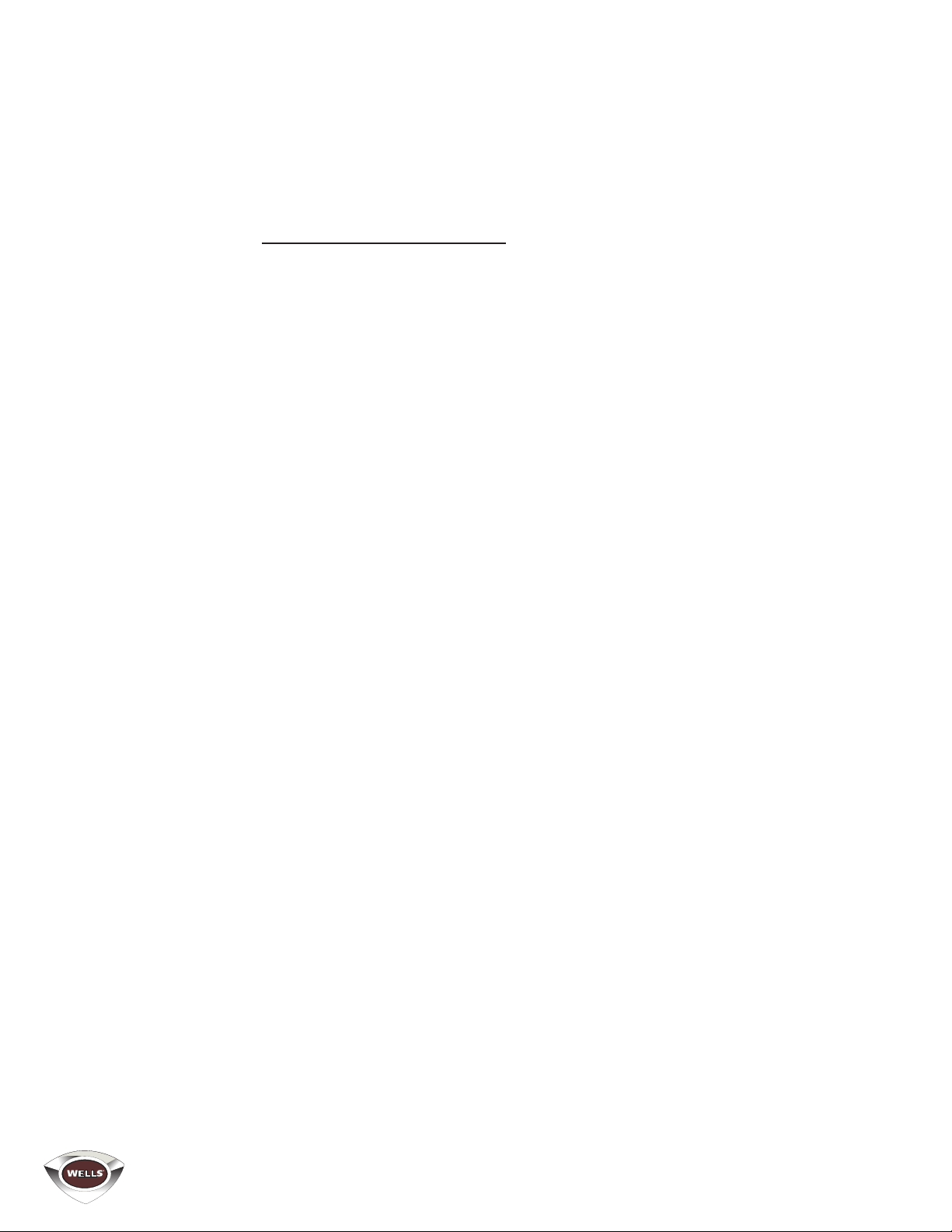LIMITED EQUIPMENT WARRANTY
Wells Manufacturing warrants to the original purchaser of new Wells
products to be free from defects in material or workmanship, under normal
and proper use and maintenance service as specified by Wells and upon
proper installation and start-up in accordance with the instructions
supplied with each Wells unit. Wells’ obligation under this warranty is
limited to a period of one [1] year from the date of original installation, or
eighteen [18] months from original invoice date, whichever occurs first.
Defects that occur as a result of normal use, within the time period and
limitations defined in this warranty, will at Wells’ discretion have the parts
replaced or repaired by Wells or a Wells-authorized service agency.
THIS WARRANTY IS SUBJECT TO ALL LISTED CONDITIONS
Repairs performed under this warranty are to be performed by a Wells
authorized service agency. Wells will not be responsible for charges
incurred or service performed by non-authorized repair agencies. In all
cases, the nearest Wells-authorized service agency must be used. Wells will
be responsible for normal labor charges incurred in the repair or
replacement of a warrantied product within 50 miles (80.5 km) of an
authorized service agency. Time and expense charges for anything beyond
that distance will be the responsibility of the owner. All labor will need to
be performed during regular service hours. Any overtime premium will be
charged to the owner. For all shipments outside the U.S.A. and Canada,
please see the International Warranty for specific details. It is the
responsibility of the owner to inspect and report any shipping damage
claims, hidden or otherwise, promptly following delivery. No mileage or
travel charges will be honored on any equipment that is deemed portable.
In general, equipment with a cord and plug weighing less than 50 lb. (22.7
kg) is considered portable and should be taken or shipped to the closest
authorized service agency, transportation prepaid.
CONTACT
Should you require any assistance regarding the operation or maintenance
of any Wells Manufacturing; phone or email our service department. In all
correspondence provide the model number and serial number of the unit
needing service; include the voltage or gas type.
Normal Business Hours: 8:00 a.m. to 4:30 p.m. Central
Telephone: 800-264-7827 Tech Service Option 2
www.Wells-Mfg.com
WARRANTY EXCLUSIONS
THE FOLLOWING WILL NOT BE COVERED UNDER WARRANTY.
Wells’ sole obligation under this warranty is limited to either repair or
replacement parts, subject to the additional limitations detailed
below. This warranty neither assumes nor authorizes any person to
assume obligations other than those expressly covered by this
warranty.
• Any product which has not been used, maintained, or installed in
accordance with the directions published in the appropriate
installation sheet and/or owner’s manual, including incorrect gas or
electrical connection. Wells is not liable for any unit which has been
mishandled, abused, misapplied, subjected to harsh chemicals,
modified by unauthorized personnel, damaged by flood, fire, or other
acts of nature [or God], or which have an altered or missing serial
number.
• Installation, labor, and job checkouts, calibration of heat controls,
air and gas burner/bypass/pilot adjustments, gas or electrical system
checks, voltage and phase conversions, cleaning of equipment, or
seasoning of griddle surface.
• Replacement of fuses or resetting of circuit breakers, safety
controls, or reset buttons.
• Replacement of broken or damaged glass components, quartz
heating elements, and light bulbs.
• Labor charges for all removable and consumable parts in gas
charbroilers and hotplates, including but not limited to burners,
grates, and radiants.
• Any labor charges incurred by delays, waiting time, or operating
restrictions that hinder a service technician’s ability to perform
service.
• Replacement of parts that fail or are damaged due to normal wear
or labor for replacement of parts that can be replaced during a daily
cleaning routine, such as but not limited to silicone belts, PTFE non-
stick sheets, control labels, knobs, bulbs, fuses, quartz heating
elements, baskets, racks, and grease drawers.
• Any economic loss of business or profits.
• Non-OEM parts. Use of non-OEM parts without Wells’ approval will
void the warranty.
• Units exceeding one [1] year from original installation date, or more
than eighteen [18] months from original invoice date, whichever
comes first.
ADDITIONAL WARRANTIES
• Specific/chain-specific equipment may have additional and/or
extended warranties.
The foregoing warranty is in lieu of any and all other warran�es
expressed or implied and cons�tutes the en�re warranty.
i