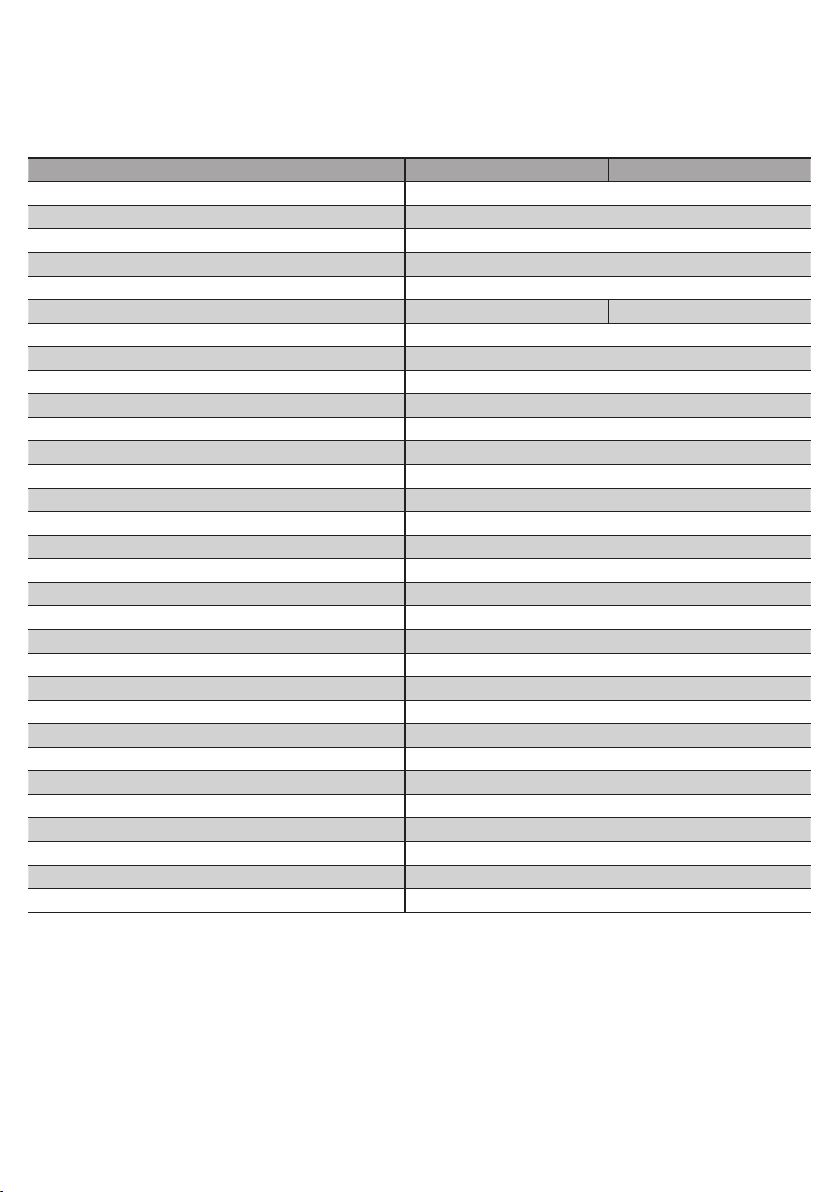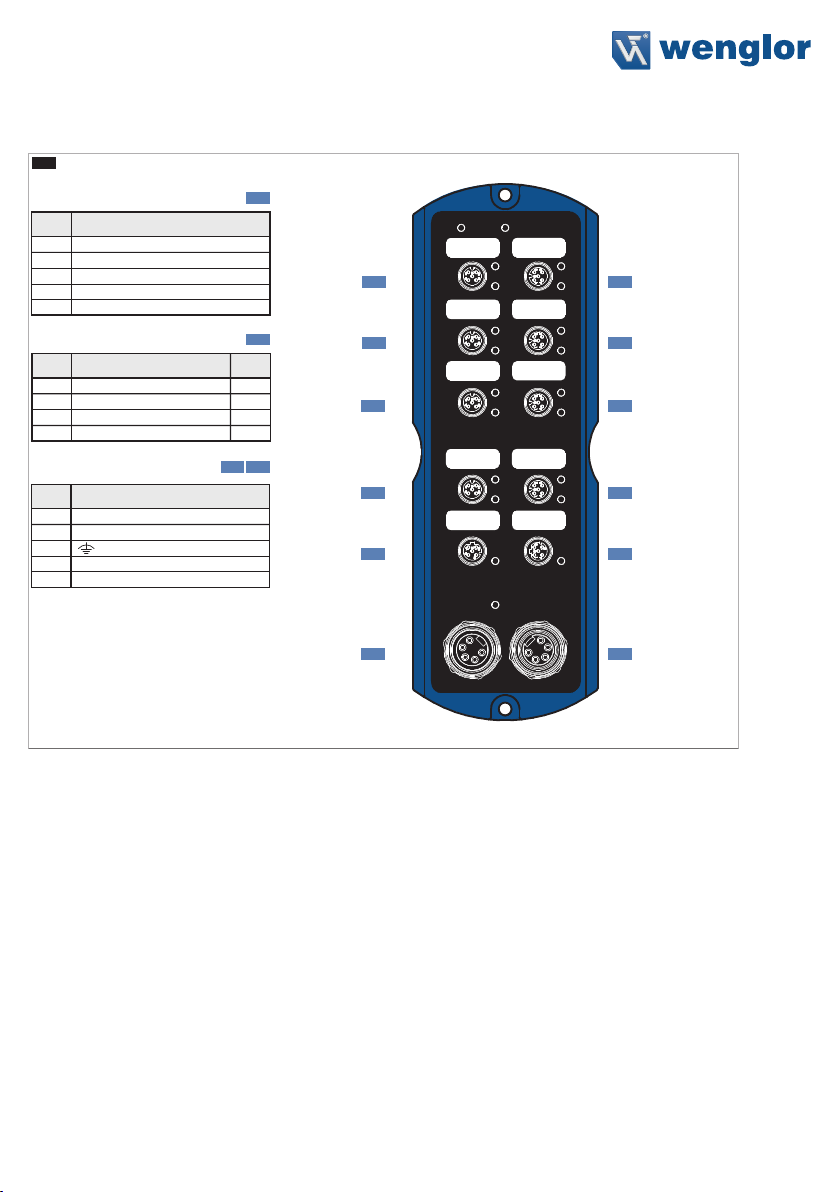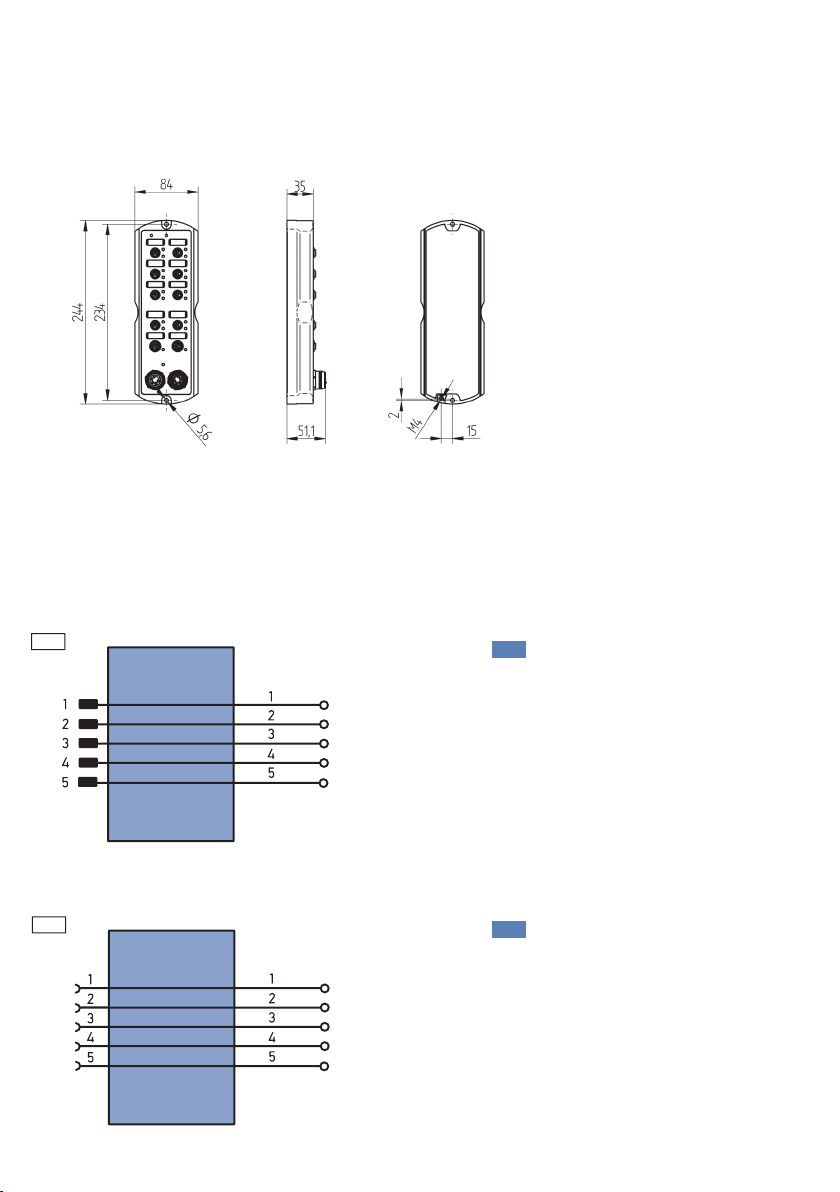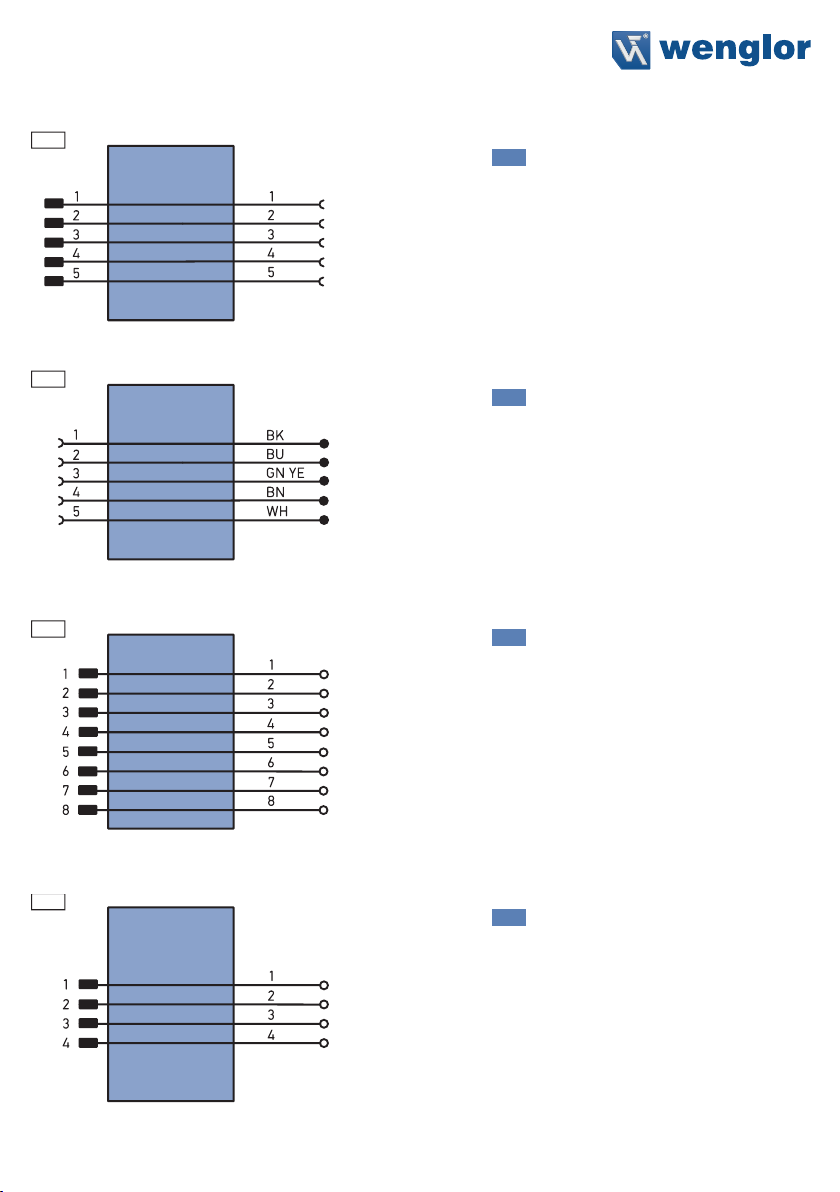4
EN
4. Technical Data
Order number ZAI02PN01 ZAI02PN02
Supply voltage 18...32 V DC
Power consumption of device max. * 0.1 A
Power consumption of system max. ** 1.8 A
Temperature range –25...60 °C
Voltage drop switching outputs < 2,5 V
Max. Switching current switching outputs 0.6 A 2 A
Max. total current of the I/O ports 9 A
Sensor Supply Voltage (Pin 1) 200 mA
Inputs according to DIN EN 61131-2:2003 Type 2
Digital I/O ports short-circuit protected yes
Digital I/O ports overload protected yes
Digital I/O ports reverse polarity protected yes
Number of standard I/O pins 16
Housing material Aluminum
Weight 1100 g
Protection class IP67
Type of connection power 7/8", 5-pin
Type of Connection Industrial Ethernet ports M12×1, 4-pin, D-coding
Type of Connection Digital I/O ports M12×1, 4-pin, A-coding
Number of Industrial Ethernet ports 2
Number of Digital I/O ports 8
Baud Rate 10 Mbit/s / 100 Mbit/s
Transmission Mode Full / Half Duplex
Webserver yes
Switch Mode Store & Forward
VLAN Prioritization ja
Default IP 192.168.100.1
Auto-Crossover yes
Auto-Negotiating yes
Auto-Polarity yes
Protection class III
* Maximum own power consumption of the product without additional loads
** Maximum own power consumption of the product with additional loads
Full assignment of all digital I/O ports with sensor supply (without outputs)