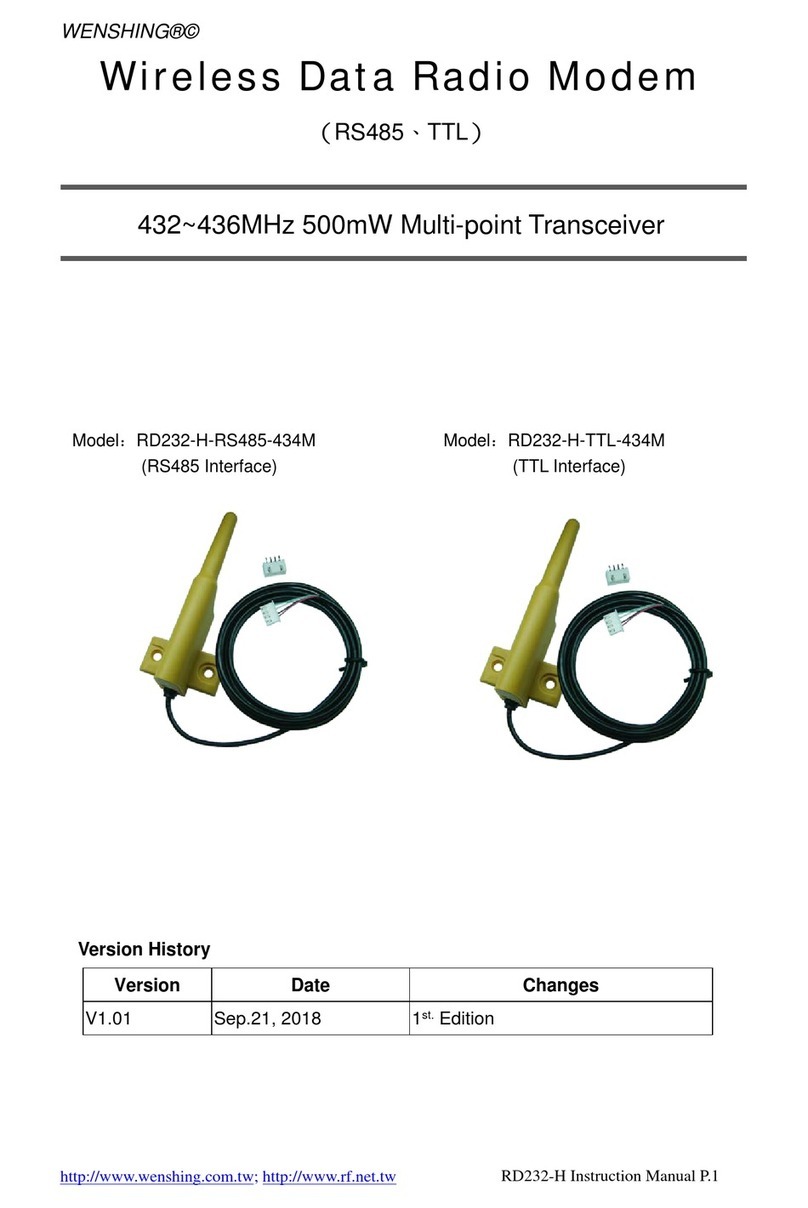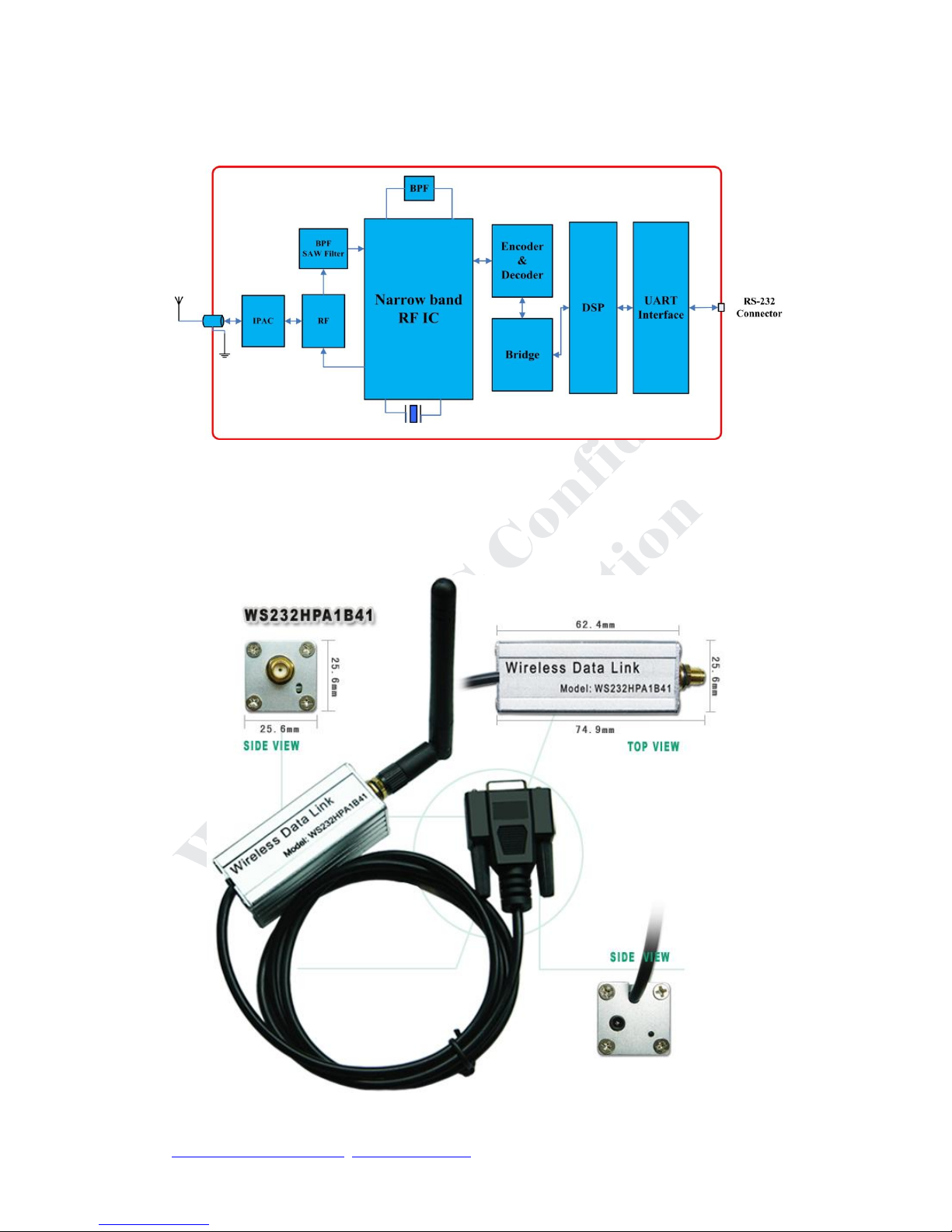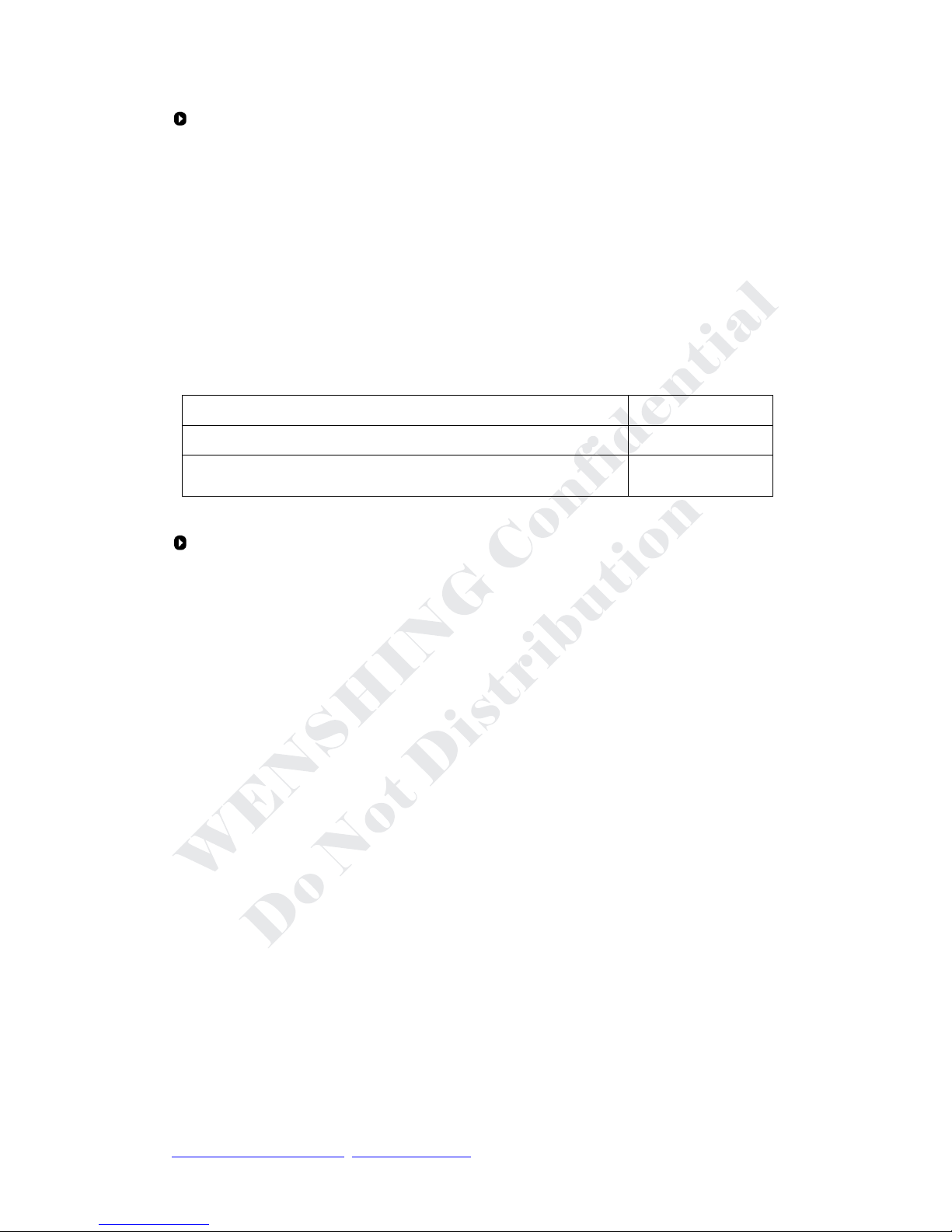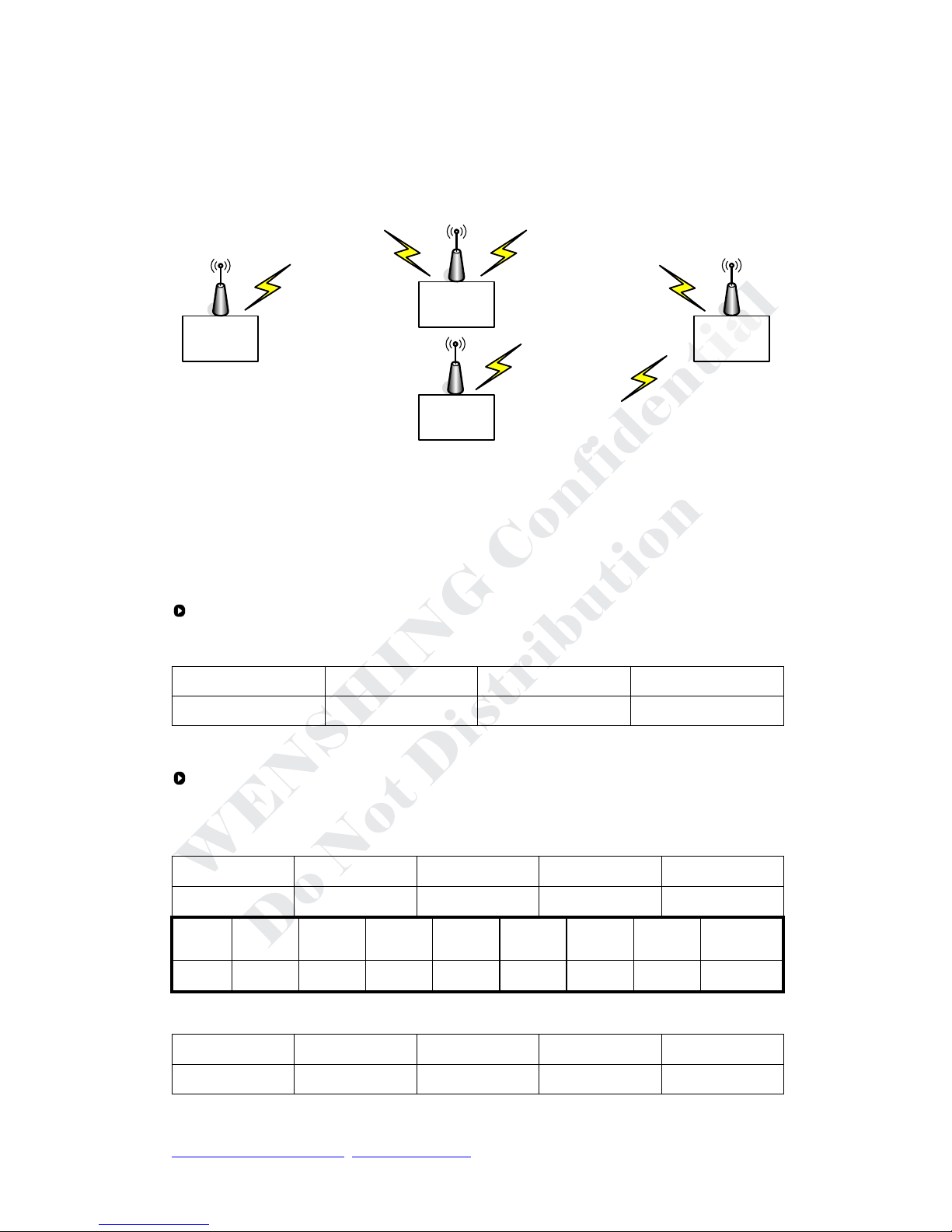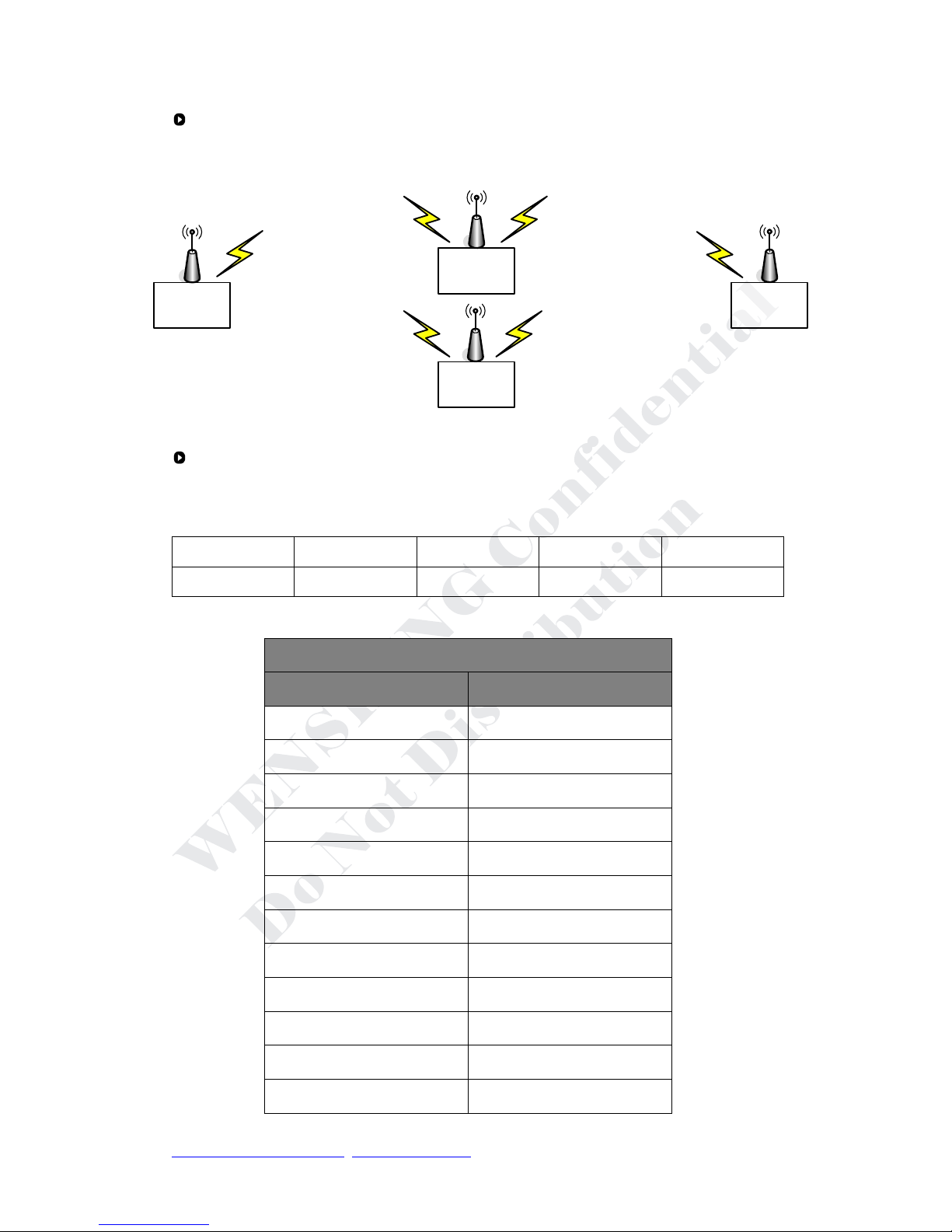Point-to-Point Transmission: multicast
This mode can be used in multi-point transmission. You can specify receive side
ID when you send data. It can receive data when GID and UID of your equipment
can meet using conditions and under effective signal cover range. If you want to
specify transmission path (maximum is transfer stations), please add Address
and receive side ID before every information, but the data which you send every
time must be less than 64 bytes (it must include Address and ID of receive side).
If you set preset transfer station, you can’t use point-to-point transmission; you
need to cancel transfer station so that you can use point-to-point transmission.
Preset set process of Point-to-Point Transmission mode
When you use point-to-point transmission mode, please set corresponding
parameters so that it can start to work. Please set according to following steps.
Set RF transmission rateSet equipment UIDSet power consumptionSet RS232
interface rate Set group IDFinish setting
1. Set RF transmission rate: suggest you collocate with interface rate to set when
you start to set. Usually, RF transmission rate must be bigger than interface rate
to avoid error data.
2. Set equipment ID: UID is for identity between equipments. User can specify
point-to-point path through point-to-point transmission.
3. Set power consumption: you can adjust power consumption according to different
application.
4. Set RS232 interface transmission rate: you can collocate with equipment rate.
5. Set group ID: GID is for working group identify. When GID are different,
equipments can ‘t send data or receive data each other.