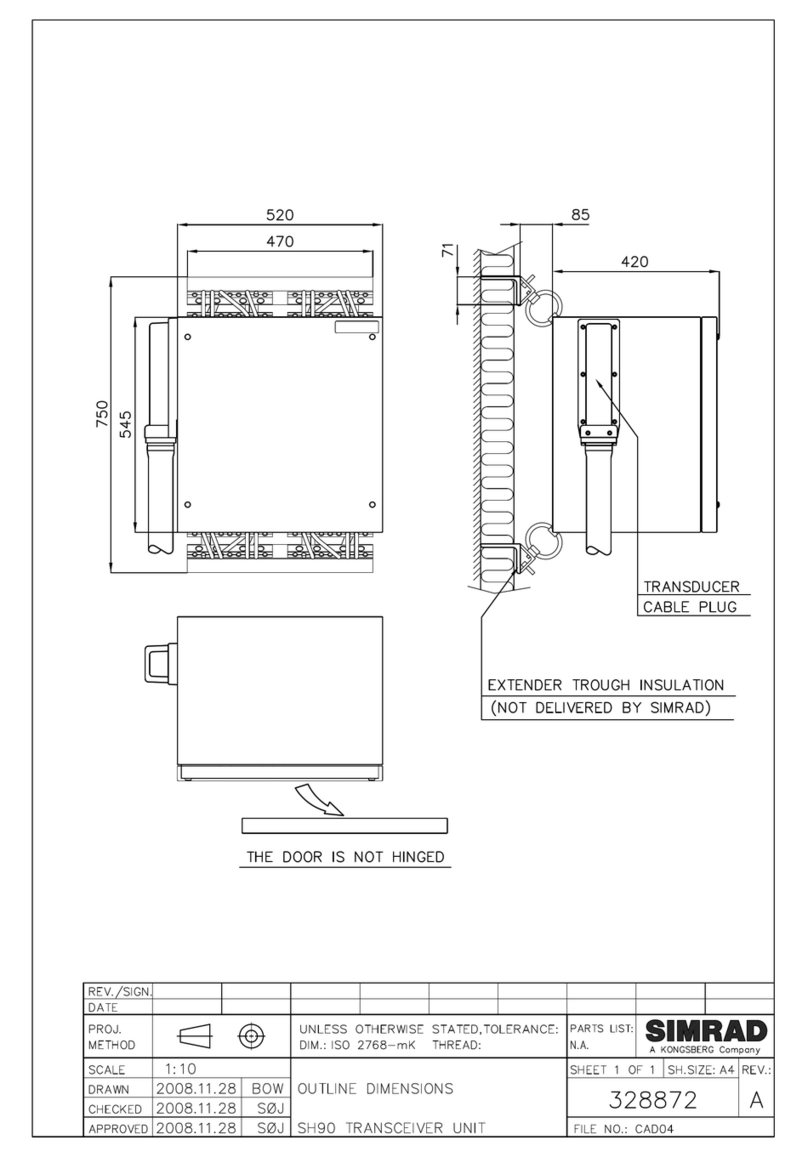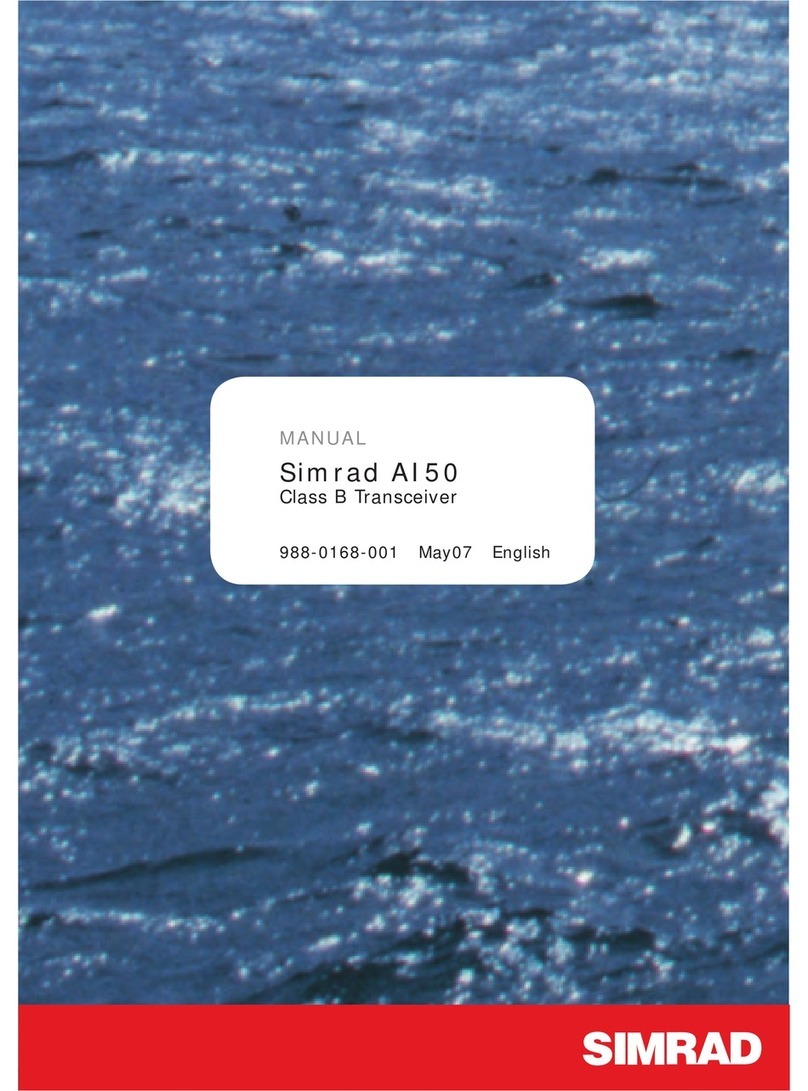425197/B3
Tableofcontents
ABOUTTHISMANUAL..................................................................5
SIMRADWBTMINI......................................................................6
Systemdescription..................................................................................................................7
Systemdiagram.......................................................................................................................8
PowerSupplyUnit..................................................................................................................9
Supportinformation..............................................................................................................10
USINGTHEWBTMINIINEK80MODE.......................................12
AboutEK80mode................................................................................................................13
DeningtheIPaddressonthePCnetworkadapterforcommunicationwiththeWBT
Mini..................................................................................................................................13
Obtainingandinstallingthesoftwarelicense.......................................................................14
Installingoneormoretransducers........................................................................................16
Installingtransceiverchannels..............................................................................................19
Disconnectingtransceiverchannels......................................................................................21
USINGTHEWBTMINIINAUTONOMOUSMODE.........................23
AboutAutonomousmode.....................................................................................................24
SwitchingbetweenAutonomousmodeandEK80mode......................................................25
Installingthesoftwaredriverfortheserialinterfacecable...................................................26
RemovingtheUSBashdrivefromtheWBTMini............................................................27
InsertingtheUSBashdriveintheWBTMini...................................................................29
InstallingthesoftwaredriverfortheUSBashdrive..........................................................31
WakinguptheWBTMinifromSleepstate..........................................................................32
INSTALLATION..........................................................................34
InstallingtheWBTMini.......................................................................................................35
Aboutthedrawingsinthedrawingle.................................................................................36
413455WBTMinidimensions.............................................................................................37
CABLELAYOUTANDINTERCONNECTIONS.................................39
Cableplan.............................................................................................................................40
ListofWBTMinicables......................................................................................................42
Connectors............................................................................................................................43
EthernetandDCpowerconnector..............................................................................43
Transducerconnectors.................................................................................................45
Seriallineconnector....................................................................................................47
InstructionManual