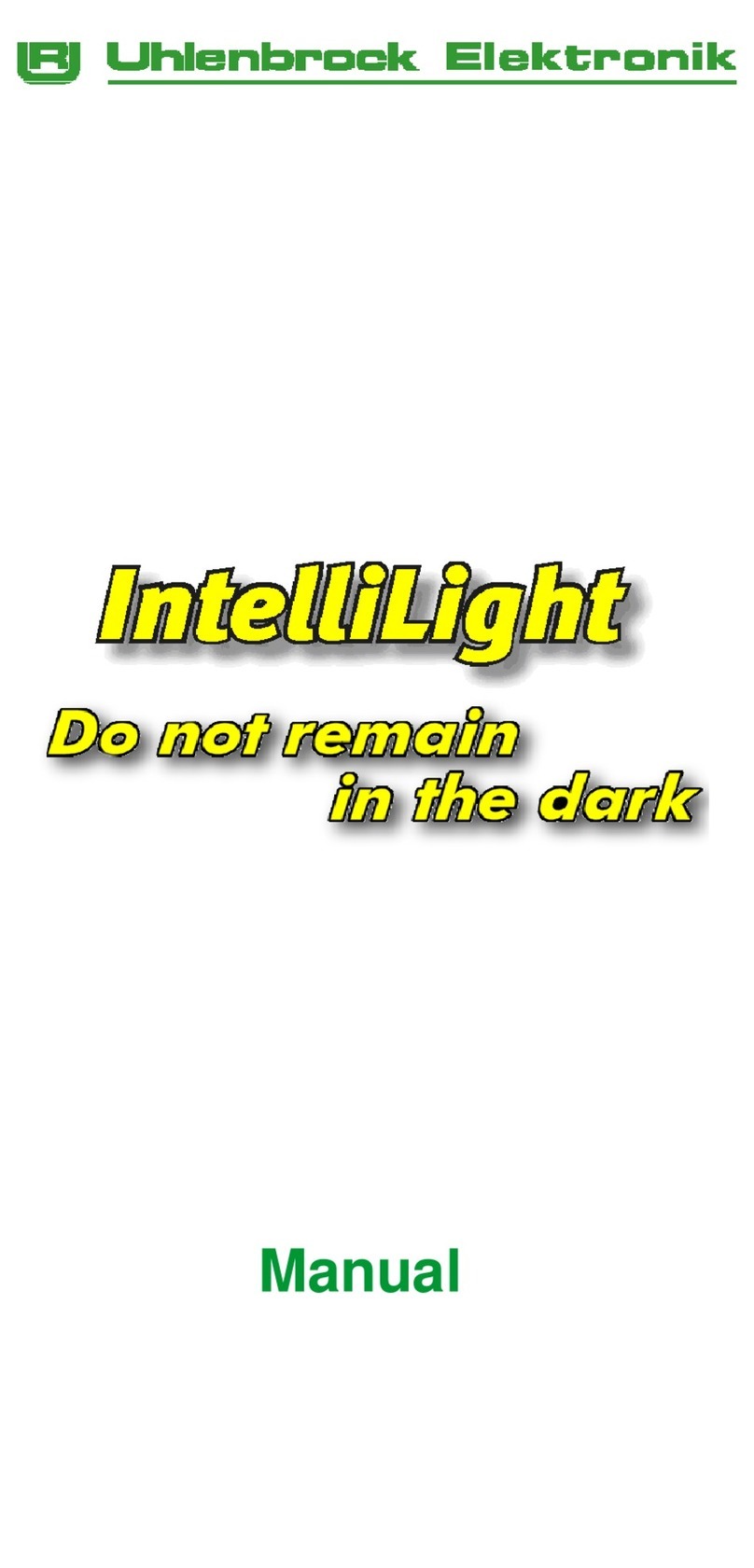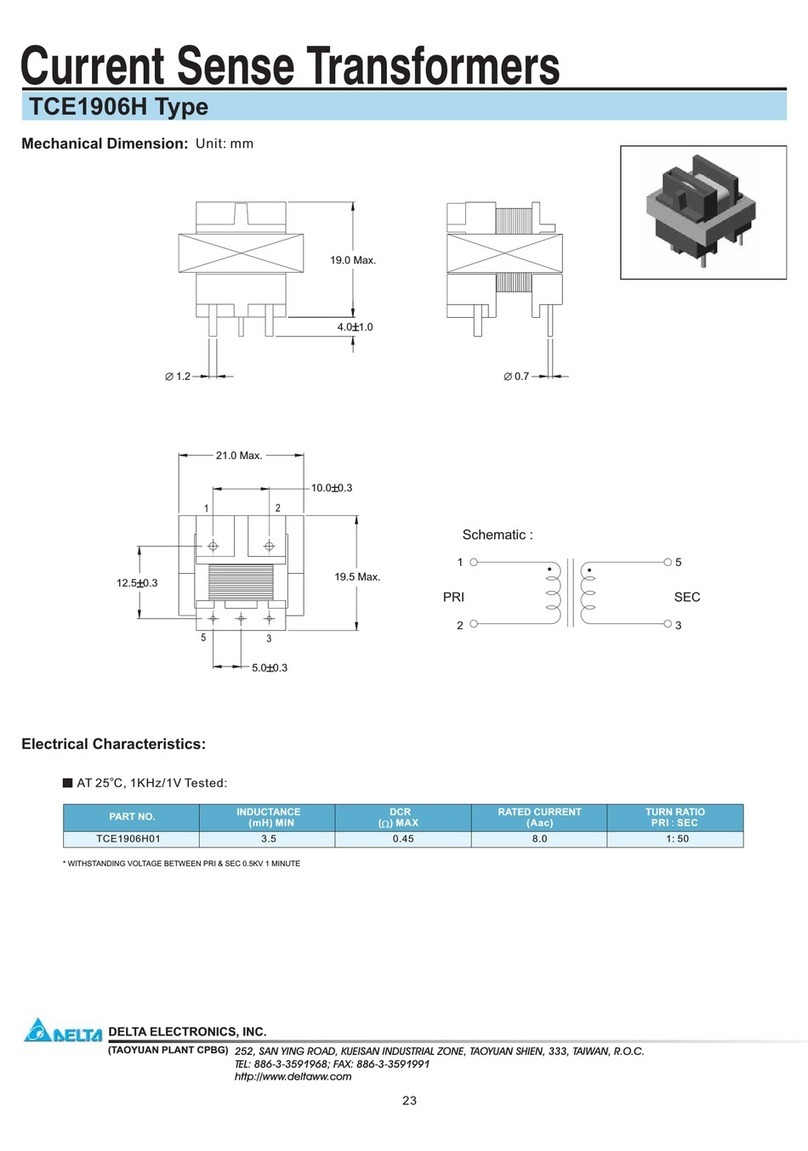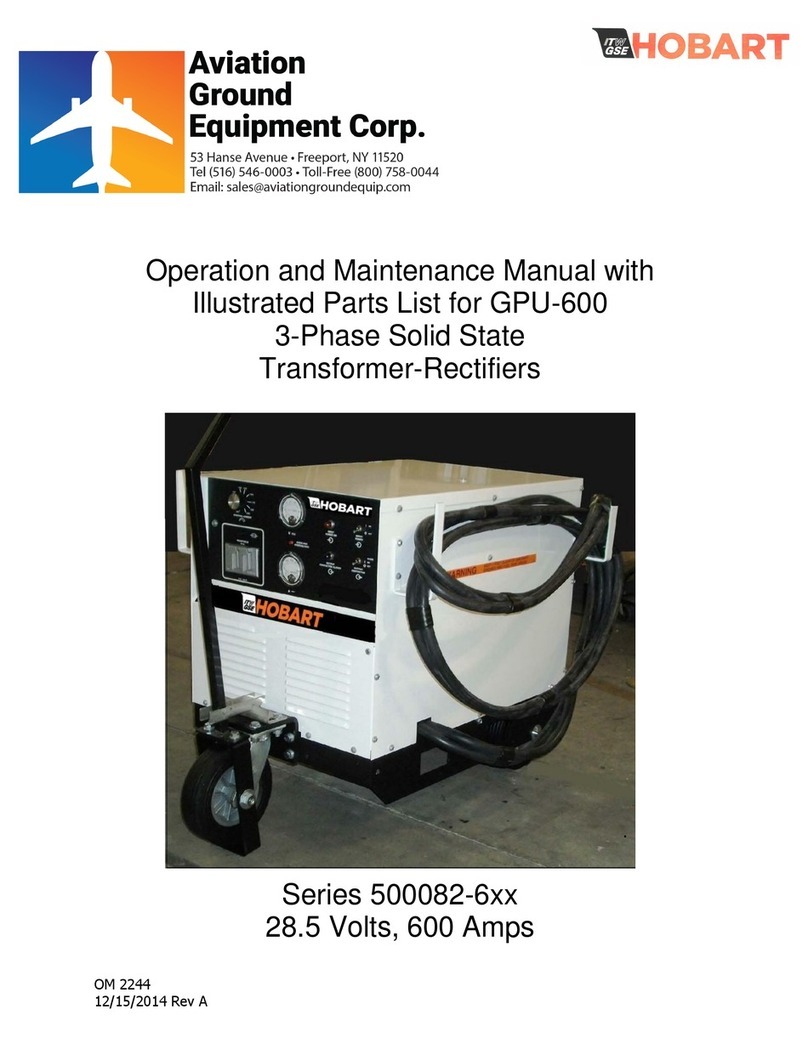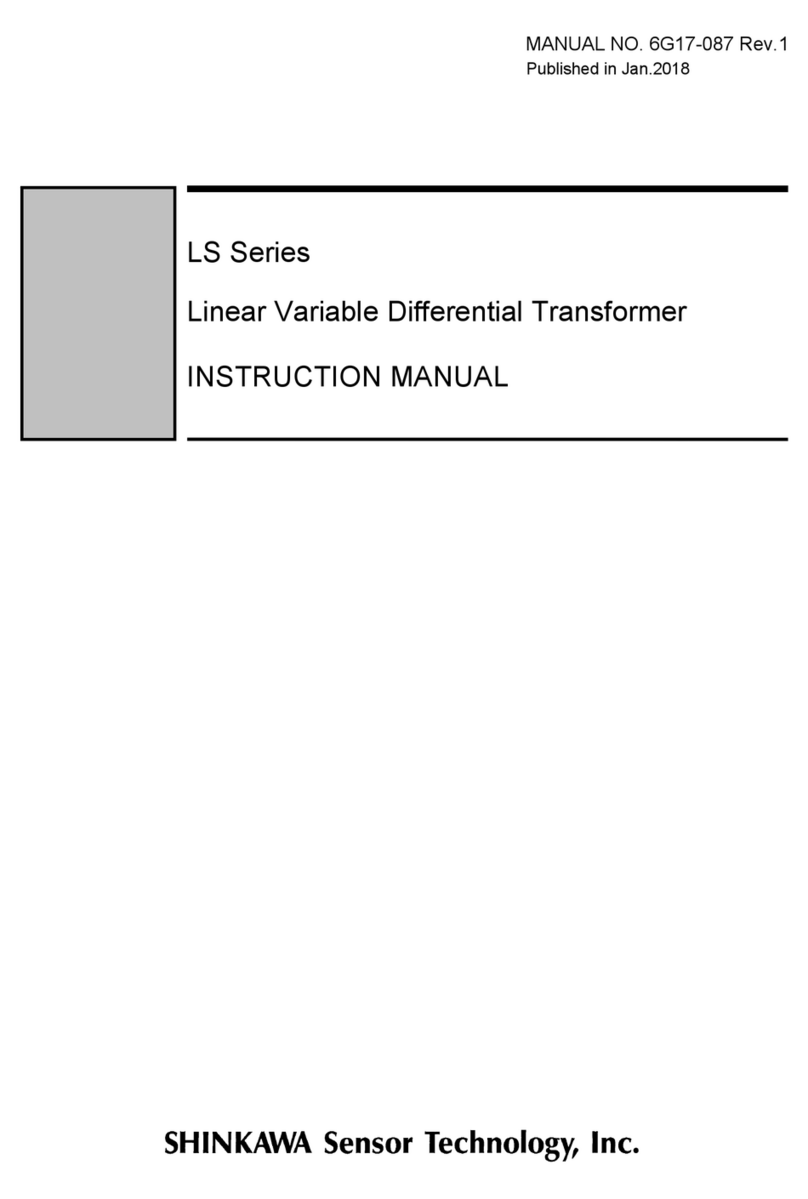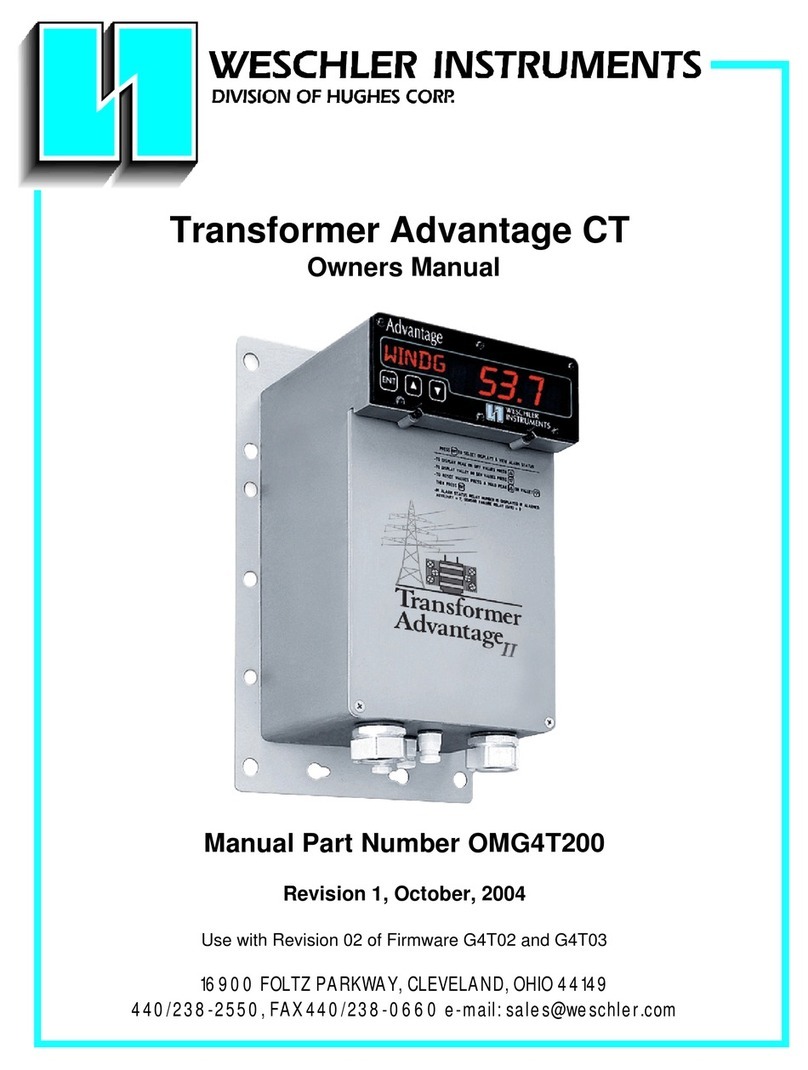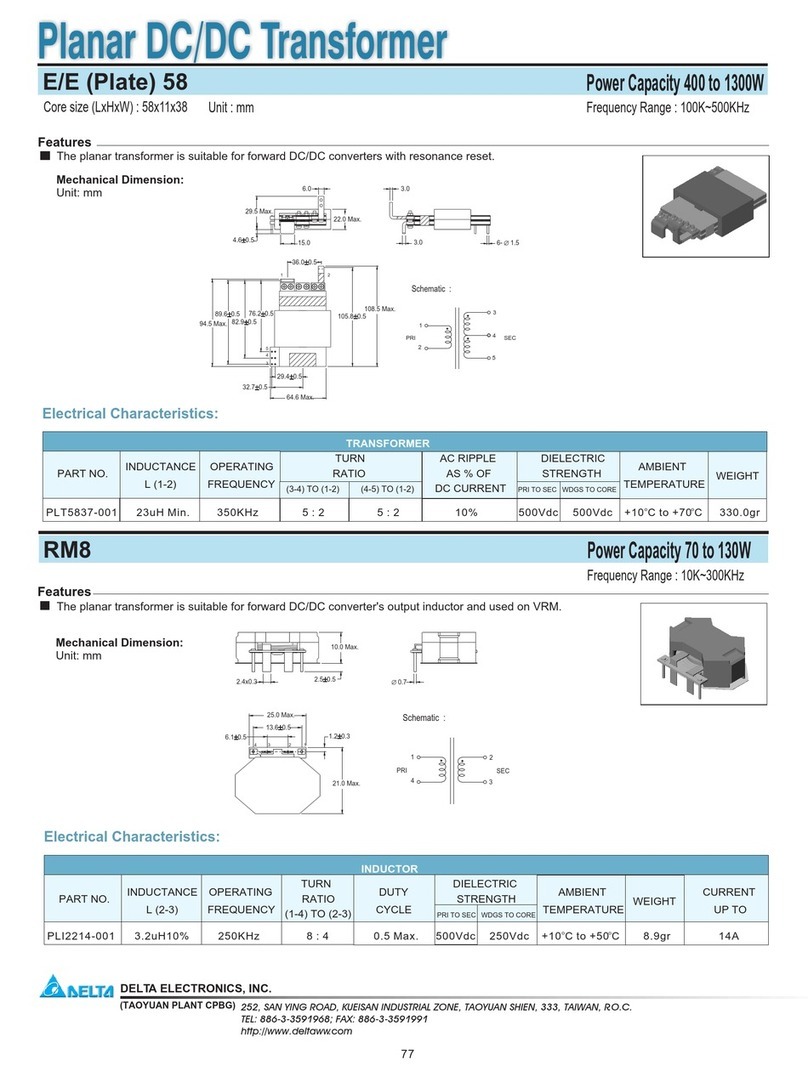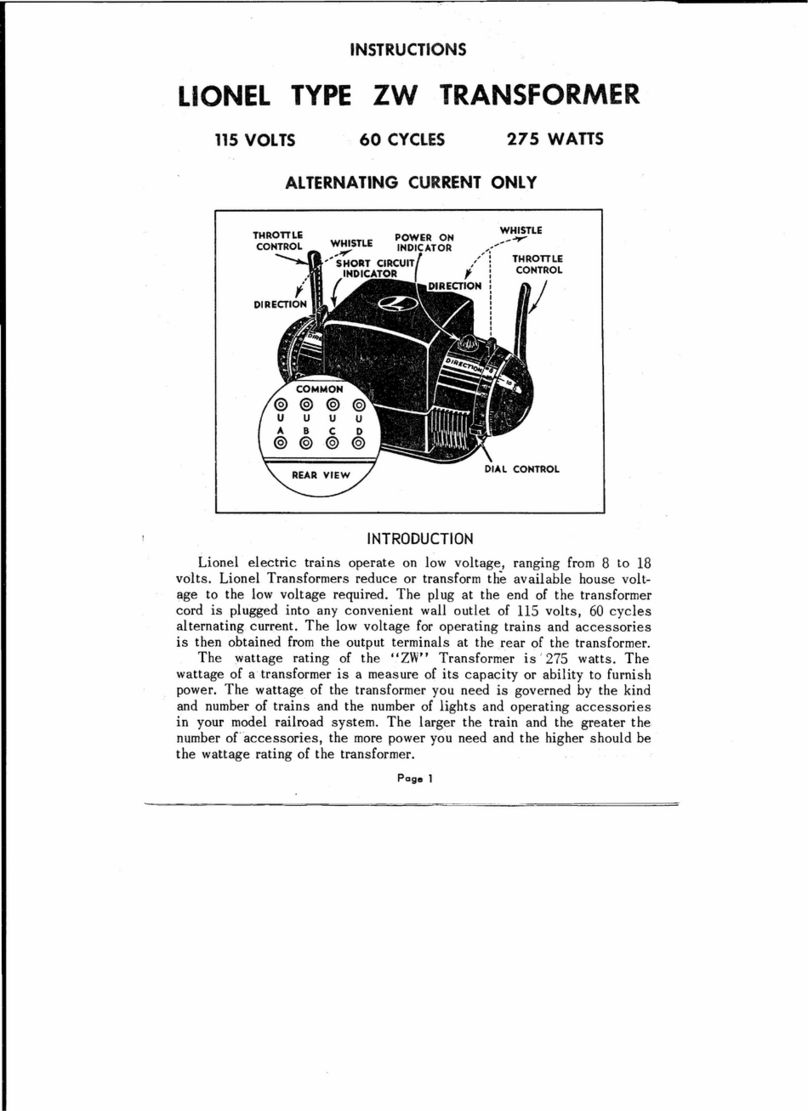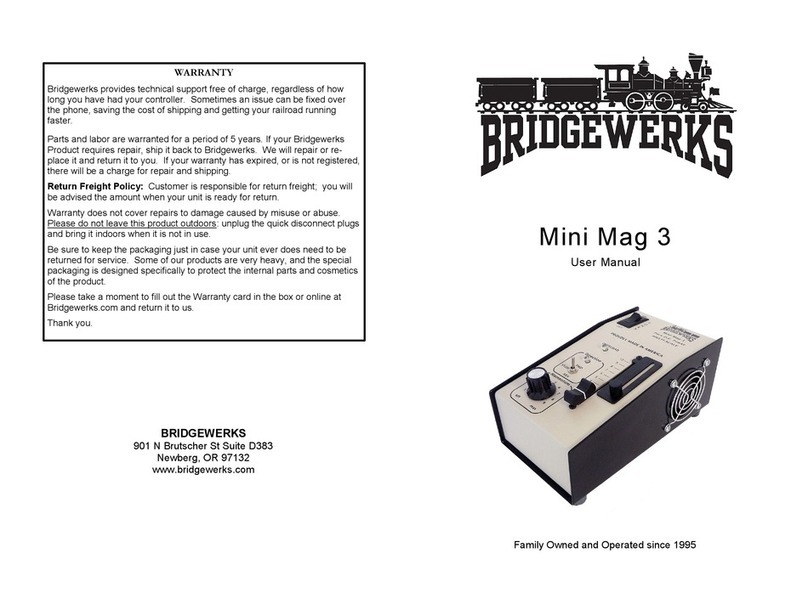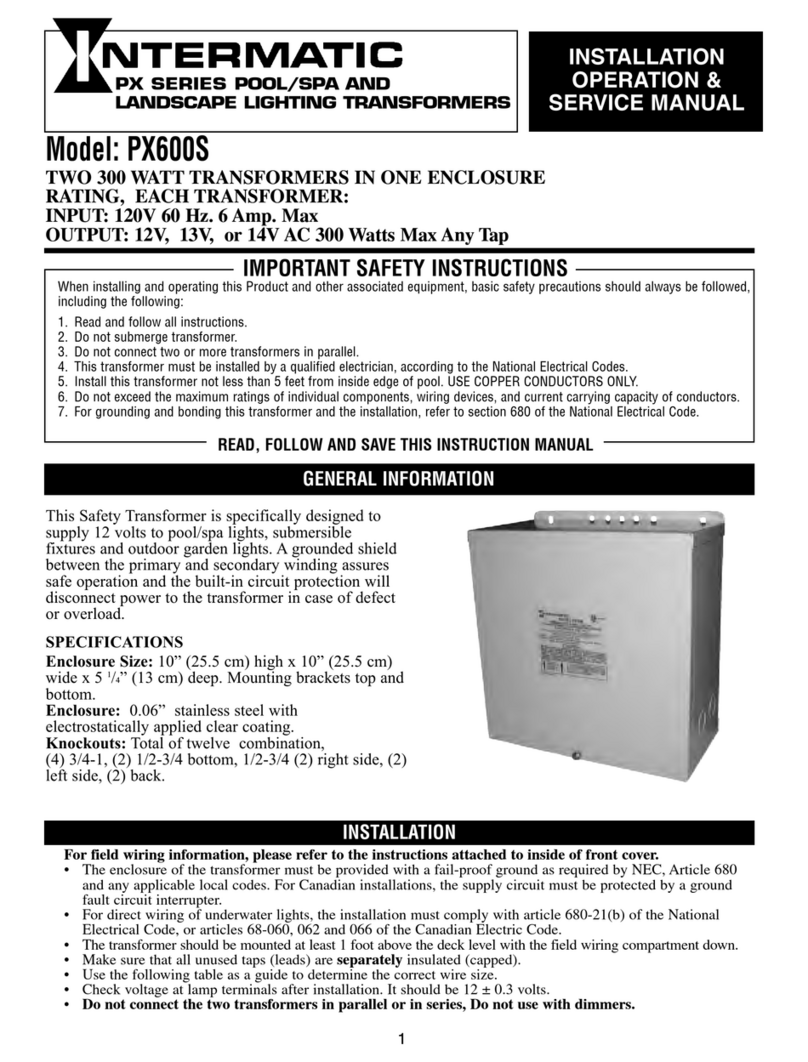Table of Contents
Section Title Section Page
Introduction .......................................................................... 1.0 ........................ 1
Description, Models and Features, Intended Usage,
Displaying Firmware Part Number, Feature and Module Locations
ReceiptInspection .................................................................... 2.0 ........................ 5
Unpacking
Installation .......................................................................... 3.0 ........................ 6
Internal Inspection, Surface Mounting, Panel Mounting,
Terminal - by - Terminal Connection Guide,
Power Requirements, Jumper Settings, Calibration Check,
Channel Assignment, High Potential and Insulation Resistance
Testing, Terminal Assignments, Relay Module Configurations
Configuration ........................................................................ 4.0 ........................ 29
Supervisory Setup, Keystroke Diagrams, Keystroke - by - Keystroke
Set up Guide, Alarm Conventions, Function and Troubleshooting
Operation ........................................................................... 5.0 ........................ 76
Walk-up Functions, Operator Mode, Keystroke Diagrams
Sensor and Internal Alarm Displays
LTCTailoring ........................................................................ 6.0 ........................ 82
LTC Application
Calibration .......................................................................... 7.0 ........................ 87
CT, Linearization Table, Current Memory & 3 Channel Analog Retransmit Module Calibration
Troubleshooting ...................................................................... 8.0 ........................ 95
Digital Communications, Alarm Displays
Specifications ........................................................................ 9.0 .......................98-99
Warranty ...................................................................................................... 105
Figures
1. Feature and Module Locations (Surface mounting) ............................................................. 4
2. Feature and Module Locations (Through-panel mounting) ....................................................... 5
3. Power Supply and I/O Module Fuse and Jumper Locations (Figures 3A - 3E) ....................................... 9-11
4. 3-Wire Jumper Locations on the I/O Modules for CT & CTX (Fig 4A) and LTC & CT/LTC (Fig 4B) ........................ 15
5. Six form C Relay Module (SCRM) Jumper Locations. ........................................................... 17
6. Relay Operation for Various Alarm and Power Conditions ....................................................... 18
7. Multi Channel Analog Retransmit (MCAR) Module ............................................................. 19
8. Polyphase Current Input (PCI) Module ...................................................................... 20
9. Load & Cooling Apparatus Monitoring (LCAM) Module and Ranging Daughterboards (Figs 9A-9C) ....................... 22
10. Power and I/O Circuit EMI Protection (Figs 10A - 10E) ........................................................25-26
11. Terminal Assignments and Locations (Figs 11A - 11B) ........................................................27-28
12. Configuration Loop Entry Keystroke Diagram ................................................................ 32
13. Main Configuration Loop Summary Keystroke Diagram ........................................................ 33
14. Main Configuration Loop Detail Keystroke Diagram (Figures 14A - 14G) ..........................................34-40
15.LCAMAlarmHysteresisDiagram.......................................................................... 53
16. Walk-up Menu Keystroke Diagram ......................................................................... 77
17. Sensor and Internal Failure Alarm Displays .................................................................. 79
18. Operator Menu Keystroke Diagram (18A & 18B) .............................................................80-81
19. Relationship Between Step and Delay Variables .............................................................. 85
20. AMTCMF Software Analog Retransmit Calibration Screen ...................................................... 94
21. Surface Mount Outline and Drilling ....................................................................... 101
22. Recommended Surface Mounting Methods ................................................................. 102
23. Prohibited Surface Mounting Methods ..................................................................... 103
24. Cut-Out and Drilling for Through-Panel Mount Cases ......................................................... 104
25.CommunicationsPort1Cabling.......................................................................... 105
Tables
1. Power Supply Fuse Ratings and Sizes (Tables 1A & 1B) ........................................................ 8
2. Summary of Field Configurable Jumpers on Standard Advantage Modules .......................................... 8
3. Summary of Field Configurable Jumpers on Optional Advantage Modules ........................................... 9
4. Legacy Relay Map Summary .............................................................................. 17
5. Summary of LCAM Daughterboard Plug-in Settings ............................................................ 23
6. Channel Assignments ................................................................................... 24
7.AlarmSources ........................................................................................45-47
8. Channel Titles ......................................................................................... 64
9.RetransmitSources ....................................................................................68-69
10.Temperature/ResistanceRTDEquivalence ................................................................. 92
11.Specifications(Tables11A&11B)........................................................................98-99
Index ...................................................................................................... 106