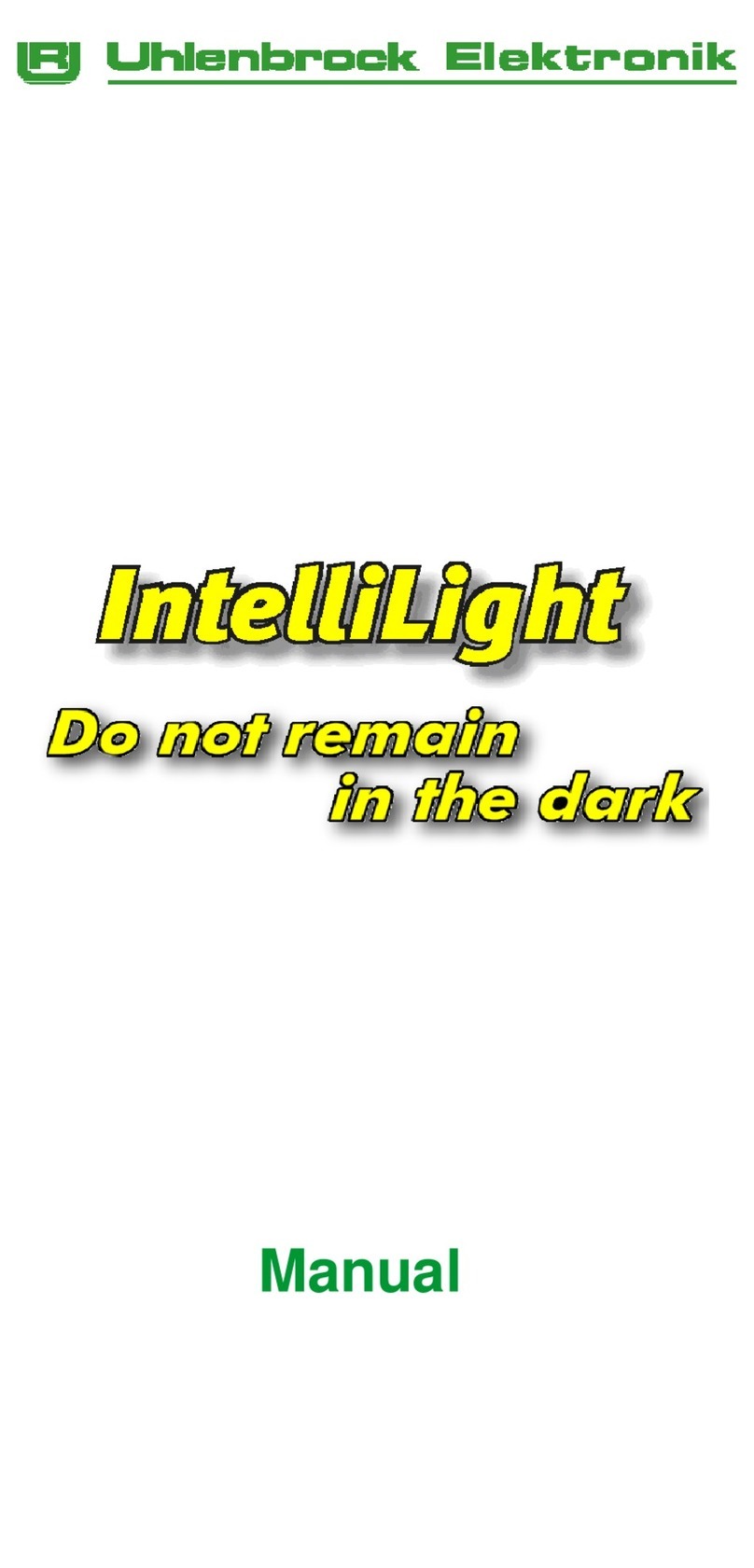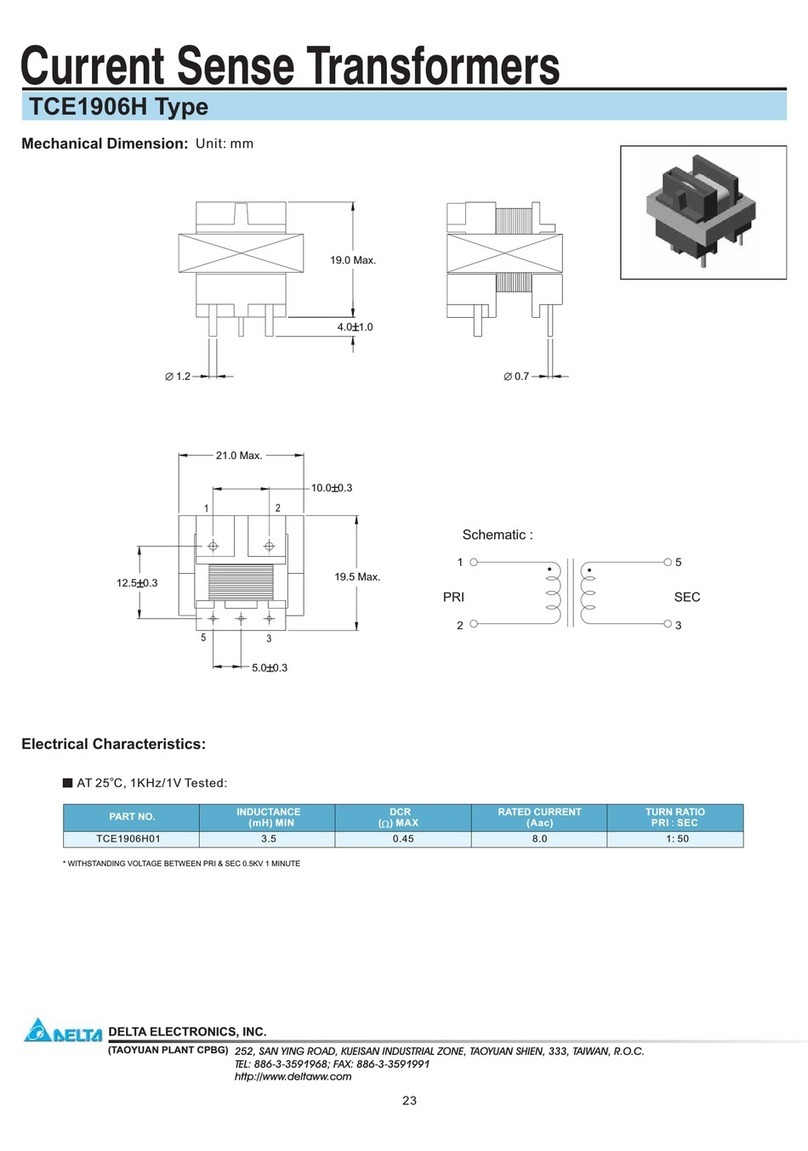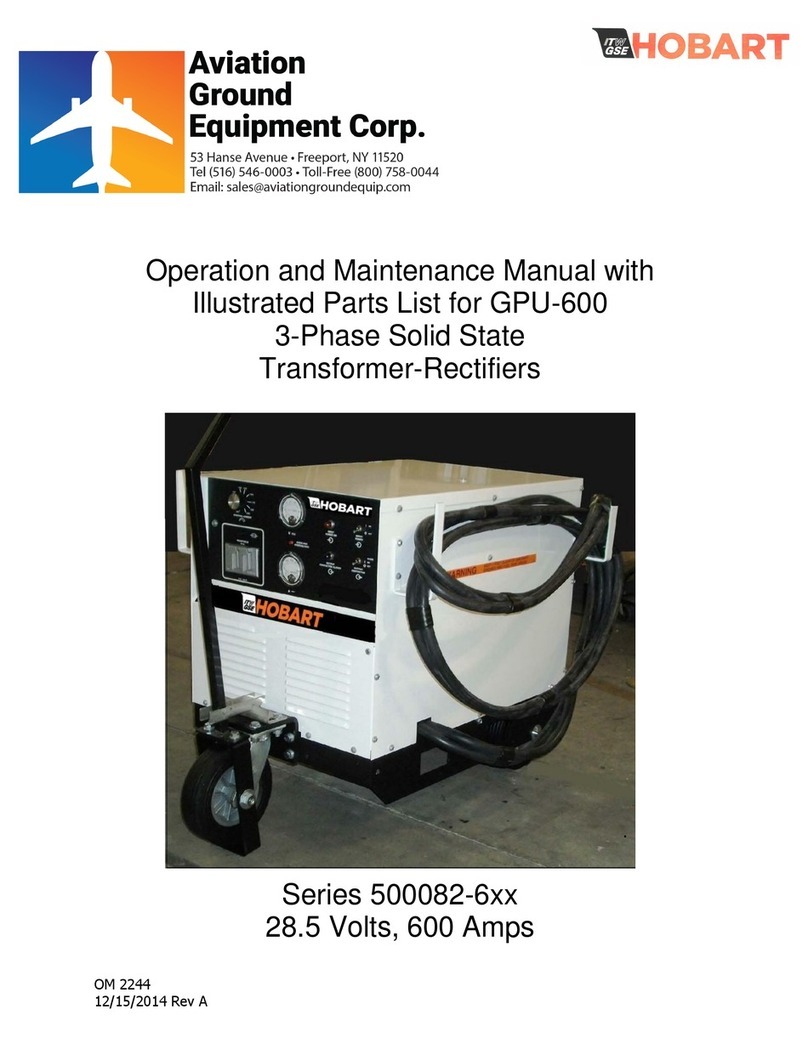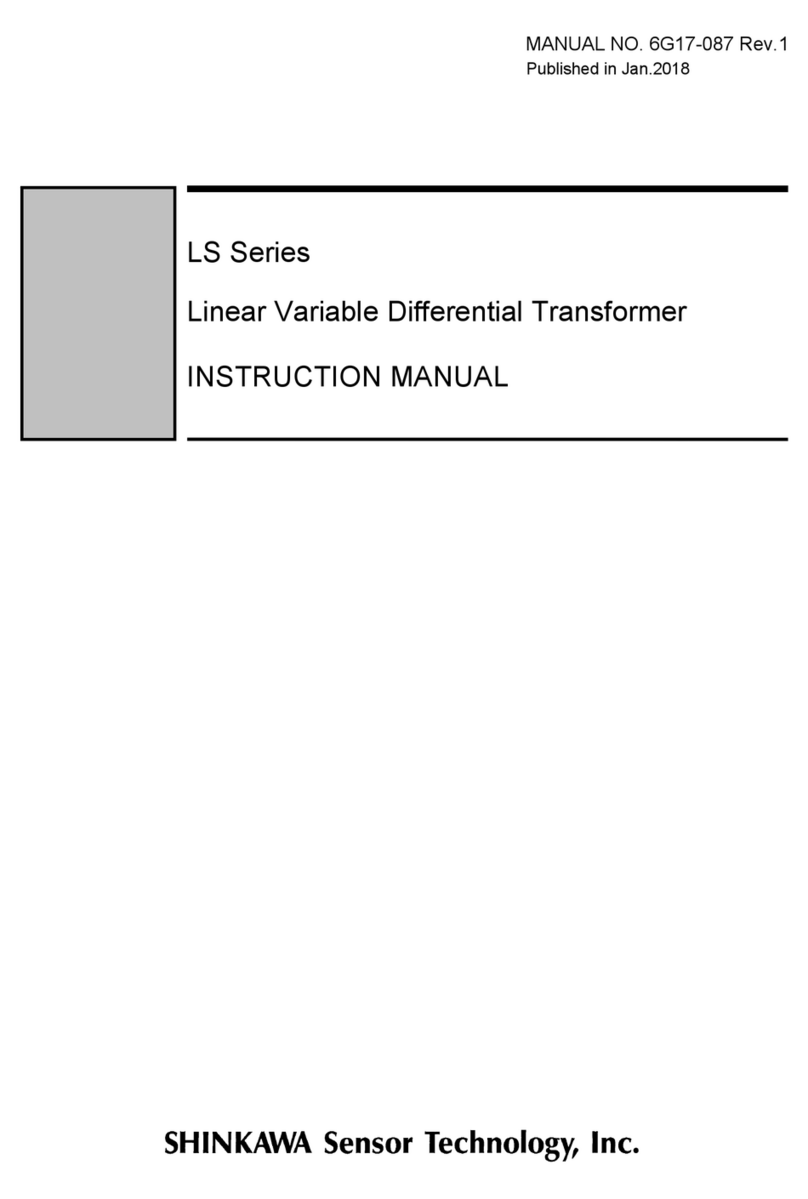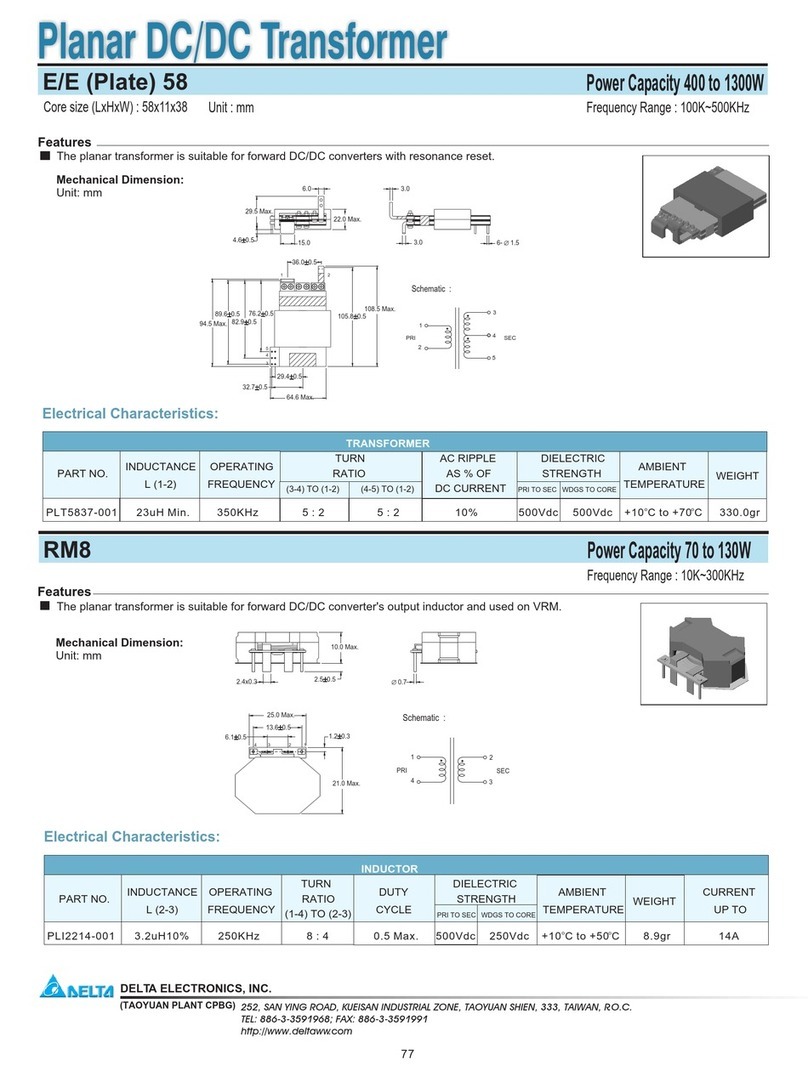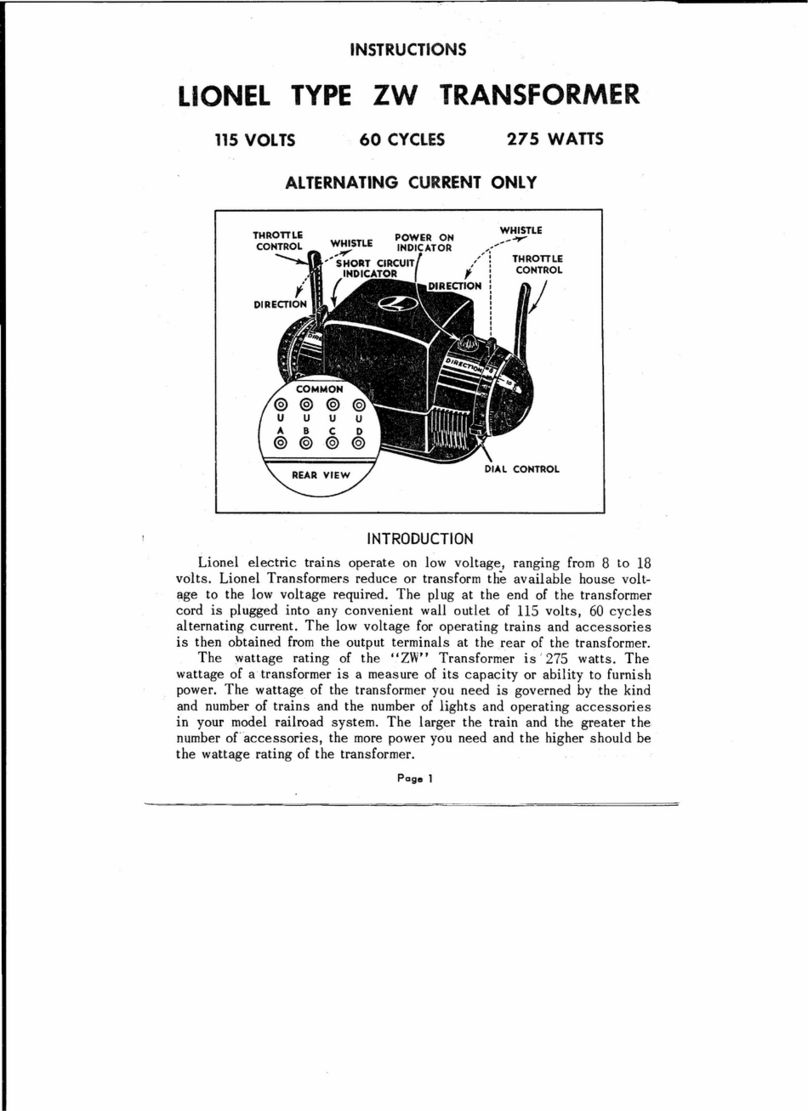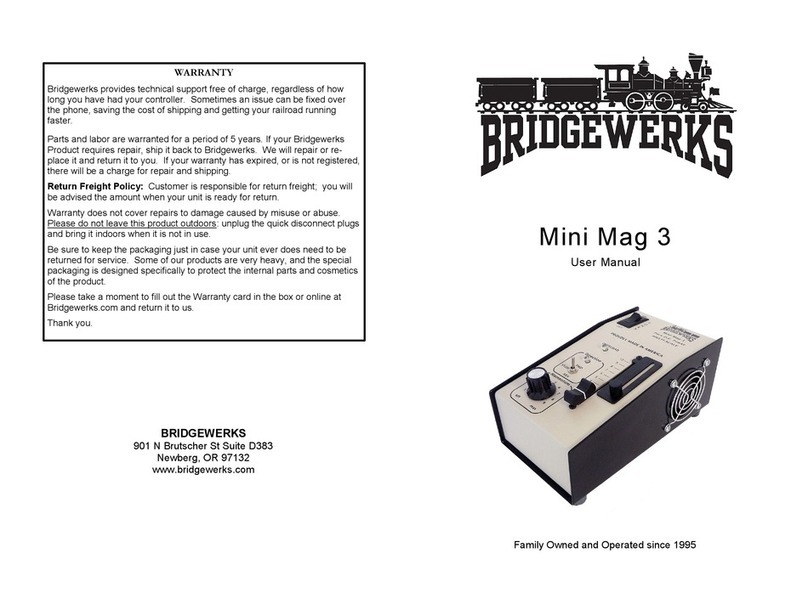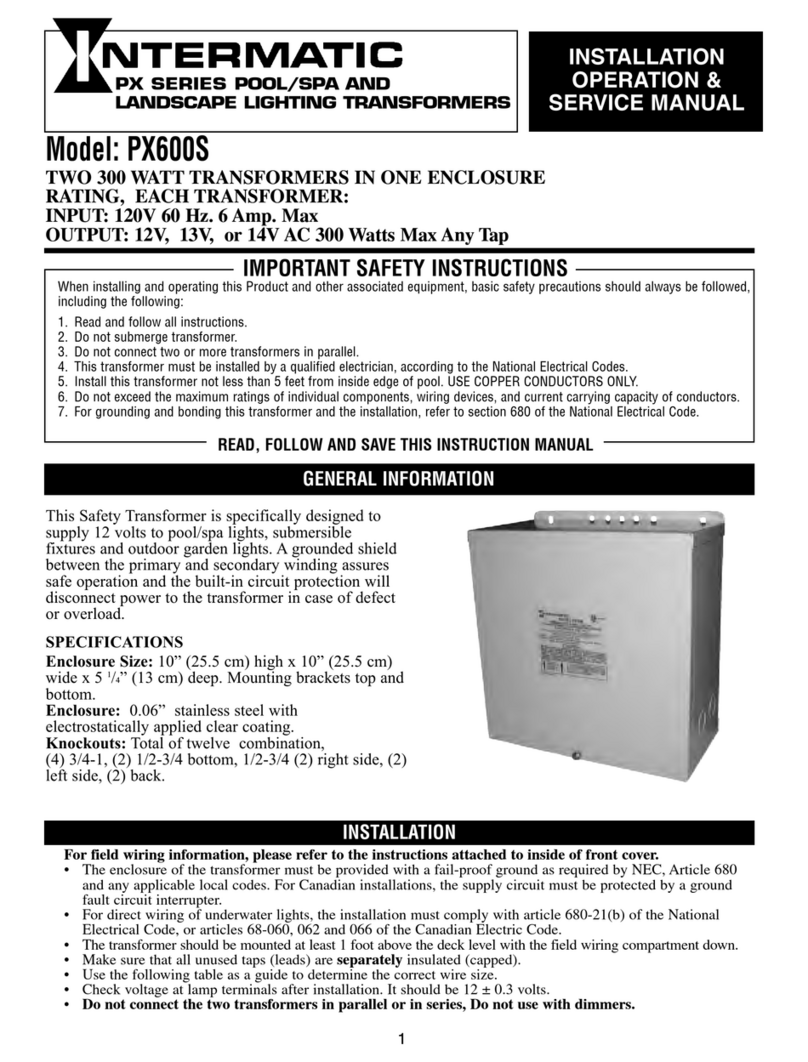OMG4T200 Rev 1 Page 8 of 54
Digital Communications, Terminals I/O-16 to I/O-20
Hardwiredconnections fordigitalcommunications aremade atterminals I/O-16to I/O-20. RS-232 is connected
to I/O-16 (comm transmit 1), I/O-18 (comm receive 1) and I/O-20 (digital comm ground). Note that the digital
communications ground is for communications only ;internal circuitry may be damaged if earth or other
protective ground is connected to this terminal.
RS-485 may be connected as two wire or 4 wire. For 2-wire connections the host’s (+) conductor is connected
to I/O-16(commtransmit1)andthe host’s (-)conductoris connectedto I/O-17(commtransmit2).Ajumper must
be installedbetweenI/O-16 and I/O-18 and asecond jumper mustbe installedbetweenI/O-17andI/O-19.A120
ohmresistormaybe requiredacrossterminals I/O-18andI/O-19to reducesignalreflectionswhenlongdatalines
are used. It is suggested that the system be tested first without the resistor, and if it performs properly, do not
install it.
For RS-485 4-wire connections the host’s receive (+ or 1) conductor is connected to terminal I/O-16 (comm
transmit1)andthe host’s receive (-or2)conductoris connectedto I/O-17(commtransmit2).The host’stransmit
(+or 1) conductor is connectedto terminalI/O-18 (comm receive 1) and the host’s transmit(-or2)is connected
to I/O-19 (comm receive 2). A 120 ohm resistor may be required between each of terminals I/O-16 and I/O-17
and between I/O-18 and I/O-19 when long data lines are used. It is suggested that the system be tested first
without the resistors, and if it performs properly, do not install it.
The connections for RS-422 communications are the same as the RS-485 4-wire configuration.
The RS-485/422specificationhasadifferentialsignalandshould notrequire acommunications groundbetween
the host and Advantage. Some systems will not work properly; however, if the communications ground is not
connected. It is suggested that the system be tested first without the ground and if it functions normally, do not
connectthe ground. If aground is necessary, two 100 ohm resistorsmustbe placedinseriesbetweenthe host’s
communications ground and the Advantage communications ground terminal I/O-20;one atthe Advantage end
and one at the host end, to reduce circulating currents.
Cooling Control Module Connections:
The Advantage can be equipped with two cooling controlmodules,referredto as CCA and CCB. There are two
types of cooling control modules, classified by the number of relays, either 4or 6.The 4-relaymodule canhave
up to 4form C relays and the current sense input. The 6-relay module can have up to 5formBrelays,1formC
relayandthe currentsenseinput.The standardconfigurationincludesasingle 6-relaycoolingcontrolmodule with
the current sense input, as CCA. The second (CCB) cooling control module can be ordered as an option. The
four module configurations are:
!A single 6-relay module in the CCA position only, referred to as the 6-0 configuration (Figure 5A).
!A 6-relay module in the CCA position and a 4-relay module in the CCB position, referred to as the 6-4
configuration (Figure 5A).
!A single 4-relay module in the CCA position only, referred to as the 4-0 configuration (Figure 5B).
!A 4-relay module in the CCA position and a 4-relay module in the CCB position, referred to as the 4-4
configuration. (Figure 5B).
Note that in configurations with two cooling control modules, only the module in the CCA position has current
sense input hardware installed on the module. If your hardware feature set includes a polyphase current input
module (PCI), the CCA module will not have a current sense input. In this case, see the sub-section in optional
modules, “ Polyphase Current Input Module” later in this section for details on connections. Connections to the
relayterminals canbe made usingthelugsdescribedintheconnectionsgeneralsectionabove.Lugs andhook-up
wireconductorshouldbe appropriate forthe currentlevelplus expectedoverloads.Hookupwireinsulationshould
be chosen assuming an open circuit in the CT secondary could occur at any point in the circuit.