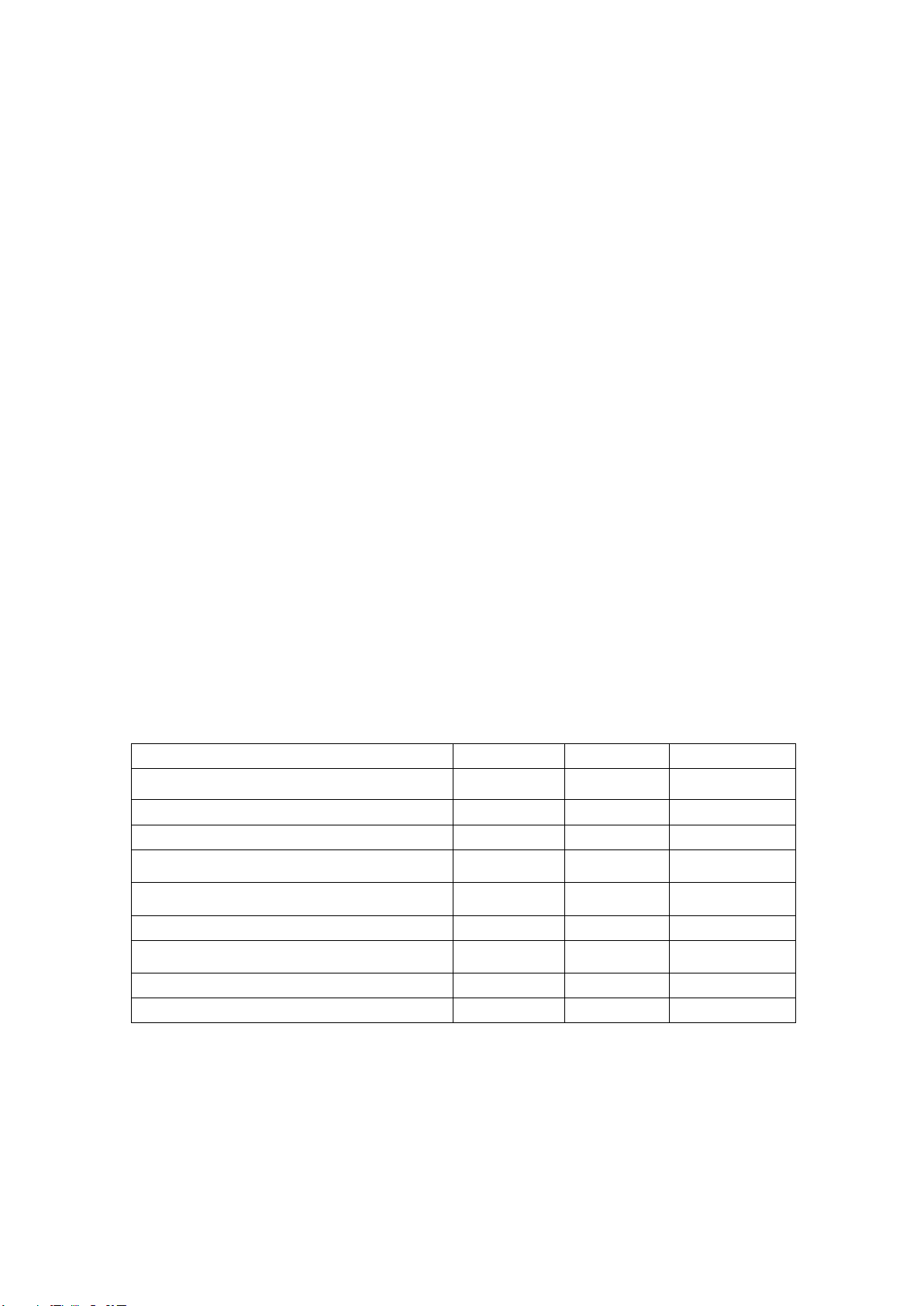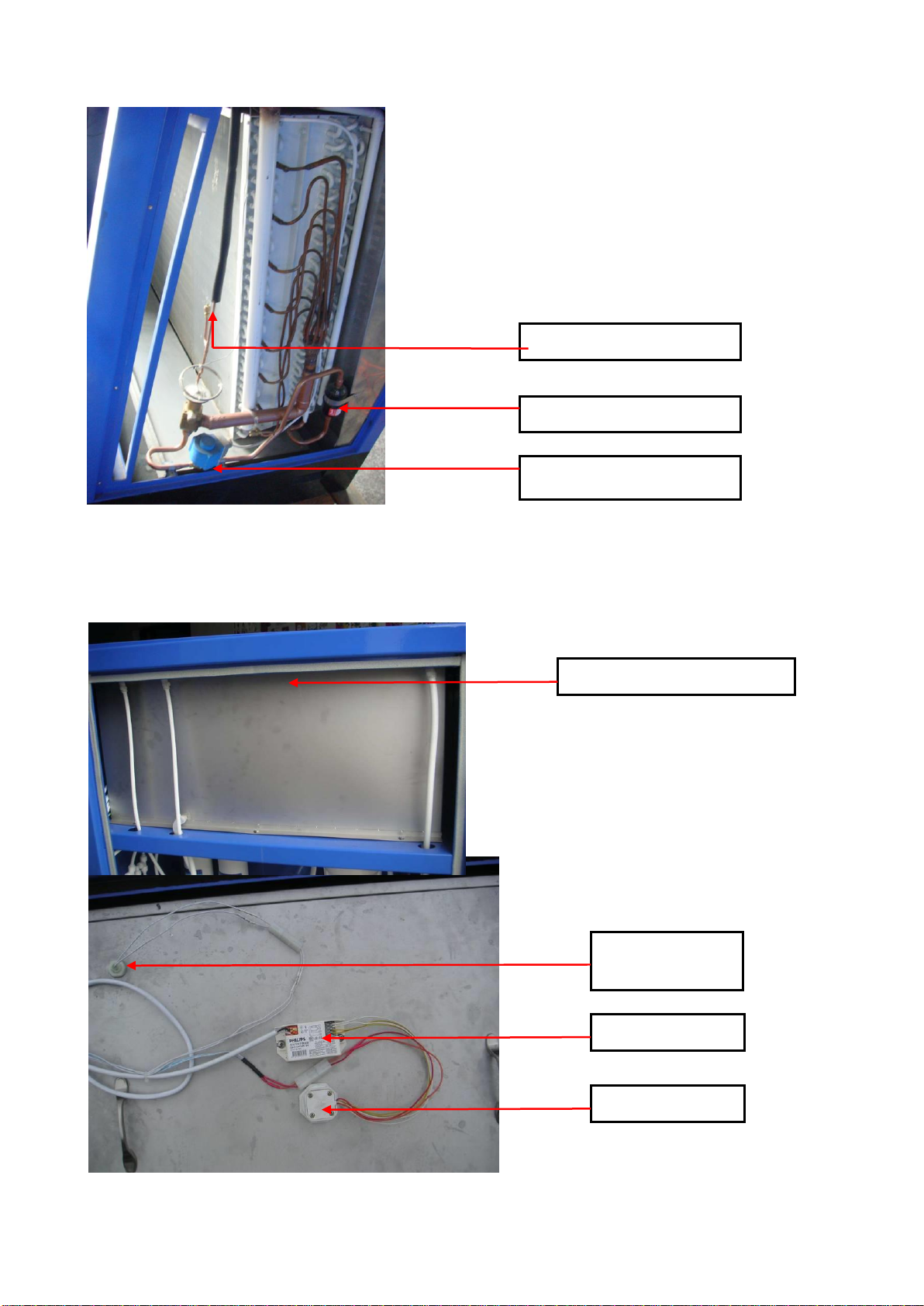-- 8 --
After entering right password in the setting menu, long press MODE to enter testing menu, press UP and DOWN to
choose subitem (testing, cycle, defrosting, back flush, top tank UV, water outlet UV, bottom tank UV) , press C/F to
perform ,then press C/F again to quit, long press MODE to retreat from testing menu.
After entering any menu among reset, other menus will automatically reset.
3. Operation Instructions:
3.1 Before the first running of the machine, if connection to city water is required, connect 3/8 pipe to the city water
inlet.After the installation is done, clean and sanitize the filtration system as per instructions inAnnex I.
3.2 Start working: After the main power supply is put in, turn the stop button clockwise: after the master power
supply is switched on, turn the E-STOP button clockwise and the red power lamp will be lit on, Automatic
electrification heating the oil heater of compressor, after electrifying for more than 1 hr ( For the first time start,
or long blackouts do not work and reuse,make sure the oil heater is electrified more than 1h ), Press START
button, green RUN and red POWER lamps will be lit on. Compressor and fan motor will start running after 8
minutes, and solenoid valve will open in main circuit of compressor.
After starting up, check if the compressor ampere value is normal; If the current of each phase stable, and if the
display value of high- and low-pressure gauge is normal (Low pressure display value: 0.3~0.7MPa, High pressure
display value:1.2~2.5MPa), the pointer of high- and low-pressure gauge should not oscillate sharply. If found fault
switch trip or malfunction in controlling loop, switch off the system immediately and fix the breakdown. The
interval should not be less than 8 minutes and start up cannot exceed 6 times one hour, otherwise the compressor
would suffer damage.
3.3 Press STOP button to switch off the machine. RUN indicator will be off. When the machine is to be turned off in
emergency, press E-STOP button. Turn E-STOP button clockwise to recover power supply.
3.4 When display screen WARNNING icon is flashing it means unit failure. It could be phase sequence error, high or
low voltage protection action, overload hint of thermal relay. Please follow the display screen to troubleshoot,
after troubleshooting is needed for unit, turn off the power supply, restart the unit then be working normally
3.5 For the first operation of the machine, it should take 24 hours waiting for water output, When the water level of
the top tank is higher than the lower limit,Press the outlet pump valve action, and press the outlet pump valve
again to stop it working. When the water level of the top tank is below the lower limit for 1 minute, the outlet
pump valve stops automatically. When the water level of the top tank is lower than the lower limit, keep pressing
the outlet pump valve, when open, the outlet pump valve stops.
Ⅵ. Precautions
1.The machine must be kept standing during the packing or transport. If inclination is required, the allowed angle from
the floor must be more than 45 degrees.
2.For the first time start, or long blackouts do not work and reuse,make sure the oil heater is electrified more than 1h
3.Avoid long-time exposure to sunlight
4.Avoid long-time direct eye exposure to Ultraviolet device as it may hurt the eyes
5.The machine is not suitable for use in places with spray water, do not use spray water to clean the machine.
6.To prevent the machine from damage caused by freezing, please drain off the remaining water and stop operating the
machine if the environment temperature during its working is below 00C.