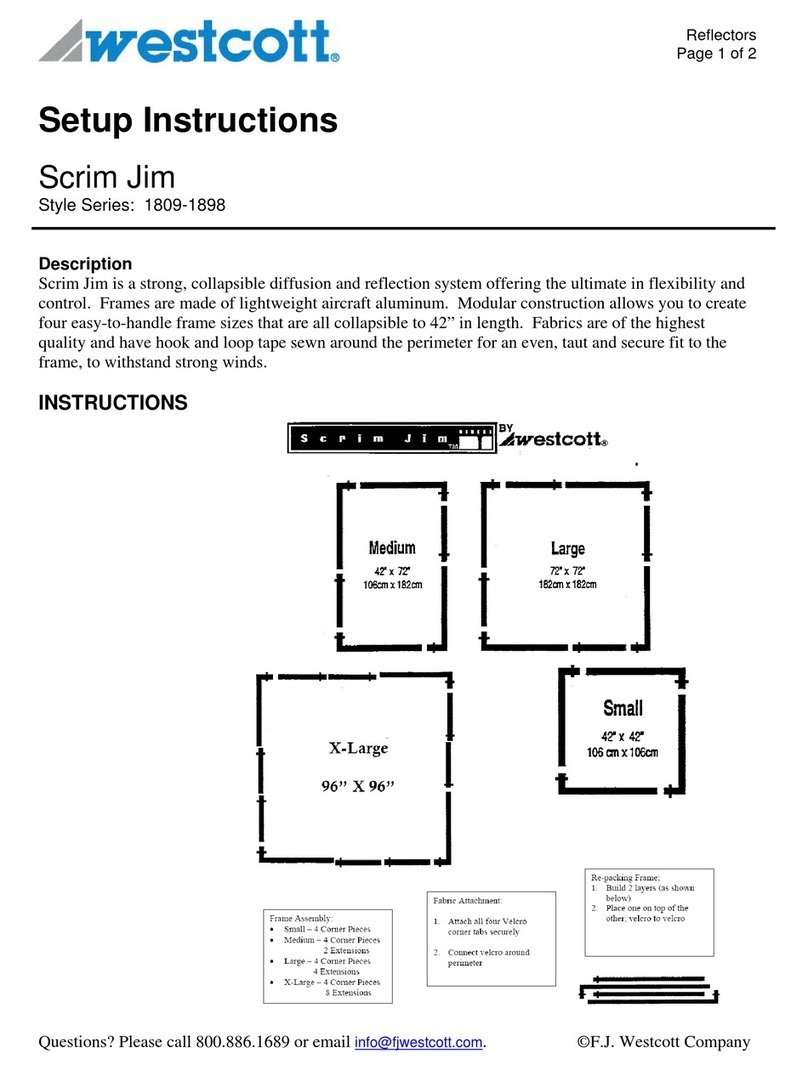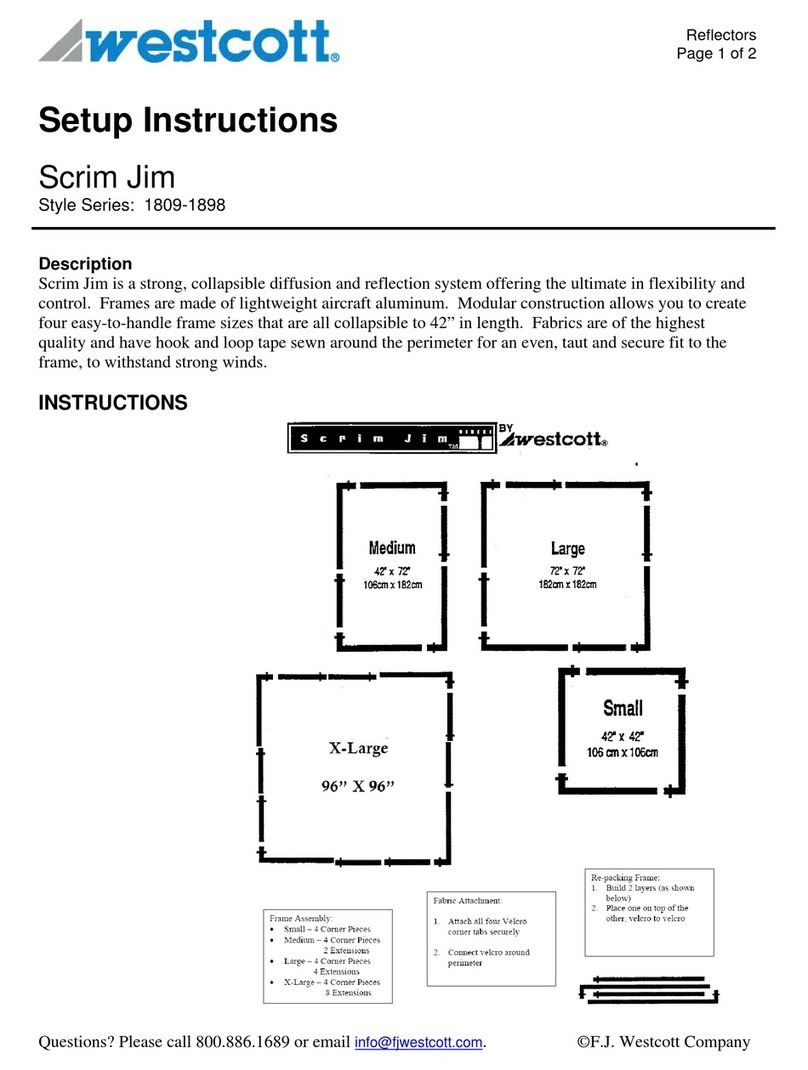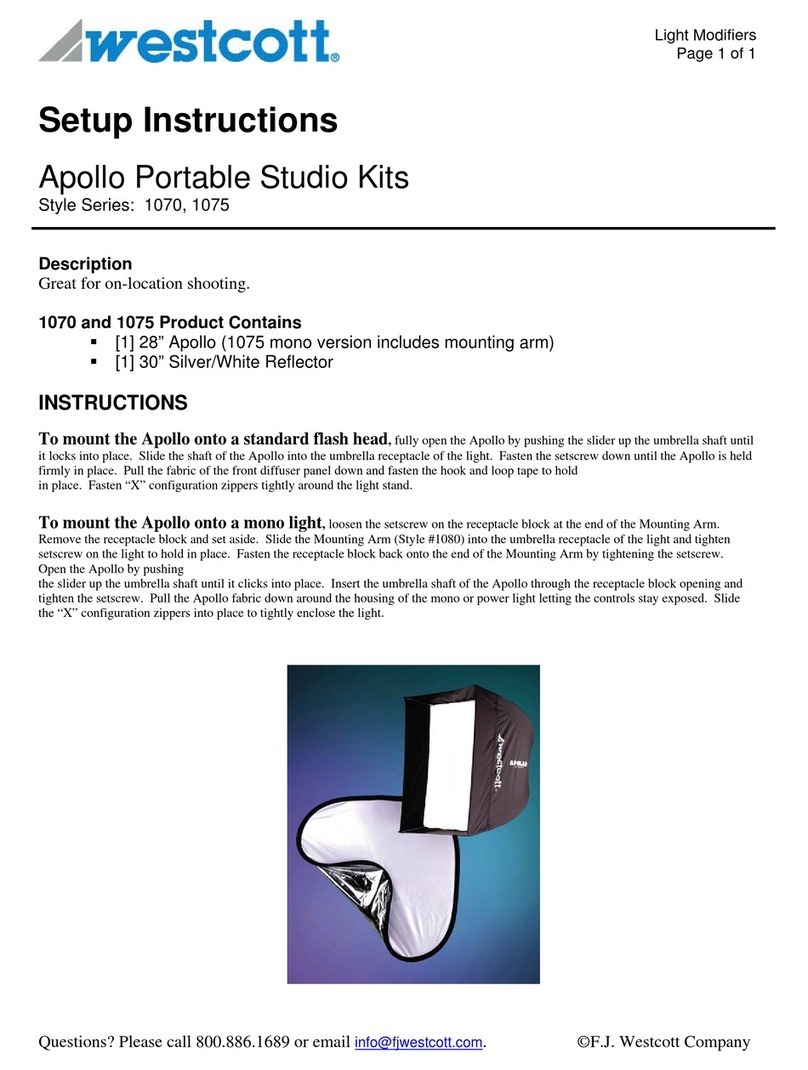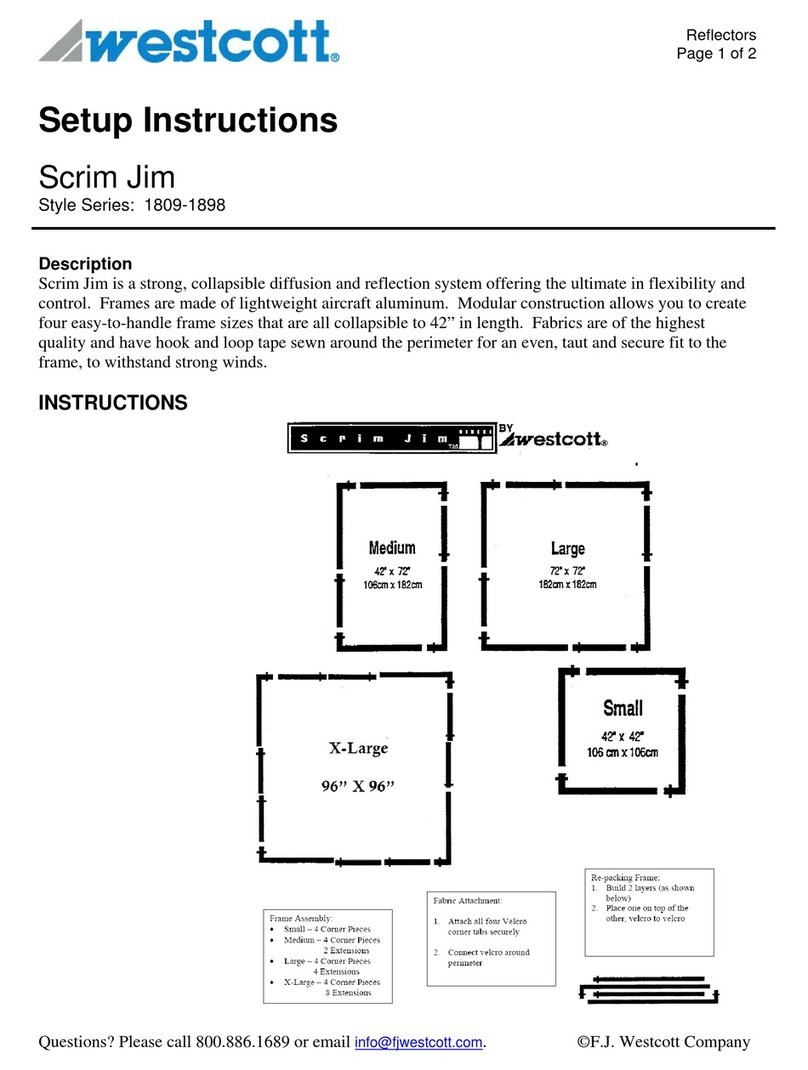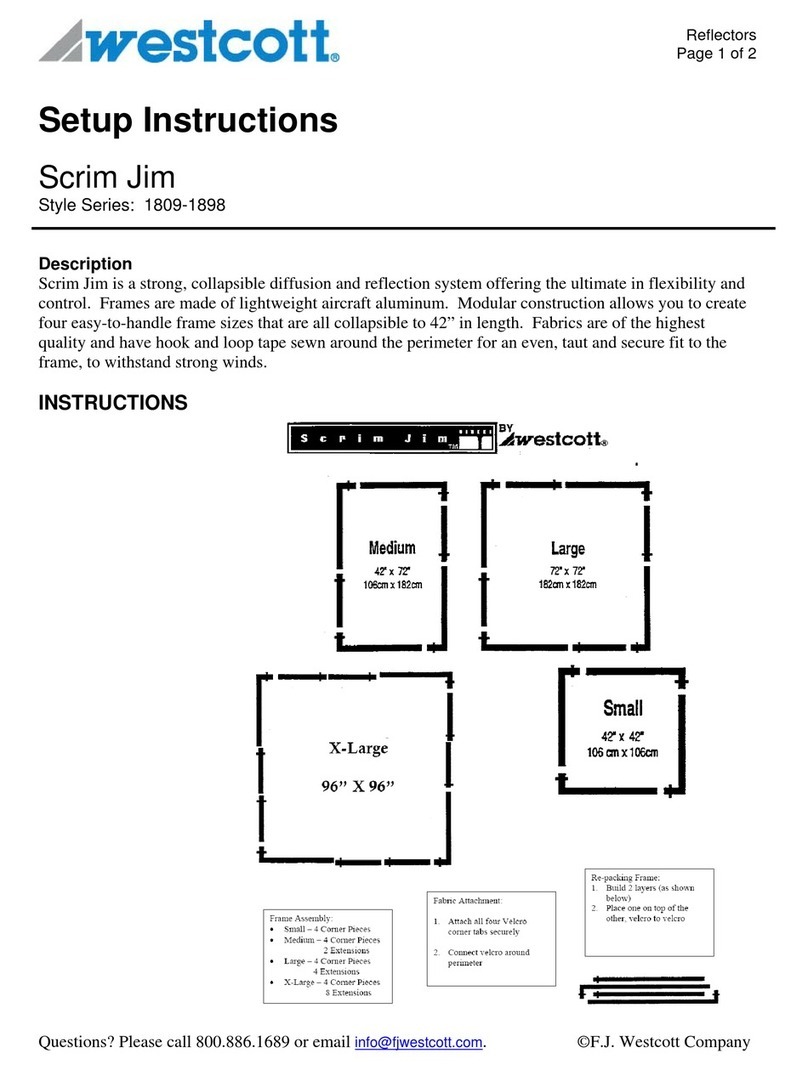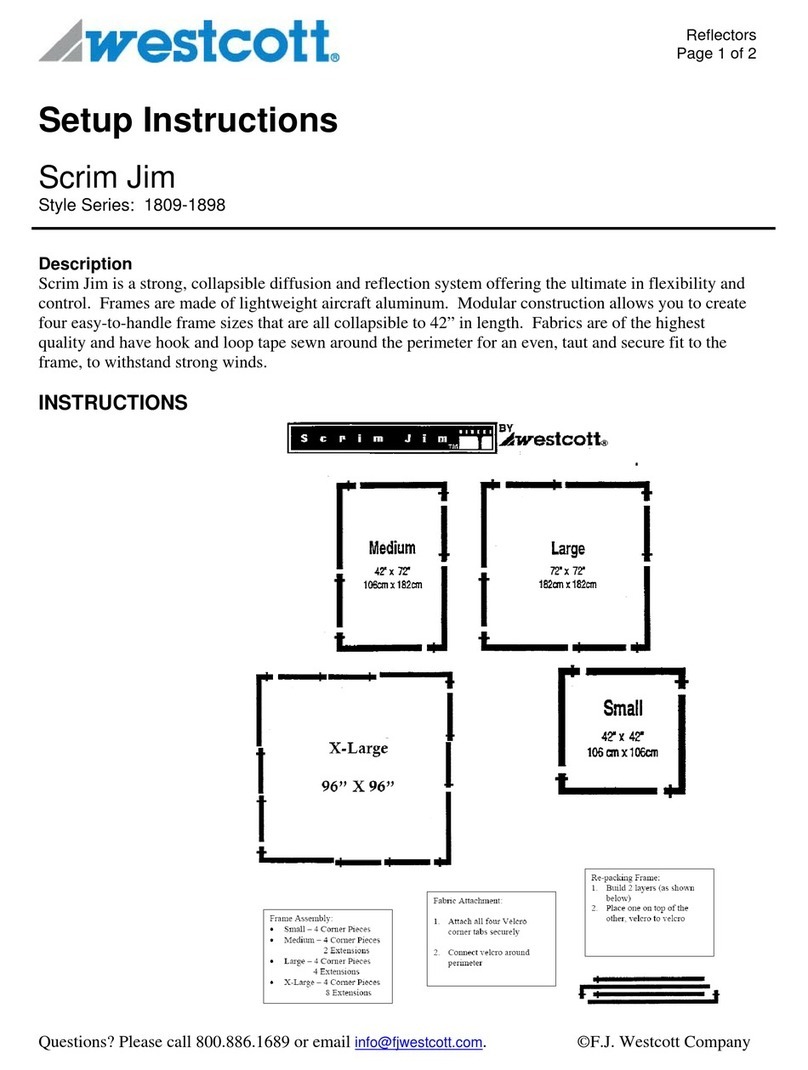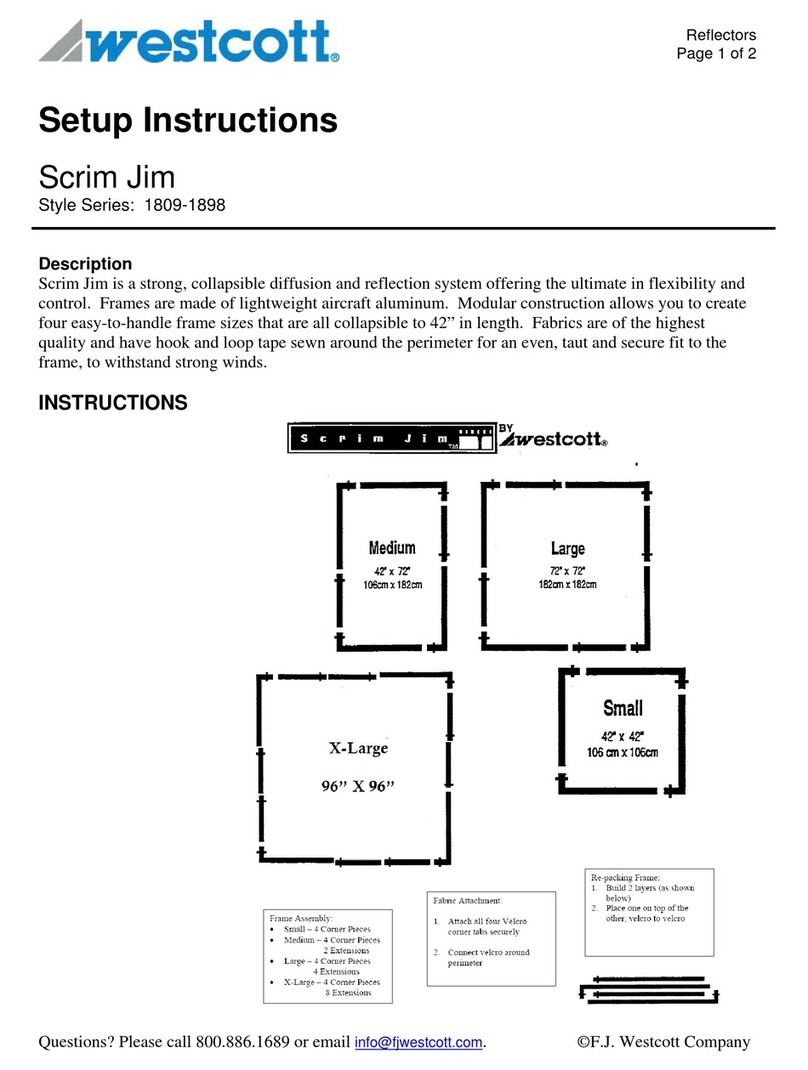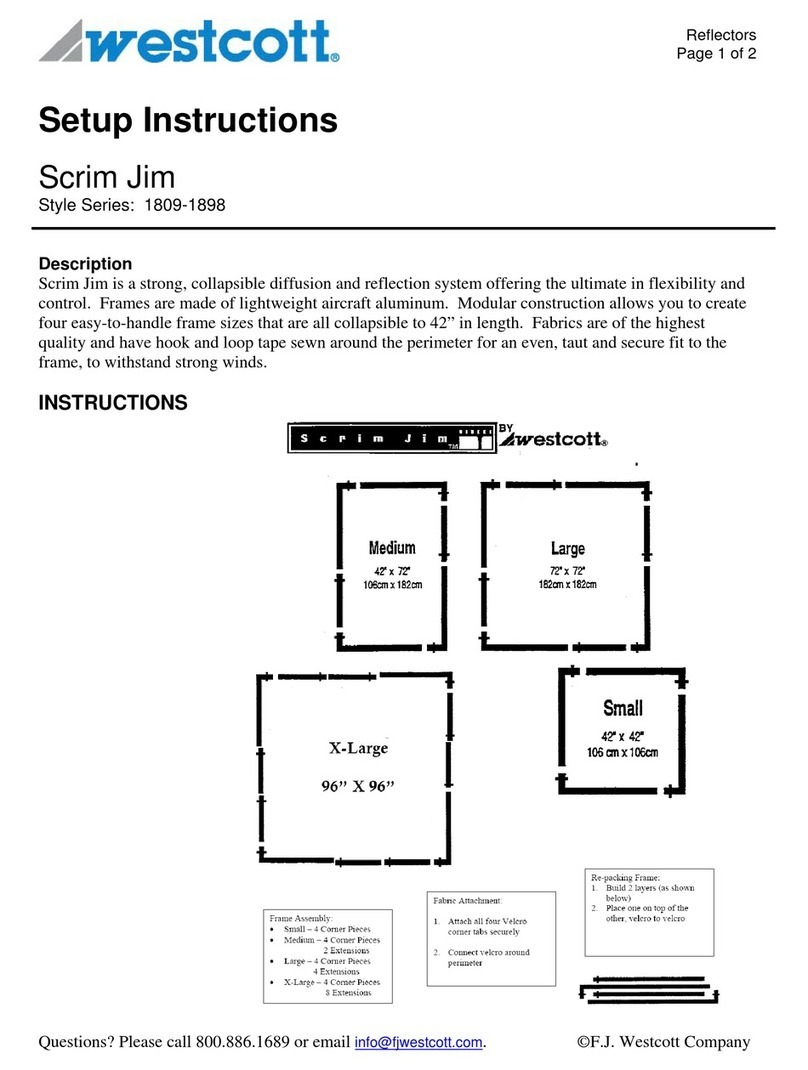FJ400 Strobe: Mounting
Mounting to a Light Stand
1. Rotate the tilter bracket’s handle counterclockwise until the light stand receptacle is
perpendicular to the strobe body.
2. Loosen the tension knob located lower on the tilter bracket.
3. Insert the light stand spigot into the FJ400’s 5/8"-16 mm tilter bracket receptacle.
4. Tighten the tension knob to secure the strobe to the light stand.
FJ400 Strobe: Attaching & Removing Modifiers
Connecting a Bowens Speedring & Modifier
1. Ensure the strobe is turned OFF and has cooled for five minutes.
2. Grasp the speedring attached to the modifier and align its three square mounting blocks with the
openings located on the face of the strobe.
3. Insert the speedring and turn clockwise until the speedring locks into place.
Removing a Bowens Speedring & Modifier
1. Ensure the strobe is turned OFF and has cooled for five minutes.
2. Grasp the speedring attached to the modifier.
3. Slide the strobe’s speedring release away from the modifier.
4. Rotate the modifier’s speedring counterclockwise until its three square mounting blocks align
with the openings. Pull the modifier away from the strobe to release.
Attaching an Umbrella-Based Modifier
1. Ensure the strobe is turned OFF and has cooled for five minutes.
2. Grasp the umbrella’s shaft and slide into the strobe’s umbrella receptacle.
3. Tighten the tension screw to secure the umbrella-based modifier (up to 8mm shaft).
Removing an Umbrella Based Modifier
1. Ensure the strobe is turned OFF and has cooled for five minutes.
2. Loosen the umbrella tension screw.
3. Grasp the umbrella’s shaft and gently slide the umbrella out of the FJ400 umbrella receptacle.
NOTE:
●Never force entry or removal of speedring, umbrellas, or modifiers.
●Use caution during the removal of modifiers to not damage the flash tube.
●Octagonal umbrella shaft may not fit into the FJ400 umbrella receptacle.
9