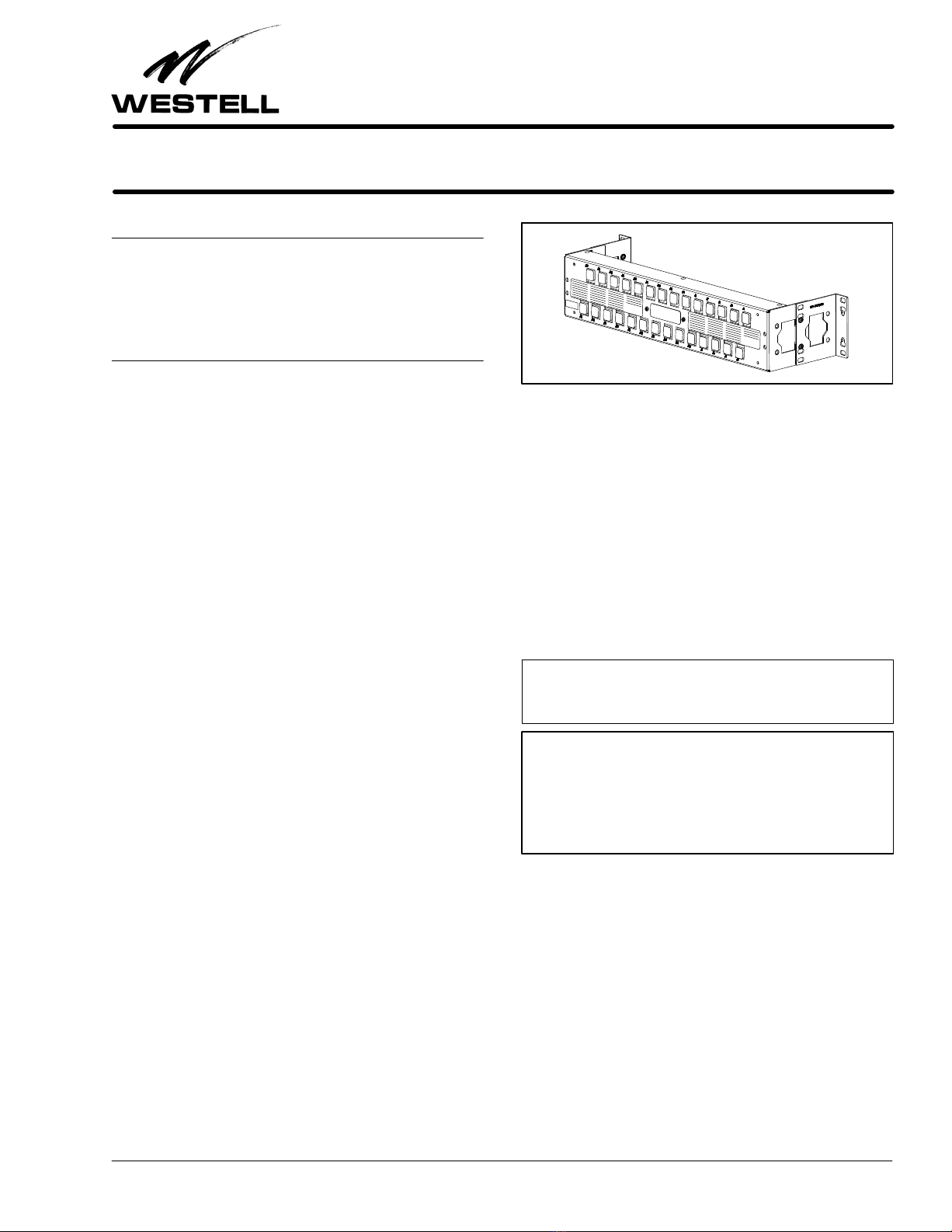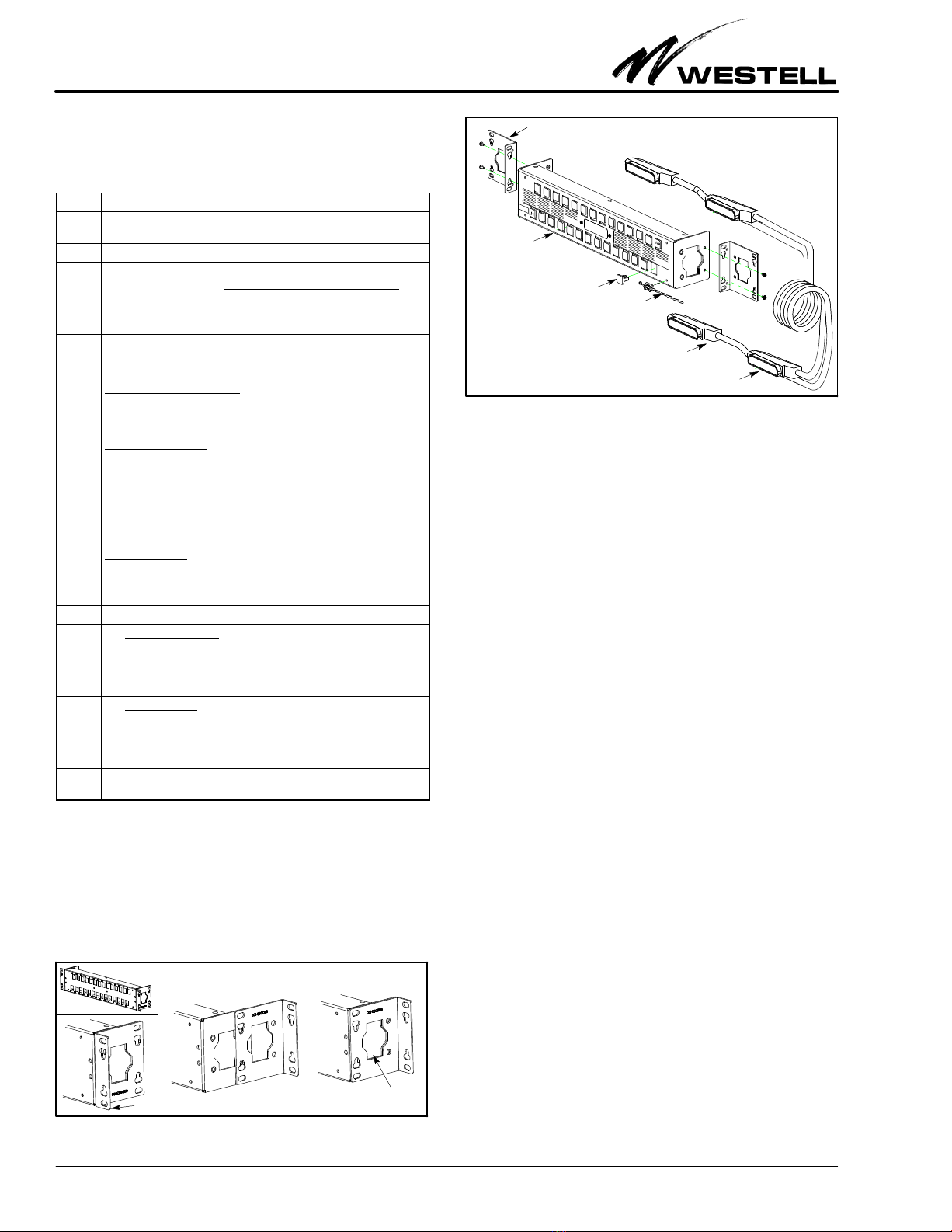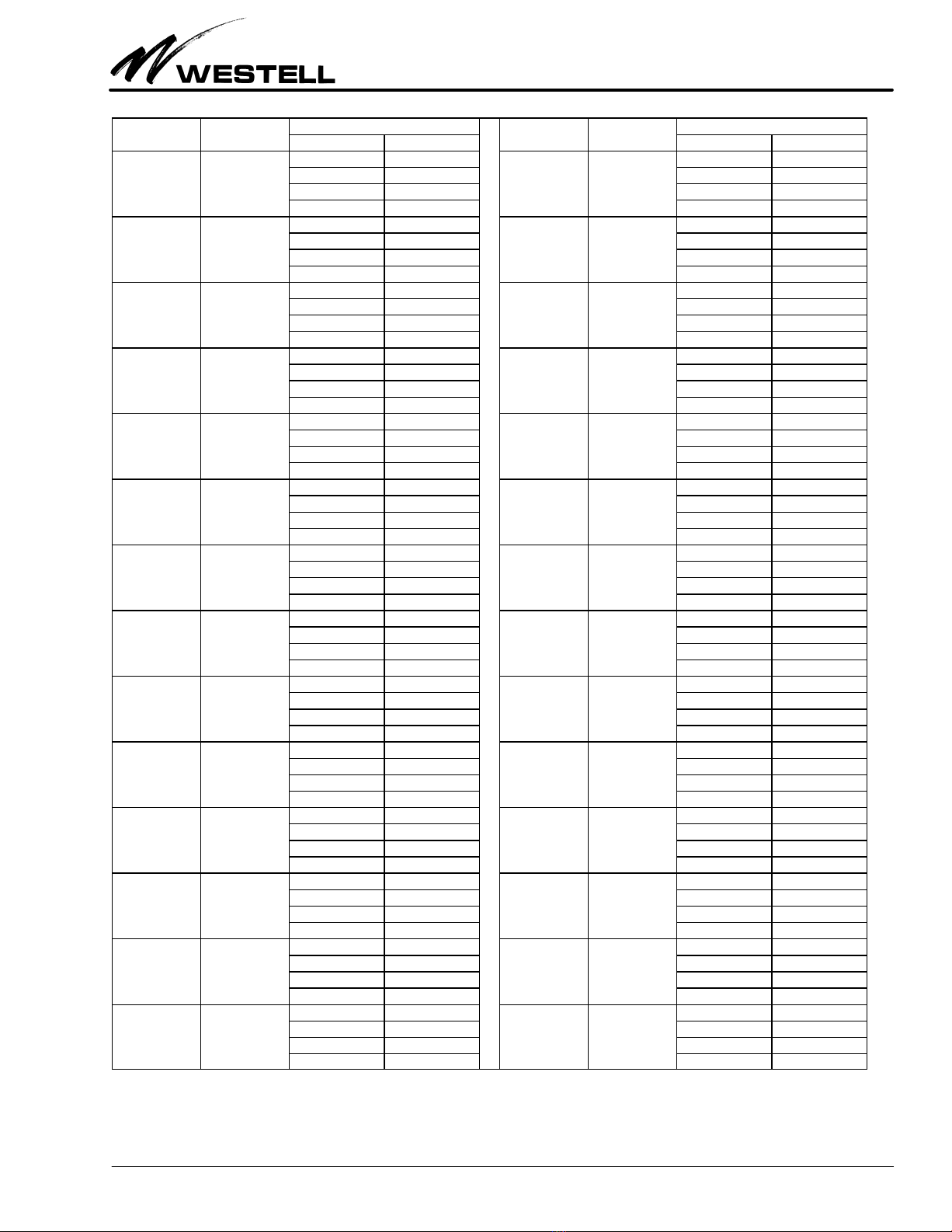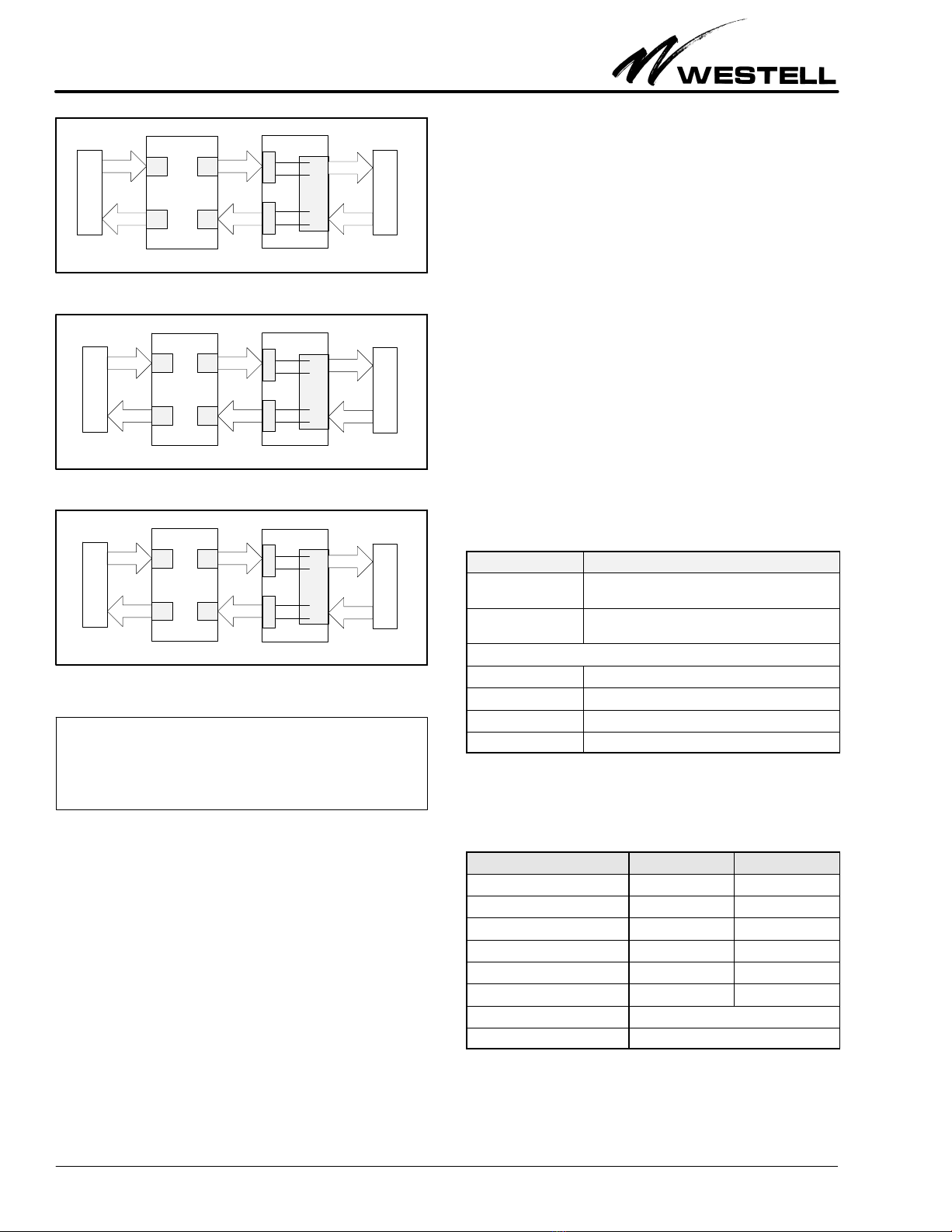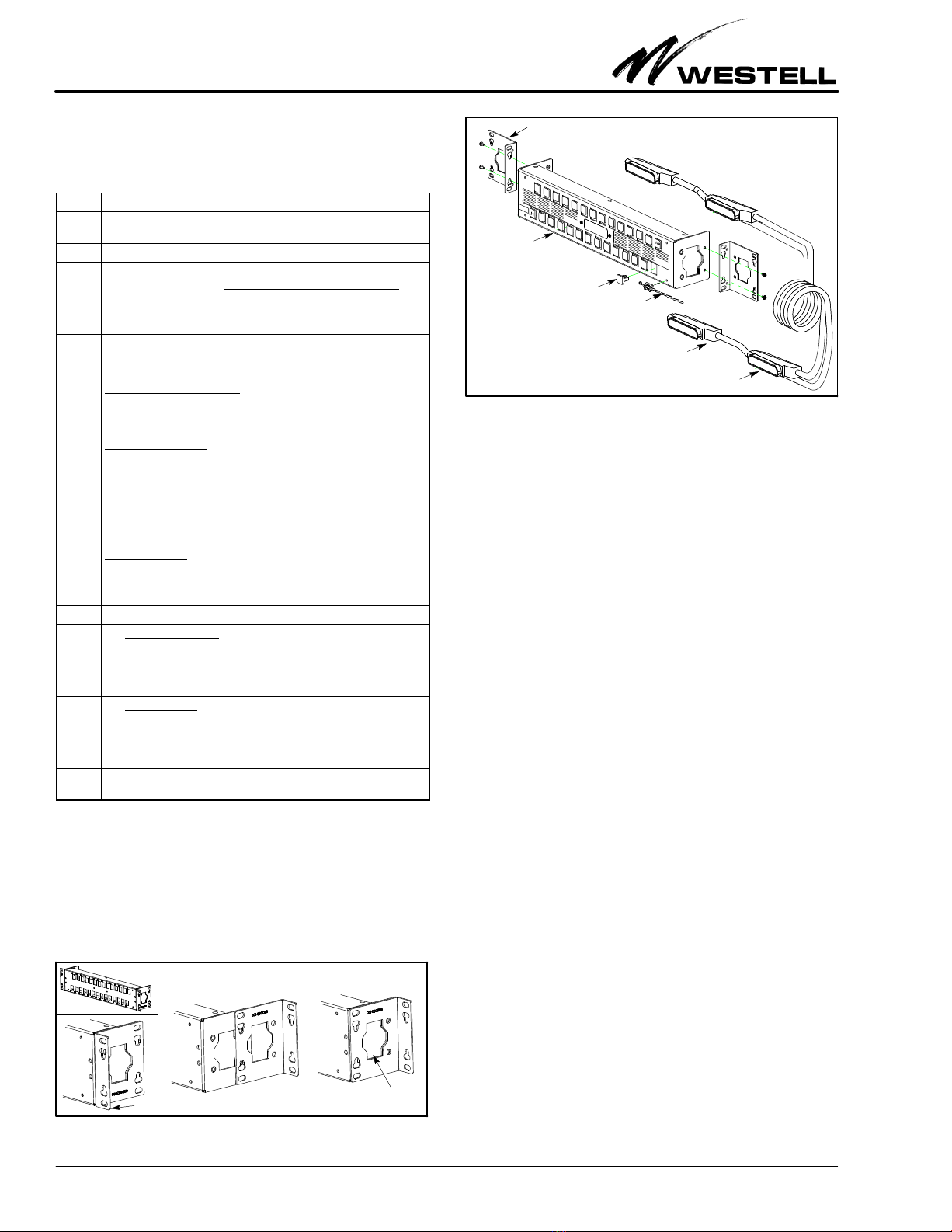
Section RJ4‐8C0‐202 030‐101676 Rev. C R
21012I2RC
to the wall. The mounting ears may be detached (panel is
shipped with ears in the 23” rack mount position, as shown in
Figure 3), re‐positioned, and re‐attached for wall mounting ap
plications.
Step Mounting Task/Description
1. Unpack/inspect. Unpack the unit and determine if it has been
damaged. See return instructions in Paragraph 5.2.
2. Get tools. Gather all mounting hardware and tools.
3. Determine mounting type and ear position. The panel is shipped
with the ears attached for projected mounting in a 23” relay rack (see
Figure 3). If flush mounting in a 23” rack is desired, or if either 19”
rack or wall mounting is desired, remove, re‐adjust, and re‐attach
the ears in the desired position, as explained below.
4. Attach ears per correct mounting type. First detach the ears by
removing the two screws that secure each ear.
For projected 23” rack mounting, do not remove the ears.
For a flush 23” rack mounting, move the ears further forward on the
side of the panel. Align the holes in the ear's short flange with the
front‐most set of holes on the side of the panel, insert and thread the
screws through the aligned holes, then tighten the screws.
For 19” rack mounting, flip the removed ears so that the long flange
of the L‐shaped ear is against or abuts the side of the panel. If flush
mounting within the rack is desired, align the front‐most holes in the
ear's long flange with the front‐most set of holes in the side of the
panel. If a projected mounting position in the rack is desired, align
the holes in the ear's long flange with the rear‐most set of holes in
the side of the panel. When the holes are aligned, insert and thread
the screws through the aligned holes. Tighten the screws.
For wall mounting, any ear position (or hole set) may be selected,
per company practice and application and for the best cable access.
Align the selected ear holes with the selected holes in the side of the
panel, then thread and tighten the screws.
5. Ground panel. Use ground lug on inside wall to ground the panel.
6. For wall mounting only, attach 64‐pin cables then mount to wall.
Remove the 64‐pin connector covers at the back of the panel. Install
the 64‐pin cables at the back of the panel. Route cables through the
large cable access hole in the side of the panel, if needed. Secure
cables with cable ties. Last, mount panel to wall per local practice.
7. For rack‐mounting, mount to rack then attach 64‐pin cables.
Mount the panel to the desired 2RU rack position. Remove the 64‐pin
connector covers at the back of the panel. Install the 64‐pin cables at
the back of the panel. Route cables through the large cable access
hole in the side of the panel if needed. Secure cables with cable ties.
8. Install RJ48C cables. Install all required RJ48C cables at the front
of the panel, per company practice, and label all connections.
Table 1. Step‐by‐Step Installation
2.2 Installer Connections
2.2.1 Signal Connections
Connections are made at the front of the panel to the RJ48C
jacks, and at the rear of the panel at 64‐pin connectors. See
Figure 2. 19” Rack‐Mount Ear Positions on Panel
Ear in flush, 19”,
rack‐mount position.
Ear in most‐projected, 19”,
rack/wall mount position.
Ear in shallow‐projected, 19”,
rack/wall mount position.
Hole for rear
cable access
Figure 3. Exploded View of RJ48C Jack Interface Panel
*Ears shown here in shipped position (projected, 23” rack‐mounting)
(reverse or flip ears for 19” rack mounting, as shown in Figure 2)
RJ48C
Jack Interface
Panel
Jack
Cover*
Cable
tie*
RCV
XMT
Two, 64‐pin, 3',
female‐ended cables
are provided with the
RJ48C‐28I2 model
*Mounting ears, cable ties, tie‐holders,
jacks, and jack covers provided*
Table 2 for the jack panel's jack and connector pin‐outs. The
RJ48C Jacks on the front of the Jack panel provide the customer
interface. The 64 pin connectors on the rear of the panel provide
the interface to the network. The 64 pin connector labeled XMT
is signal from the network to the customer equipment (AZ).
The 64 pin connector labeled RCV is signal from the customer
equipment to the network (ZA).
2.2.2 Power and Ground Connections
No power connections are required. A chassis ground is pro
vided via metal to metal contact.
3. TESTING & TROUBLESHOOTING
3.1 Testing
Initial testing consists of performing the procedures indicated
for the plug‐ins installed in the shelf assembly. If trouble is en
countered, verify all installer connections to the assembly, that
no fuse is blown, and that modules are properly inserted.
This equipment should not be field repaired. If the equipment
is suspected of being faulty, replace it with another unit and re
test. If the replacement appears to operate correctly, the
original may be faulty and may be returned to Westell for repair
or replacement (see Paragraph 5.2).
3.2 Troubleshooting
If trouble is encountered, verify all connections to the panel
and to the assembly. If trouble persists, replace the suspect unit
and repeat procedures outlined. These procedures are not de
signed to effect repairs or modifications. Any tests beyond
those outlined herein, or repairs made beyond replacing a
faulty unit, are not recommended and may void the warranty.
4. CUSTOMER & TECHNICAL SERVICES
If technical or customer assistance is required, contact Westell
by calling or using one of the following options:
Voice: (800) 377‐8766
For additional information about Westell, visit the Westell
World Wide Website at http://www.westell.com.