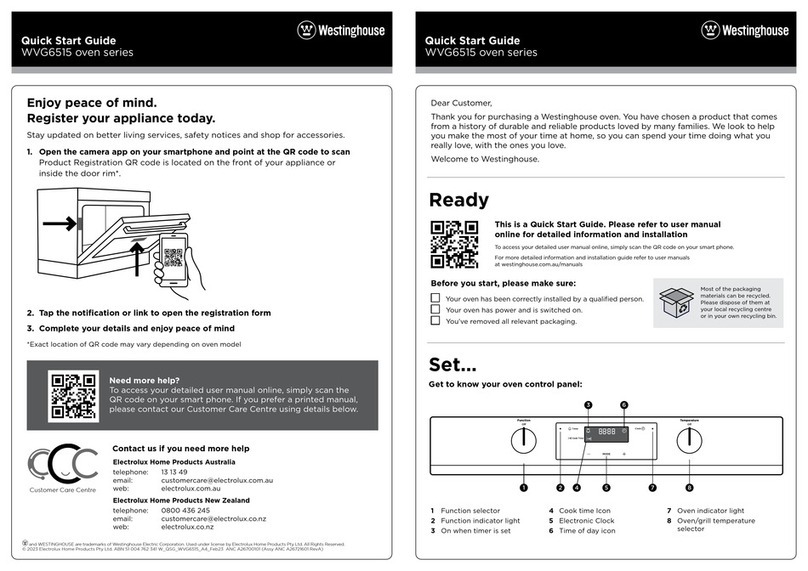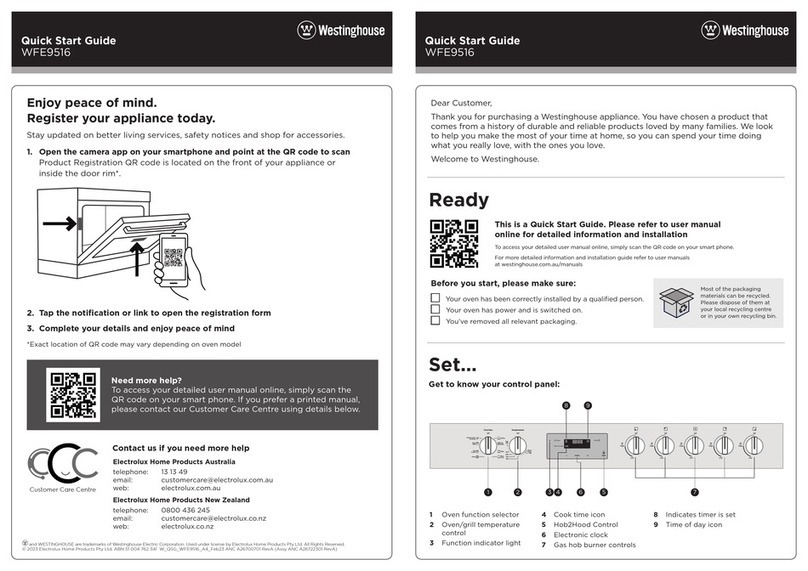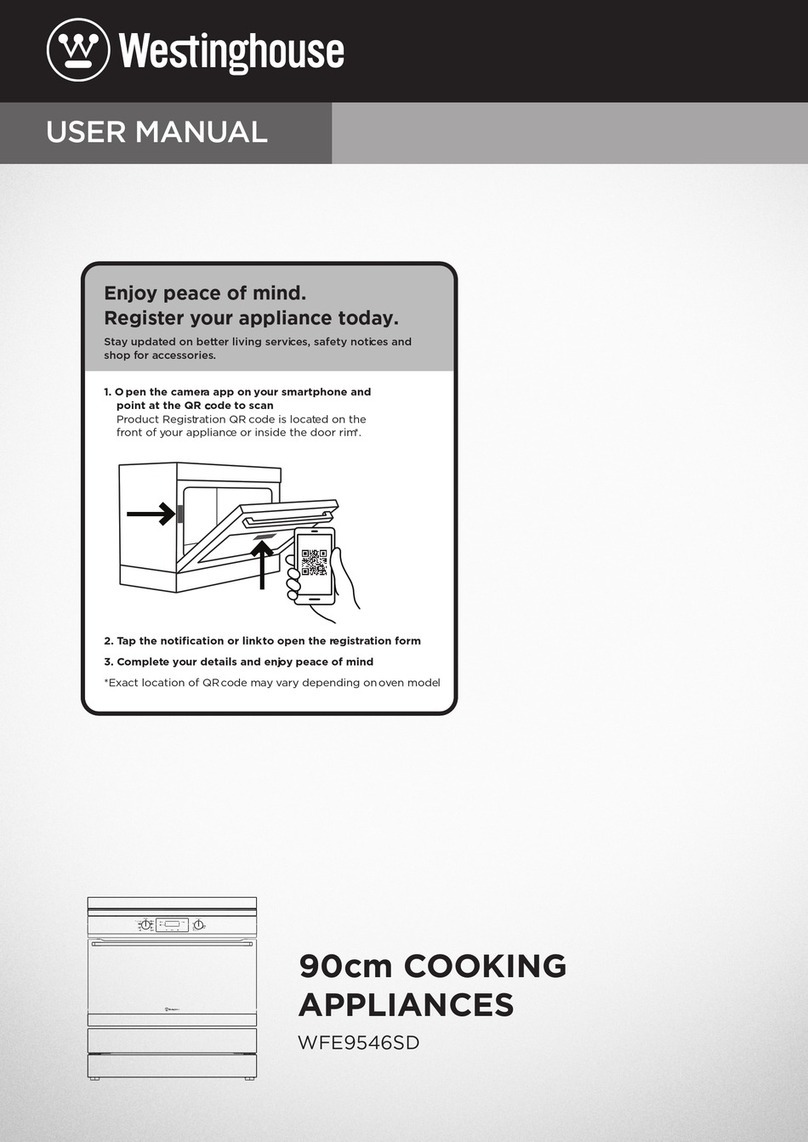Westinghouse WVEP9716 Series User manual
Other Westinghouse Oven manuals
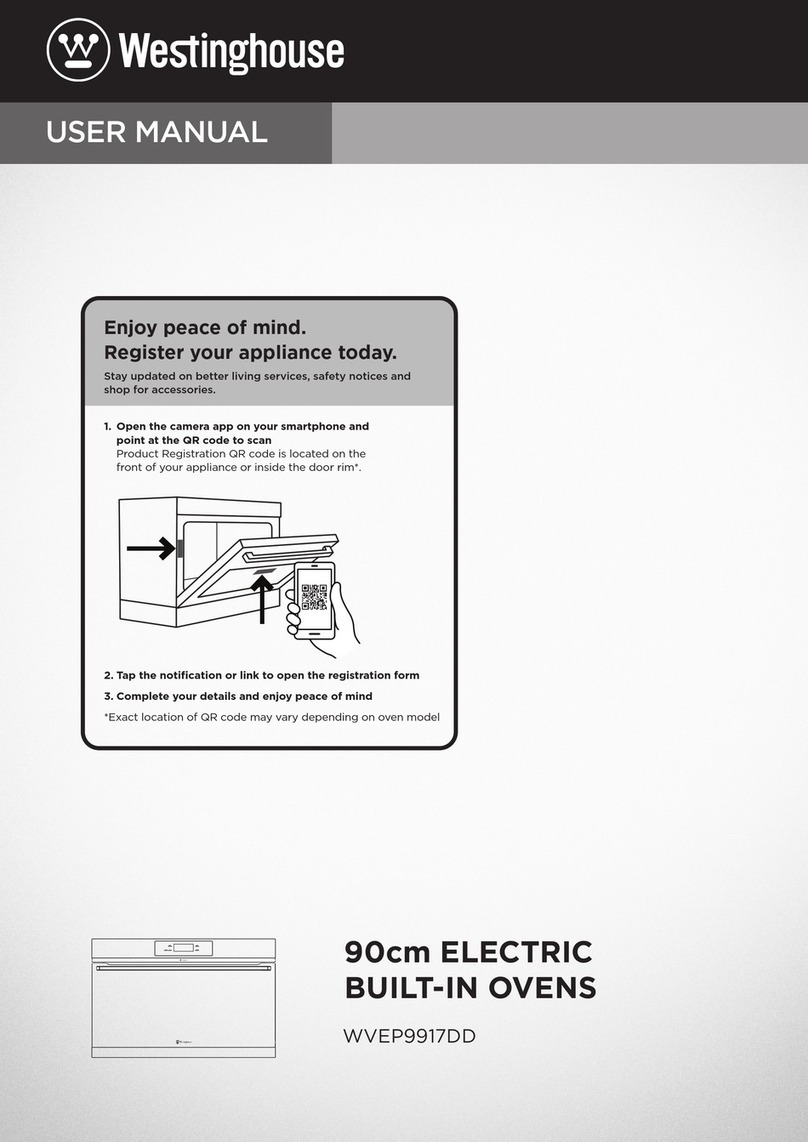
Westinghouse
Westinghouse WVEP9917DD User manual

Westinghouse
Westinghouse WVEP615 User manual

Westinghouse
Westinghouse WVE915 Series User manual

Westinghouse
Westinghouse WVE915SC User manual
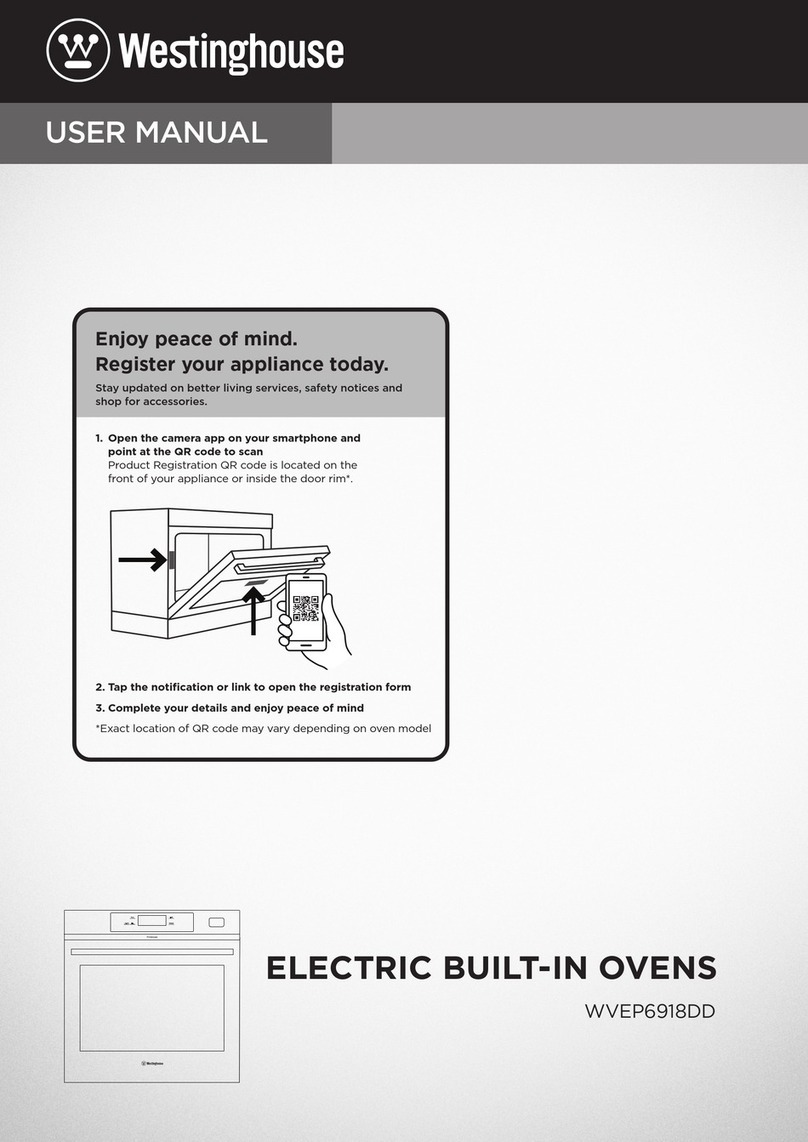
Westinghouse
Westinghouse WVEP6918DD User manual
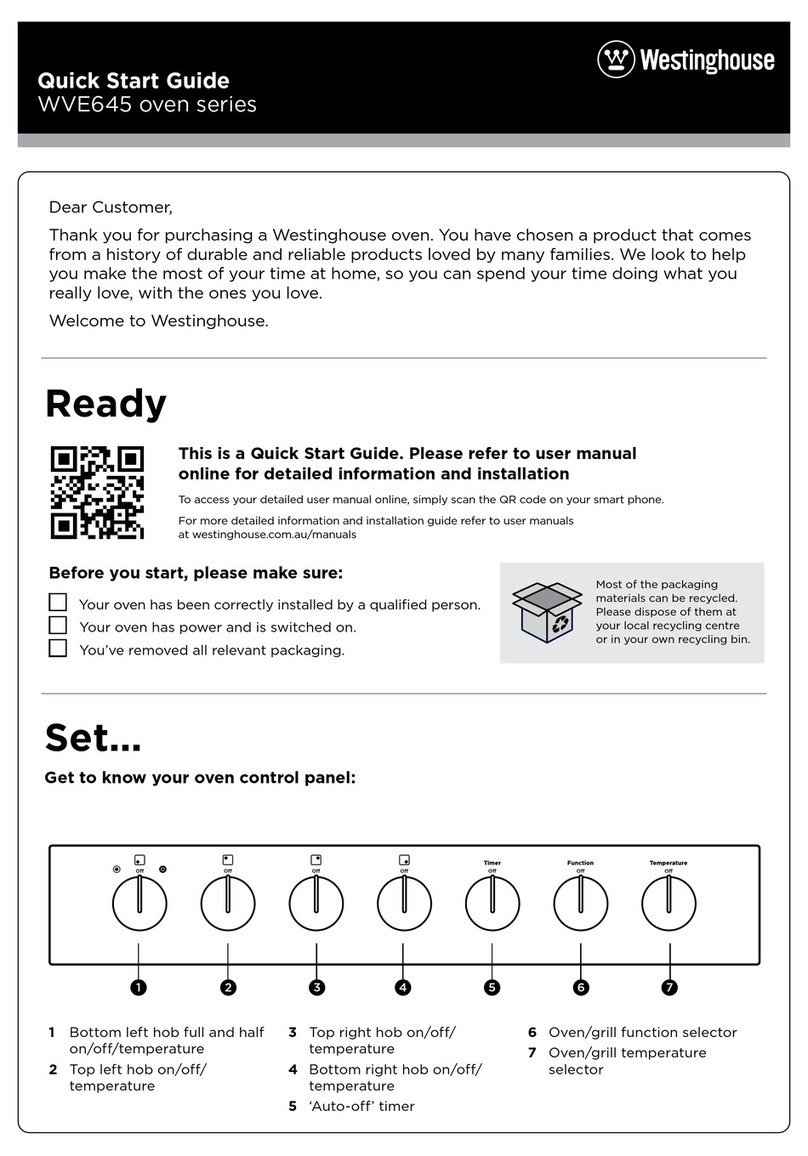
Westinghouse
Westinghouse WVE645 User manual

Westinghouse
Westinghouse WVE6555 User manual

Westinghouse
Westinghouse WVE9515SD User manual
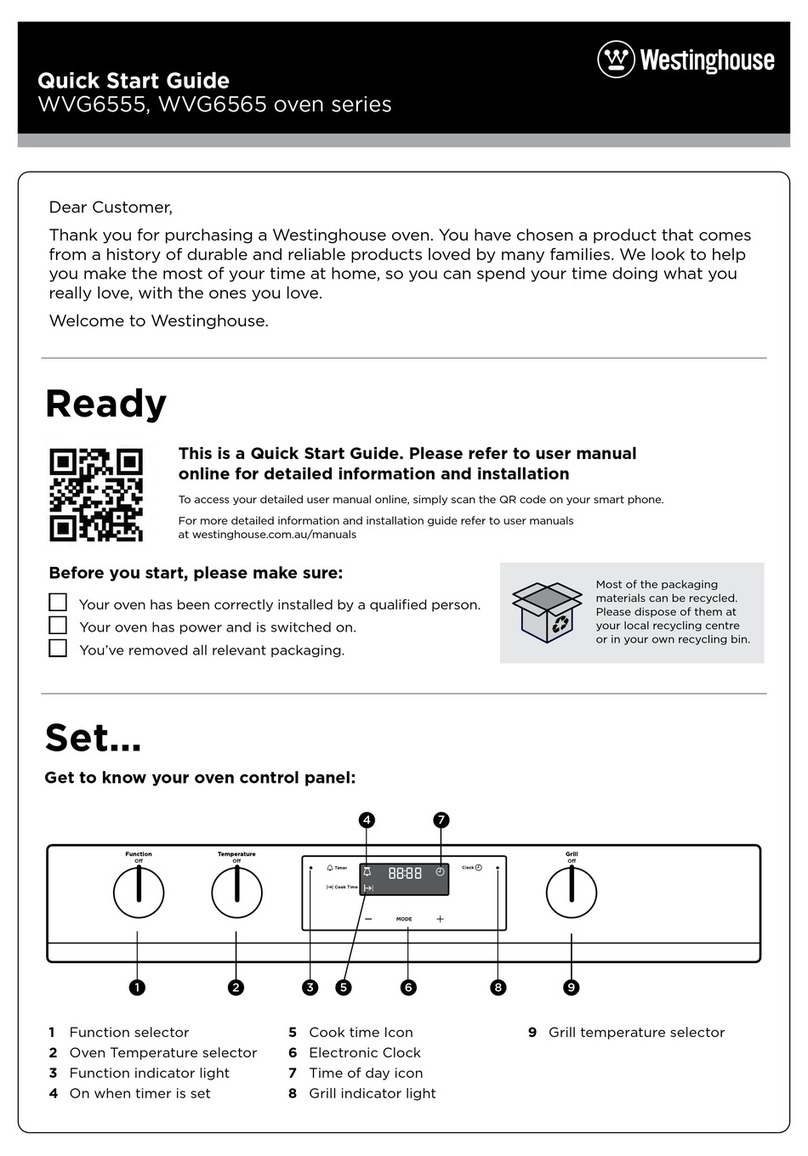
Westinghouse
Westinghouse WVG6555 Series User manual
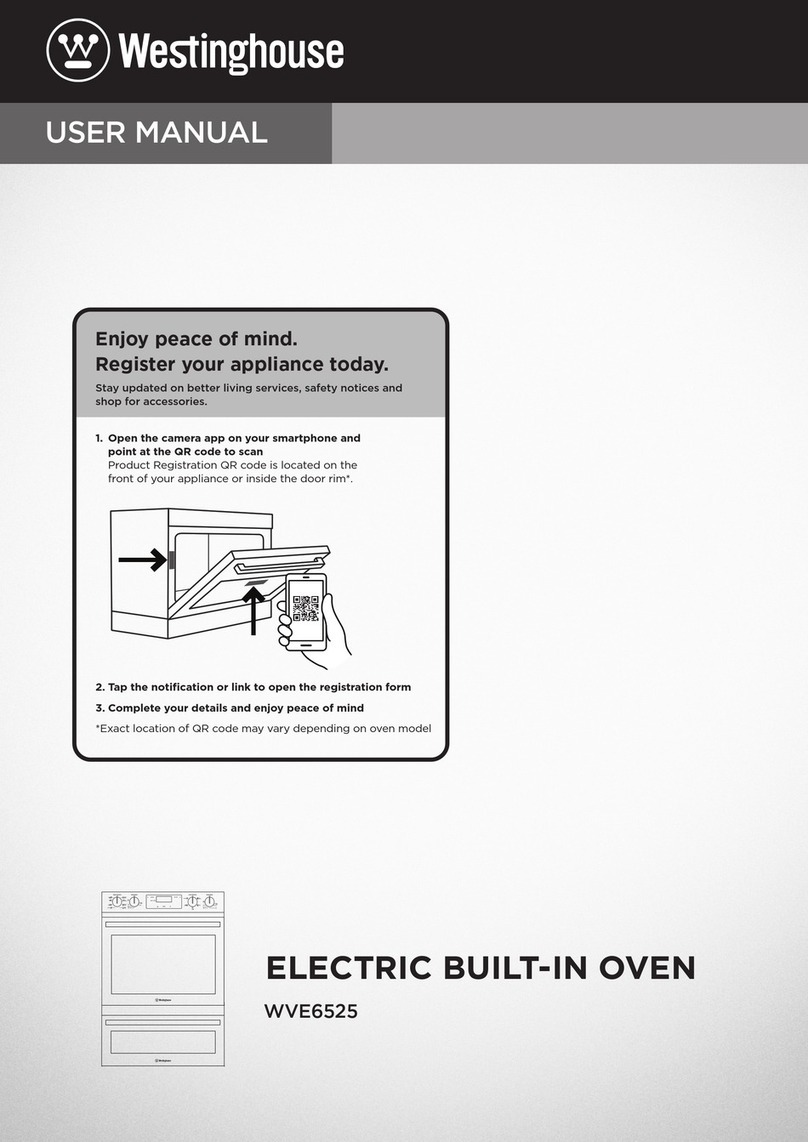
Westinghouse
Westinghouse WVE6525 User manual
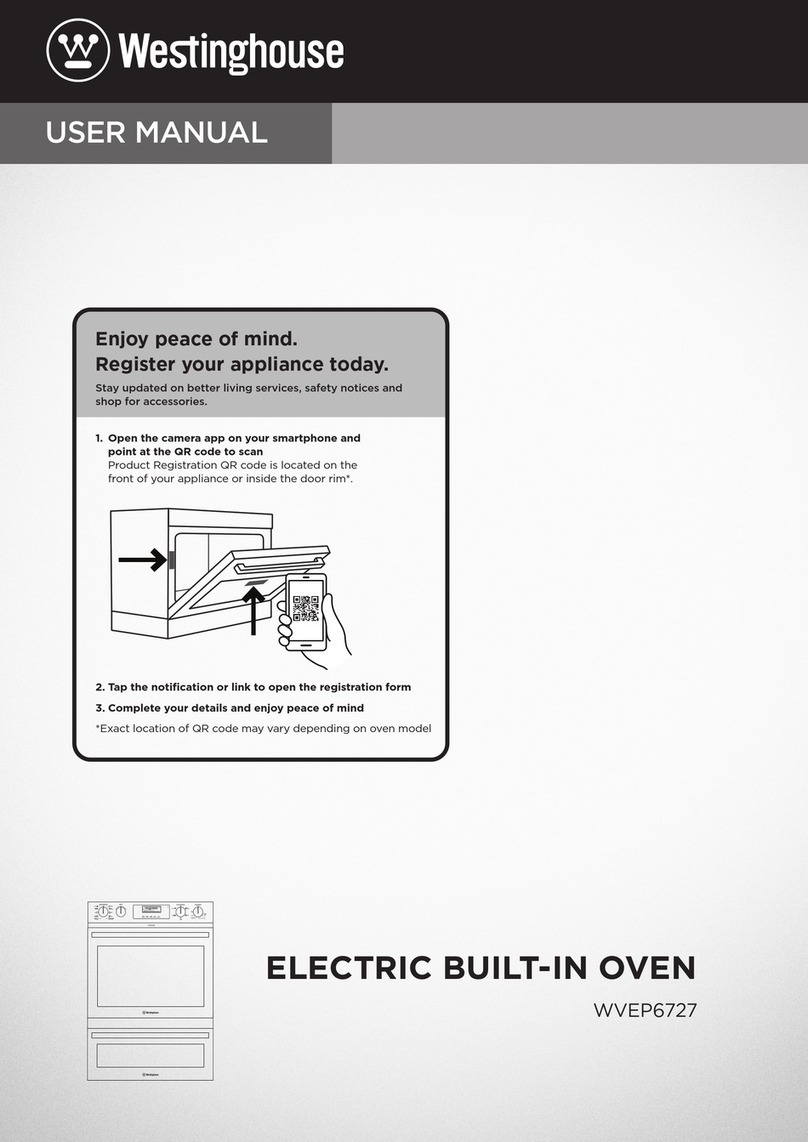
Westinghouse
Westinghouse WVEP6727 Series User manual

Westinghouse
Westinghouse WVE915SCA User manual
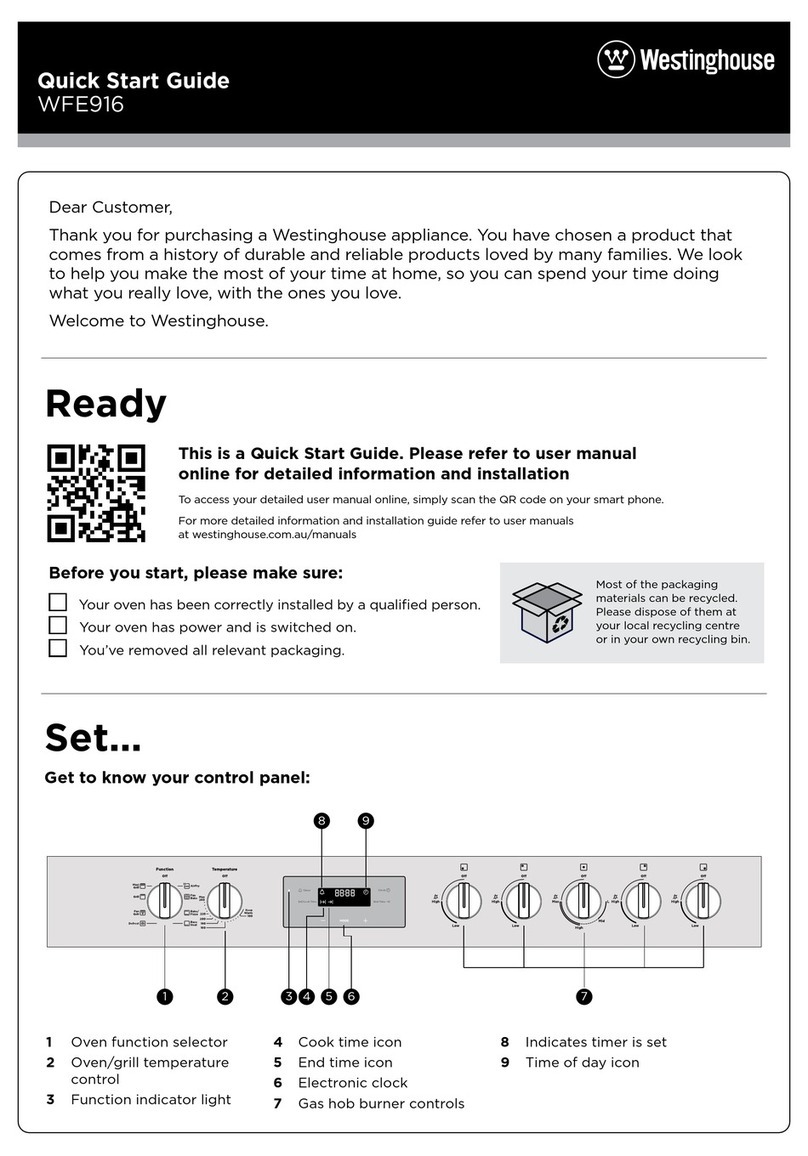
Westinghouse
Westinghouse WFE916 User manual

Westinghouse
Westinghouse GOR474 User manual

Westinghouse
Westinghouse WVE9515SD User manual

Westinghouse
Westinghouse WVE655 User manual

Westinghouse
Westinghouse GEK1235W User manual

Westinghouse
Westinghouse WFE904SD User manual

Westinghouse
Westinghouse WHOV01K User manual
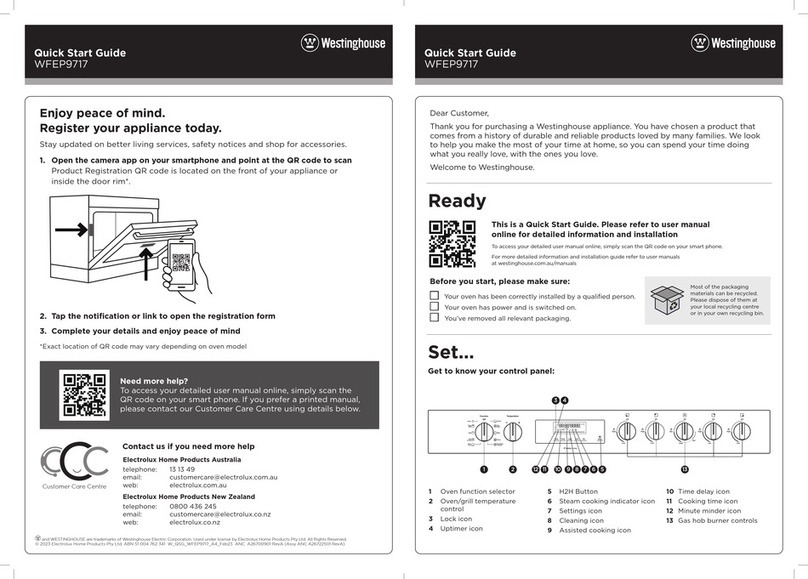
Westinghouse
Westinghouse WFEP9717DD User manual