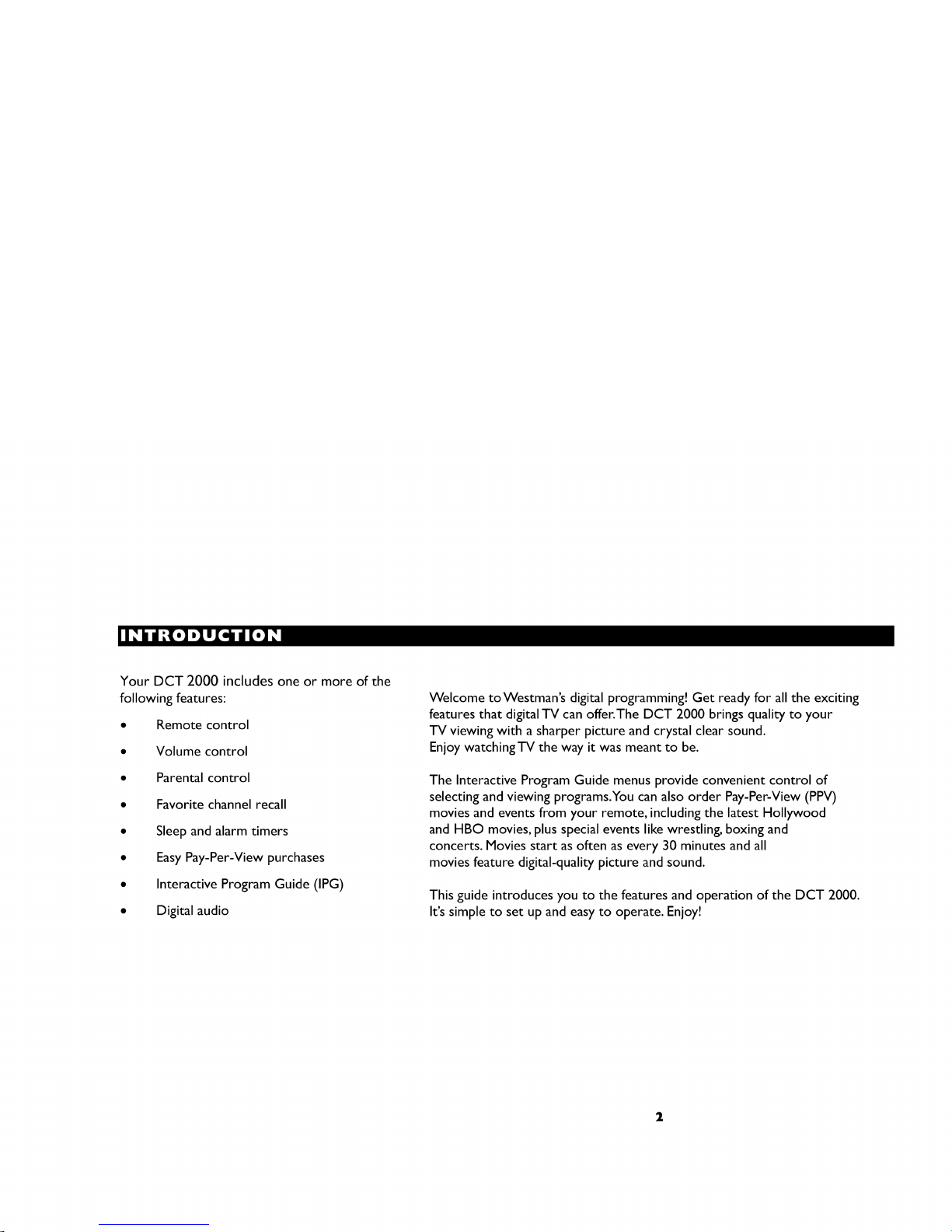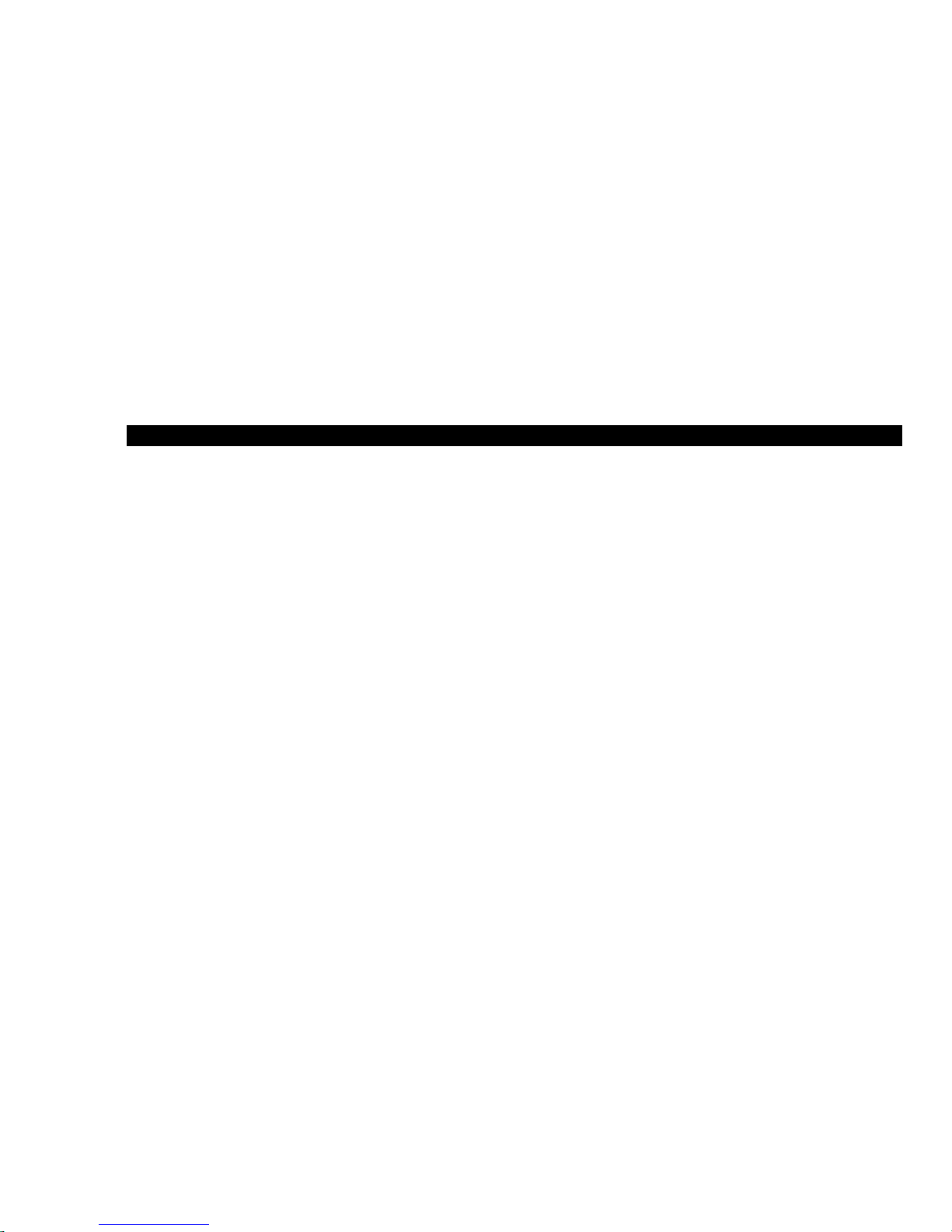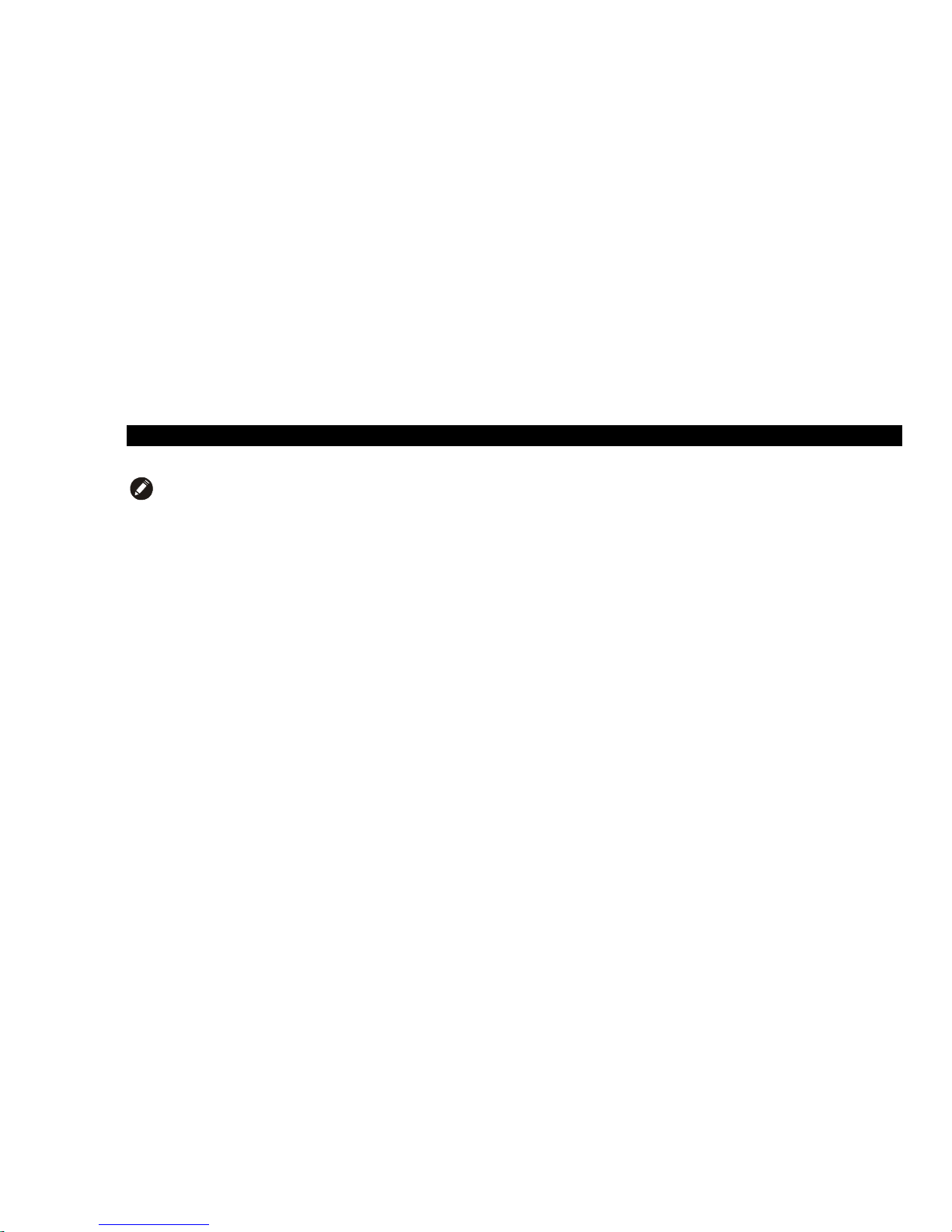16
BASIC OPERATION
Turning Power On and Off
Press POWER on the front panel to turn the DCT 2000 on or off. If using the
remote control, be sure it is in cable mode by pressing CABLE, and then press
POWER.
Changing Channels
You can change channels in two ways:
•Press CHANNEL ▲or ▼on the front panel of the DCT 2000, or
press CHANNEL + or -on the remote control to step through the
channel selection.
•Enter the number of the channel you want to tune using the numeric
keys on the remote control.
Adjusting the Volume
Press VOLUME +or –on the remote control to adjust the volume. When
you adjust the volume, the volume scale is displayed on the screen.
Press MUTE on the remote control to turn the sound off and on again.
For best audio quality, use the remote control to set the DCT 2000 to
approximately ¾ of the maximum volume level and then adjust the audio
levels on the external devices.