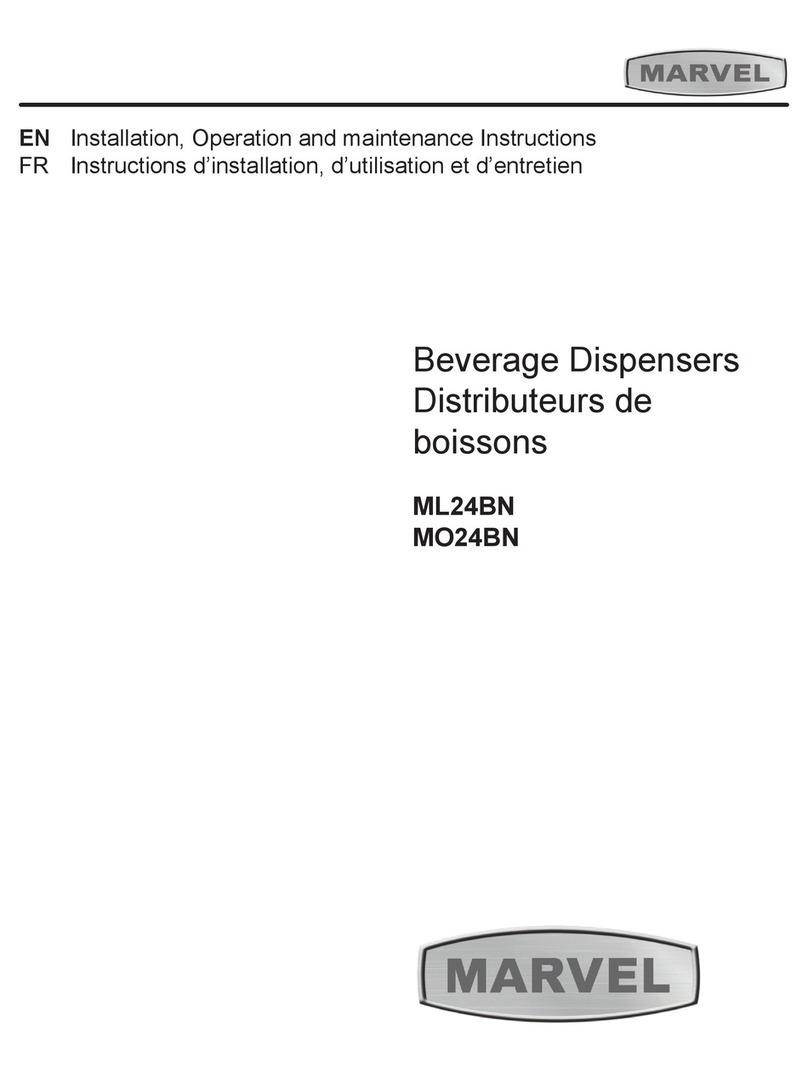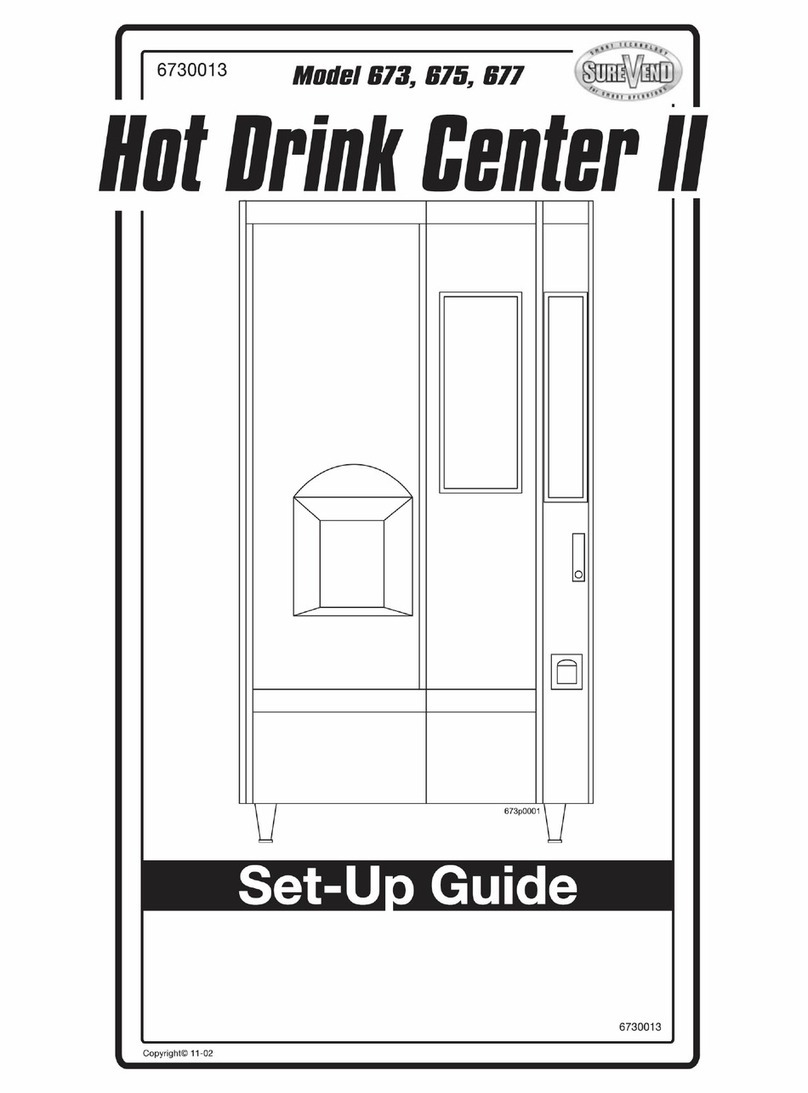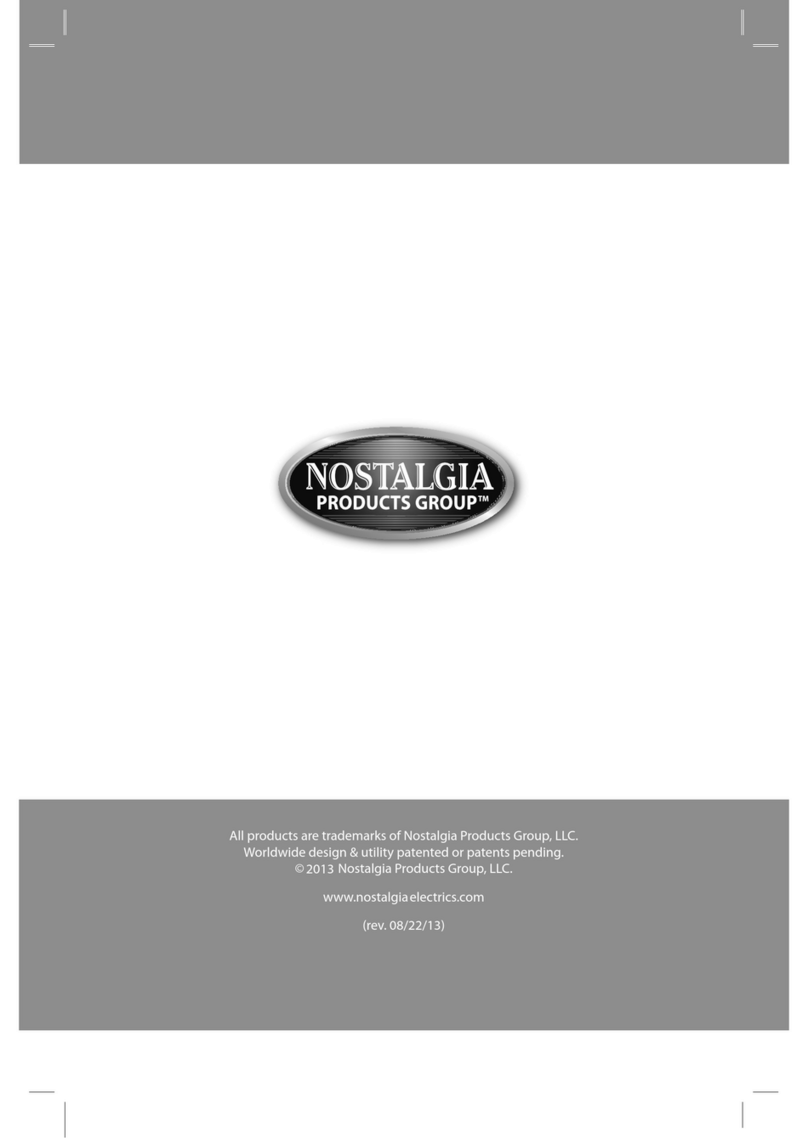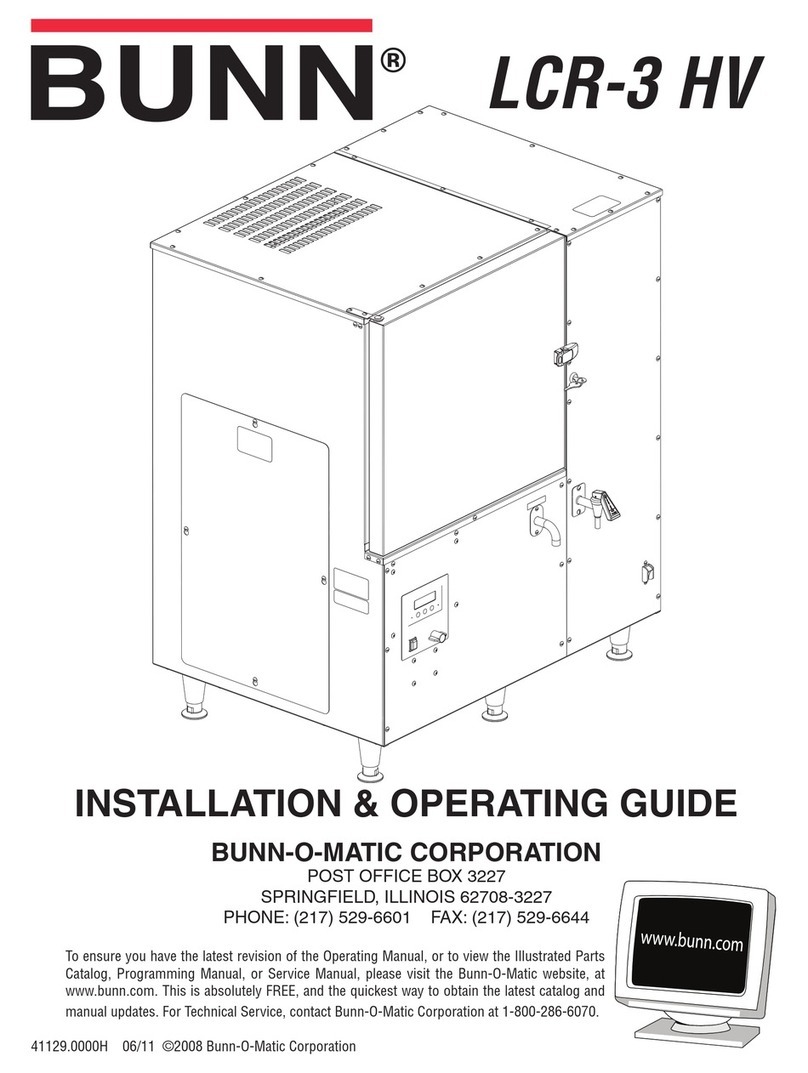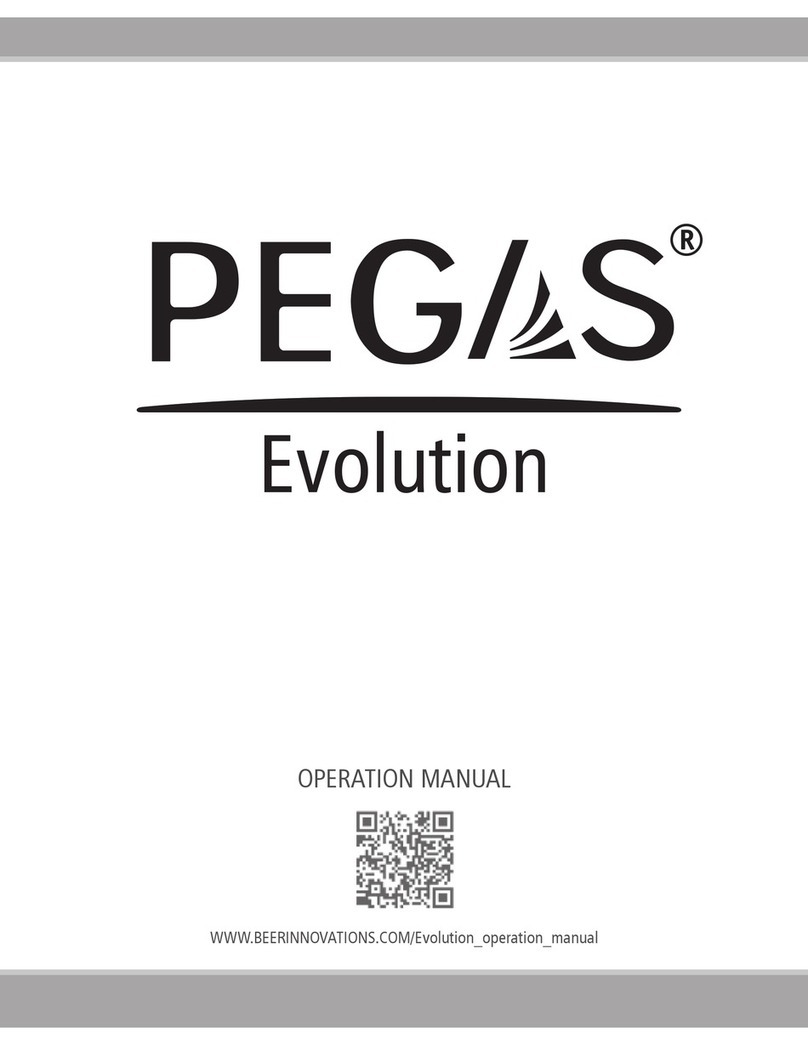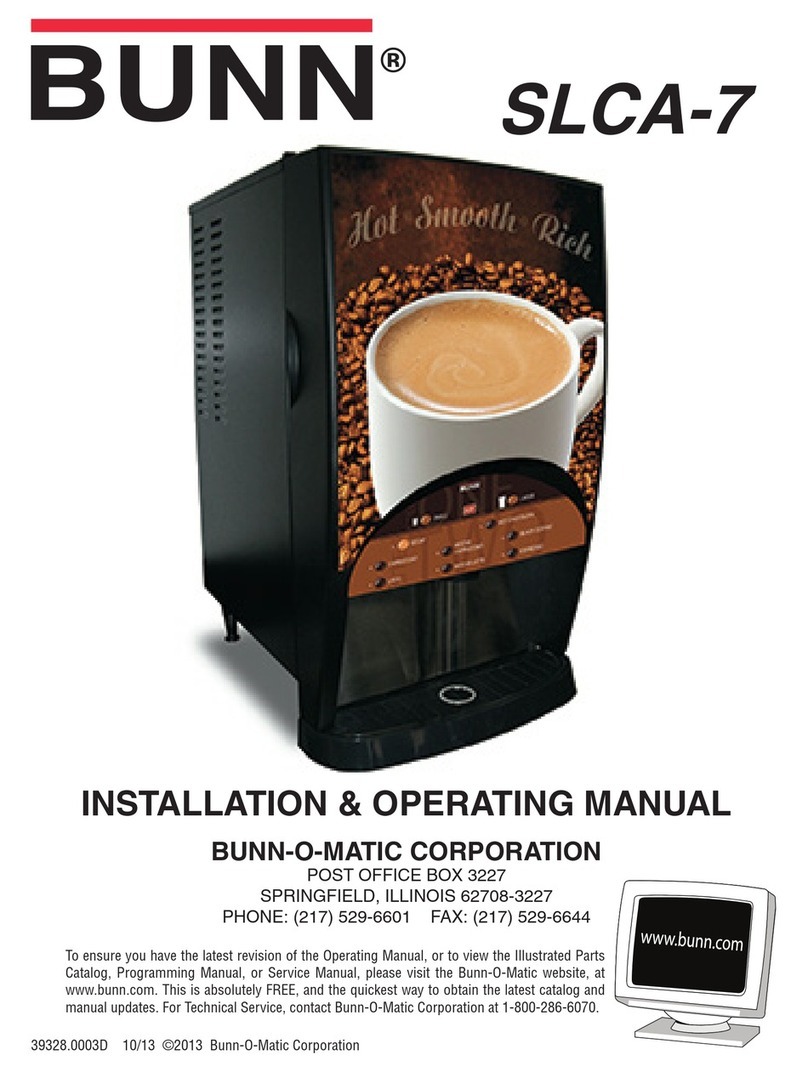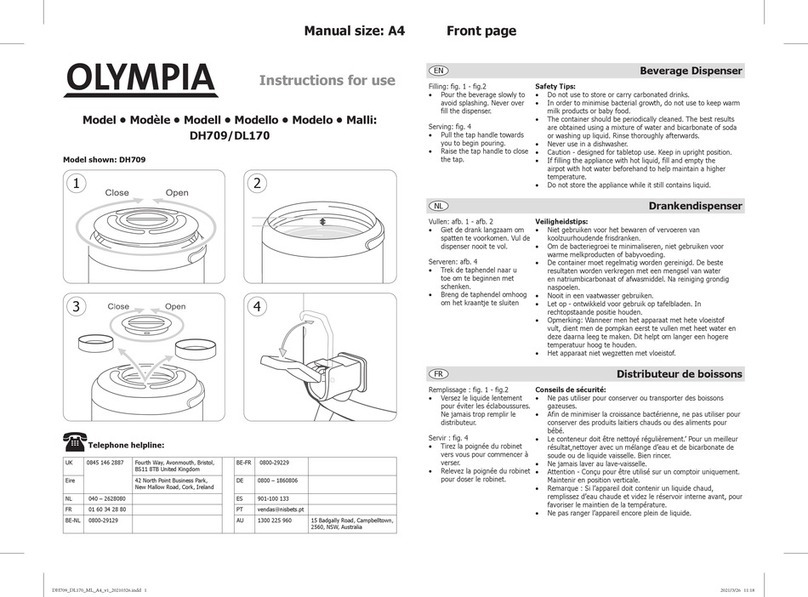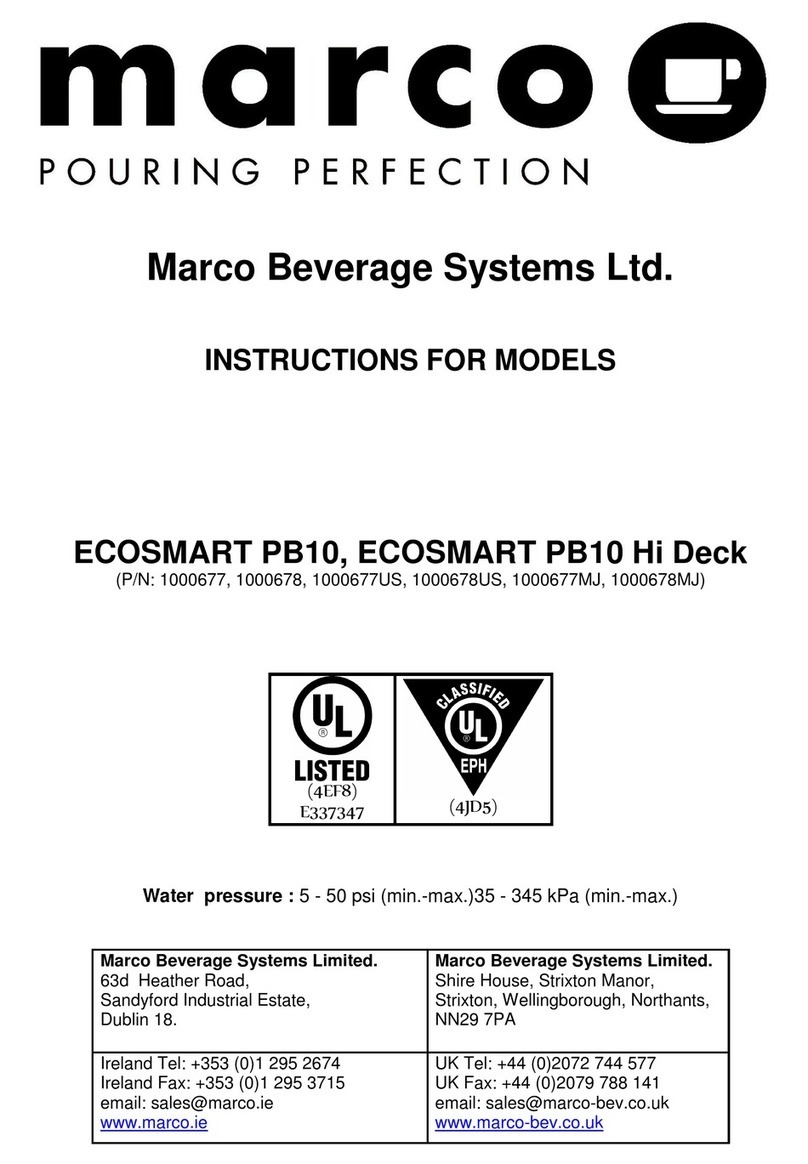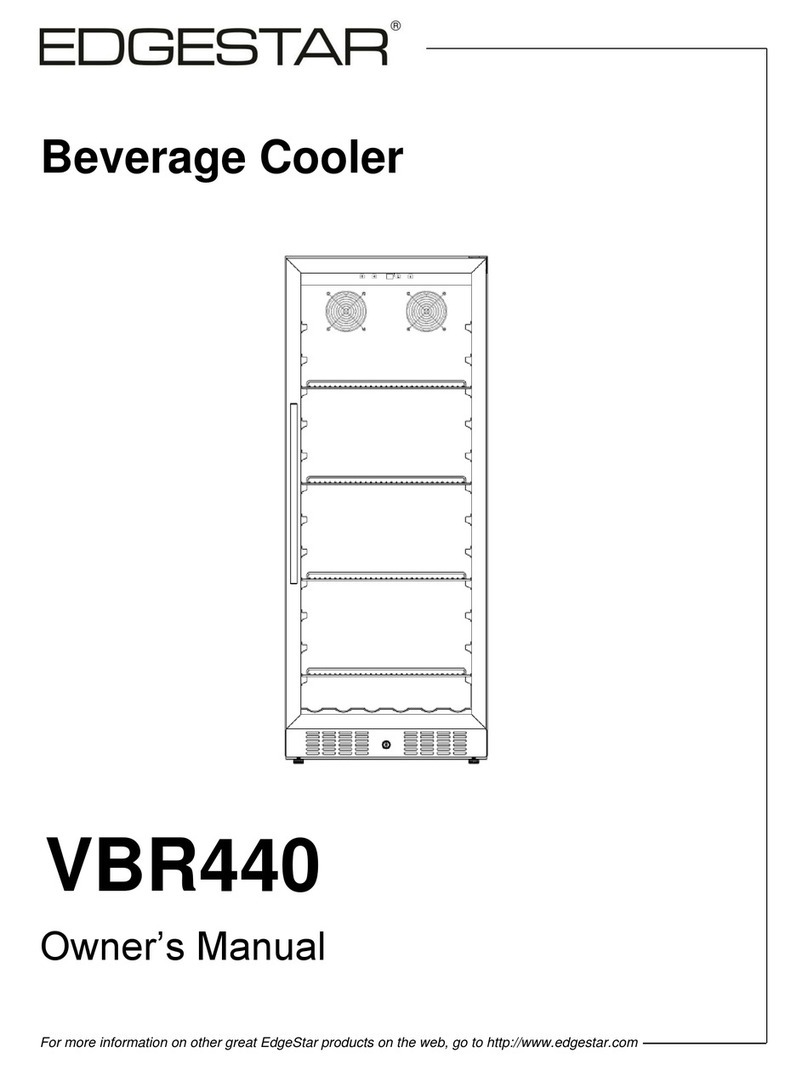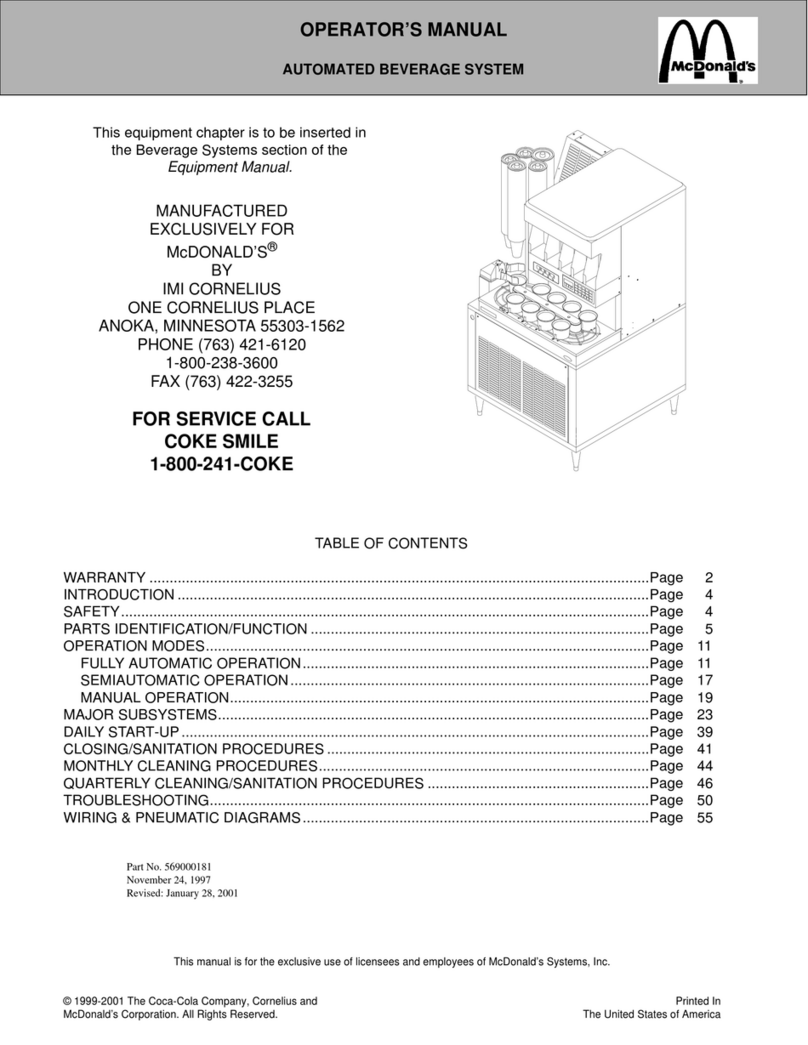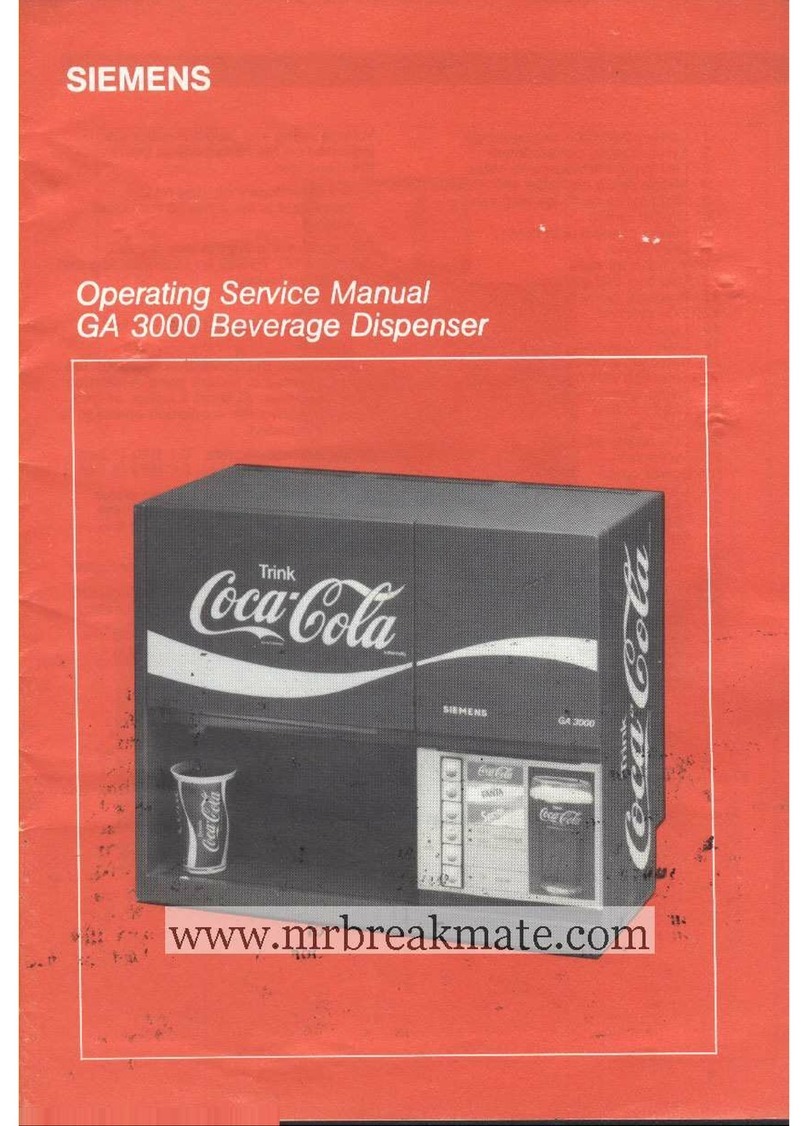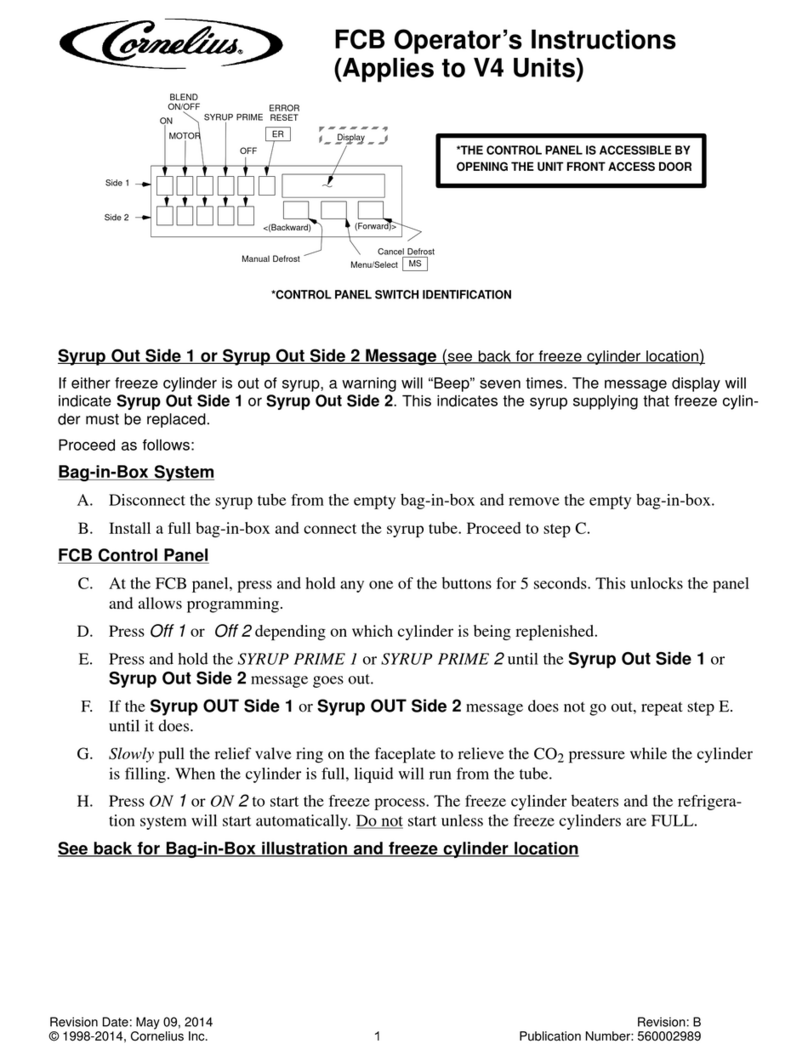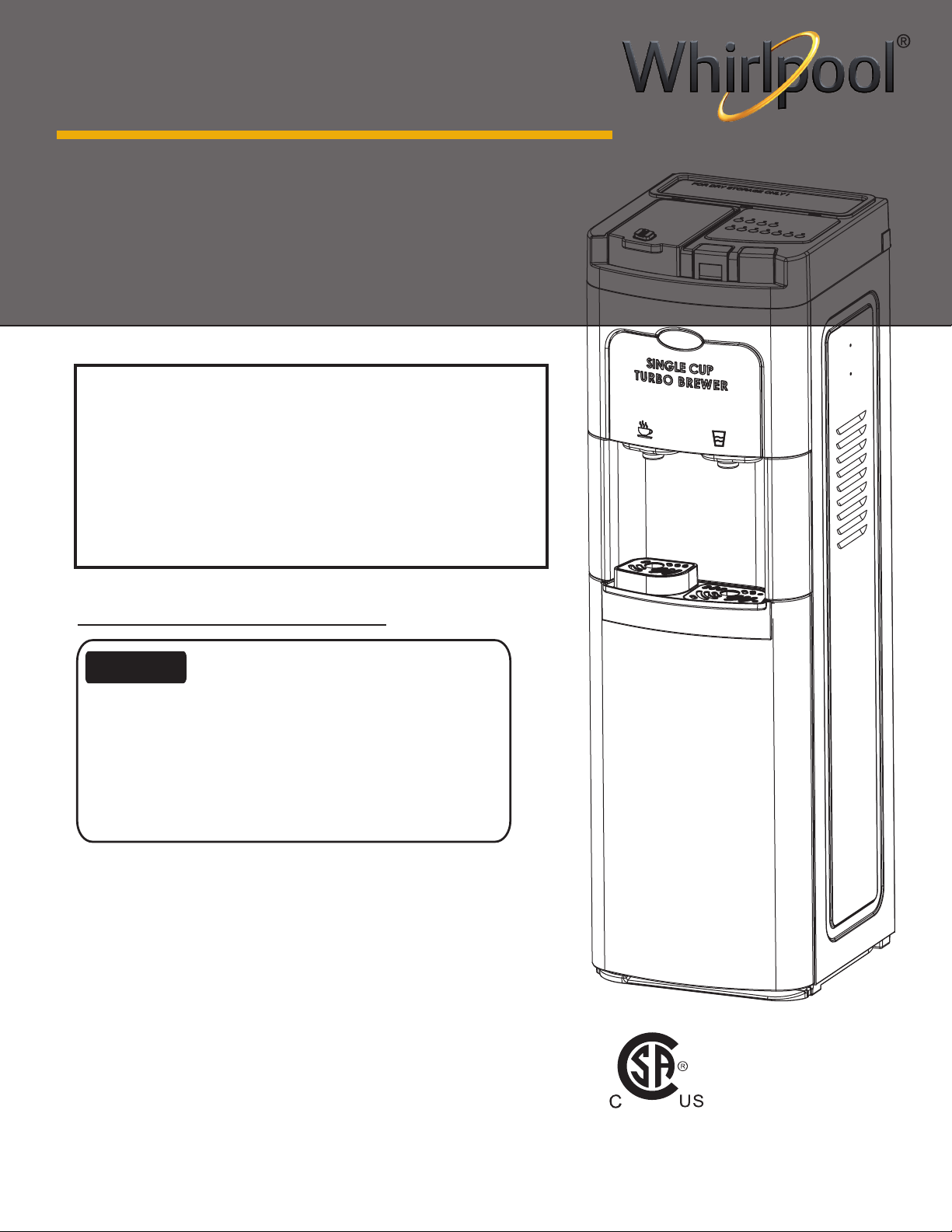8
SELF CLEANING
SOUNDS MADE BY THE WATER COOLER
Although designed for very quiet functioning, you will hear the following sounds:
• When without display cooler is plugged in, air pump for an ozone run for 12 seconds.
After start up it will work every 4 hours for same period of time. Coolers with display
are programmed to have ozone delivery pump to work every 4 hours starting from 12
o’clock. Very low humming sound.
• When water is pumped from the bottle to the cold water tank at the top of the cooler,
a running water sound can be heard, much like the sound of a sh aquarium. This
very low sound is only made when the water is relling into the tank, which happens
right after pouring cups of water.
• After the hot water is used to make coffee, the hot water tank heats quickly to bring
the temperature back up. This briey sounds like a stovetop kettle heating. However,
Amazing coffee needs quality beans brewed at the right temperature, but the taste of
the water is also a critical factor. While bottled water is ozonated clean, water coolers
often pick up off-tastes from buildup of bacteria.
The autmomatic self cleaning system is designed to preserve the original bottled water
quality and eliminate bacterial biolm buildup in the cold water tank, the 5 gallon bottle
and the internal waterways.
Areas of the cooler that are sanitized by the self cleaning feature include the cold water
tank, the cold tank cover with water level controls, the cold water faucet up to the dis-
pensing nozzle and the surrounding connectors. The 5 gallon bottle and the water bot-
tle suction tube are also automatically cleaned. The hot water tank and the waterways
to the hot water dispensing faucet are self cleaned by the very hot, 201°F water.
The self clean system automatically dispenses a precise dose of ozone every 4 hours
to eliminate bacteria growth. Just enough is made to keep the system clean of bacteria.
Ozone (O3) is an extremely effective naturally occurring disinfectant.
The ozone emissions of this water cooler into ambient air are controlled to be below 50
pbb (parts per billion); a level in accordance with OSHA, USA and Canadian require-
ments.
Ozone has good sanitizing capabilities and does not require additions of any other sub-
stance to assist the cleaning process. Precise construction assures the longevity of the
self cleaning system.
There are some parts of the cooler that the self clean feature does not sanitize. Com-
ponents such as the outside of the water spouts are not sanitized by this feature and
thus require
periodic cleaning. For instructions on how to clean these components, please refer to
page 19 of this manual.
THIS FEATURE IS NOT MEANT TO DESCALE, FILTER OR CLEAN DIRTY OR TAP
WATER. It is designed strictly to elimate the bacteria that colonize damp surfaces. Tap
water often has chemical contaminants and particulates, requiring other types of ltra-
tion such as reverse osmosis or carbon ltration.