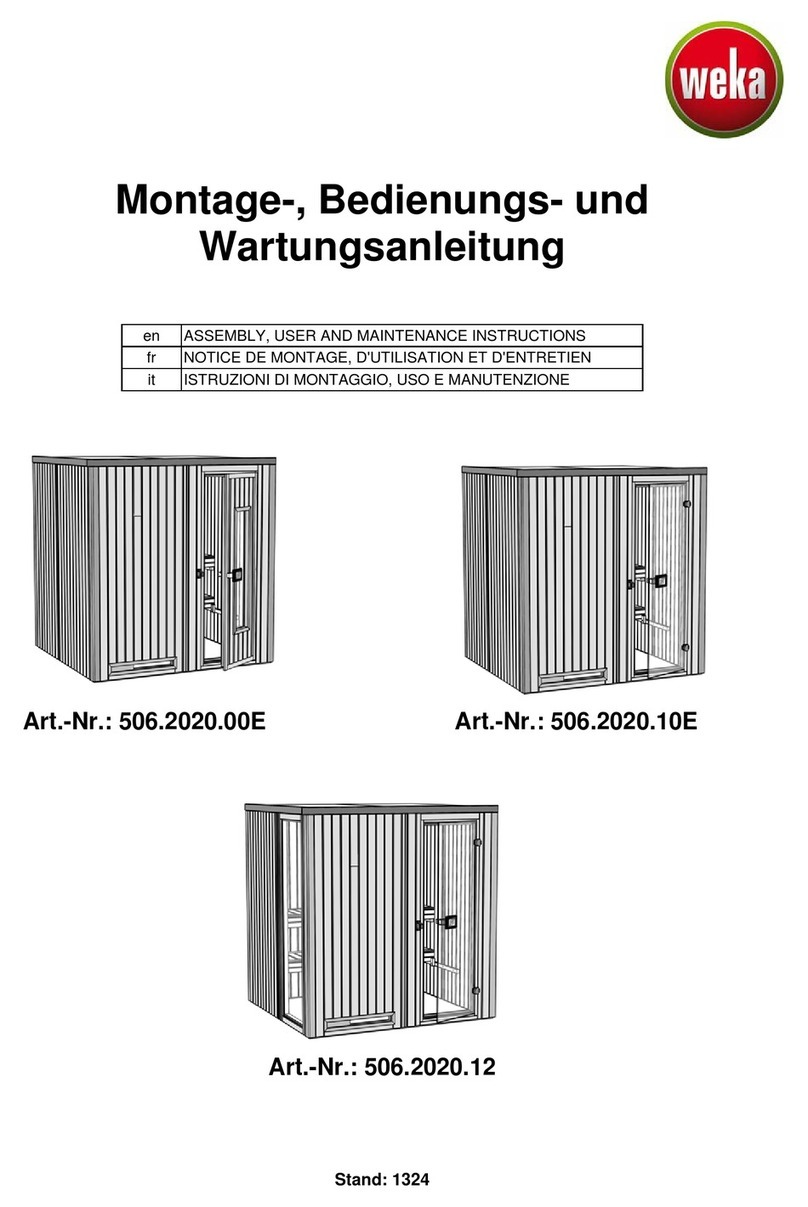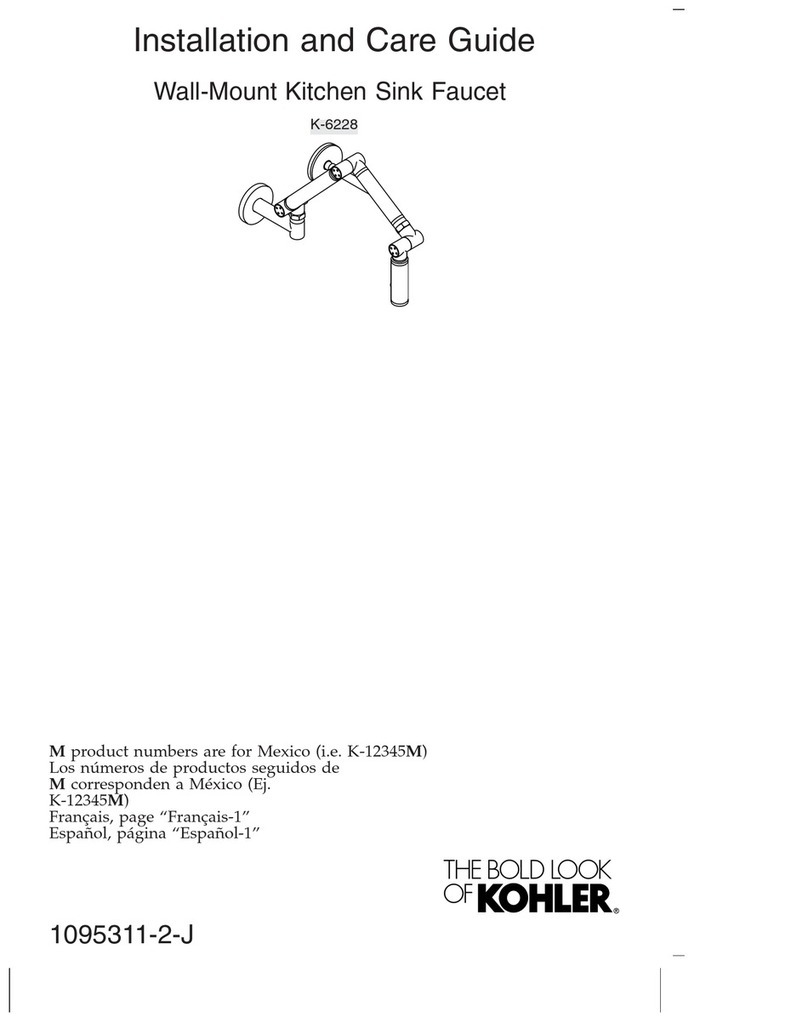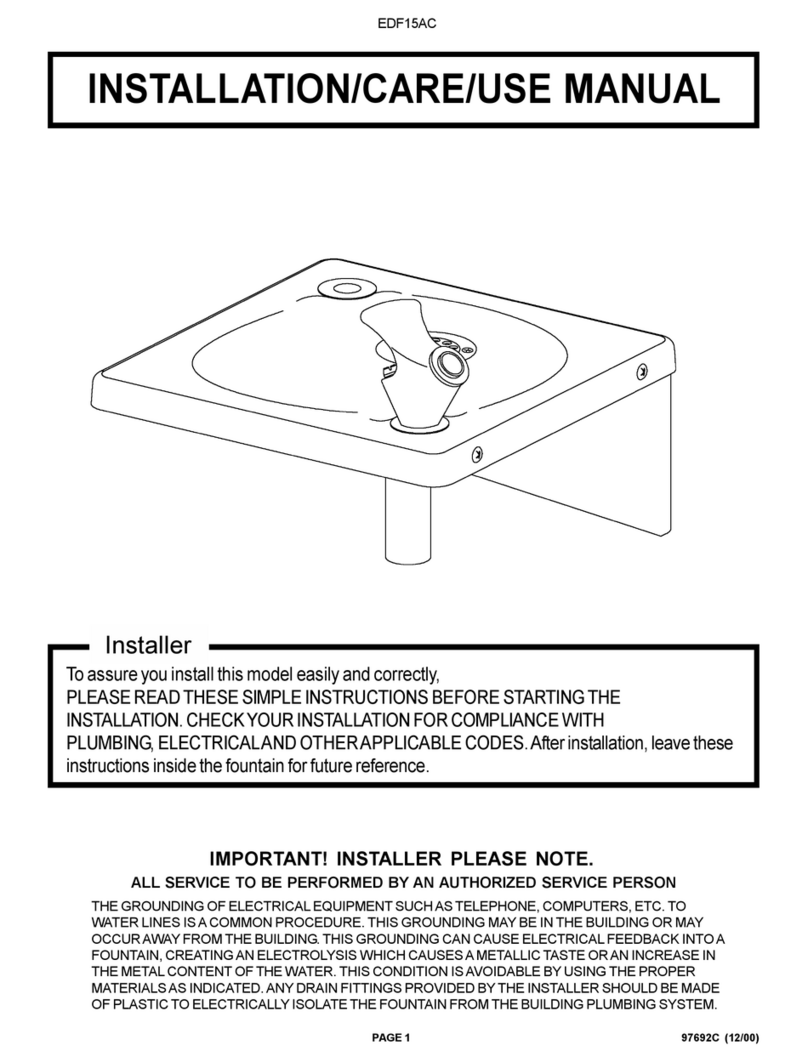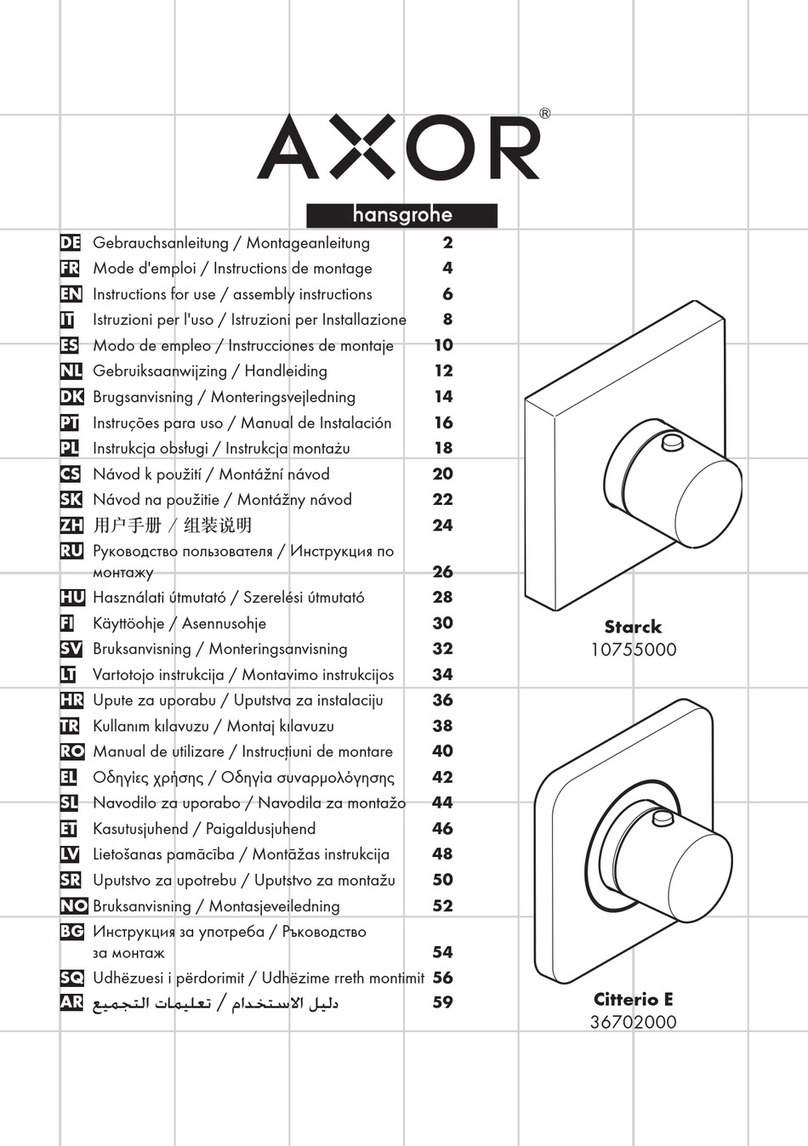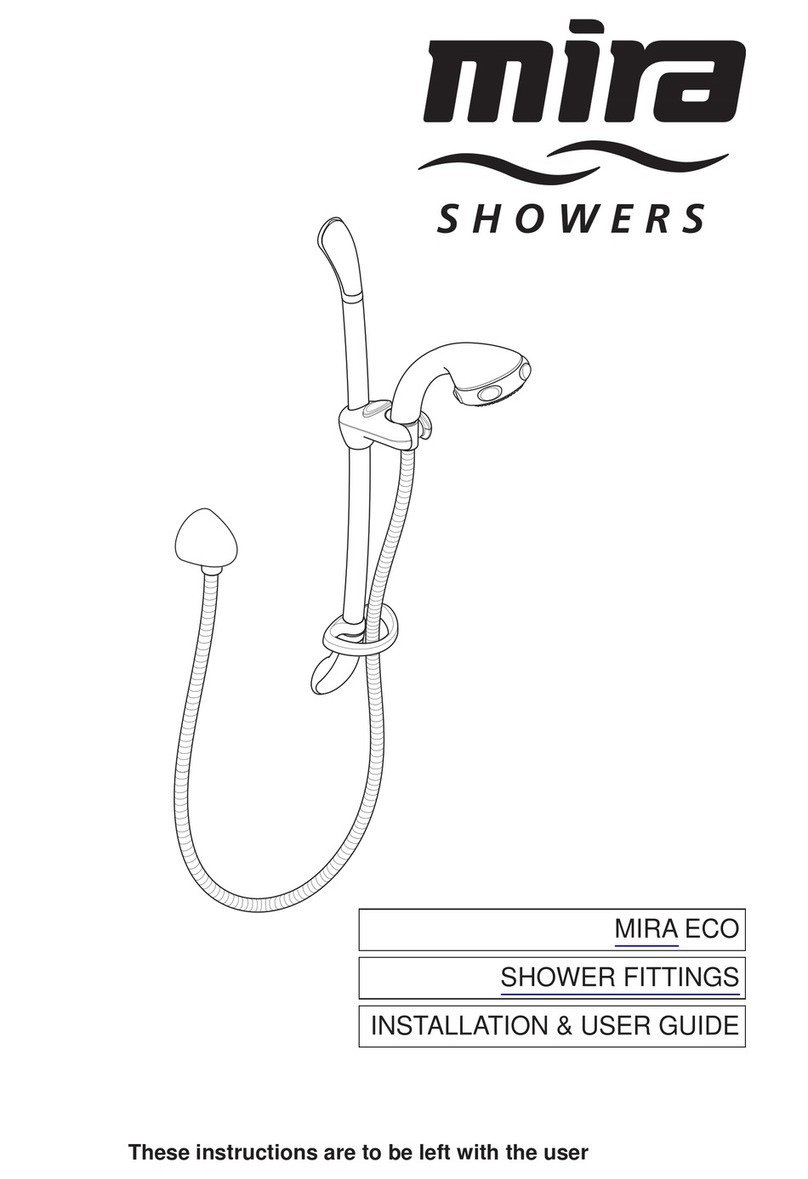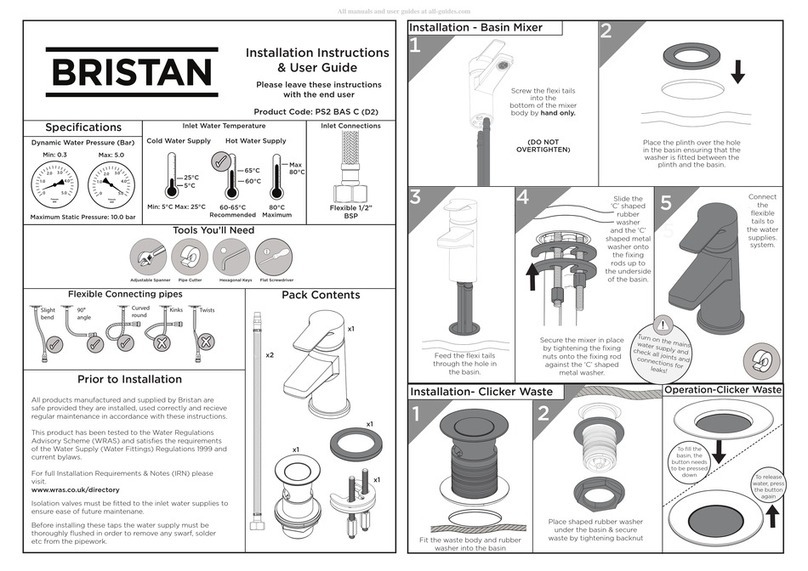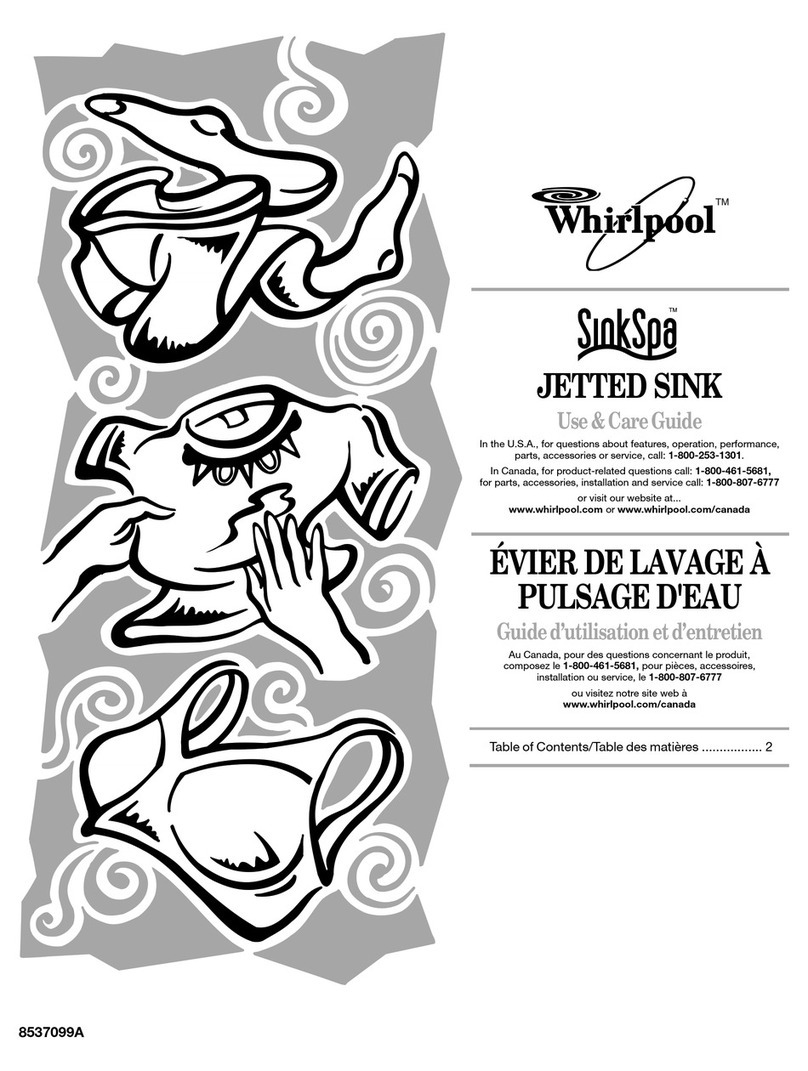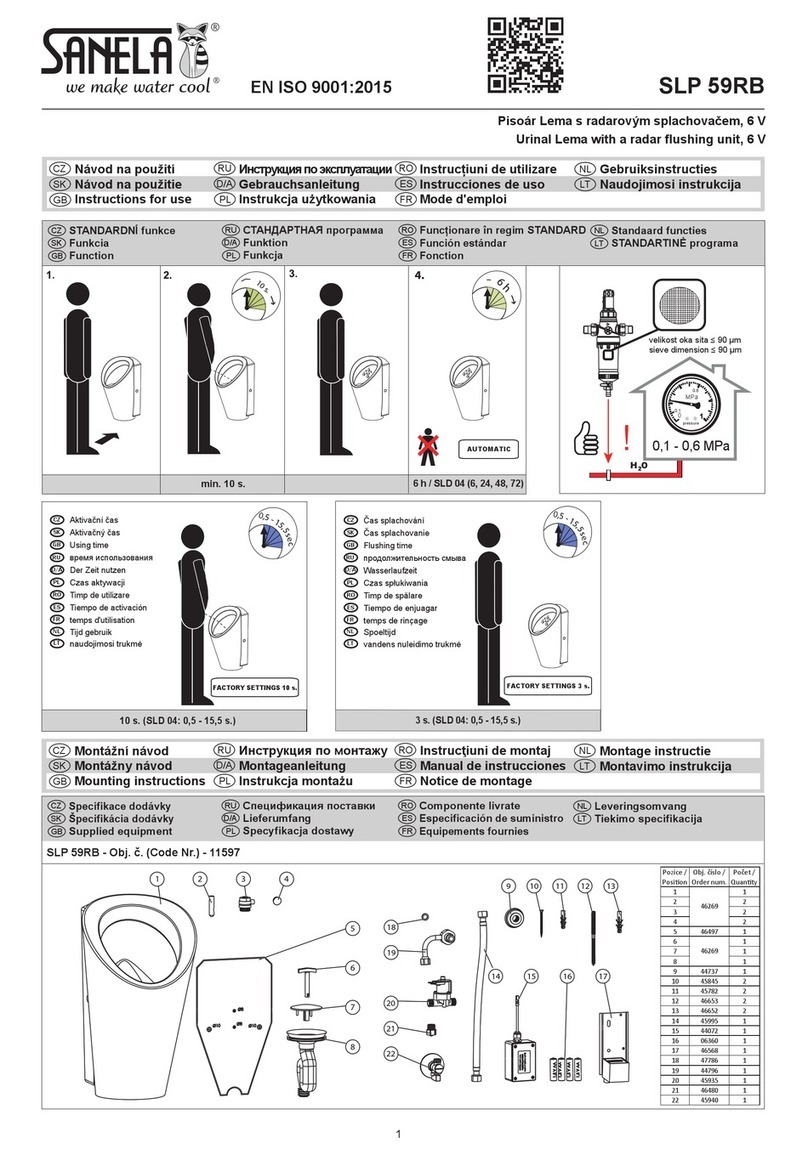WHIRLPOOL SinkSpa JETTED SINK WARRANTY
FULL ONE-YEAR
WARRANTY
FROM DATE OF
PURCHA E.
LENGTH OF
WARRANTY:
WHIRLPOOL ORPORATION SHALL NOT BE LIABLE FOR IN IDENTAL OR ONSEQUENTIAL DAMAGES.
ome states or provinces do not allow the exclusion or limitation of incidental or consequential damages, so this
exclusion or limitation may not apply to you. This warranty gives specific legal rights and you may also have other
rights which vary from state to state or province to province.
Outside the United States and anada, a different warranty may apply. For details, please contact your
authorized Whirlpool dealer.
If you need service, help can be found by checking the “Assistance Or ervice” section in the Use and Care Guide,
or by calling the Whirlpool Customer Interaction Center telephone number, 1-800-253-1301, from anywhere in the
U. .A.
WHIRLPOOL WILL NOT PAY FOR:
A. ervice calls to:
1. Correct the installation of the unit.
2. Replace house fuses or correct house
wiring.
3. Replace owner-accessible filters.
B. Repairs when the unit is used in other than
normal, single-family household use.
C. Pickup and delivery. The unit is designed to
be repaired in the home.
D. Damage to the unit caused by accident, al-
teration, misuse, abuse, fire, flood, acts of
God, or use of products not approved by
Whirlpool.
E. Repairs to parts or systems resulting from
unauthorized modifications made to the
unit.
WHIRLPOOL WILL PAY FOR:
F P® replacement parts and
repair labor costs to correct
defects in materials or work-
manship. ervice must be
provided by a Whirlpool-
designated service company.
LIMITED 5-YEAR
WARRANTY
FROM DATE OF
PURCHA E.
ink shell replacement. ervice
must be provided by a
Whirlpool-designated service
company.
1-5