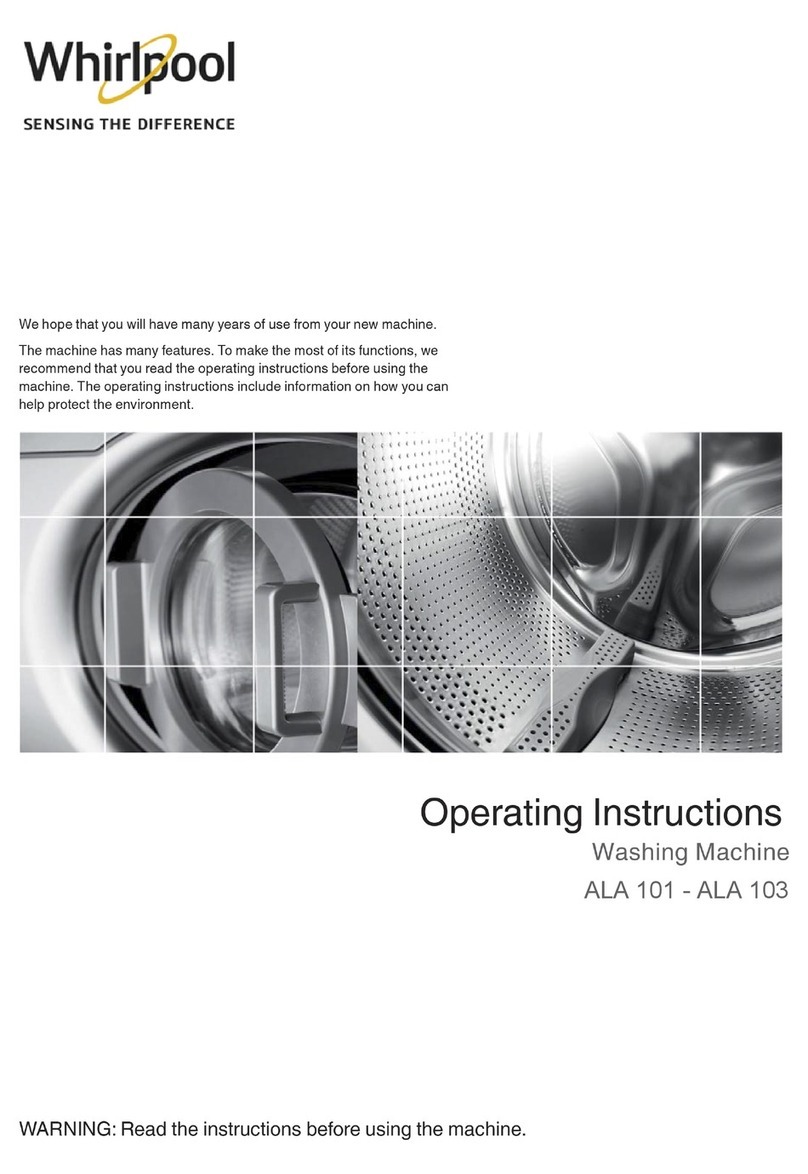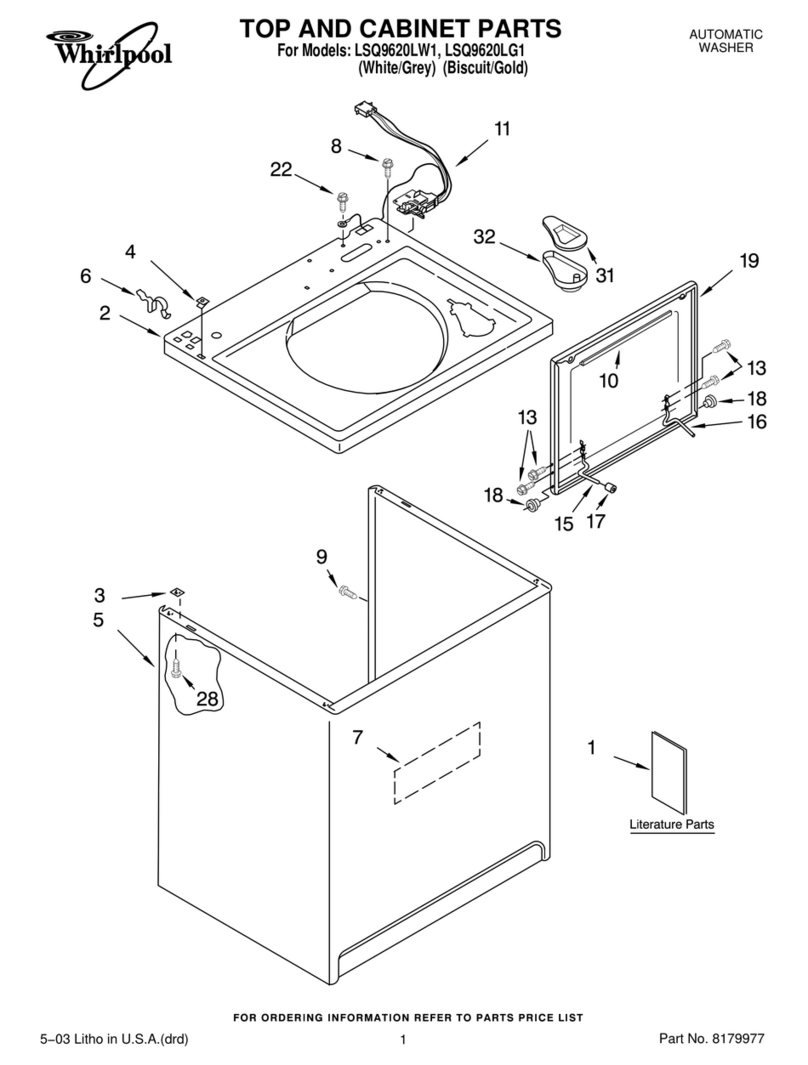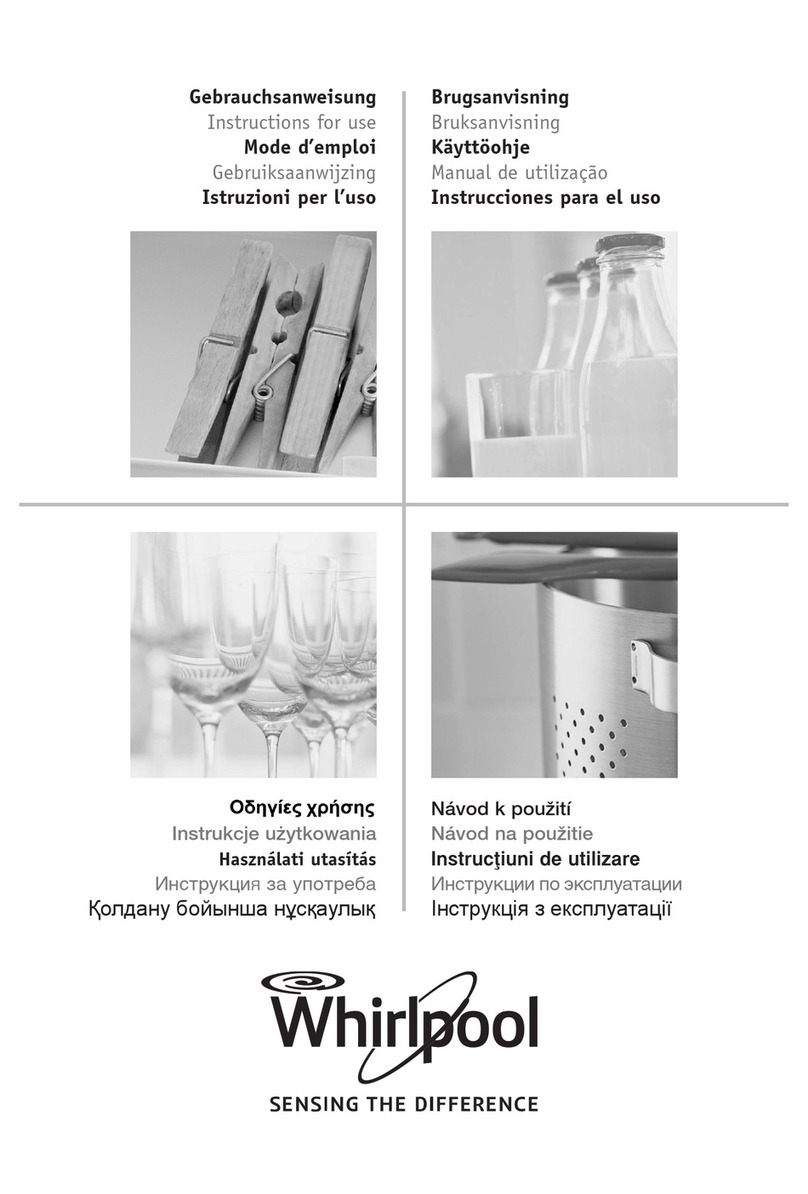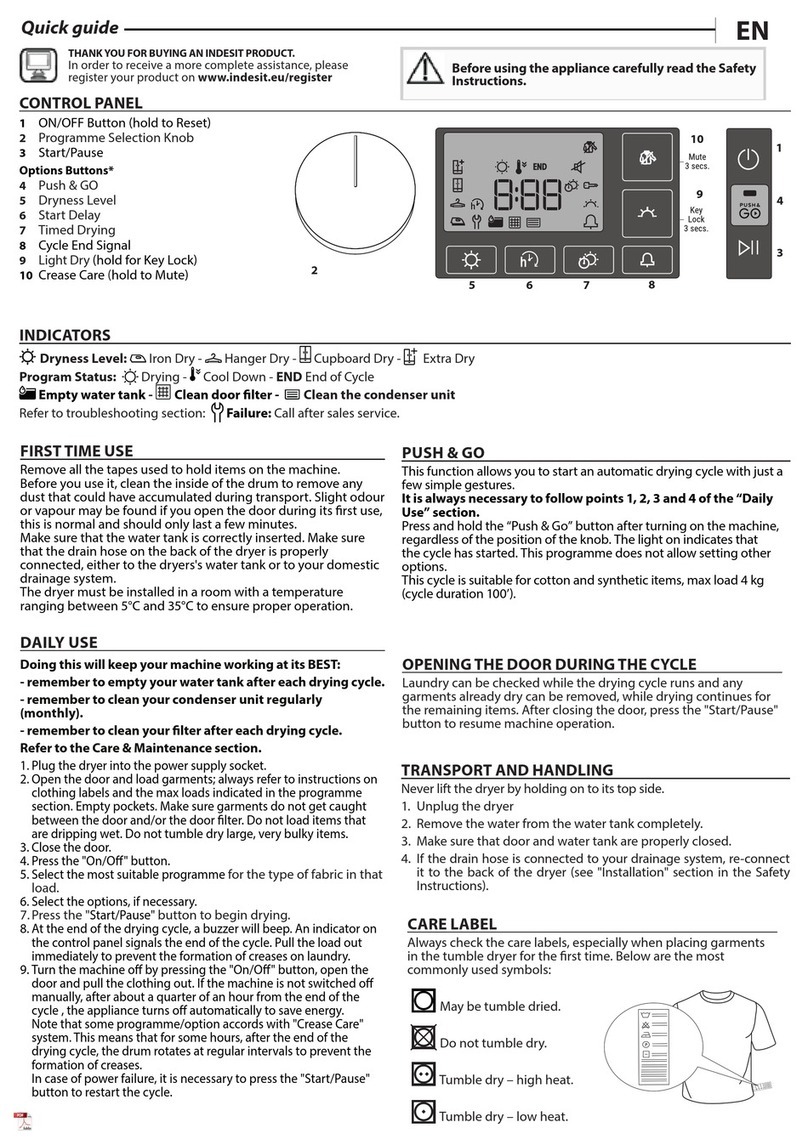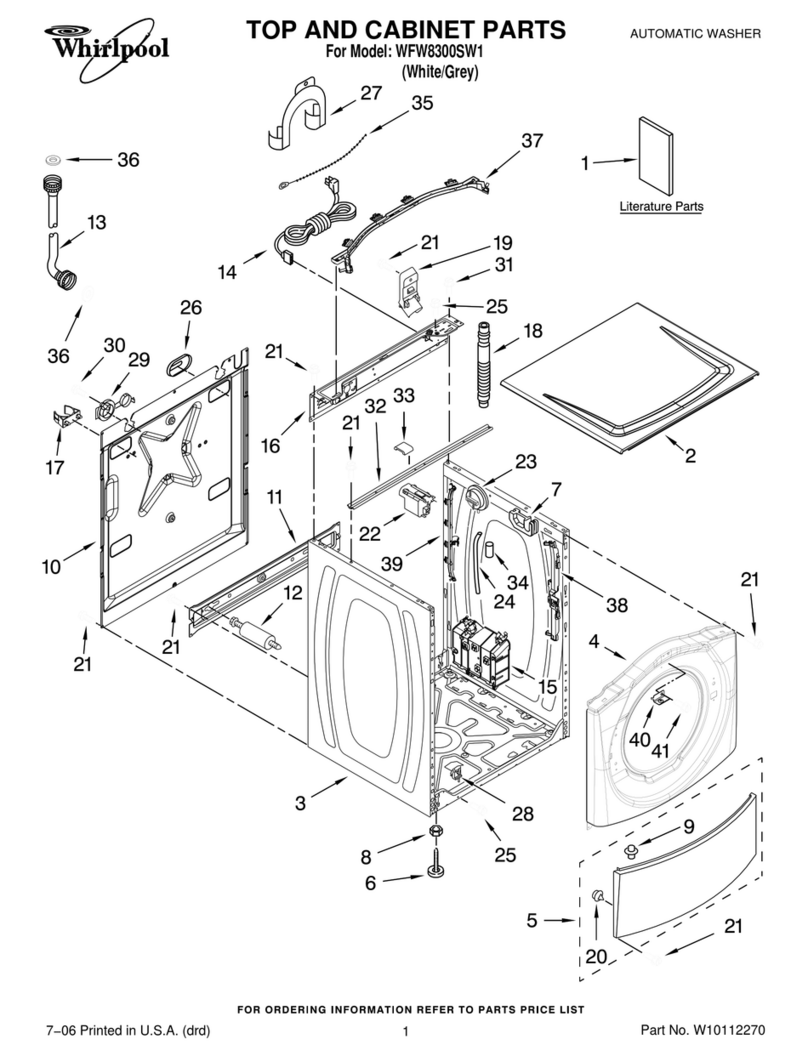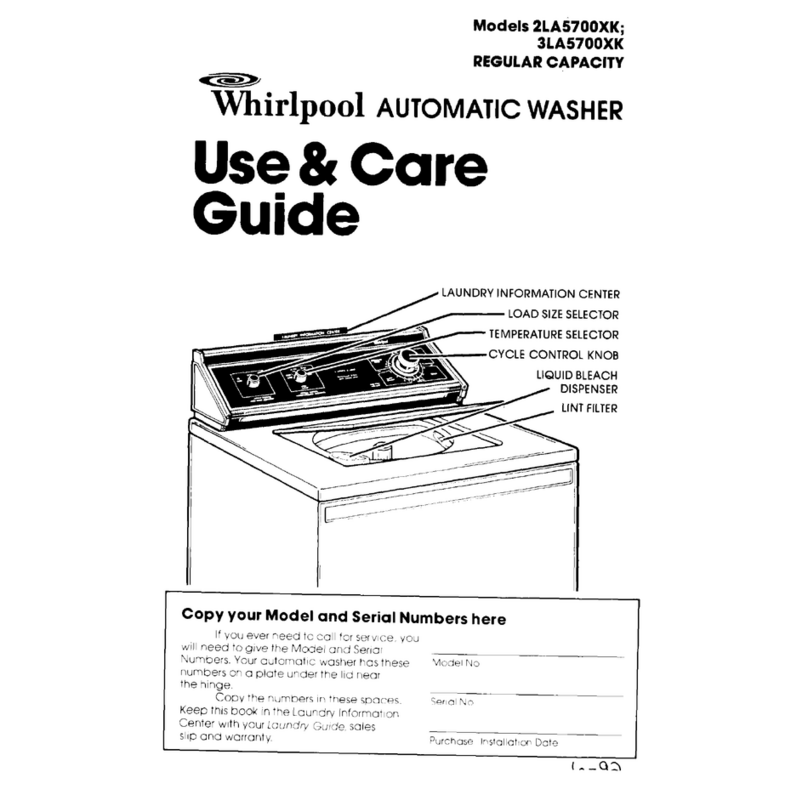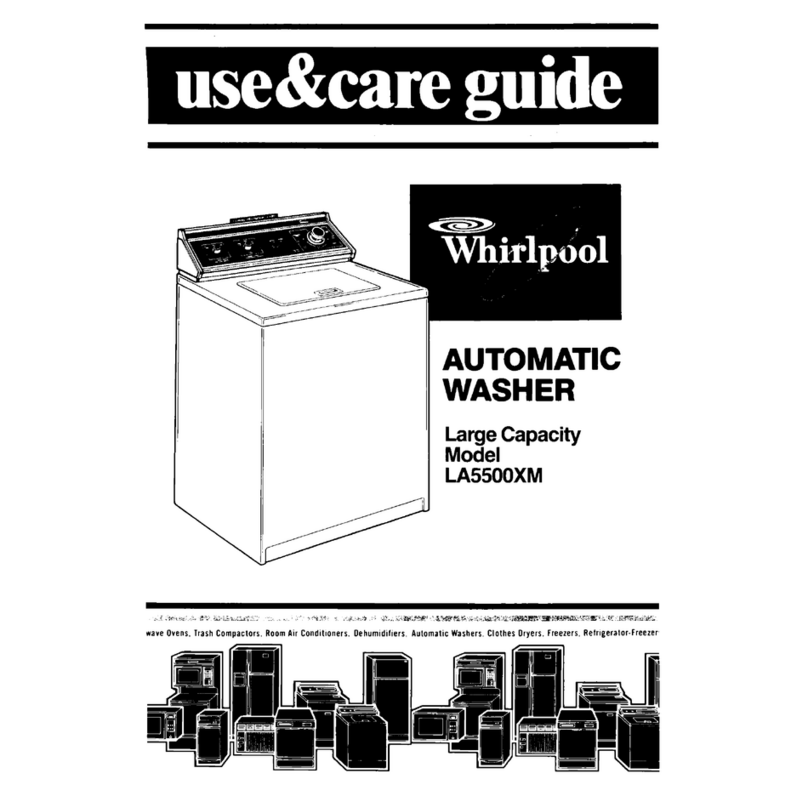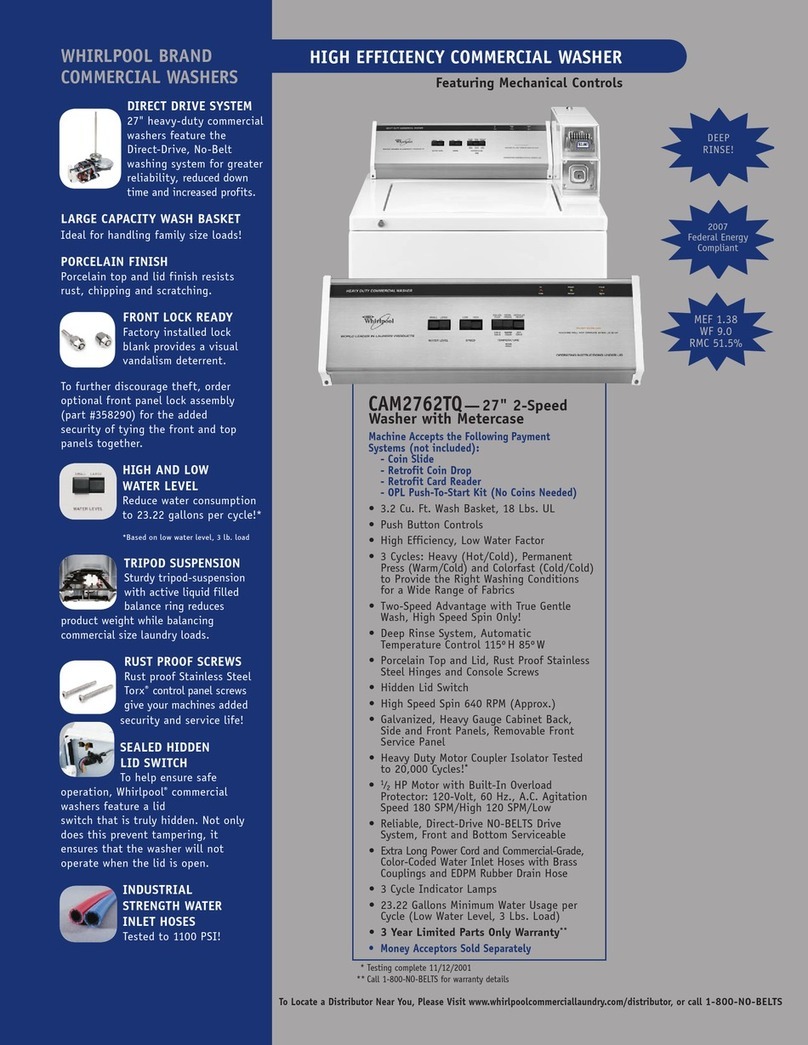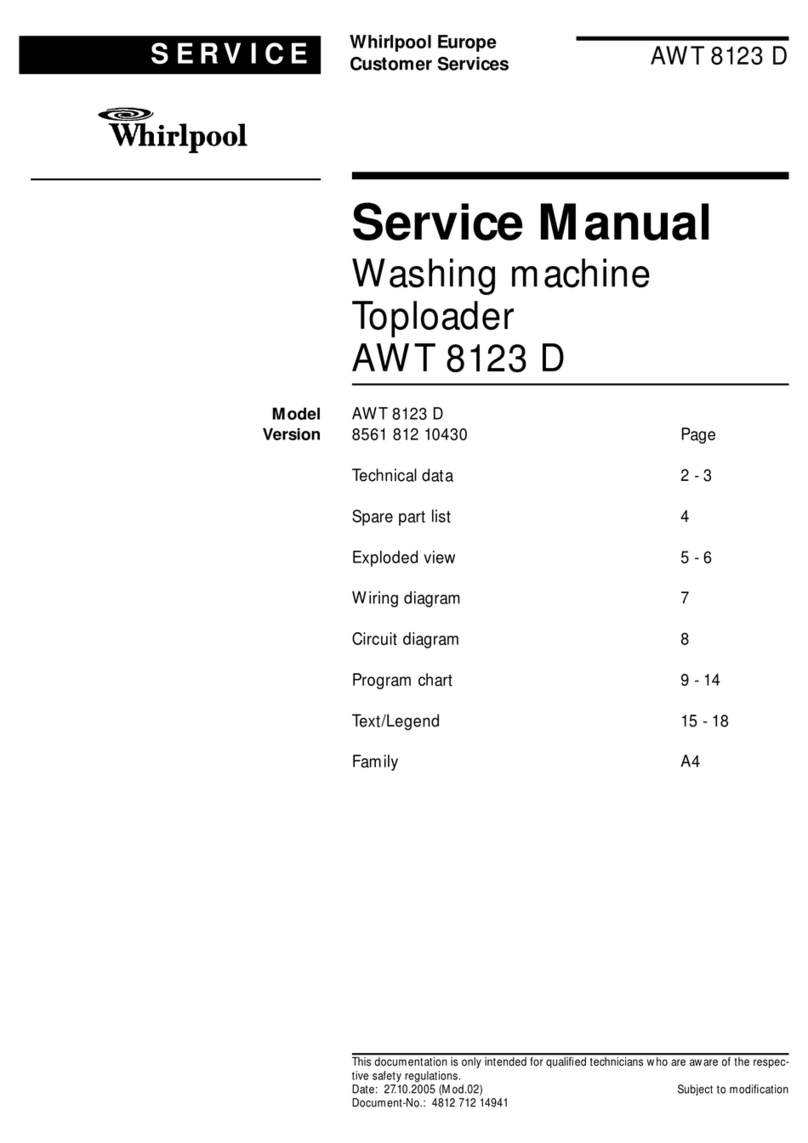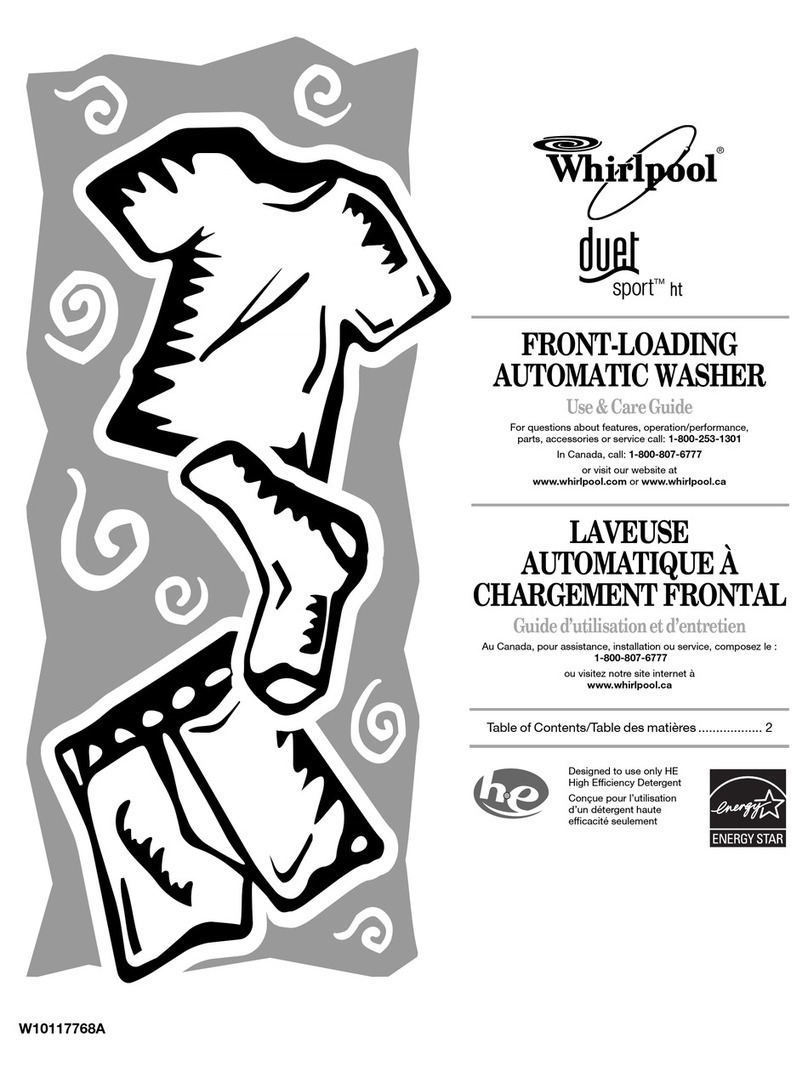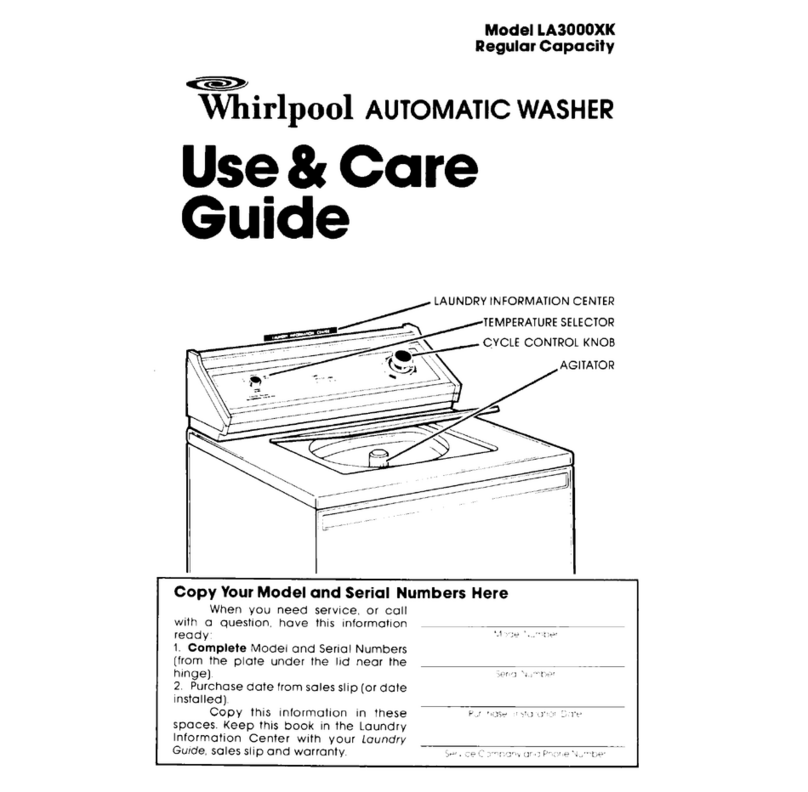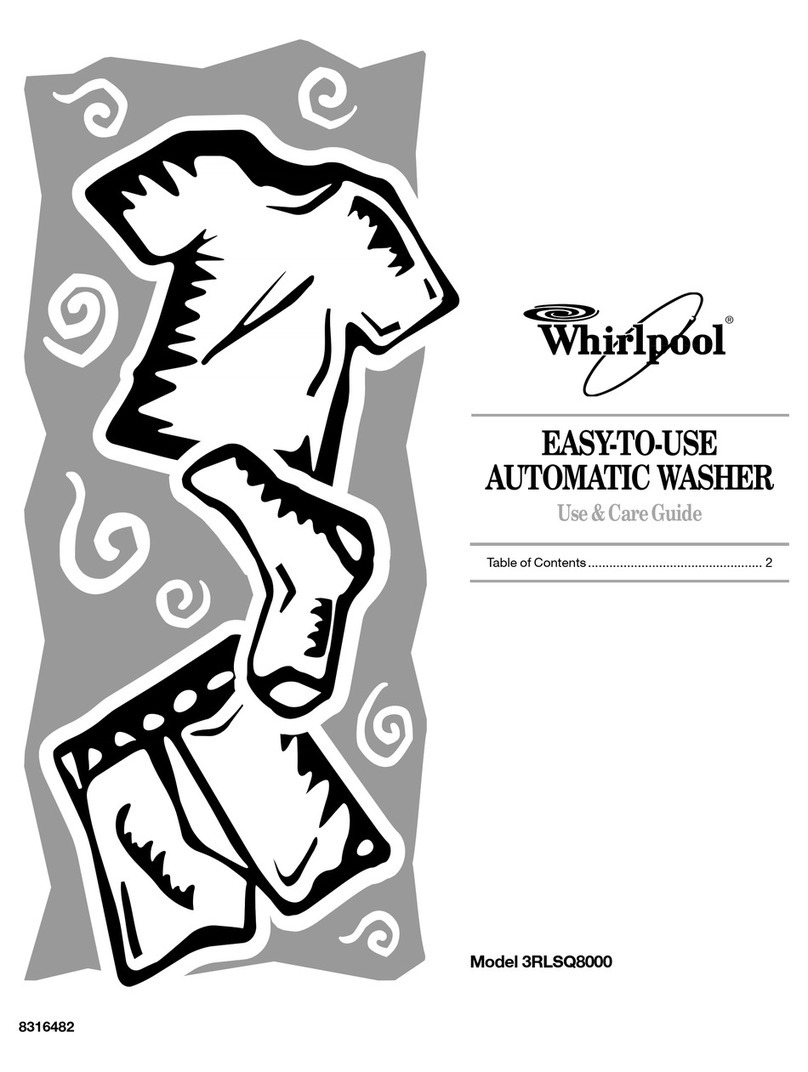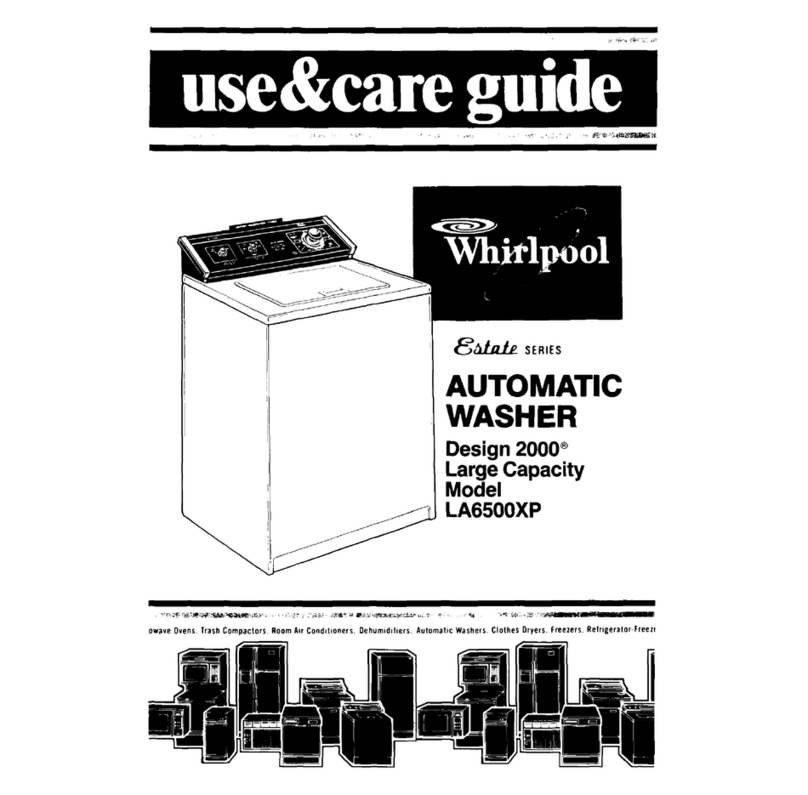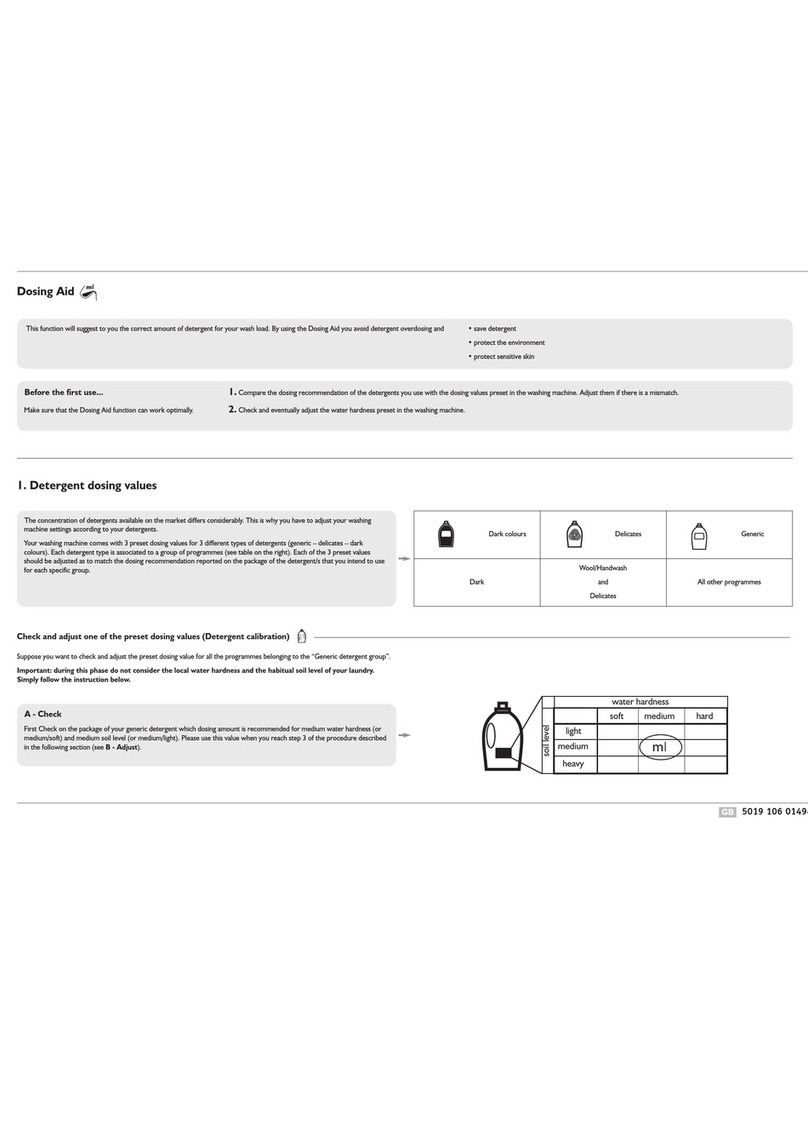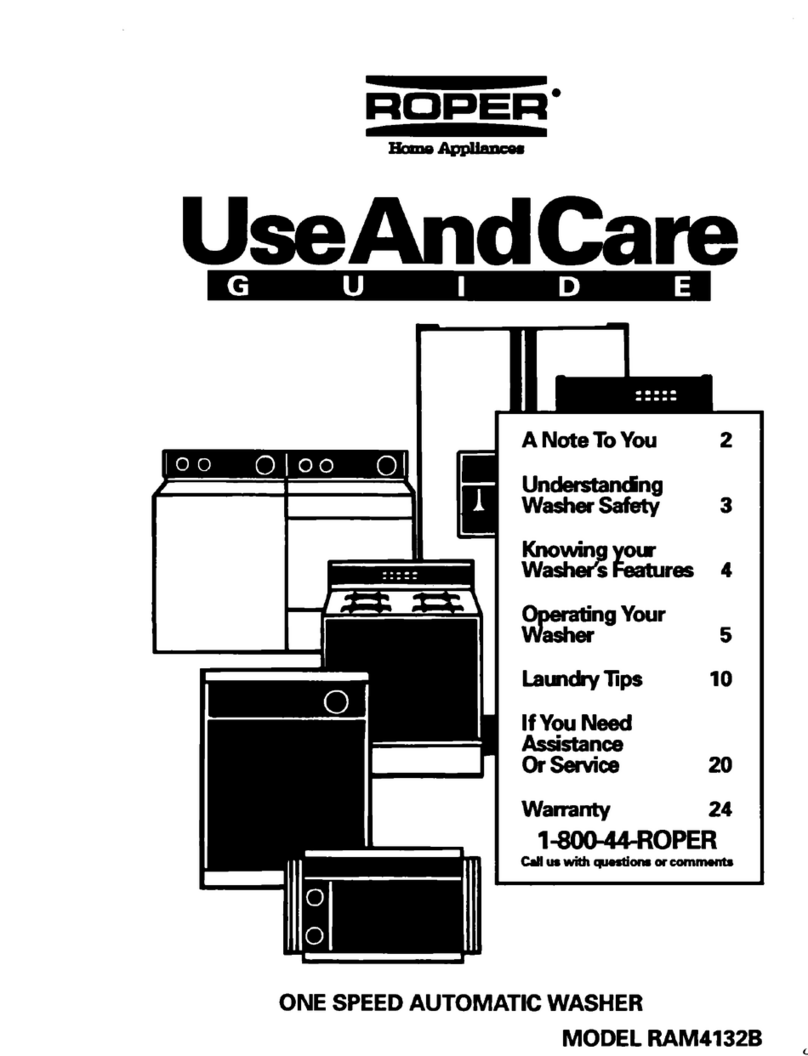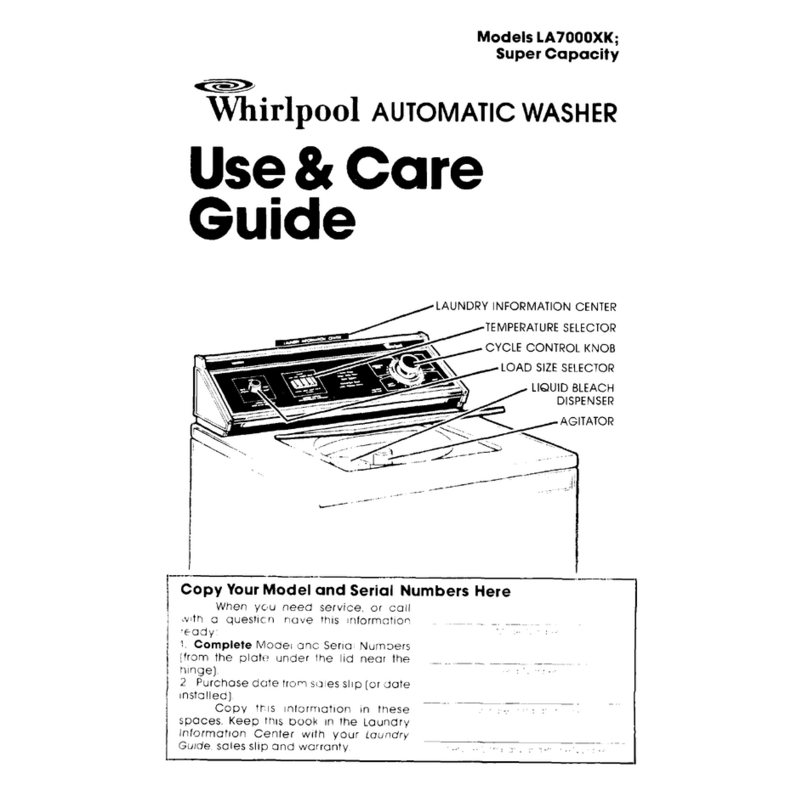5019 301 05694
Whirlpool is a registered trademark of Whirlpool USA
Add the detergent as described in the programme
table or in the chapter “Detergents and Additives”
in the booklet.
1. Turn the programme selector knob to the
desired programme and temperature.
2. After taking some seconds for calculating, the
indicationofthe“Start/Pause” buttonis flashing.
3. The programme sequence and the predefined
spin speed indication corresponding to the
selected programme lights up.
Selecting any option the indication lights up.
When the combination of programme, additional
optionsandtemperature isnot possible,theindication
lights switch off automatically. Unsuitable
combinations of options are deselected automatically.
“Eco” button
• The duration of the wash is extended and the
temperature reduced to save energy but
maintaining good washing results.
“Prewash” button
• Only for heavily soiled loads (for example sand,
granular dirt) sensible. The cycle time increases
approximately 15 min.
“Intensive Rinse” button
• More water and a longer time in rinse cycle is
added.
• This option is particularly suitable for areas with
very soft water, washing baby linen and helps
people with allergies.
“Rinse Hold” button
• The laundry remains in the last rinse water
withoutprogressingtothefinalspin cycle to avoid
creasing and prevent colours from changing.
• This option is particularly recommended for the
programme “Synthetics”, “Daily” and “Delicates”.
• This function is particularly useful if you want to
postpone spinning to a later time, or if you want
to drain only.
Note: The programme stops to “Rinse Hold” at
thetimethe“RinseHold”lightintheprogramme
sequence indication is on.
Terminate the “Rinse Hold” option:
• Press the “Rinse Hold” button again; the
programmewillterminateautomatically withthe
final spin cycle for the present wash programme.
• If you do not wish to spin the clothes, turn the
programme selector knob counterclockwise to
the “Drain” programme and press the
“Start/Pause” button againwhenthe indication
next to it is flashing.
DATA
Programme Temperature
(°C)
Load
(kg)
Approx.
Programme
Duration
(hours : minutes)*
Cotton 95 7.0 2:00
Cotton 60 7.0 2:20
Cotton 40 5.0 2:05
Synthetics 60 2.5 1:30
Synthetics 40 2.5 1:20
Daily load 40° 40 3.0 1:00
Quick wash 30 3.0 0:30
Delicates 30 1.5 0:45
Wool 30 1.0 0:40
Handwash 30 1.0 0:40
Prewash cycle might increase programme duration. Consumption data in the home may vary in relation to the water supply
pressure and temperature, the load and the type of wash.
* The remaining time indicator can similarly deviate from the values in the table, because it takes into account the household
conditions applicable at that time.
ADD DETERGENTS, CLOSE THE DOOR
AND SELECT THE PROGRAMME
SELECT ANY DESIRED OPTION
“Variable spin” button
• Every programme has an automatic predefined
maximum spin speed.
• Press the button to set another spin speed.
• If the spin speed “0” is selected, the final spinning
is cancelled but intermediate spin peaks remain
during rinse. The water is drained out only.
Open the tap and pressthe “Start/Pause” button.
The indication next to the “Start/Pause” button
lights up. The indications show the sequence
reached in the programme. After starting the
programme, the sequence indication runs from left
to right through Wash, Rinse, Spin.
When the sequence of the programme is finished
the corresponding indication goes out.
The appliance is not intended for use by young
children or infirm persons without supervision.
Young children should be supervised to ensure that
they do not play with the appliance.
CAUTION:If thisapplianceis supplied from acord
extension set or electrical portable outlet device,
the cord extension set or portable outlet device
must be positioned so that it is not subject to
splashing or ingress of moisture.
“Water Tap Closed”
The appliance has no or insufficient water supply.
Open the water tap; if the indication still lights up,
refer to the “Troubleshooting Guide” in the
Instructions for Use.
“Clean Pump”
Wastewaterisnotpumpedout.Checkwhetherthe
drain hose is kinked or the filter must be cleaned; in
the latter case refer to the Instructions for Use
(“Removing the Filter”).
“Door Locked”
As long as a washing programme is running, the
lamp lights up to show that the door cannot be
opened. When the indication goes off, the door can
be opened again.
• All the lights of the programme sequence
indication are off.
1. Turn the programme selector to the “Off/0”
position.
2. Close the water tap.
3. Open the door and unload the machine.
4. Leave the door ajar to allow the drum to dry
out.
1. Press the “Start/Pause” button to pause the
programme. The light flashes.
2. Selectthenewprogramme(withtemperature),
any options and another spin speed if you want.
3. Press the “Start/Pause” button again. The
newprogramme continuesat the sameposition
where the previous programme was
interrupted. Do not add detergent for this
programme.
The “Reset” button cancels a programme before
the end.
Press the “Reset” button for at least 3 seconds.
Any existing water is drained out before the door
can be opened.
PROGRAMME START
SAFETY
RED INDICATIONS
PROGRAMME END
CHANGE THE PROGRAMME, OPTIONS
AFTER PROGRAMME START
CANCEL (RESET) A RUNNING
PROGRAMME BEFORE THE END
30105694GB.fm Page 2 Wednesday, July 6, 2005 5:38 PM
Black process 45.0° 100.0 LPI