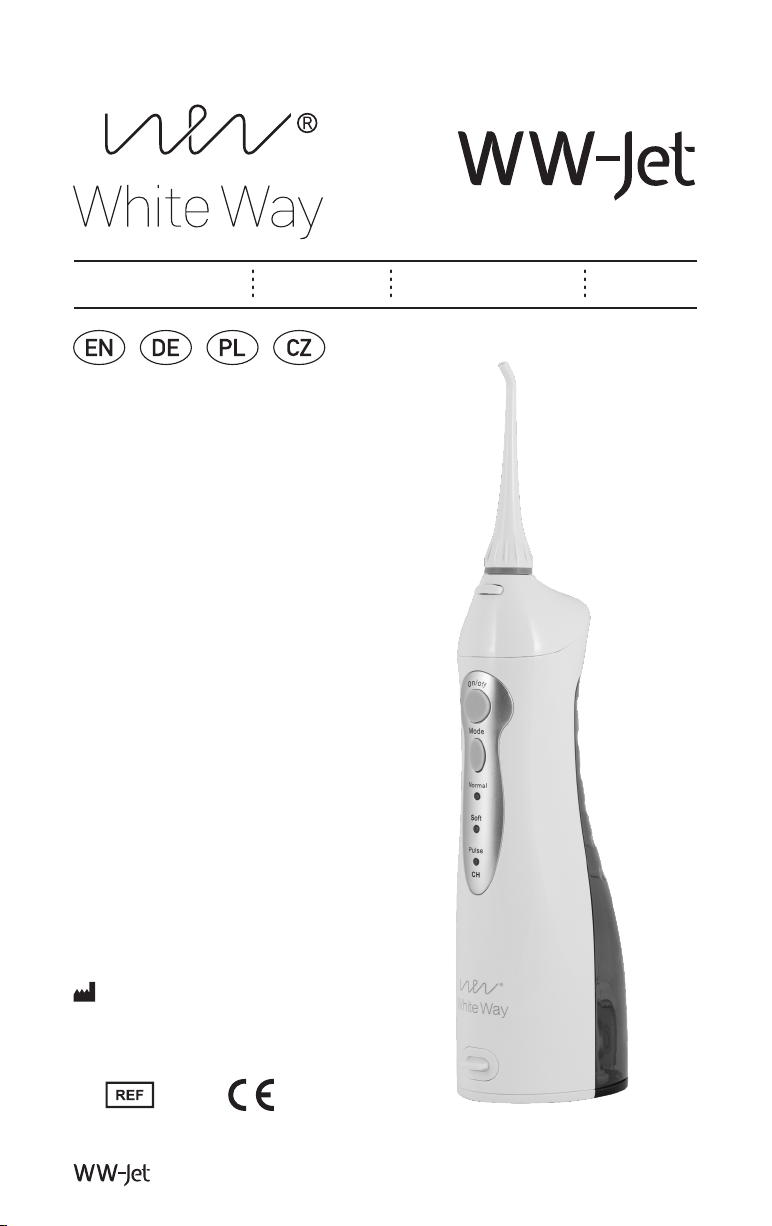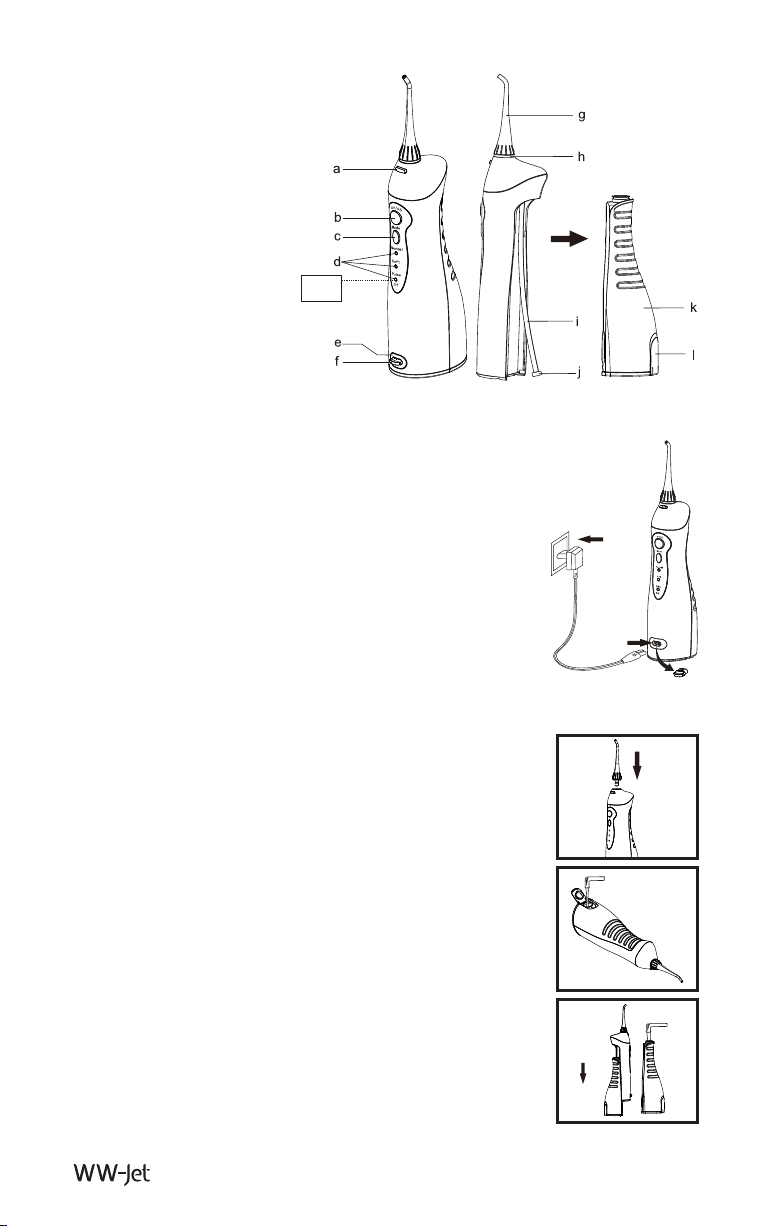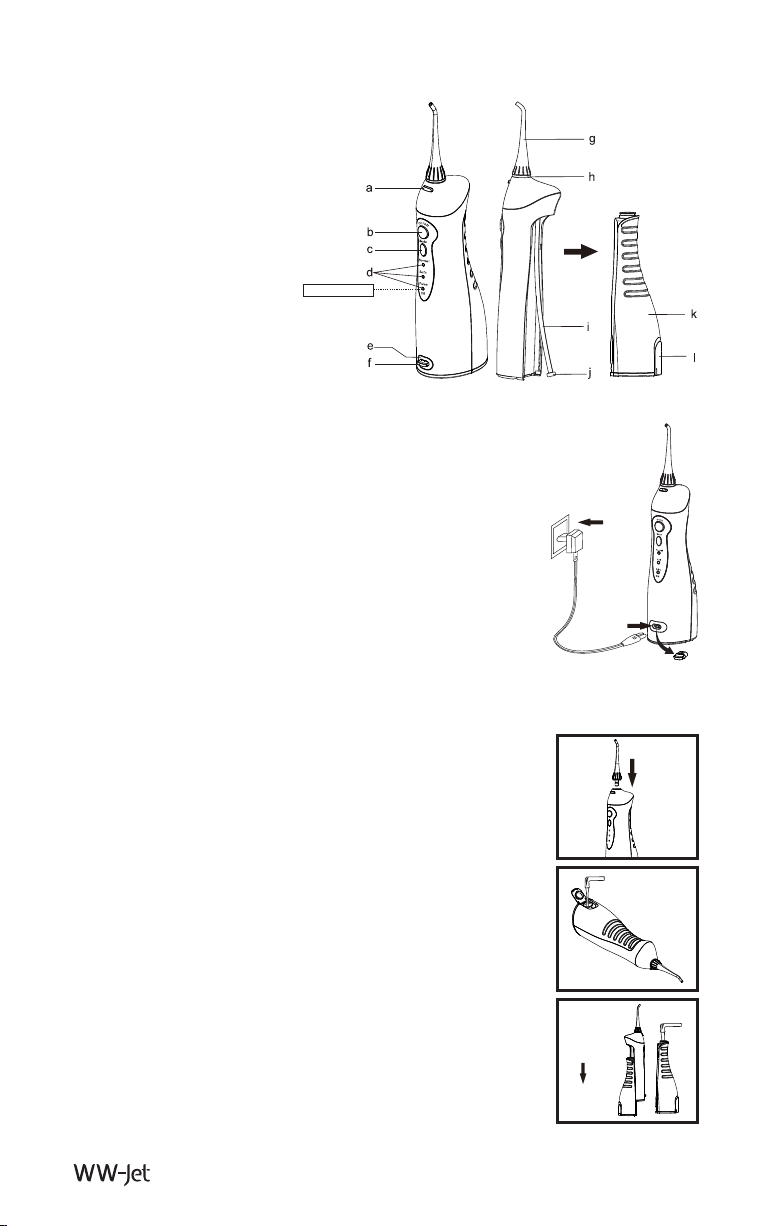3 0 0 0
| 7
7. Taste EIN/AUS (ON/OFF) drücken, um die Irrigation zu starten.
(Abb. 6)
lDen Wasserstrahl im Winkel von 90 Grad auf Zähne und Zahnfleisch
richten.
lDen Wasserstrahl langsam entlang der Zahnfleischlinie bewegen,
um so das Zahnfleisch sanft zu massieren. Ab und zu den Irrigator
auf der Höhe des Zahnzwischenraums stoppen, um Essensreste
genau auszuspülen.
lDie Irrigation bis zur vollen Reinigung der oberen und unteren Zähne
innen und außen fortsetzen.
lAuf die gleiche Weise die Reinigung des Zahnzwischenraums um
Zahnapparate, Kronen und Brücken herum vornehmen.
8. Vor dem Düsentausch das Gerät abschalten (Taste ON/OFF) und
danach die Freigabetaste, die ermöglicht, die Düse
herauszunehmen, drücken. (Abb. 7)
9. Nach dem Abschluss der Mundreinigung die Taste ON/OFF
drücken, um das Gerät abzuschalten.
NACH DER BENUTZUNG
DES IRRIGATORS (ABB.8)
1. Den Wasserbehälter öffnen und das übrige Wasser ausgießen.
2. Taste ON/OFF drücken, um den Irrigator einzuschalten und die
Wasserüberreste abtrocknen lassen.
3. Taste ON/OFF drücken, um den Irrigator auszuschalten, Behälter
mittels Deckel schließen.
4. Den Irrigator mit trockenem Lappen abwischen.
VORSICHT! Um der Entwicklung von Bakterien vorzubeugen, den
Wasserbehälter nach jedem Gebrauch genau entleeren. Wenn Sie
planen, das Gerät läger nicht zu benutzen, dann sollte es mit
einem trockenen Lappen abgewischt werden.
Abb.5
Abb.6
Abb.8
Abb.7
Taste
drücken
Düse
herausnehmen
IRRIGATOR
lDas Irrigatorgehäuse mit einem feuchten und danach mit einem trockenen Lappen
abwischen.
lDas Gerät nicht in Wasser eintauchen.
WASSERBEHÄLTERDECKEL
lDen Wasserbehälterdeckel mit einem feuchten Lappen abwischen.
IRRIGATORDÜSEN
lDie Düsen mit Wasser sauber machen und mit einem weichen Lappen trocknen.
lDer Wechsel der Düsen wird nach 6 Monaten empfohlen.
PUMPROHR
lDas Pumprohr mit Wasser sauber machen und mit einem weichen Lappen trocknen.
lDas Pumprohr darf nicht verbogen werden.
WASSERBEHÄLTER
lDen Wasserbehälter mit Wasser sauber machen und abtrocknen.
lWenn der Wasserbehälter längere Zeit nicht verwendet werden soll, sollte man ihn trocknen
lassen.
Deutsch
REINIGUNG DES IRRIGATORS
Zum Reinigen des Gerätes verwenden Sie nur Wasser. Niemals stark ätzende
Reinigungsstoffe verwenden. Beim Abwischen kein Wasser über 40°C verwenden. Das
Produkt nicht hohen Temperaturschwankungen, direkter UV-Strahlenwirkung, starken Stößen
aussetzen.