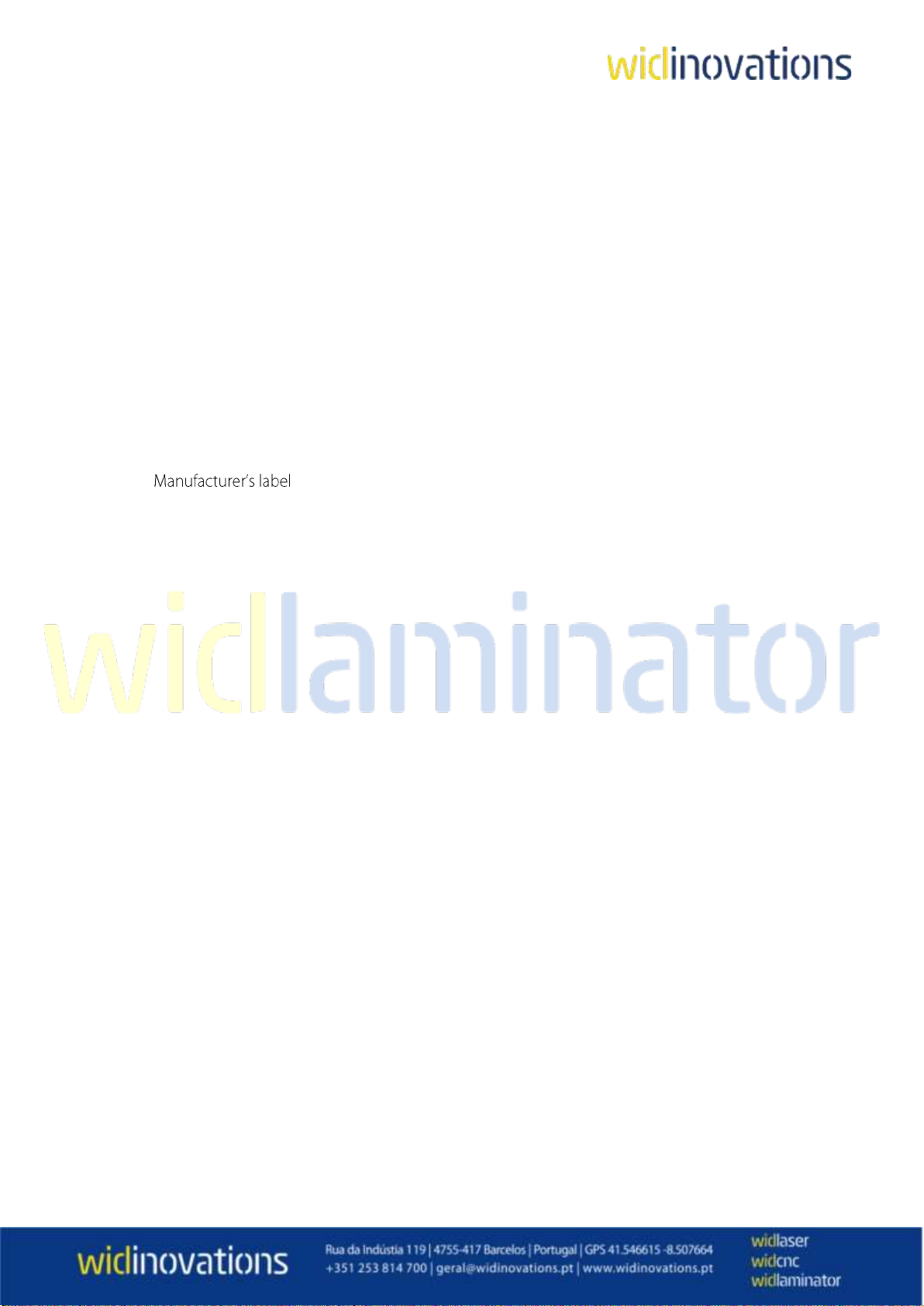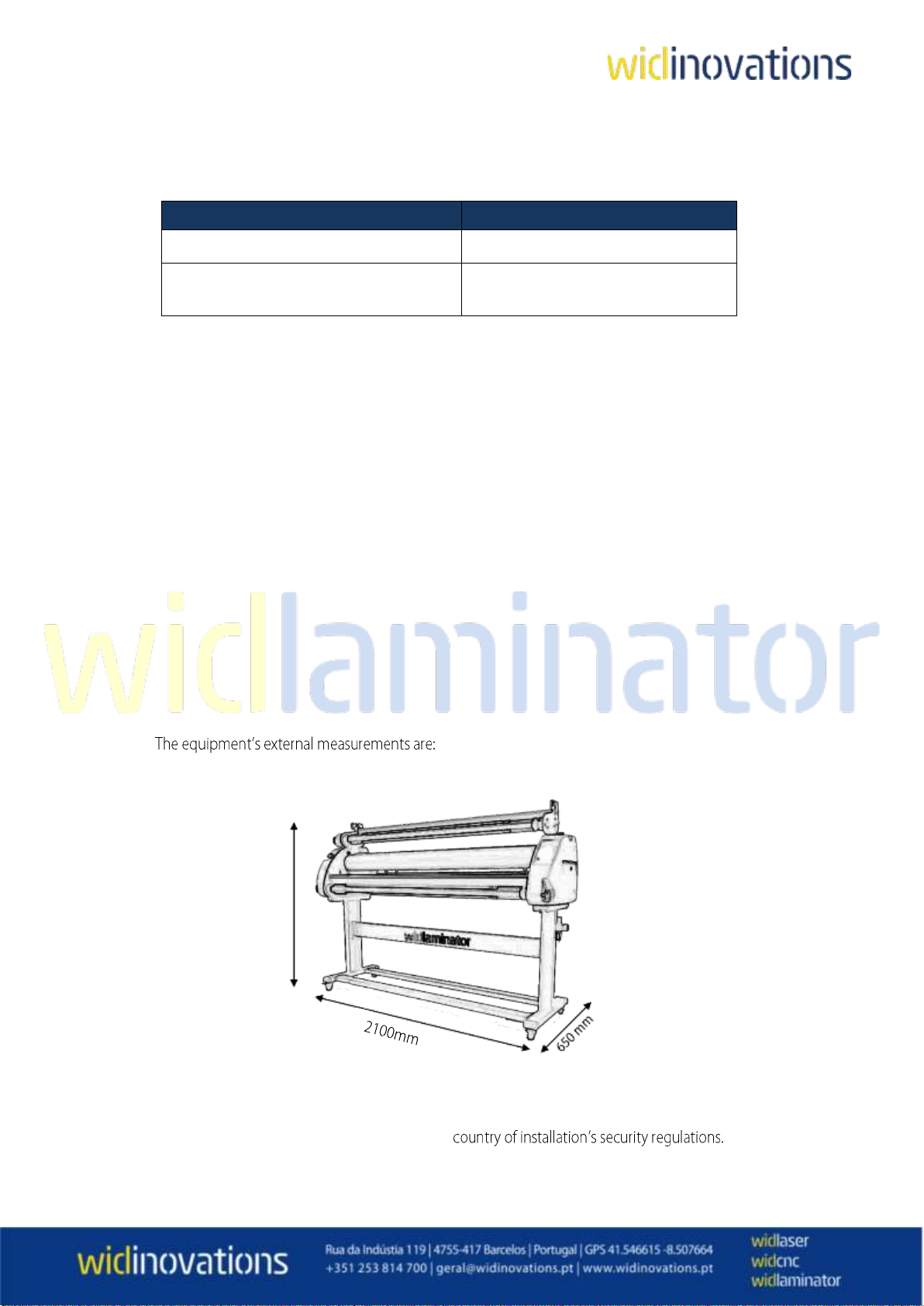Contents
1. Overview...............................................................................................................................................................................................................4
1.1. Introduction of the machine....................................................................................................................................................................4
1.2. Introduction of the manufacturer.........................................................................................................................................................4
1.3. Packaging inspection....................................................................................................................................................................................4
2. Safety principles and instructions..........................................................................................................................................................5
2.1. Energy safety classification........................................................................................................................................................................6
2.2. Safety precautions...........................................................................................................................................................................................6
3. Machine general information..................................................................................................................................................................8
3.1. Machine characteristics................................................................................................................................................................................8
3.1.1. Physical dimensions.......................................................................................................................................................................................8
3.1.2. .......................................................................................................................................................................................9
3.1.3. Warning and information labels.............................................................................................................................................................9
3.1.4. Electrical specifications.............................................................................................................................................................................10
3.1.5. Component specifications......................................................................................................................................................................11
4. Installation and operation.......................................................................................................................................................................12
4.1. Unpacking the machine...........................................................................................................................................................................12
4.1.1. Packaging dimensions...............................................................................................................................................................................12
4.1.2. Unpacking the machine...........................................................................................................................................................................12
4.1.3. Components inside the packaging...................................................................................................................................................13
4.2. Assembling the widlaminator L300..................................................................................................................................................14
4.2.1. Assembling the support...........................................................................................................................................................................14
4.2.2. Placing the main body on the support structure.....................................................................................................................15
4.3. Air compressor...............................................................................................................................................................................................16
4.3.1. Assembling the air compressor...........................................................................................................................................................16
4.3.2. Connecting the compressor to the machine..............................................................................................................................17
4.4. Installing the heating elements...........................................................................................................................................................17
4.5. Installation environment..........................................................................................................................................................................20
4.6. Machine overview........................................................................................................................................................................................20
4.7. Starting the compressor...........................................................................................................................................................................22
4.8. Supplying the pneumatic system with oil....................................................................................................................................23
4.9. Placing the material support axes......................................................................................................................................................23
5. Working with the widlaminator L300..............................................................................................................................................24
5.1. Setting up the equipment......................................................................................................................................................................24
5.2. Turning ON theequipmentand beginning work....................................................................................................................29
5.3. Turning OFF theequipment..................................................................................................................................................................29
6. Maintenance....................................................................................................................................................................................................30