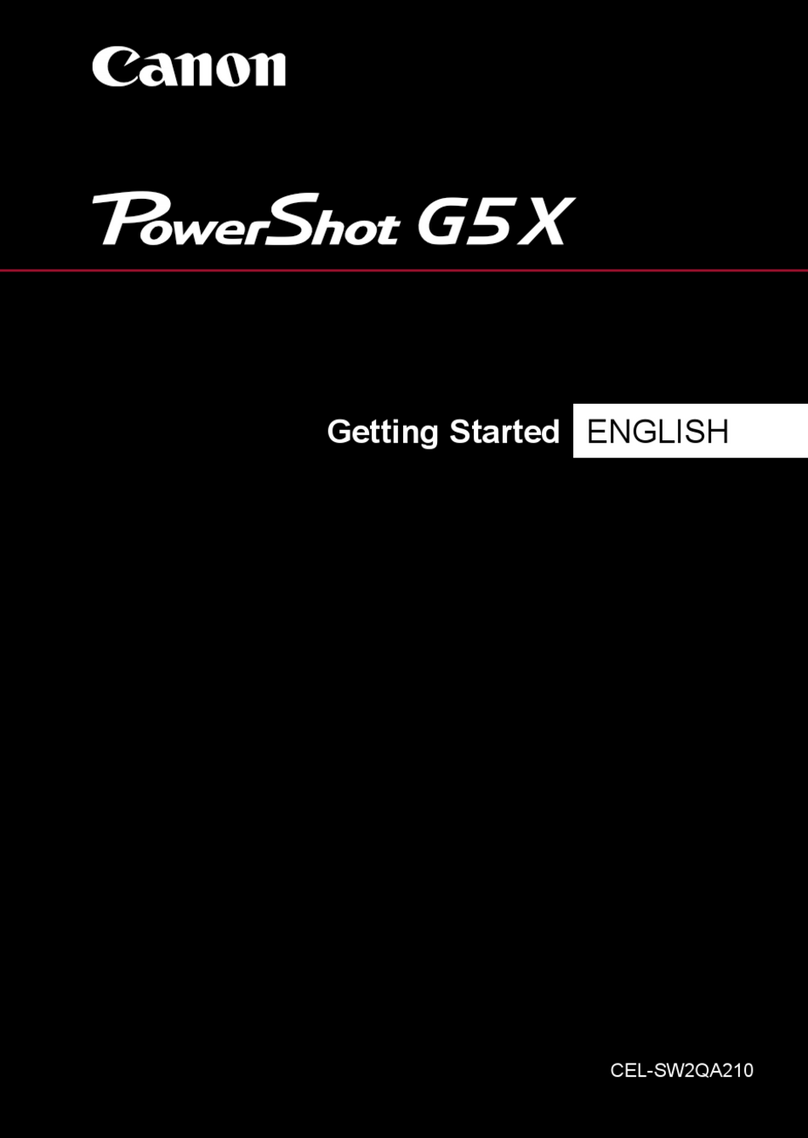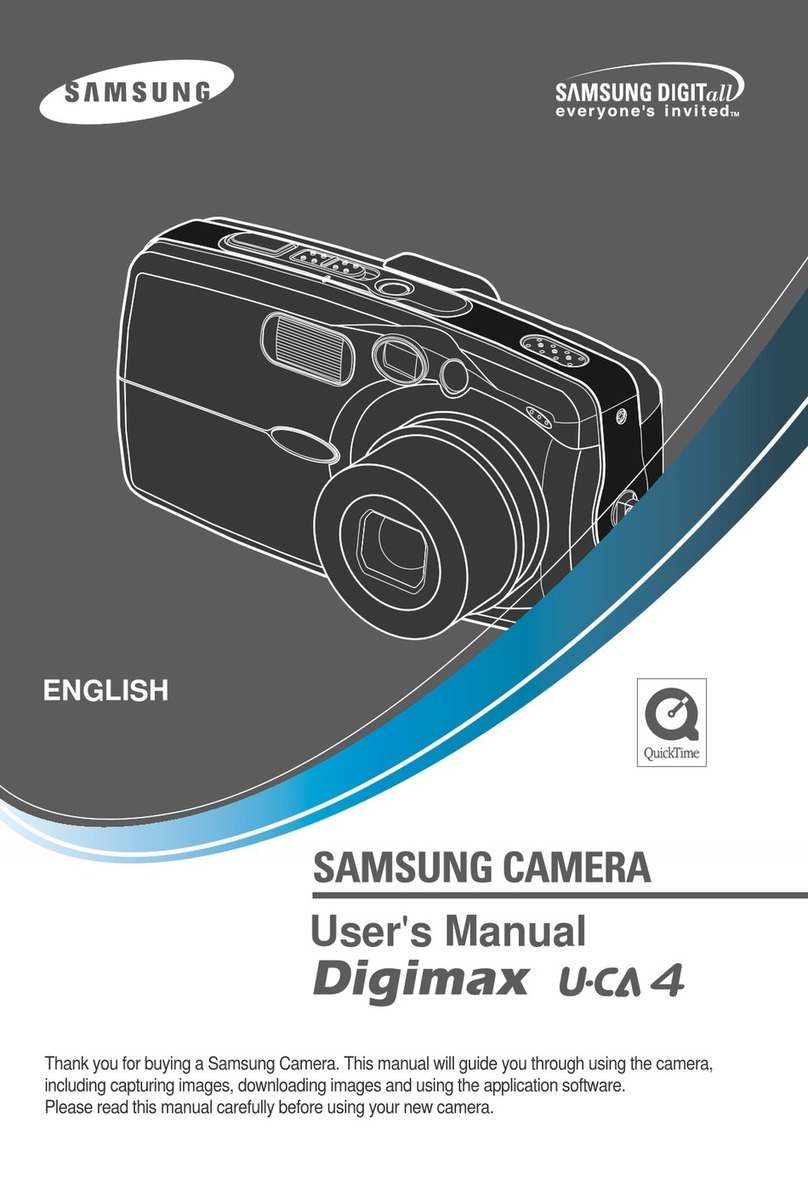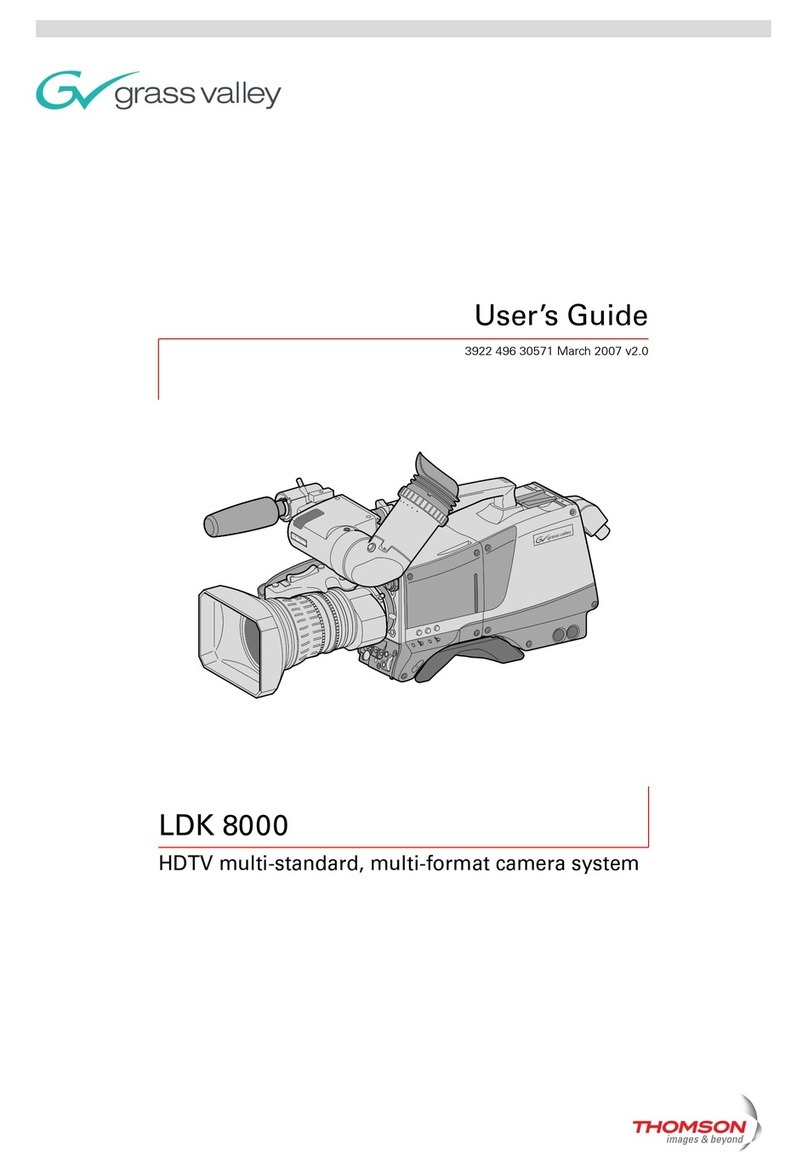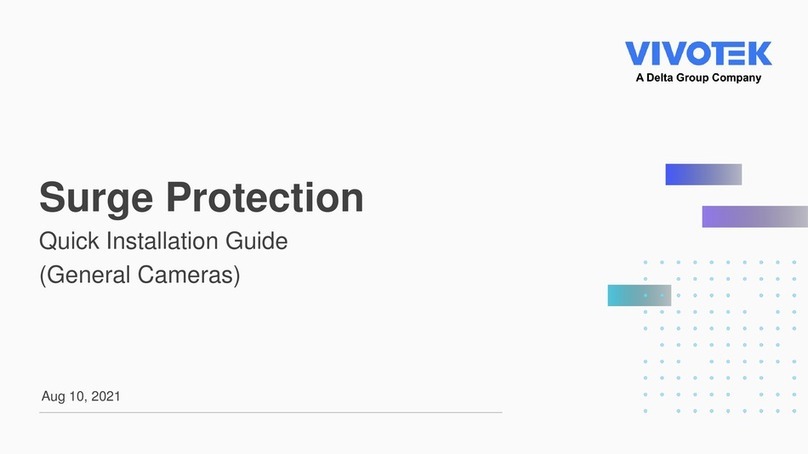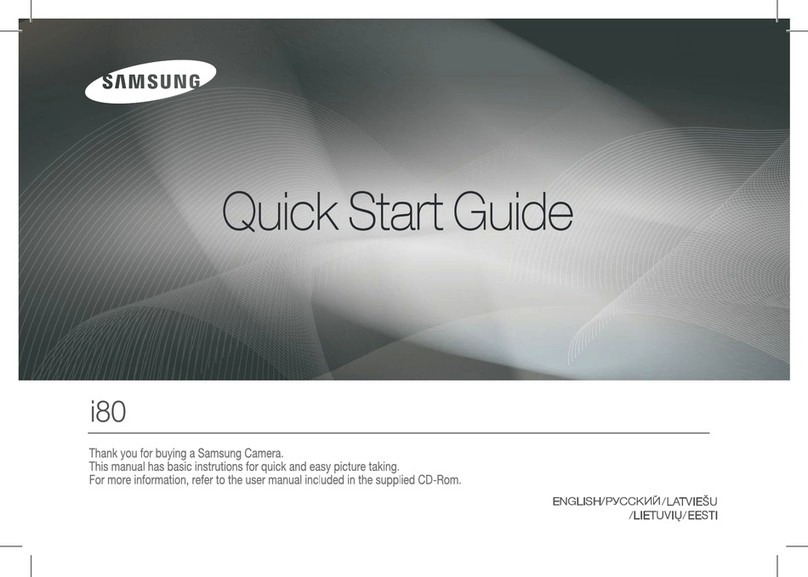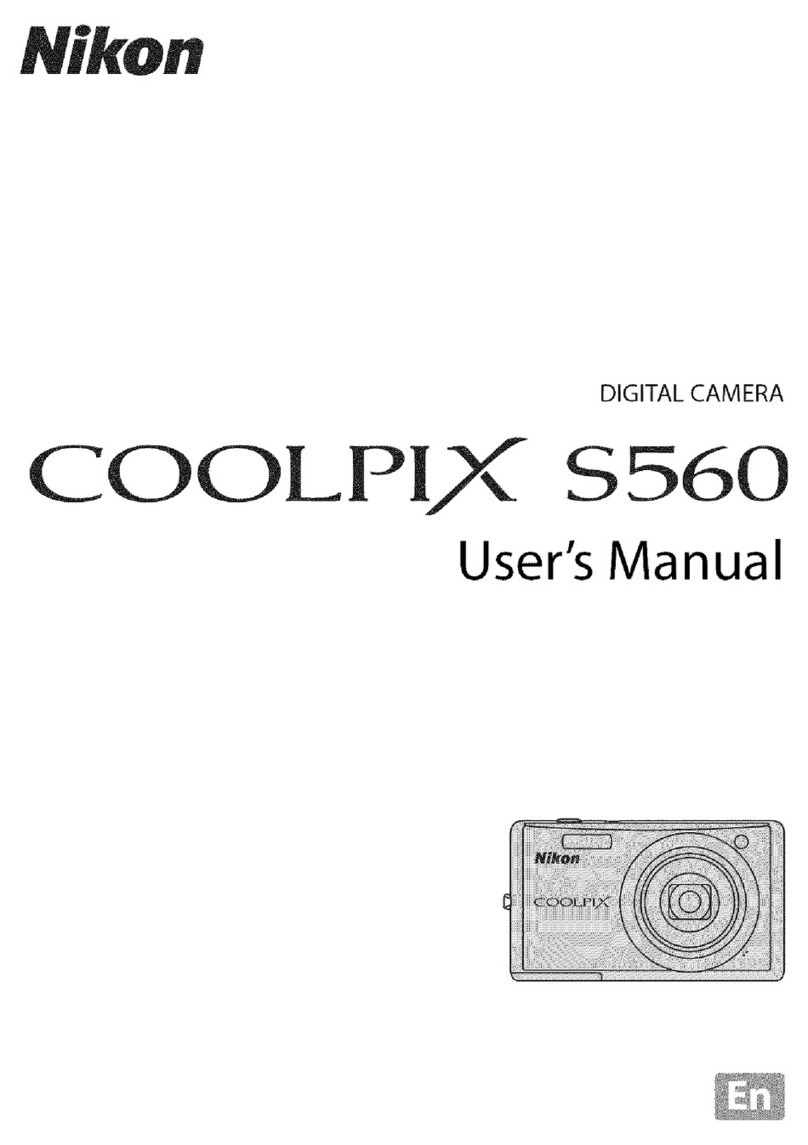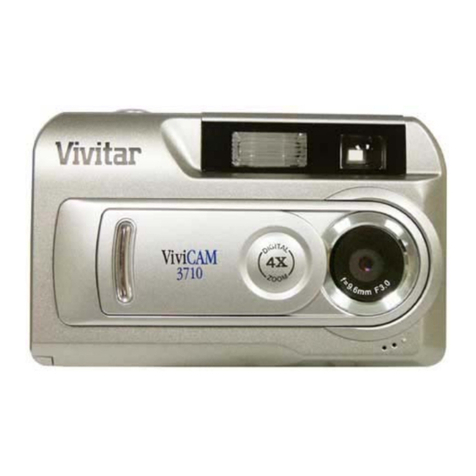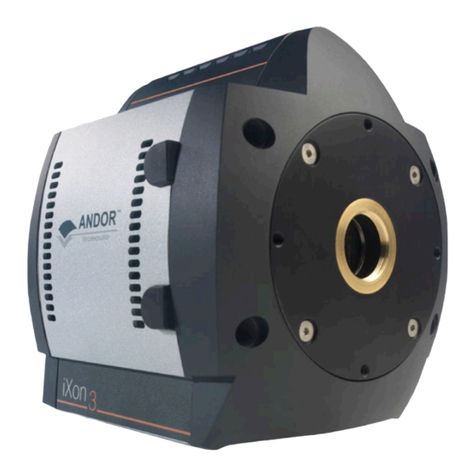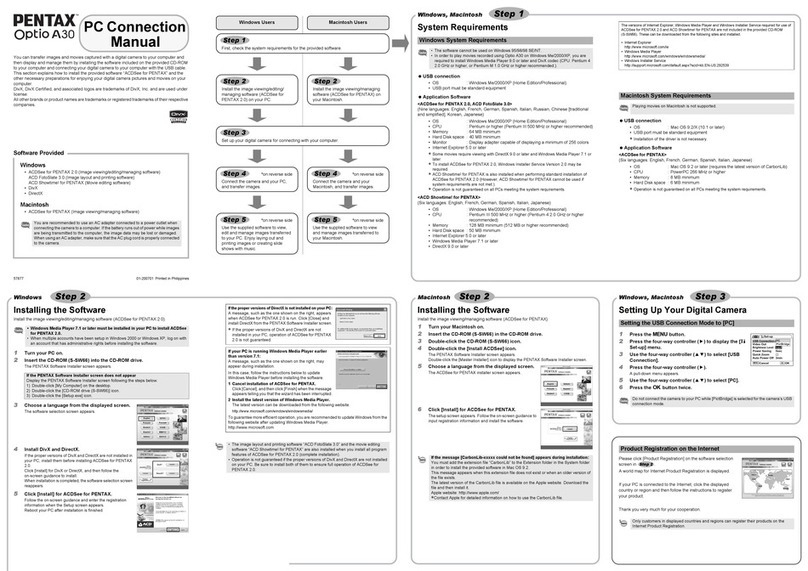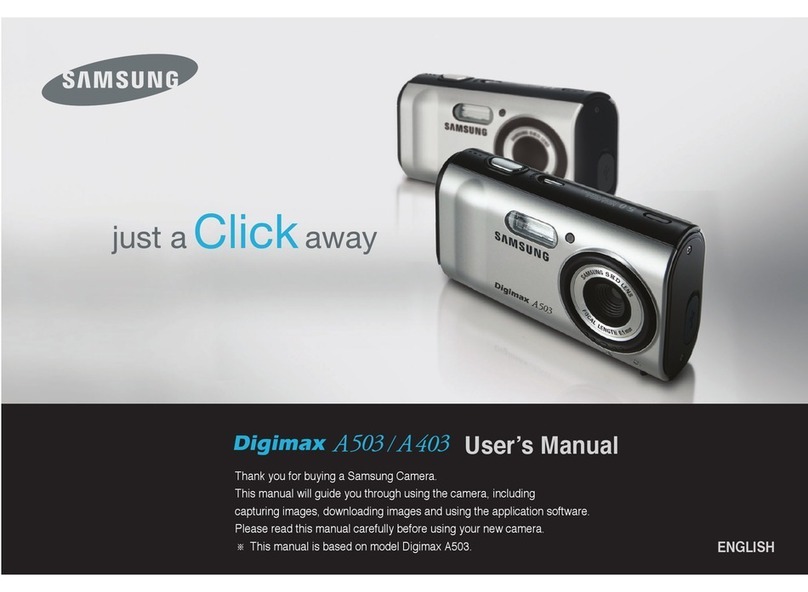WikiOptics nun+ User manual

FUNDUS CAMERA
USER GUIDE (Ver. 1.11.1)

3
■CONTENTS
SYMBOLS--------------------------------------------------------------------------------------- 5-6
INTRODUCTION-------------------------------------------------------------------------------- 7
SAFETY PRECAUTIONS / GETTING STARTED ------------------------------------------------- 8-10
CHAPTER 1- HOW TO USE
INTENDED USE AND USAGE OF THE DEVICE --------------------------------11
COMPONENTS -----------------------------------------------------------------12
COMPOSITION OF BODY ------------------------------------------------------13
DEVICE FEATURES --------------------------------------------------------------14
CHARGING THE DEVICE ------------------------------------------------------15
HOW TO REPLACE THE BATTERY, DC POWER SUPPLY --------------------- 16
INSTALLATION OF nun+ APP ON A SMARTPHONE ----------------------- 17
EYE CUP ------------------------------------------------------------------------20
ATTACHING A SMARTPHONE TO THE DEVICE ---------------------------- 21
PRECAUTIONS FOR PROPER USE OF THE DEVICE --------------------------23
SMARTPHONE APP USER GUIDE (Ver3.2.2) ----------------------------------24
WASHING & REPAIR -----------------------------------------------------------40
DEVICE SPECIFICATIONS -------------------------------------------------------41
CALIBRATION AND SERVICE---------------------------------------------------43

4
CHAPTER 2- GENERAL COMPLIANCE AND STANDARDS
STANDARD ---------------------------------------------------------------------44
CHAPTER 3- ELECTROMAGNETIC COMPATIBILITY
EMC------------------------------------------------------------------------- 45-51
WARRANTY STATEMENT -------------------------------------------------------52
CUSTOMER SERVICE REQUEST FORM ----------------------------------------54

5
SYMBOLS
Caution:
This symbol identifies a safety note. Ensure you understand the
function of this control before using it.
The control function is described in the appropriate service
manual
I
“ON” (power)
To indicate a connection to the mains
○
“OFF” (power)
To indicate disconnection from the mains
Refer to the instruction manual/booklet
CE marking of conformity in accordance with Annex V of
Regulation (EU) 2017/745
Indicates the item is a medical device
Indicates a carrier that contains a Unique Device Identifier
information
Indicates the entity importing the medical device into the
locale
Indicates the entity distributing the medical device in the locale
Indicates the date when the medical device was manufactured
Indicates the medical device manufacturer
Indicates the Authorized Representative in the European
Community
Indicates the manufacturer’s serial number so that a specific
medical device can be identified
Identifies a type B applied part complying with IEC 60601-1

6
To identify equipment meeting the safety requirements
specified for Class II equipment according to IEC61140
To indicate whether the battery is charging
Indicates the USB connection
IPXØ
Degree of protection provided by enclosure (IP code)
Indicates a medical device that can be broken or damaged if
not handled carefully
Indicates a medical device that needs protection from light
sources
Indicates a medical device that needs to be protected from
moisture.
Indicates the range of humidity to which the medical device
can be safely exposed
Indicates the temperature range to which the medical device
can be safely exposed
The device is subject to European Directive 2012/19/EU for
Waste Electrical and Electronic Equipment (WEEE). Do not
dispose of the device as normal household waste, but rather
dispose of it in an environmentally friendly manner via an
officially approved disposal company.

7
INTRODUCTION
INTENDED USE
The nun+ WFC-01 is a portable fundus camera that records images and videos of the patient’s
retina, using an Android™smartphone.
■TARGET POPULATION:
-From infants to the elderly
■INDICATIONS:
-Glaucoma, diabetic retinopathy, macular degeneration, and retinal detachment
■INTENDED USERS:
-This medical device is intended for use by healthcare professionals only.
CONTRAINDICATIONS:
This device is classified as a Group 1 ophthalmic instrument based on standard ISO 15004-2:2007.
While any medical procedure has potential risks as well as benefits, more complicated examinations
should not be performed for longer than three minutes within twenty-four hours.
Since prolonged intense light exposure can cause ocular damage, the device should not be used
for ocular examination for unnecessarily extended periods, and the brightness setting should be
sufficient to provide a clear view of the target structures only. Infants, those with aphakia, or people
with diseased eyes are at greater risk of ocular damage. The risk may also be increased if the person
being examined has been exposed to the same or any other ophthalmic instrument using a visible
light source during the past 24 hours.

8
WARNINGS AND PRECAUTIONS
Warnings and precautions can be seen on the nun+ device, the packaging, the shipping container,
or in this user guide. The device is safe for patients when used according to the instructions,
warnings, and precautions stated in this guide.
Before using the device, users must familiarize themselves with all the warnings and precautions,
the steps to power on the device, and the sections of this user guide. Specific warnings and
precautions are also found throughout this guide.
■Failure to understand and observe any warning stated in this manual could lead to patient
injury.
■Failure to understand and observe any precaution stated in this manual could damage the
equipment or other property or lead to loss of patient data.
SAFETY PRECAUTIONS
WARNING!
No acute optical radiation hazards have been identified in connection with use of the device. The
intended use of this device is for routine ophthalmic examinations typically lasting less than 60
seconds per eye. While any medical procedure has risks as well as benefits, more complicated
examinations should not exceed 3 minutes within 24 hours.
PRECAUTIONS
If the operating instructions are not followed carefully, the device may malfunction or break.
SAFETY ADVICE & PRECAUTIONS REGARDING THE USE OF THE
DEVICE, RECHARGEABLE BATTERY, AND DC POWER SUPPLY

9
Do not use this device where there are flammable anesthetic mixtures, since it presents an
explosive hazard.
Do not drop the device or place heavy objects on top of it.
Do not store the device near objects with strong magnetism, such as magnets, as it may
lead to failure [of the device].
Do not disassemble or recondition the battery pack as it presents an explosive hazard.
Please use only the original battery pack with the protection circuit provided or one
certified by WIKIOPTICS and a battery charger certified as a medical device.
Please do not charge the battery in an environment where the temperature is above 45℃
or below 0℃.
When the battery is fully charged, unplug the DC power supply.
Do not expose the battery pack to temperatures above 55℃or below -20℃.
Please do not discharge the battery pack at temperatures above 55℃or below -20℃.

10
GETTING STARTED
Thank you for purchasing our portable fundus camera, ‘nun+’.
Please read this user guide carefully before using the device.
If you have any queries about operating the device properly, please read this user guide and follow
the instructions.
PRECAUTIONS
(1) It is strictly prohibited to copy all or part of the user guide without permission.
(2) Some contents of the guide may be subject to change without notice.
(3) Although the contents of the user guide have been carefully prepared, if there are any
errors or omissions., or you have any queries please contact WikiOptics, Inc.
(4) The user is liable for any injury or damages caused by the device or failure to follow the
instructions provided in this manual.
TERMS OF USE
This ‘nun+’ portable fundus camera is designed to be used in a general office environment.
The terms of use are as follows.
■Operating temperature: 15℃–45℃
■Storage temperature (non-operating): -20℃–55℃
■Operating humidity: 30%–90%
■Storage humidity: 10%–95%
■Operating & storage atmospheric pressure: 800hPa–1060hPa

11
CHAPTER 1- HOW TO USE
INTENDED USE AND USAGE OF THE DEVICE
This nun+ portable fundus camera is designed for use in a medical environment.
The nun+ WFC-01 is a portable fundus camera that records images and videos of
the patient’s retina using the user’s Android smartphone.
The ‘nun+’ is a medical device that can help detect retinal disease by observing
the retina of the human or animal. The user can adjust the focus manually to focus
on the retinal surface with an infrared light source and capture visible images with
a white LED flash. Therefore, there is no need to use a pupil-dilating agent.
Using an Android smartphone, the user can view the retinal image and control the
level of lighting.

12
CHAPTER 1- HOW TO USE
COMPONENTS
1. Body of the fundus camera 2. DC power supply & plug
3. Mini USB power cable 4. Eye cup
5. OTG cable 6. OTG gender
7. Cradle for battery charging 8. User guide (Download via homepage)
9. nun+ App
Any of these components are subject to change without notice, to enhance the performance or
quality of the device.

13
CHAPTER 1- HOW TO USE
COMPOSITION OF BODY
No.
Item
Description
①
Eye cup
External light interception, the pupil tracking function
②
Diopter
-20D to 20D focus adjustment
③
Shot button
Retina image capture
④
Battery cover
Cover to replace the battery
⑤
DC power terminal
DC power terminal for lithium-ion battery charging
⑥
Smartphone holder
Universal holder
⑦
Charging indicator
Amber LED light when charging; green LED light when charging is
complete
⑧
Main power on/off switch
Main body power on/off switch
⑨
Mini type-B USB port
Data interface between smartphone and medical device

14
CHAPTER 1- HOW TO USE
DEVICE FEATURES
NON-MYDRIATIC
Focusing uses an infrared light source and captures the retinal image with a
white LED flash
WIDE FIELD OF VIEW
>45˚(horizontal), >40˚(vertical)
MANUAL FOCUS ADJUSTMENT
Diopter range: -20D–+20D
ANDROID OS SMARTPHONE
The nun+ App for Android is available to conveniently manage the patient’s
retinal image and video.

15
CHAPTER 1- HOW TO USE
CHARGING THE DEVICE
To charge the battery, connect the mini-USB connector on the mini-USB power cable to the fundus
camera charging cradle and connect the USB connector to the DC power adapter USB port that
plugs into a PC or wall power socket.
Place the device on the cradle and set the main power switch to OFF”○” to charge. The charging
indicator LED is amber during charging but turns green when charging is complete.

16
CHAPTER 1- HOW TO USE
HOW TO REPLACE THE BATTERY, DC POWER SUPPLY, AND MINI-
USB POWER CABLE
HOW TO REPLACE THE BATTERY
When the rechargeable battery cannot be recharged any longer, please replace it as follows:
■Ensure that the device is powered off when replacing the battery.
■Open the battery cover by sliding the battery cover release knob.
■Remove the old battery to be replaced. Insert the new 3.6V 3500mAh protection circuit
18650 battery in the correct polarity direction and press the cover firmly into place.
■Connect the user’s smartphone to this unit and turn on the power to check the device is
operating properly.
HOW TO REPLACE THE DC POWER SUPPLY AND MINI-USB POWER
CABLE
When the DC power supply and mini-USB power cable are no longer available, please replace
them as follows:
■The mini-USB power cable can be replaced by purchasing another mini-USB power cable.
■The DC power supply be purchased from WikiOptics or its local distributors.

17
CHAPTER 1- HOW TO USE
INSTALLATION OF nun+ APP ON A SMARTPHONE
-. The nun+ app accessory of the WFC-01
-. Smartphone environment for running nun+ app
Download and install the nun+ app on a smartphone from the Google Play Store or the homepage
of WikiOptics, Inc.
The device can be used through the app by creating an account for the installed app.
System
Description
OS
Android 5.0
CPU
Quad-core 1.6GHz
RAM
2.0GB
LCD Display
5.1inch display, 1080x1920
OTG
Support OTG connection

18
Creating an Account
■The first time the user runs the app, they need to create an account.
■If the user already has an account, they should verify the account by entering their
username and password.
■If the user sets up automatic login during the creation process, the account verification
process is skipped on subsequent use of the app.
■The account requires a username and password.
■The additional information may be used to verify the identity when the user forgets their
password.
■The account is created after confirming that the username and password meet the
requirements. The requirements are as follows:
A) The username should not contain any numbers or special characters.
B) The username must be at least 3 characters long.

19
C) There is no separate requirement for the password, but the passwords must match when
re-entered.
D) If ’Set auto login’ is checked, there is no separate login process when the app is used
again. If it is not checked, the user has to log in every time they run the app.
If the user logs in successfully, the main screen will appear as below.

20
The user can enter a hint to reset their password if they forget it. If the user forgets the password
and the hint is not verified, they must delete the app and re-install it. All user information as well
as CHART information will be deleted.
CHAPTER 1- HOW TO USE
EYE CUP
It helps when blocking external light and guiding the patient’s eyes with fixation LEDs.
Place the eye cup on the objective lens barrel of the device.
Table of contents