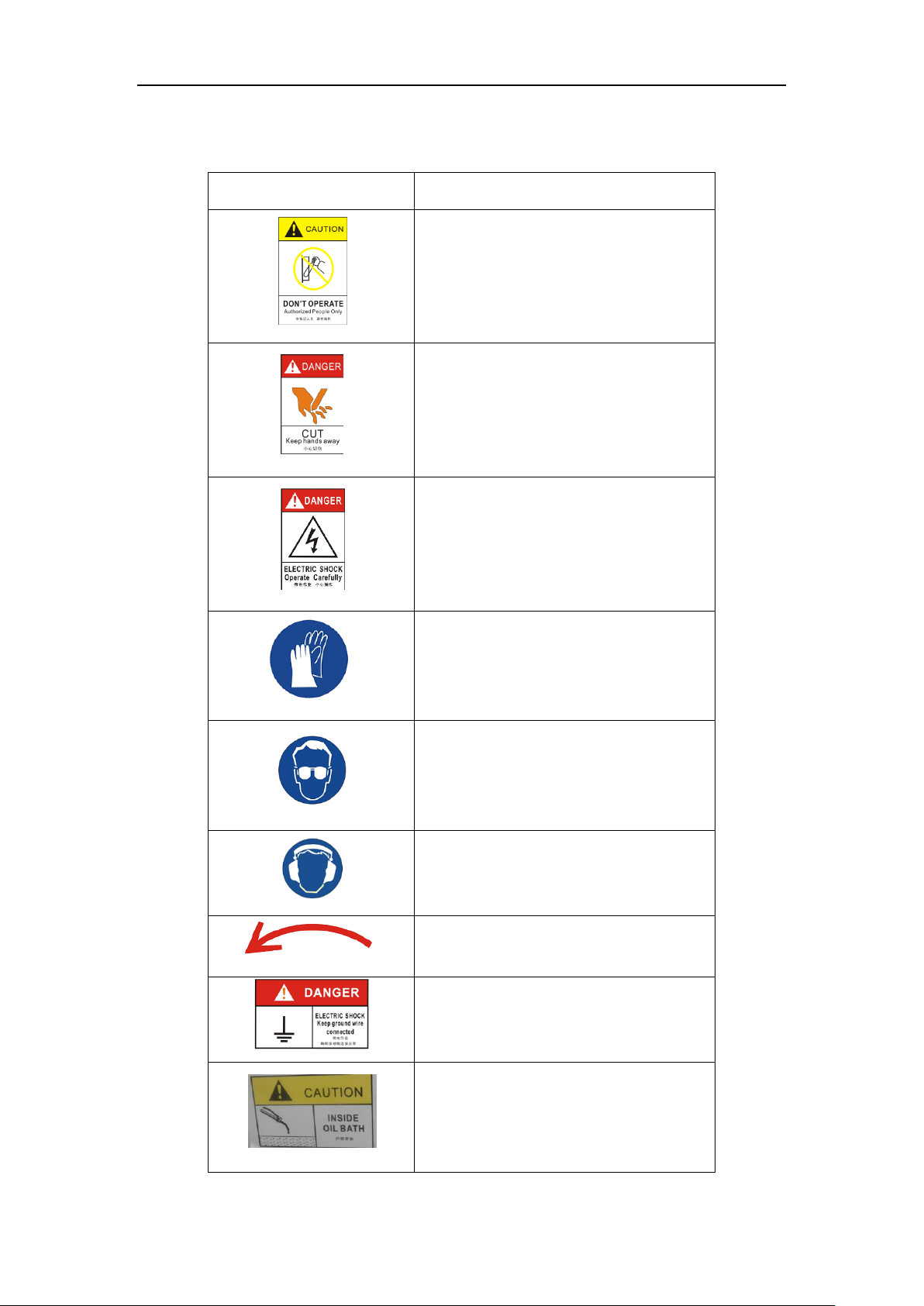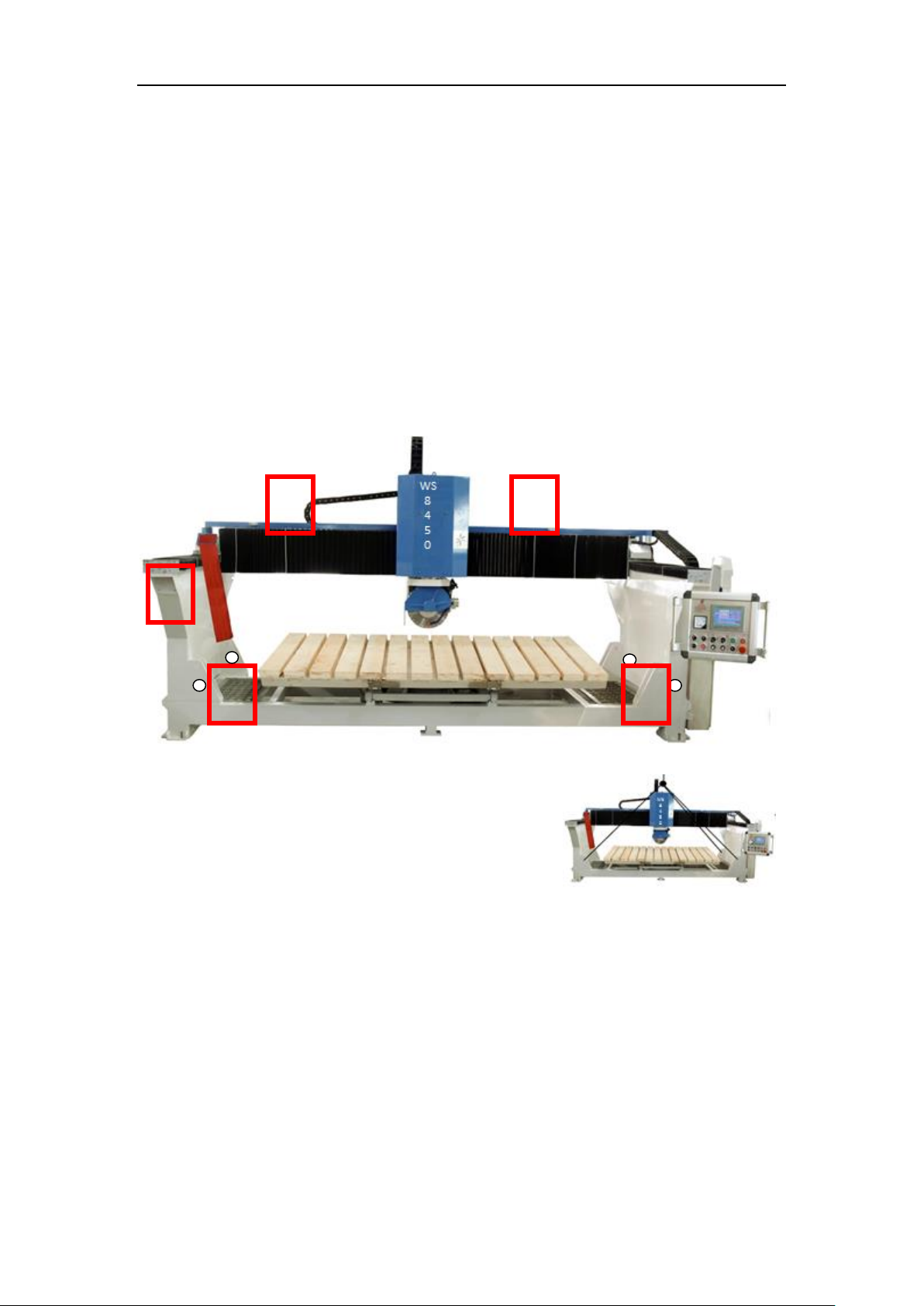Contents
1. Safety and Health Precautions ...............................................................................................1
1.1 CAUTION.......................................................................................................................... 1
1.2 Graphic Symbols.............................................................................................................. 2
1.3 Technical Data ................................................................................................................. 3
2. Installation..............................................................................................................................4
2.1 Lifting and Moving Machine............................................................................................ 4
2.2 Machine Leveling............................................................................................................. 4
2.3 Bridge Installation............................................................................................................ 6
2.4 Lubrification.......................................................................Error! Bookmark not defined.
3. Operation ...............................................................................................................................9
3.1 Axis Reference ................................................................................................................. 9
3.2 Turning on the Machine .................................................................................................. 9
3.3 Panel.............................................................................................................................. 10
3.4 HMI ................................................................................................................................ 12
3.5 Example ......................................................................................................................... 19
4. Adjusts and Maintenance.................................................................................................... 30
4.1 Hydraulic Adjust. ........................................................................................................... 30
4.2 Maintenance.................................................................................................................. 31
5. Attachment.......................................................................................................................... 32
5.1 Parameter...................................................................................................................... 32
5.2 Input/Output ................................................................................................................. 33
5.3 Server Parameter........................................................................................................... 35
5.4 Hydraulic System ........................................................................................................... 36