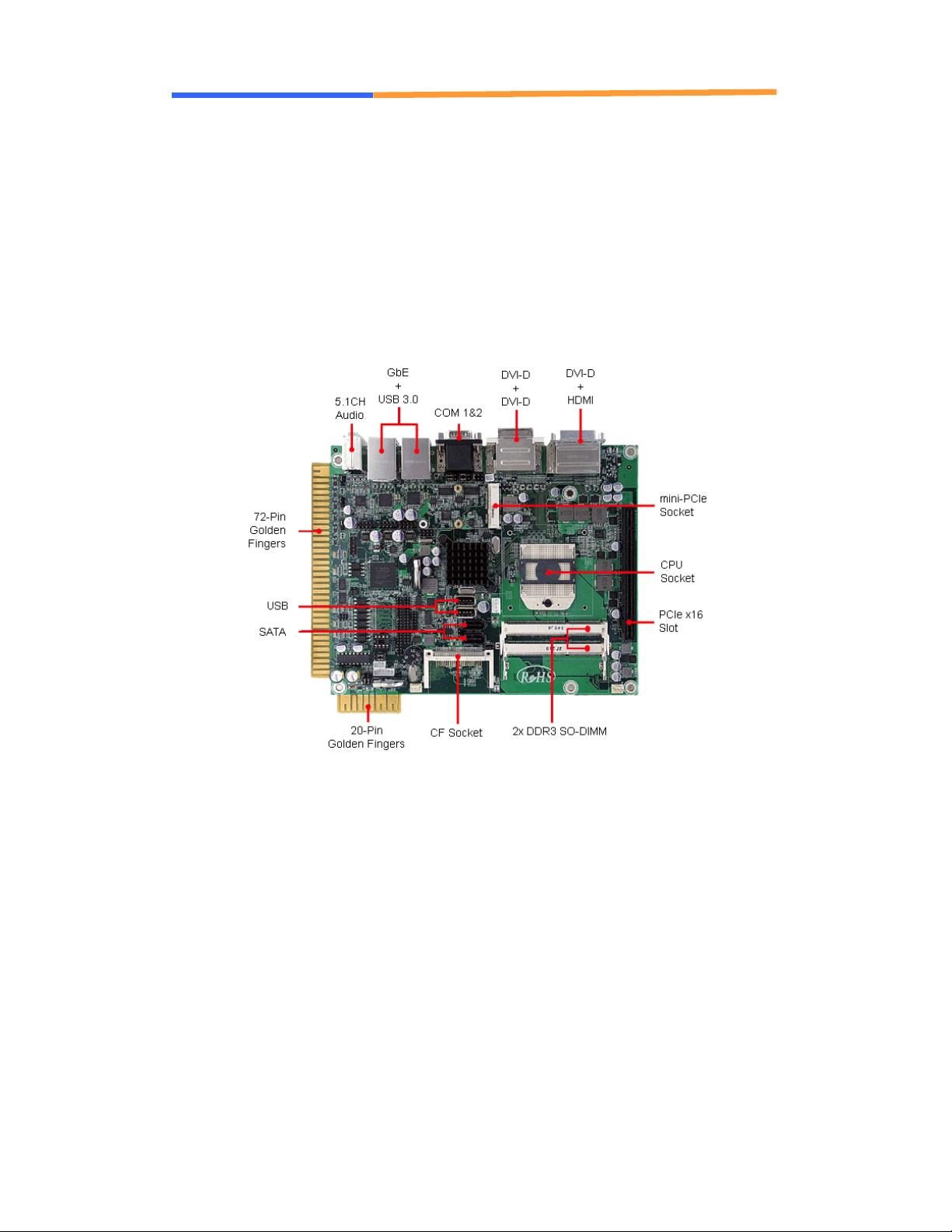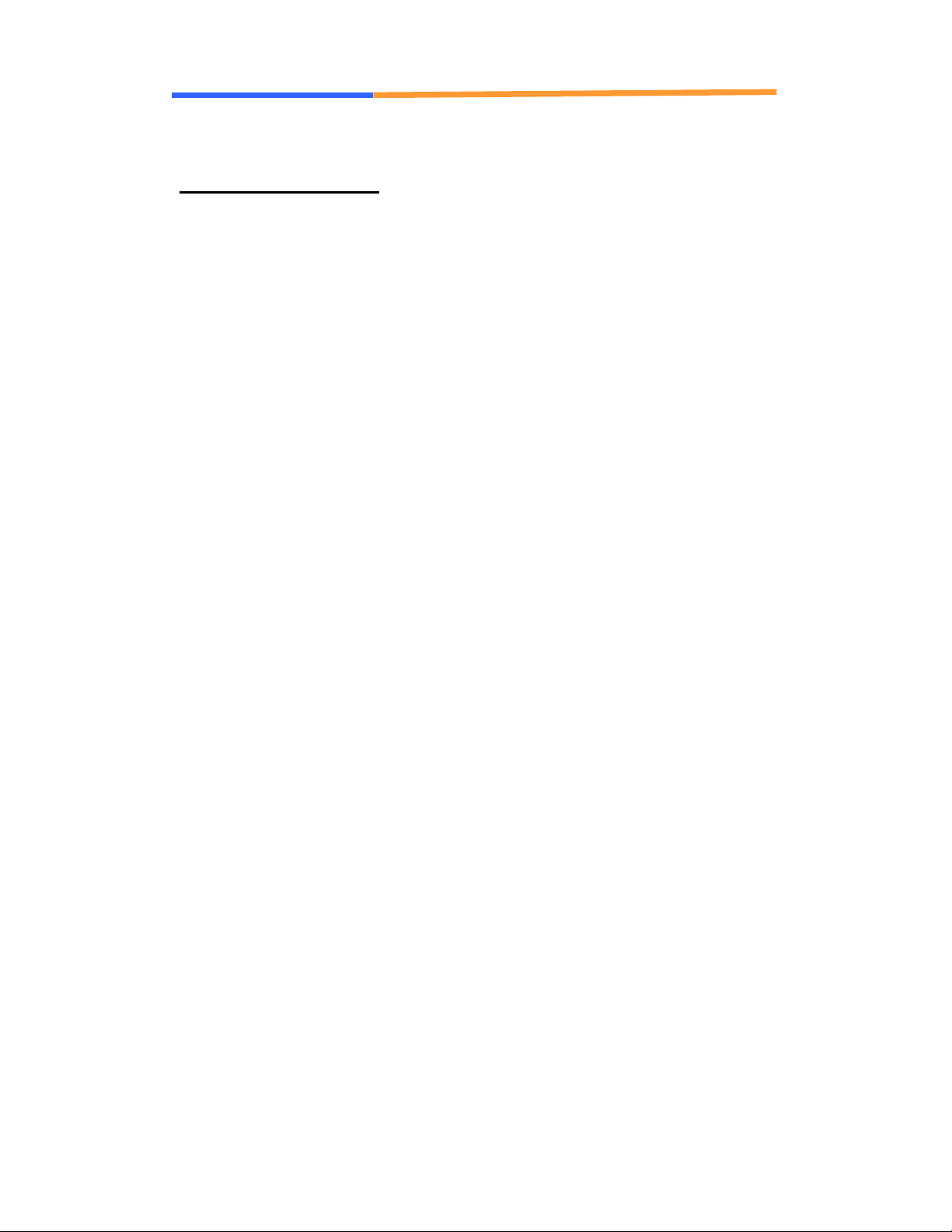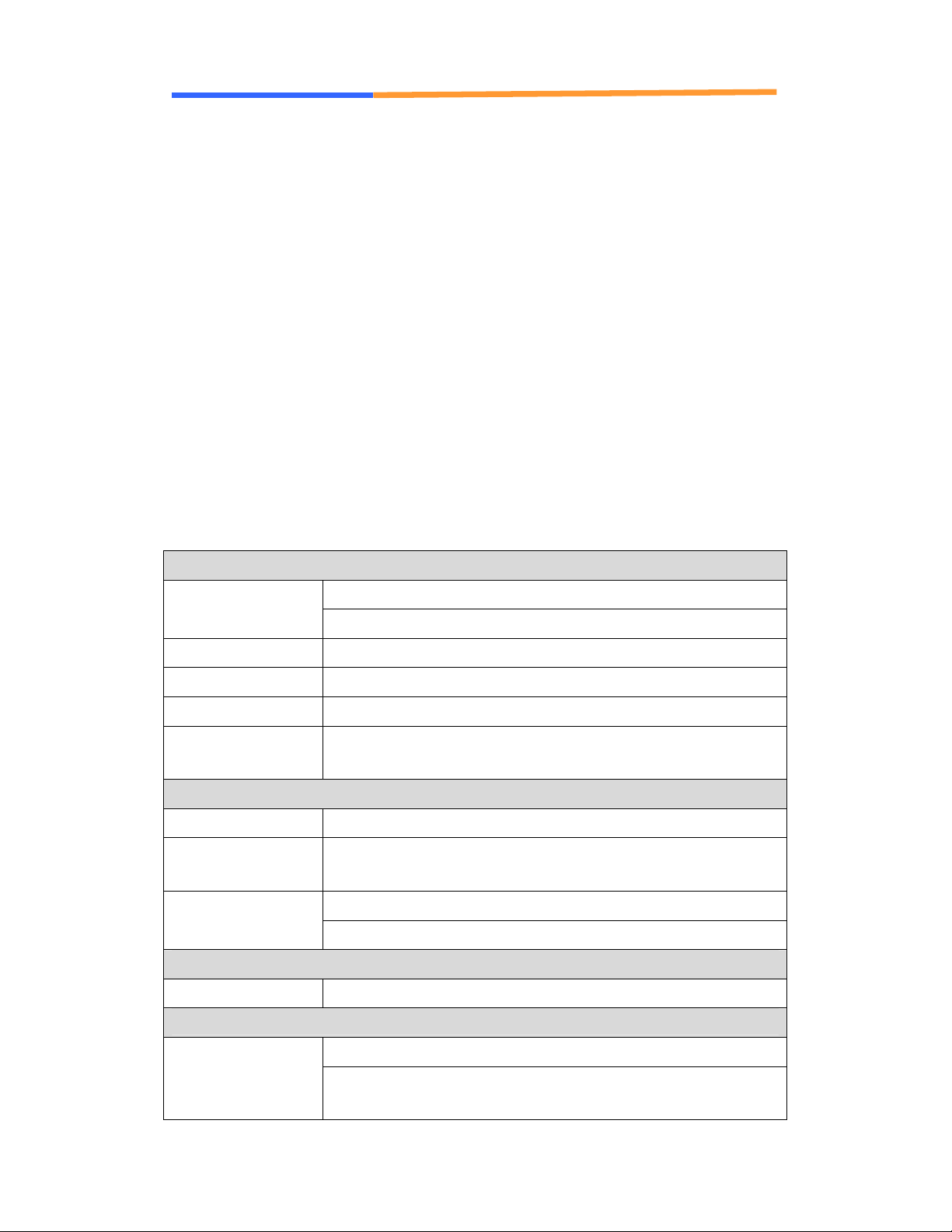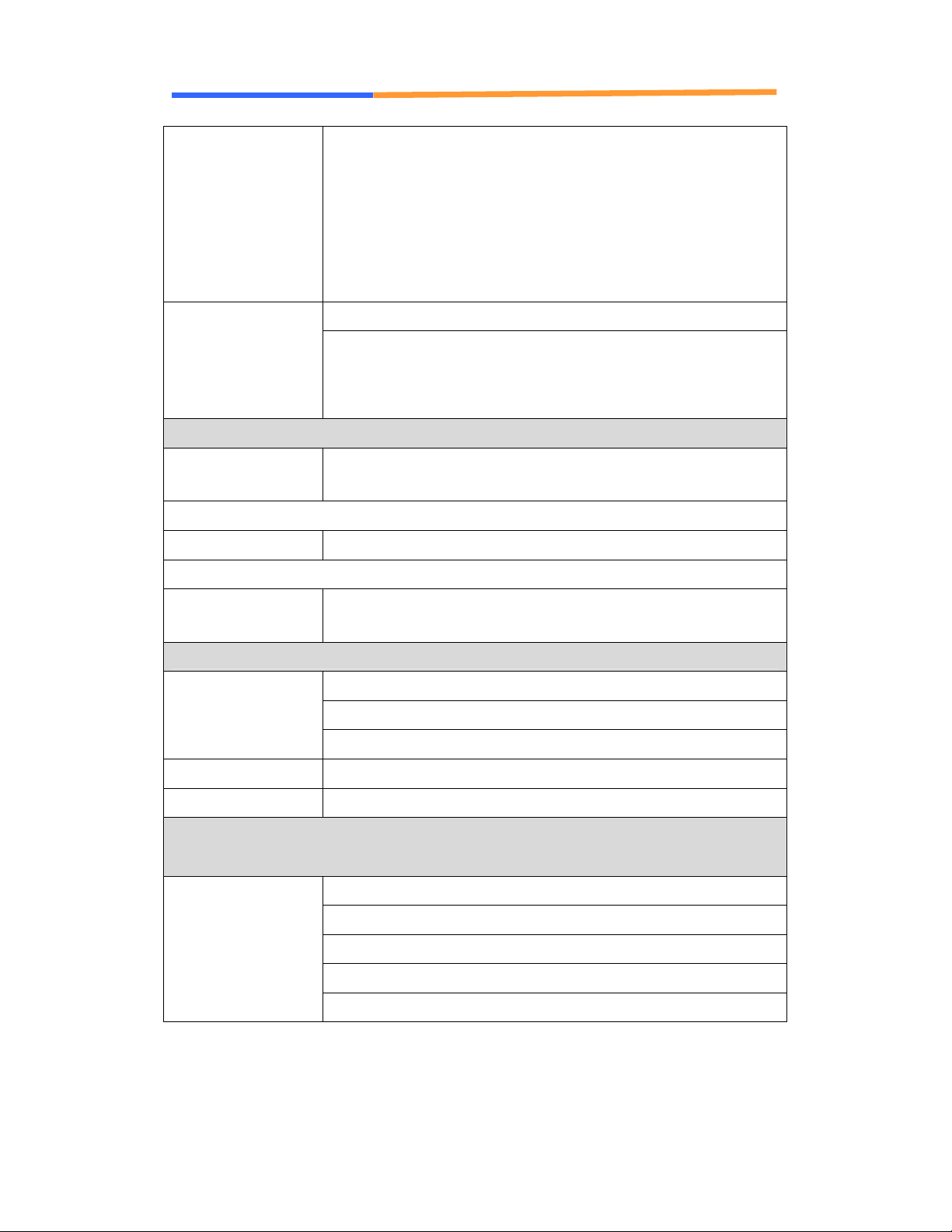User’s Manual
WIN Enterprises, Inc. MB-63010 User Manual
Table of Contents
Table of Content........................................................................................................ 3
Chapter 1. General Information ................................................................................. 4
1.1 Introduction ................................................................................................. 4
1.2 Specifications .............................................................................................. 4
1.3 Ordering Information................................................................................... 7
1.4 Packaging .................................................................................................... 7
1.5 Precautions .................................................................................................. 8
1.6 Board Placement.......................................................................................... 9
1.7 Board Dimensions ..................................................................................... 10
Chapter 2. Connector/Jumper Configuration.............................................................11
2.1 Connector/Jumper Location and Definition.................................................11
2.2 Connector and Jumper Setting.................................................................... 15
2.3 Compact Flash
™
Card Socket Pin Defininitions.......................................... 28
Chapter 3. BIOS Setup ............................................................................................ 29
3.1 Quick Setup ............................................................................................... 29
3.2 Entering the CMOS Setup Program............................................................ 30
3.3 Menu Options ............................................................................................ 32
3.4 Advanced Menu......................................................................................... 33
3.5 Chipset Menu............................................................................................. 43
3.6 Boot Menu................................................................................................. 51
3.7 Security Menu ........................................................................................... 54
3.8 Exit............................................................................................................ 55
Appendix A: Development Kit (optional) ................................................................ 56