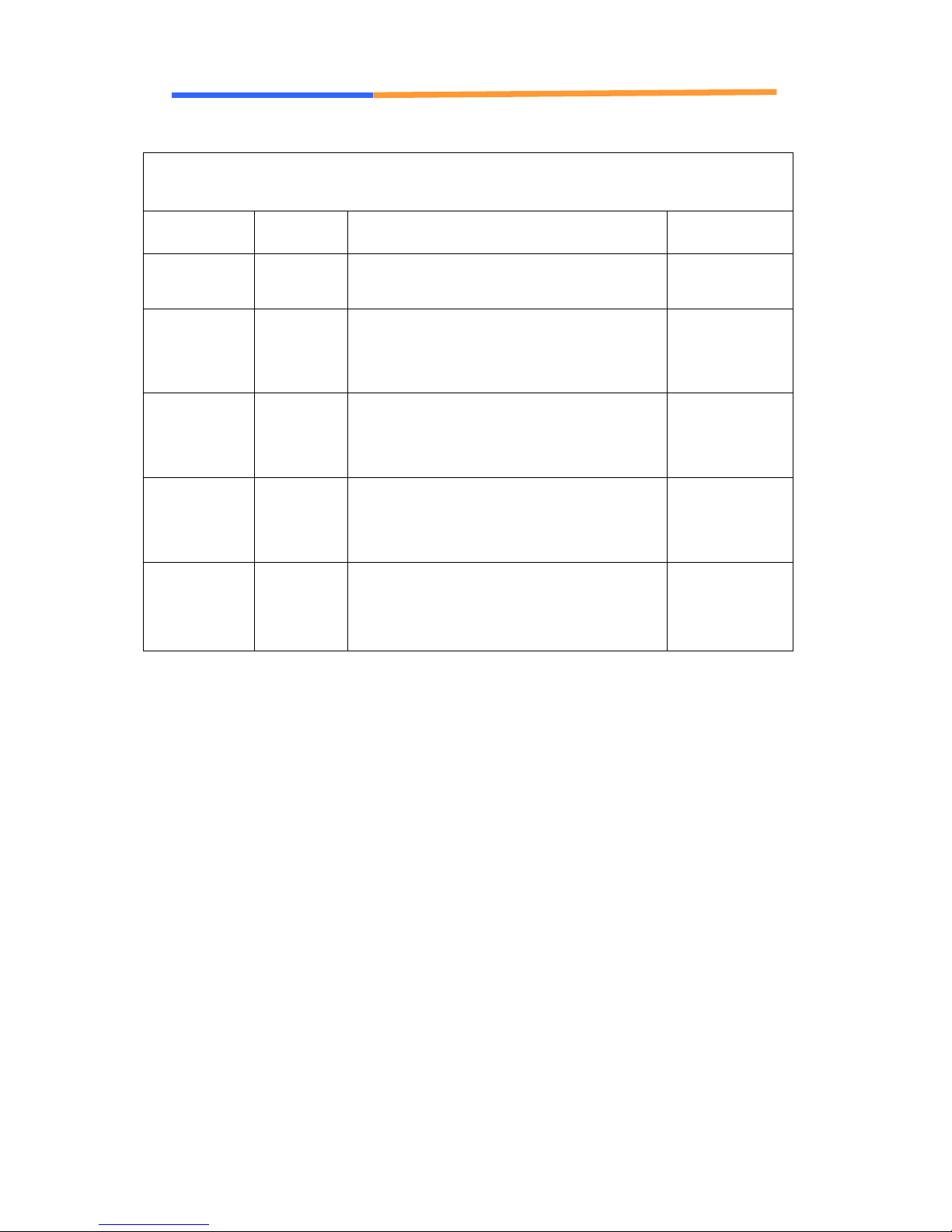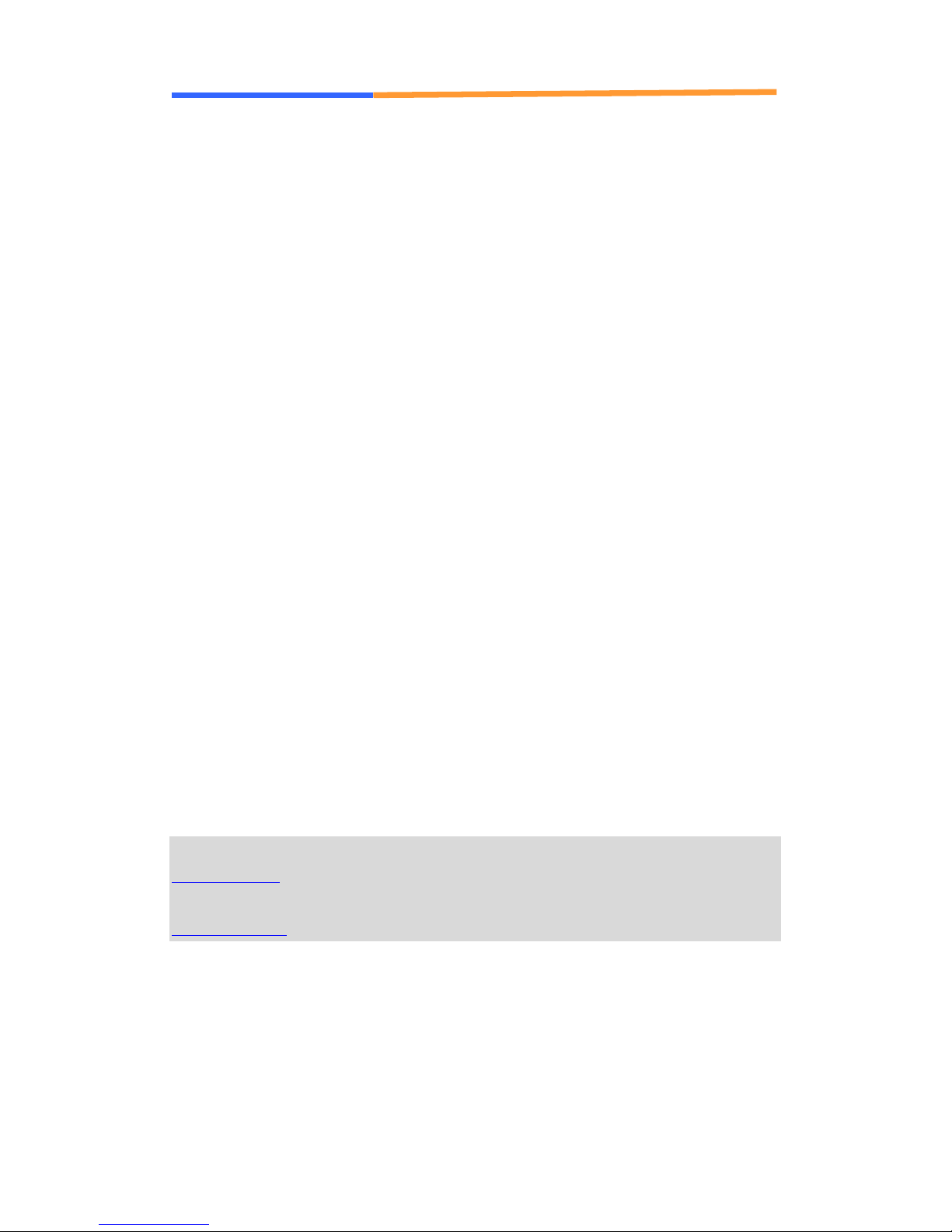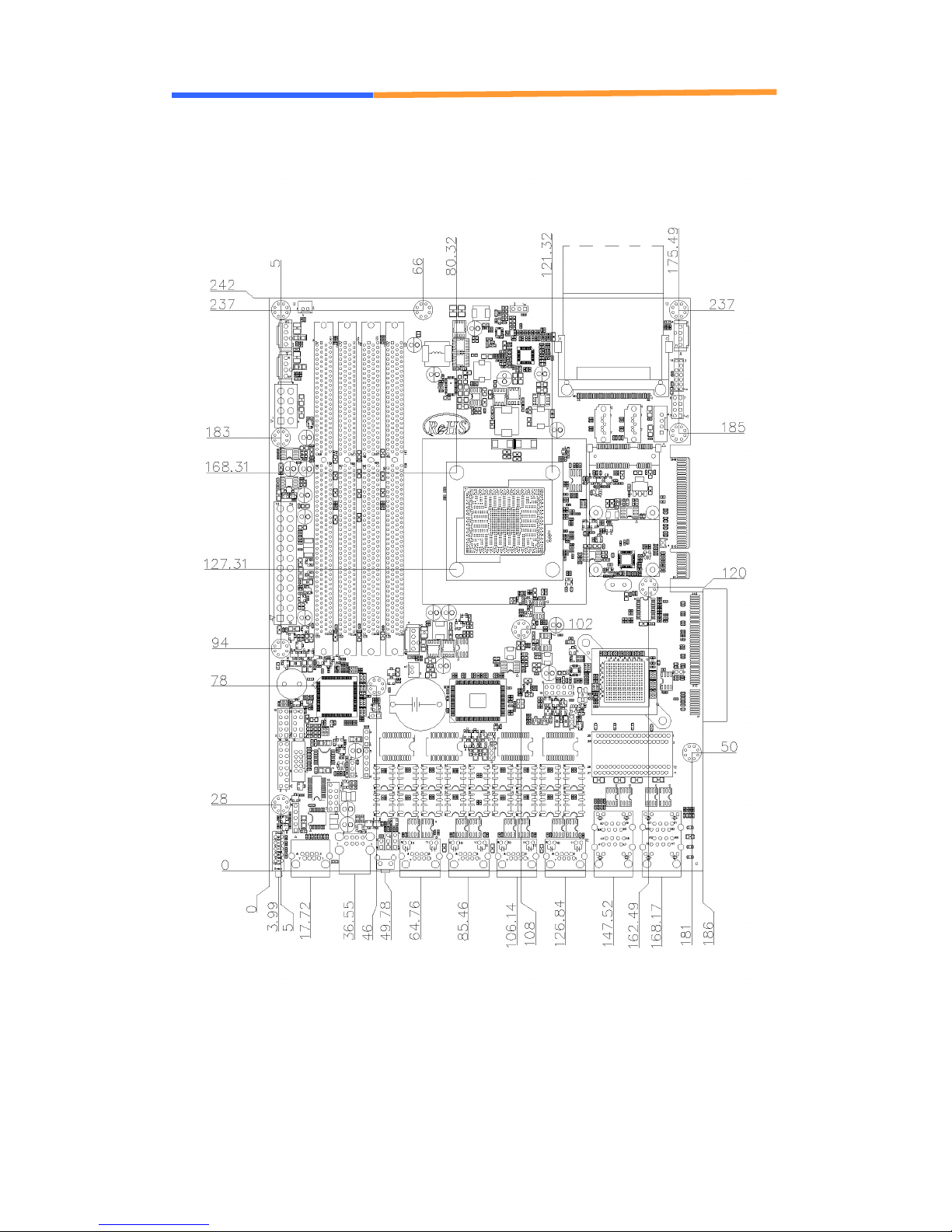User’s Manual
WIN Enterprises, Inc. Sep., 2014
Table of Contents
Chapter 1. General Information....................................................................... 5
1.1 Introduction ................................................................................................... 5
1.2 Specifications ................................................................................................ 5
1.3 Order Information.......................................................................................... 7
1.4 Packaging ...................................................................................................... 8
1.5 Precautions .................................................................................................... 8
1.6 System Layout............................................................................................... 9
1.7 Board Dimensions ....................................................................................... 10
Chapter 2. Connector/Jumper Configuration ................................................11
2.1 Connector/Jumper Location and Definition...................................................11
2.2 Connector and Jumper Setting ..................................................................... 13
2.3 CompactFlashTM Card Socket Pin Define................................................... 23
Chapter 3. Optional GbE Module & Riser Card Setting.............................. 24
3.1 R119: Ethernet module with two GbE Copper and two GbE SFP................. 24
3.2 R120: Ethernet module with four GbE SFP.................................................. 25
3.3 R121: Ethernet module with two GbE Copper or SFP.................................. 26
3.4 R122: Ethernet module with four GbE Copper............................................. 27
3.5 R127: Ethernet module with eight GbE Copper............................................ 28
3.7 R137: Ethernet module with four GbE Copper............................................. 30
3.8 R117: Riser card for expansion module PCIE x8....................................... 31
3.9 R118: Riser card for PCIE x8 add-on card................................................. 31
3.10 R168: Ethernet module with four GbE Copper and bypass......................... 32
3.11 R169: Ethernet module with four GbE SFP................................................ 33
3.12 R171: Ethernet module with eight GbE Copper.......................................... 34
3.13 R175: Ethernet module with four GbE Copper and bypass......................... 35
Chapter 4. Utility & Driver Installation ........................................................... 38
4.1 Operation System Supporting ...................................................................... 38
4.2 System Driver Installation............................................................................ 39
4.3 LAN Driver Installation ............................................................................... 39
Appendix A: Watchdog Timer Programming Guide ........................................... 40
Appendix B: LAN Bypass Programming Guide................................................. 41
Appendix C: Cable Development Kit................................................................. 42