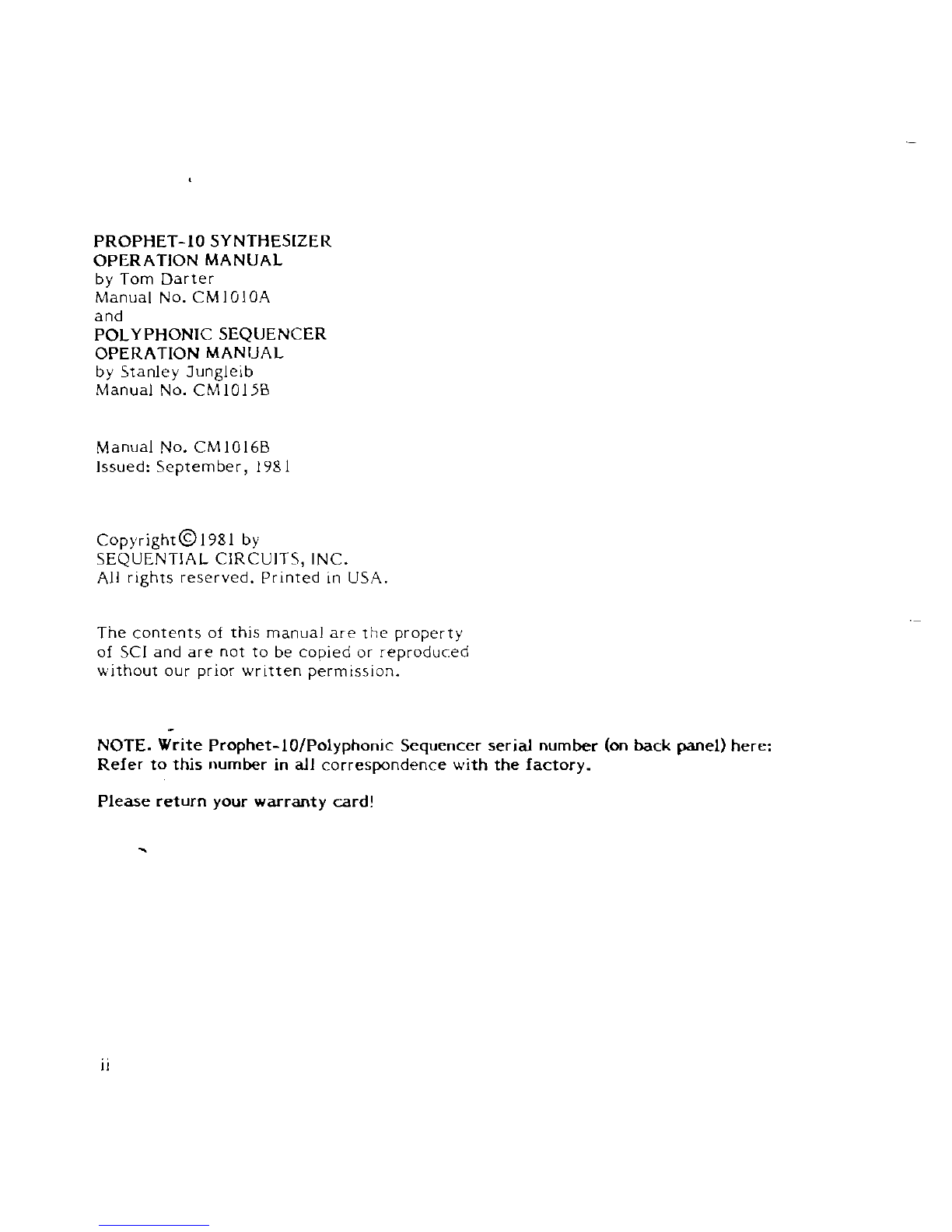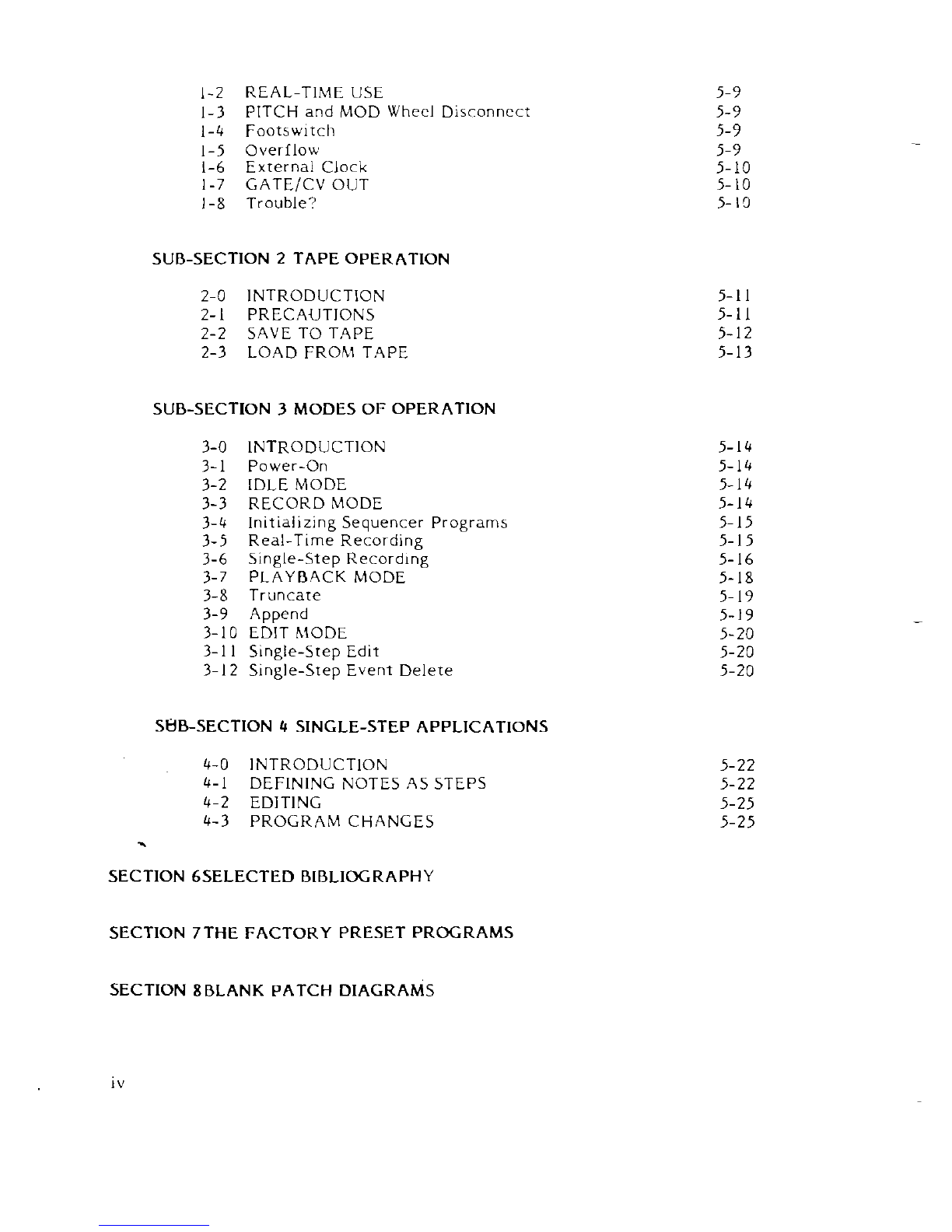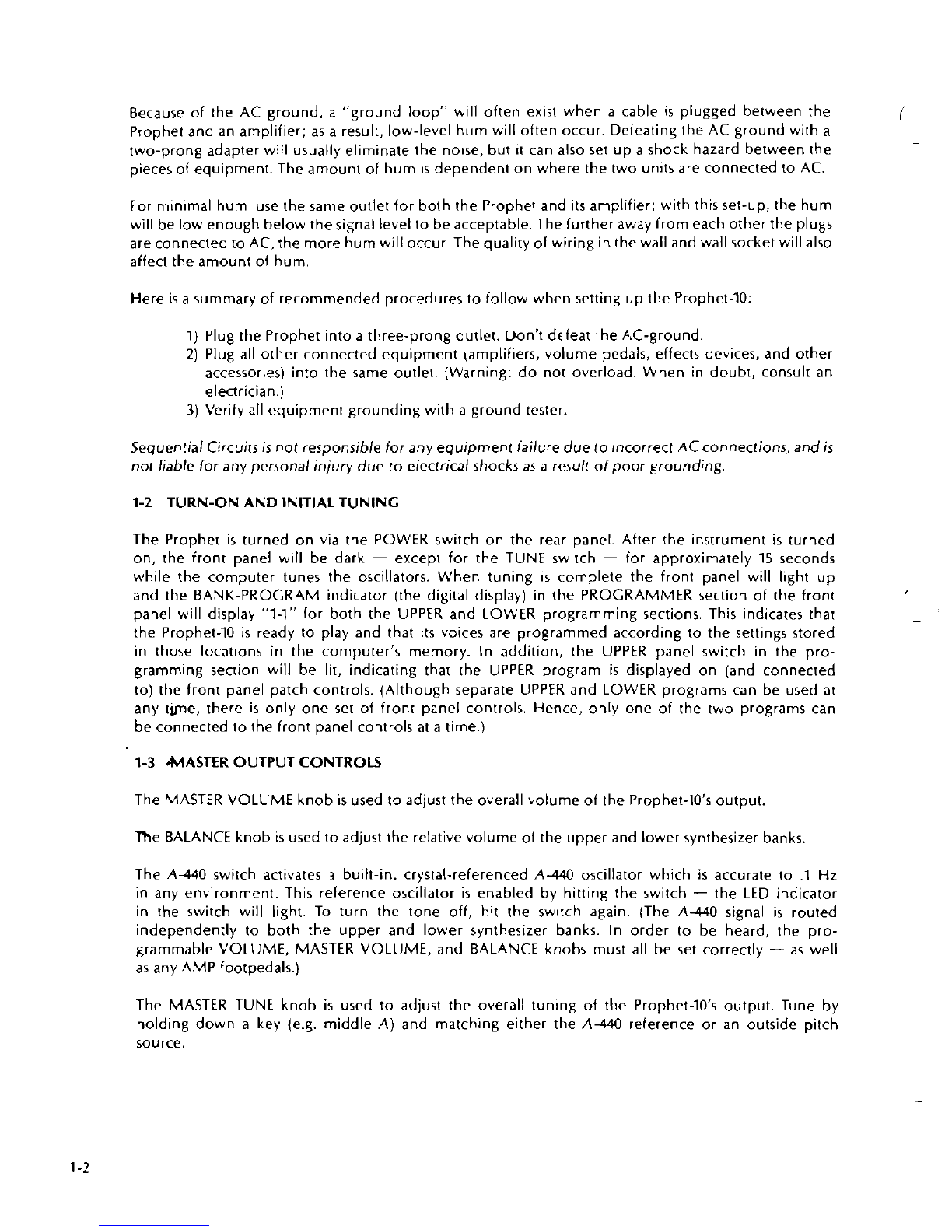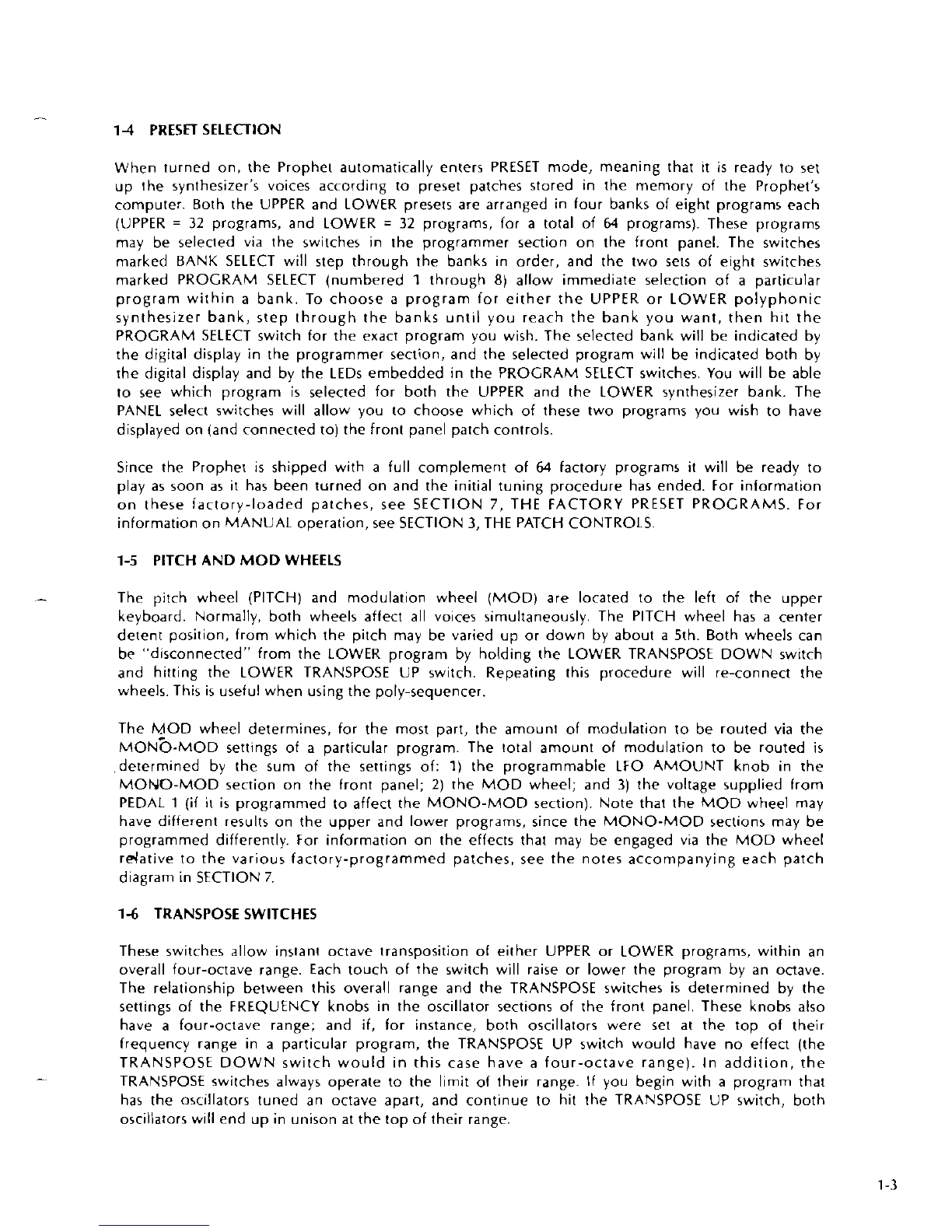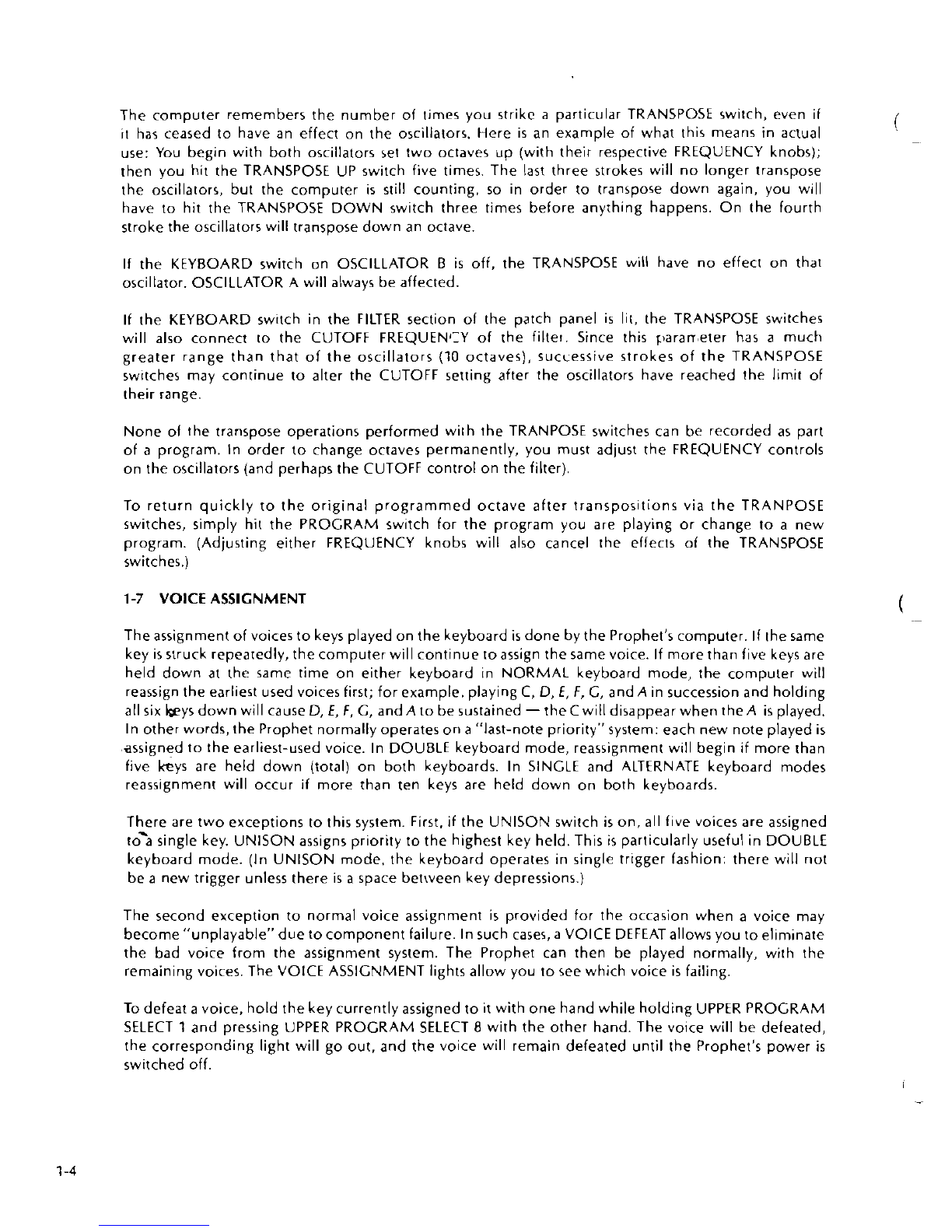The computer remembers the number ol times you strike
a
particular TRANSPOSE switch, even if
it
has ceased to have an effect on the oscillators. Here
is
an example of what this means in actual
use: You begin with both oscillators set two octaves up (with their respective FREQUENCY knobs);
then you hit the TRANSPOSE UP switch five times. The
last
three strokes will no longer transpose
the oscillators, but the computer
is
still
counting, so in order to transpose down again, you will
have to hit the TRANSPOSE DOWN switch three times before anything happens. On the fourth
stroke the oscillators will transpose down an octave.
If the KEYBOARD switch on OSCILLATOR B
is
off, the TRANSPOSE will have no effect on that
oscillator. OSCILLATOR A will always be affected.
If the KEYBOARD switch in the FILTER section of the patch panel
is
lit, the TRANSPOSE switches
will also connect to the CUTOFF FREQUENCY of the filtet. Since this c>aran,eterhas
a
much
greater range than that of the oscillators
(10
octaves), successive strokes of the TRANSPOSE
switches may continue to alter the CUTOFF setting after the oscillators have reached the limit of
their range.
None ol the transpose operations performed with the TRANPOSE switches can be recorded
as
part
of
a
program. In order to change octaves permanently, you must adjust the FREQUENCY controls
on the oscillators (and perhaps the CUTOFF control on the filter).
To return quickly to the original programmed octave after transpositions via the TRANPOSE
switches, simply hit the PROGRAM switch for the program you are playing or change to
a
new
program. (Adjusting either FREQUENCY knobs will also cancel the effects of the TRANSPOSE
switches.)
1-7
VOICE
ASSIGNMENT
The assignment of voices to keys played onthe keyboard
is
done by the Prophet's computer. If the same
key
is
struck repeatedly, the computer will continue toassign the same voice. If morethan five keys are
held down
at
the same rime on either keyboard in NORMAL keyboard mode, the computer will
reassign the earliest usedvoices first; for example, playing C,
D,
E,
F,
G,
andA insuccessionand holding
all
six
keys downwill cause
D,
E, F,
G,
andA to besustained -the Cwill disappear when theA
is
played.
Inother words, the Prophet normally operateson
a
"last-note priority" system: each new note played
is
assigned to the earliest-used voice. In DOUBLE keyboard mode, reassignment will begin
if
more than
five
kys
are held down (total) on both keyboards. In SINGLE and ALTERNATE keyboard modes
reassignment will occur if more than ten keys are held down on both keyboards.
There are two exceptions to this system. First,
if
the UNISON switch
is
on, all five voices are assigned
to'a single key. UNISON assigns priority to the highest key held.This
is
particularly useful in DOUBLE
keyboard mode. (InUNISON mode. the keyboard operates in single trigger fashion: there will not
be
a
new trigger unless there is
a
space between key depressions.)
The second exception to normal voice assignment is provided for the occasion when
a
voice may
become"unplayable" duetocomponent failure. Insuch cases,
a
VOICE DEFEAT allows you to eliminate
the bad voice from the assignment system. The Prophet can then be played normally, with the
remainingvoices.The VOlCE ASSIGNMENT lights allow you to see which voice
is
failing.
To defeat
a
voice, hold the key currently assigned to
it
with one hand while holdingUPPER PROGRAM
SELECT
1
and pressing UPPER PROGRAM SELECT
8
with the other hand. The voice will be defeated,
the corresponding light will go out, and the voice will remain defeated until the Prophet's power
is
switched off.